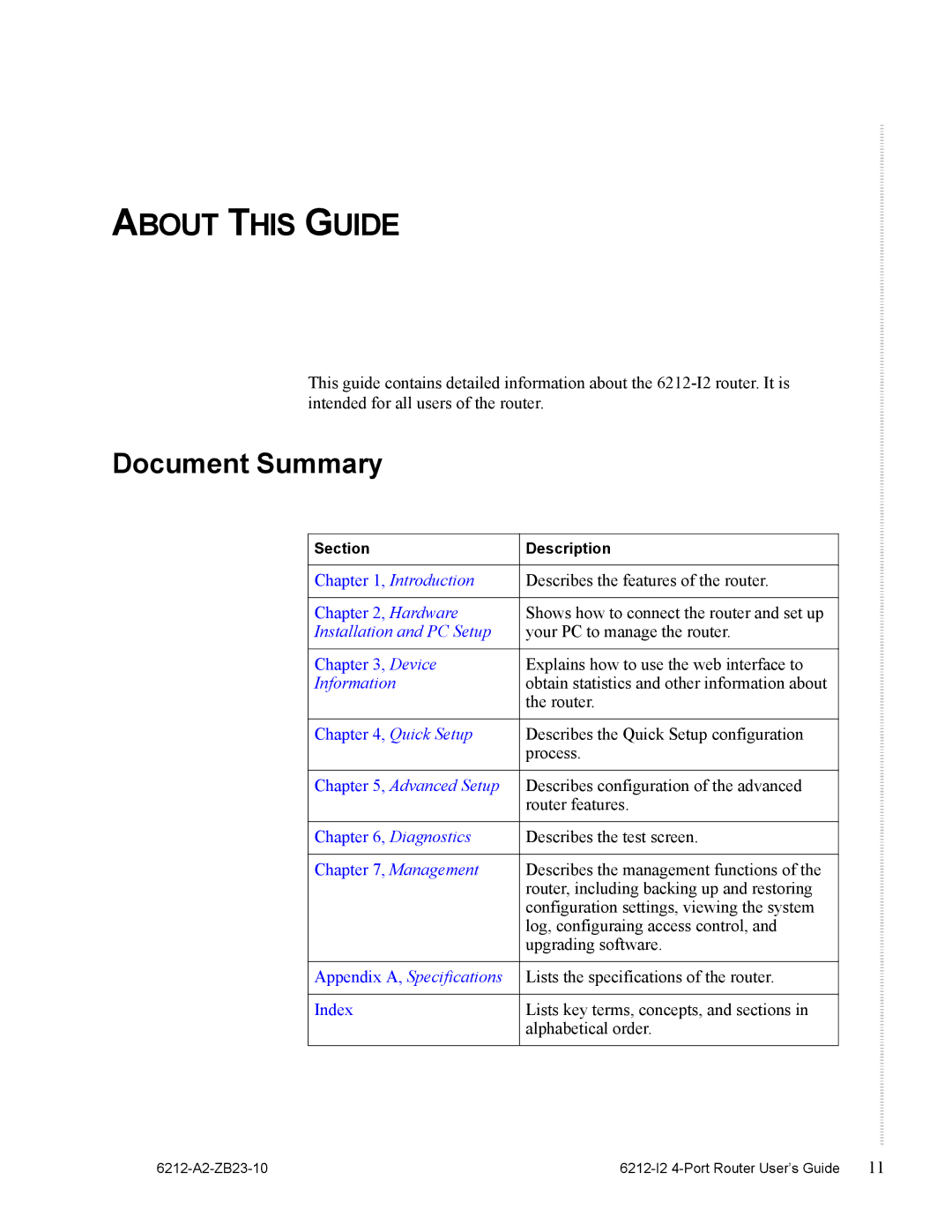ABOUT THIS GUIDE
This guide contains detailed information about the
Document Summary
Section | Description |
|
|
Chapter 1, Introduction | Describes the features of the router. |
|
|
Chapter 2, Hardware | Shows how to connect the router and set up |
Installation and PC Setup | your PC to manage the router. |
|
|
Chapter 3, Device | Explains how to use the web interface to |
Information | obtain statistics and other information about |
| the router. |
|
|
Chapter 4, Quick Setup | Describes the Quick Setup configuration |
| process. |
|
|
Chapter 5, Advanced Setup | Describes configuration of the advanced |
| router features. |
|
|
Chapter 6, Diagnostics | Describes the test screen. |
|
|
Chapter 7, Management | Describes the management functions of the |
| router, including backing up and restoring |
| configuration settings, viewing the system |
| log, configuraing access control, and |
| upgrading software. |
|
|
Appendix A, Specifications | Lists the specifications of the router. |
|
|
Index | Lists key terms, concepts, and sections in |
| alphabetical order. |
|
|
| 11 |