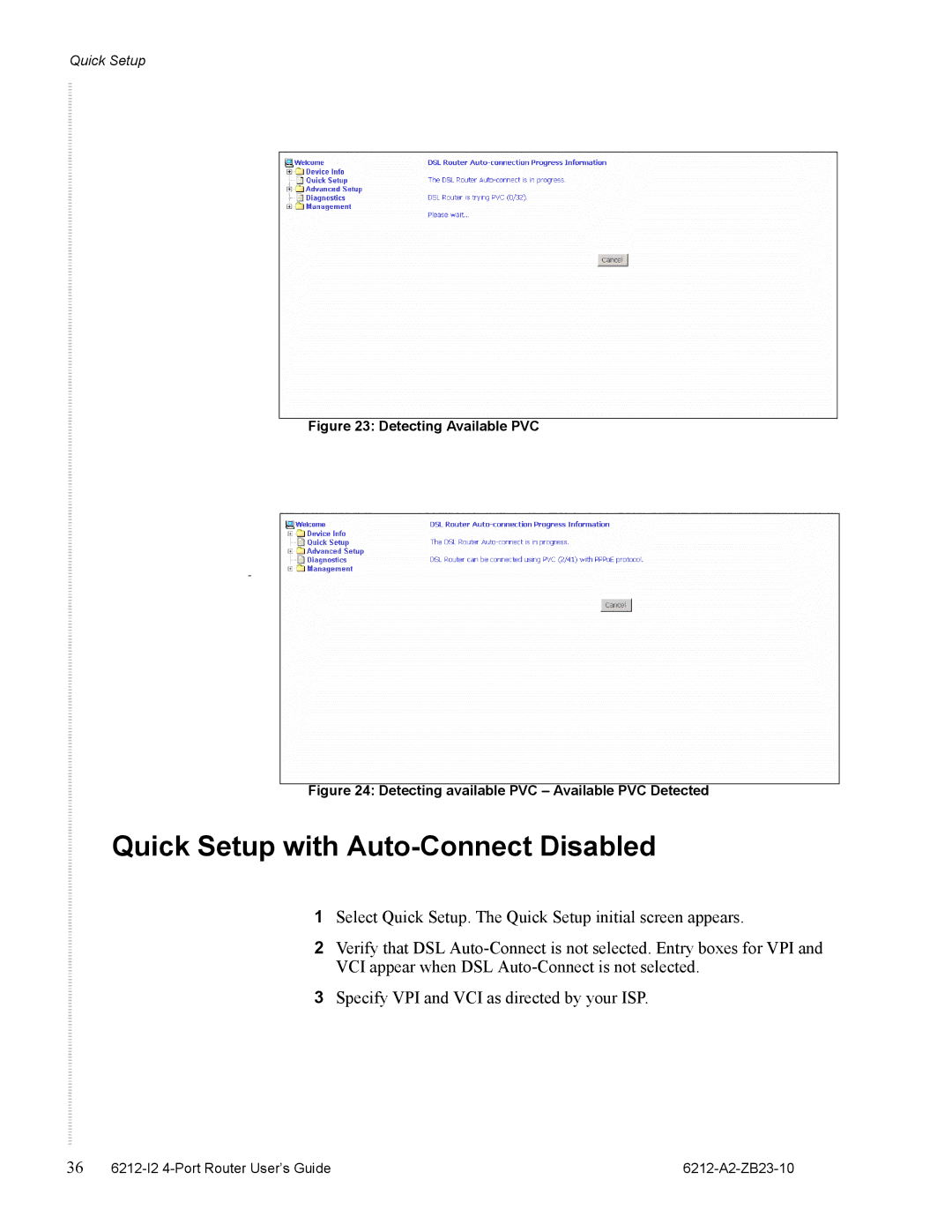Quick Setup
Figure 23: Detecting Available PVC
Figure 24: Detecting available PVC – Available PVC Detected
Quick Setup with Auto-Connect Disabled
1Select Quick Setup. The Quick Setup initial screen appears.
2Verify that DSL
3Specify VPI and VCI as directed by your ISP.
36 |
|