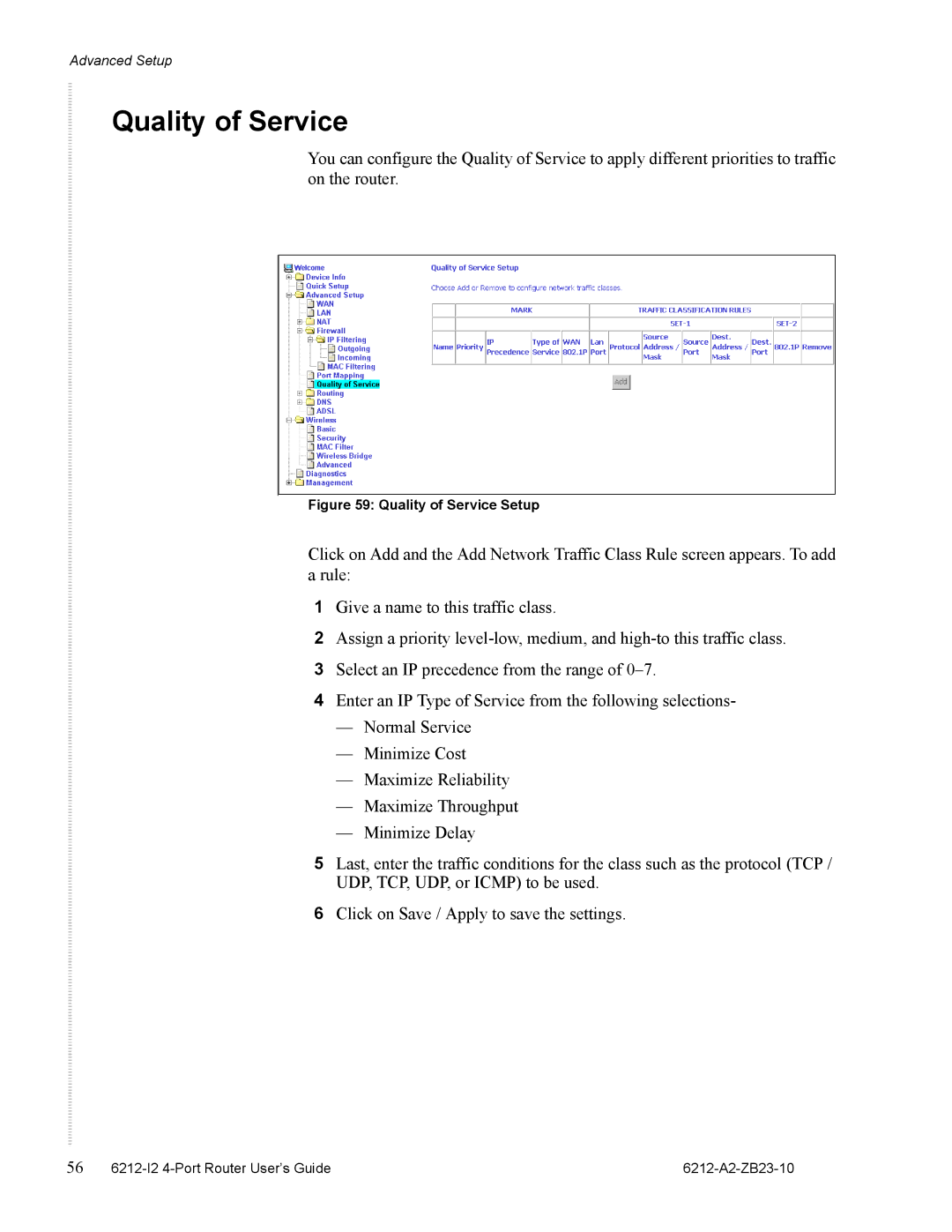Advanced Setup
Quality of Service
You can configure the Quality of Service to apply different priorities to traffic on the router.
Figure 59: Quality of Service Setup
Click on Add and the Add Network Traffic Class Rule screen appears. To add a rule:
1Give a name to this traffic class.
2Assign a priority
3Select an IP precedence from the range of
4Enter an IP Type of Service from the following selections-
—Normal Service
—Minimize Cost
—Maximize Reliability
—Maximize Throughput
—Minimize Delay
5Last, enter the traffic conditions for the class such as the protocol (TCP / UDP, TCP, UDP, or ICMP) to be used.
6Click on Save / Apply to save the settings.
56 |
|