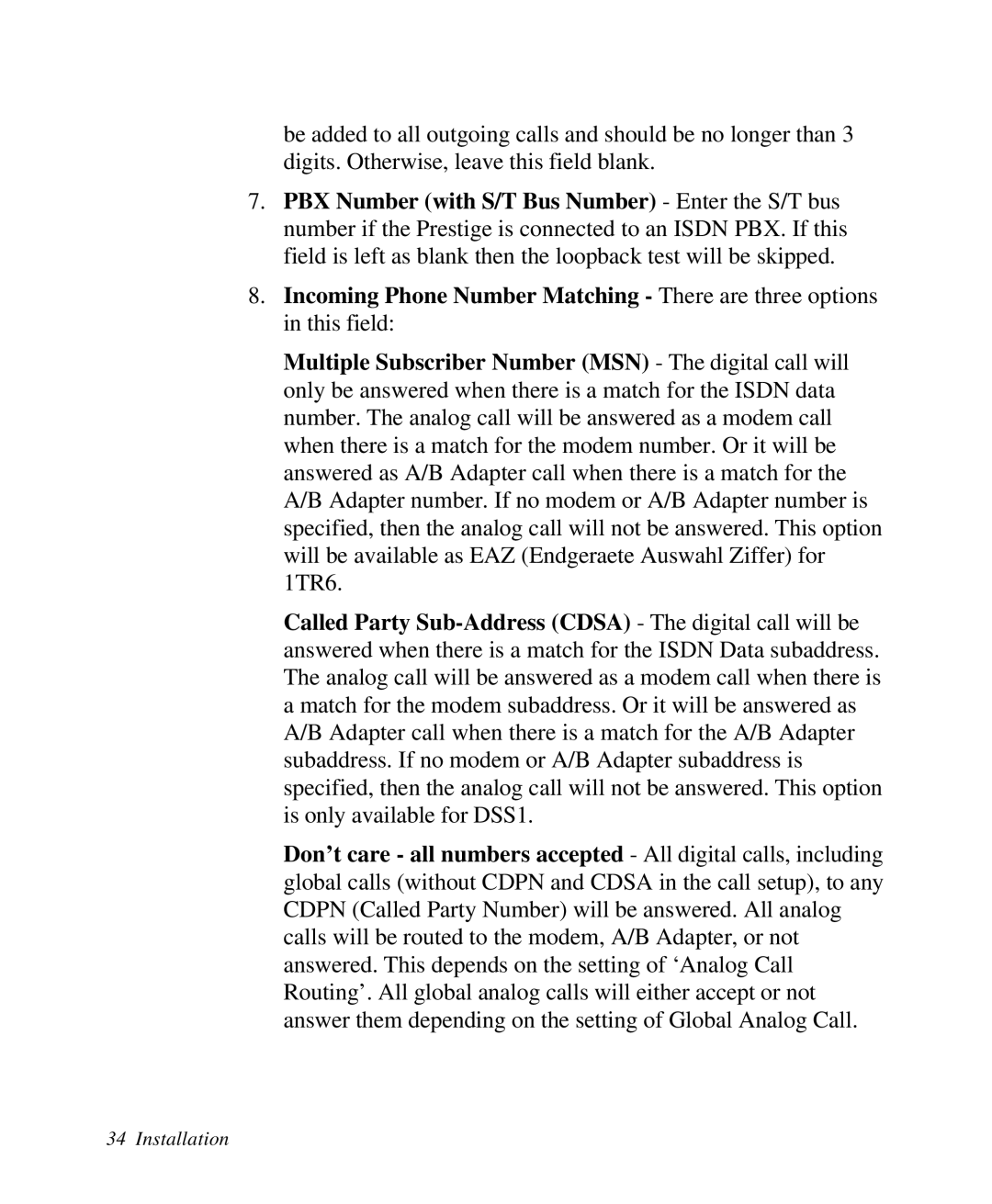2864I specifications
ZyXEL Communications 2864I is a state-of-the-art networking device designed to cater to the needs of both small businesses and home offices. This versatile and compact router offers exceptional performance, ease of use, and essential features that make it a preferred choice for many users.One of the main features of the ZyXEL 2864I is its dual WAN capability, allowing for load balancing and automatic failover. This enhances internet reliability, ensuring continuous connectivity even if one WAN connection experiences issues. This is particularly advantageous for businesses that rely heavily on internet access for their operations.
In terms of wireless technology, the 2864I supports the latest Wi-Fi standards, ensuring a robust connection throughout the coverage area. With dual-band support, users can benefit from both 2.4GHz and 5GHz frequency bands. The 5GHz band offers faster speeds and reduced interference, making it ideal for high-bandwidth applications such as online gaming, video streaming, and video conferencing, while the 2.4GHz band provides wider coverage for everyday browsing and tasks.
The ZyXEL 2864I also incorporates advanced security features to protect users from cyber threats. With built-in firewall capabilities, VPN support, and various encryption protocols, the device helps safeguard sensitive data against unauthorized access. Additionally, the easy-to-use interface makes network management straightforward, allowing users to customize settings effortlessly.
Another characteristic of the ZyXEL 2864I is its extensive connectivity options, including multiple Ethernet ports. This allows for the connection of various devices, such as computers, printers, and smart home devices, enhancing the overall versatility of the network. Support for IPv6 is also a significant advantage as it prepares users for the future of internet addressing.
Furthermore, the ZyXEL 2864I is designed with energy efficiency in mind. It consumes less power while still delivering high performance, contributing to lower operational costs. In summary, the ZyXEL Communications 2864I is a powerful Networking solution with its dual WAN capability, advanced wireless technologies, robust security features, and energy-efficient design, making it an excellent choice for any modern network setup.