Chapter 6 Interfaces
Table 33 WLAN Interface Commands (continued)
COMMAND | DESCRIPTION |
[no] mtu <576..2304> | Specifies the Maximum Transmission Unit, which is the maximum number of bytes |
| in each packet moving through this interface. The ZyWALL divides larger packets |
| into smaller fragments. The no command resets the MTU to 1500. |
reauth <30..30000> | Sets the WPA2 reauthentication timer. This is at what interval wireless stations |
| have to resend usernames and passwords in order to stay connected. If a RADIUS |
| server authenticates wireless stations, the reauthentication timer on the RADIUS |
| server has priority. |
|
|
security mode {none wep | Sets what type of security the wireless interface uses. |
wpa | none: applies no security. |
| |
| wep: WEP security (extremely weak). |
| wpa: WPA security. |
| |
| wpa2: WPA2 security (strongest option). |
security wep <64 128> | Sets WEP encryption to use a 64 or 128 bit key and selects the default key. |
| |
security wep mode <open | Sets the WEP encryption to use open or shared key authentication. |
share> |
|
security wpa <tkip aes> eap | Configures WPA enterprise security using TKIP or AES and an existing AAA |
internal | authentication method object |
cert certificate name | uses to authenticate itself to the wireless clients. The wireless clients must use |
| TTLS authentication protocol and PAP inside the TTLS secure tunnel. |
security wpa <tkip aes> eap | Configures WPA enterprise security using TKIP or AES and an external server. Use |
external | the security external command to specify the server’s address. |
security wpa <tkip aes> psk | Configures WPA security using TKIP or AES and a |
key |
|
security | This allows users to either use WPA or WPA2 enterprise security to connect to the |
aes> eap internal profile- | wireless interface. You have to also configure to use either TKIP or AES and an |
name | existing AAA authentication method object |
name | ZyWALL uses to authenticate itself to the wireless clients. The wireless clients |
| must use TTLS authentication protocol and PAP inside the TTLS secure tunnel. |
|
|
security | Configures WPA or WPA2 enterprise security using TKIP or AES and an external |
aes> eap external | server. Use the security external command to specify the server’s address. |
security | Configures WPA or WPA2 security using TKIP or AES and a |
aes> psk key |
|
security wpa2 <tkip aes> | Configures WPA2 enterprise security using TKIP or AES and an existing AAA |
eap internal | authentication method object |
uses to authenticate itself to the wireless clients. The wireless clients must use | |
| TTLS authentication protocol and PAP inside the TTLS secure tunnel. |
|
|
security wpa2 <tkip aes> | Configures WPA2 enterprise security using TKIP or AES and an external server. |
eap external | Use the security external command to specify the server’s address. |
security wpa2 <tkip aes> | Configures WPA2 security using TKIP or AES and a |
psk key |
|
[no] security dot1x acct ip | Sets the IP address and port number of an external accounting server. |
port <1..65535> |
|
[no] security dot1x auth ip | Sets the IP address and port number of an external authentication (RADIUS) |
port <1..65535> | server. |
[no] security dot1x activate | Enables IEEE 802.1x accounting and authentication. |
[no] security external acct | Sets the IP address and port number of an external accounting server. |
ip port <1..65535> |
|
86 |
|
ZyWALL (ZLD) CLI Reference Guide | |
|
|