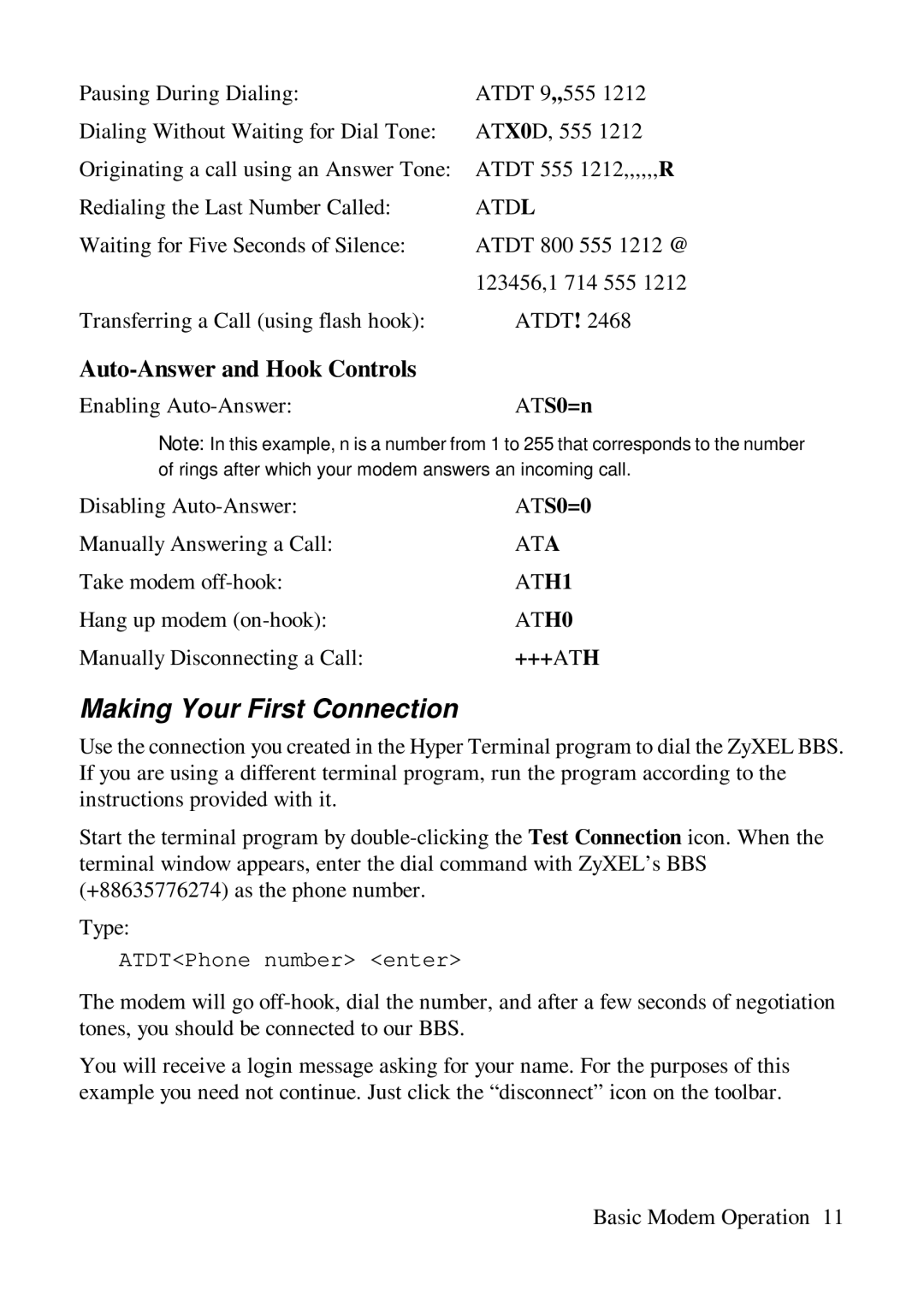Pausing During Dialing: | ATDT 9,,555 1212 | |
Dialing Without Waiting for Dial Tone: | ATX0D, 555 1212 | |
Originating a call using an Answer Tone: | ATDT 555 | 1212,,,,,,R |
Redialing the Last Number Called: | ATDL |
|
Waiting for Five Seconds of Silence: | ATDT 800 | 555 1212 @ |
| 123456,1 714 555 1212 | |
Transferring a Call (using flash hook): | ATDT! 2468 | |
Auto-Answer and Hook Controls
Enabling | ATS0=n |
Note: In this example, n is a number from 1 to 255 that corresponds to the number of rings after which your modem answers an incoming call.
Disabling | ATS0=0 |
Manually Answering a Call: | ATA |
Take modem | ATH1 |
Hang up modem | ATH0 |
Manually Disconnecting a Call: | +++ATH |
Making Your First Connection
Use the connection you created in the Hyper Terminal program to dial the ZyXEL BBS. If you are using a different terminal program, run the program according to the instructions provided with it.
Start the terminal program by
Type:
ATDT<Phone number> <enter>
The modem will go
You will receive a login message asking for your name. For the purposes of this example you need not continue. Just click the “disconnect” icon on the toolbar.
Basic Modem Operation 11