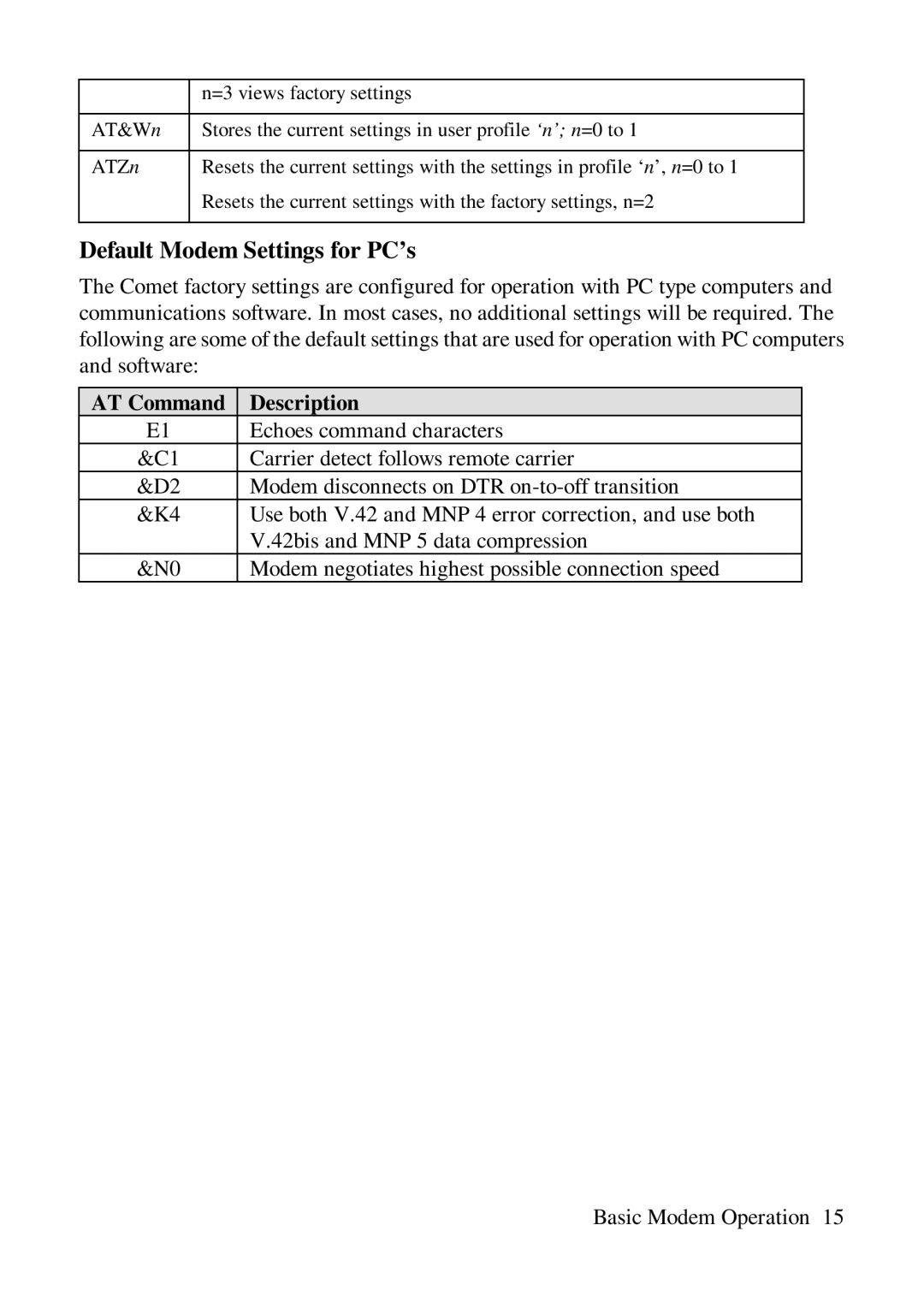| n=3 views factory settings |
|
|
AT&Wn | Stores the current settings in user profile ‘n’; n=0 to 1 |
|
|
ATZn | Resets the current settings with the settings in profile ‘n’, n=0 to 1 |
| Resets the current settings with the factory settings, n=2 |
|
|
Default Modem Settings for PC’s
The Comet factory settings are configured for operation with PC type computers and communications software. In most cases, no additional settings will be required. The following are some of the default settings that are used for operation with PC computers and software:
AT Command | Description |
E1 | Echoes command characters |
&C1 | Carrier detect follows remote carrier |
&D2 | Modem disconnects on DTR |
&K4 | Use both V.42 and MNP 4 error correction, and use both |
| V.42bis and MNP 5 data compression |
&N0 | Modem negotiates highest possible connection speed |
Basic Modem Operation 15