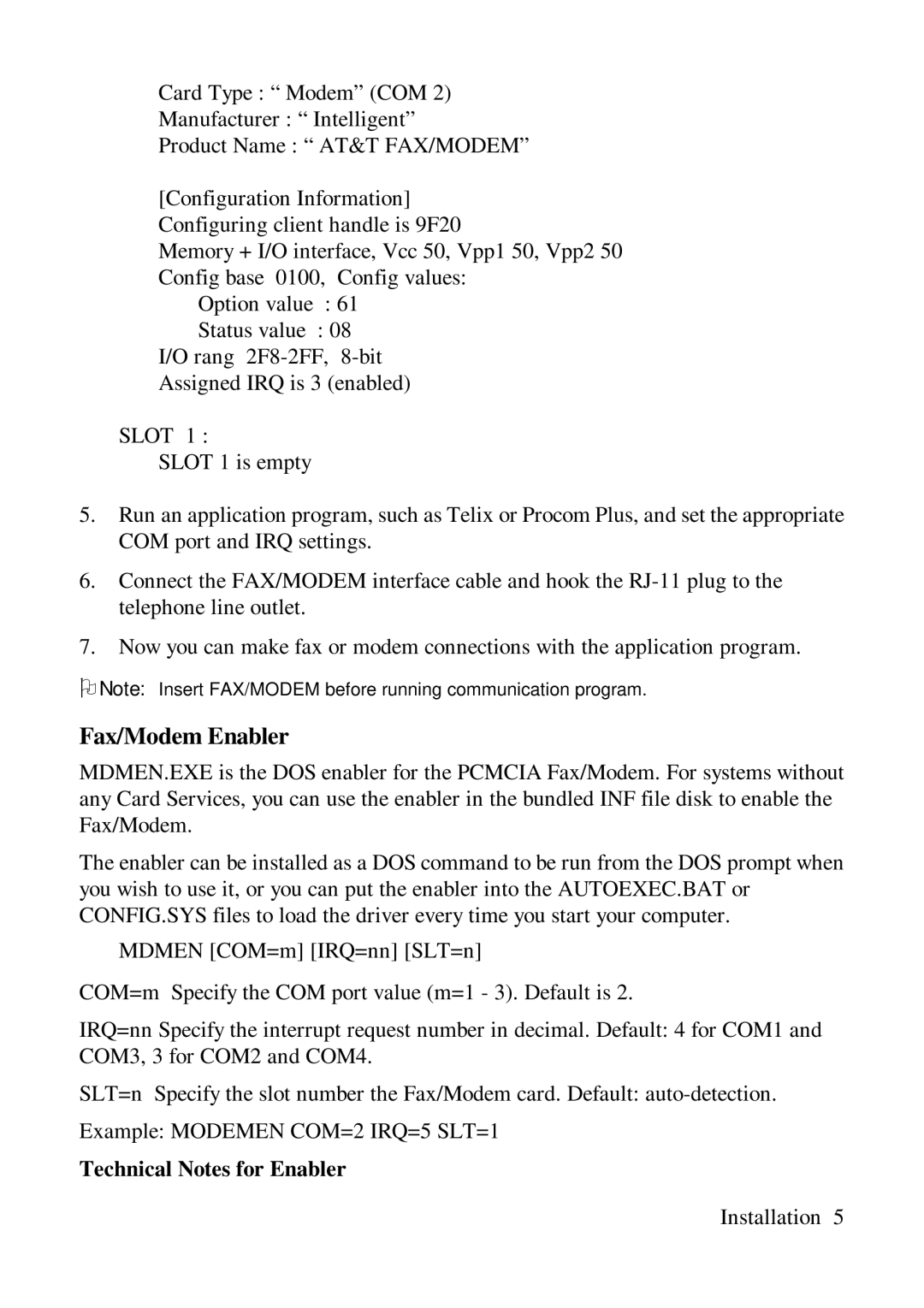Card Type : “ Modem” (COM 2)
Manufacturer : “ Intelligent”
Product Name : “ AT&T FAX/MODEM”
[Configuration Information] Configuring client handle is 9F20
Memory + I/O interface, Vcc 50, Vpp1 50, Vpp2 50 Config base 0100, Config values:
Option value : 61
Status value : 08 I/O rang
SLOT 1 :
SLOT 1 is empty
5.Run an application program, such as Telix or Procom Plus, and set the appropriate COM port and IRQ settings.
6.Connect the FAX/MODEM interface cable and hook the
7.Now you can make fax or modem connections with the application program.
ONote: Insert FAX/MODEM before running communication program.
Fax/Modem Enabler
MDMEN.EXE is the DOS enabler for the PCMCIA Fax/Modem. For systems without any Card Services, you can use the enabler in the bundled INF file disk to enable the Fax/Modem.
The enabler can be installed as a DOS command to be run from the DOS prompt when you wish to use it, or you can put the enabler into the AUTOEXEC.BAT or CONFIG.SYS files to load the driver every time you start your computer.
MDMEN [COM=m] [IRQ=nn] [SLT=n]
COM=m Specify the COM port value (m=1 - 3). Default is 2.
IRQ=nn Specify the interrupt request number in decimal. Default: 4 for COM1 and COM3, 3 for COM2 and COM4.
SLT=n Specify the slot number the Fax/Modem card. Default:
Example: MODEMEN COM=2 IRQ=5 SLT=1
Technical Notes for Enabler
Installation 5