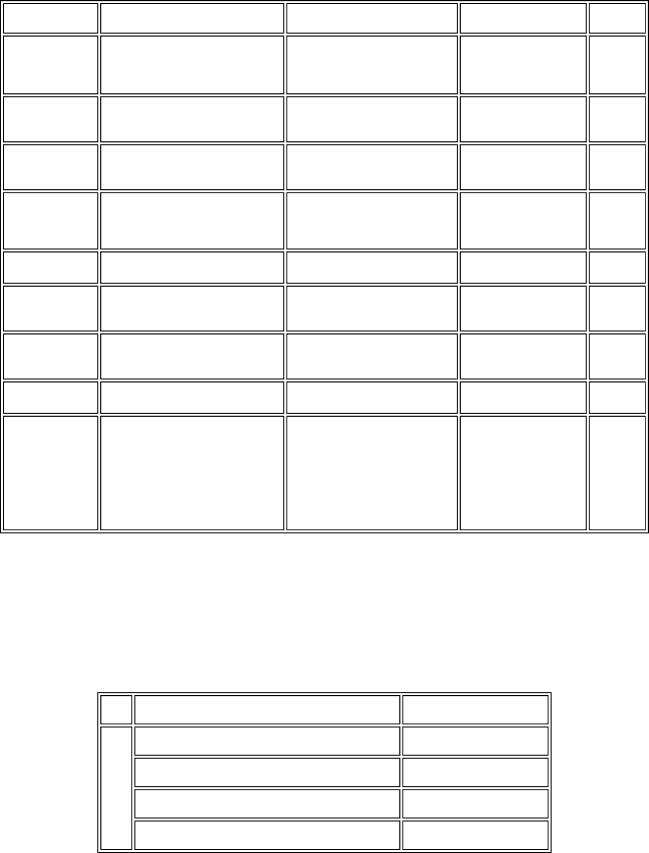
(4) Replacement consumables
There are no consumables that require replacement by a service engineer.
1-2. Customer Maintenance
Adjustment | Timing | Purpose | Tool | Approx. | |
time | |||||
|
|
|
| ||
Print head | At print head replacement. | To ensure accurate dot placement. | - Machine buttons | 3 min. | |
alignment |
|
| - Computer (automatic |
| |
|
|
| settings via the MP |
| |
|
|
| driver) |
| |
Print head | When print quality is not satisfying. | To improve nozzle conditions. | - Machine buttons | 1 min. | |
cleaning |
|
| - Computer (settings via |
| |
|
|
| the MP driver) |
| |
Print head deep | When print quality is not satisfying, | To improve nozzle conditions. | - Machine buttons | 2 min. | |
cleaning | and not improved by print head |
| - Computer (settings via |
| |
| cleaning. |
| the MP driver) |
| |
Ink tank | When an ink tank becomes empty. | 2 min. | |||
replacement | ("No ink error" displayed on the |
|
|
| |
| monitor, or short flashing of an ink |
|
|
| |
| tank LED) |
|
|
| |
Paper feed roller | When paper does not feed properly. | To clean the paper feed rollers. | Machine buttons | 2 min. | |
cleaning |
|
|
|
| |
CD / DVD print | At CD / DVD printing, when | To correct CD / DVD print | Computer (application | 5 min. | |
position | necessary. | position. | software) |
| |
adjustment*1 |
|
|
|
| |
Bottom plate | When the back side of the paper is | To clean the platen ribs. | - Plain paper | 1 min. | |
cleaning | smeared. |
| - Computer (settings via |
| |
|
|
| the MP driver) |
|
Scanning area | When the platen glass, FAU lamp, or | Clean the platen glass, FAU lamp, |
cleaning | FAU protection sheet is dirty. | or FAU protection sheet. |
ASF sub- roller | When the paper fed from the ASF is | To clean the ASF |
cleaning | smeared due to ink mist attached to |
|
| the ASF |
|
*1: Only for CD / DVD printing supported regions.
Clean and soft cloth. | 1 min. |
- Plain paper | 1 min. |
-Machine buttons (paper feed roller cleaning)
[See Part 2, 5. FAQ, How to make and set the ASF
1-3. Product Life
(1)Machine
Specified print volume (I) or the years of use (II), whichever comes first.
(I)Print volume: 14,000 pages
Black | 1,500 character pattern | 6,200 pages |
Color | A4, 7.5% duty per color pattern | 4,200 pages |
| A4, photo, borderless printing | 300 pages |
| 4 x 6, photo, borderless printing | 2,500 pages |
| Postcard, photo, borderless printing | 800 pages |
(II)Years of use: 5 years of use