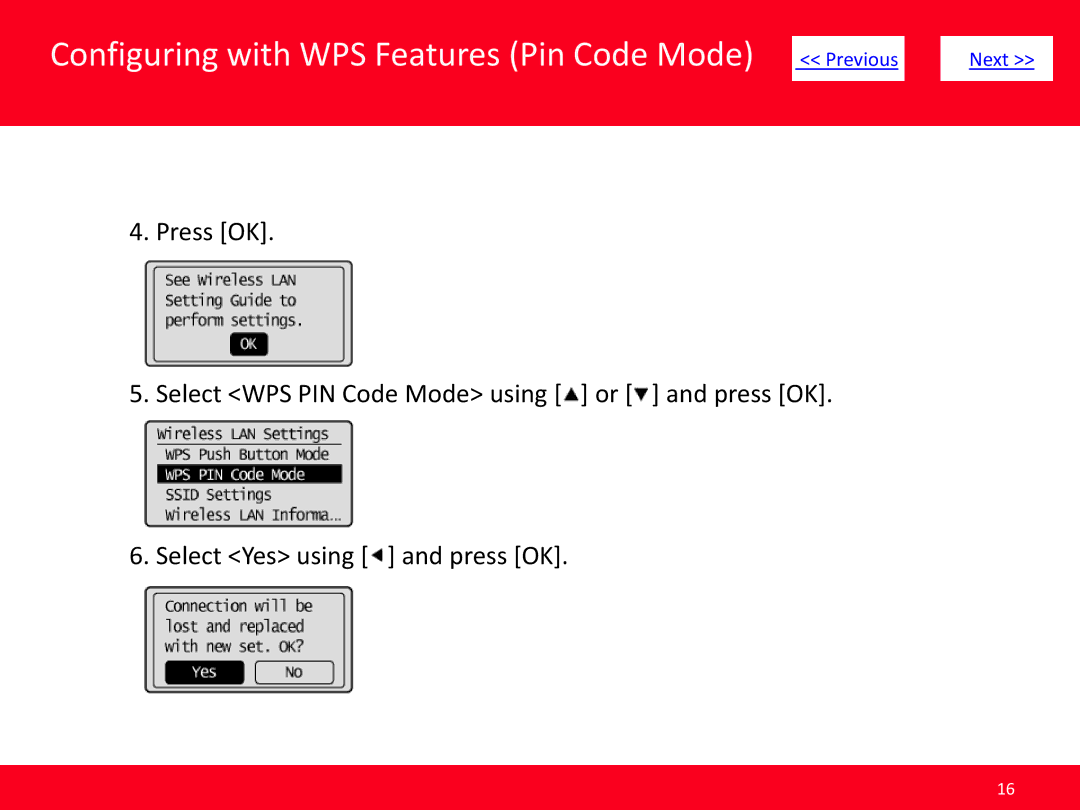Configuring with WPS Features (Pin Code Mode) |
|
|
| |
<< Previous | Next >> |
| ||
|
|
|
|
|
|
|
|
|
|
4.Press [OK].
5.Select <WPS PIN Code Mode> using [![]() ] or [
] or [![]() ] and press [OK].
] and press [OK].
6.Select <Yes> using [![]() ] and press [OK].
] and press [OK].
16

Configuring with WPS Features (Pin Code Mode) |
|
|
| |
<< Previous | Next >> |
| ||
|
|
|
|
|
|
|
|
|
|
4.Press [OK].
5.Select <WPS PIN Code Mode> using [![]() ] or [
] or [![]() ] and press [OK].
] and press [OK].
6.Select <Yes> using [![]() ] and press [OK].
] and press [OK].
16