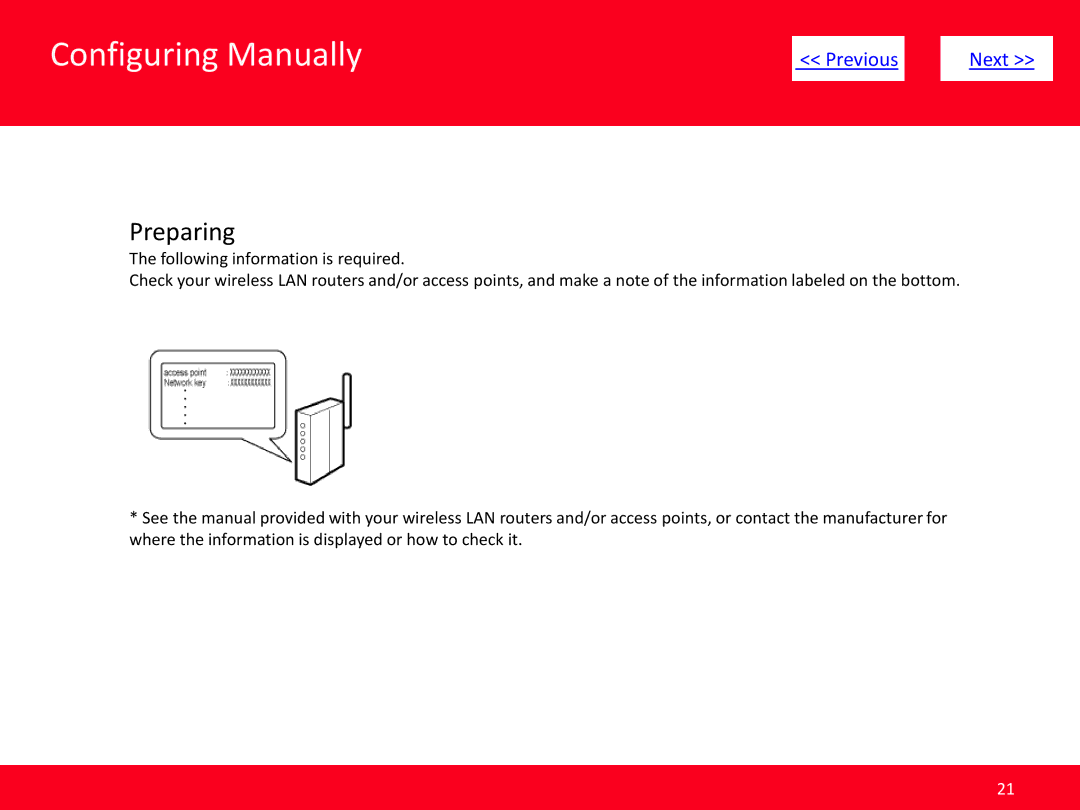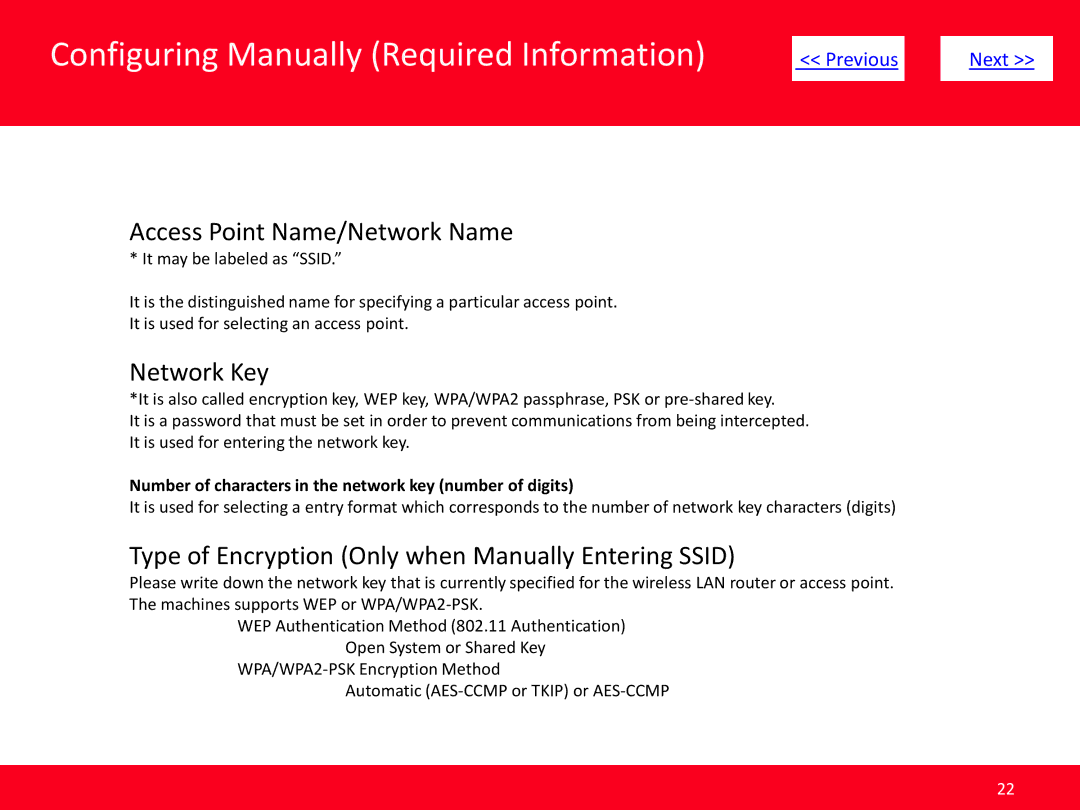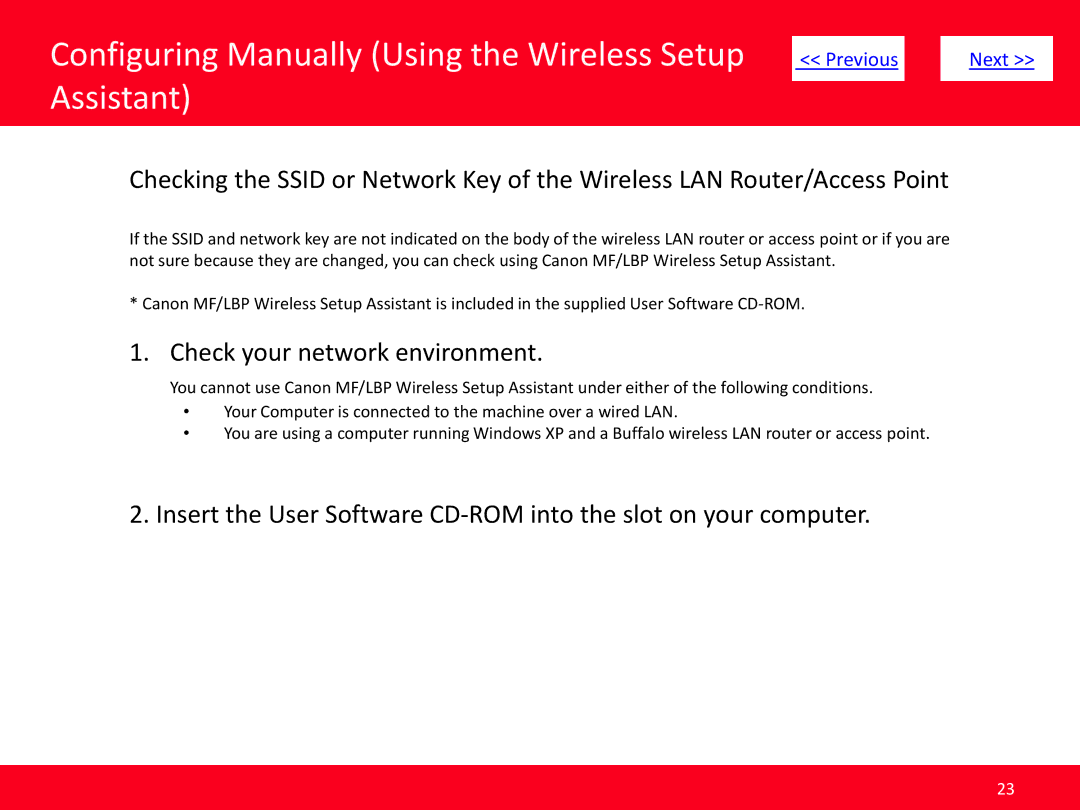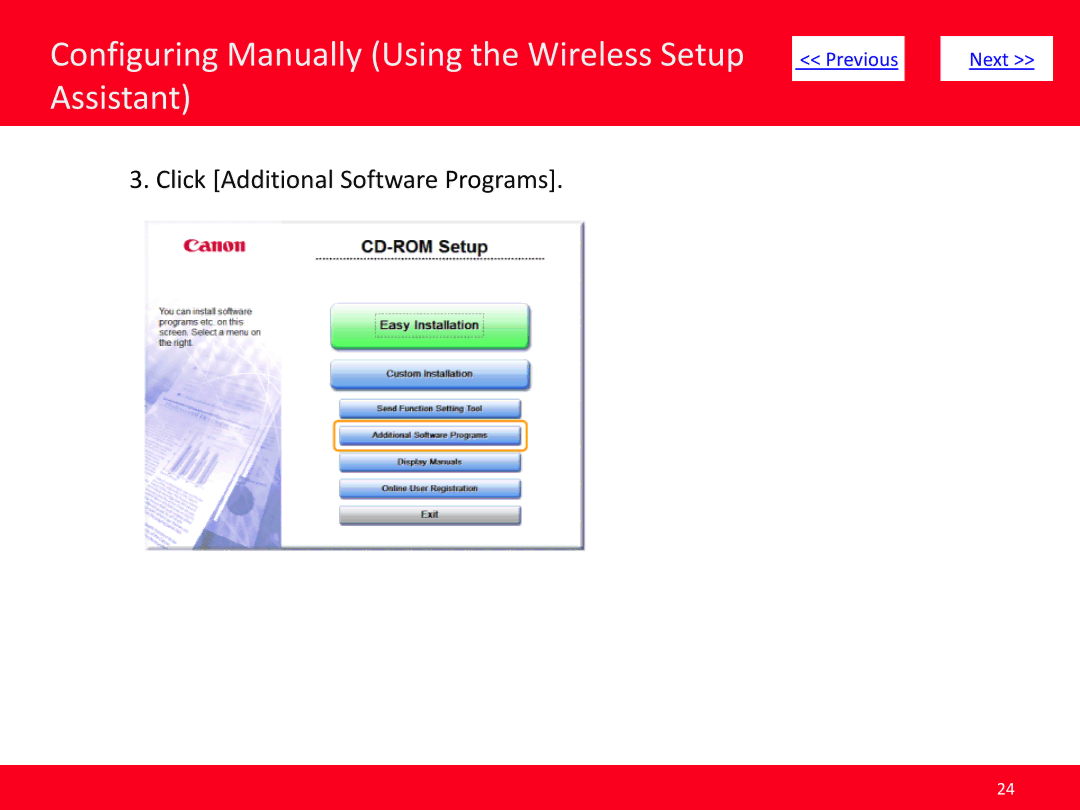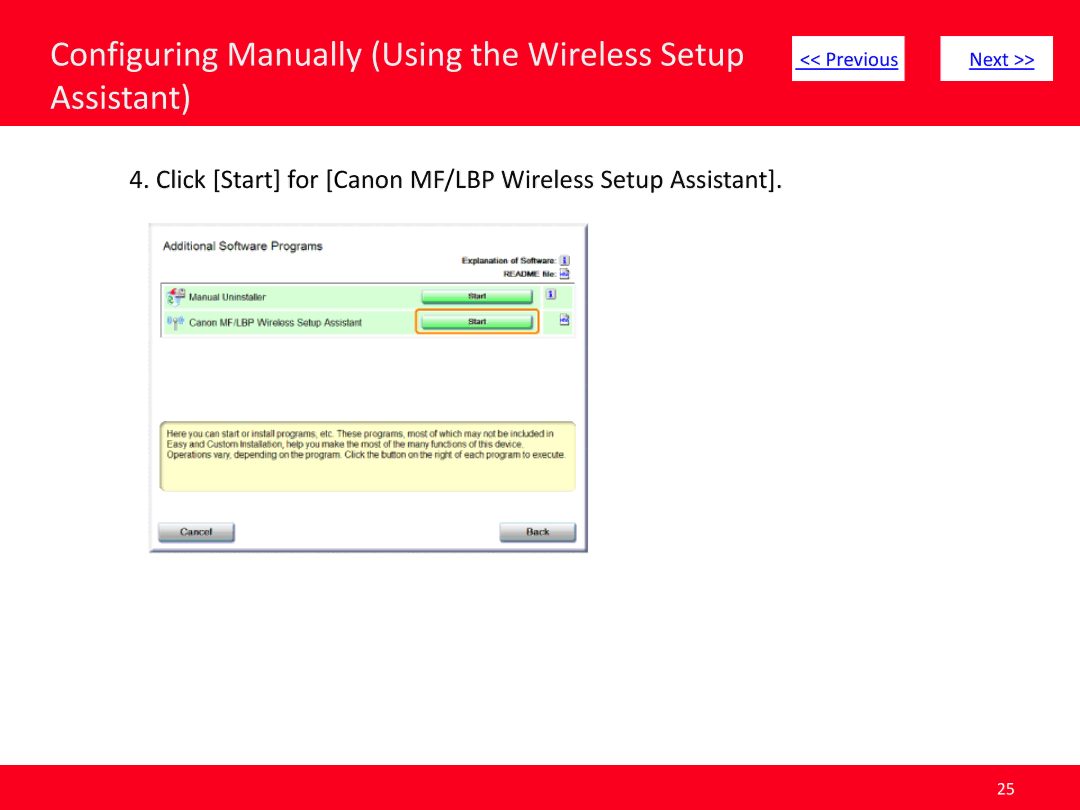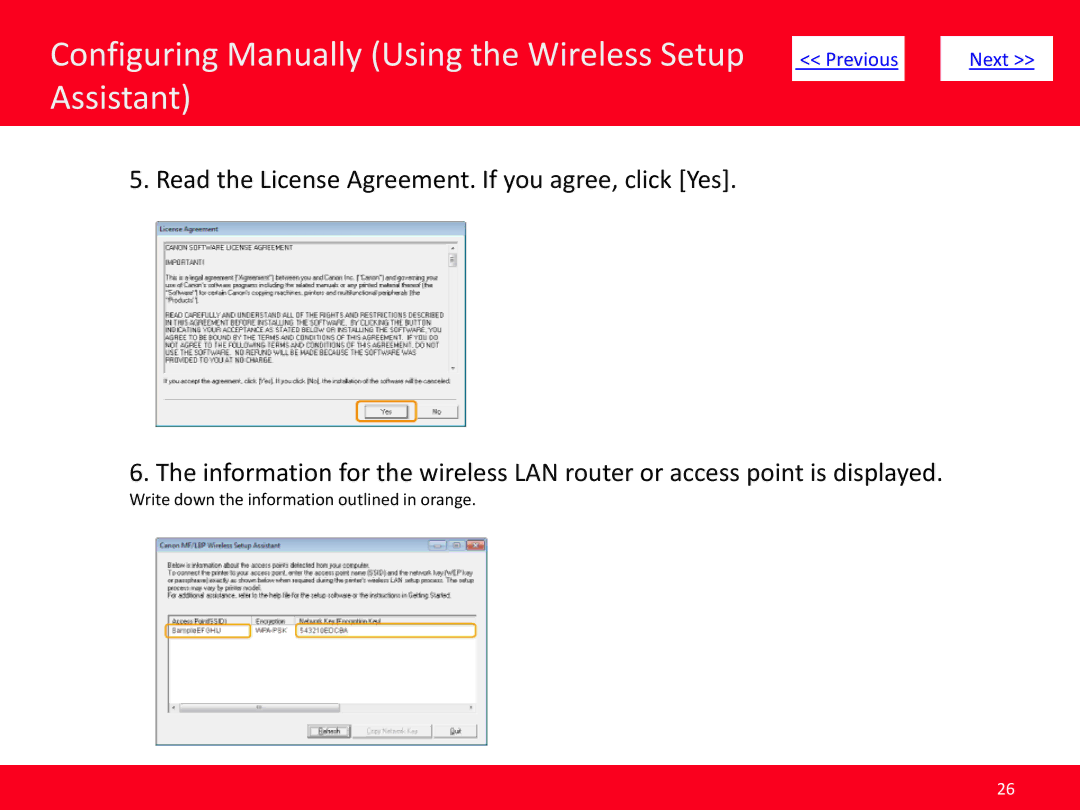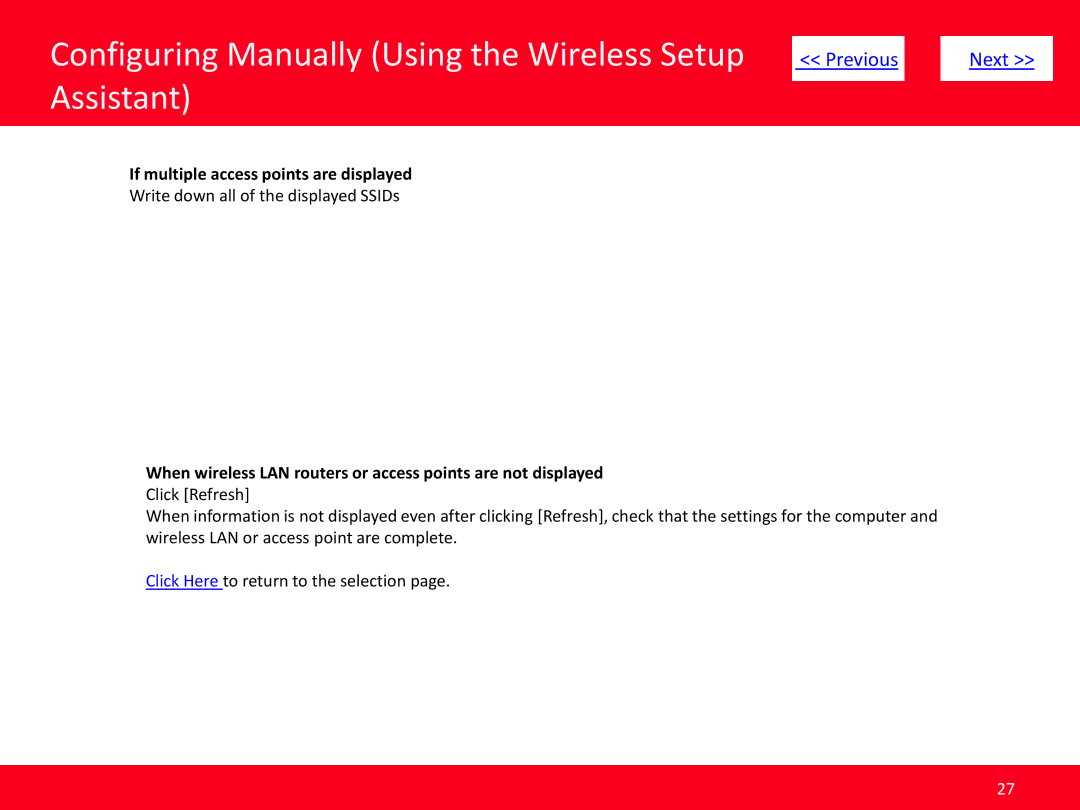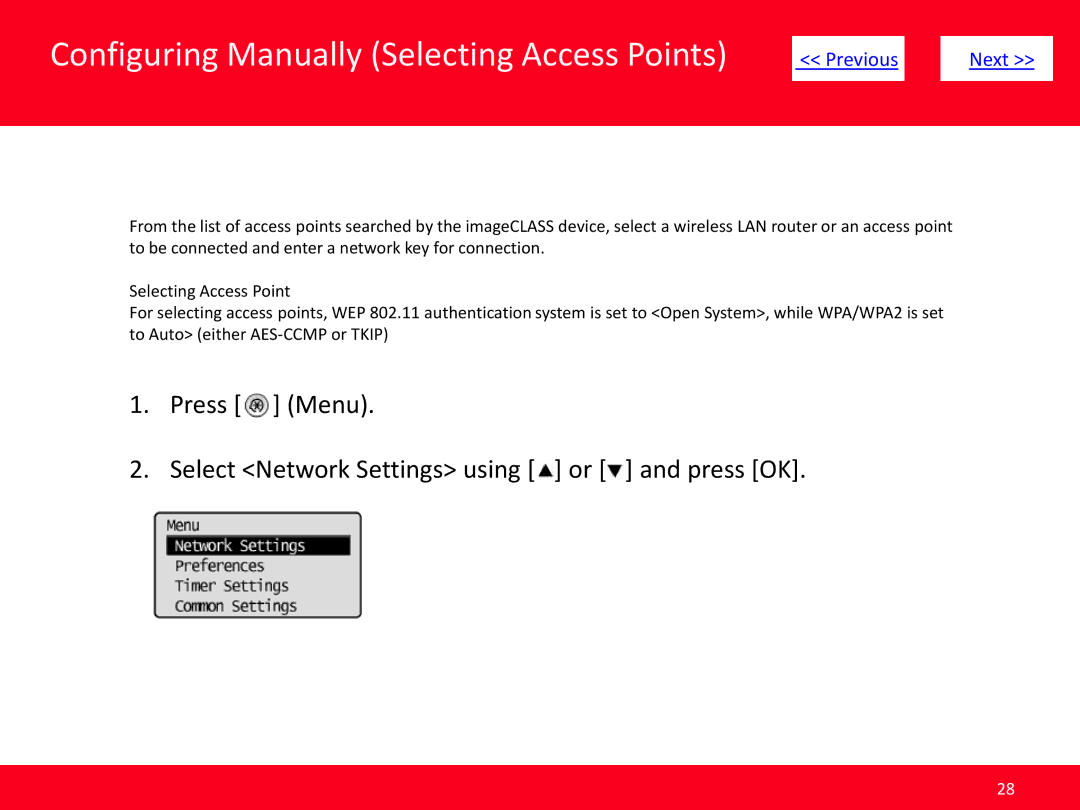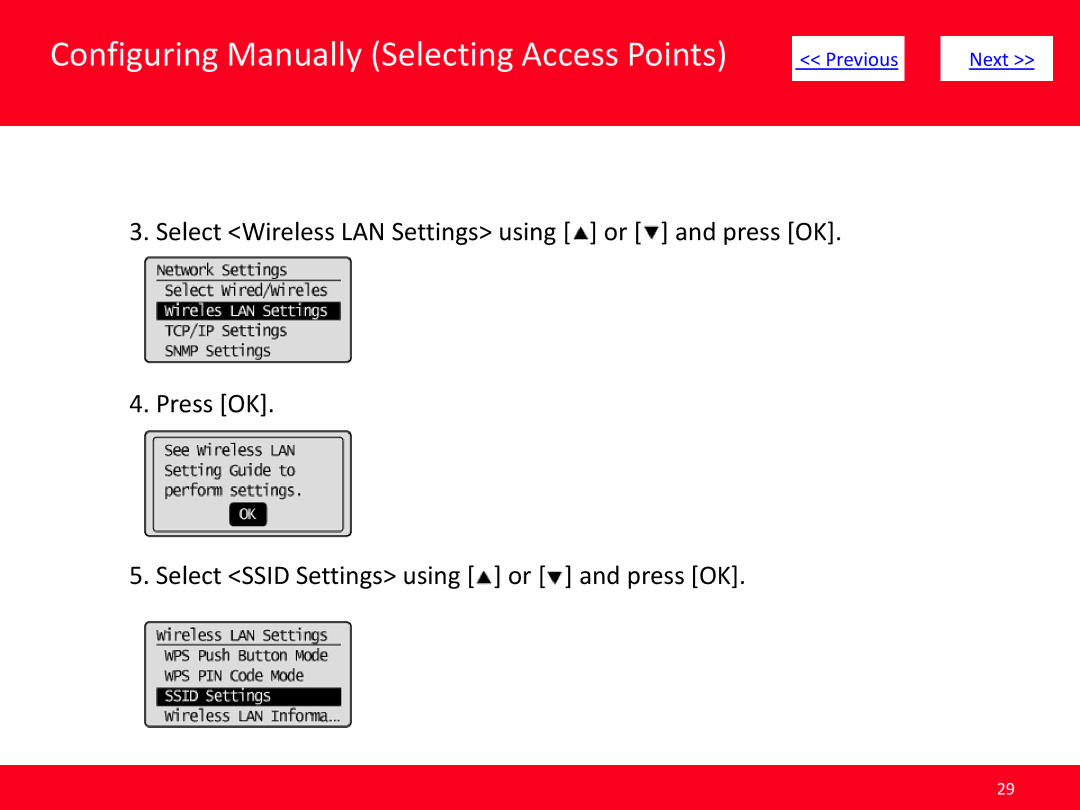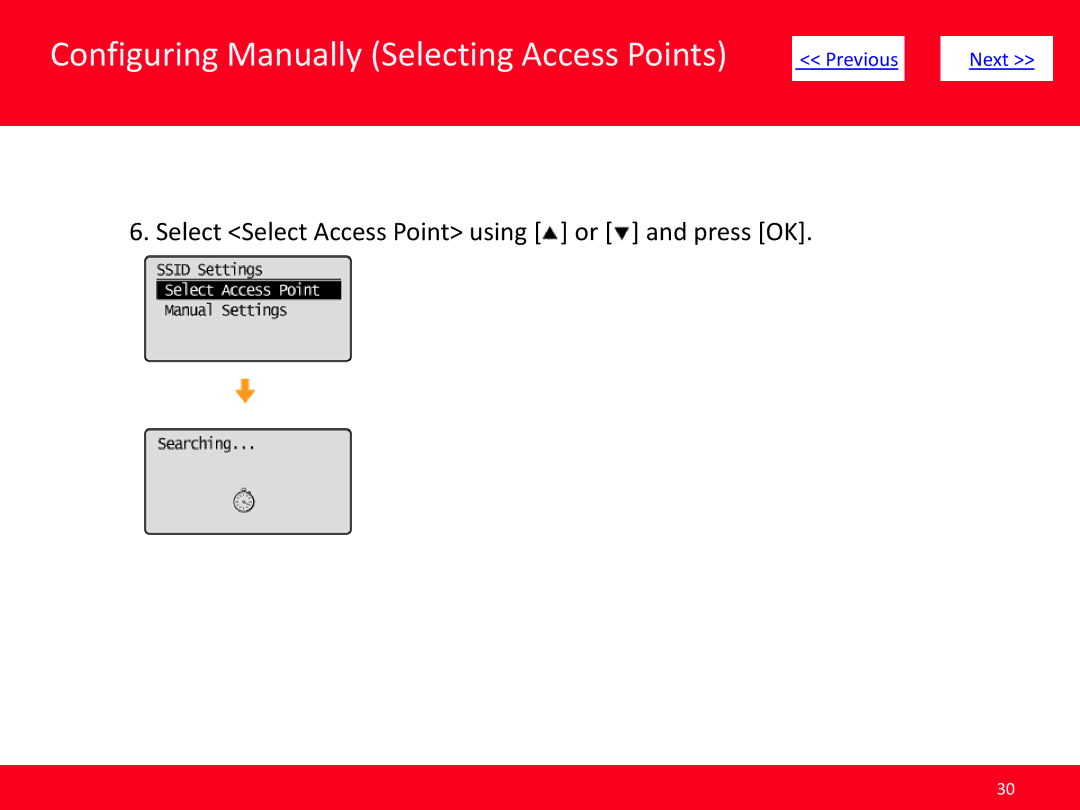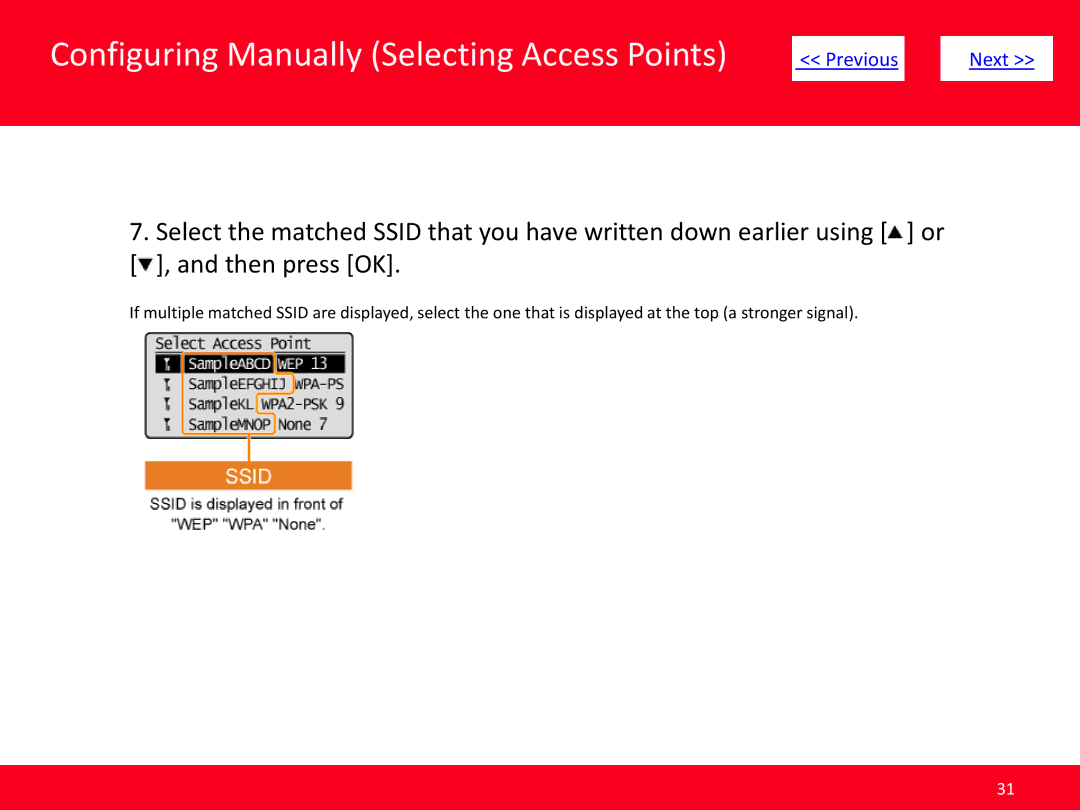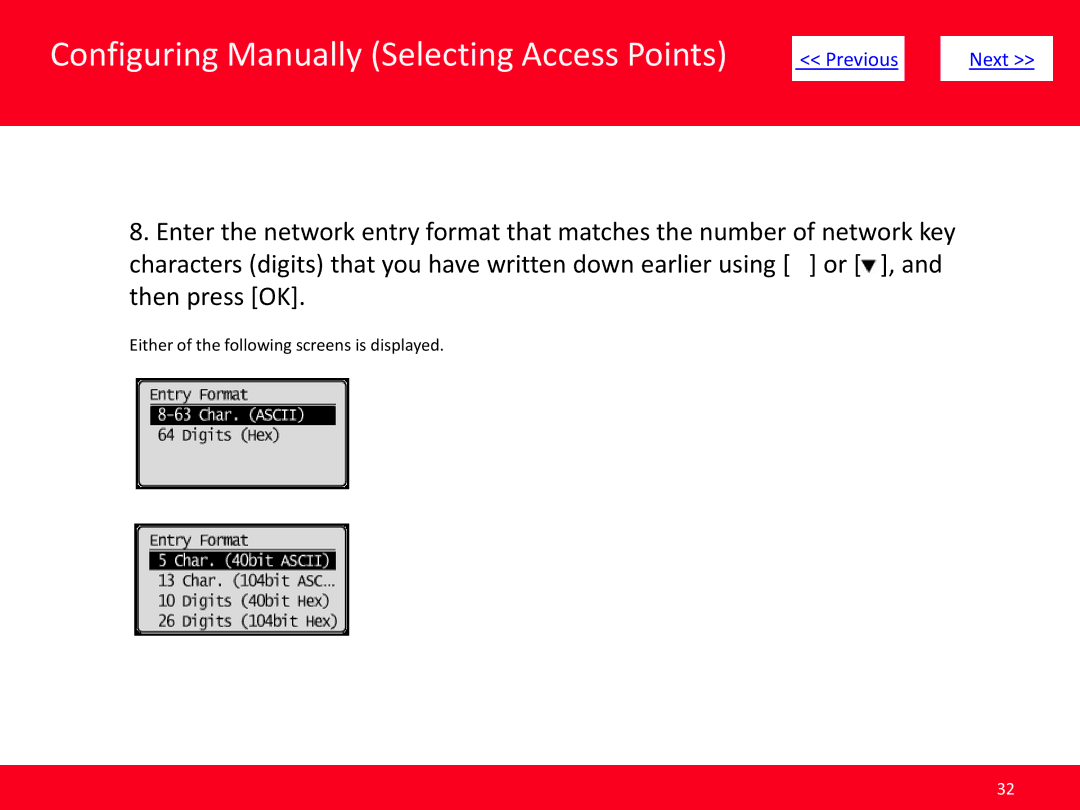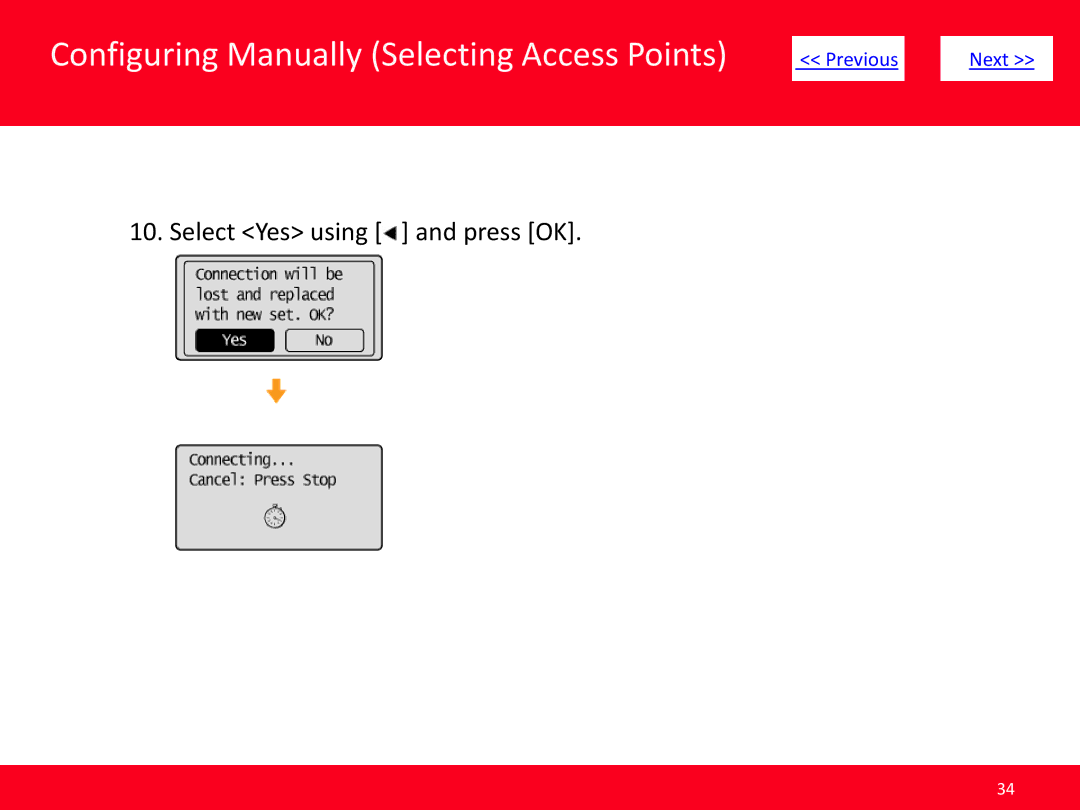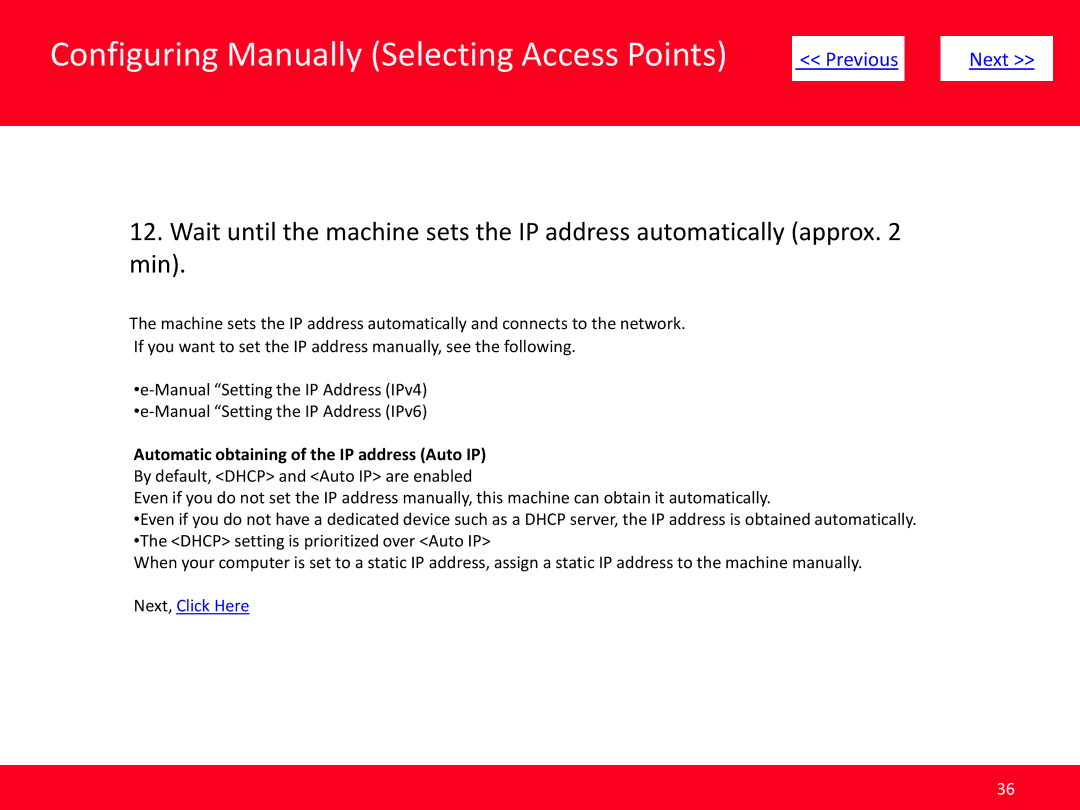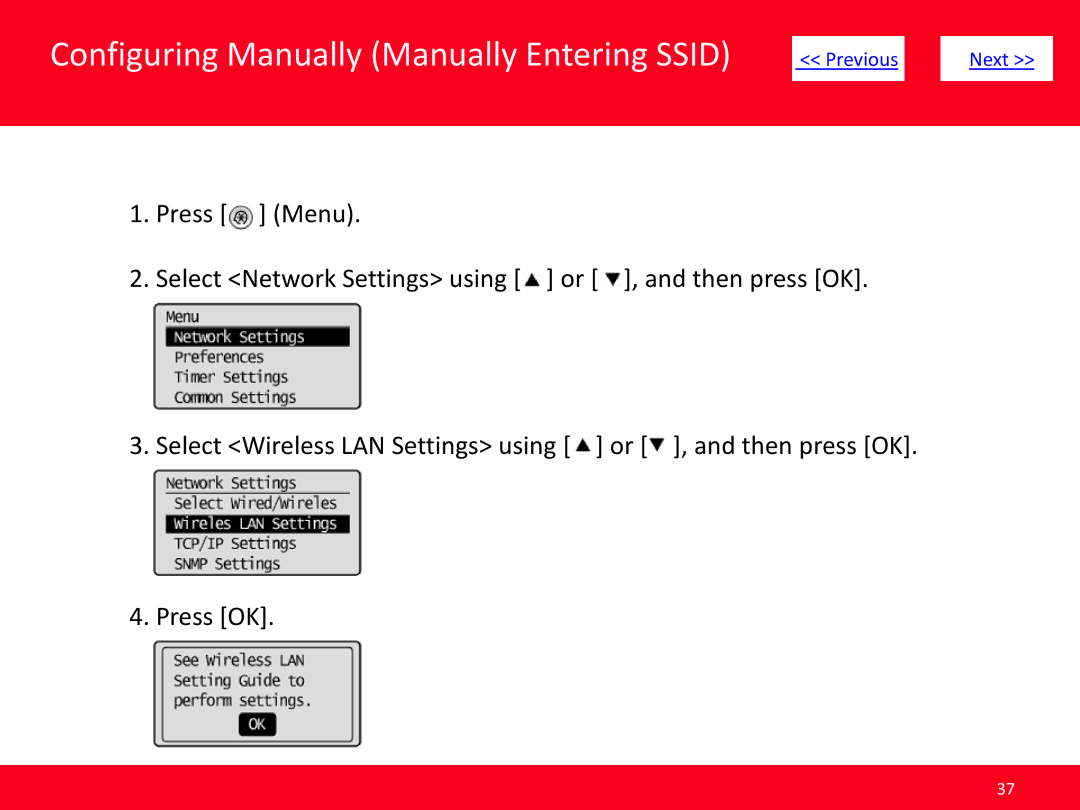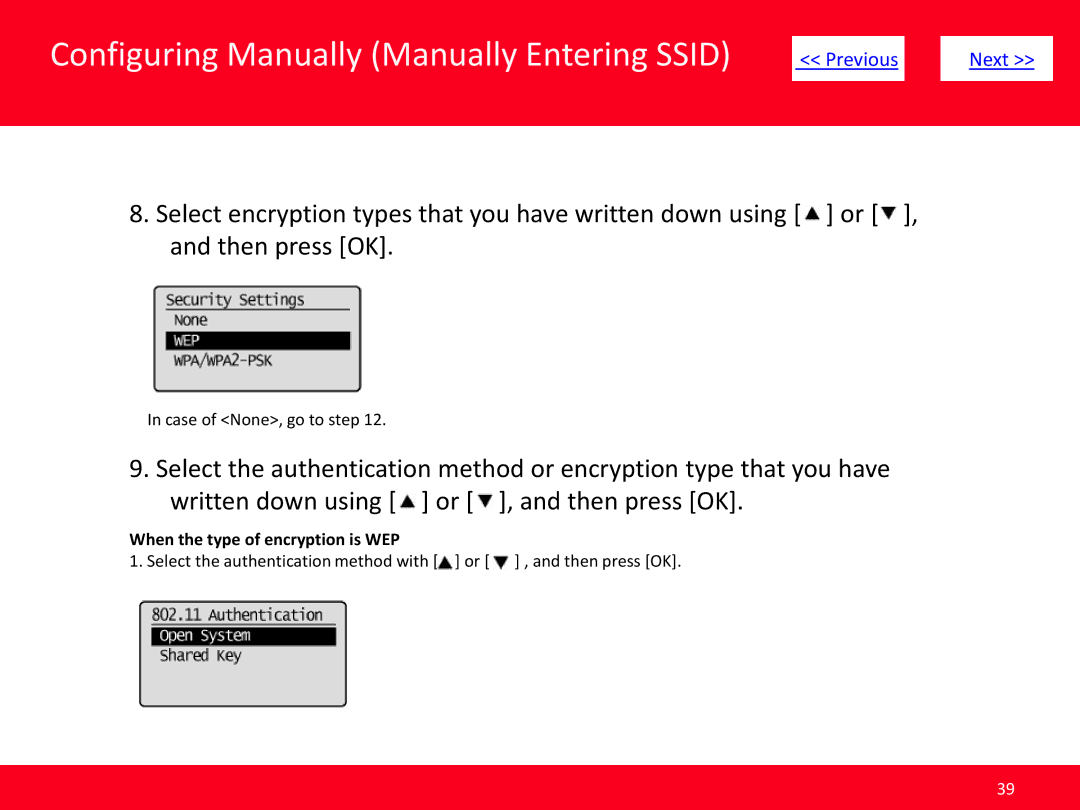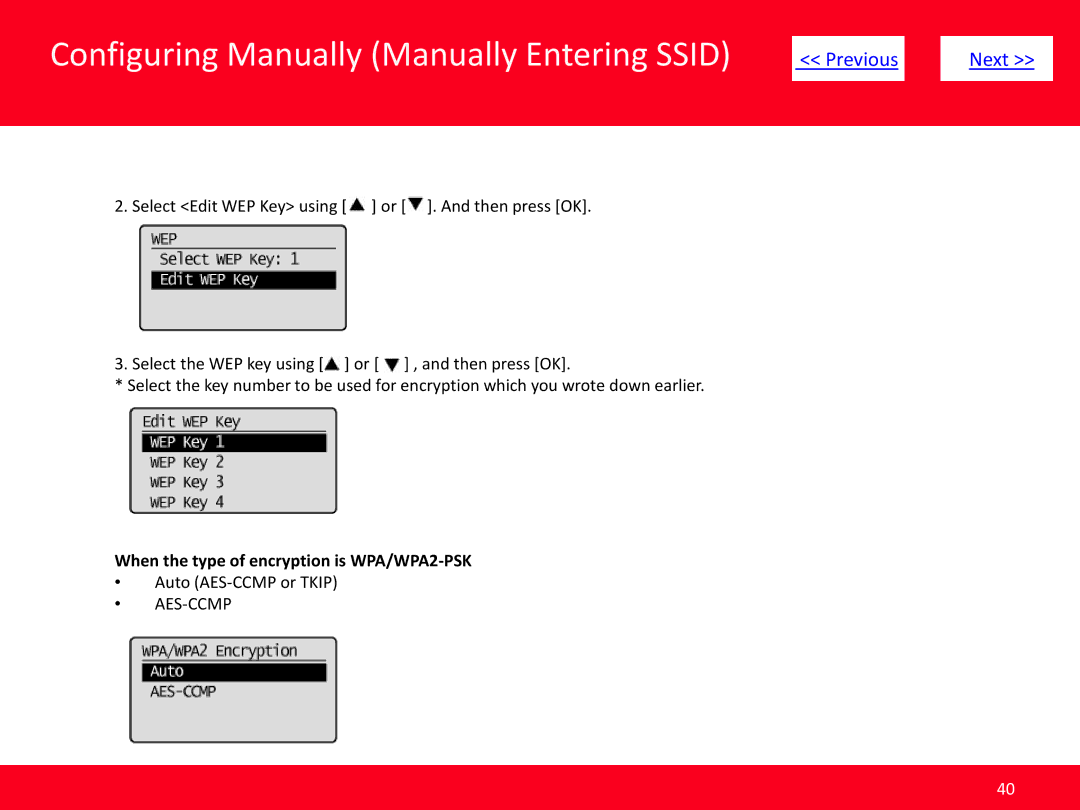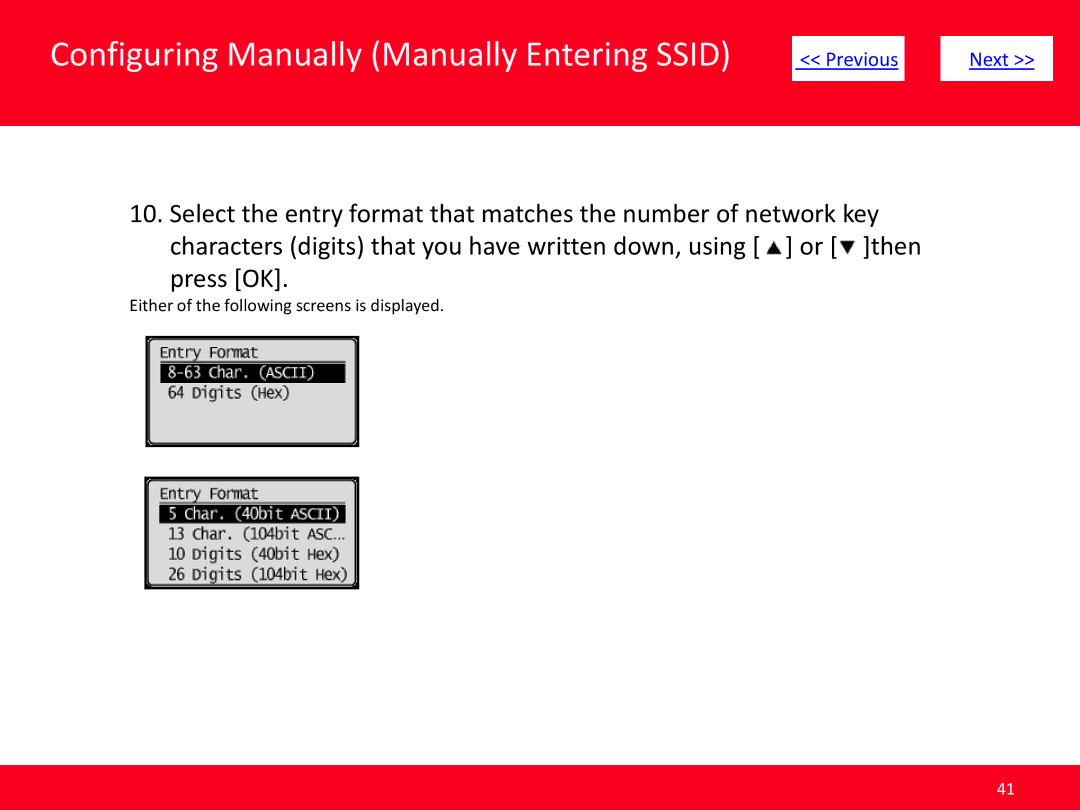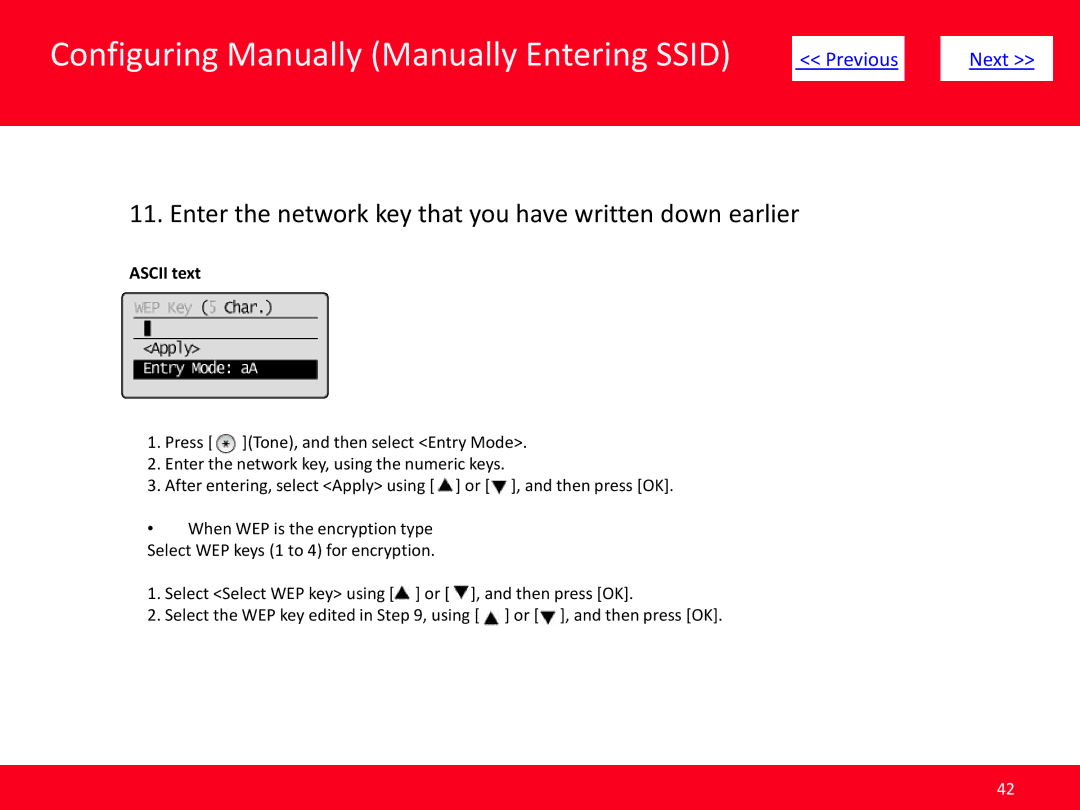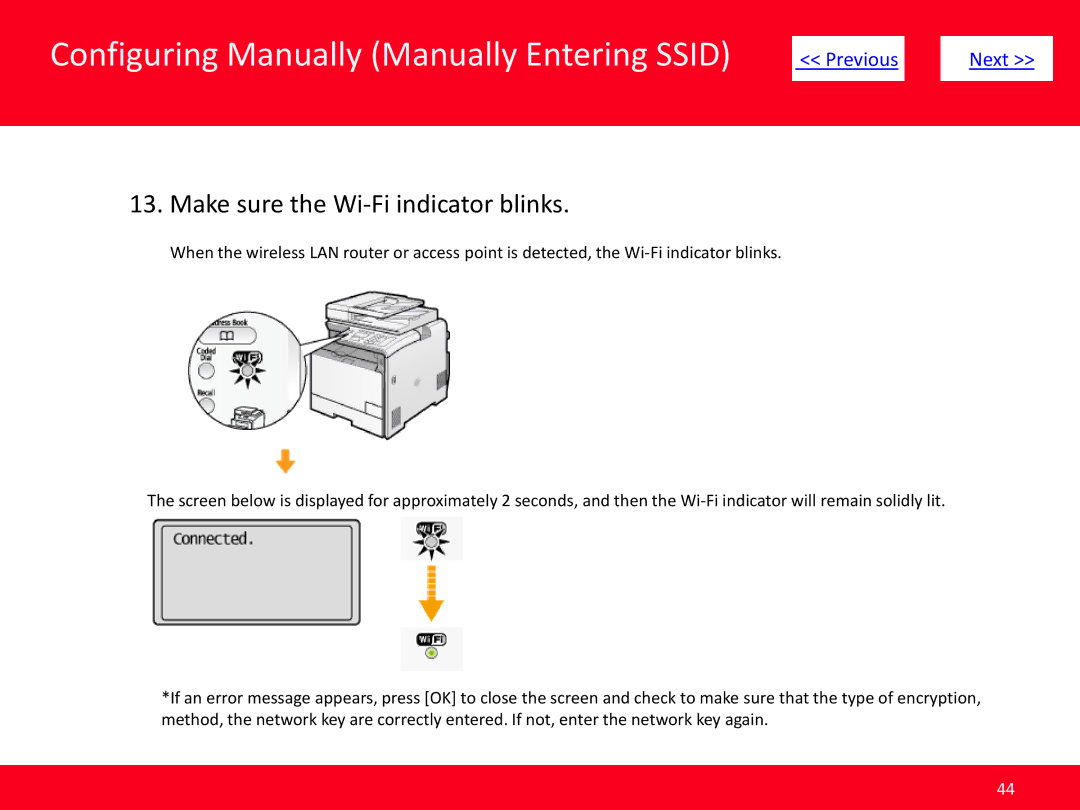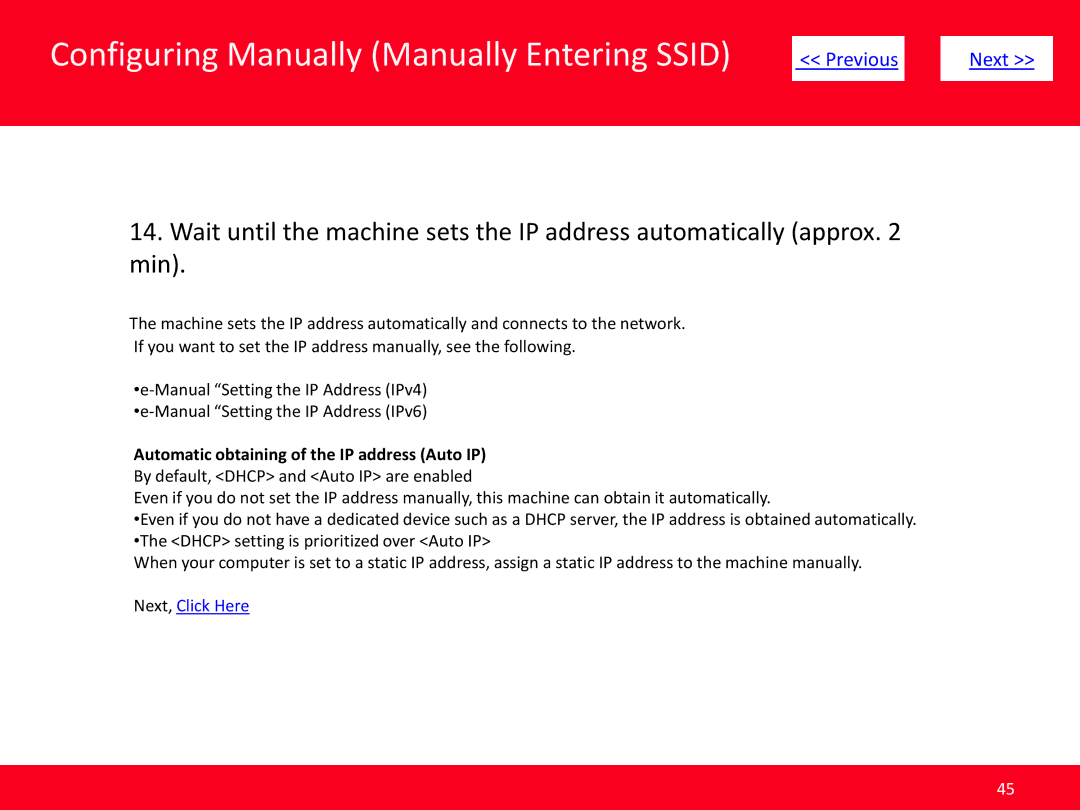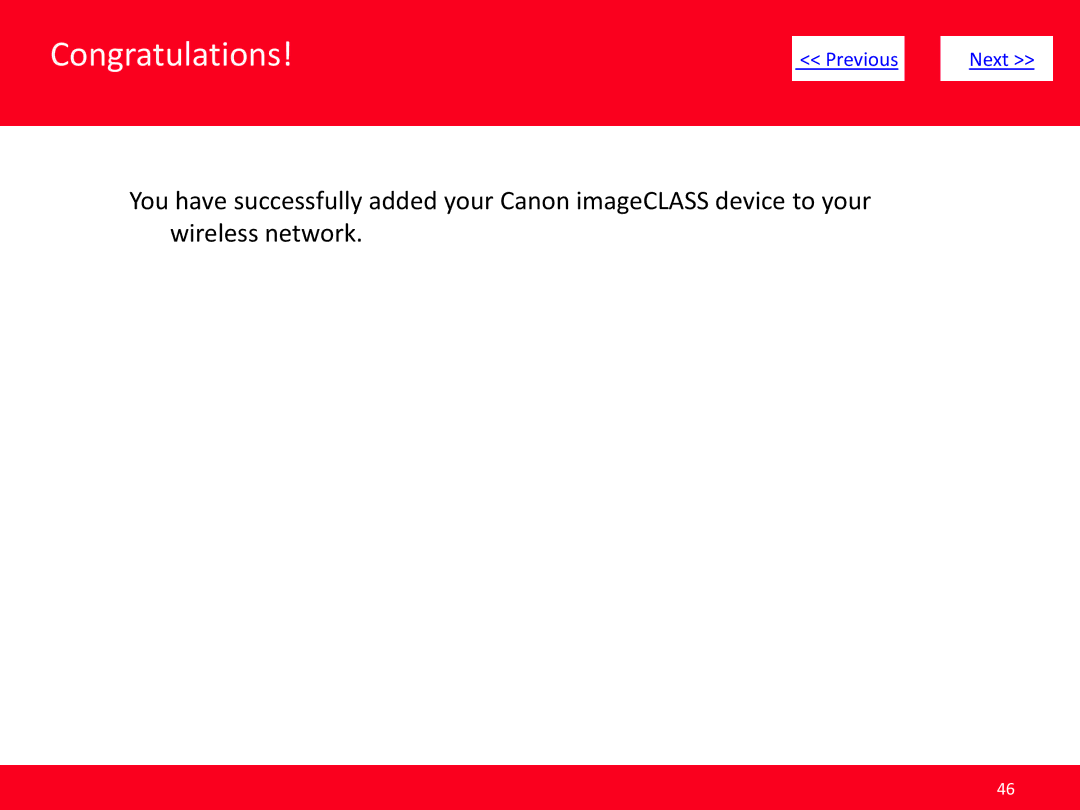Configuring Manually (Selecting Access Points)
| << Previous |
| Next >> | |
|
|
|
|
|
9. Enter the network key that you have written down.
ASCII text
1.Press [ ![]() ] (Tone), and the select <Entry Mode>.
] (Tone), and the select <Entry Mode>.
2.Enter the network key. Enter it using the numeric keys.
3.Select <Apply> using [ ![]() ] or [
] or [ ![]() ], and then press [OK].
], and then press [OK].
Hexadecimal
1.Enter the network key. Select the characters using [ ![]() ] or [
] or [![]() ], and then press [OK] to enter.
], and then press [OK] to enter.
2.Select <Apply> using [![]() ] or [
] or [ ![]() ], and then press [OK].
], and then press [OK].
33