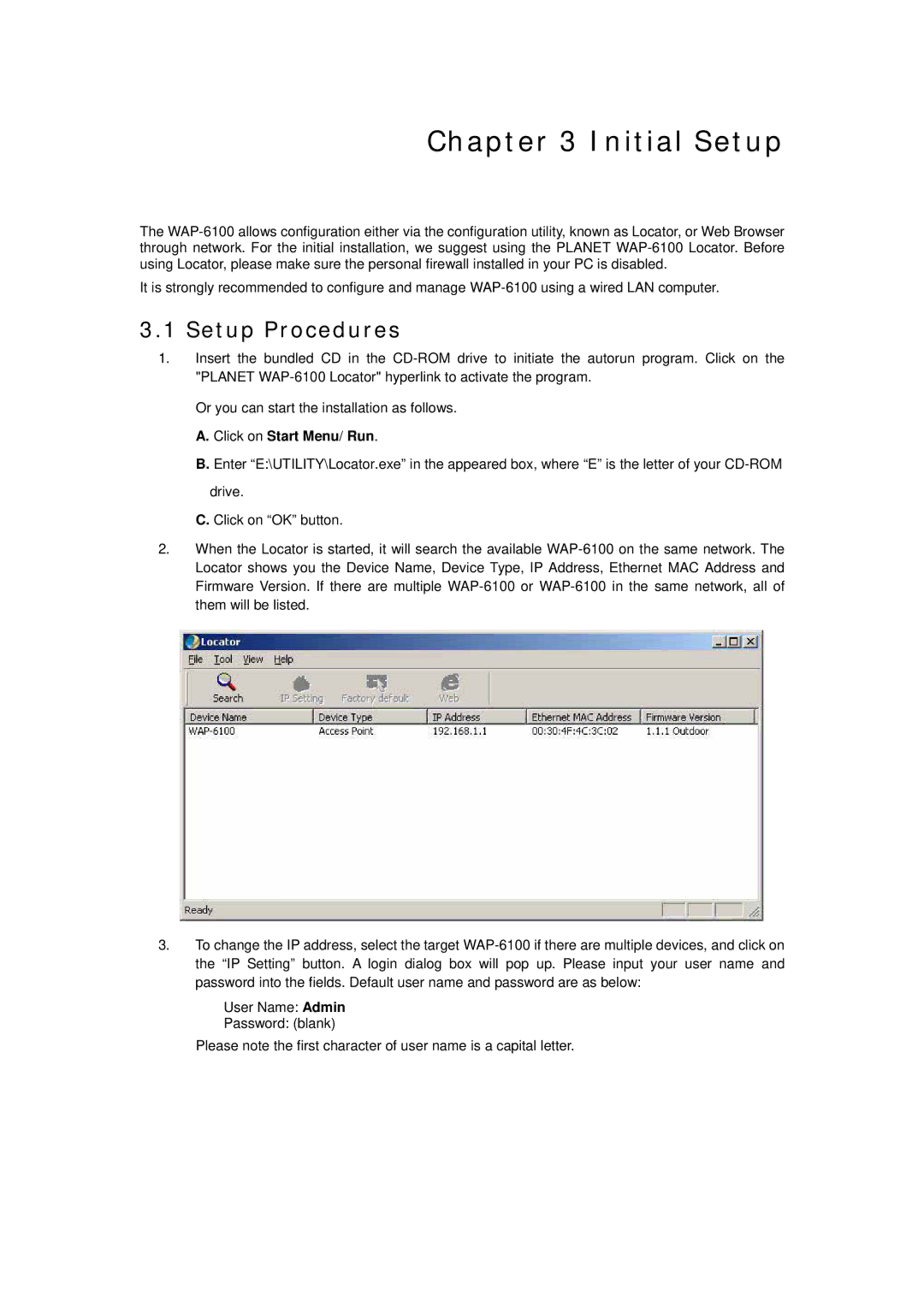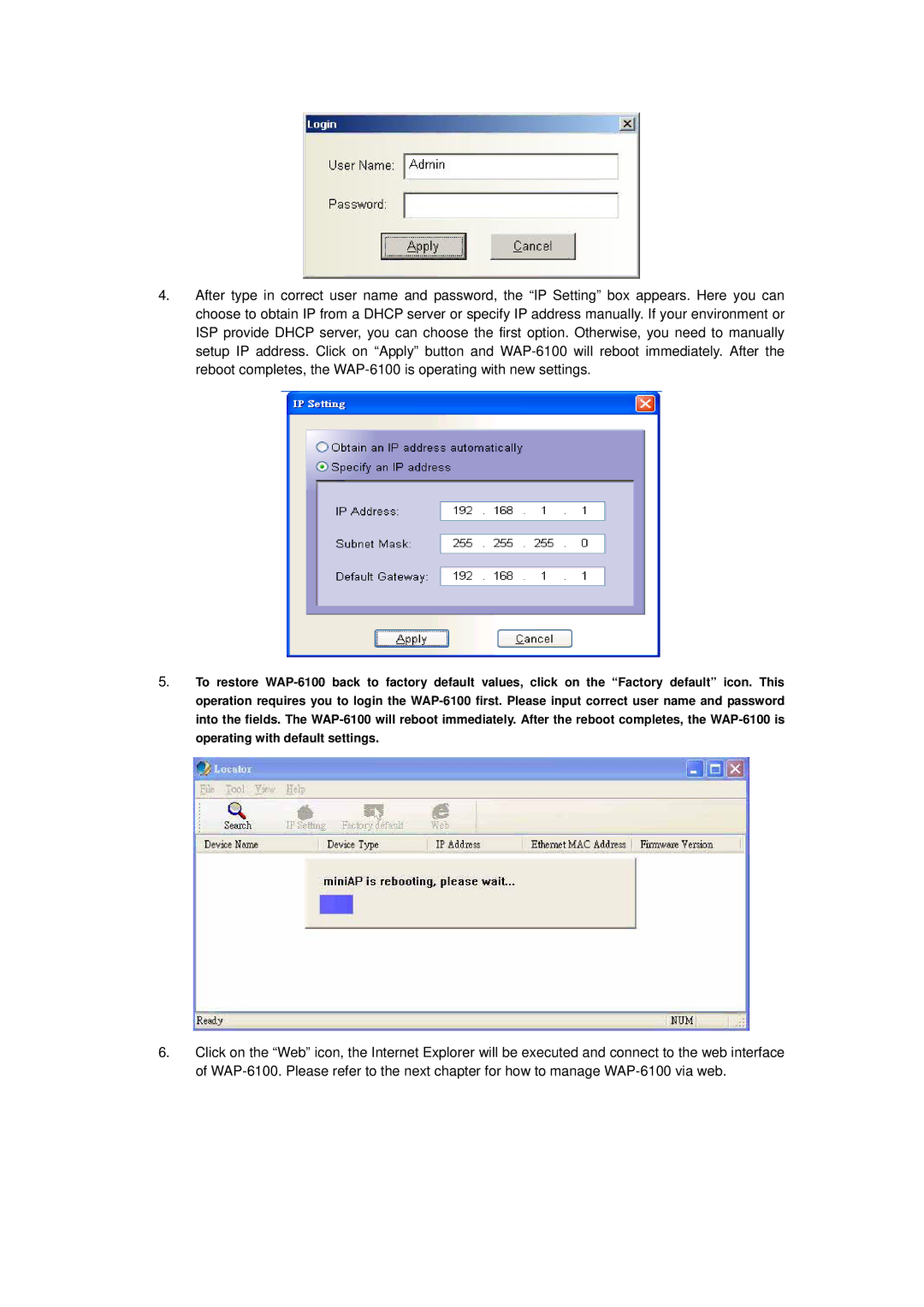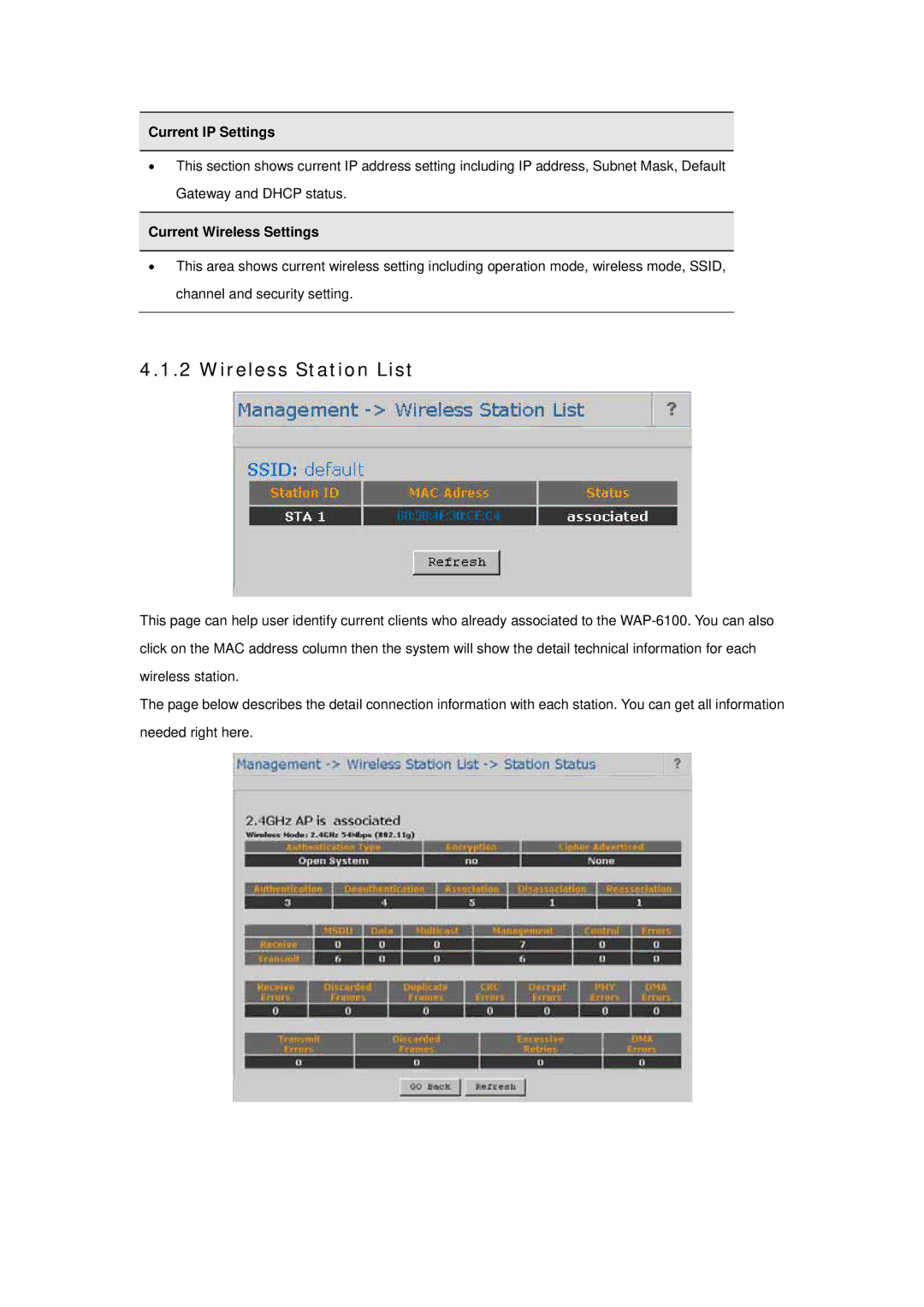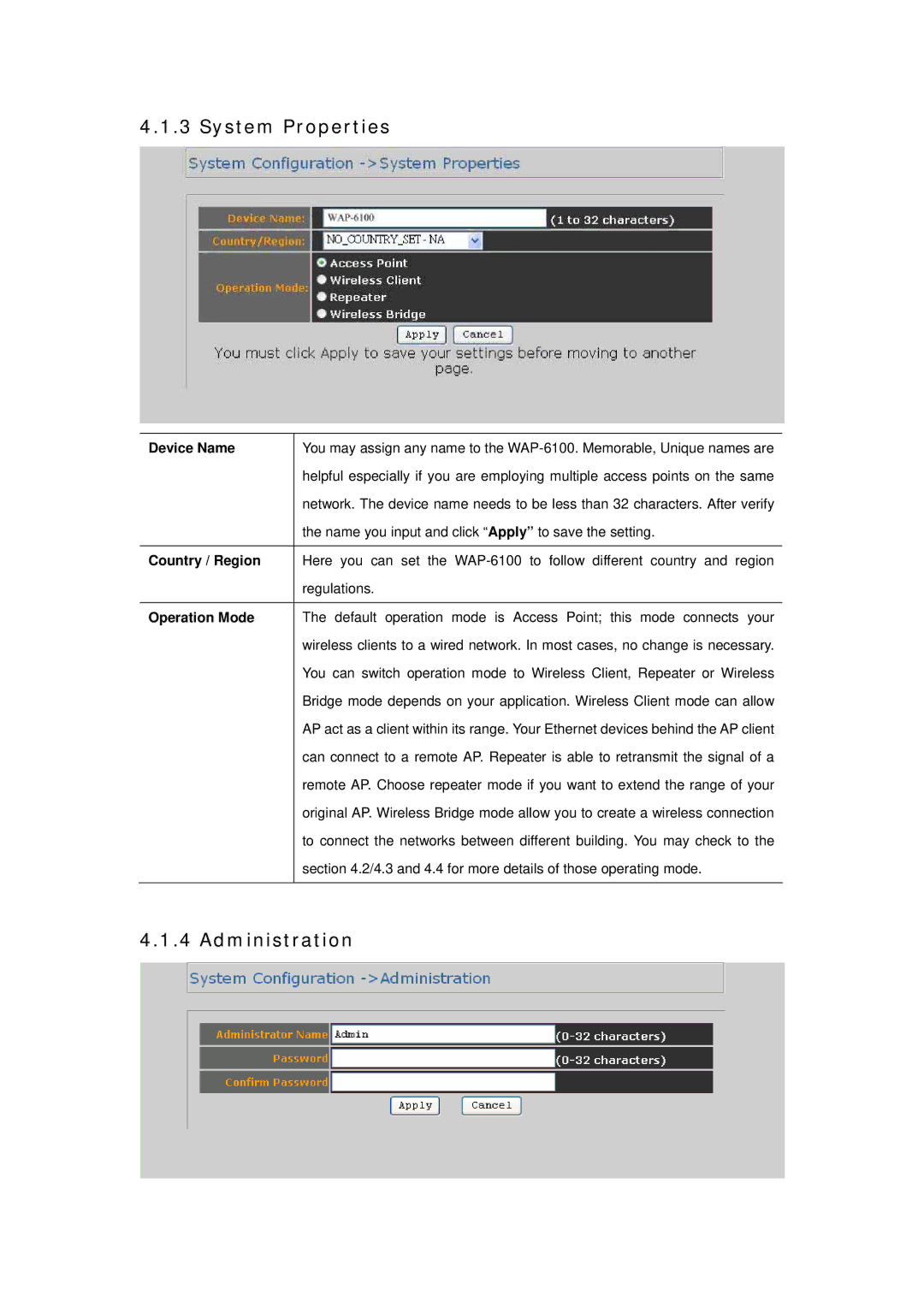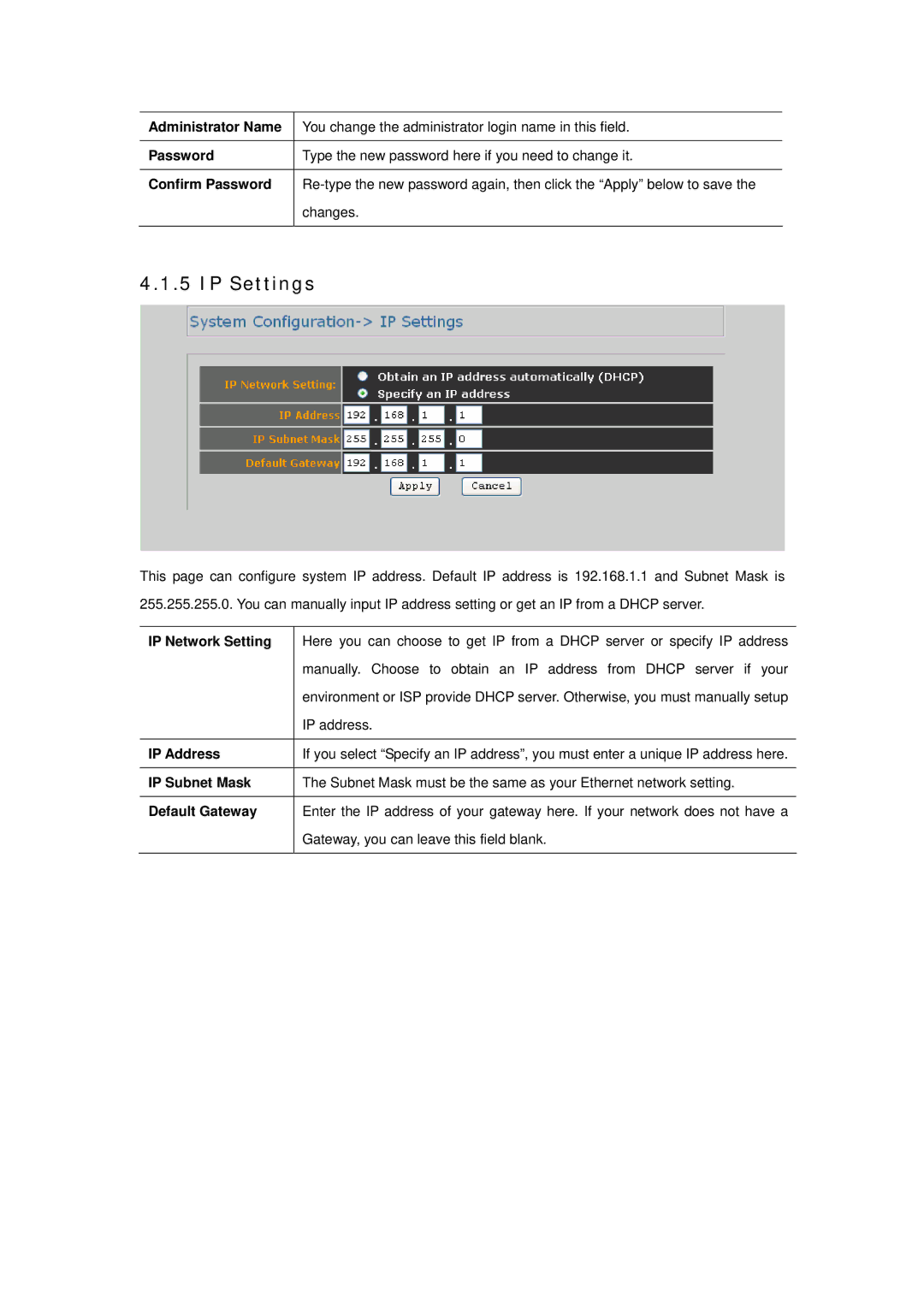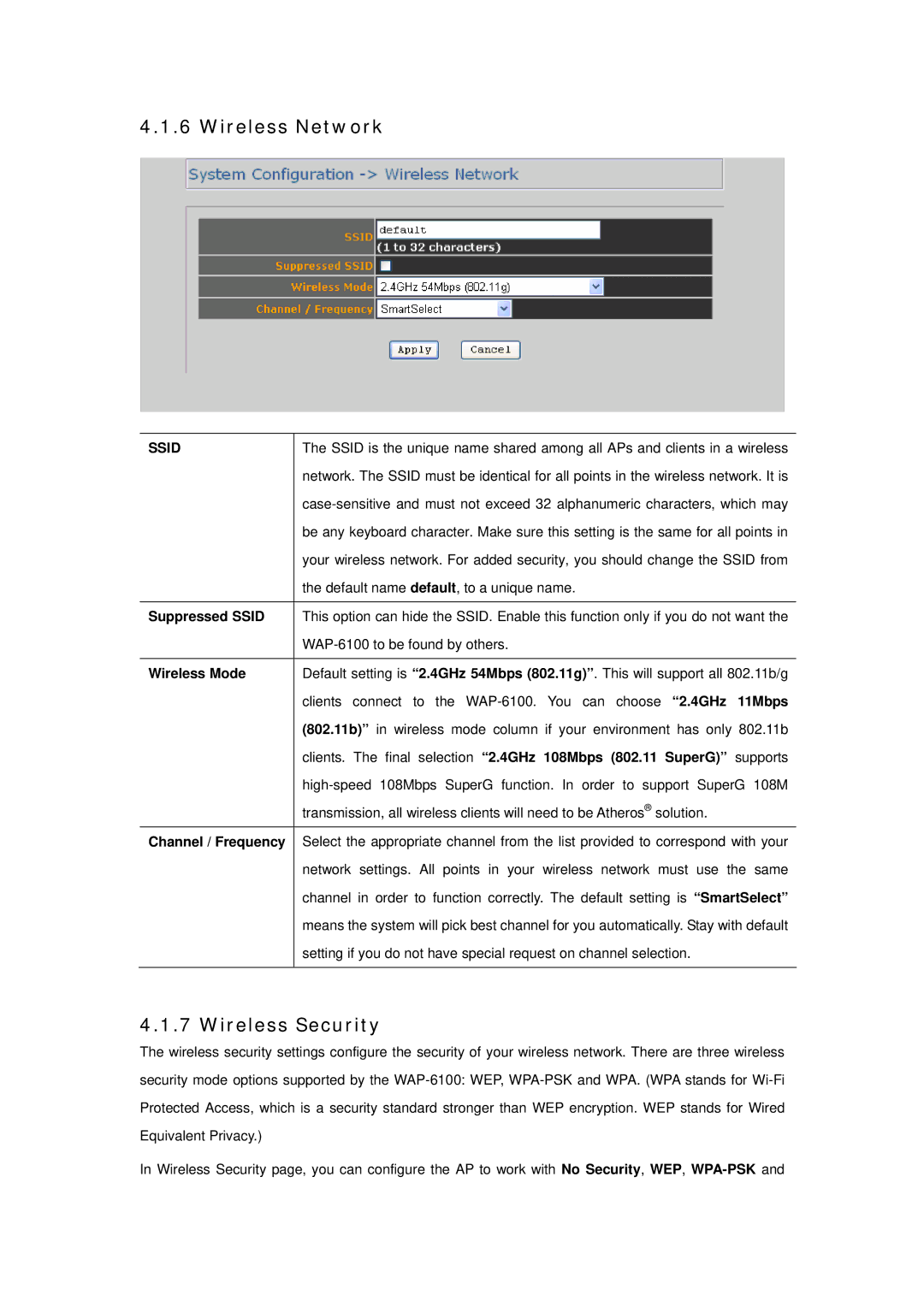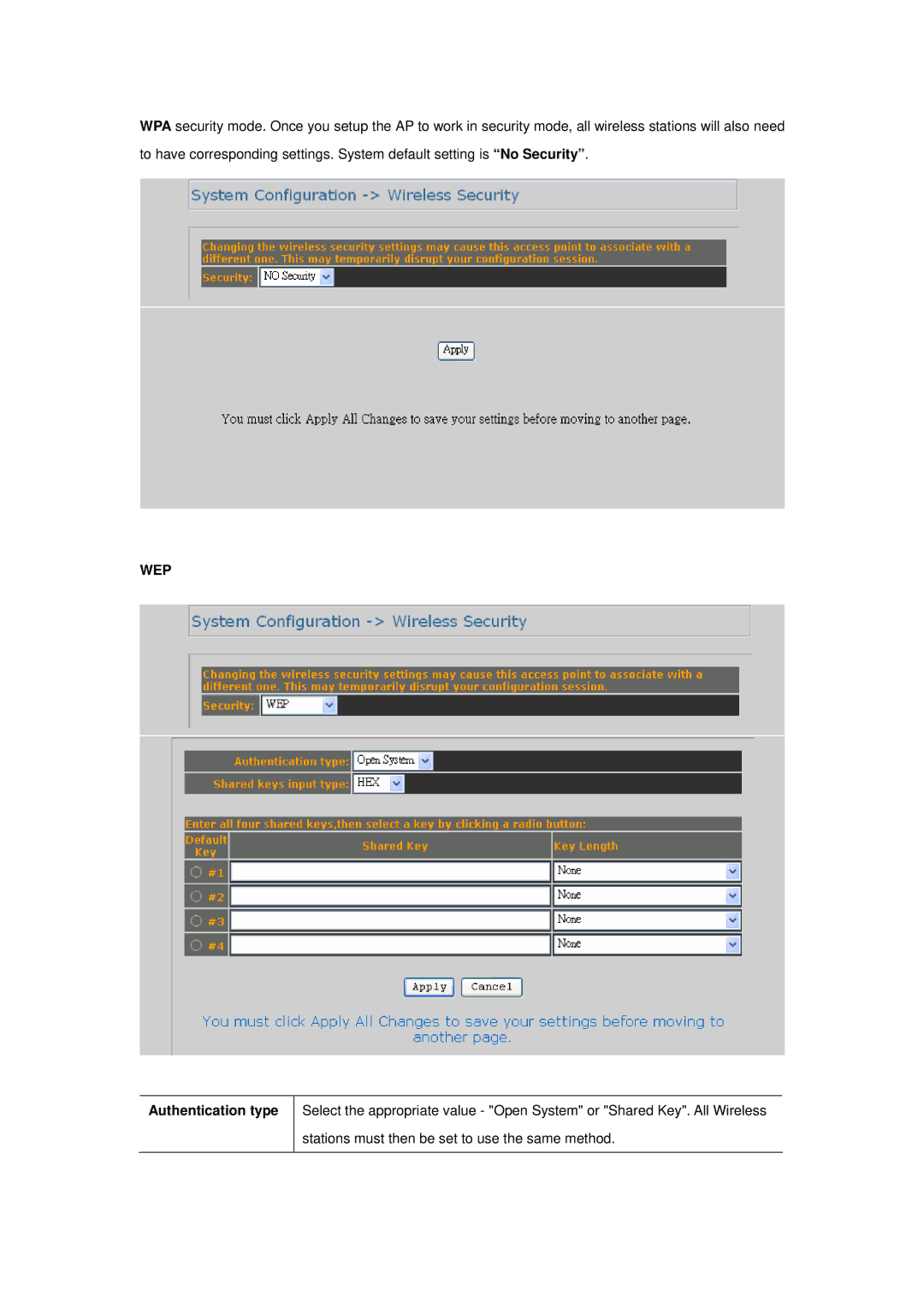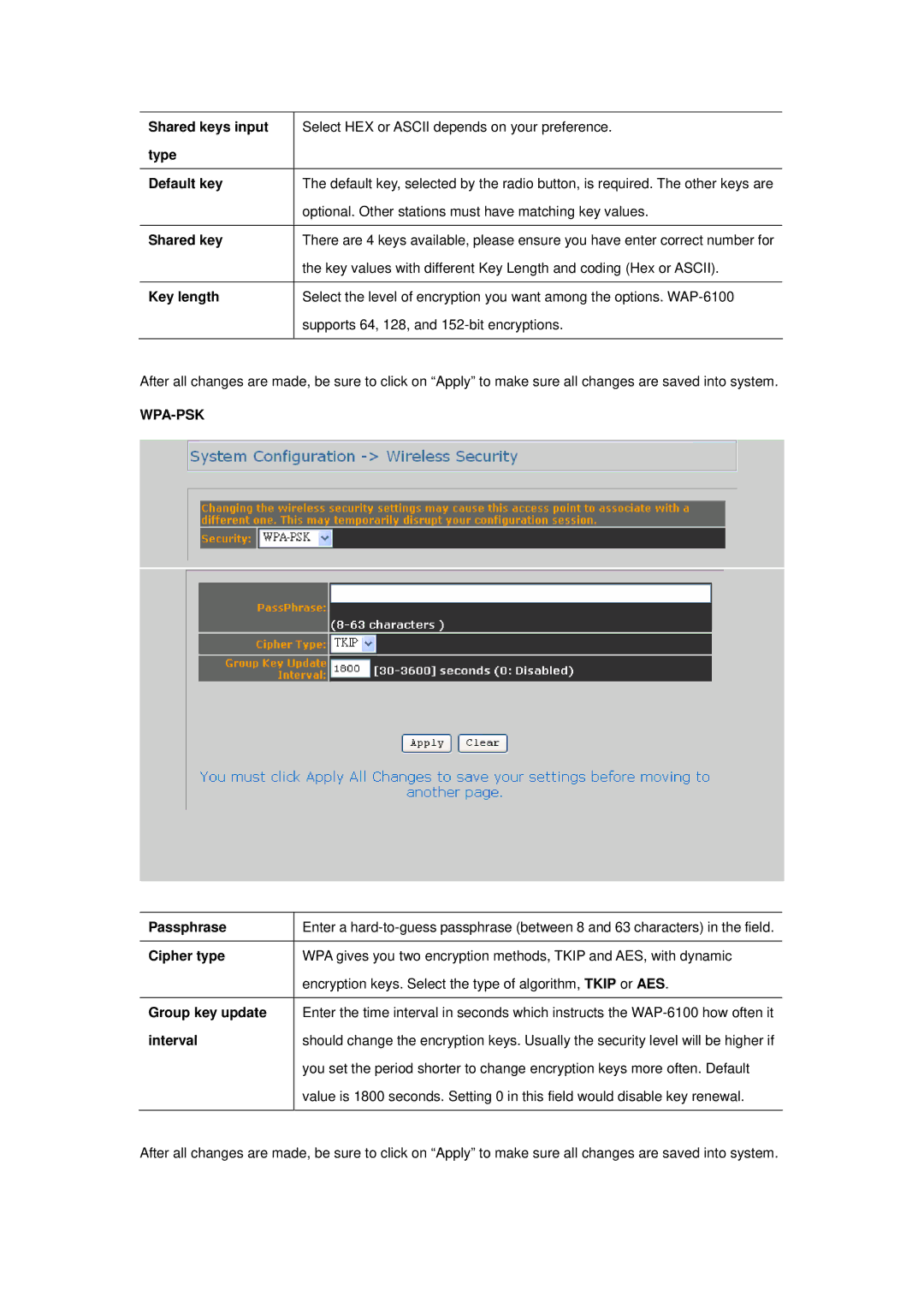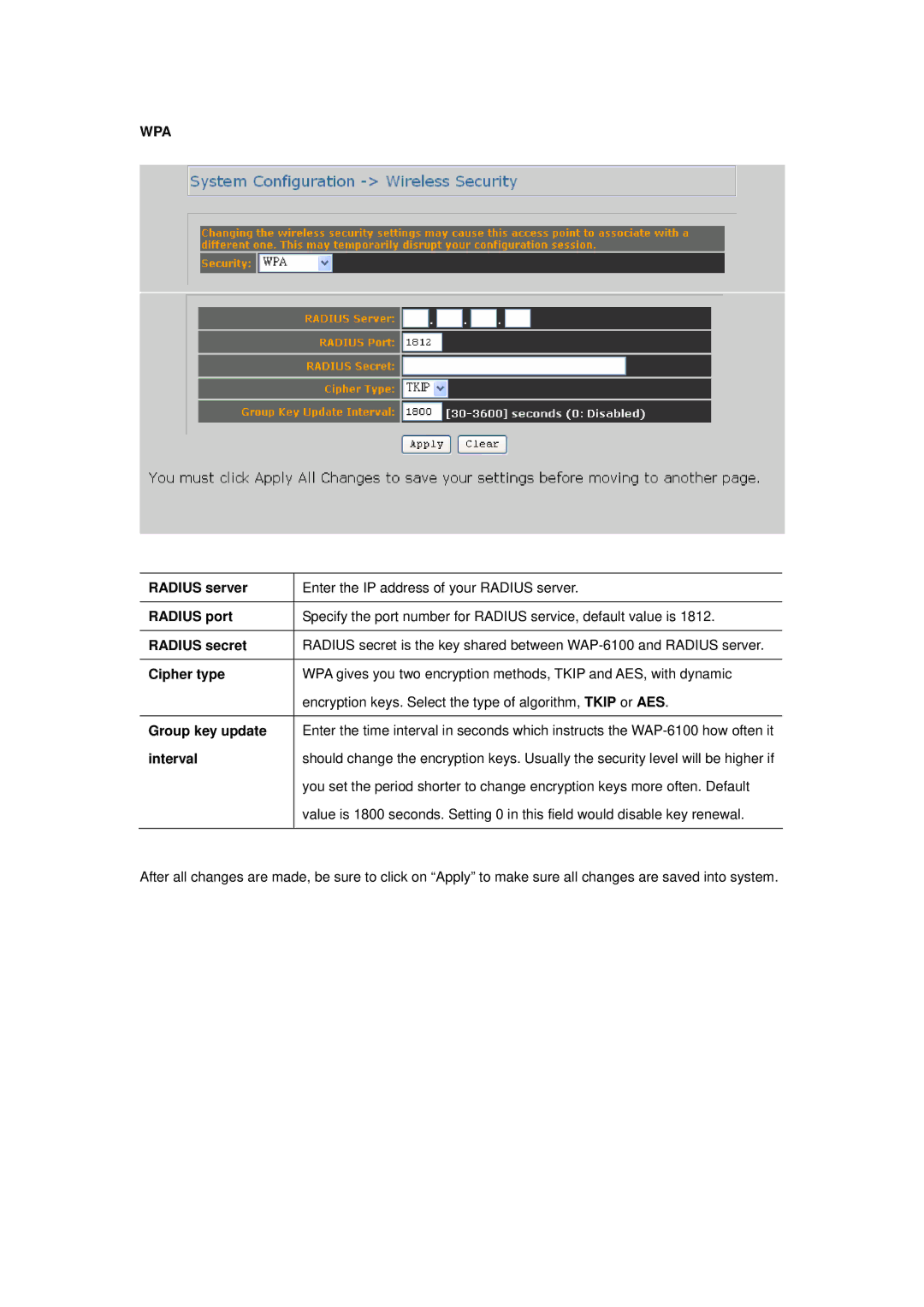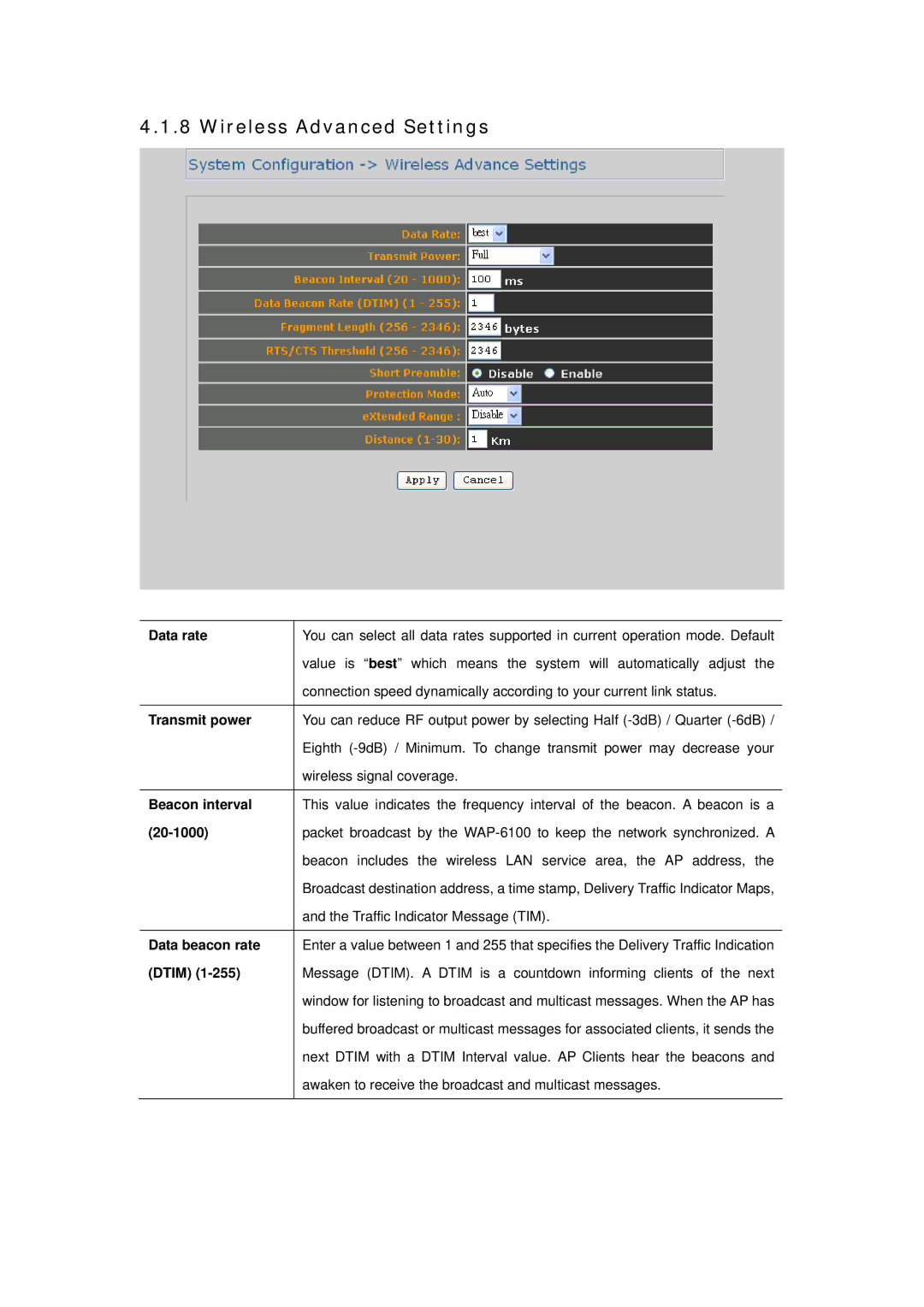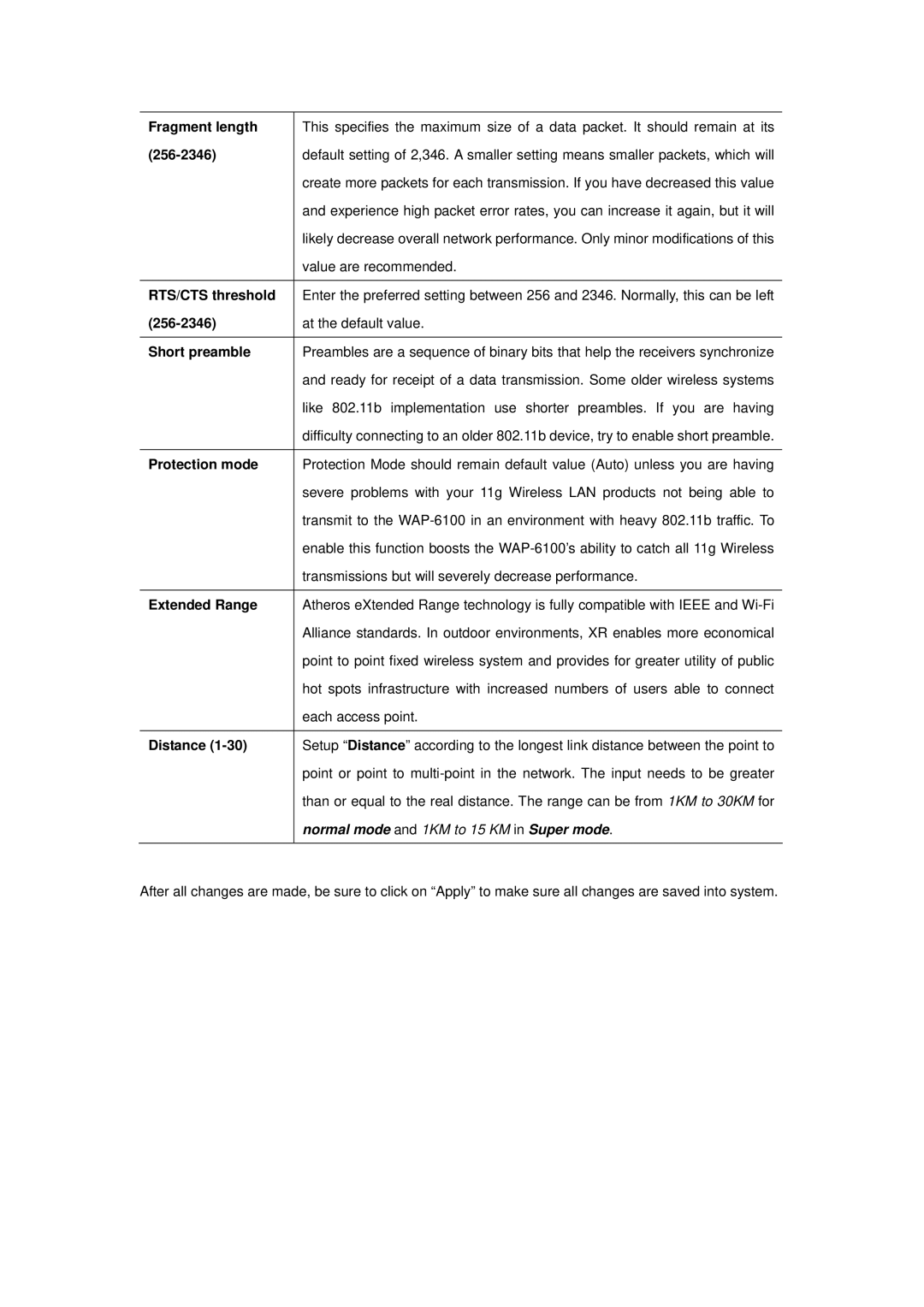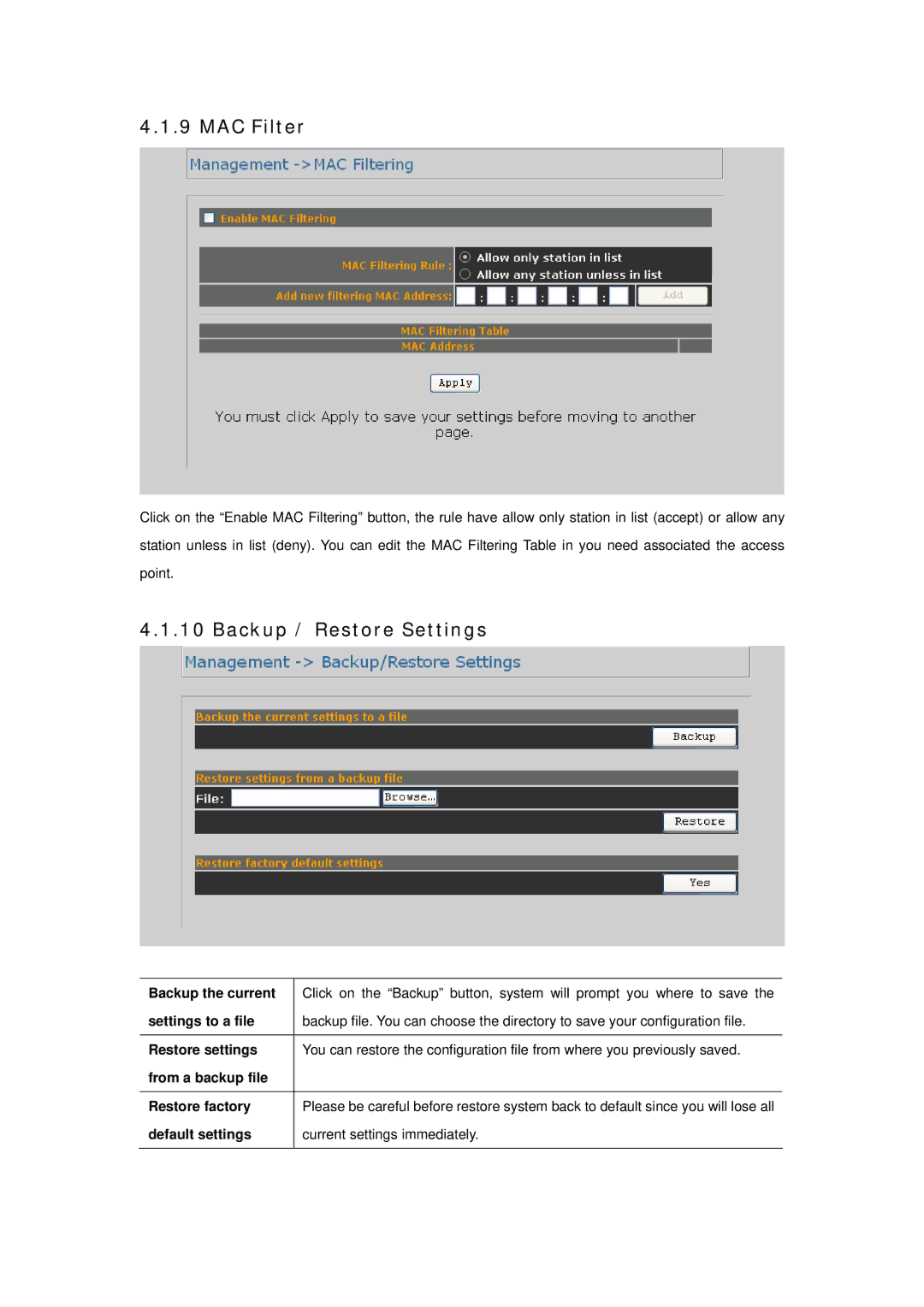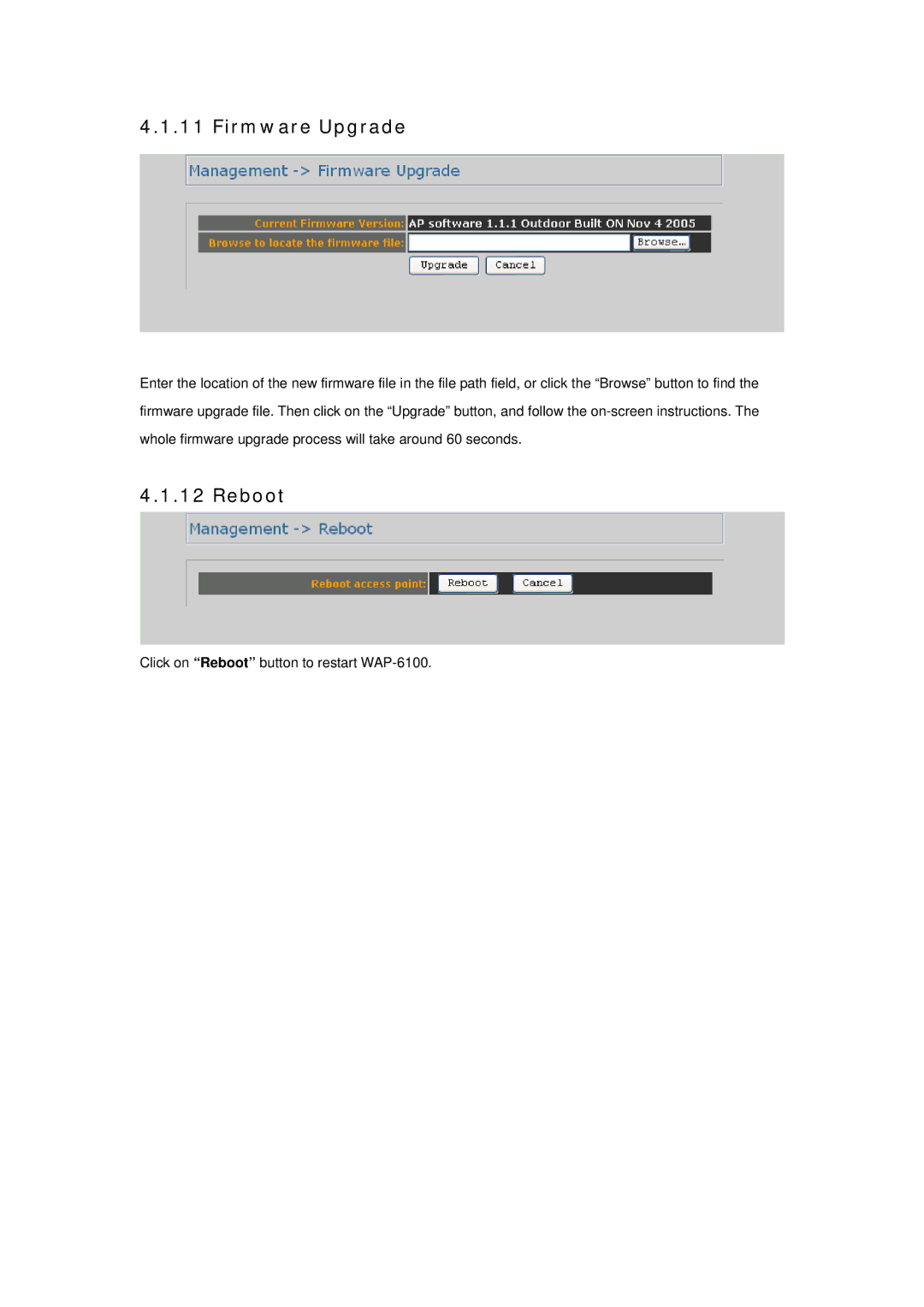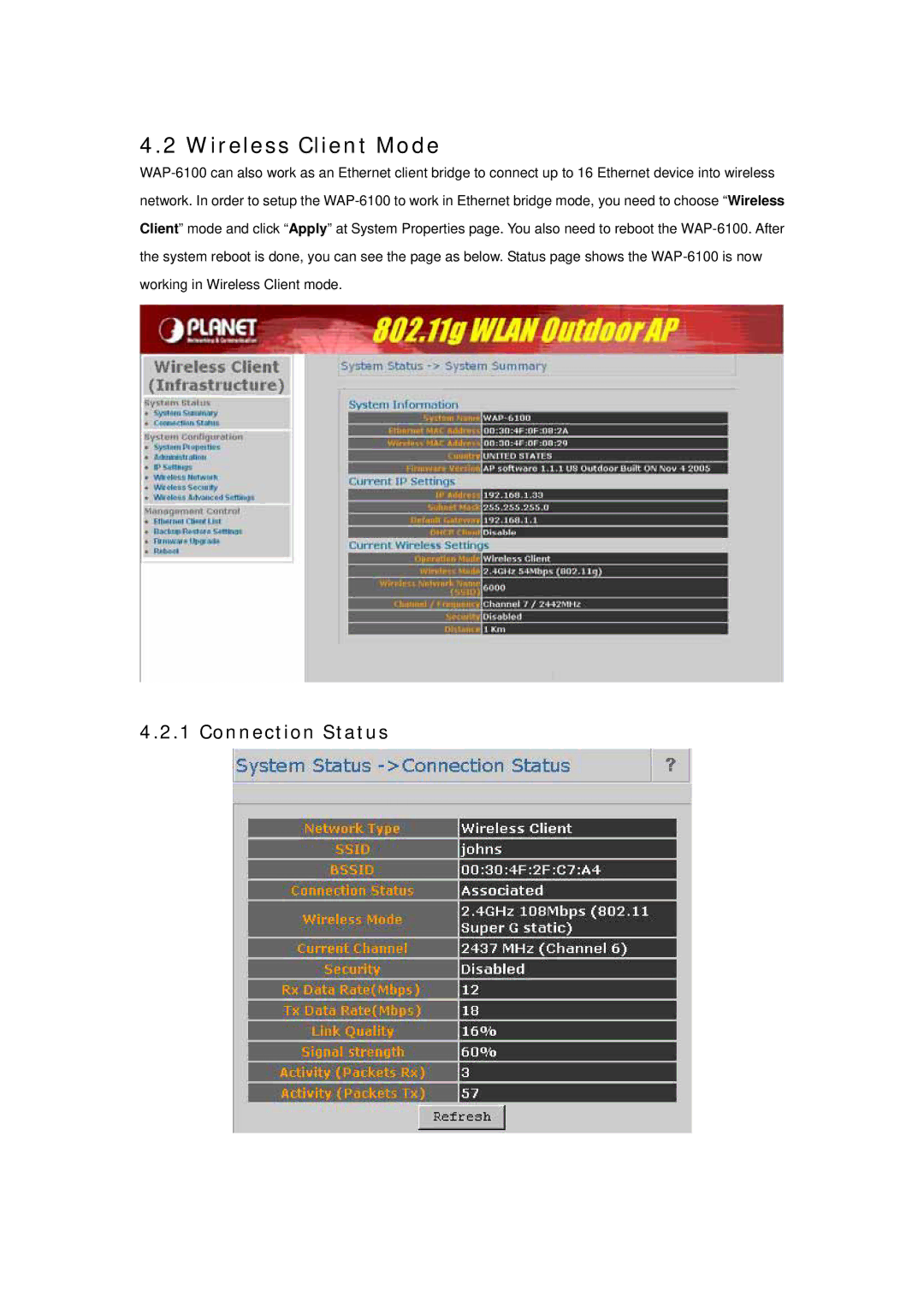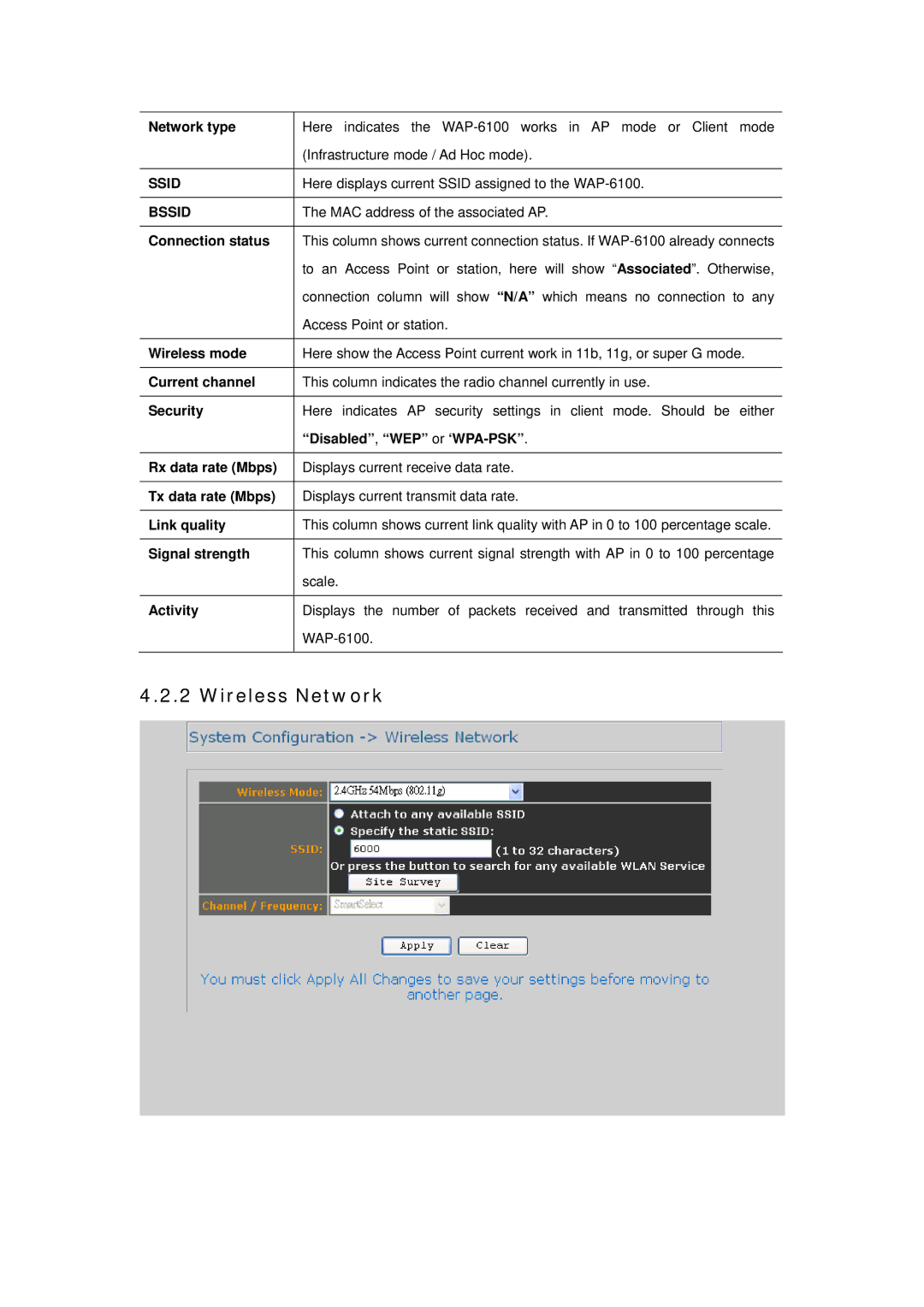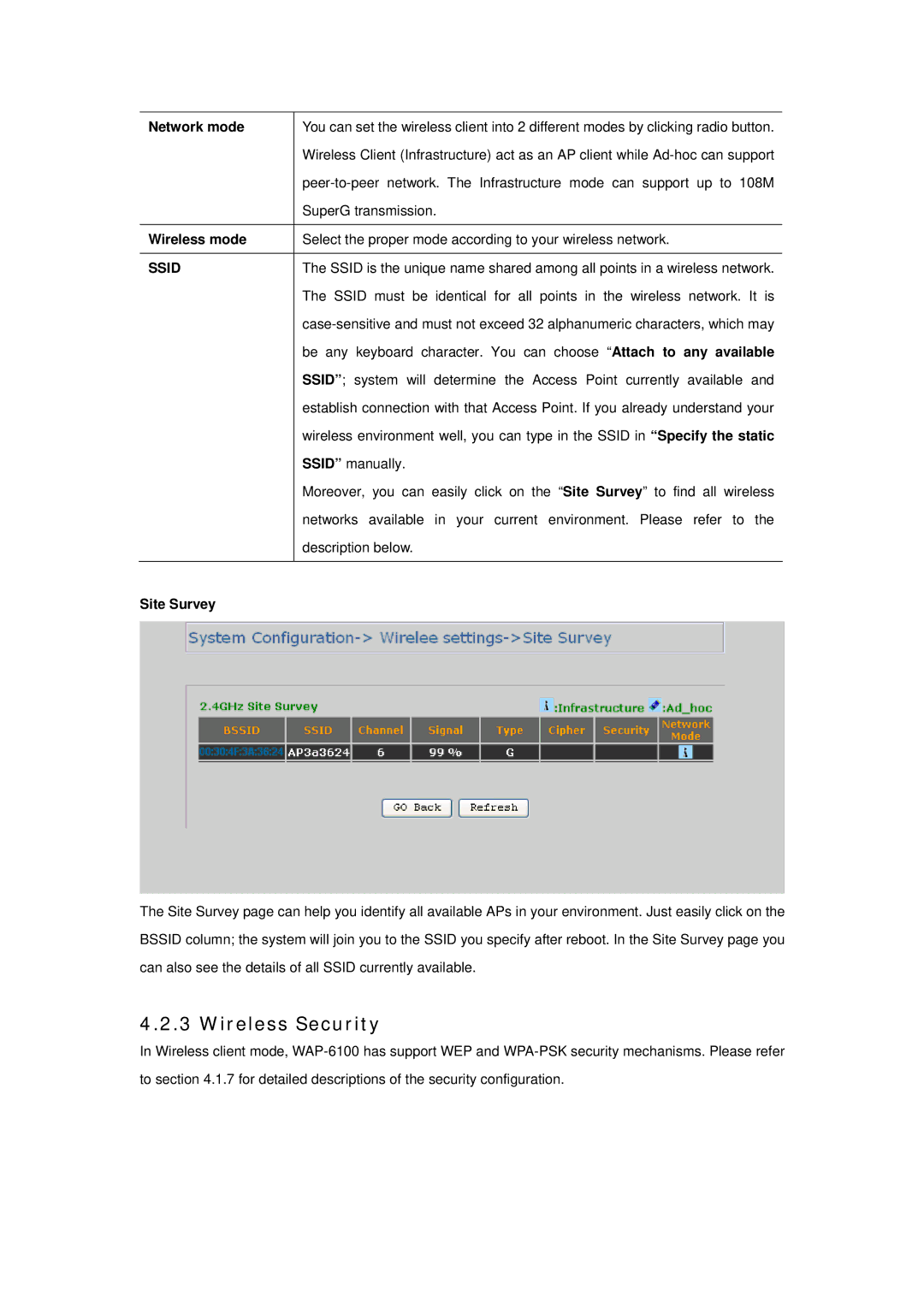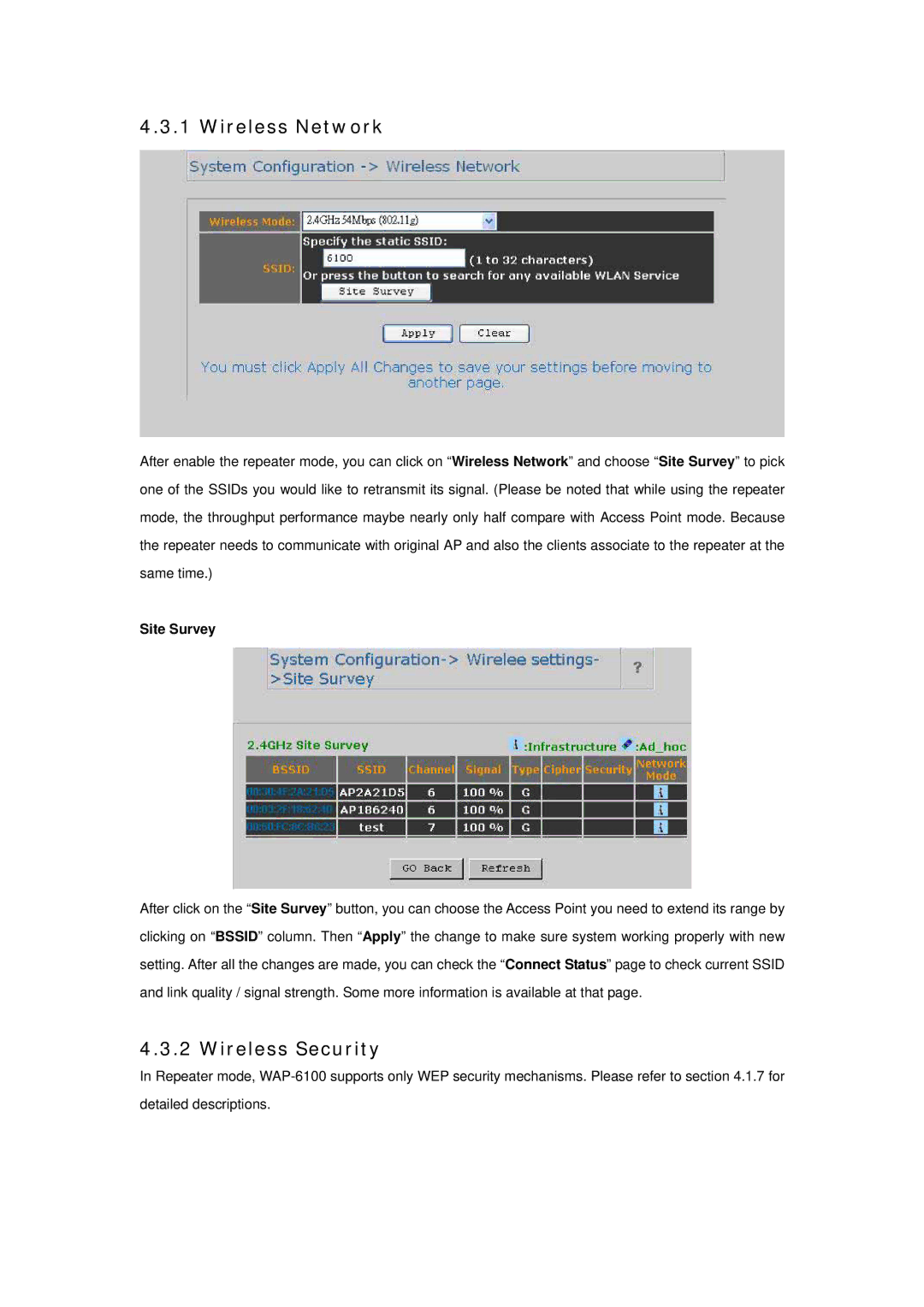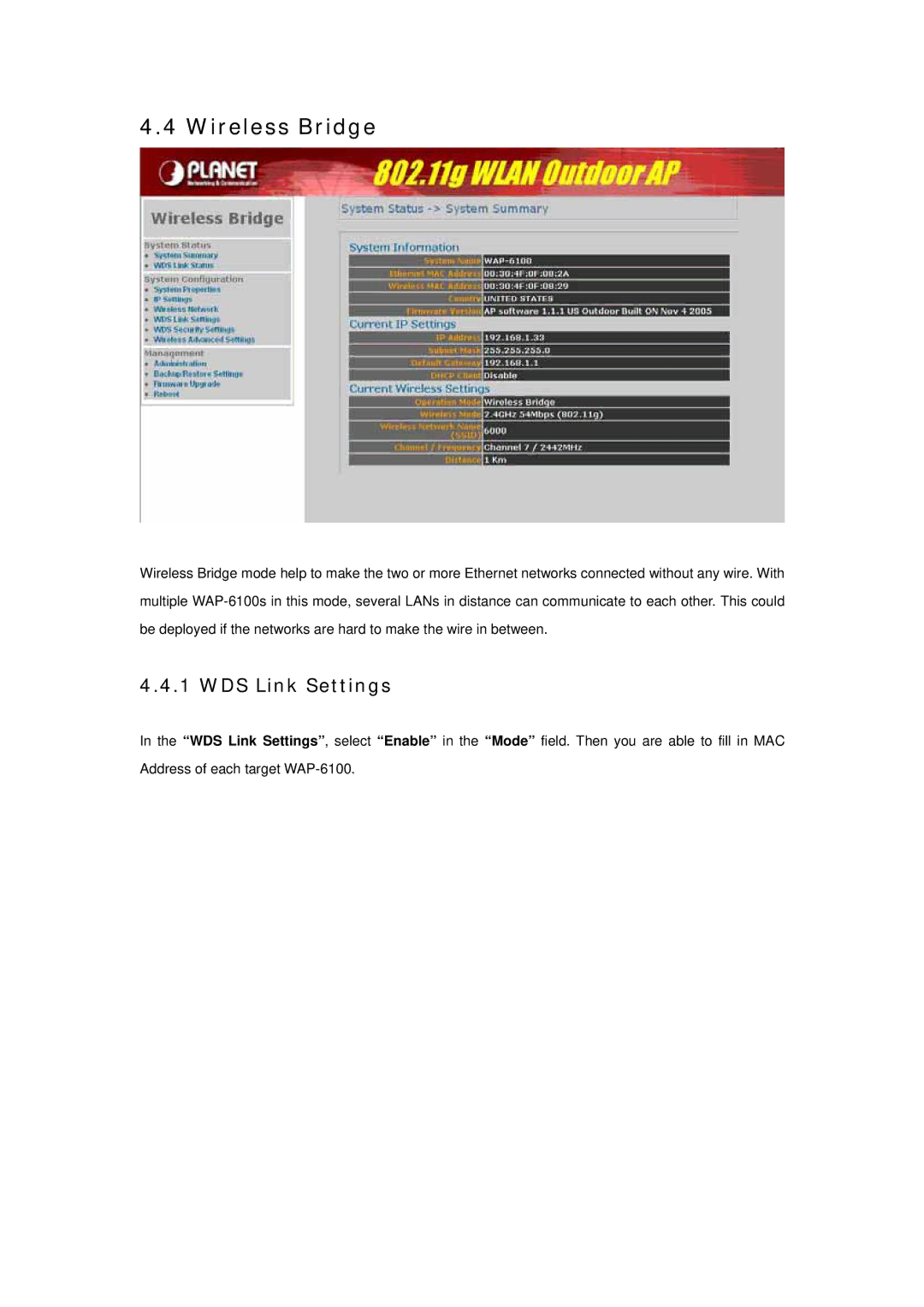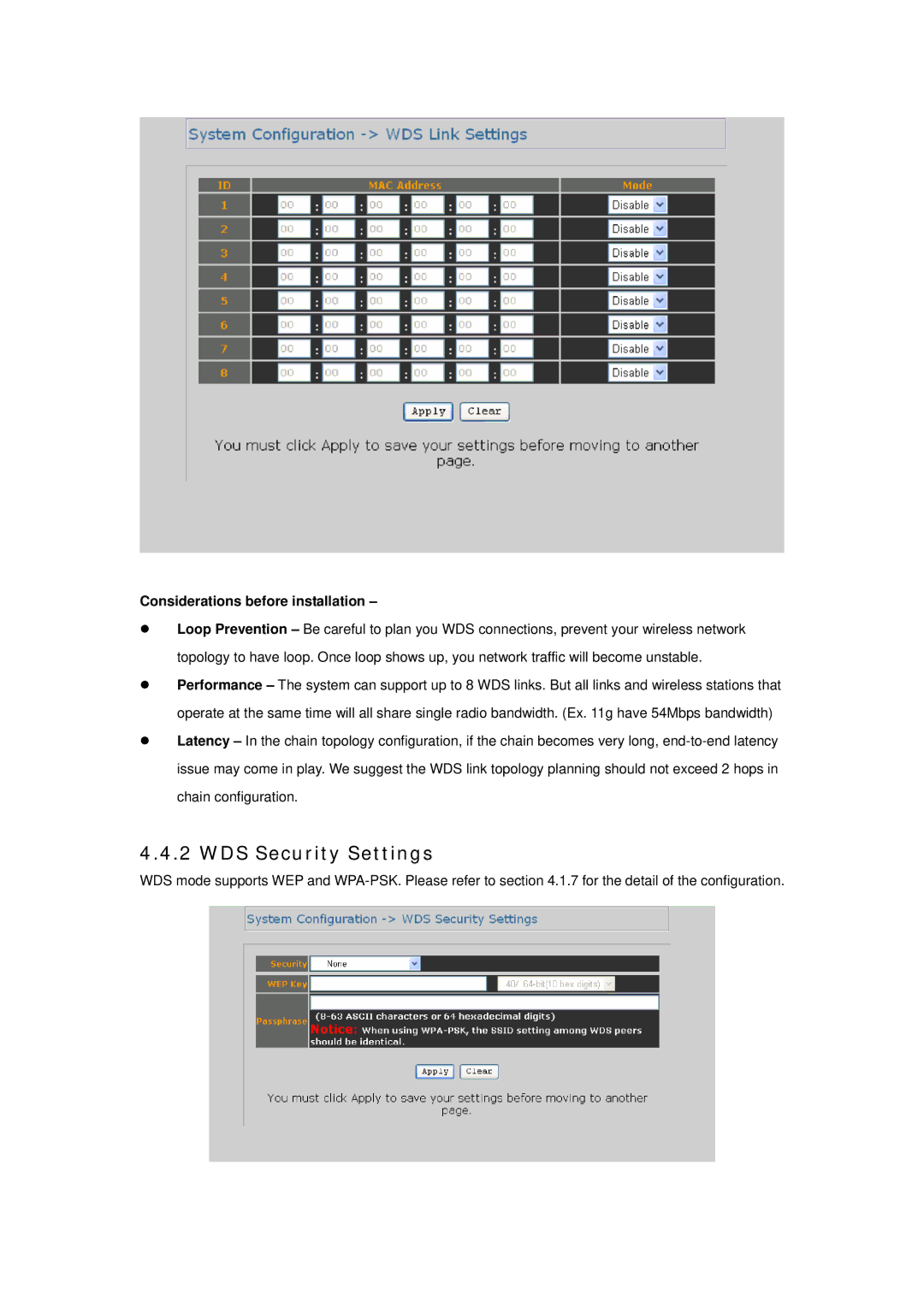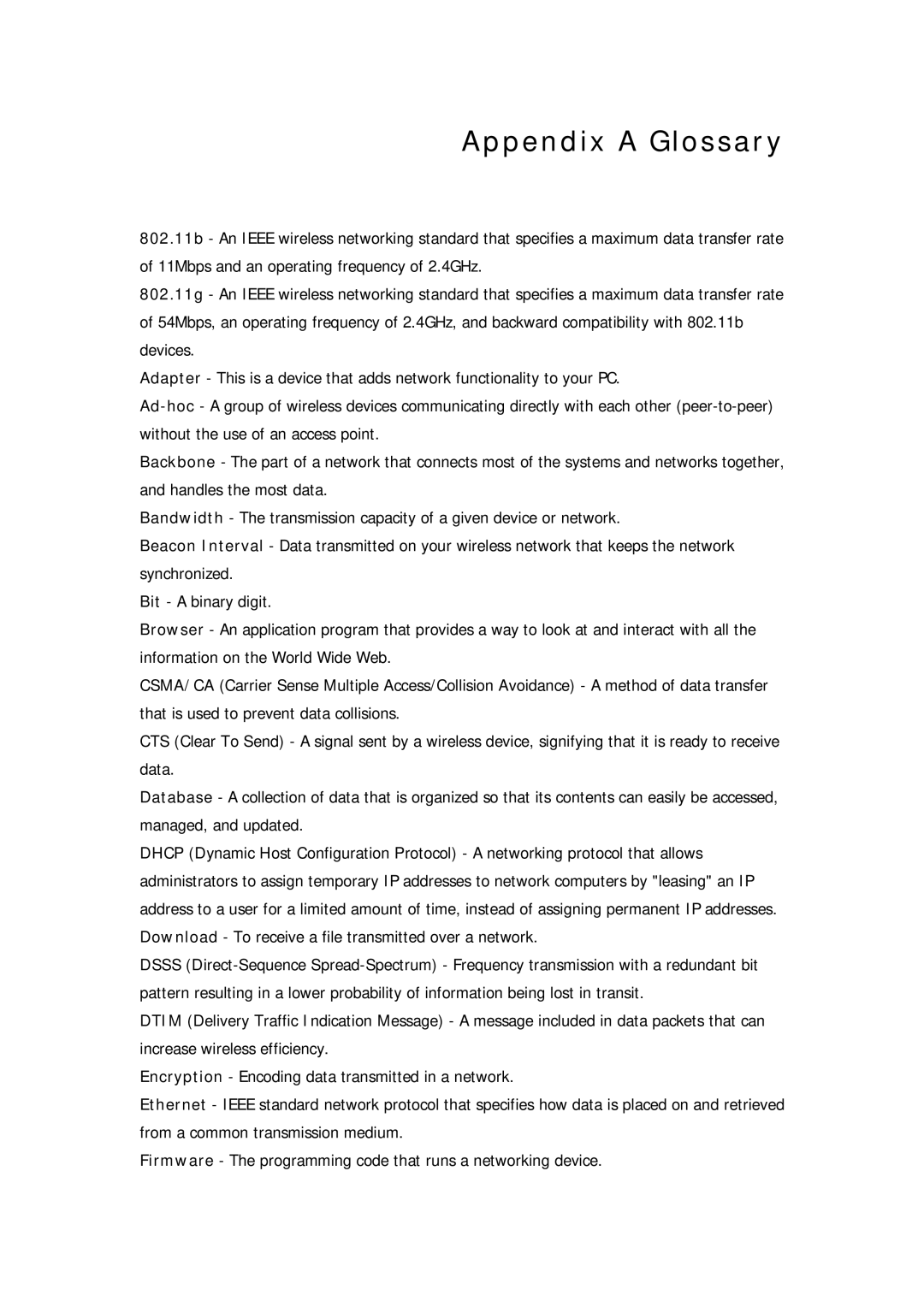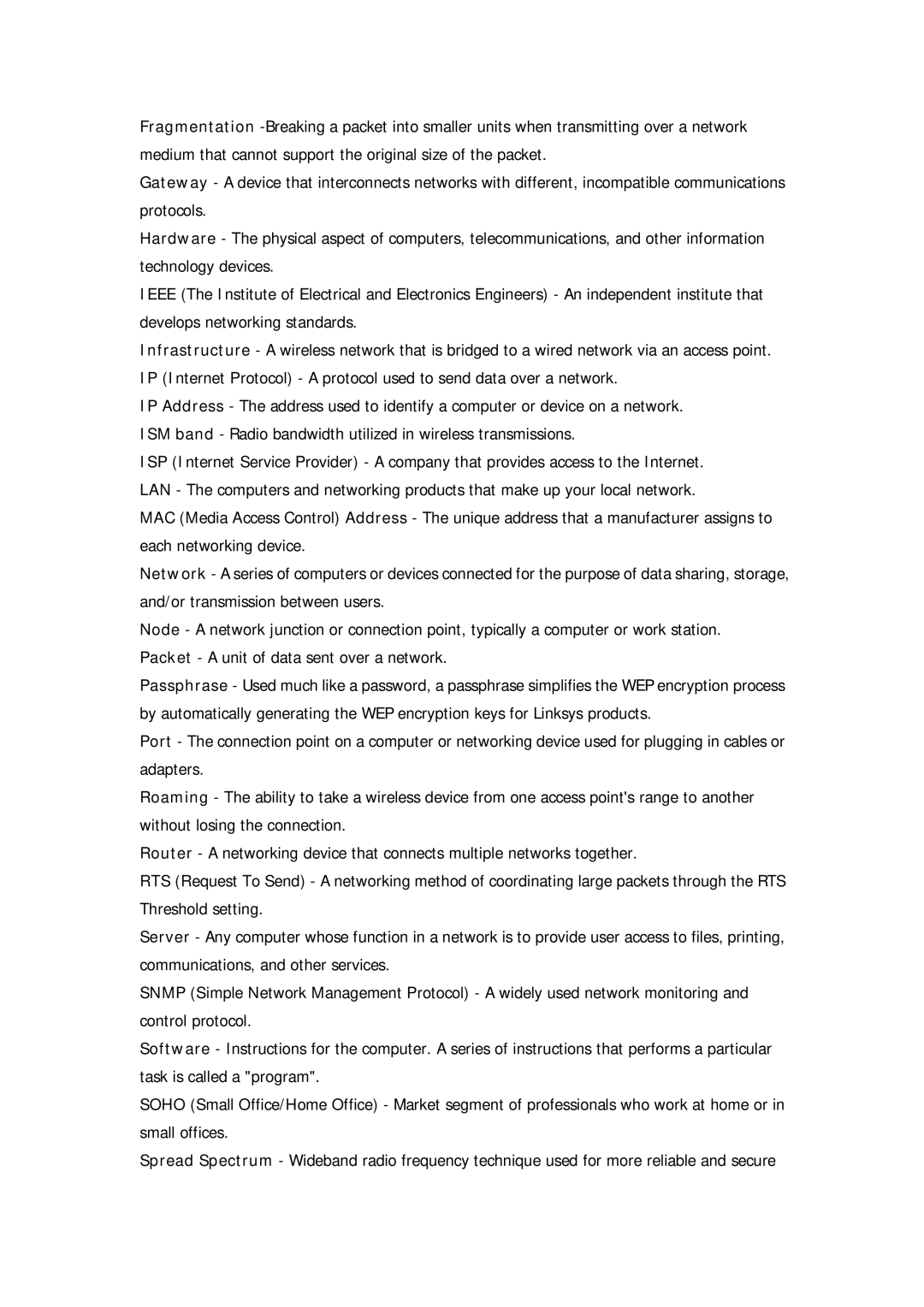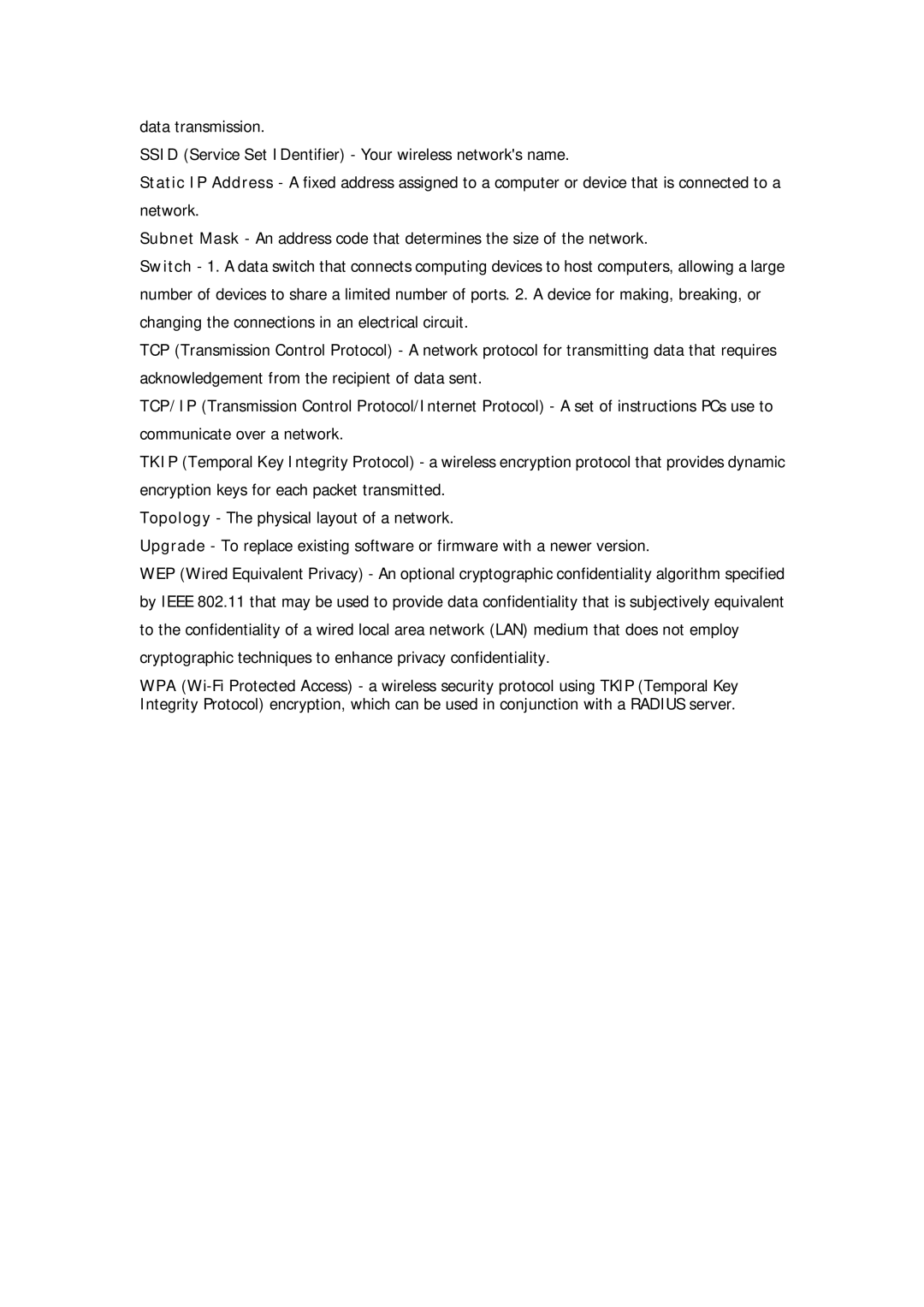4.1.11 Firmware Upgrade
Enter the location of the new firmware file in the file path field, or click the “Browse” button to find the firmware upgrade file. Then click on the “Upgrade” button, and follow the
4.1.12 Reboot
Click on “Reboot” button to restart