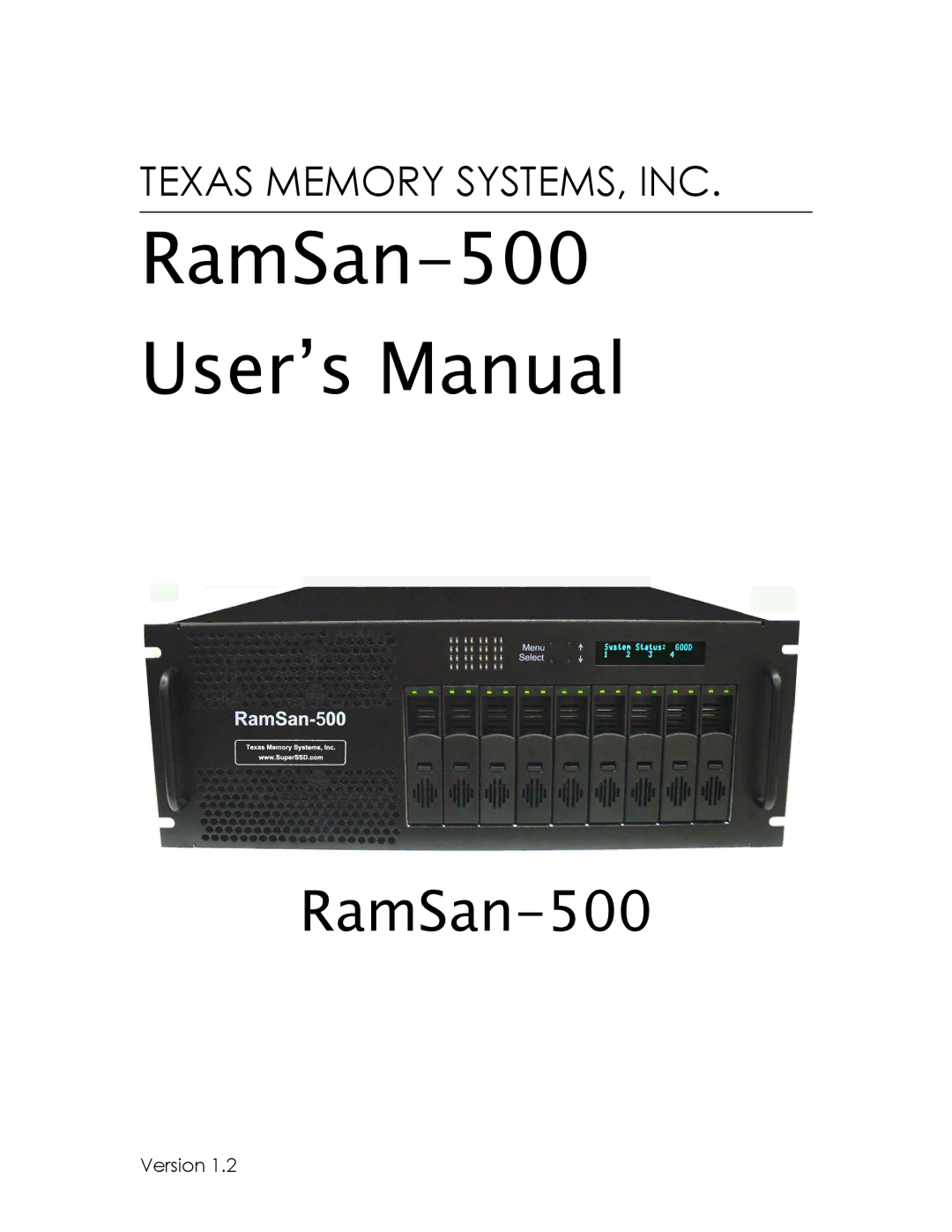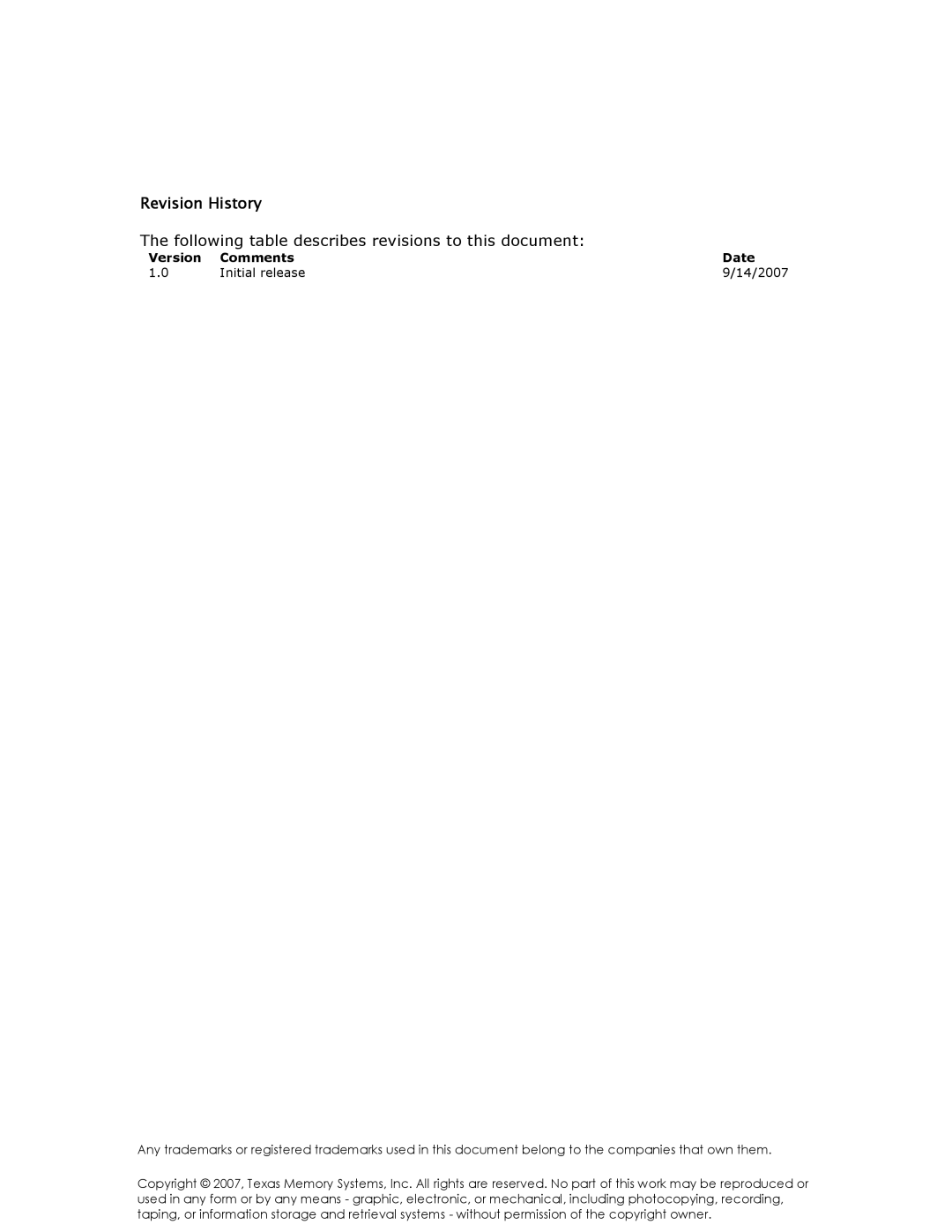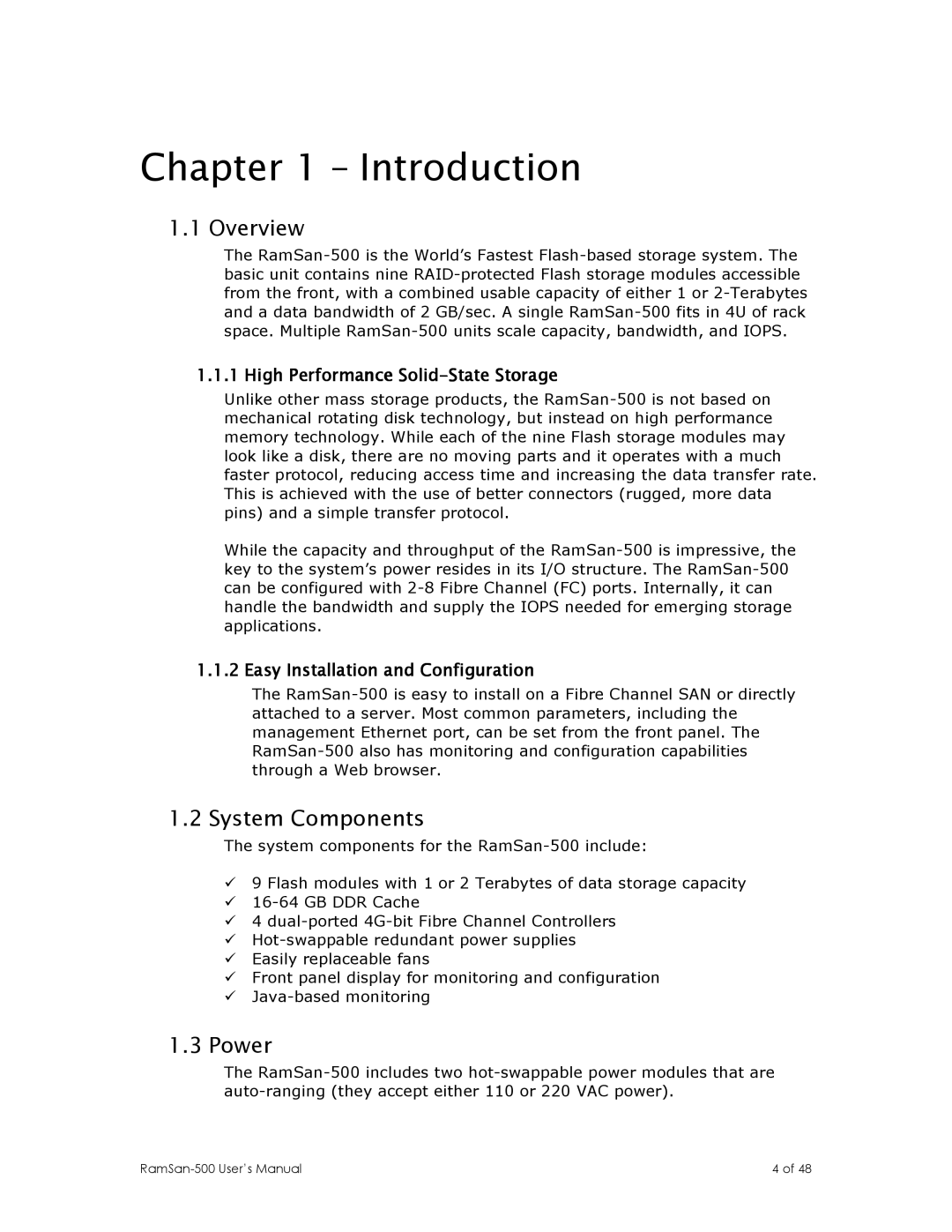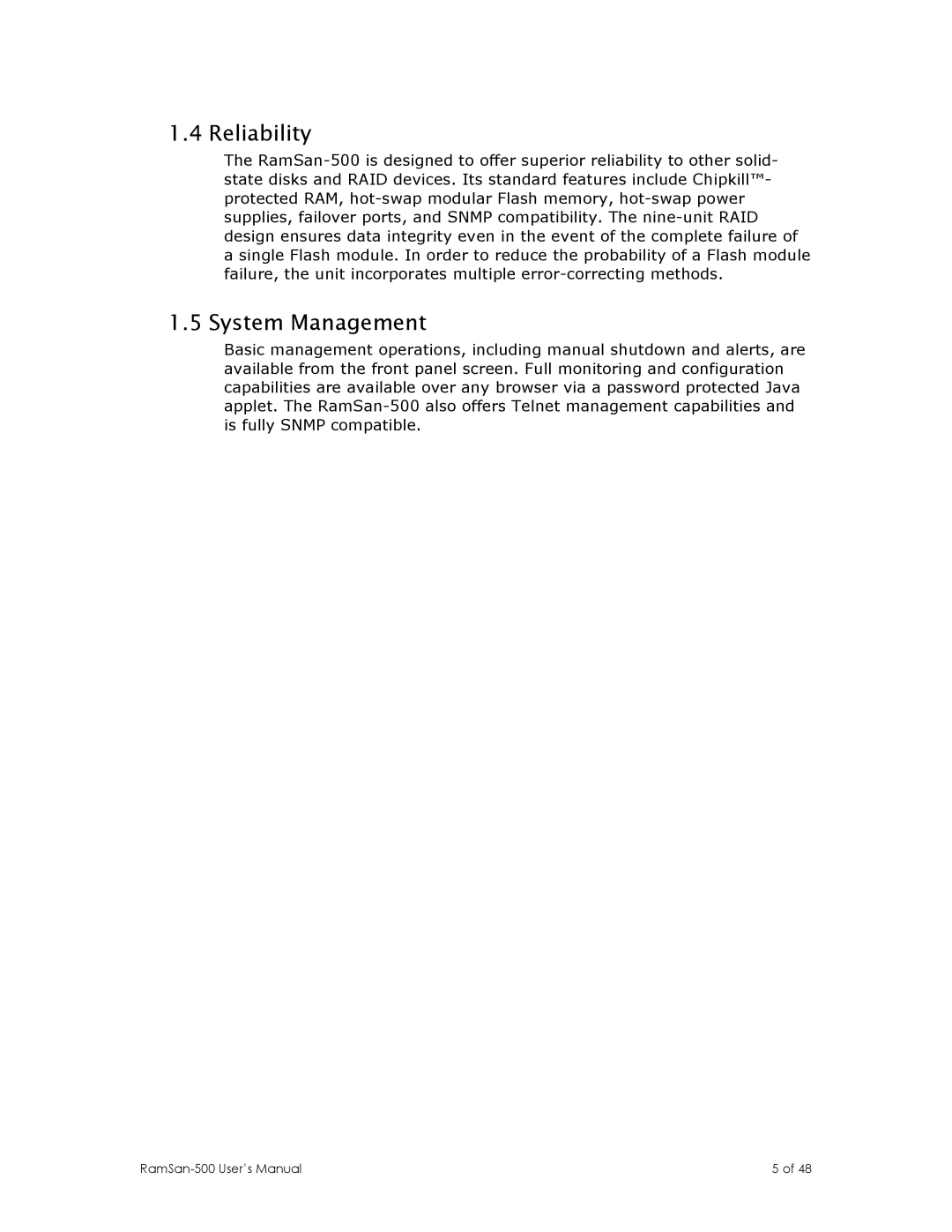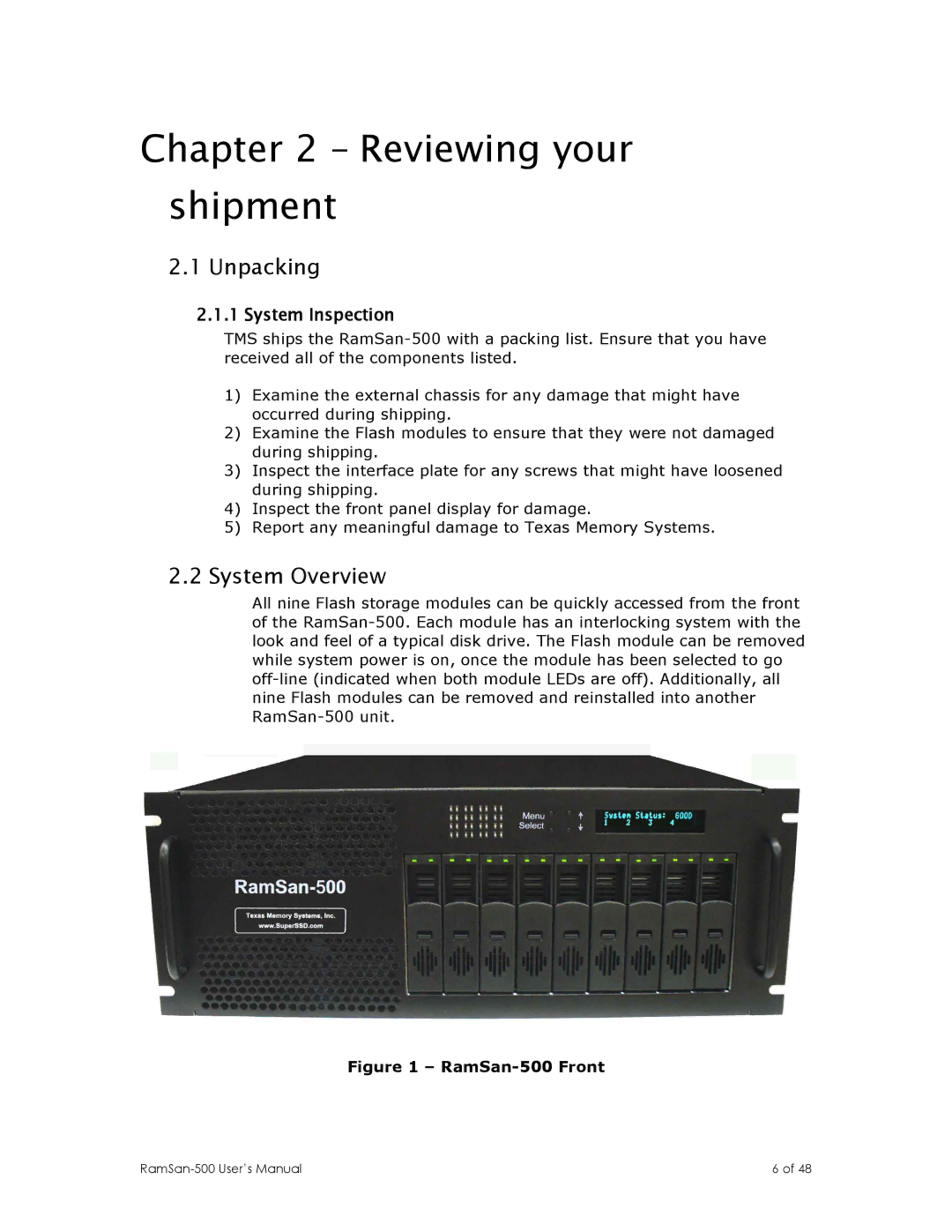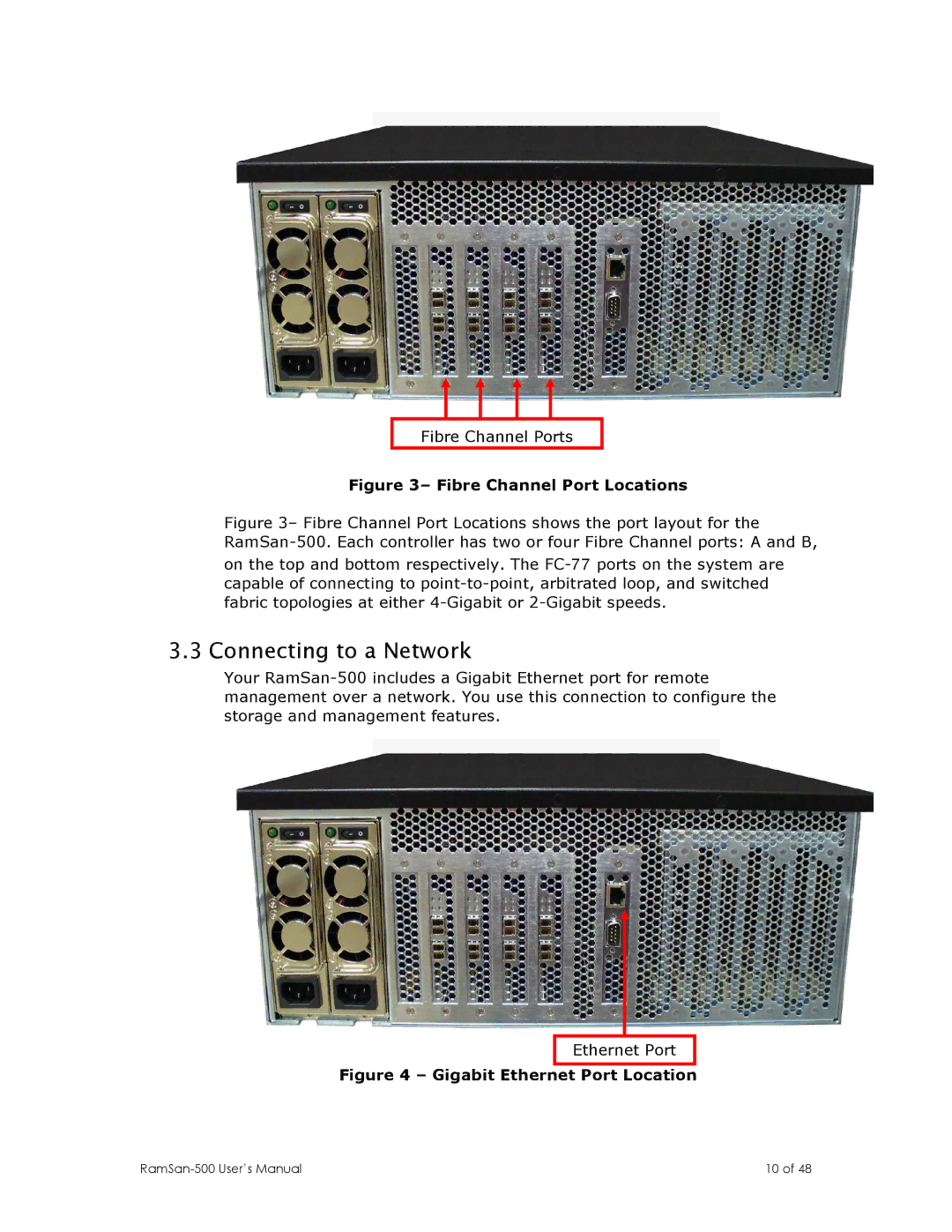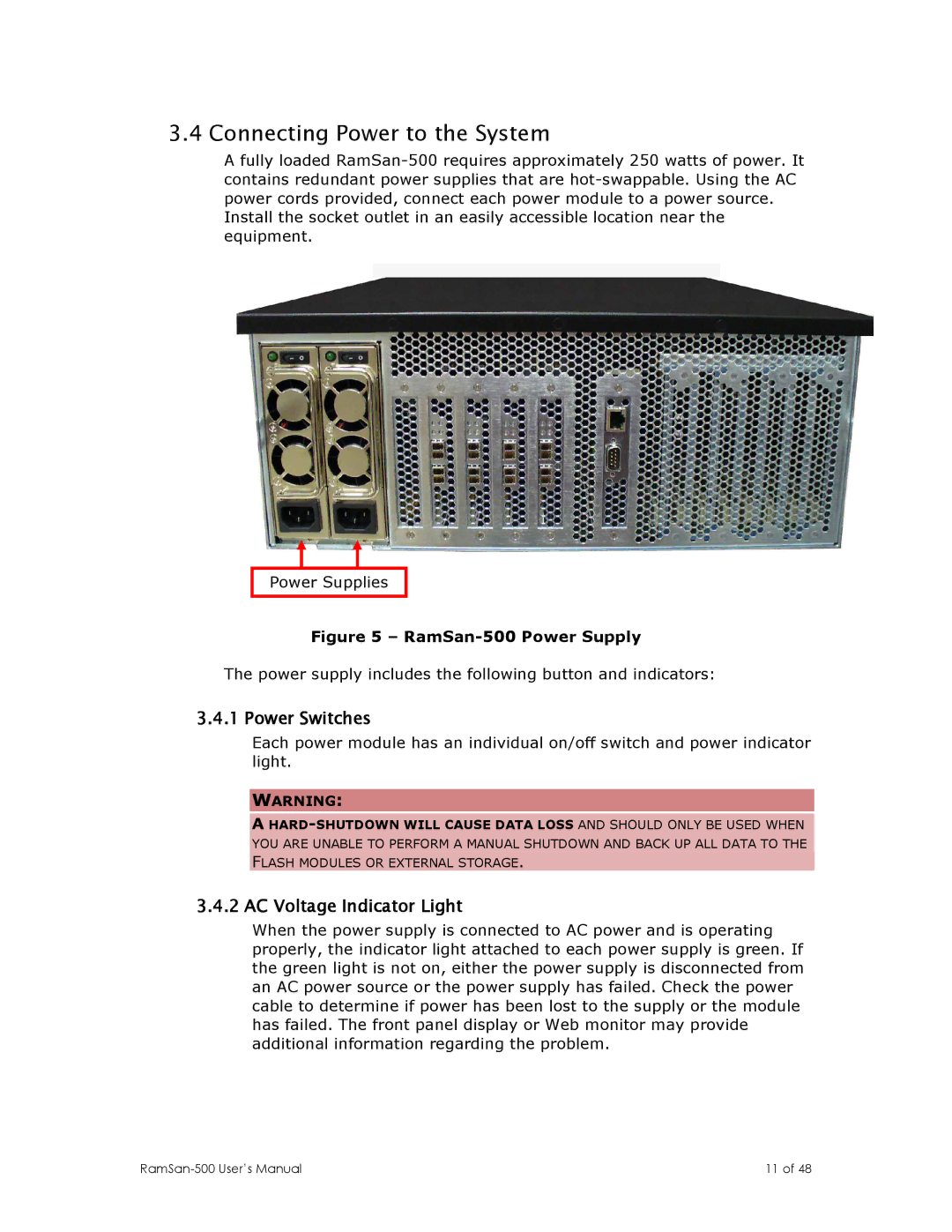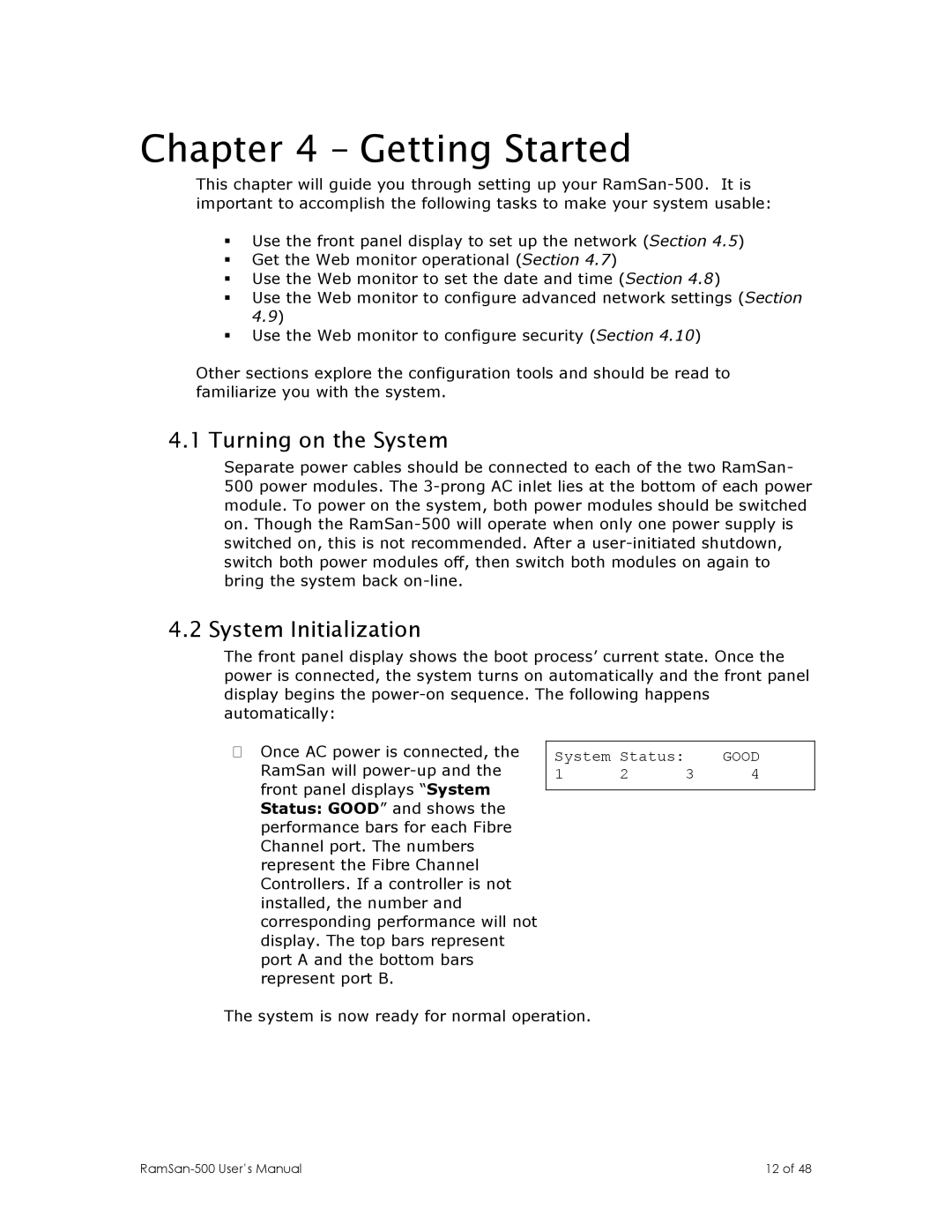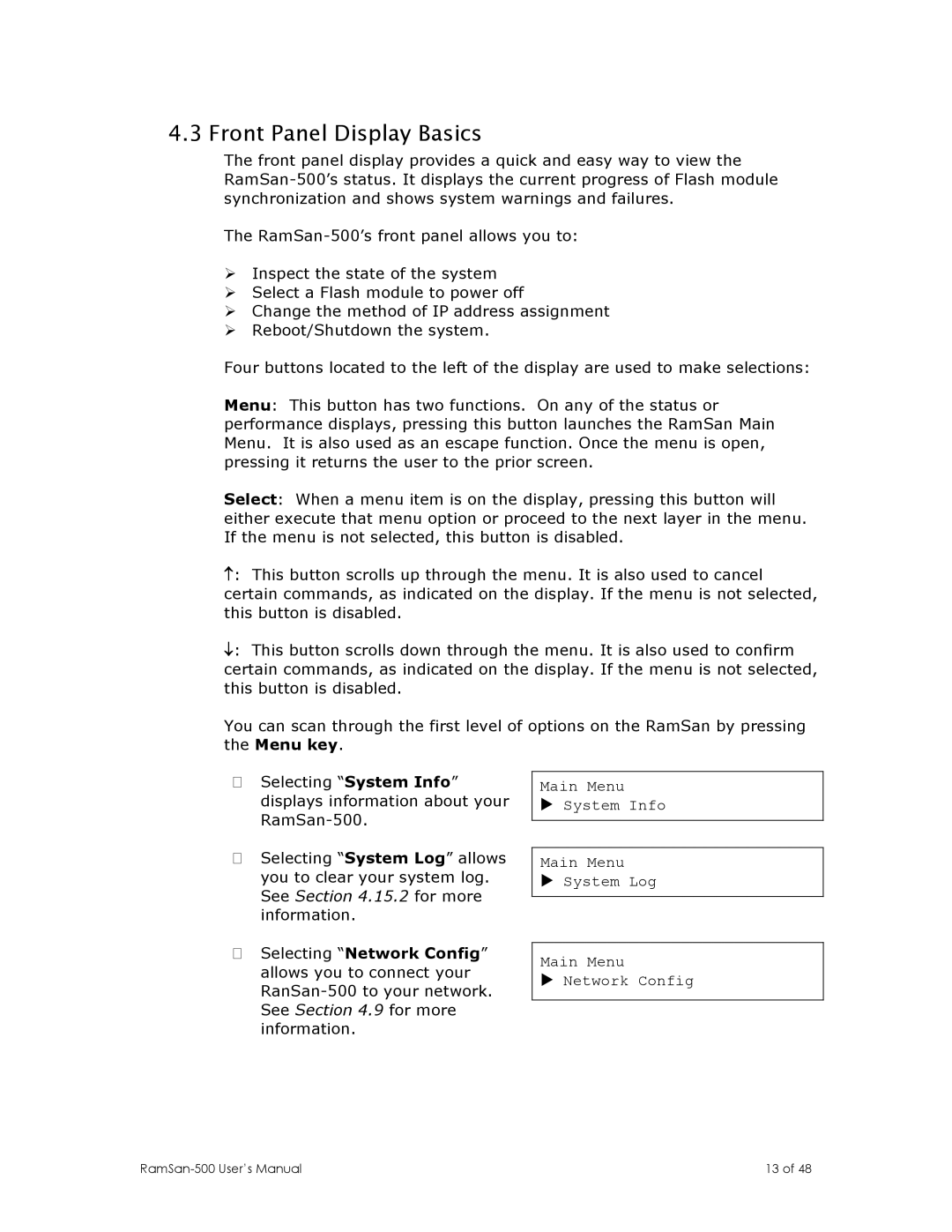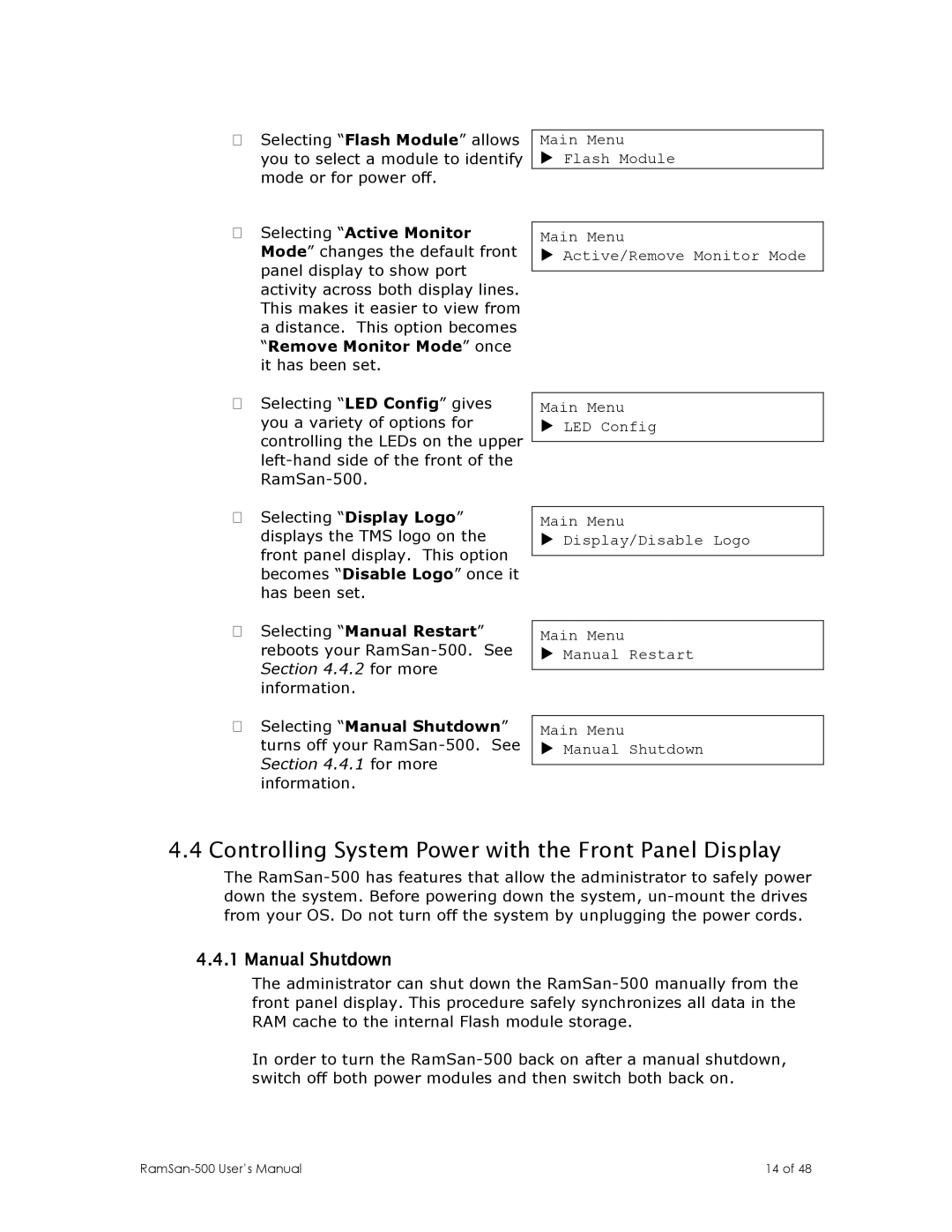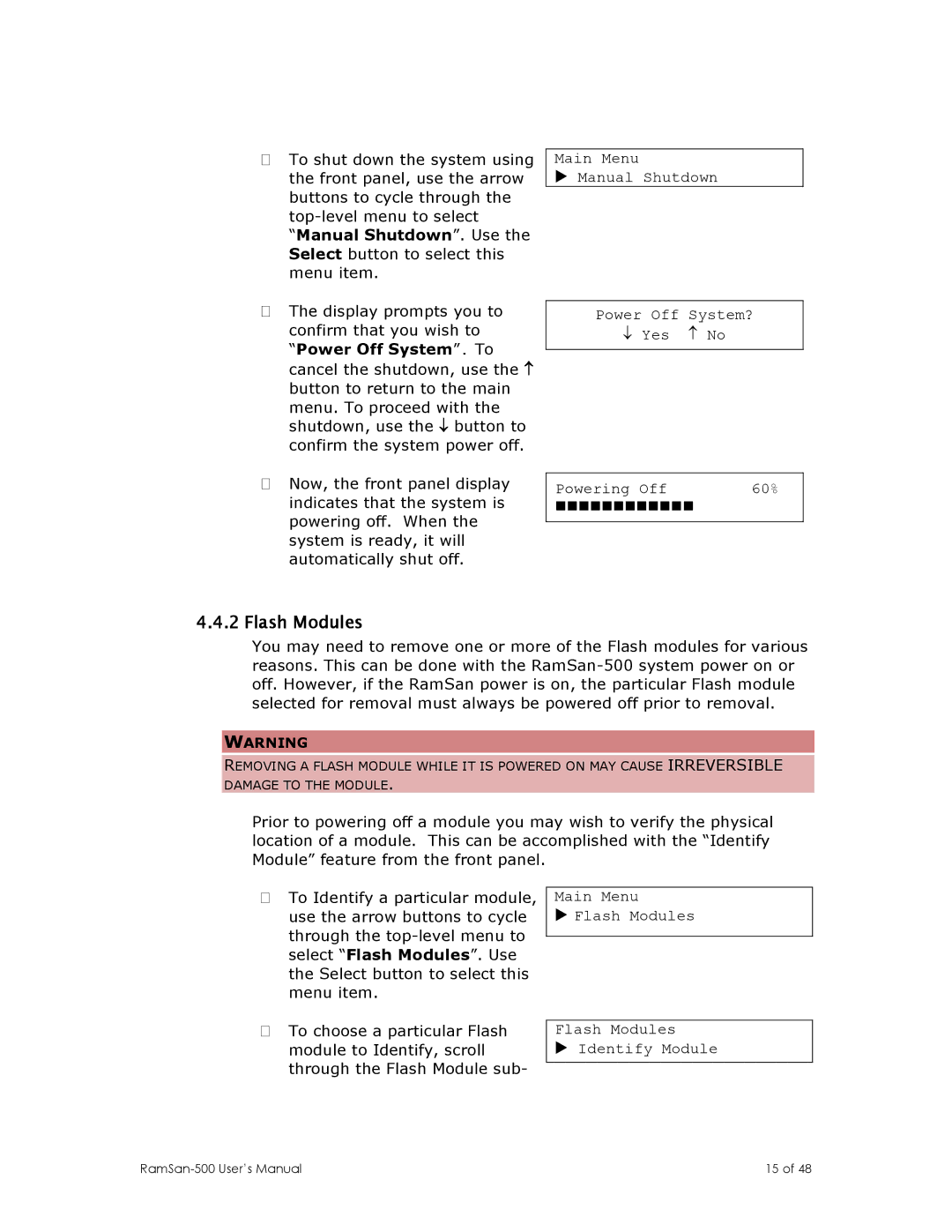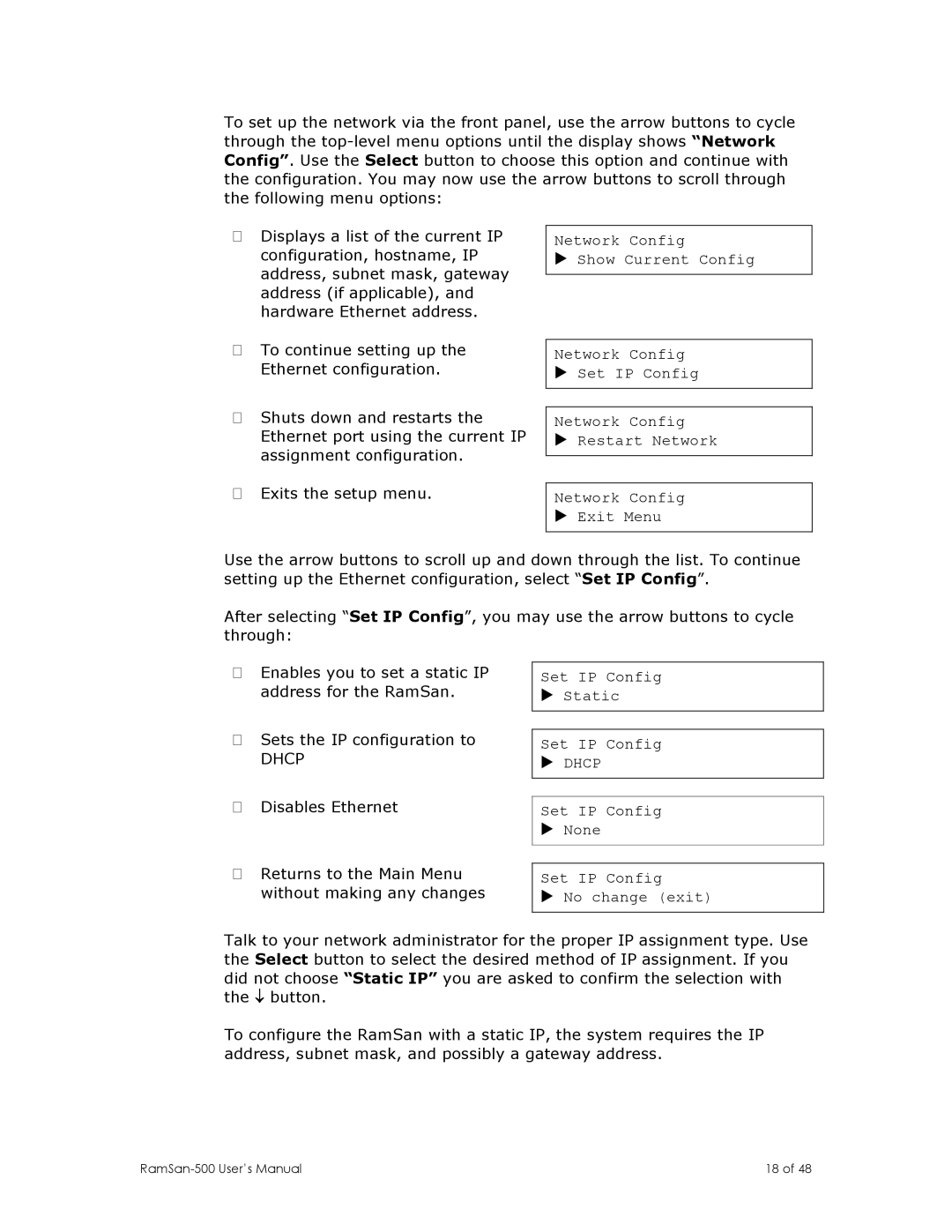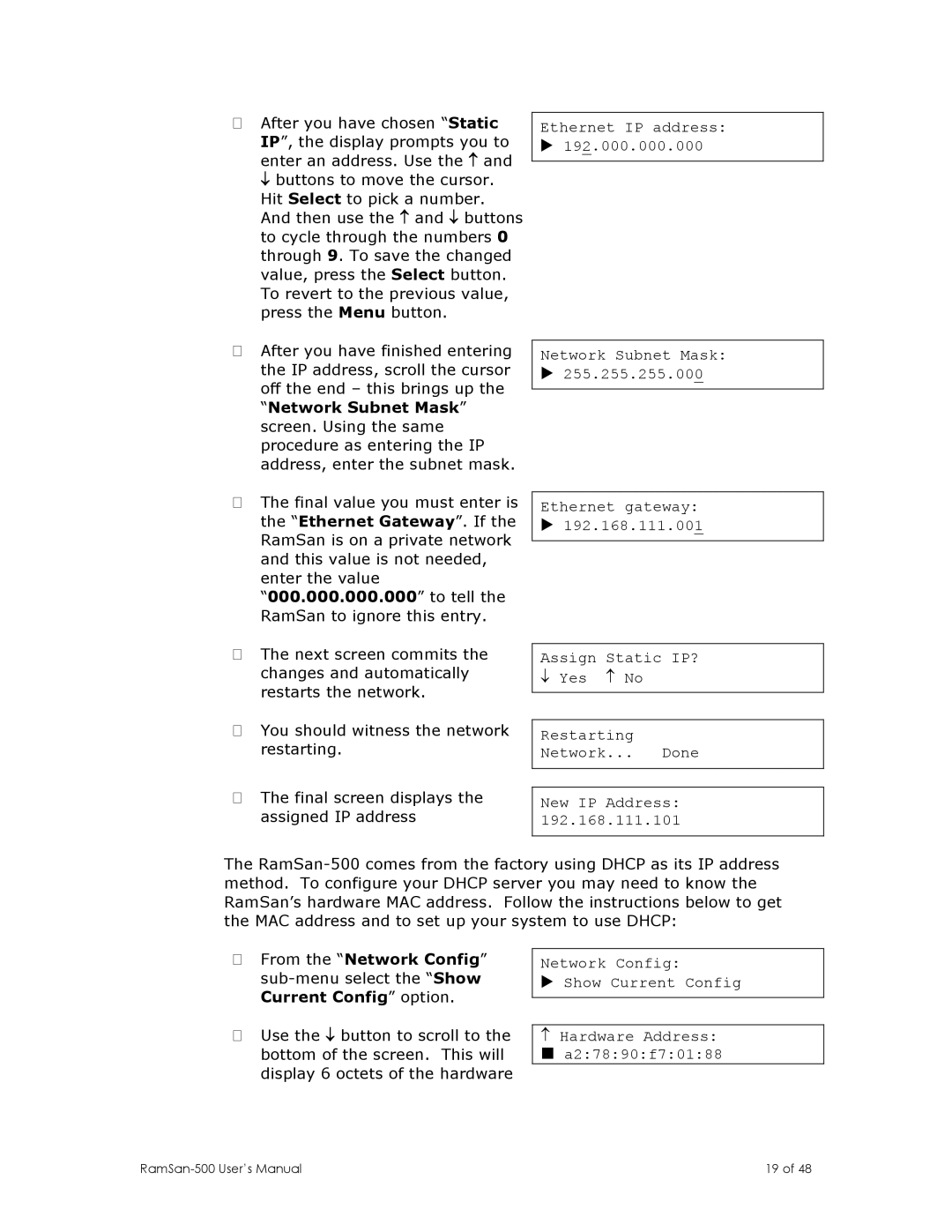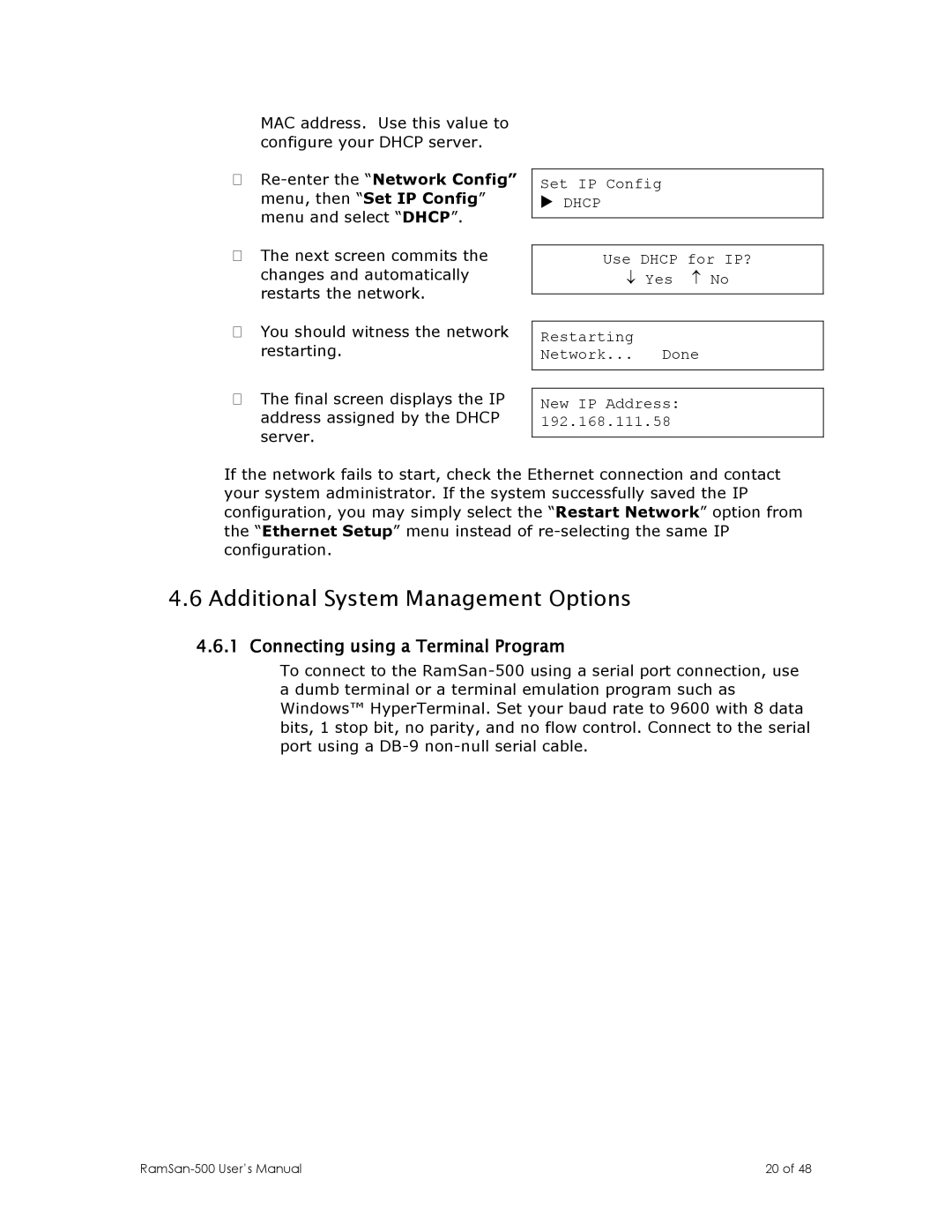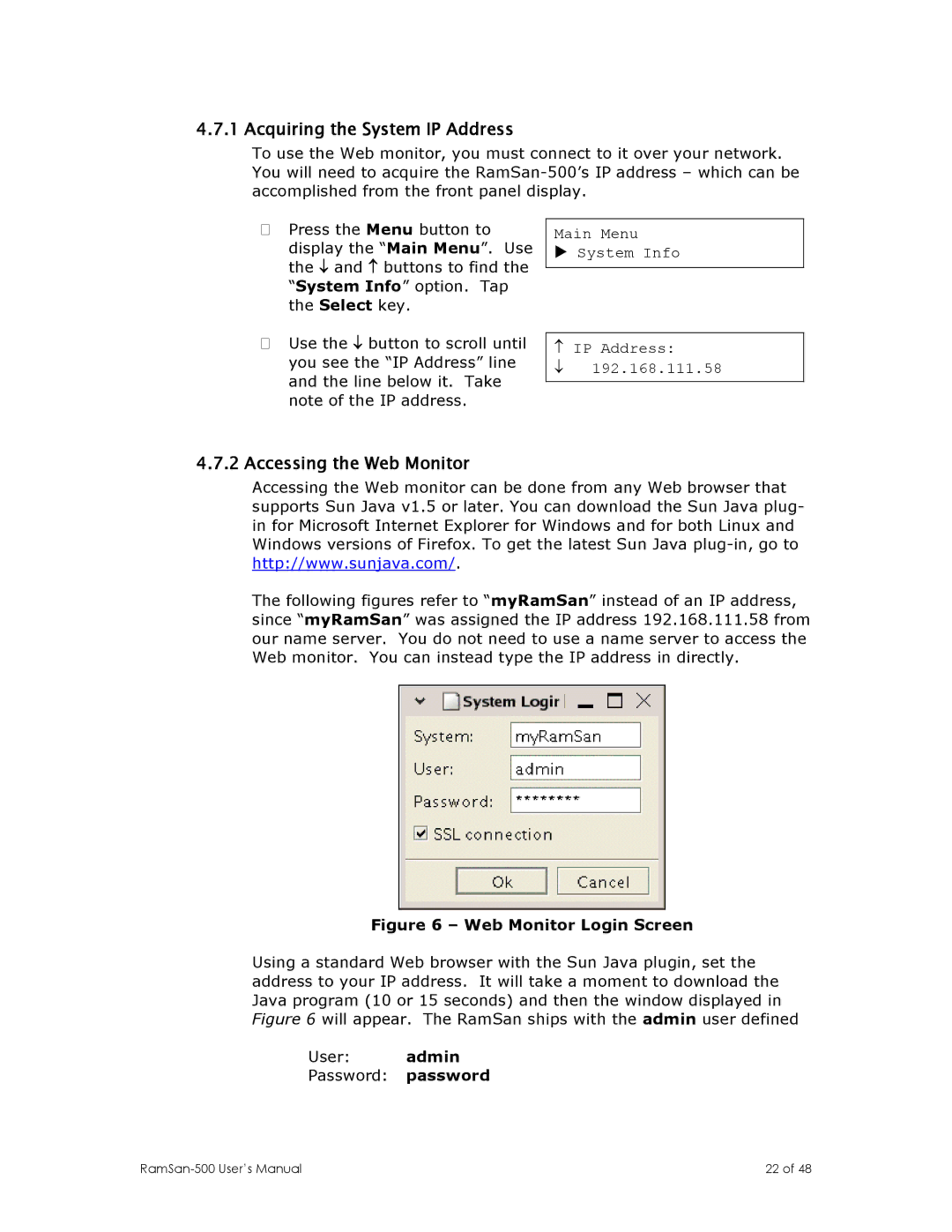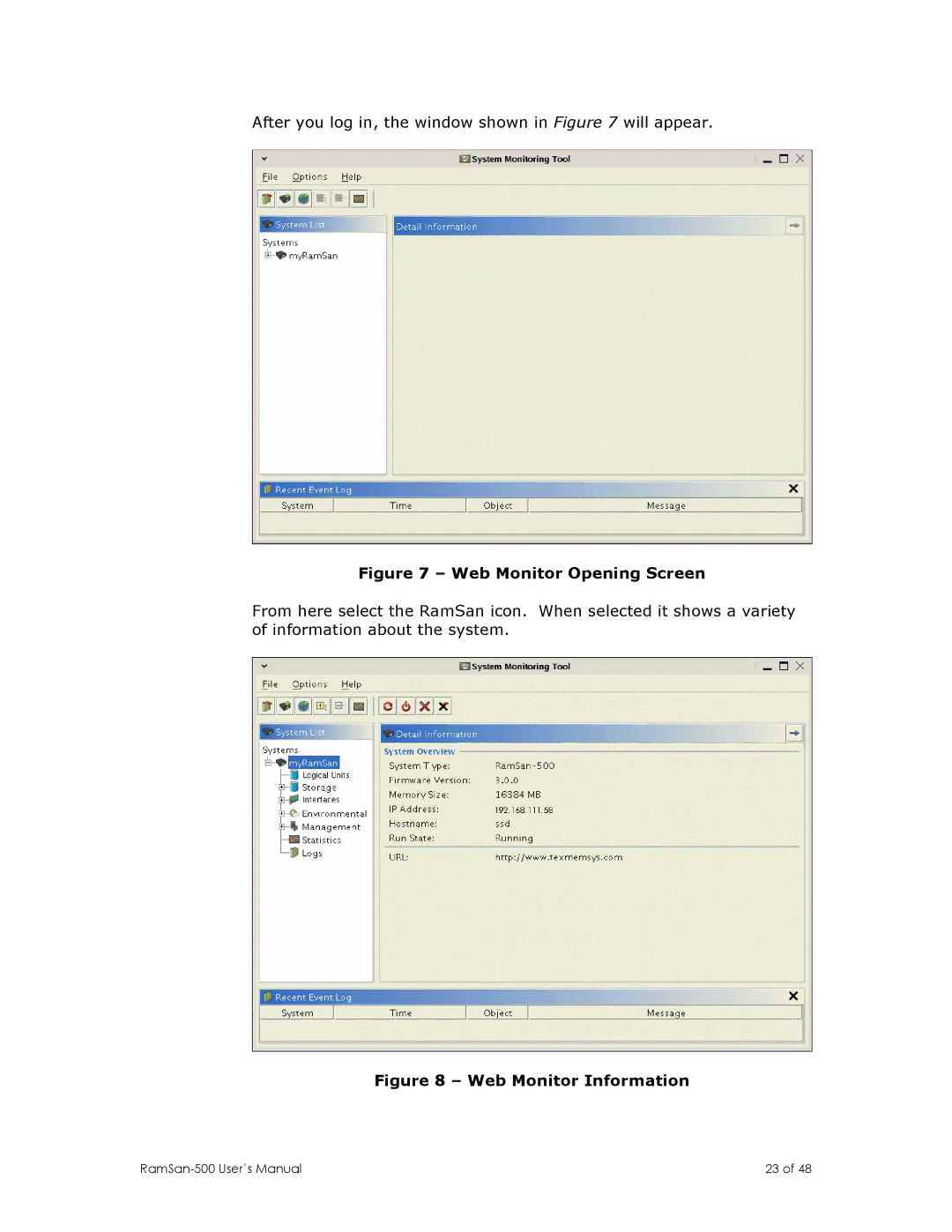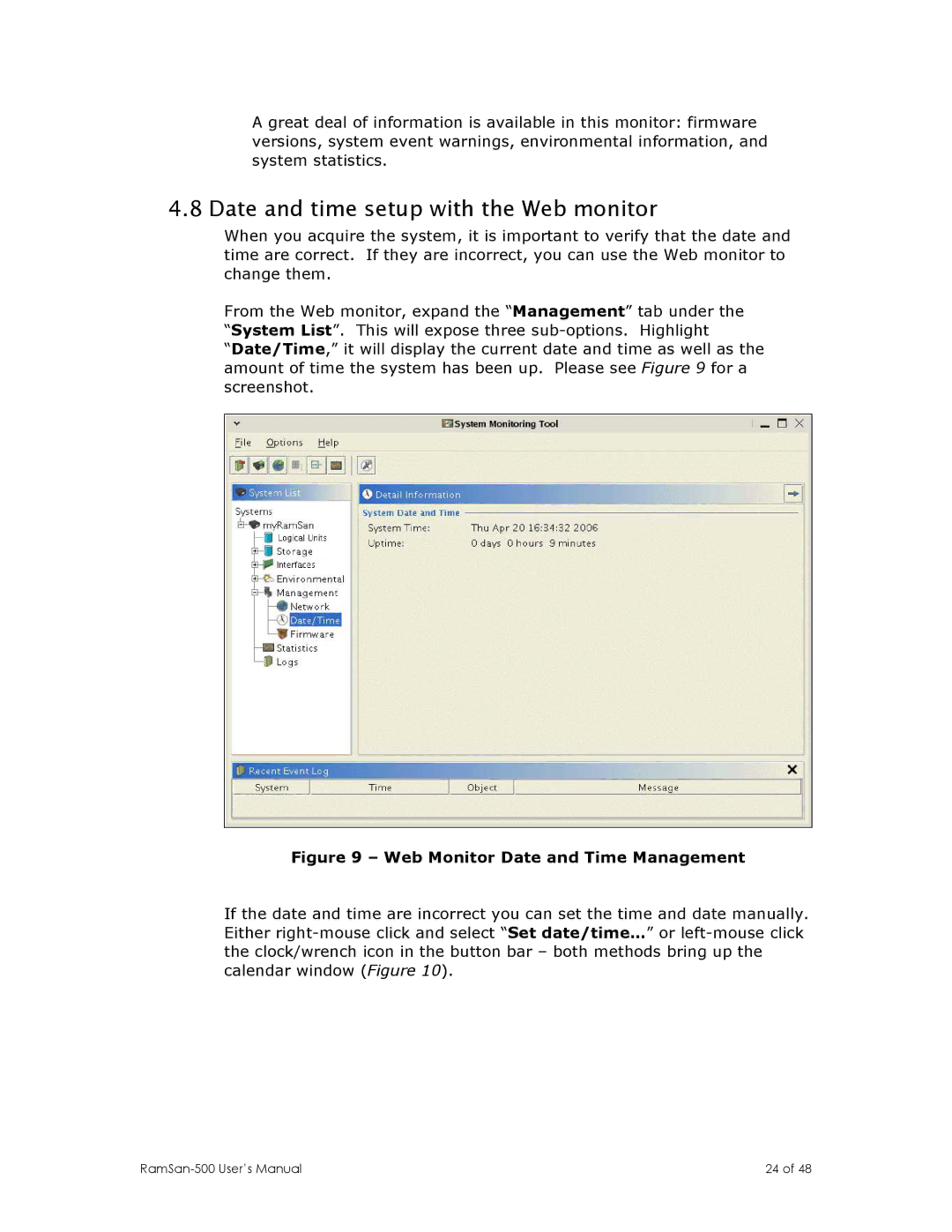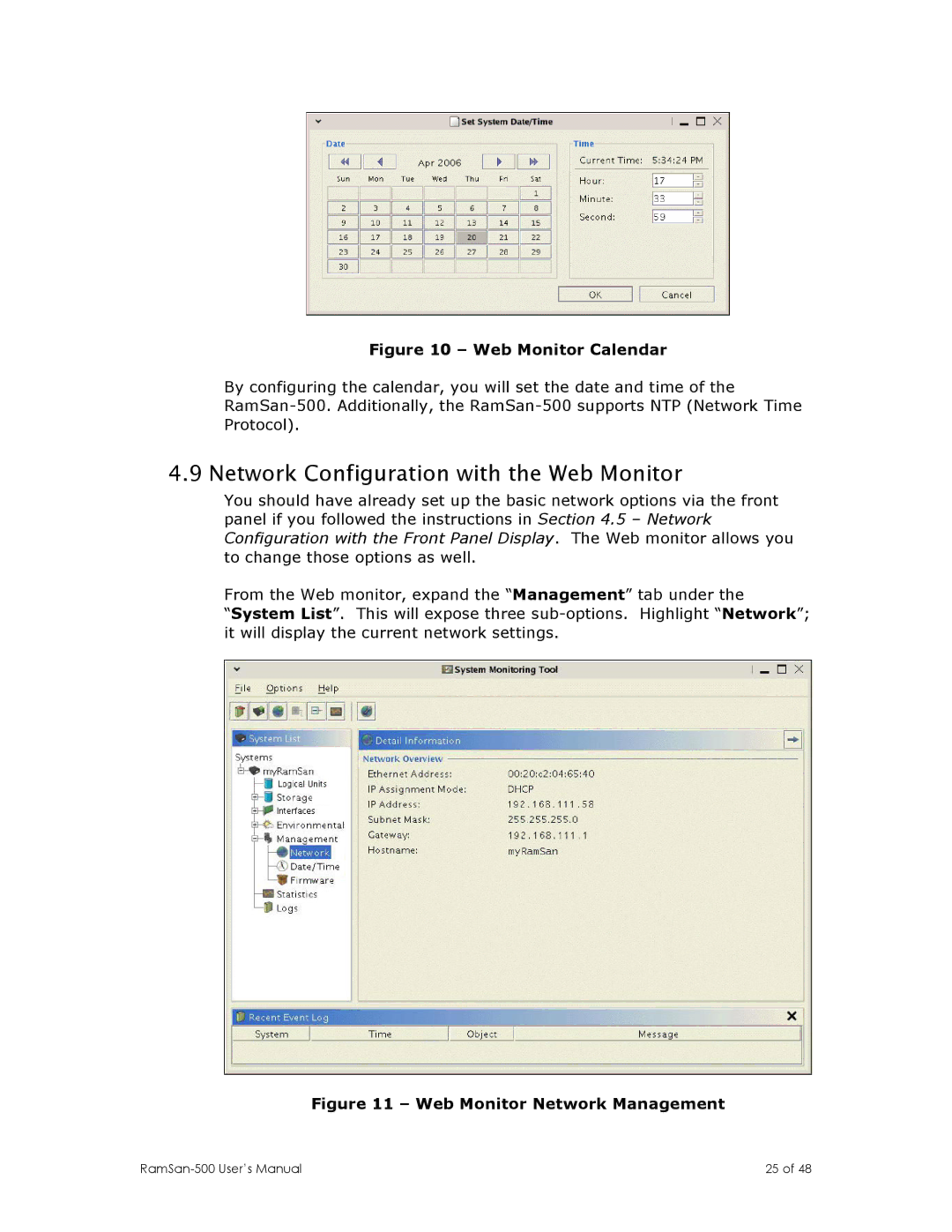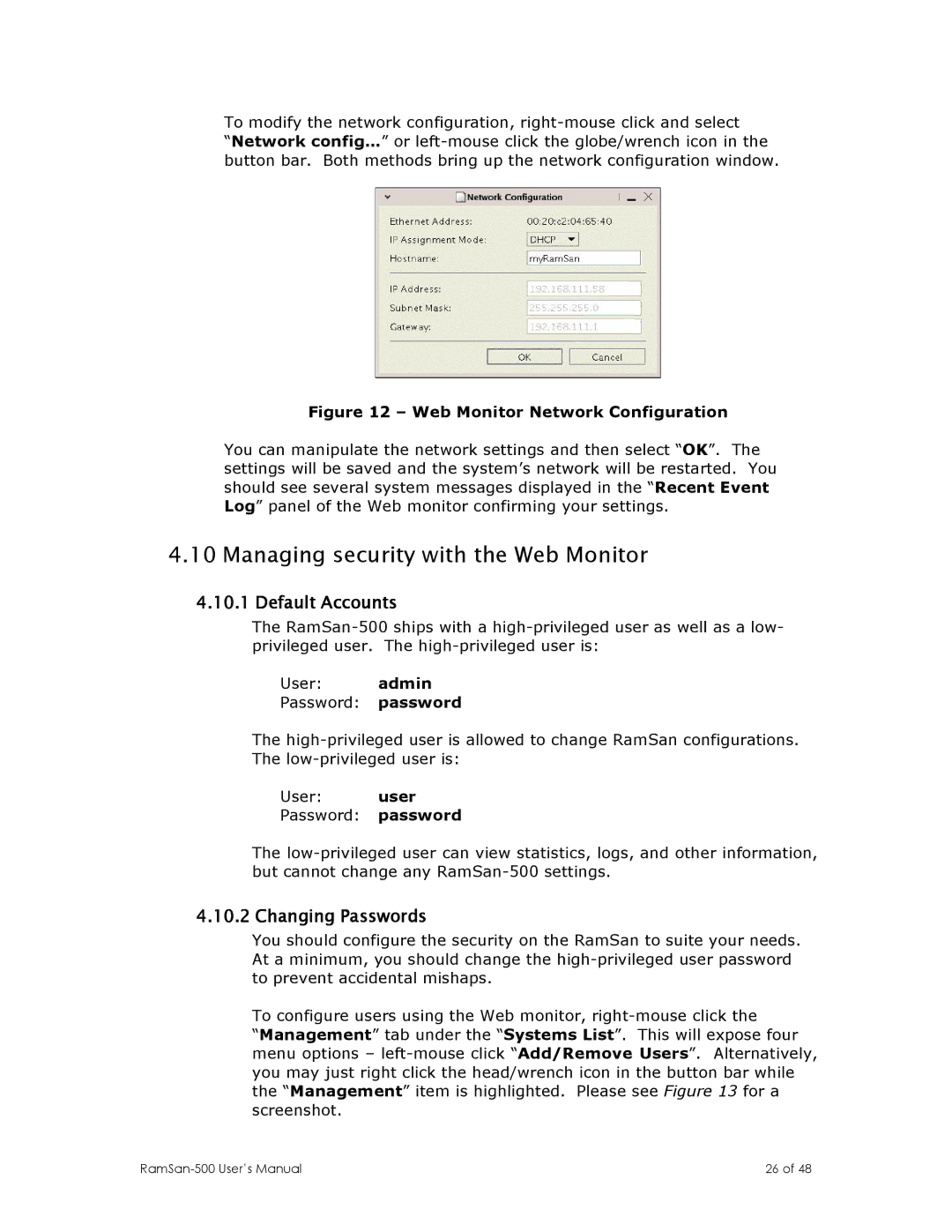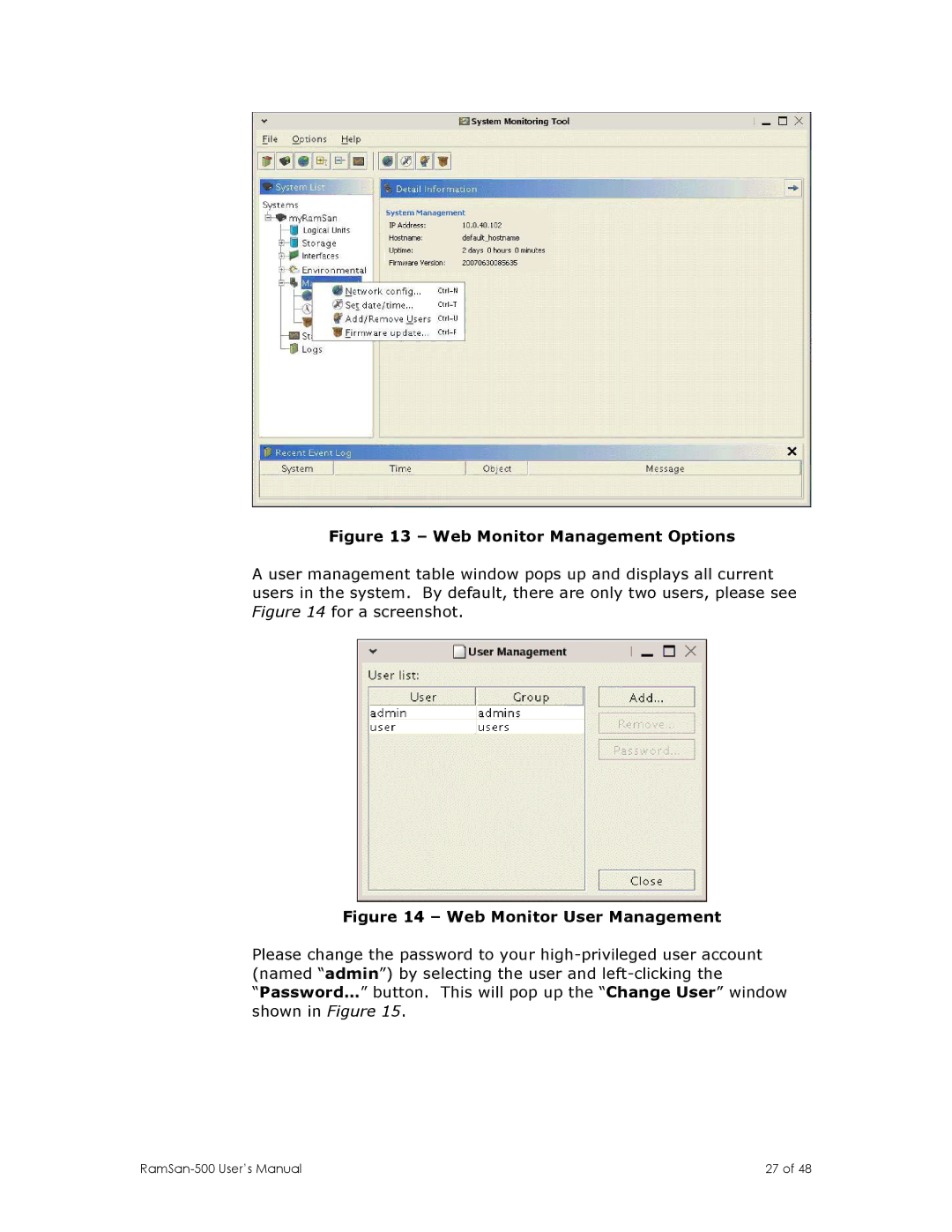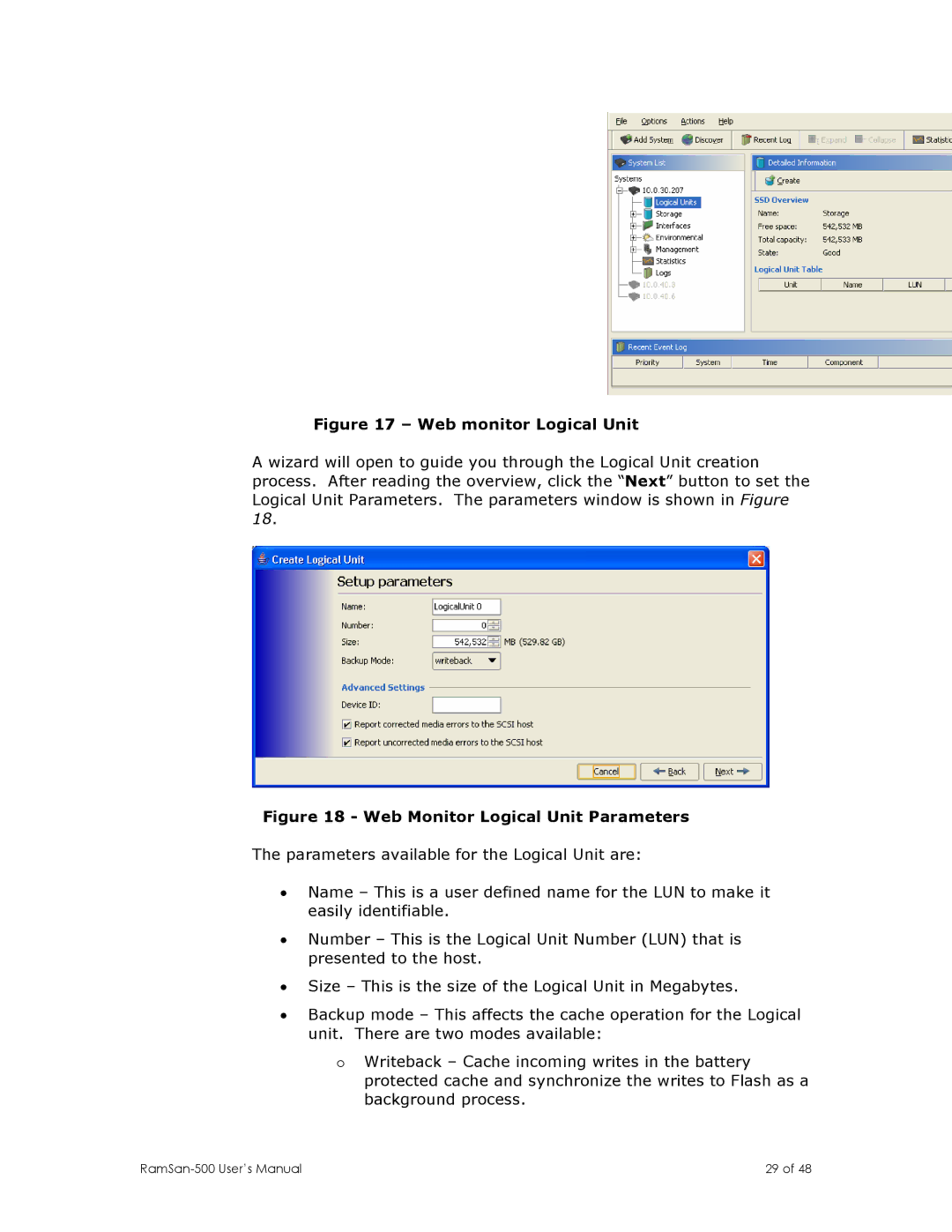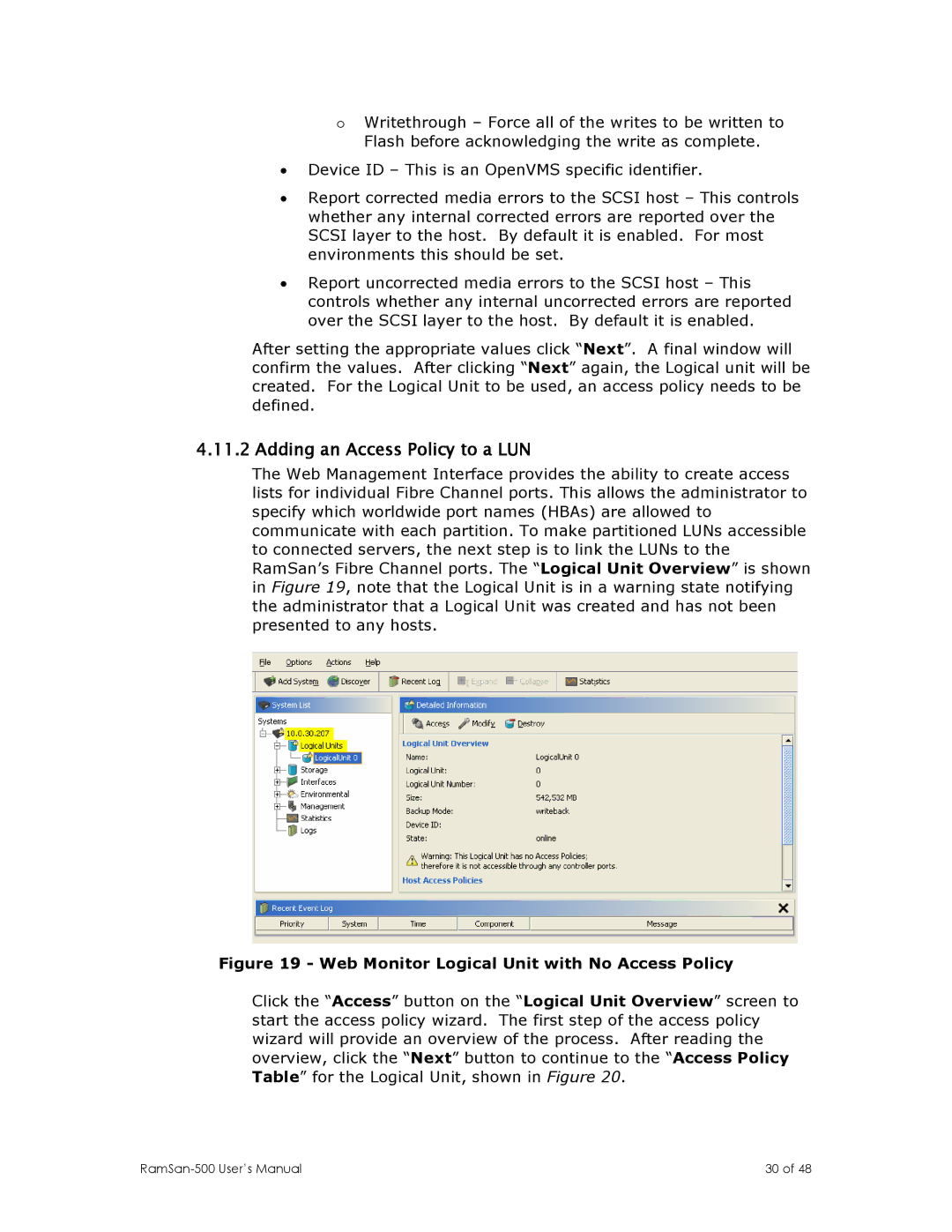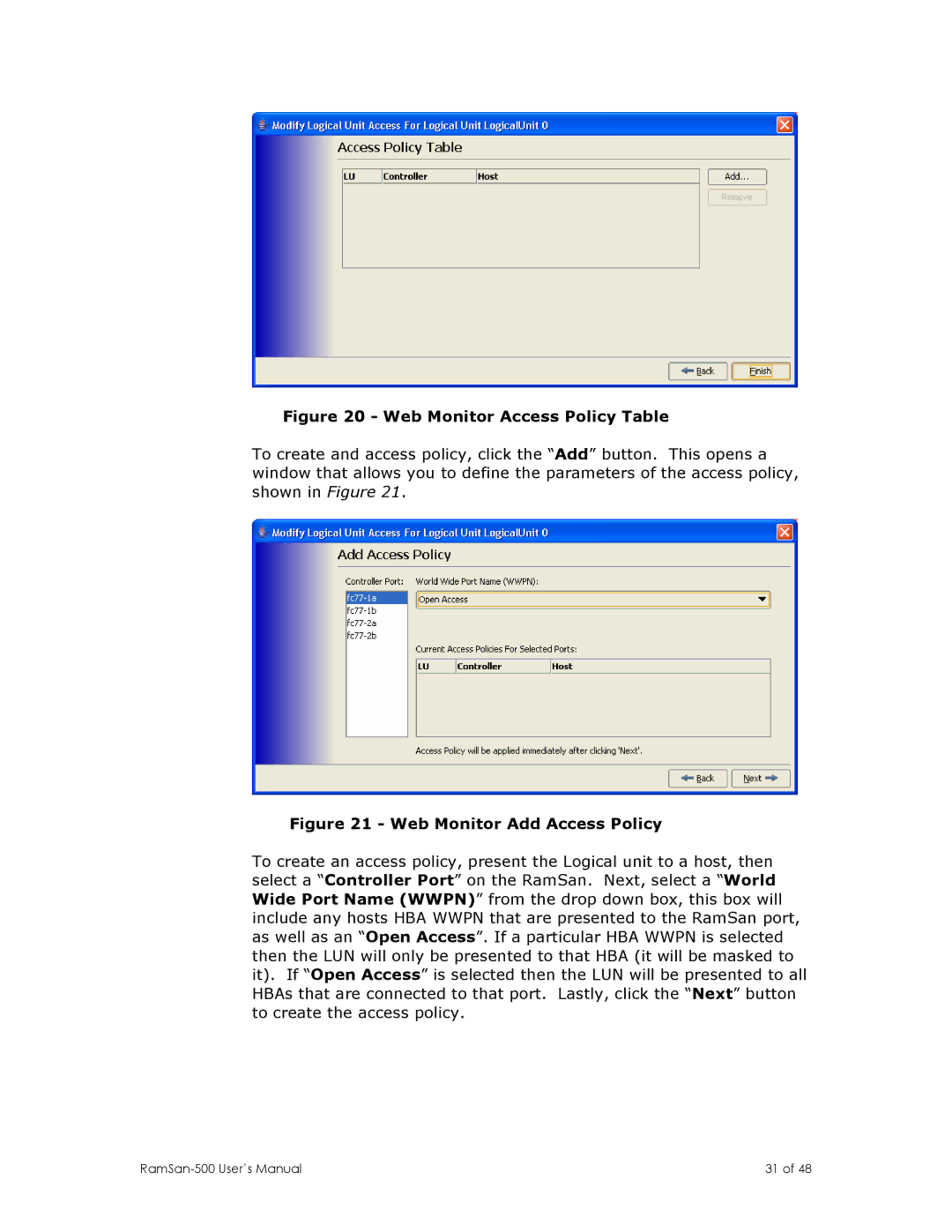Chapter 3 – Connections
3.1 Installing a Host Bus Adaptor in the Host System
Host Bus Adapters (HBAs) provide an interface from the server’s PCI bus to Fibre Channel attached devices. HBAs are available from a variety of vendors. Before purchasing an HBA, ensure that it provides a driver for the Operating System (OS) version that you are using.
Before installing the HBA, consult your server’s documentation to determine which one of its PCI slots is on the fastest and least congested PCI bus (see Section 3.1.3, below, for details). Next, power down your server and place the HBA in this slot. Power on your server and follow the instructions provided with the HBA to install the driver. It is generally a good idea to check the HBA provider’s Web site to obtain the latest drivers and firmware for the HBA. Updated drivers may include new features, improved performance, and minor bug fixes.
TROUBLESHOOTING TIP:
IF YOU ENCOUNTER ANY PROBLEMS WITH THE HBA, THE FIRST STEP IN THE DEBUGGING
PROCESS IS VERIFYING THAT YOU ARE USING THE LATEST DRIVER AND FIRMWARE.
The speed of the server and network interface ultimately limit the
3.1.1 Fibre Channel Interface
Currently, the RamSan supports two Fibre Channel communication speeds: 2- and
( Smaller usage percentage / Larger ) x 400MB/s + 400MB/s
For example, to calculate a data usage pattern with 66% reads and
33% writes:
( 33 / 66 ) x 400 + 400 = 600 MB/s
Many applications require storage bandwidth that exceeds what a single FC connection can provide. To accommodate this situation, we provide up to 8 FC ports per
8 of 48 |