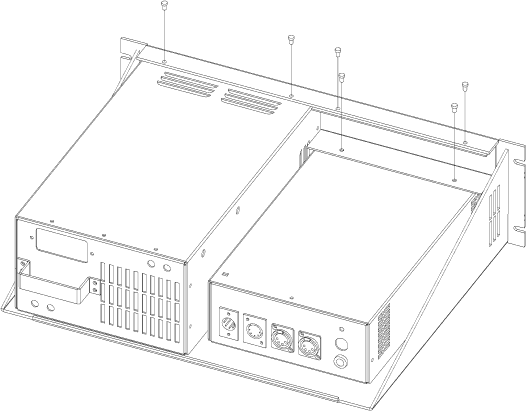
Power Supply rack mounting
The Coloram II Power Supply rack mount accessory can be used with up to two Coloram II Power Supplies and allows them to be mounted into a 19 inch rack.
Follow these steps to install the Power Supply into the rack mounting tray.
1.Disconnect AC power from the Power Supply.
2.Place the rack mount tray right side up on a flat surface.
3.Position the Power Supply in the rack mount tray as shown below.
4.Attach the Power Supply to the rack mount tray using the supplied screws.
Note: The cover plate may be removed to allow installation of a second Coloram II Power Supply.
Figure 11
20