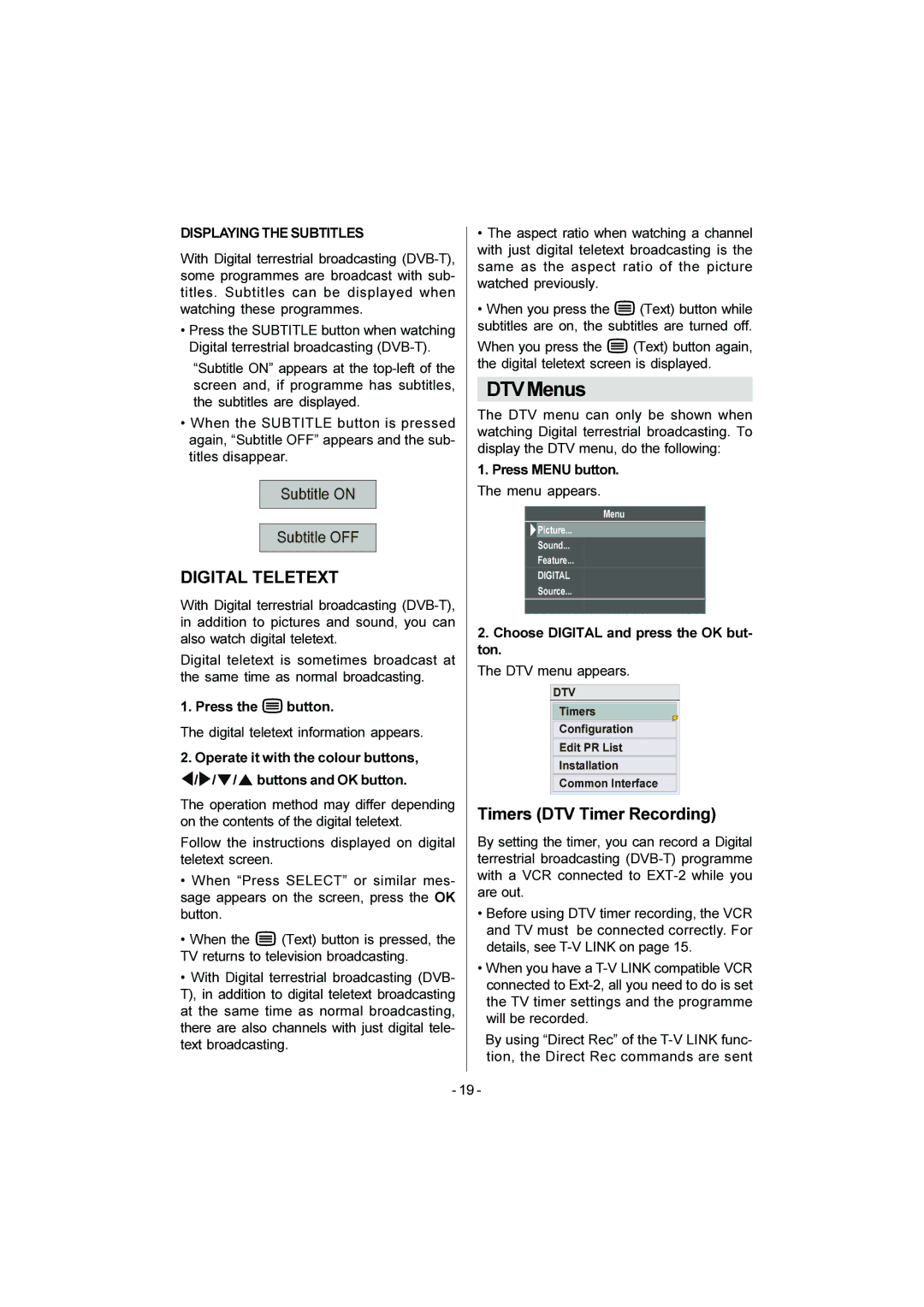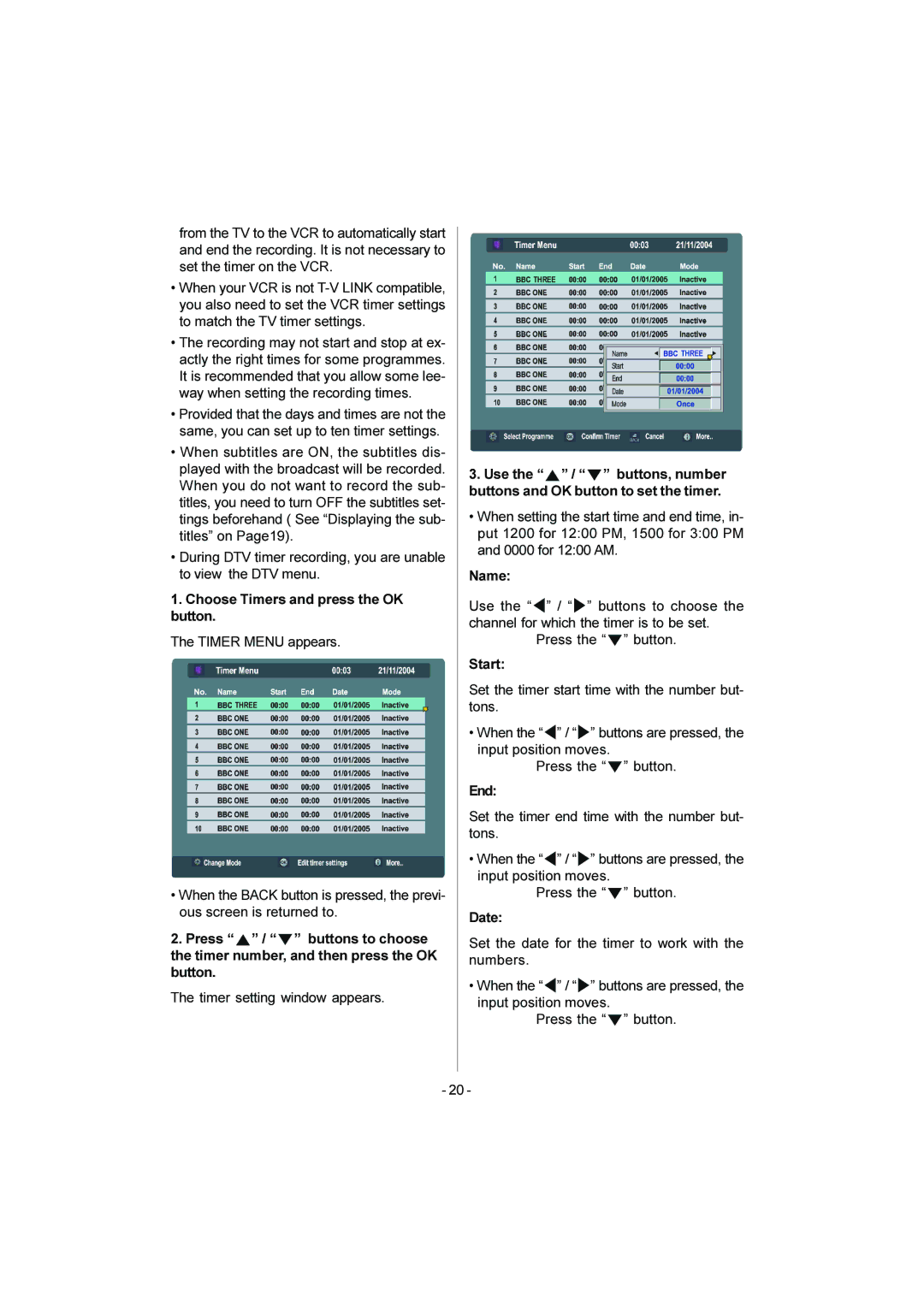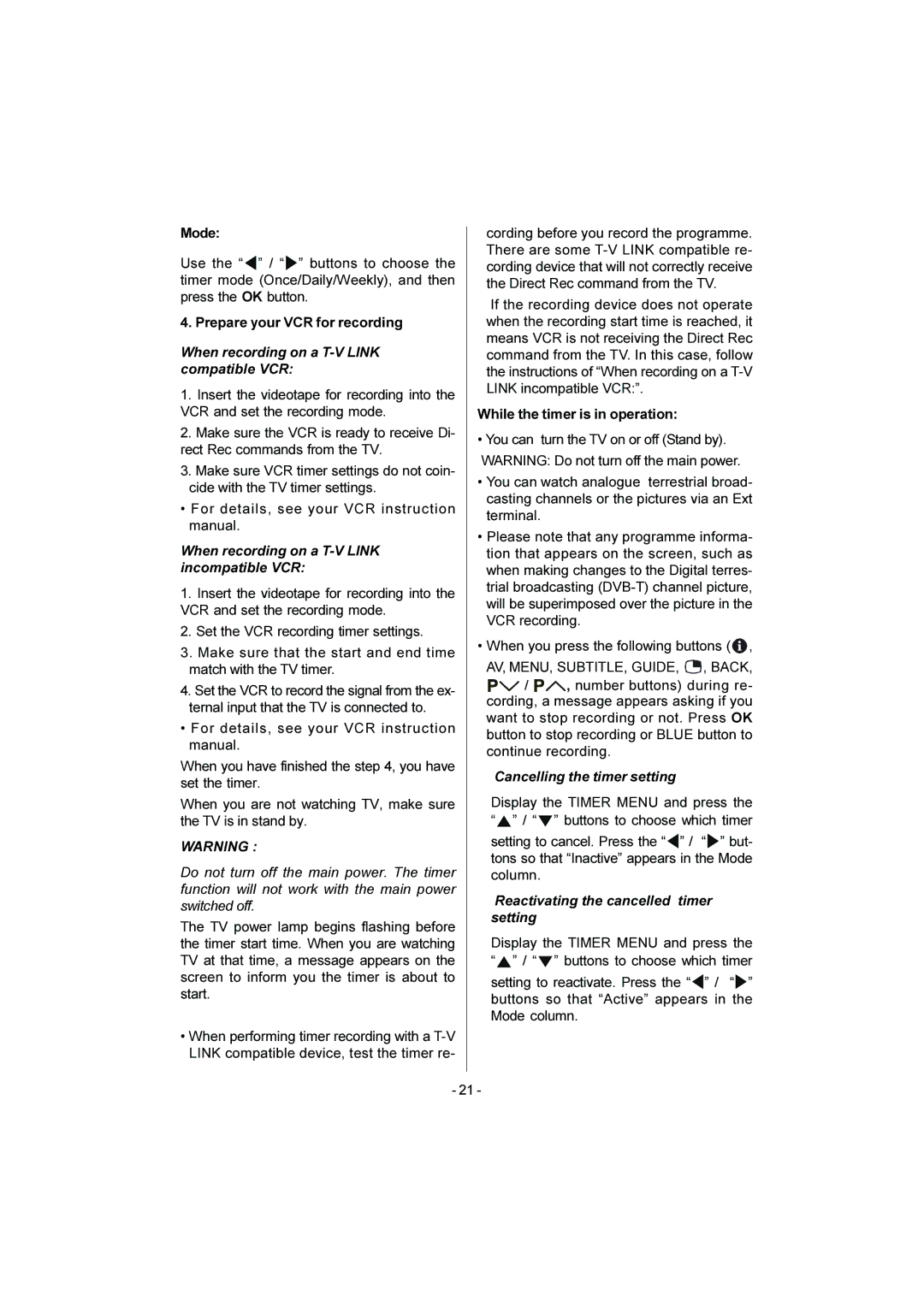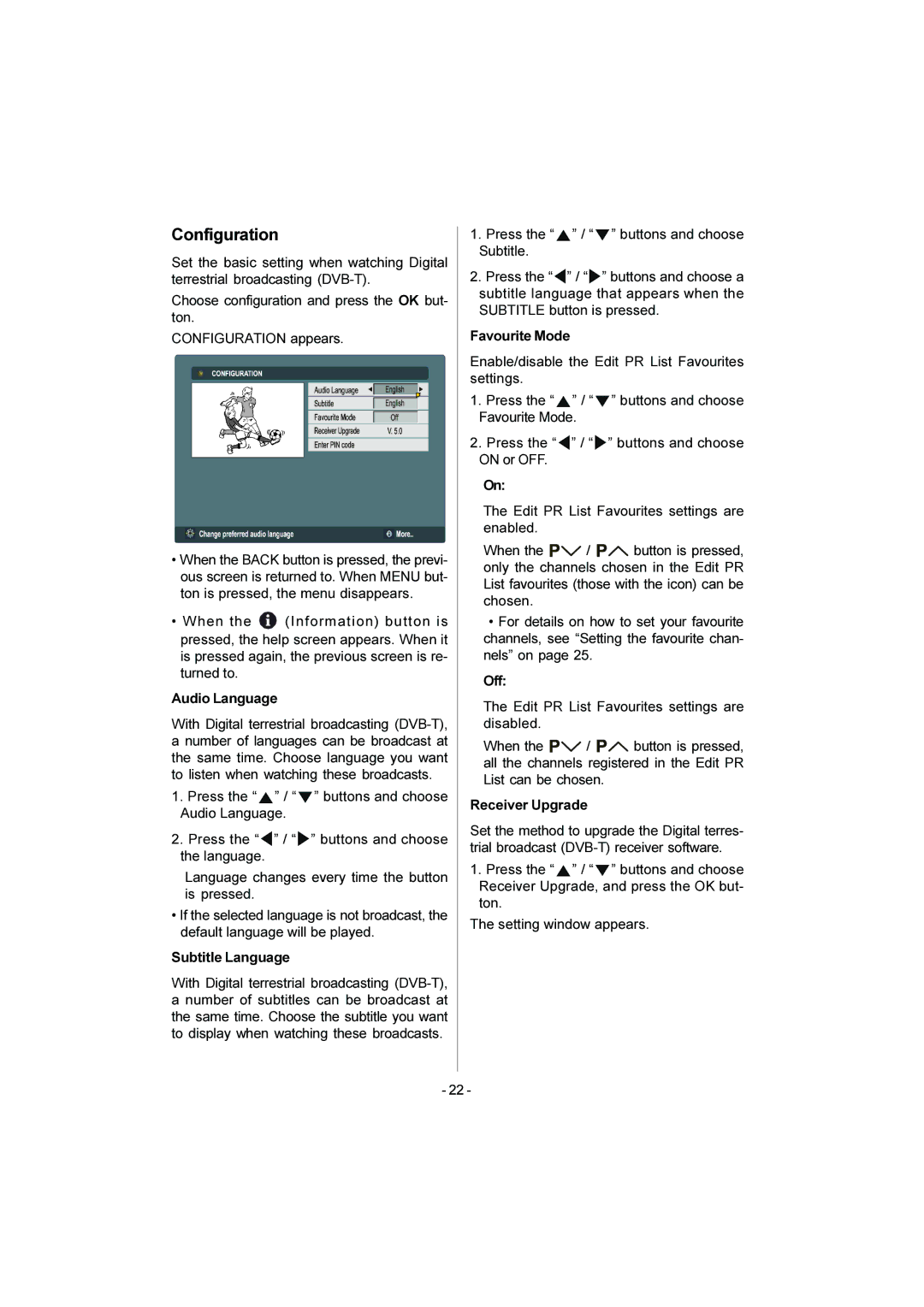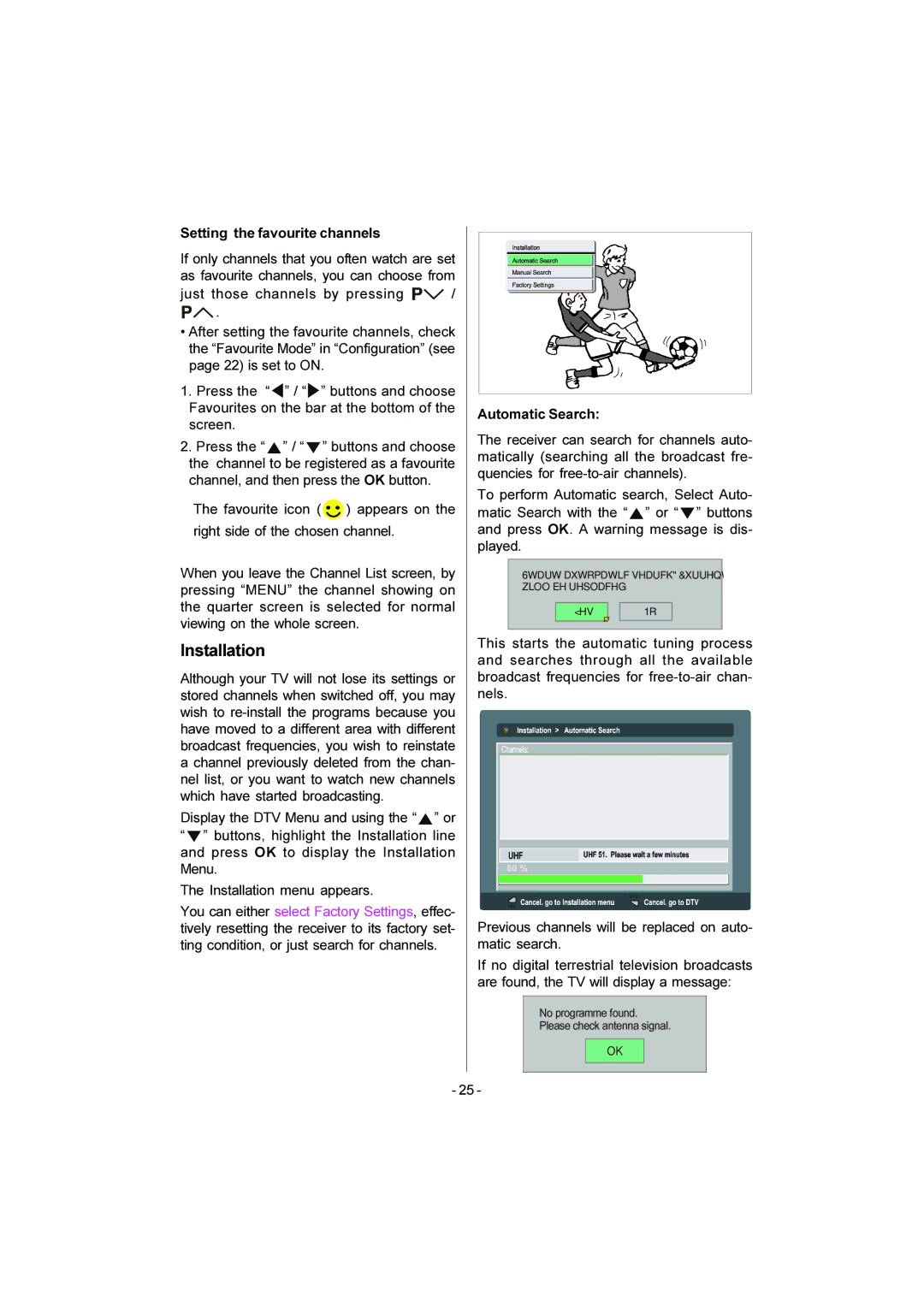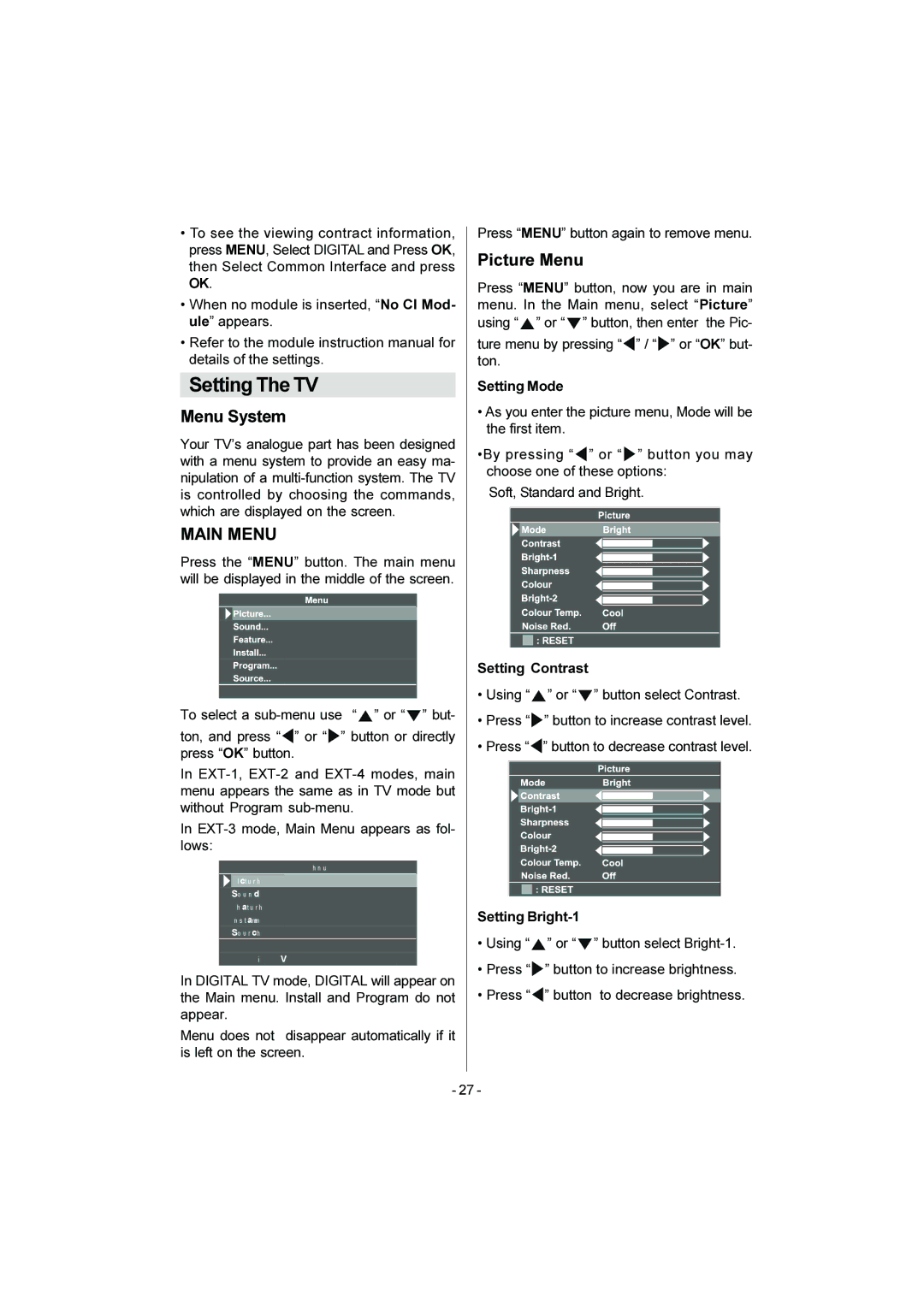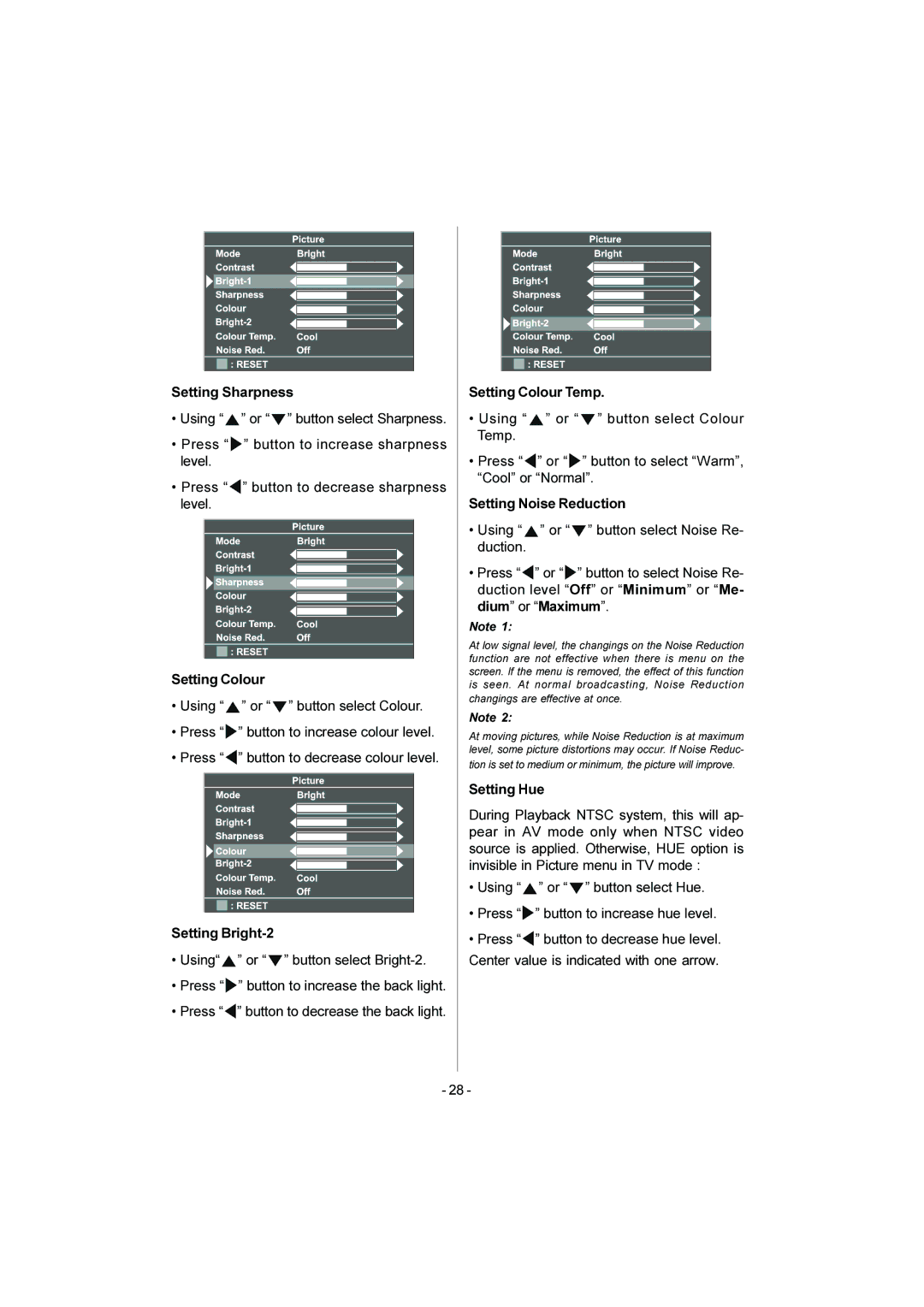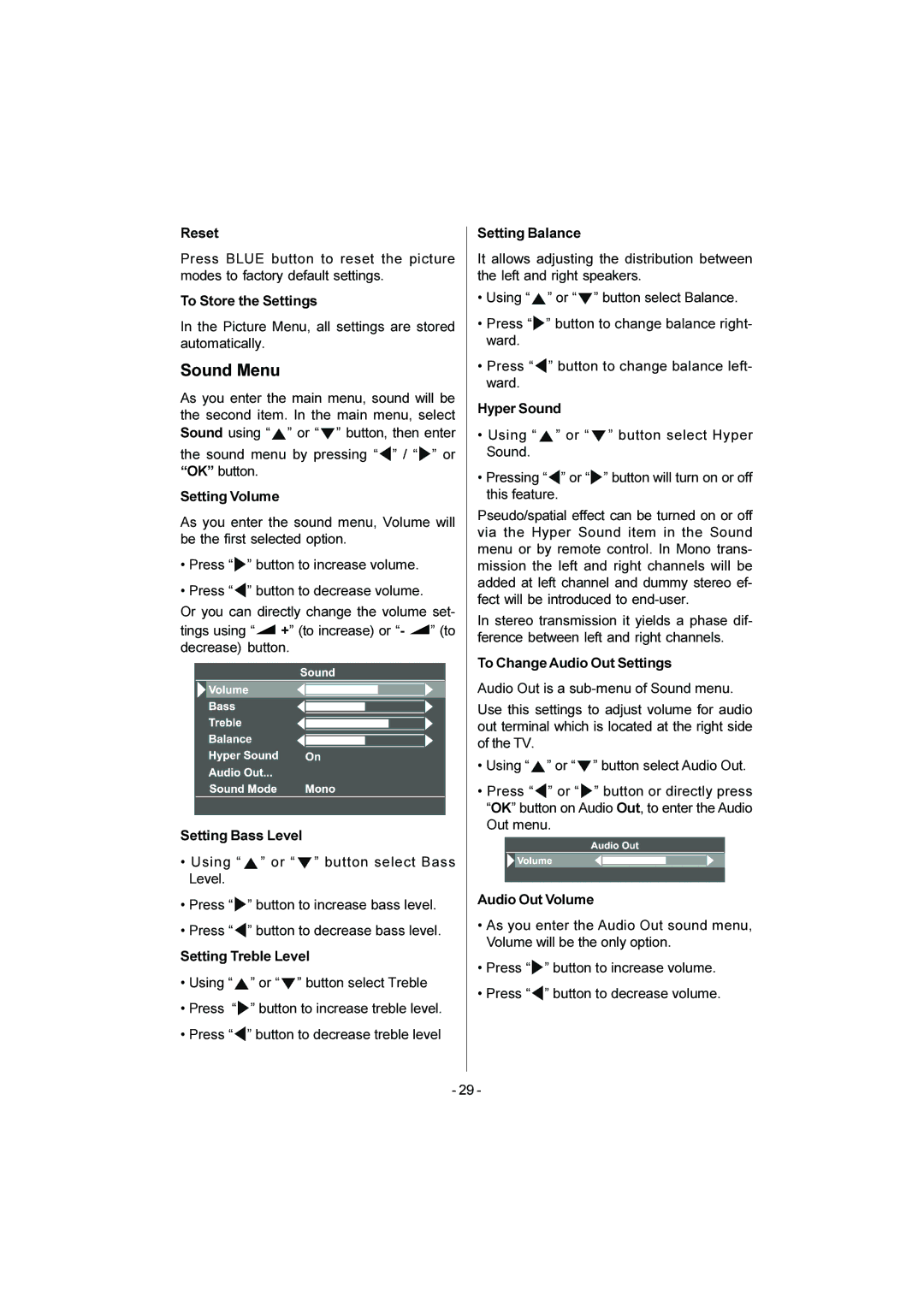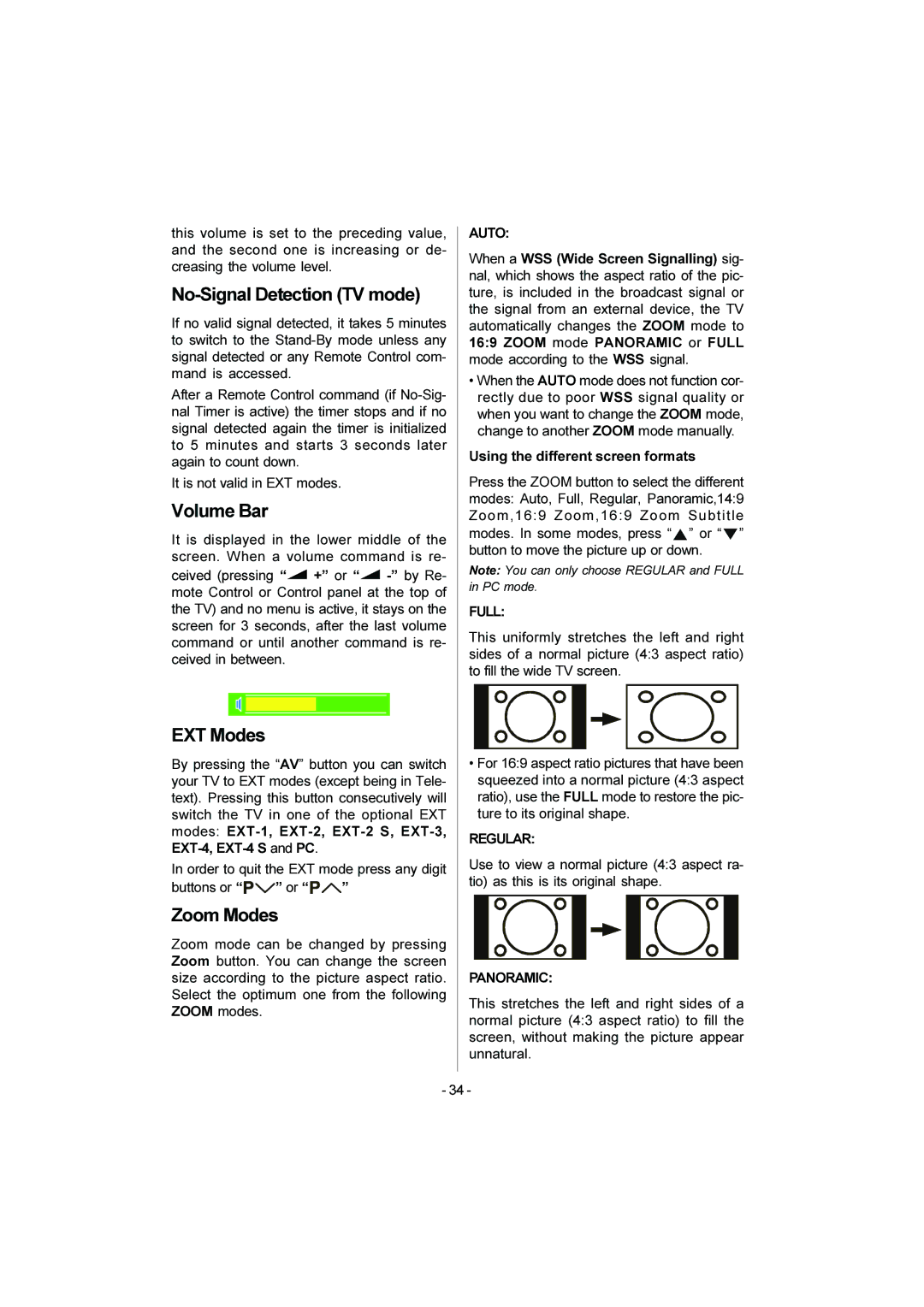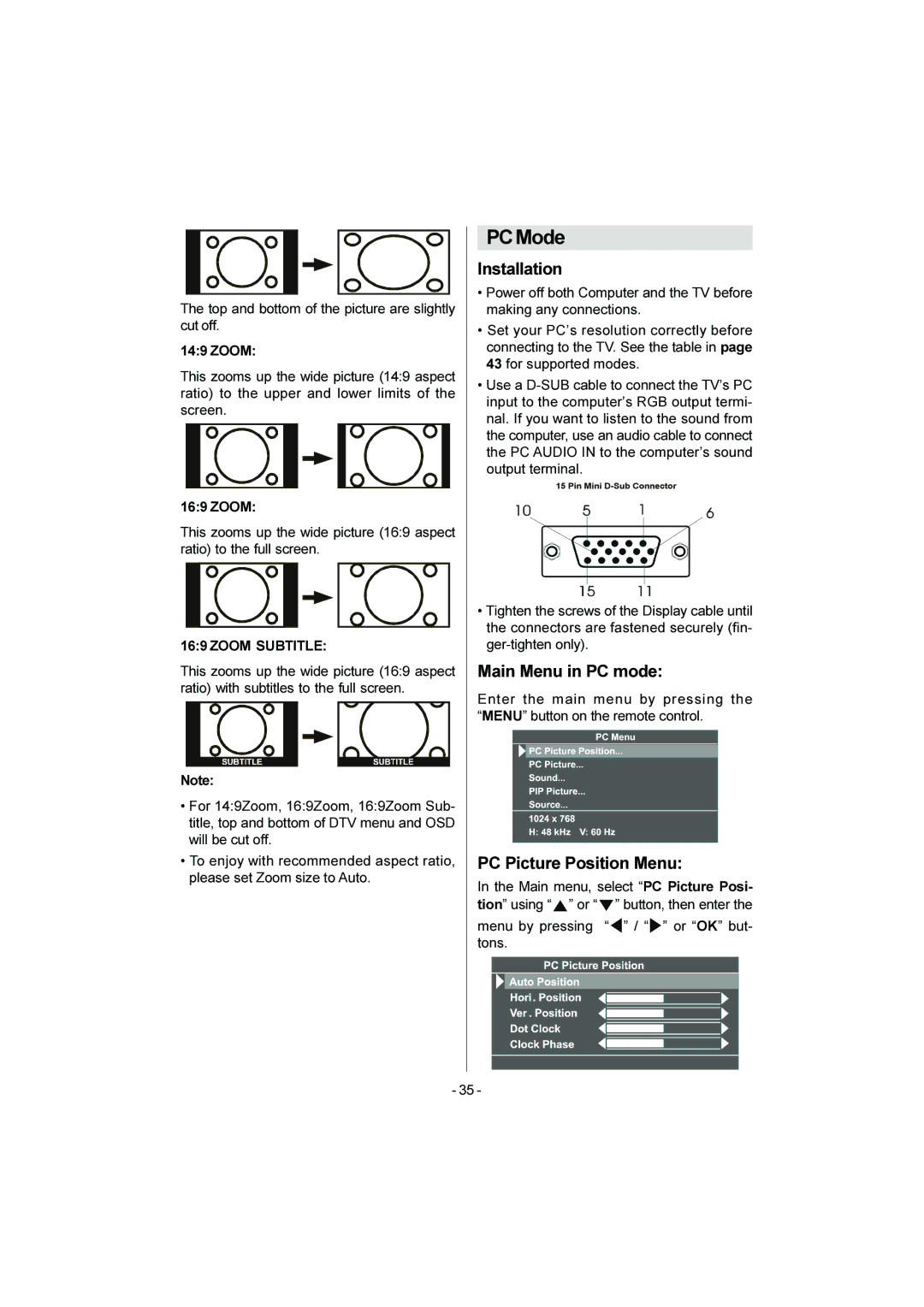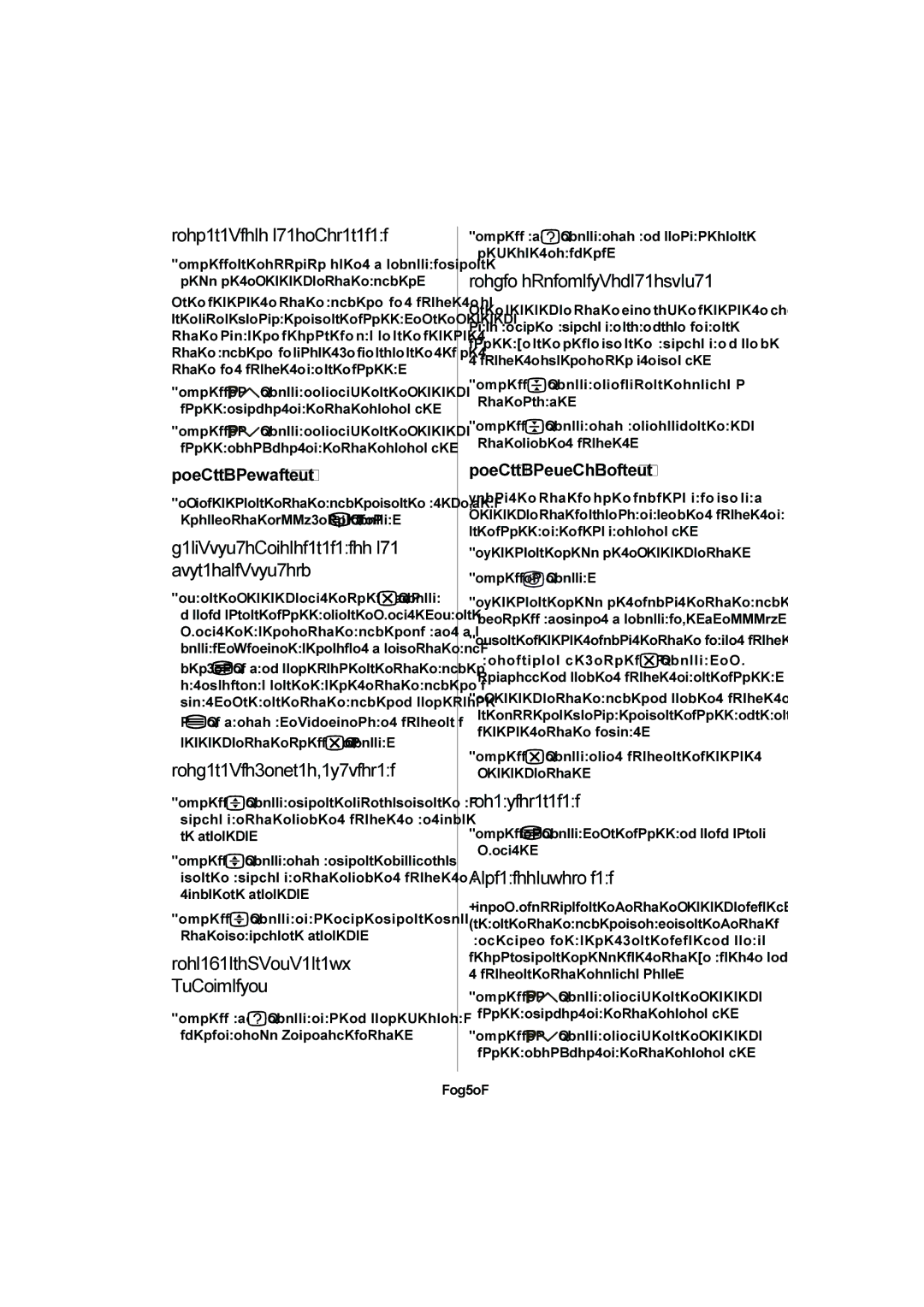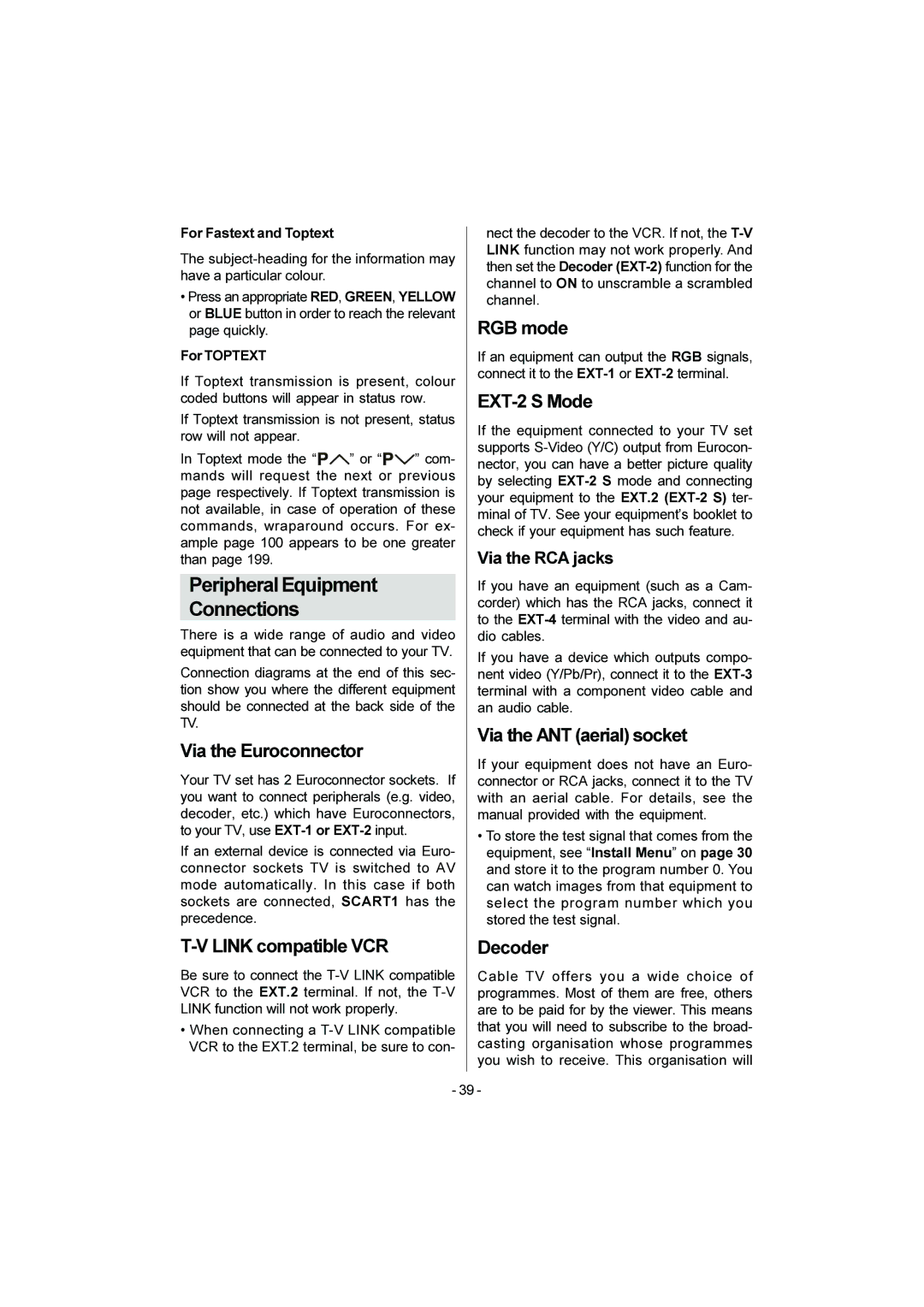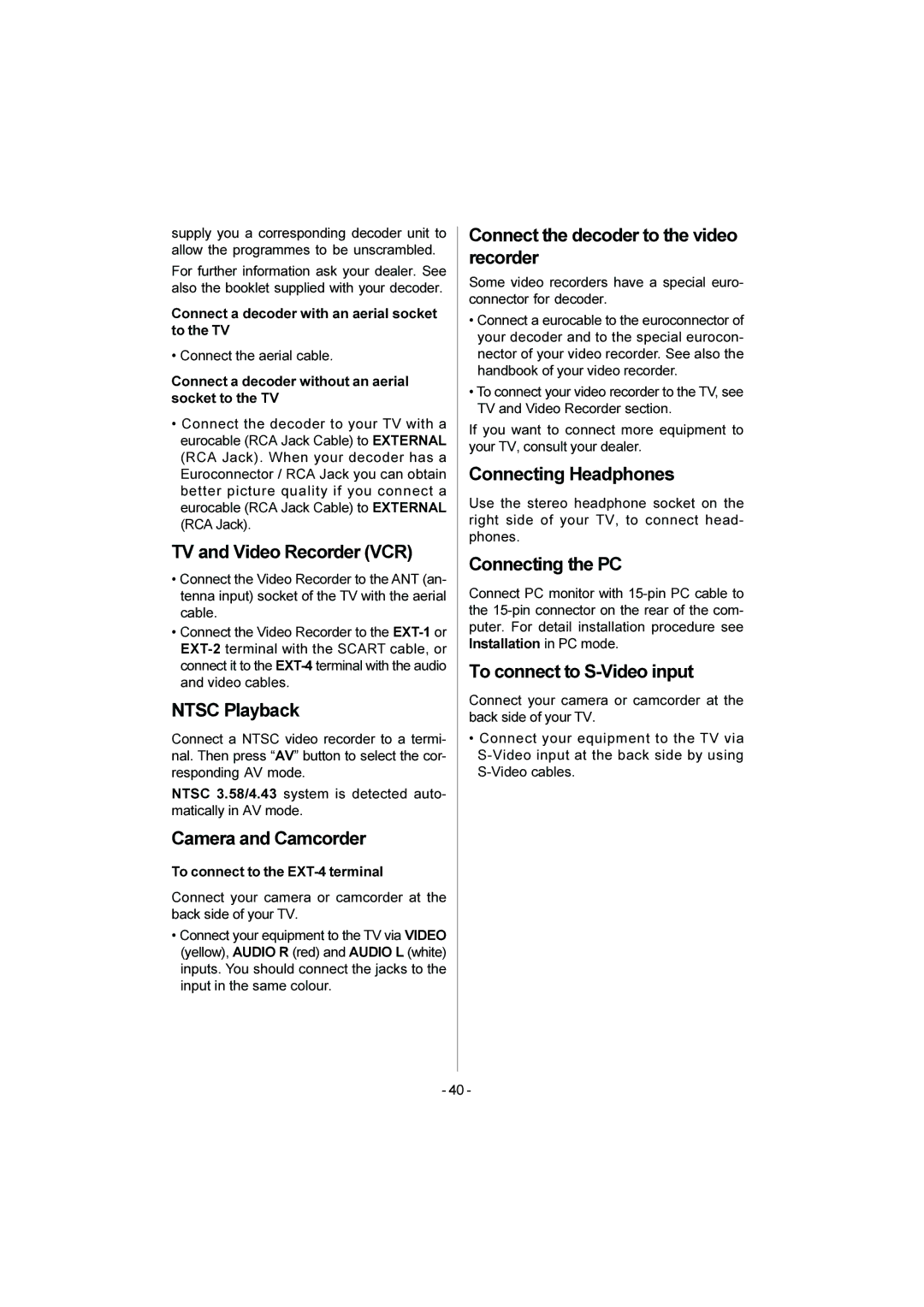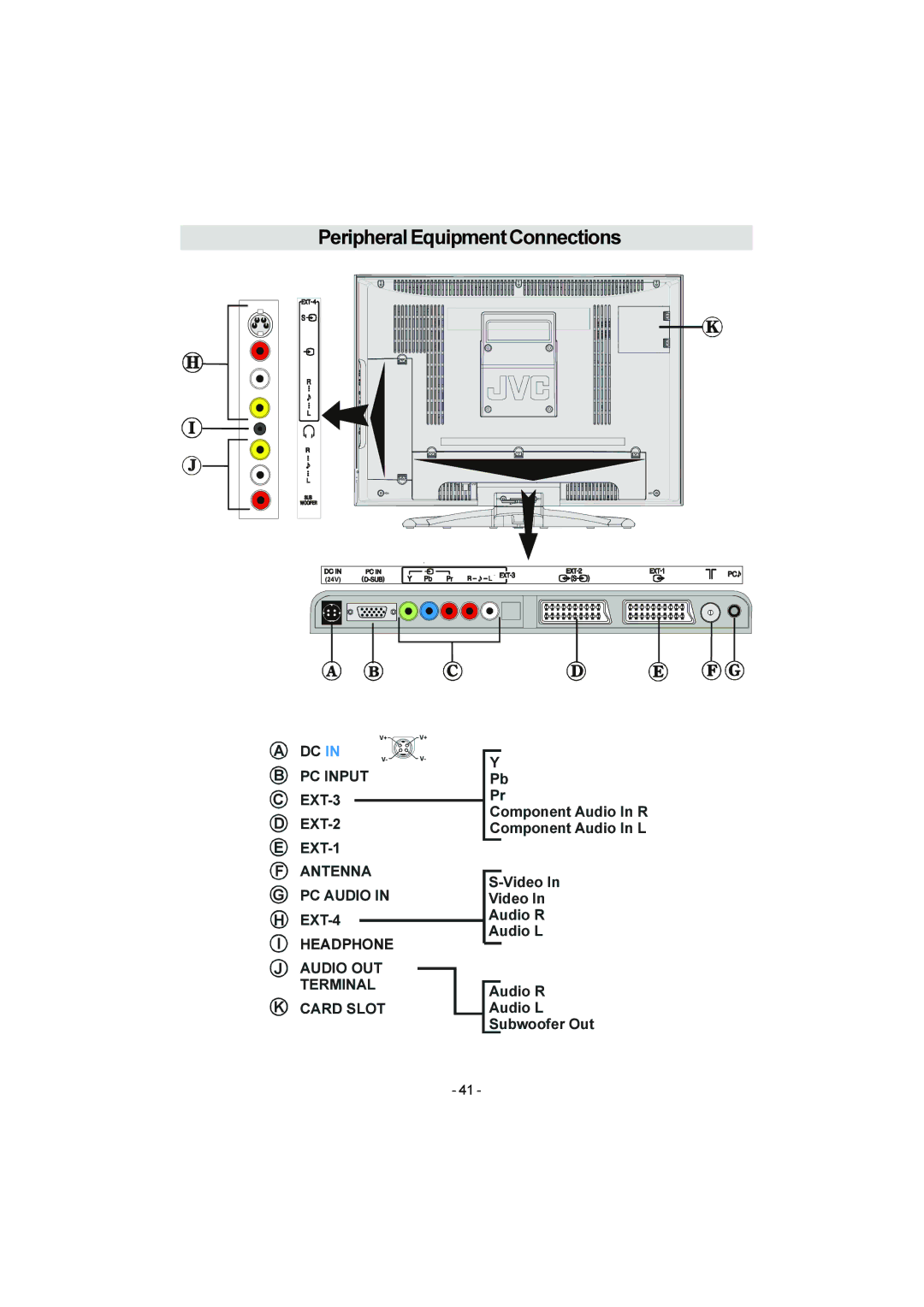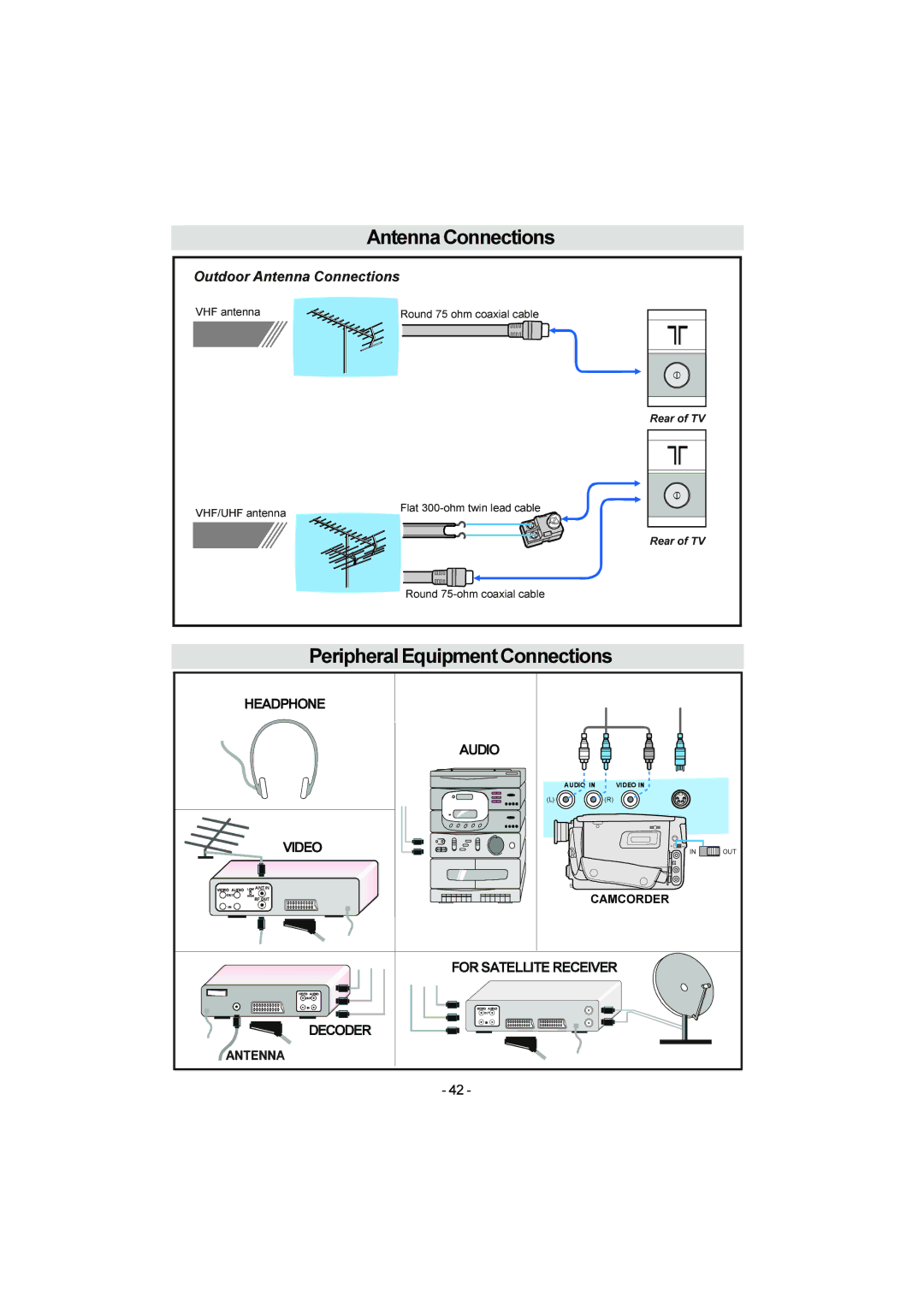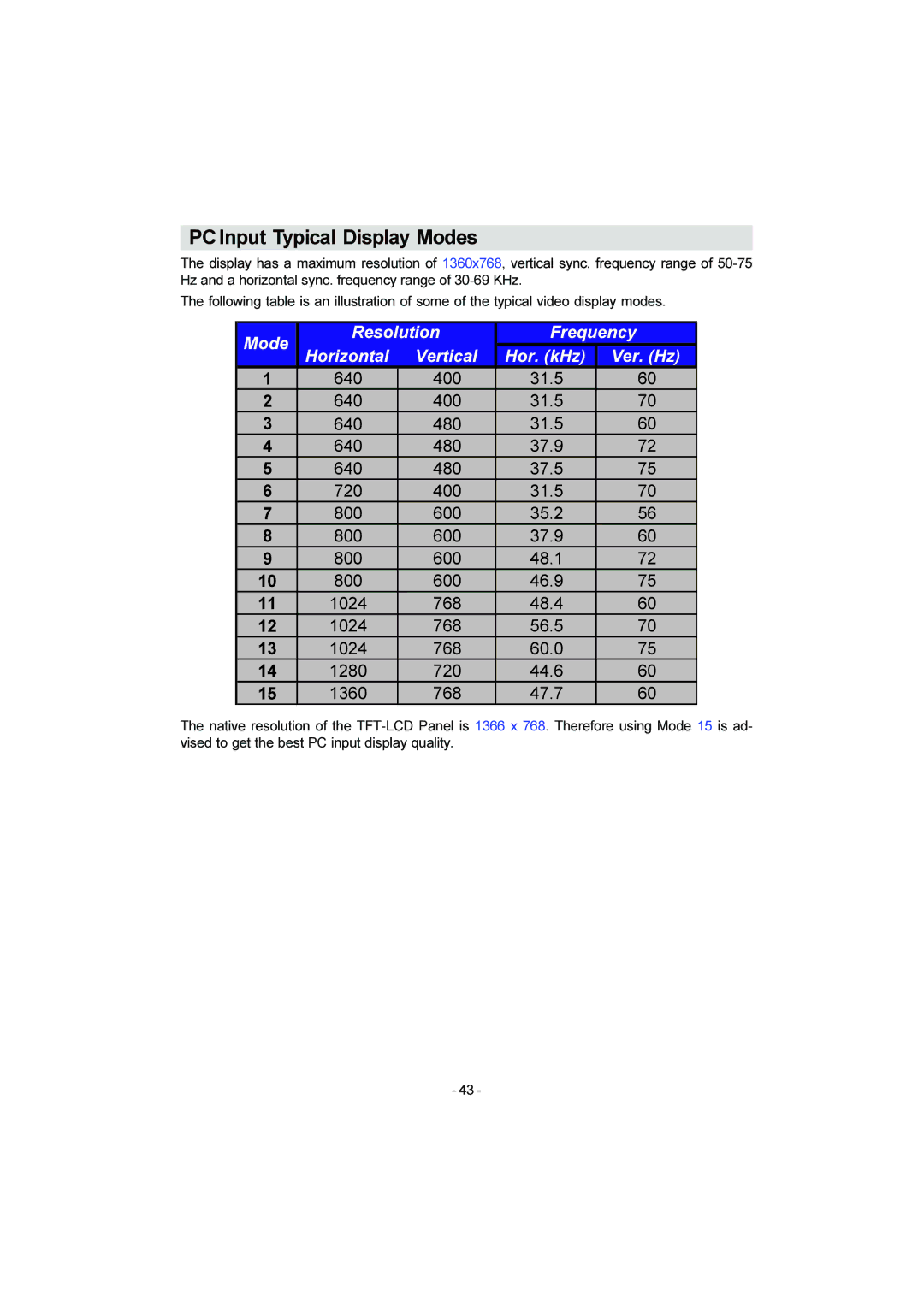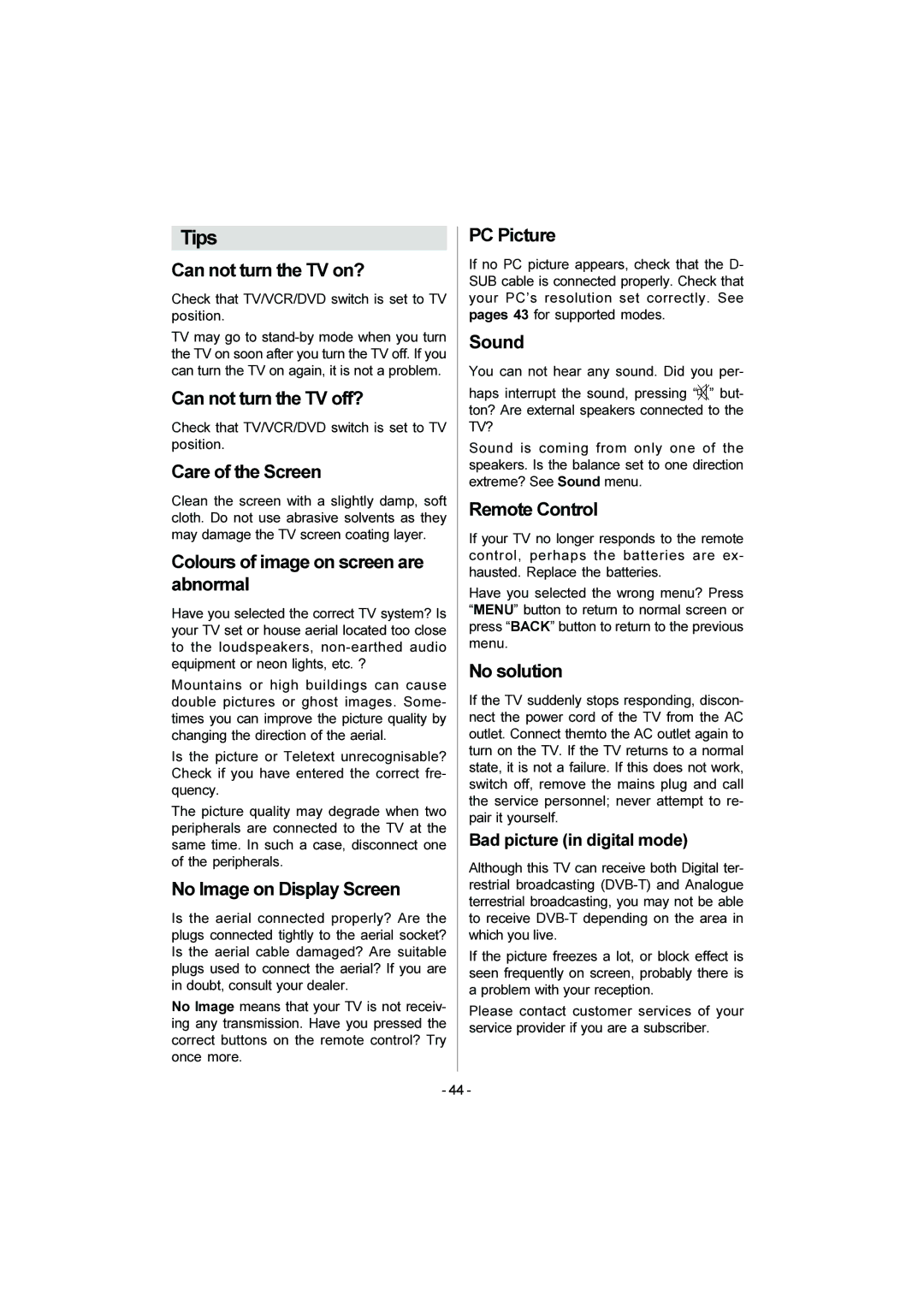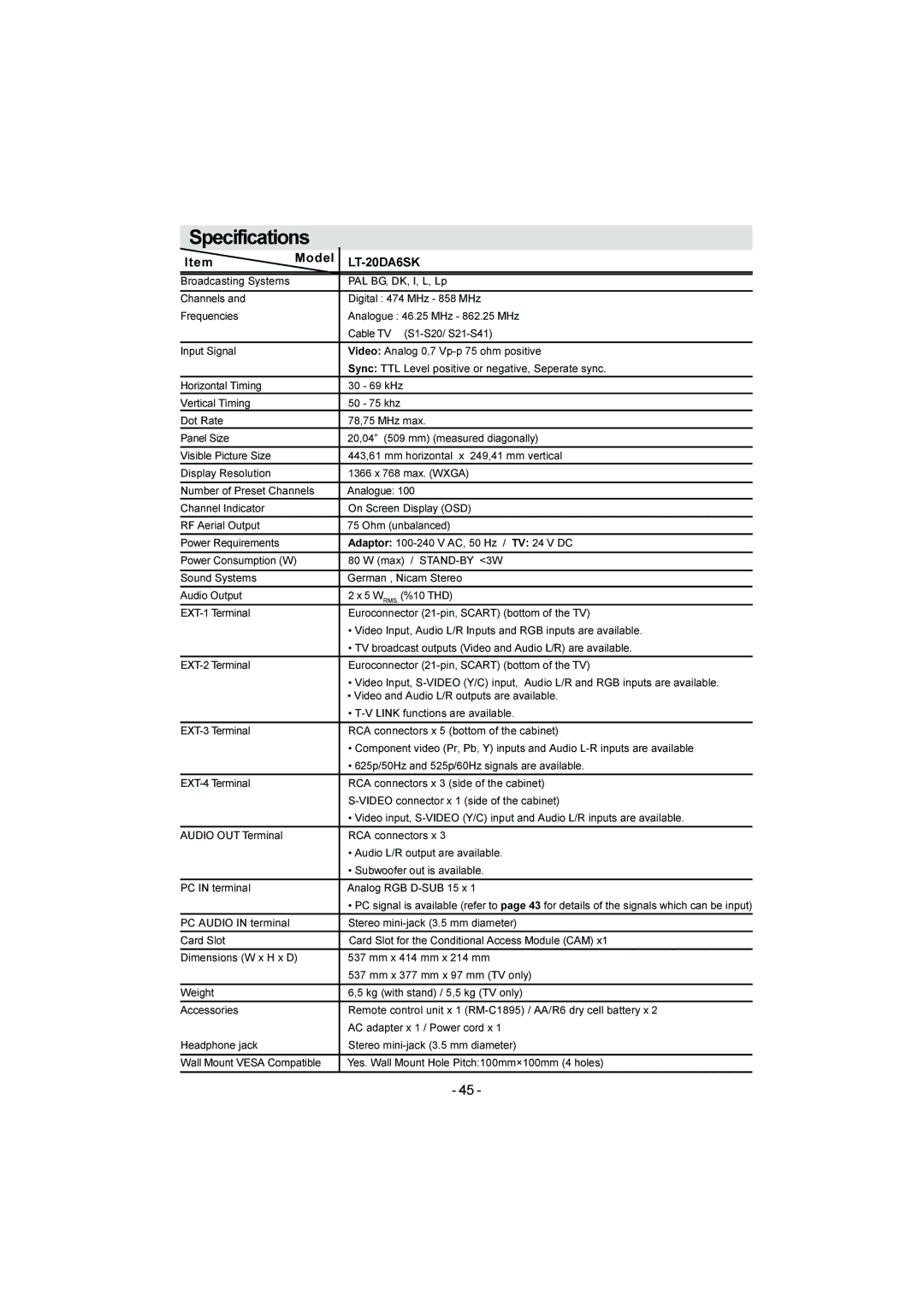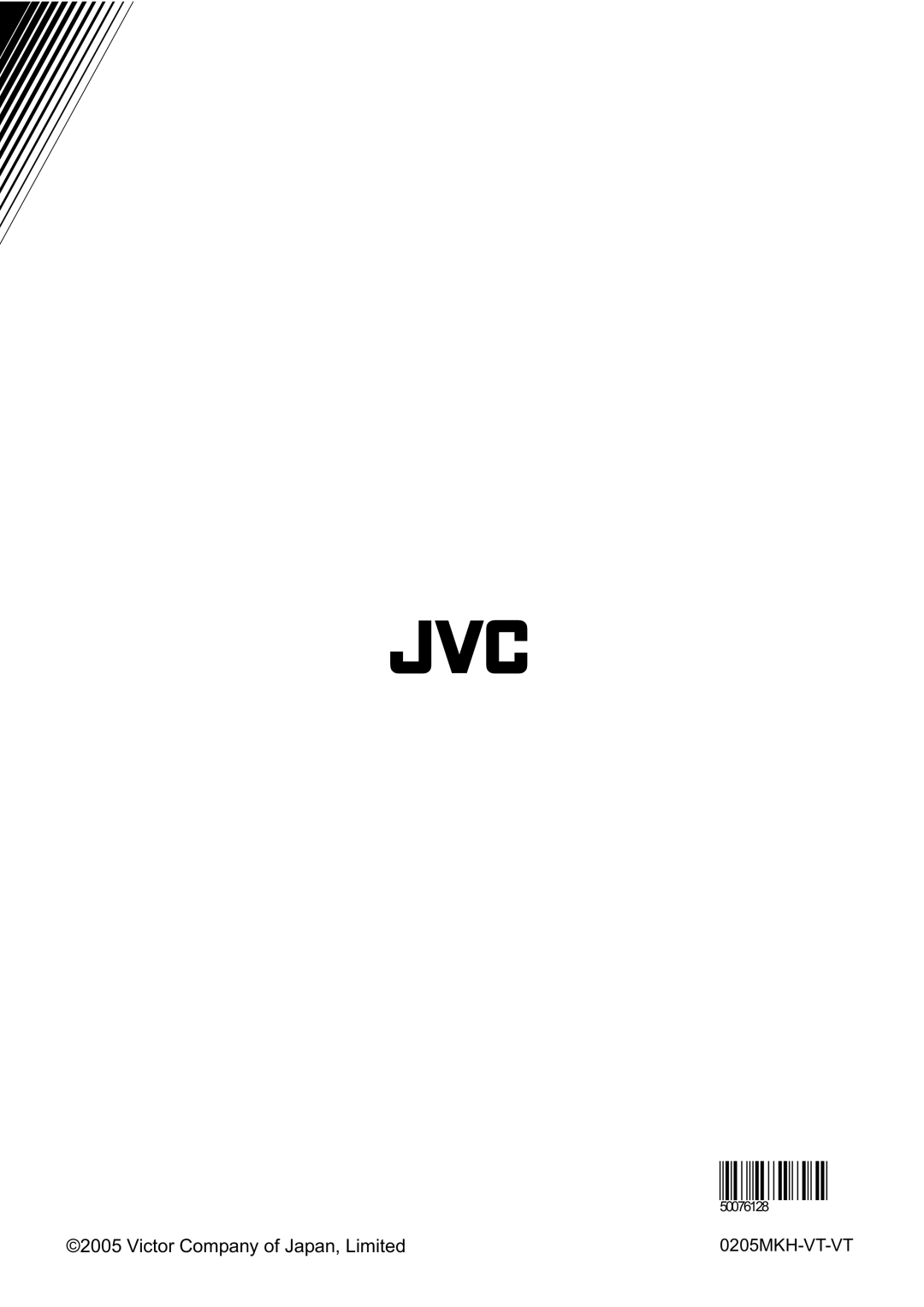|
|
|
|
|
|
|
|
|
|
|
|
|
|
|
|
|
|
|
|
| Selecting Fine Tuning |
| |
|
|
|
|
|
|
|
|
|
|
|
|
|
|
|
|
|
|
|
|
|
| ||
|
|
|
|
|
|
|
|
|
|
|
|
|
|
|
|
|
|
|
|
|
| ||
|
|
|
|
|
|
|
|
|
|
|
|
|
|
|
|
|
|
|
|
| You can use the Fine Tuning process for | ||
|
|
|
|
|
|
|
|
|
|
|
|
|
|
|
|
|
|
|
|
| |||
|
|
|
|
|
|
|
|
|
|
|
|
|
|
|
|
|
|
|
|
| fine adjustment (after coarse adjustment), if | ||
|
|
|
|
|
|
|
|
|
|
|
|
|
|
|
|
|
|
|
|
| you are not happy about the image on the | ||
|
|
|
|
|
|
|
|
|
|
|
|
|
|
|
|
|
|
|
|
| screen. |
| |
|
|
|
|
|
|
|
|
|
|
|
|
|
|
|
|
|
|
|
|
|
| ||
|
|
|
|
|
|
|
|
|
|
|
|
|
|
|
|
|
|
|
|
| Use “ ” or “ ” button on Fine Tuning item, | ||
|
|
|
|
|
|
|
|
|
|
|
|
|
|
|
|
|
|
|
|
| |||
|
|
|
|
|
|
|
|
|
|
|
|
|
|
|
|
|
|
|
|
| |||
|
|
|
|
|
|
|
|
|
|
|
|
|
|
|
|
|
|
|
|
| until getting the best image on the screen. | ||
|
|
|
|
|
|
|
|
|
|
|
|
|
|
|
|
|
|
|
|
| Selecting Search |
| |
|
|
|
|
|
|
|
|
|
|
|
|
|
|
|
|
|
|
|
|
| To start the search process, press “ ” but- | ||
In EXT mode, Install menu appears like | |||||||||||||||||||||||
ton for forward search or “ | ” button for back- | ||||||||||||||||||||||
this: |
|
|
|
|
|
|
|
|
|
|
|
|
|
|
|
|
| ||||||
|
|
|
|
|
|
|
|
|
|
|
|
|
|
|
|
| ward search. If a signal is found or reaches | ||||||
|
|
|
|
|
|
|
|
|
|
|
|
|
|
|
|
|
|
|
|
| |||
|
|
|
|
|
|
|
|
|
|
|
|
|
|
|
|
|
|
|
|
| to end of the band after searching, press | ||
|
|
|
|
|
|
|
|
|
|
|
|
|
|
|
|
|
|
|
|
| “ ” or “ ” buttons to continue search pro- | ||
|
|
|
|
|
|
|
|
|
|
|
|
|
|
|
|
|
|
|
|
| |||
|
|
|
|
|
|
|
|
|
|
|
|
|
|
|
|
|
|
|
|
| cess. To stop the search process when you | ||
You can change only Colour system and | want, press “ ” or “ ” buttons at any time. | ||||||||||||||||||||||
VCR. |
|
|
|
|
|
|
|
|
|
|
|
|
|
|
|
|
| Decoder |
| ||||
|
|
|
|
|
|
|
|
|
|
|
|
|
|
|
|
|
|
|
|
|
| ||
Selecting Programme |
|
|
|
|
|
|
|
|
|
|
|
|
| You can use this mode to connect any de- | |||||||||
|
|
|
|
|
|
|
|
|
|
|
|
|
|
|
|
|
|
|
|
| |||
• U s i n g | “ ” | o r “ | ” b u t t o n s e l e c t | coder to your TV. |
| ||||||||||||||||||
Programme. |
|
|
|
|
|
|
|
|
|
|
|
|
|
|
|
| • Press the “ ” or “ ” buttons to set it “On” | ||||||
• To select programme number, you can use | |||||||||||||||||||||||
or “Off”. |
| ||||||||||||||||||||||
“ ” / “ | ” button or Digit Buttons. | When you select Decoder | |||||||||||||||||||||
Selecting Band |
|
|
|
|
|
|
|
|
|
|
|
|
|
|
|
| |||||||
|
|
|
|
|
|
|
|
|
|
|
|
|
|
|
| only and any scrambled channels will be un- | |||||||
Band, can be chosen either, | |||||||||||||||||||||||
scrambled through decoder connected your | |||||||||||||||||||||||
• “C” or “S” by “ | ” or “ ” | button. | TV via |
| |||||||||||||||||||
|
| ||||||||||||||||||||||
Selecting Channel |
|
|
|
|
|
|
|
|
|
|
|
|
| Setting VCR ( Video Cassette Recorder ) | |||||||||
|
|
|
|
|
|
|
|
|
|
|
|
| Mode |
| |||||||||
|
|
|
|
|
|
|
|
|
|
|
|
|
|
|
|
|
|
|
|
|
| ||
Channel can be changed by “ ” or “ ” but- | • This item can be seen in TV, | ||||||||||||||||||||||
ton or by Digit Buttons. |
|
|
|
|
|
|
|
|
|
|
|
|
| ||||||||||
|
|
|
|
|
|
|
|
|
|
|
|
| |||||||||||
|
|
|
|
|
|
|
|
|
|
|
|
|
|
|
|
|
|
|
|
| |||
Selecting Colour System | • If you want to watch a VCR source from one | ||||||||||||||||||||||
Using “ | ” or “ | ” button on Colour System, | of these modes, then it will be better to set | ||||||||||||||||||||
VCR mode “On”. For this, while the cursor is | |||||||||||||||||||||||
you can change the colour system to PAL, | on this item press the “ | ” or “ ” buttons to | |||||||||||||||||||||
SECAM or Auto. |
|
|
|
|
|
|
|
|
|
|
|
|
|
|
|
| |||||||
|
|
|
|
|
|
|
|
|
|
|
|
|
|
|
| set it “On”. |
| ||||||
Note: In EXT mode, you can choose NTSC |
| ||||||||||||||||||||||
• If you want to watch a DVD, then you must set | |||||||||||||||||||||||
3.58 and NTSC 4.43 as well. | |||||||||||||||||||||||
this item “off”; because DVD is not a source | |||||||||||||||||||||||
|
|
|
|
|
|
|
|
|
|
|
|
|
|
|
|
|
|
|
|
| |||
Selecting Sound System | like a VCR and to see the picture better, you | ||||||||||||||||||||||
Using “ ” or “ ” button on Sound System, | must set the VCR mode “Off”. | ||||||||||||||||||||||
To Store Settings |
| ||||||||||||||||||||||
you can change the standard to BG, DK, I, L, |
| ||||||||||||||||||||||
|
| ||||||||||||||||||||||
Lp. |
|
|
|
|
|
|
|
|
|
|
|
|
|
|
|
|
|
|
| ||||
|
|
|
|
|
|
|
|
|
|
|
|
|
|
|
|
|
|
|
|
|
|
| |
- 31 -