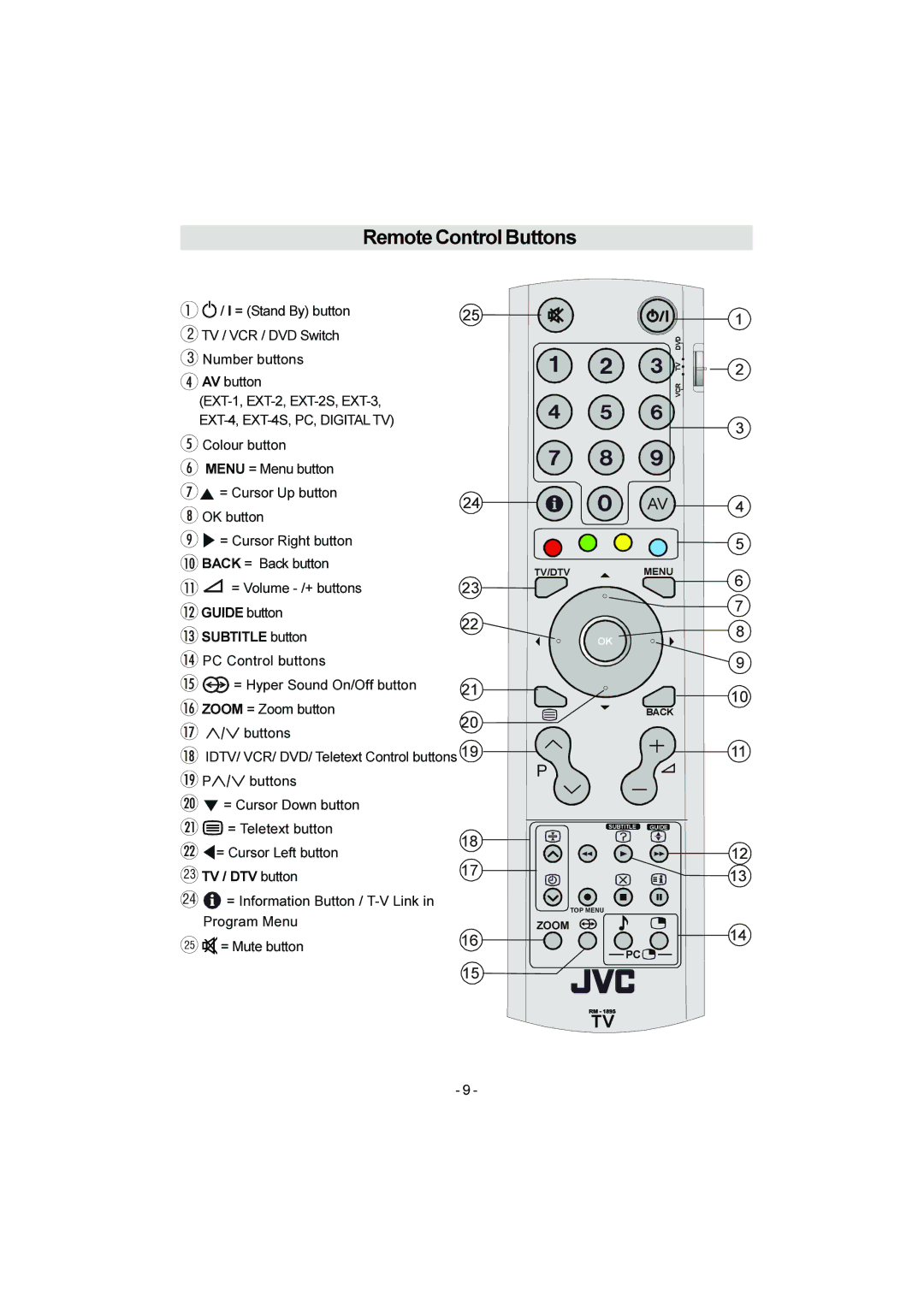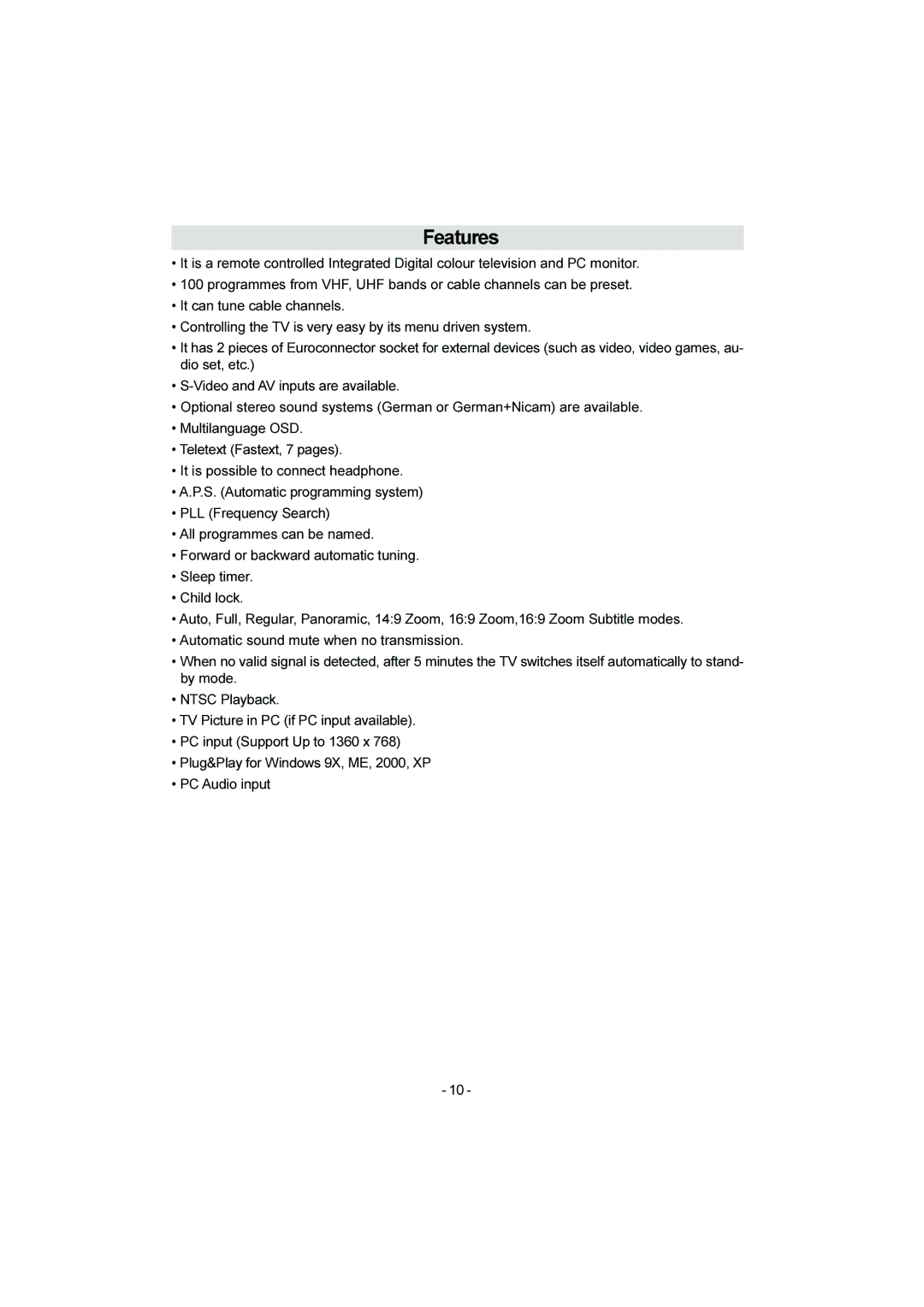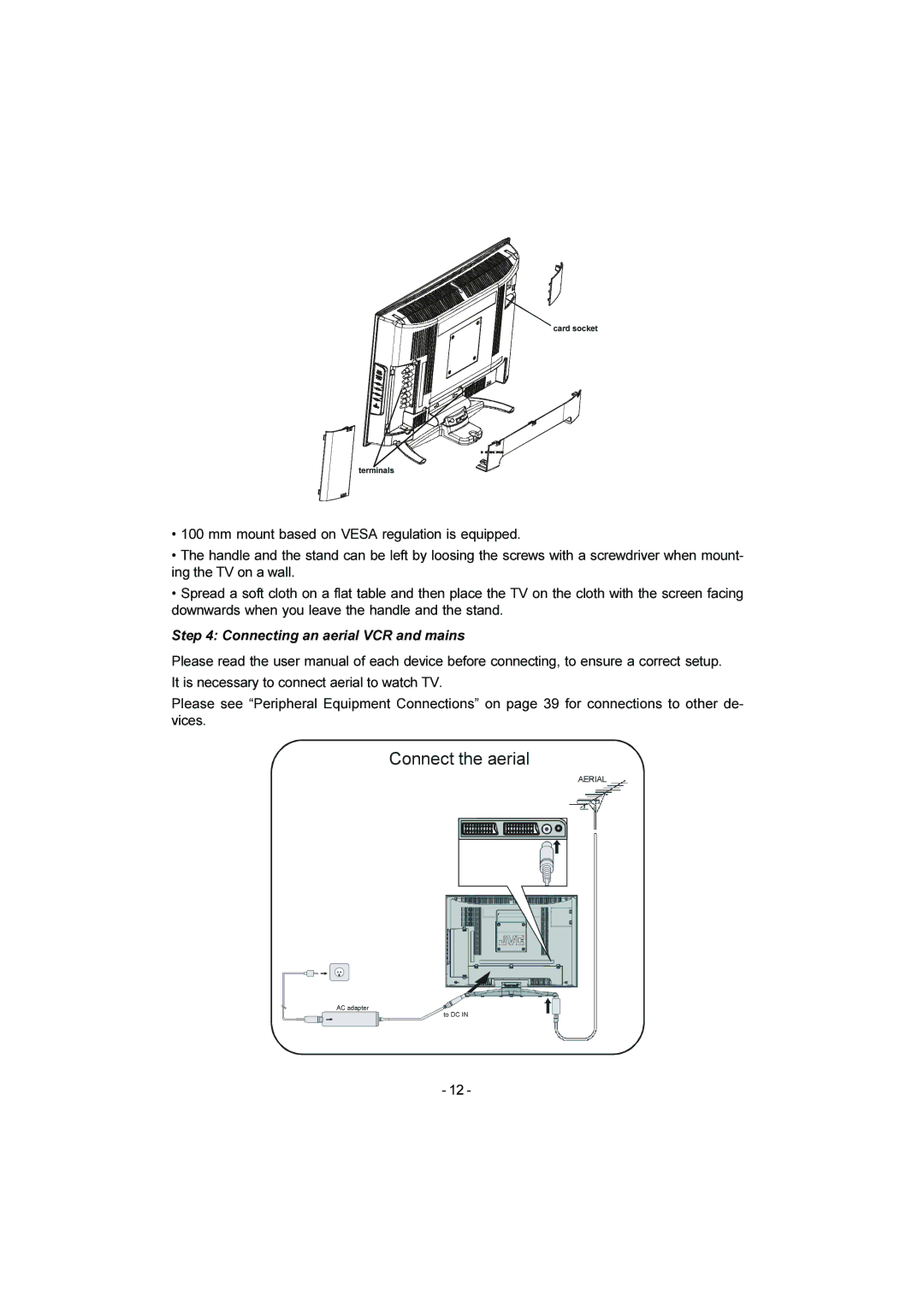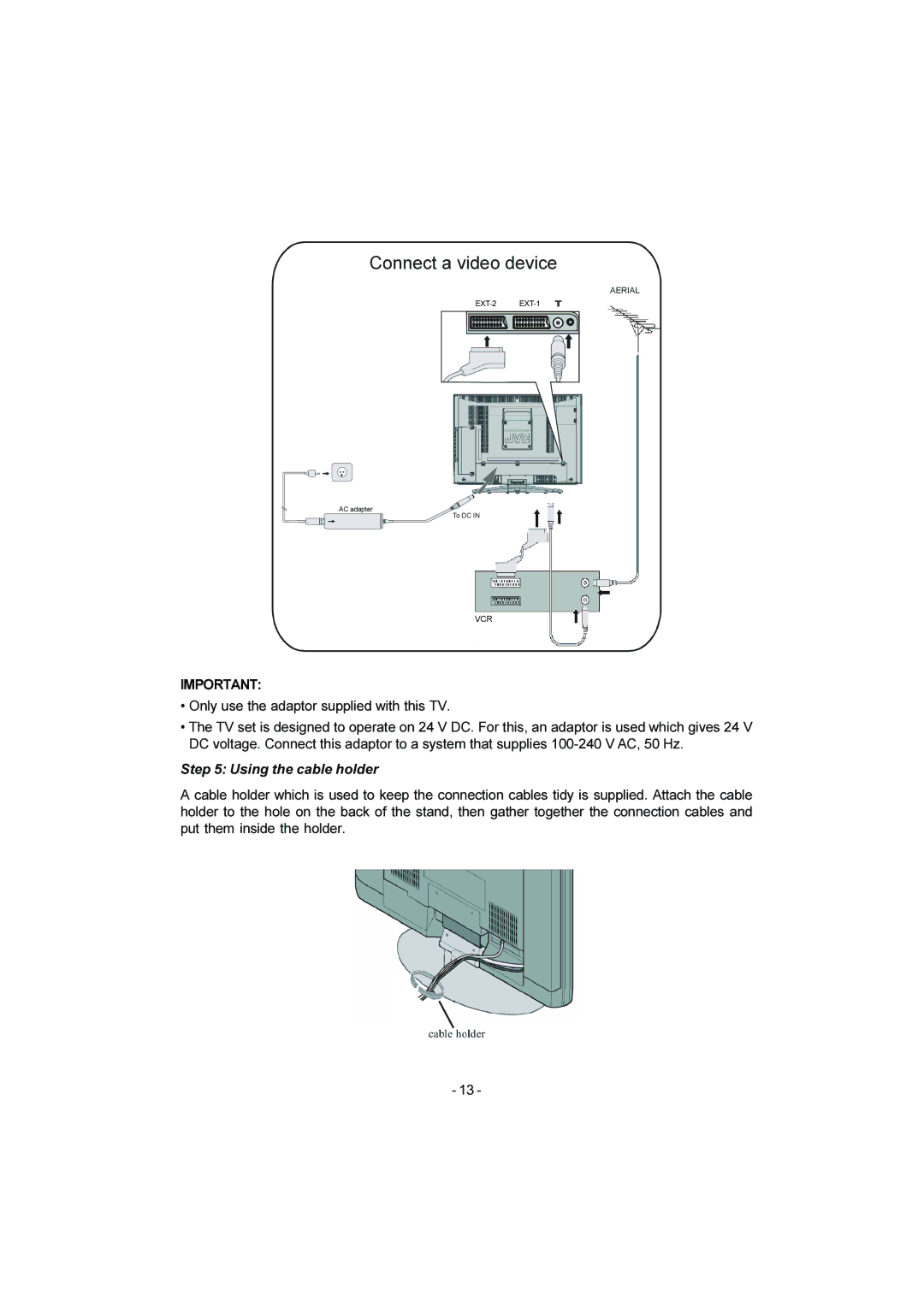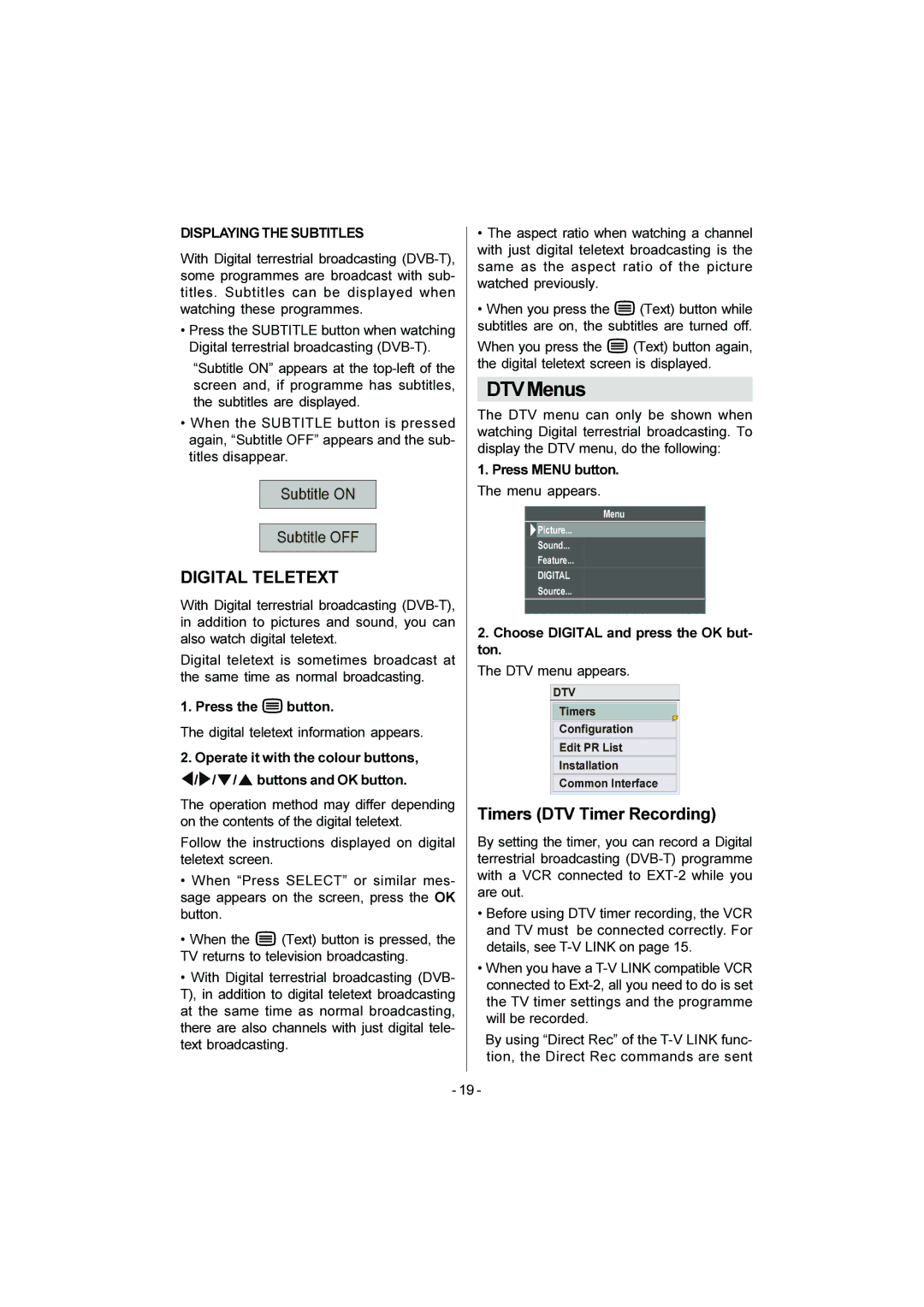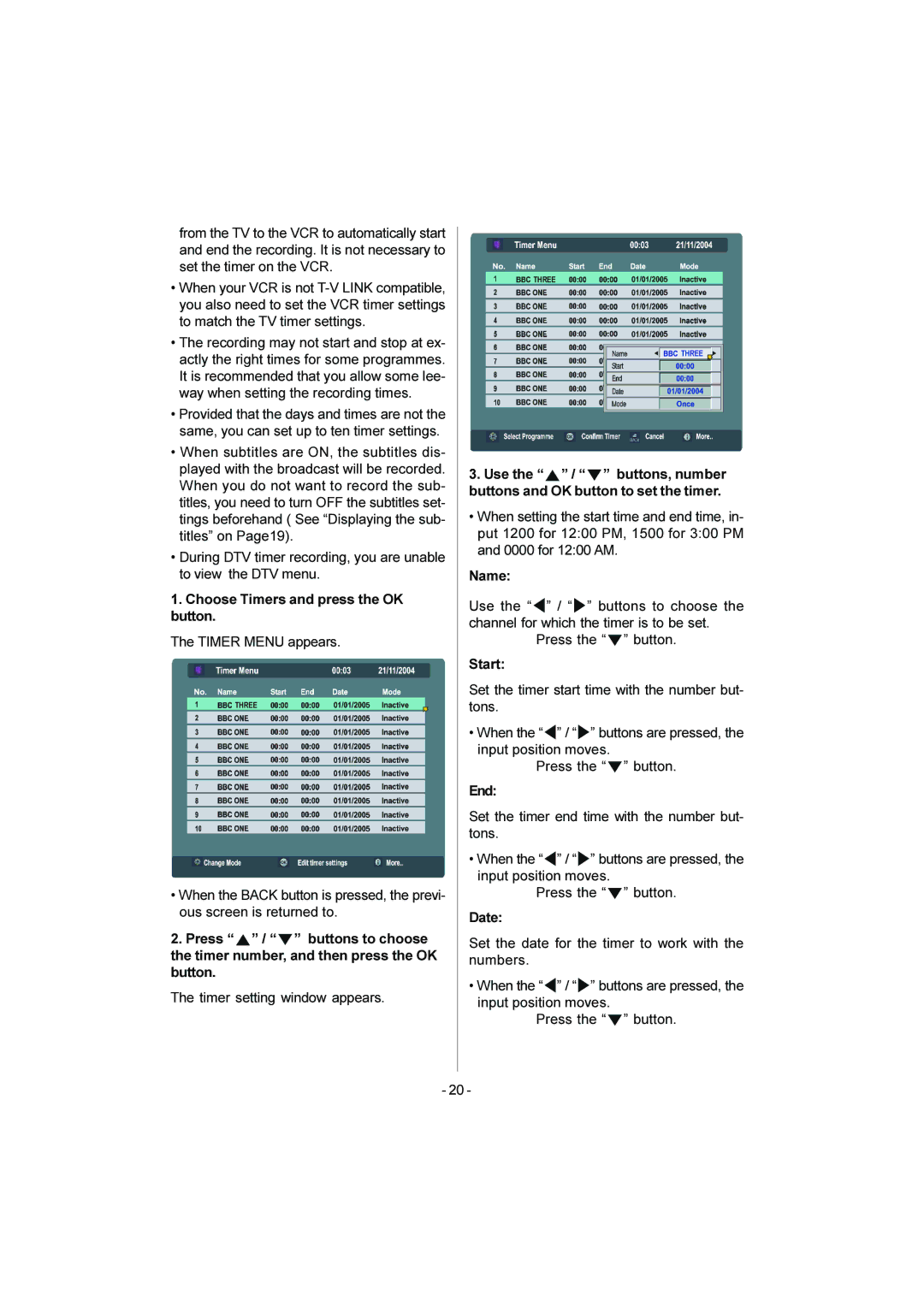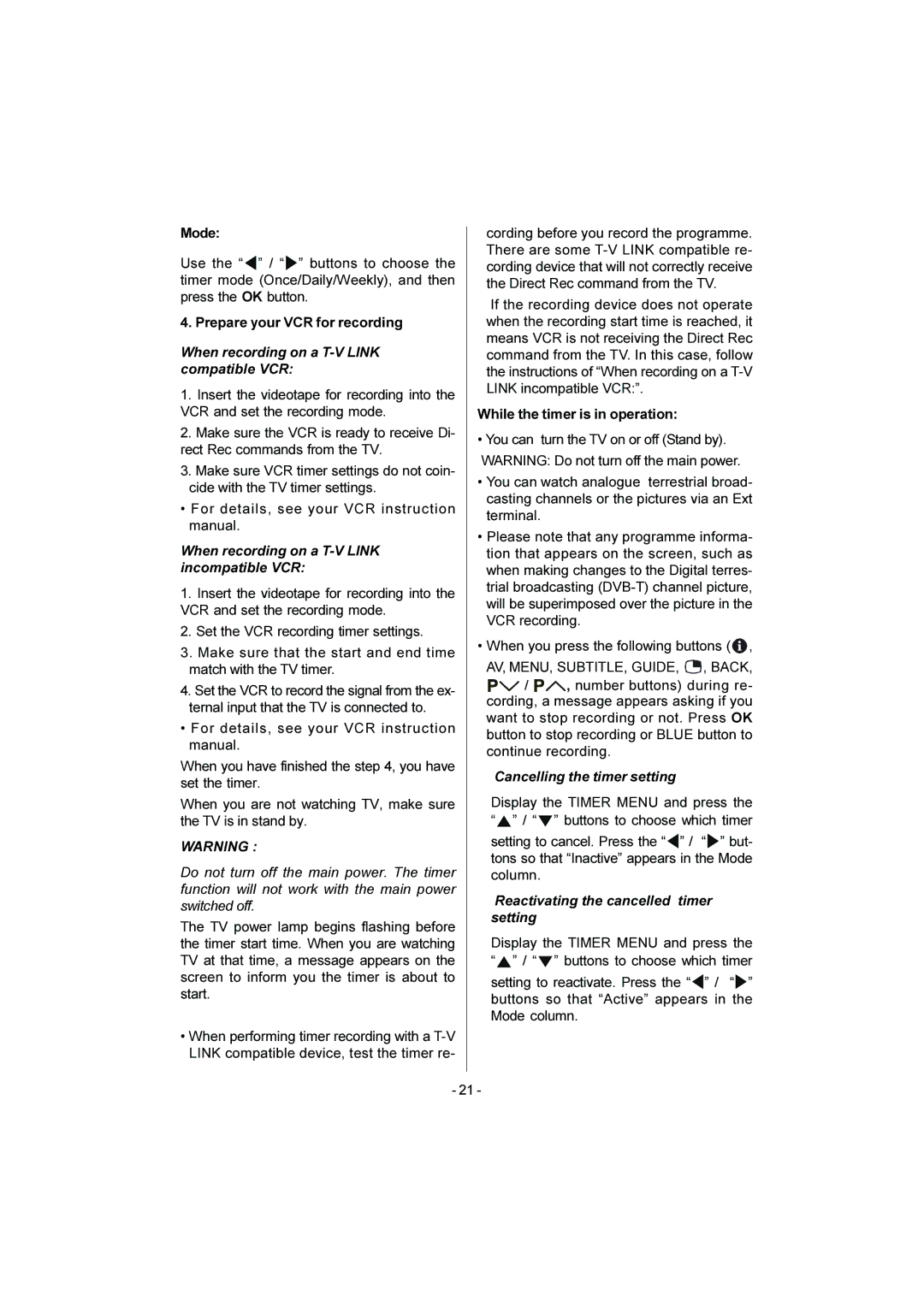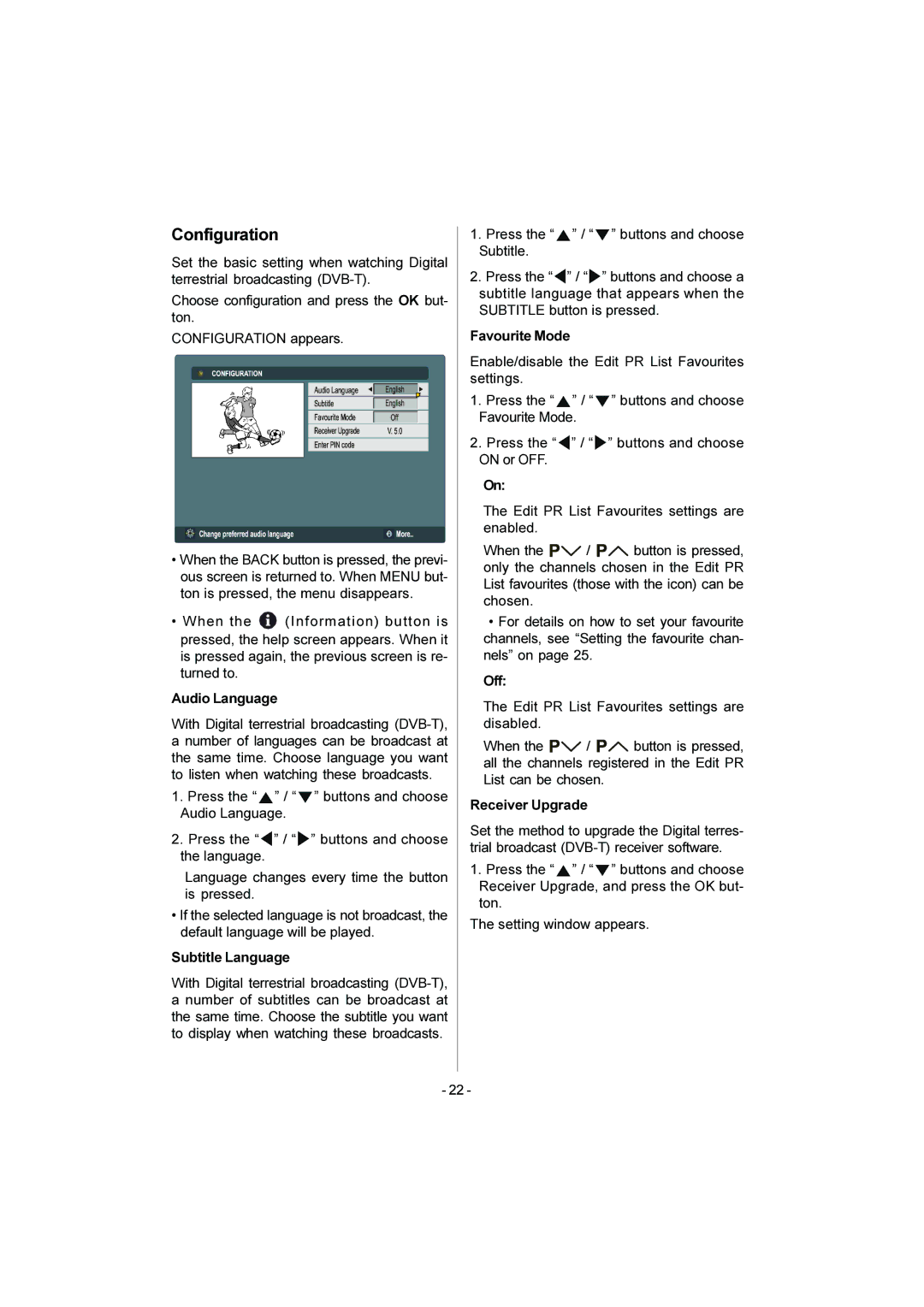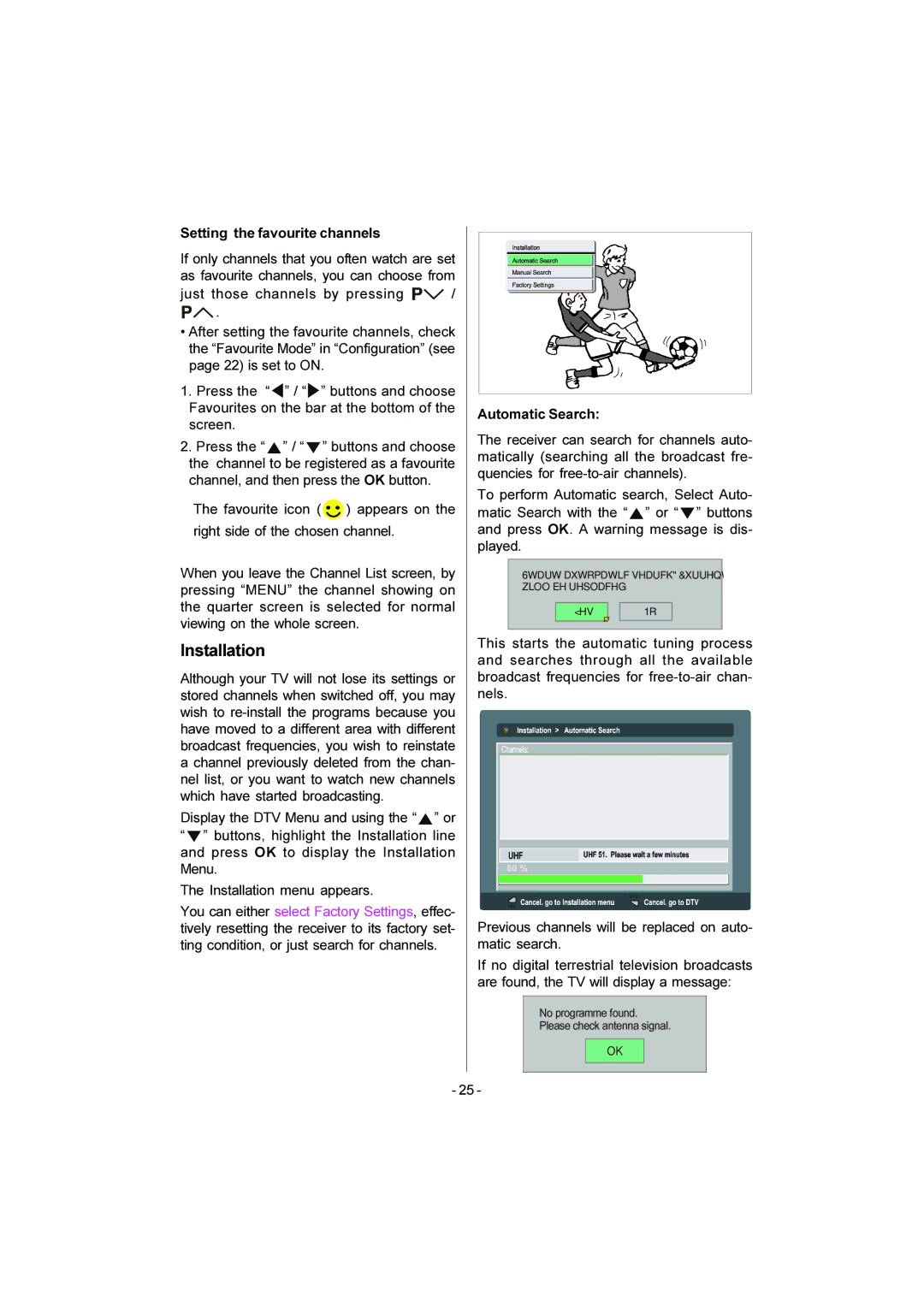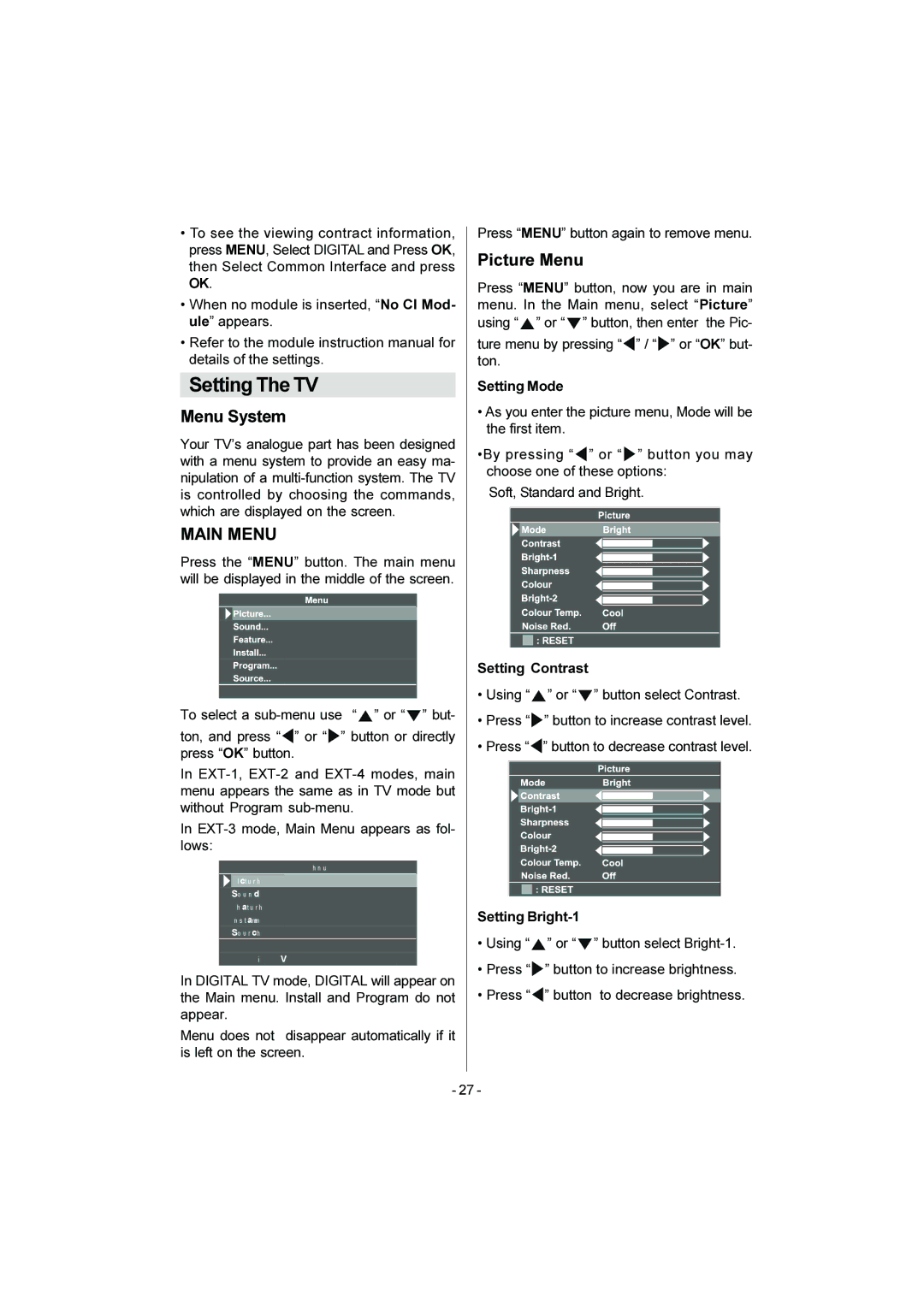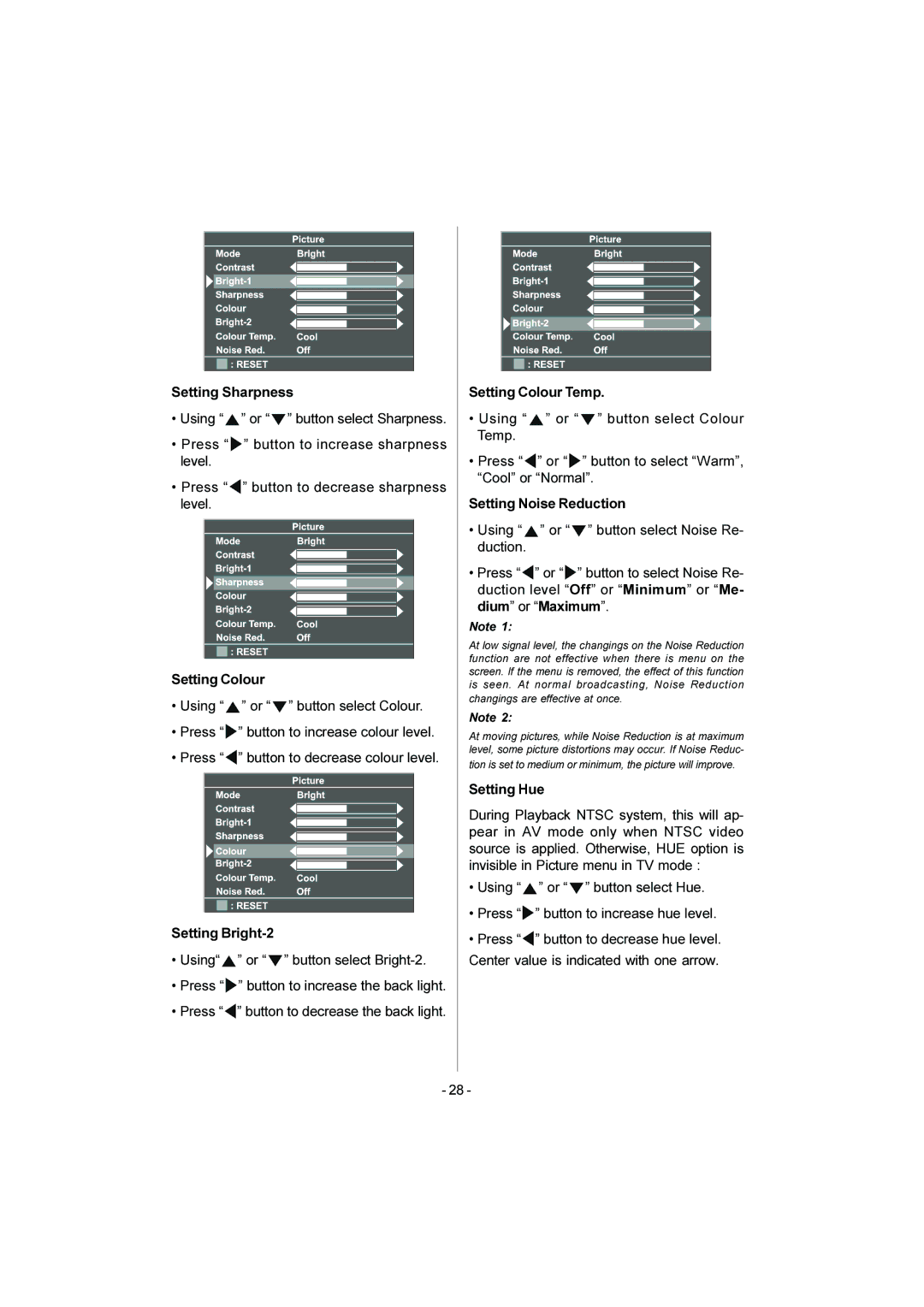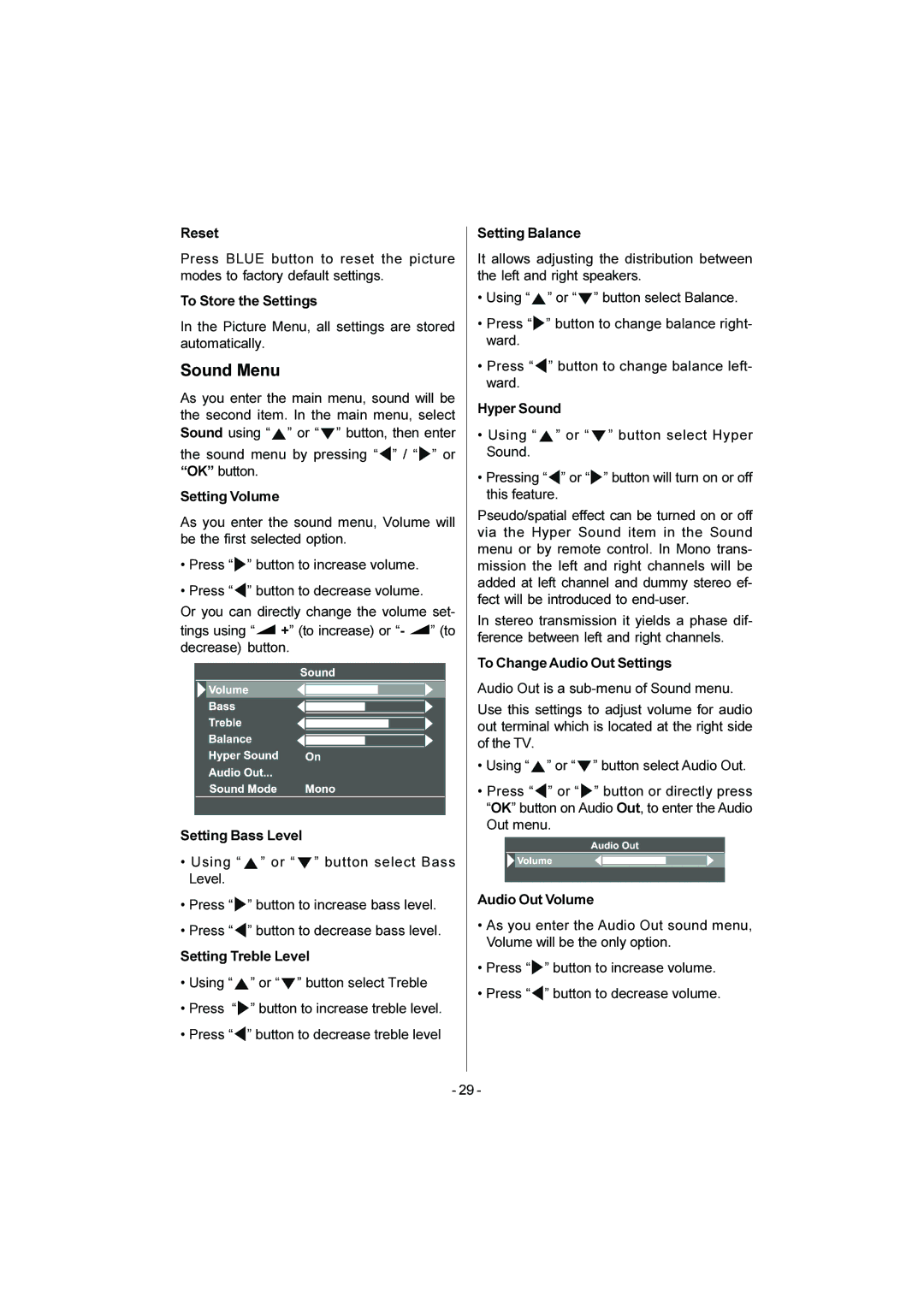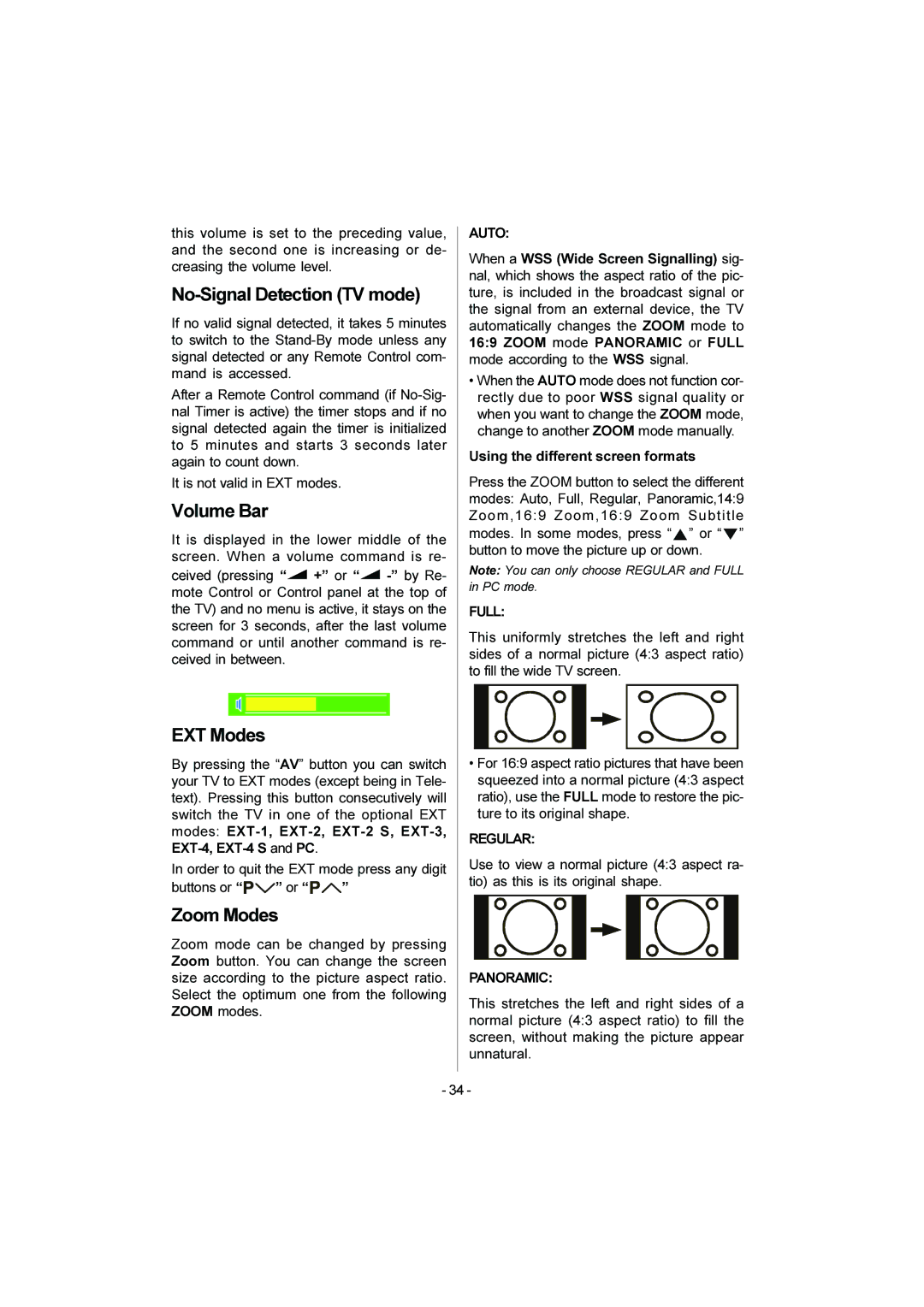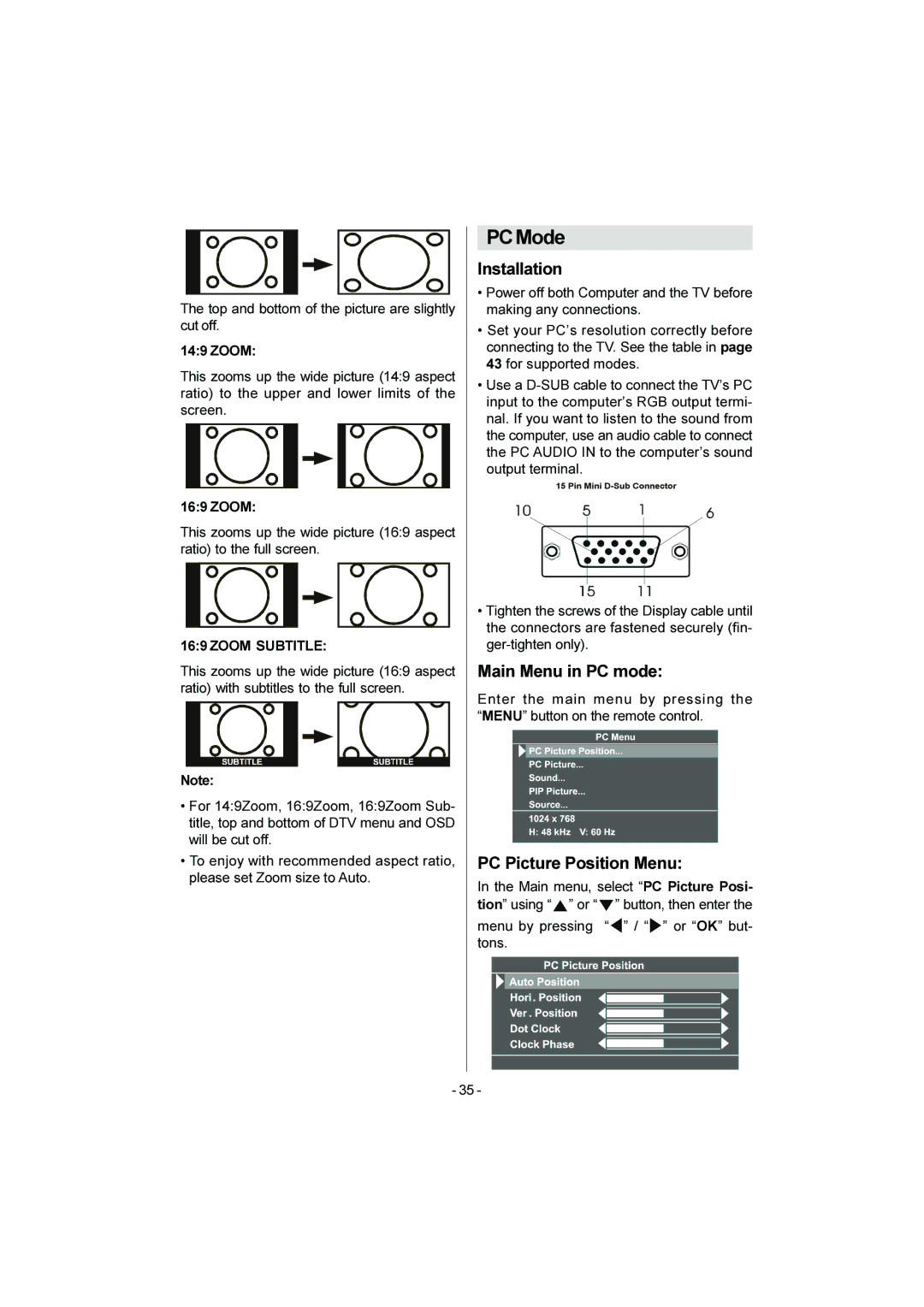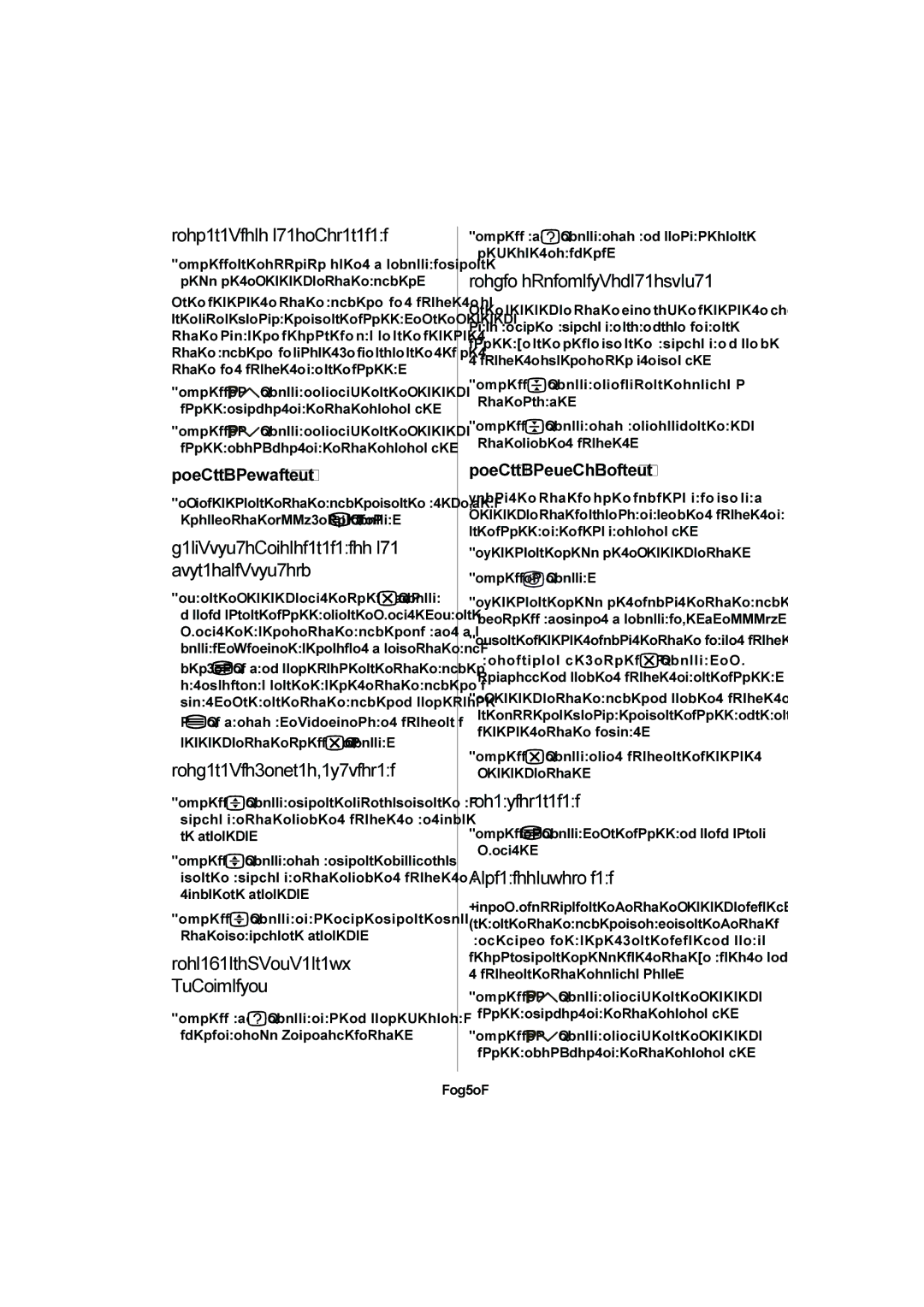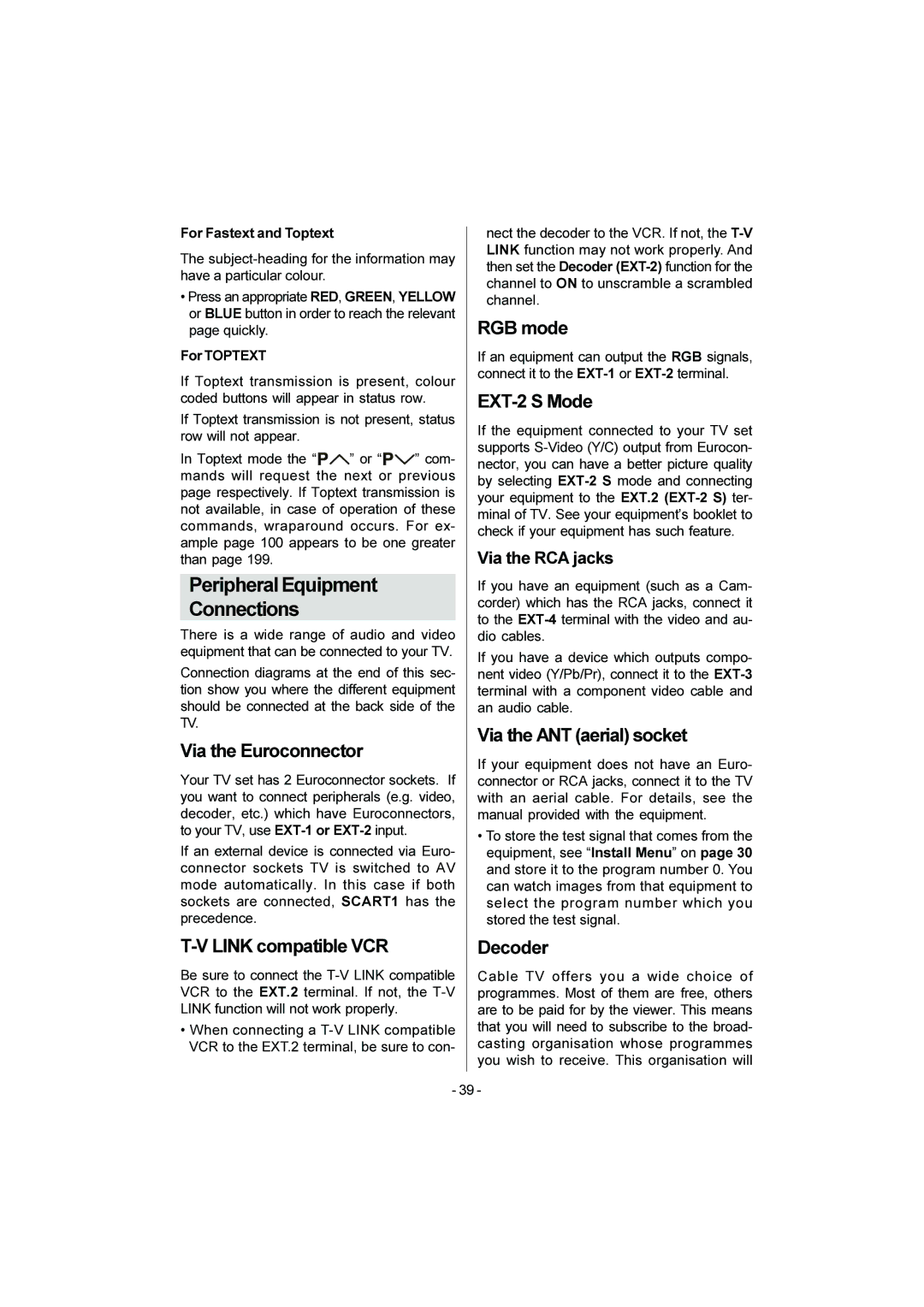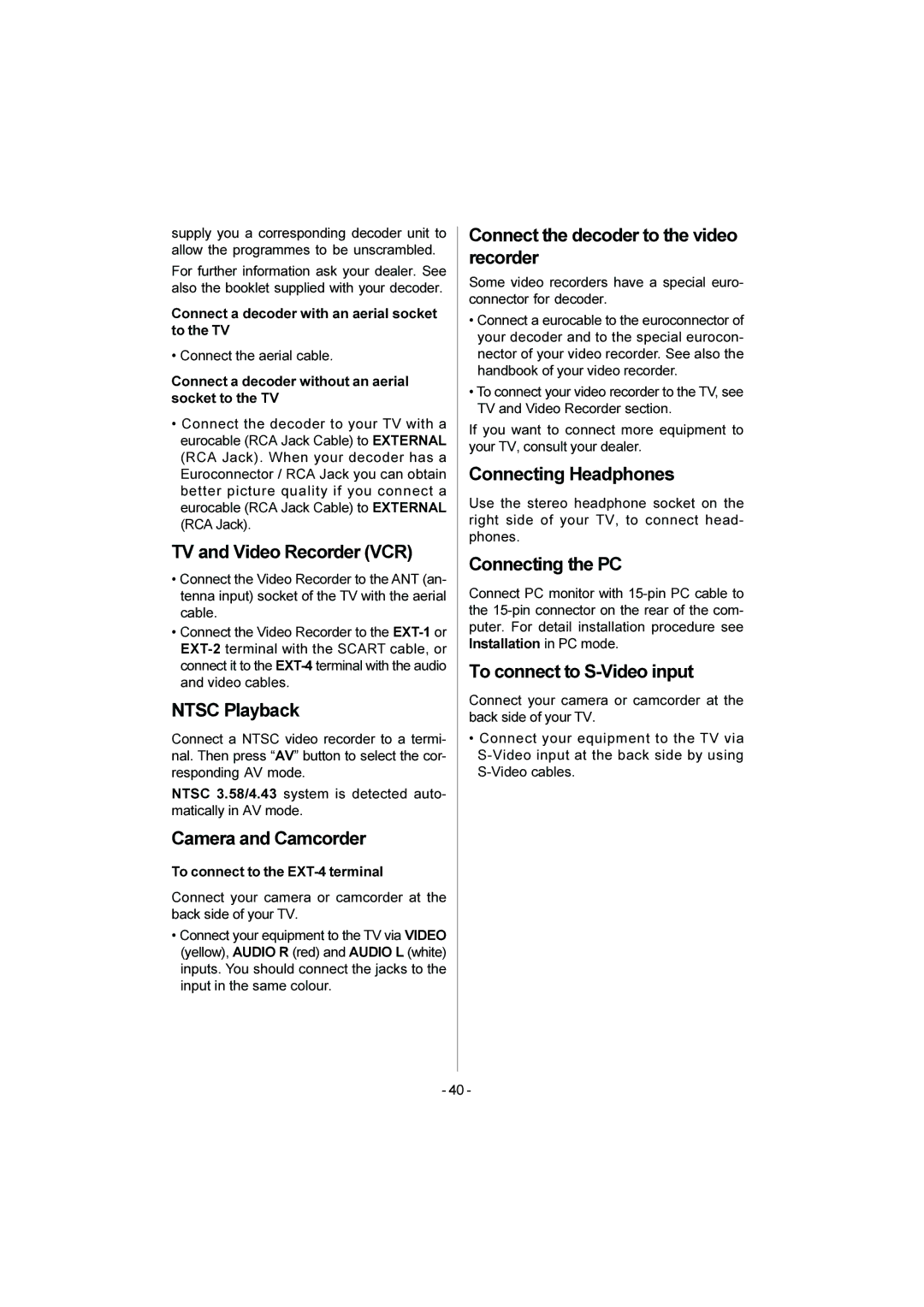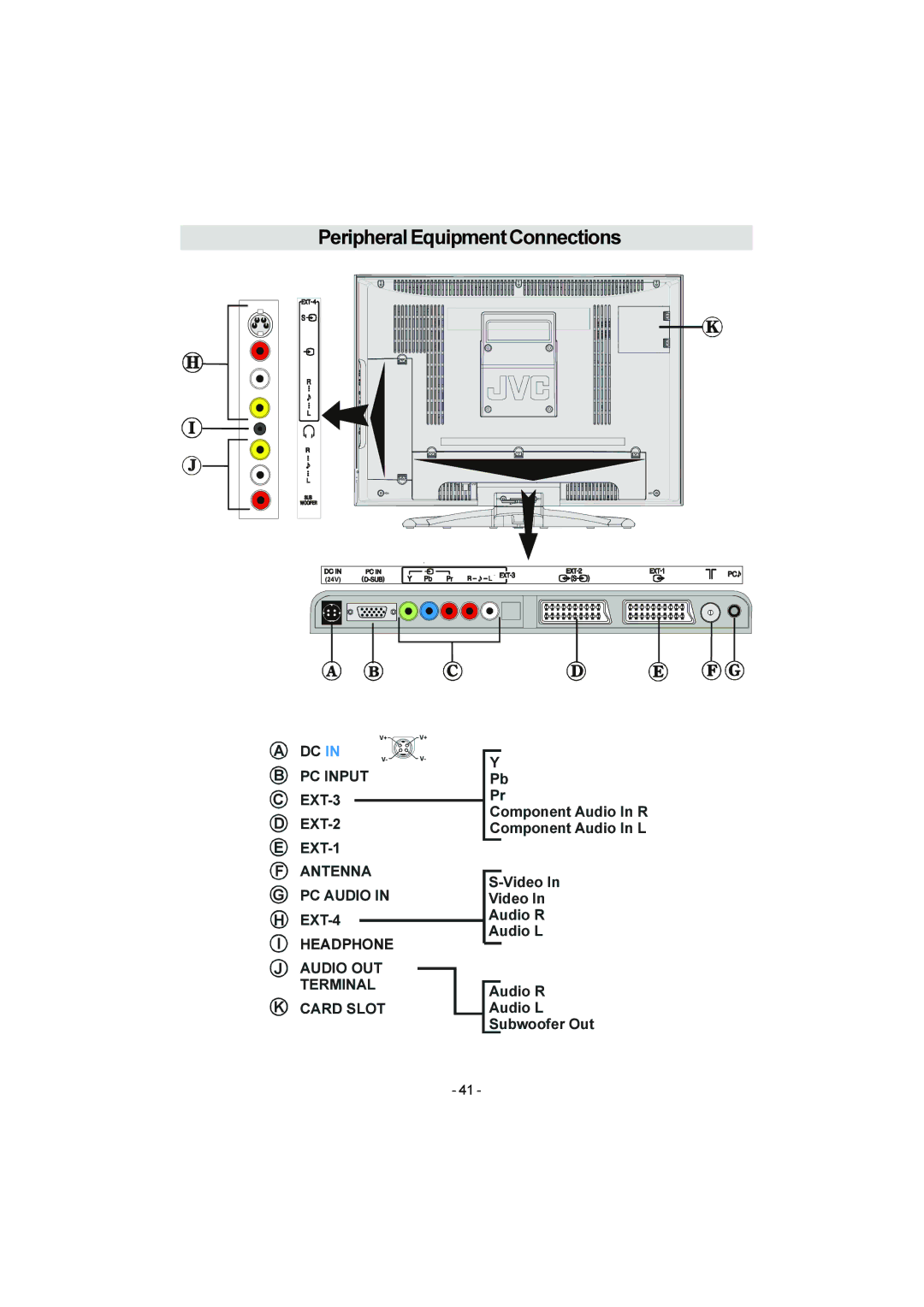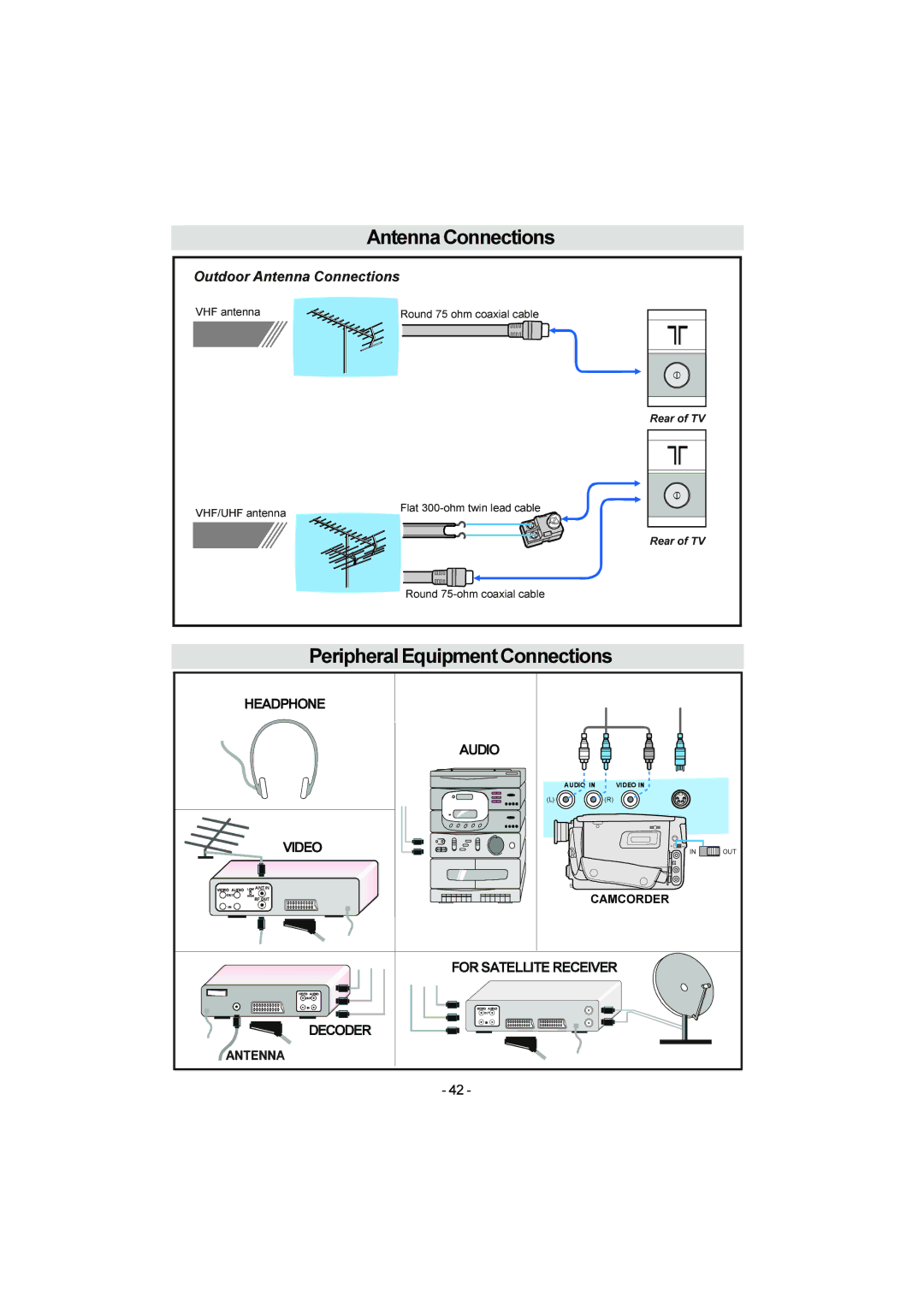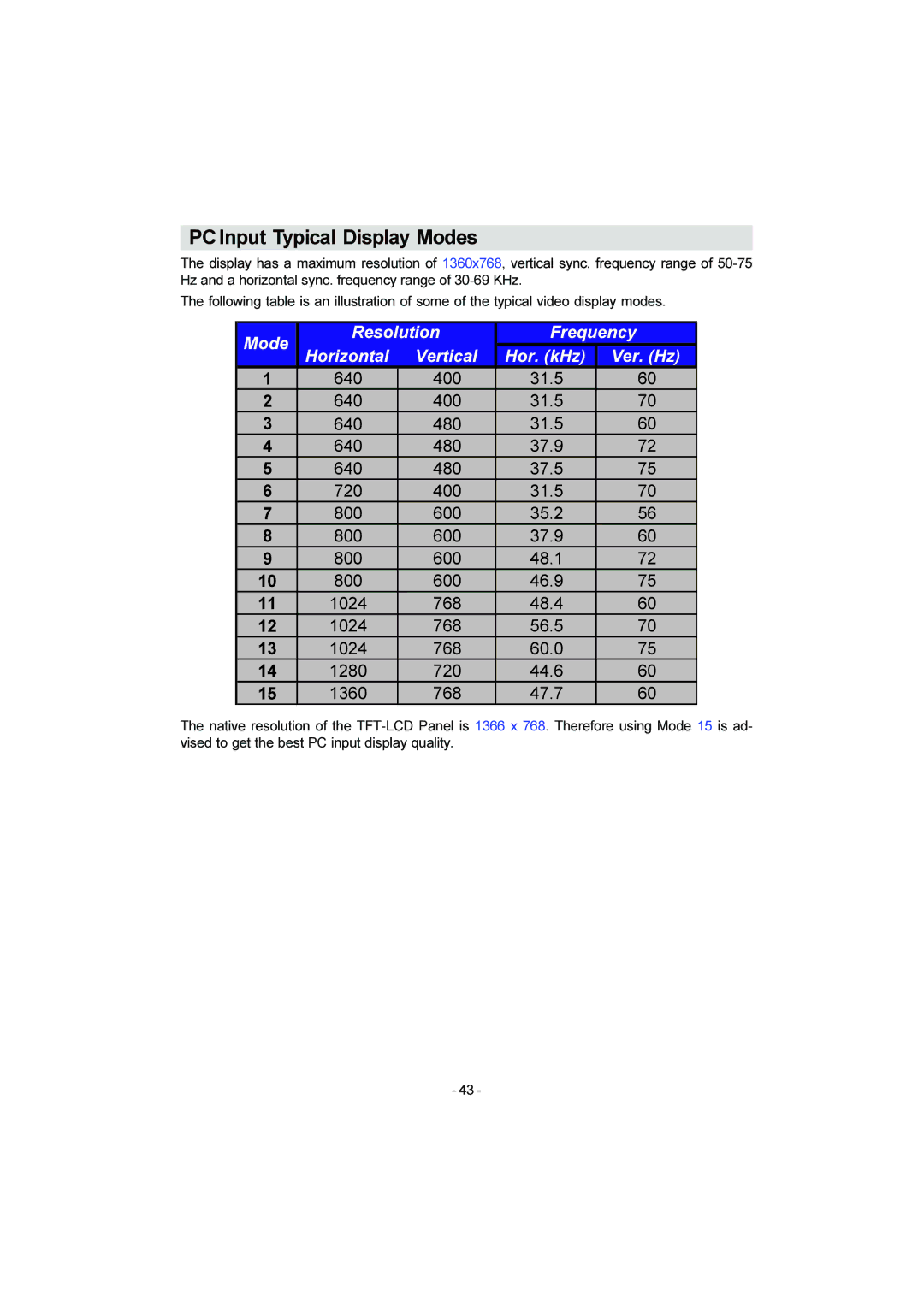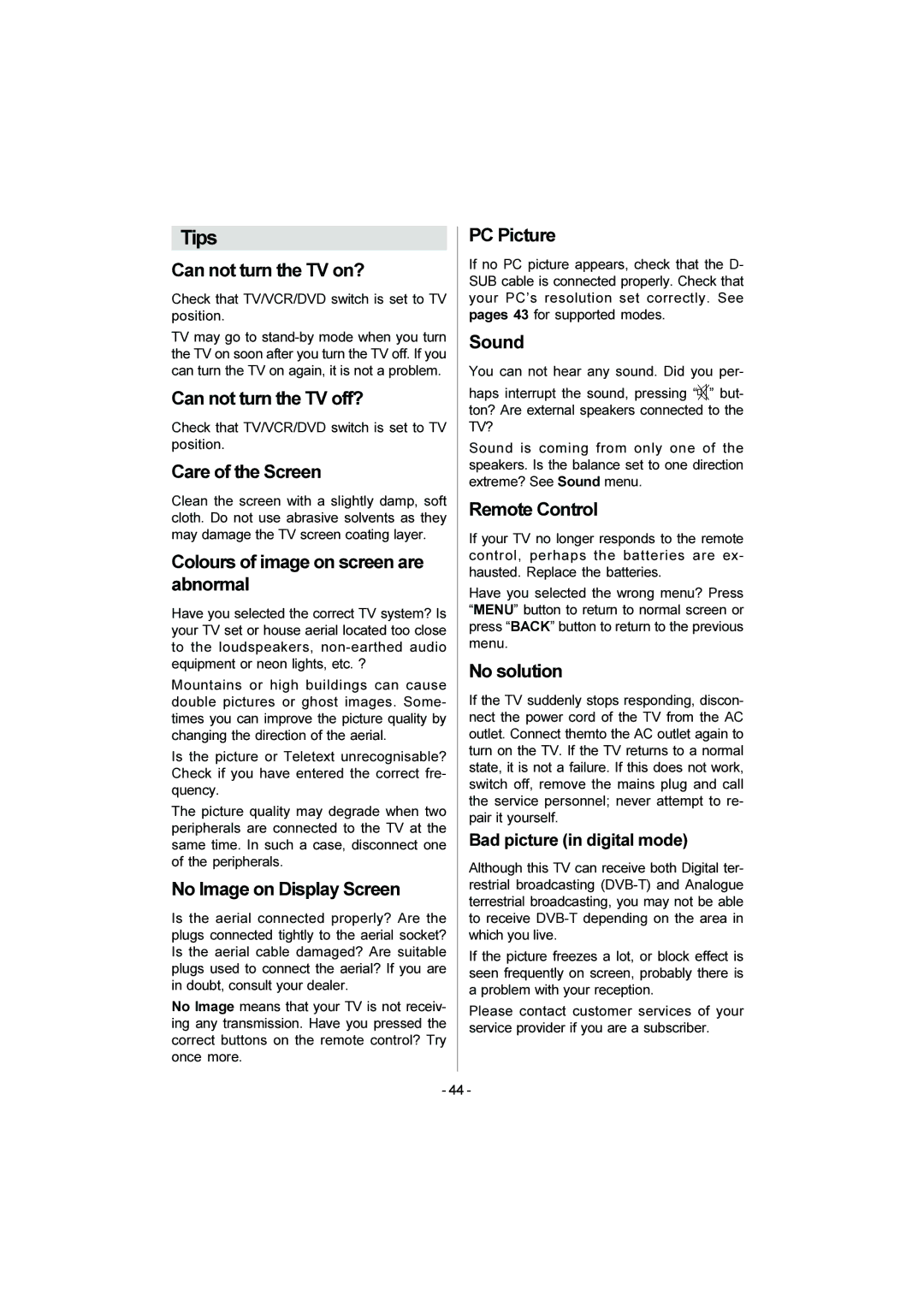Mode: | cording before you record the programme. | |||||||
Use the “ ” / “ ” buttons to choose the | There are some | |||||||
cording device that will not correctly receive | ||||||||
timer mode (Once/Daily/Weekly), and then | the Direct Rec command from the TV. |
|
| |||||
press the OK button. | If the recording device does not operate | |||||||
| ||||||||
4. Prepare your VCR for recording | when the recording start time is reached, it | |||||||
When recording on a | means VCR is not receiving the Direct Rec | |||||||
command from the TV. In this case, follow | ||||||||
compatible VCR: | the instructions of “When recording on a | |||||||
1. Insert the videotape for recording into the | LINK incompatible VCR:”. |
|
|
|
| |||
|
|
|
|
|
|
| ||
VCR and set the recording mode. | While the timer is in operation: |
|
|
|
| |||
2. Make sure the VCR is ready to receive Di- | • You can turn the TV on or off (Stand by). |
| ||||||
rect Rec commands from the TV. |
| |||||||
WARNING: Do not turn off the main power. |
| |||||||
3. Make sure VCR timer settings do not coin- |
| |||||||
• You can watch analogue terrestrial broad- | ||||||||
cide with the TV timer settings. | ||||||||
casting channels or the pictures via an Ext | ||||||||
• For details, see your VCR instruction | ||||||||
terminal. |
|
|
|
|
| |||
manual. |
|
|
|
|
| |||
• Please note that any programme informa- | ||||||||
When recording on a | ||||||||
tion that appears on the screen, such as | ||||||||
incompatible VCR: | when making changes to the Digital terres- | |||||||
1. Insert the videotape for recording into the | trial broadcasting | |||||||
will be superimposed over the picture in the | ||||||||
VCR and set the recording mode. | ||||||||
VCR recording. |
|
|
|
| ||||
2. Set the VCR recording timer settings. |
|
|
|
| ||||
• When you press the following buttons ( | , | |||||||
3. Make sure that the start and end time | ||||||||
AV, MENU, SUBTITLE, GUIDE, | , BACK, | |||||||
match with the TV timer. | ||||||||
4. Set the VCR to record the signal from the ex- |
| / | , number buttons) during re- | |||||
cording, a message appears asking if you | ||||||||
ternal input that the TV is connected to. | ||||||||
want to stop recording or not. Press OK | ||||||||
• For details, see your VCR instruction | ||||||||
button to stop recording or BLUE button to | ||||||||
manual. | ||||||||
continue recording. |
|
|
|
| ||||
When you have finished the step 4, you have |
|
|
|
| ||||
Cancelling the timer setting |
|
|
|
| ||||
set the timer. |
|
|
|
| ||||
|
|
|
|
|
|
| ||
When you are not watching TV, make sure | Display the TIMER MENU and press the | |||||||
the TV is in stand by. | “ | ” / “ | ” buttons to choose which timer | |||||
WARNING : | setting to cancel. Press the “ | ” / | “ | ” but- | ||||
tons so that “Inactive” appears in the Mode | ||||||||
Do not turn off the main power. The timer | ||||||||
column. |
|
|
|
|
| |||
function will not work with the main power | Reactivating the cancelled | timer |
|
| ||||
switched off. |
|
| ||||||
setting |
|
|
|
|
| |||
The TV power lamp begins flashing before |
|
|
|
|
| |||
|
|
|
|
|
|
| ||
the timer start time. When you are watching | Display the TIMER MENU and press the | |||||||
TV at that time, a message appears on the | “ | ” / “ | ” buttons to choose which timer | |||||
screen to inform you the timer is about to | setting to reactivate. Press the “ | ” / | “ | ” | ||||
start. | ||||||||
buttons so that “Active” appears in the | ||||||||
| ||||||||
| Mode column. |
|
|
|
| |||
•When performing timer recording with a
-21 -