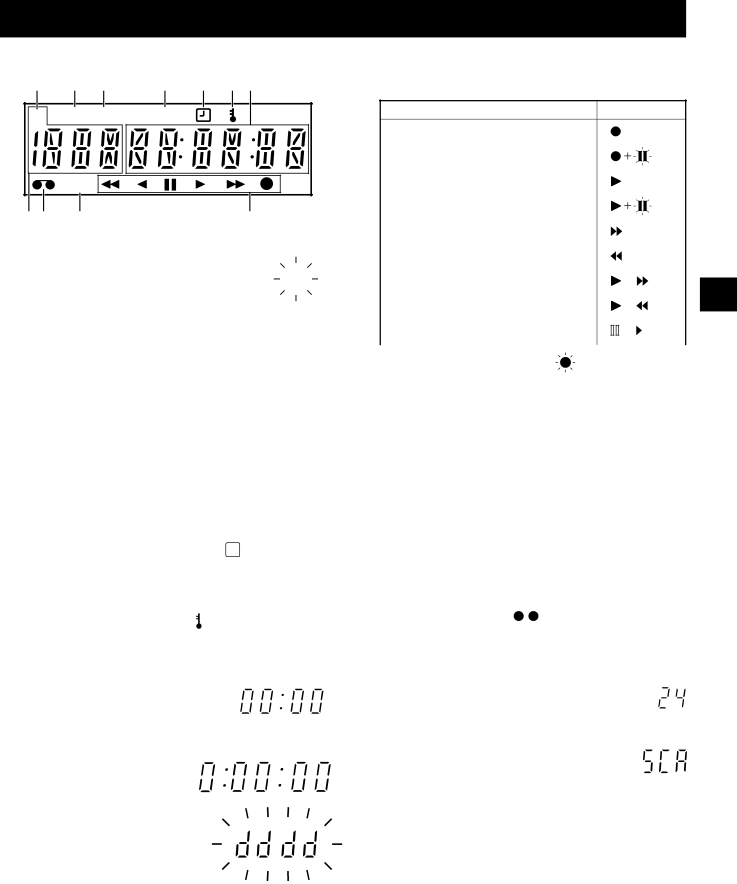
LOCATIONS OF CONTROLS AND INDICATORS
Digital Display | 8 Operation Indicators |
1 | 2 | 3 |
| 4 | 5 | 6 7 | • They display the actual operation mode. | |
AL | ER | P | M | E |
|
| Operation Mode | Indicator |
|
|
|
|
|
|
| Record (REC) |
|
|
|
|
|
|
|
| Record pause (REC PAUSE) |
|
| OFF |
|
|
|
|
| Playback (PLAY) |
|
GF | 9 |
|
|
|
| 8 | Still image (STILL) |
|
|
|
|
|
|
| |||
Fast forward (FF)
1 Alarm indicator
Flashes when an alarm is |
| Rewind (REW) |
|
|
|
|
|
|
|
|
|
|
| ||||
|
|
|
|
|
|
|
|
|
|
|
|
| |||||
being recorded: |
|
|
| AL |
| Cue (CUE) |
|
|
|
|
|
|
|
|
|
|
|
|
|
|
|
|
|
|
|
|
|
|
|
|
|
| |||
Comes on after the alarm |
| Review (REVIEW) |
|
|
|
| |||||||||||
|
|
|
|
| |||||||||||||
|
|
|
|
| |||||||||||||
|
|
|
|
|
|
|
|
|
|
|
|
| |||||
has been recorded: |
|
|
| AL |
| Field shift forward (FIELD SHIFT +) |
|
|
|
|
|
|
|
| |||
|
|
|
|
|
|
|
|
|
|
|
| ||||||
2 Error indicator ER |
|
|
|
| • Clog detection indicator | ||||||||||||
|
|
|
|
| Flashes when the recording quality deteriorates | ||||||||||||
Comes on in case of a problem |
| ||||||||||||||||
| due to dirty VCR heads. | ||||||||||||||||
|
|
|
|
|
| ||||||||||||
3 Power failure indicator | P | 9 OFF indicator | OFF | ||||||||||||||
Comes on after a power failure. | Comes on when the tape end has been reached | ||||||||||||||||
4 External input indicator | E | after a recording, except during autorepeat | |||||||||||||||
recording mode. |
|
|
|
|
|
|
|
|
|
|
| ||||||
Comes on when recording using the EXT TIMER IN | NOTE: |
|
|
|
|
|
|
|
|
|
|
| |||||
input terminal. |
|
|
|
|
|
|
|
|
|
|
|
|
|
|
| ||
|
|
|
| • The buzzer will be heard as long as “OFF” is | |||||||||||||
5 Timer Recording indicator |
|
|
| ||||||||||||||
|
|
|
| displayed on the digital display. | |||||||||||||
Comes on when in timer recording |
| To cancel the “OFF” display, press the EJECT, | |||||||||||||||
or during a timer recording. |
| PLAY, STOP, FF or REW button. | |||||||||||||||
6 Security lock indicator |
|
|
|
| F Cassette indicator |
|
|
|
|
|
|
|
|
|
|
| |
|
|
|
|
|
|
|
|
|
|
|
|
|
|
| |||
Comes on when the security lock is engaged. | Comes on when a cassette is loaded. | ||||||||||||||||
7 Counter display |
|
|
|
| G Mode display |
|
|
|
|
|
|
|
|
|
|
| |
• Time display | • Recording/playback |
|
|
| |
| speed mode |
|
• Linear time counter | • Alarm scan mode | AL |
| ||
|
| |
display |
|
|
•Dew display
GB
4 | English |