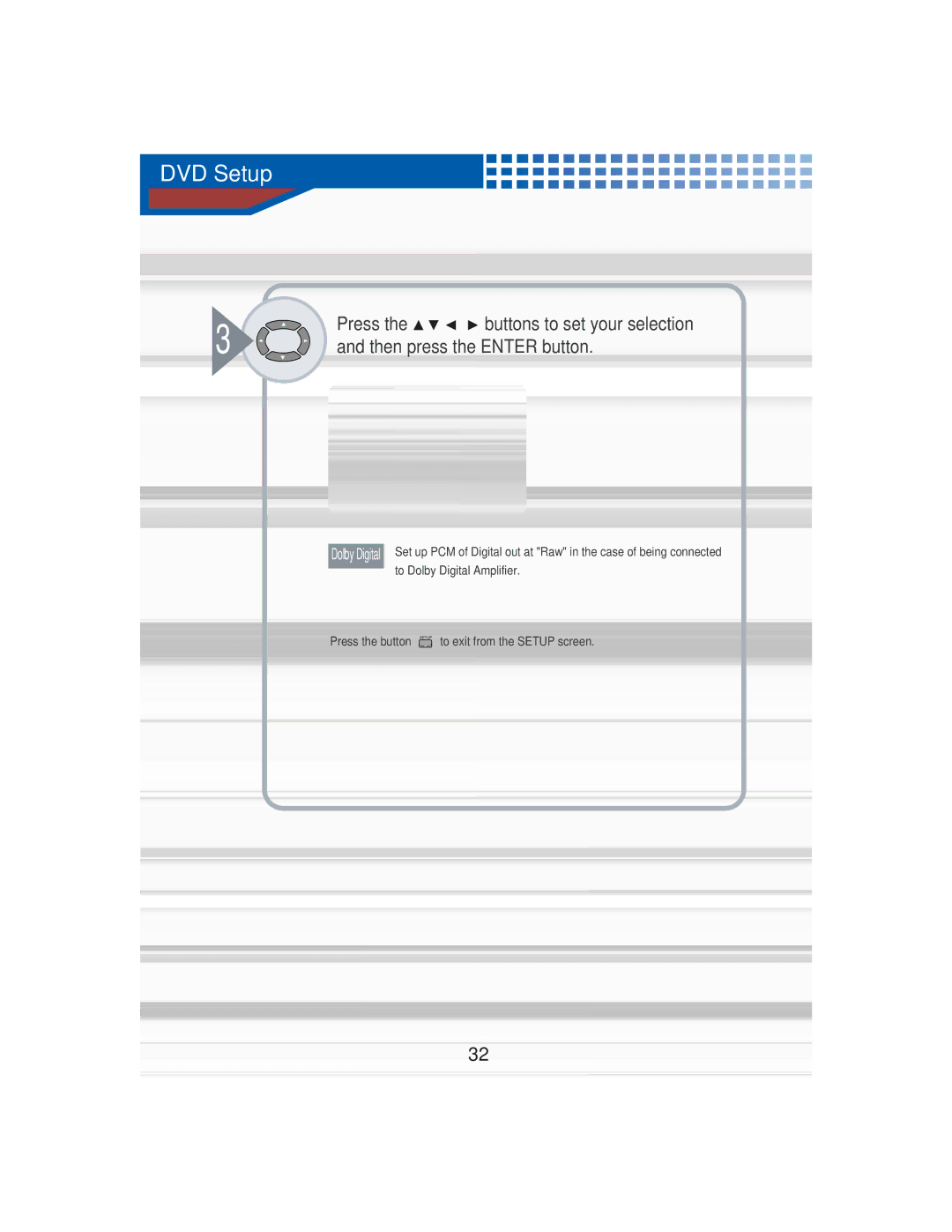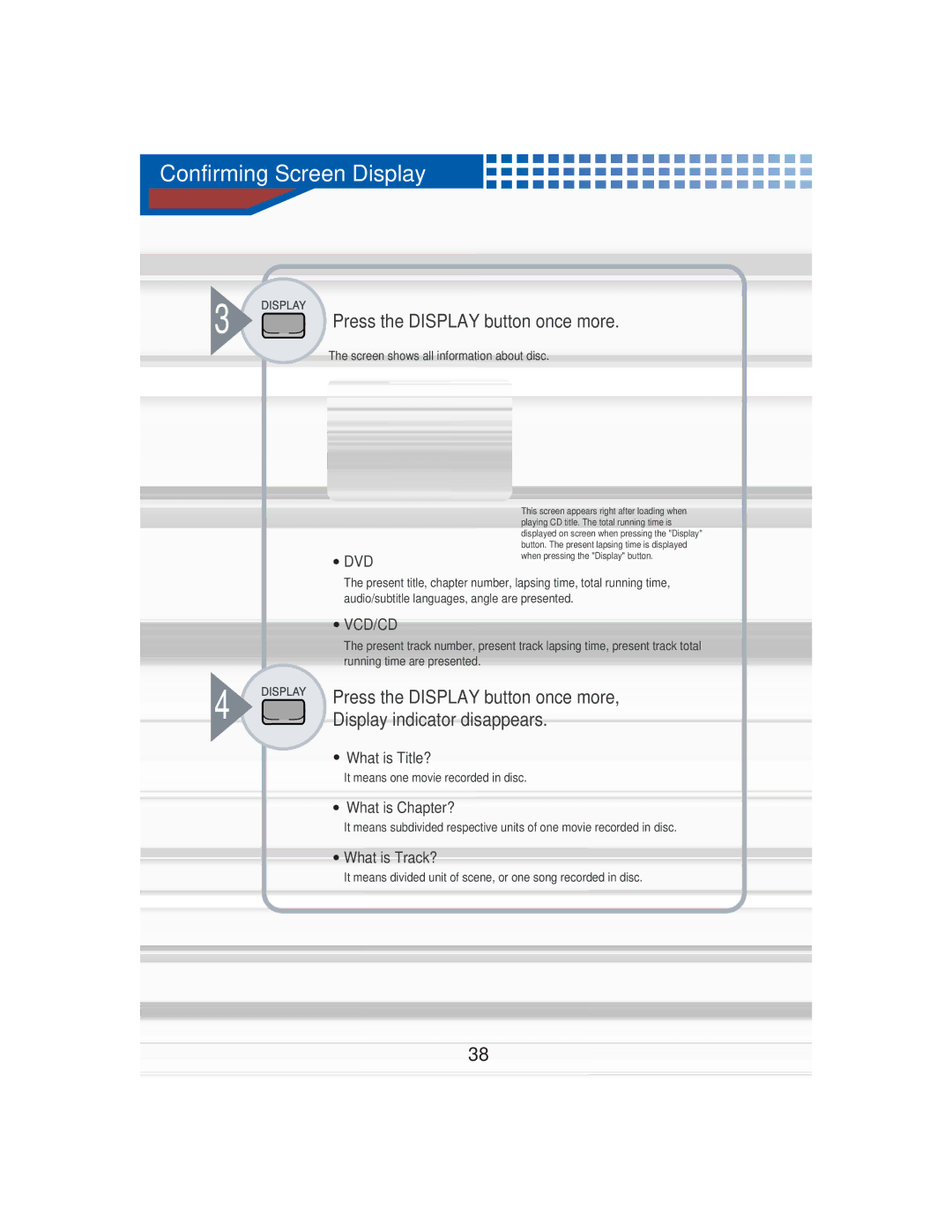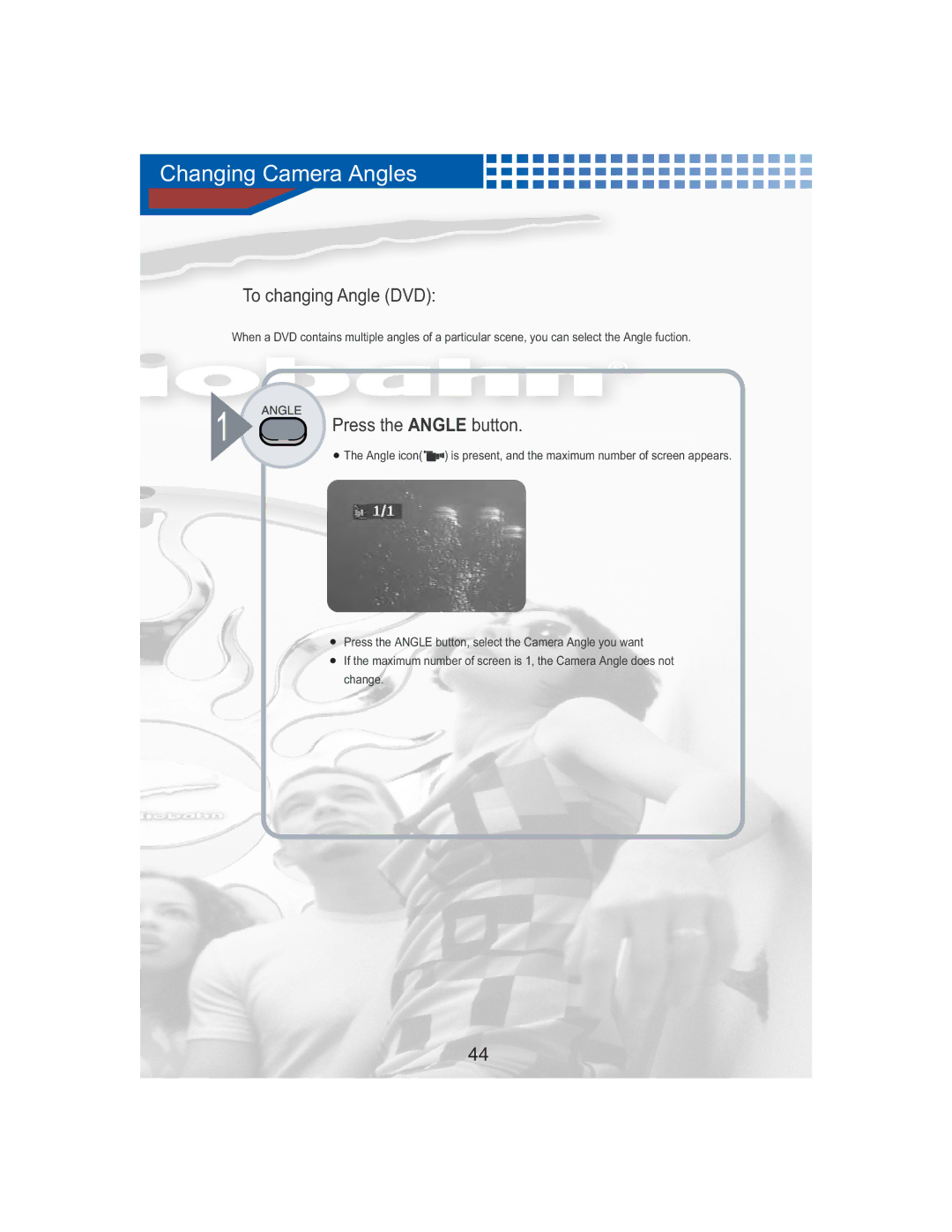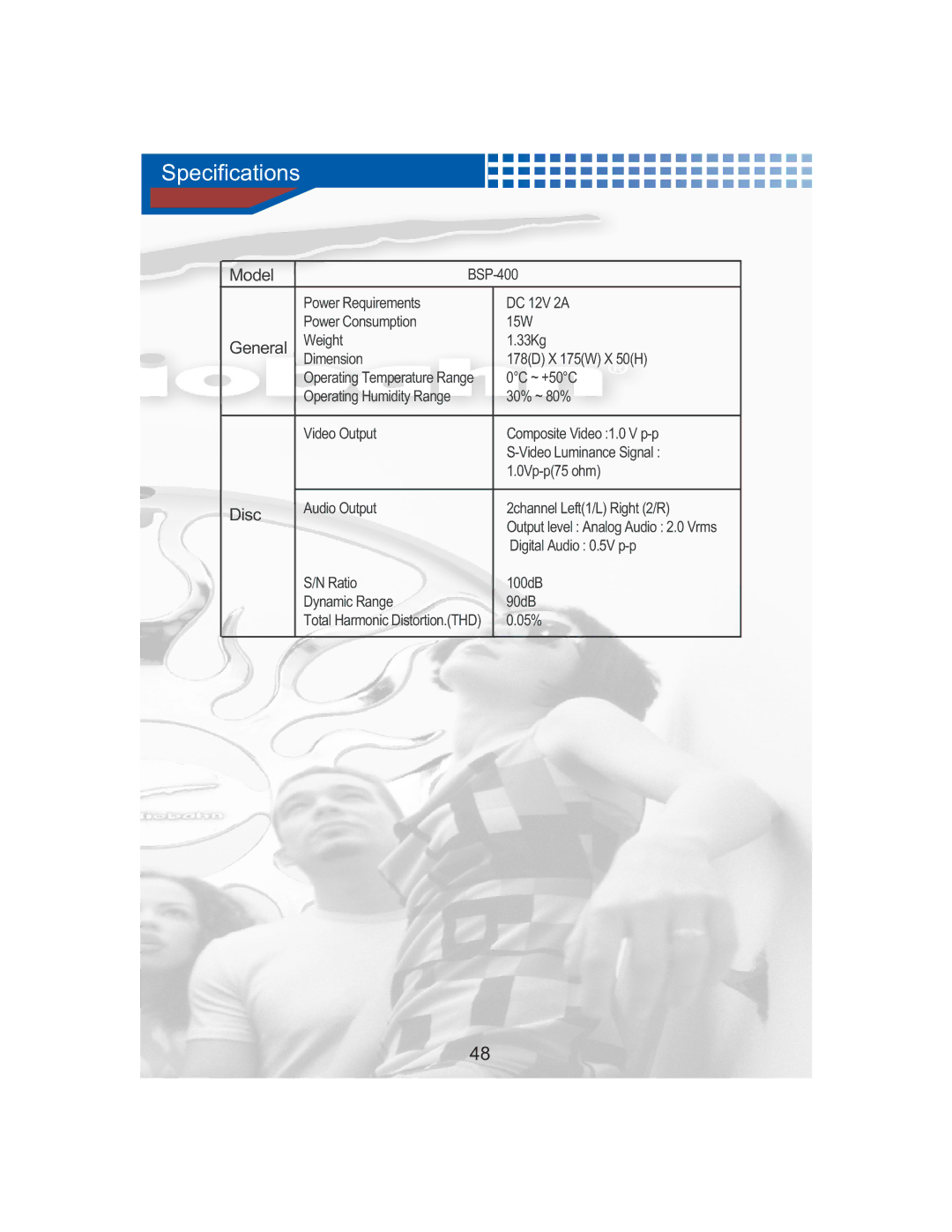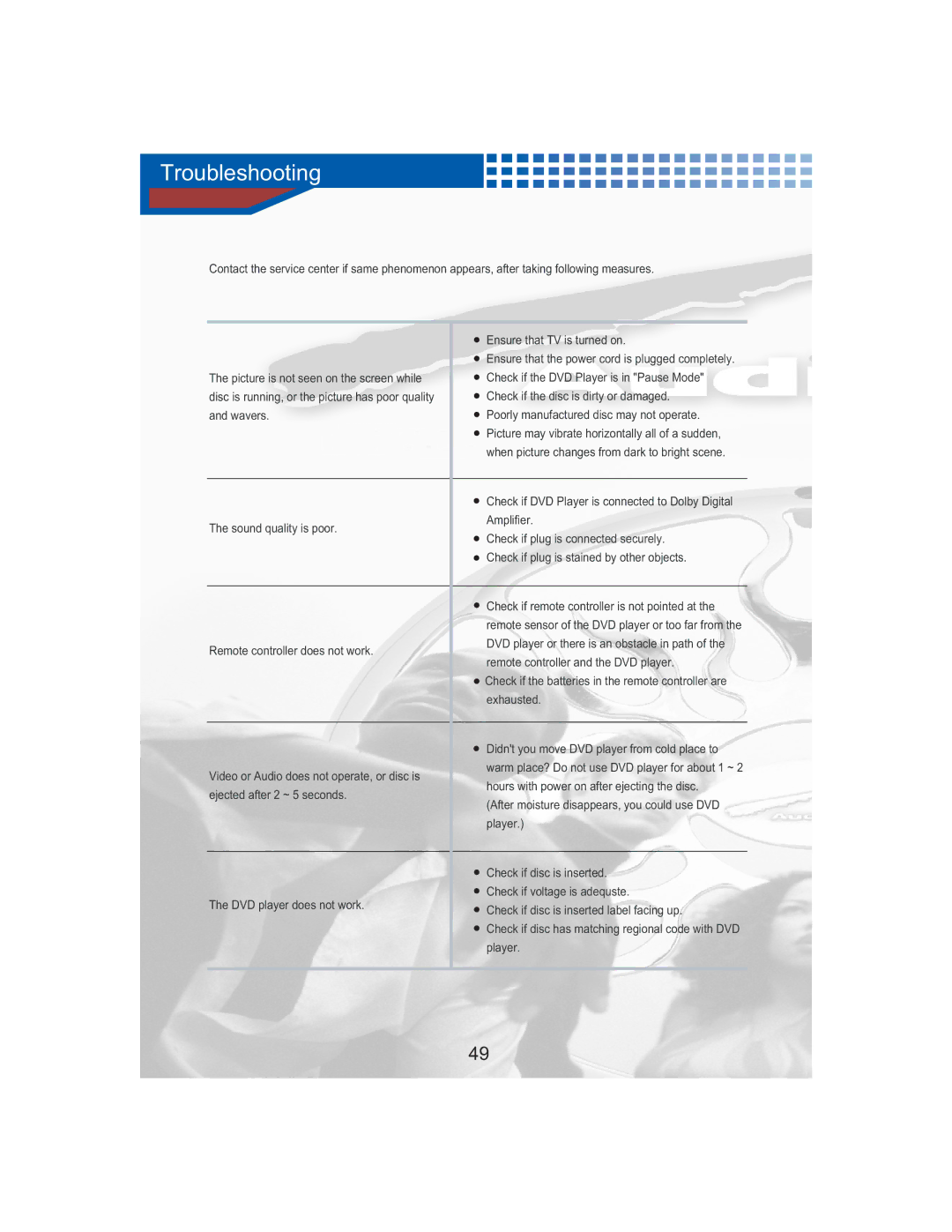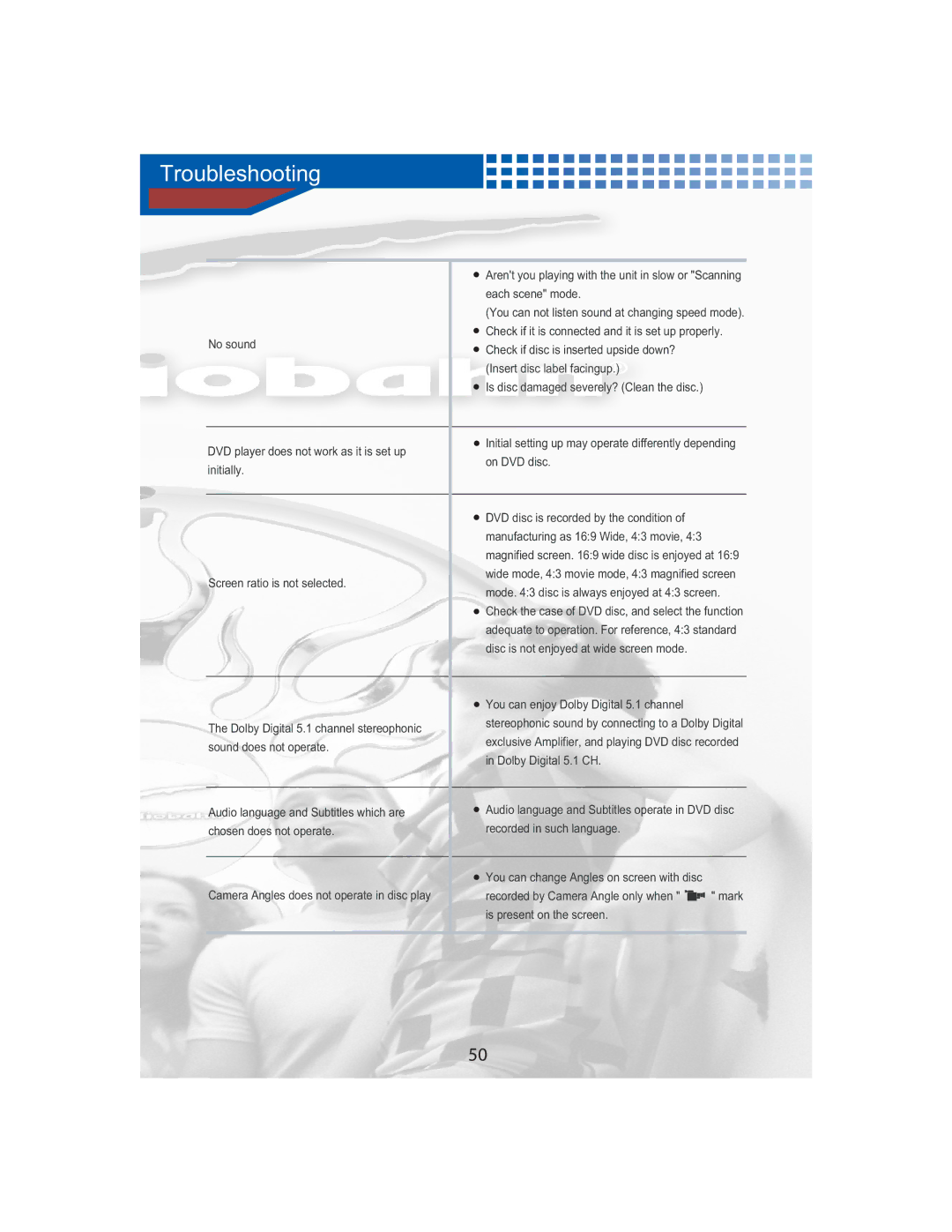Troubleshooting
| Aren't you playing with the unit in slow or "Scanning | ||||
| each scene" mode. |
| |||
| (You can not listen sound at changing speed mode). | ||||
| Check if it is connected and it is set up properly. | ||||
No sound | Check if disc is inserted upside down? |
| |||
|
| ||||
| (Insert disc label facingup.) |
| |||
| Is disc damaged severely? (Clean the disc.) |
| |||
|
|
|
|
| |
DVD player does not work as it is set up | Initial setting up may operate differently depending | ||||
on DVD disc. |
| ||||
initially. |
| ||||
|
|
|
| ||
|
|
|
|
| |
| DVD disc is recorded by the condition of |
| |||
| manufacturing as 16:9 Wide, 4:3 movie, 4:3 |
| |||
| magnified screen. 16:9 wide disc is enjoyed at 16:9 | ||||
Screen ratio is not selected. | wide mode, 4:3 movie mode, 4:3 magnified screen | ||||
mode. 4:3 disc is always enjoyed at 4:3 screen. | |||||
| |||||
| Check the case of DVD disc, and select the function | ||||
| adequate to operation. For reference, 4:3 standard | ||||
| disc is not enjoyed at wide screen mode. |
| |||
|
|
|
|
| |
| You can enjoy Dolby Digital 5.1 channel |
| |||
The Dolby Digital 5.1 channel stereophonic | stereophonic sound by connecting to a Dolby Digital | ||||
|
|
|
| ||
sound does not operate. | exclusive Amplifier, and playing DVD disc recorded | ||||
|
|
|
| ||
| in Dolby Digital 5.1 CH. |
| |||
|
|
|
|
| |
Audio language and Subtitles which are | Audio language and Subtitles operate in DVD disc | ||||
chosen does not operate. | recorded in such language. |
| |||
|
|
|
|
| |
| You can change Angles on screen with disc |
| |||
Camera Angles does not operate in disc play | recorded by Camera Angle only when " |
|
| " mark | |
|
| ||||
|
| ||||
| is present on the screen. |
| |||
|
|
|
|
| |
50