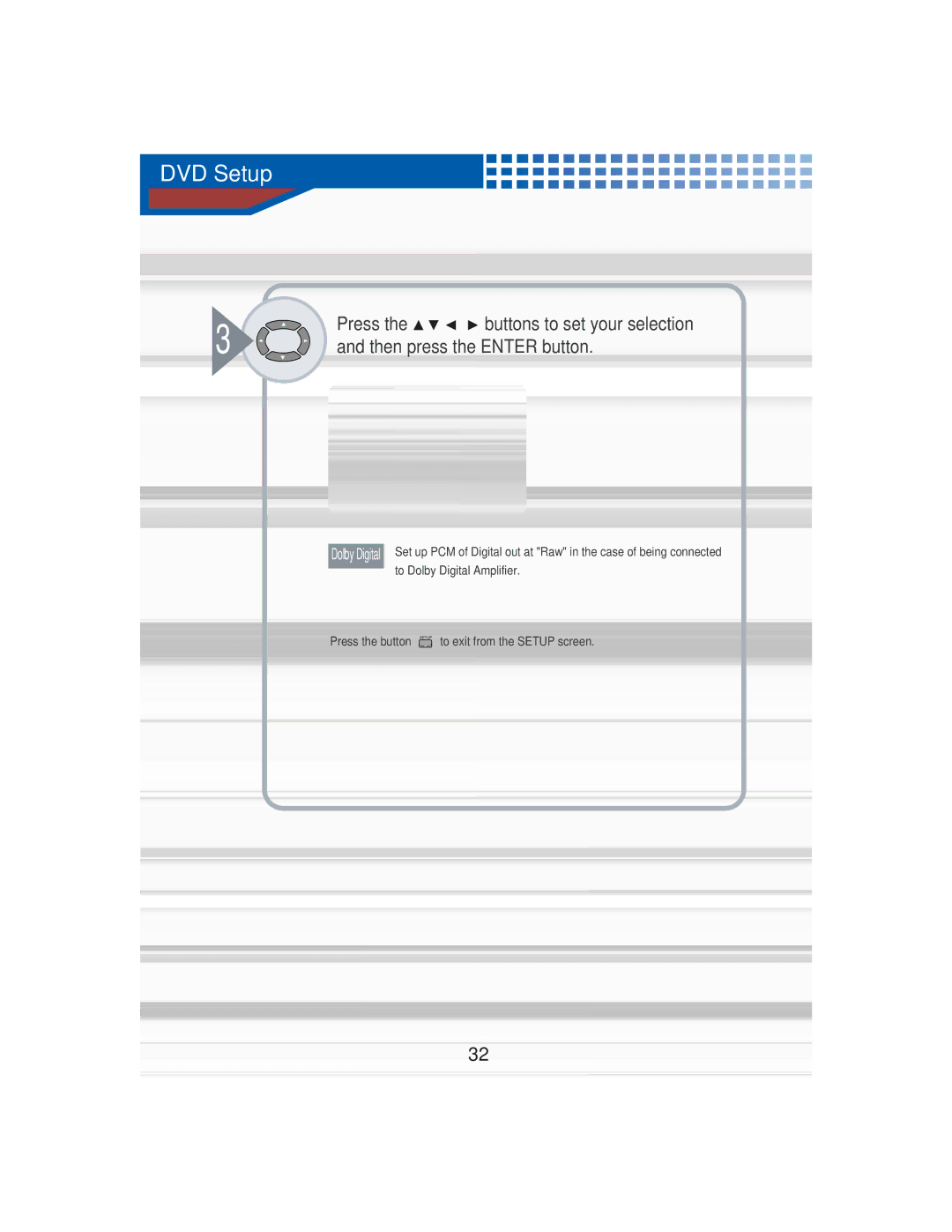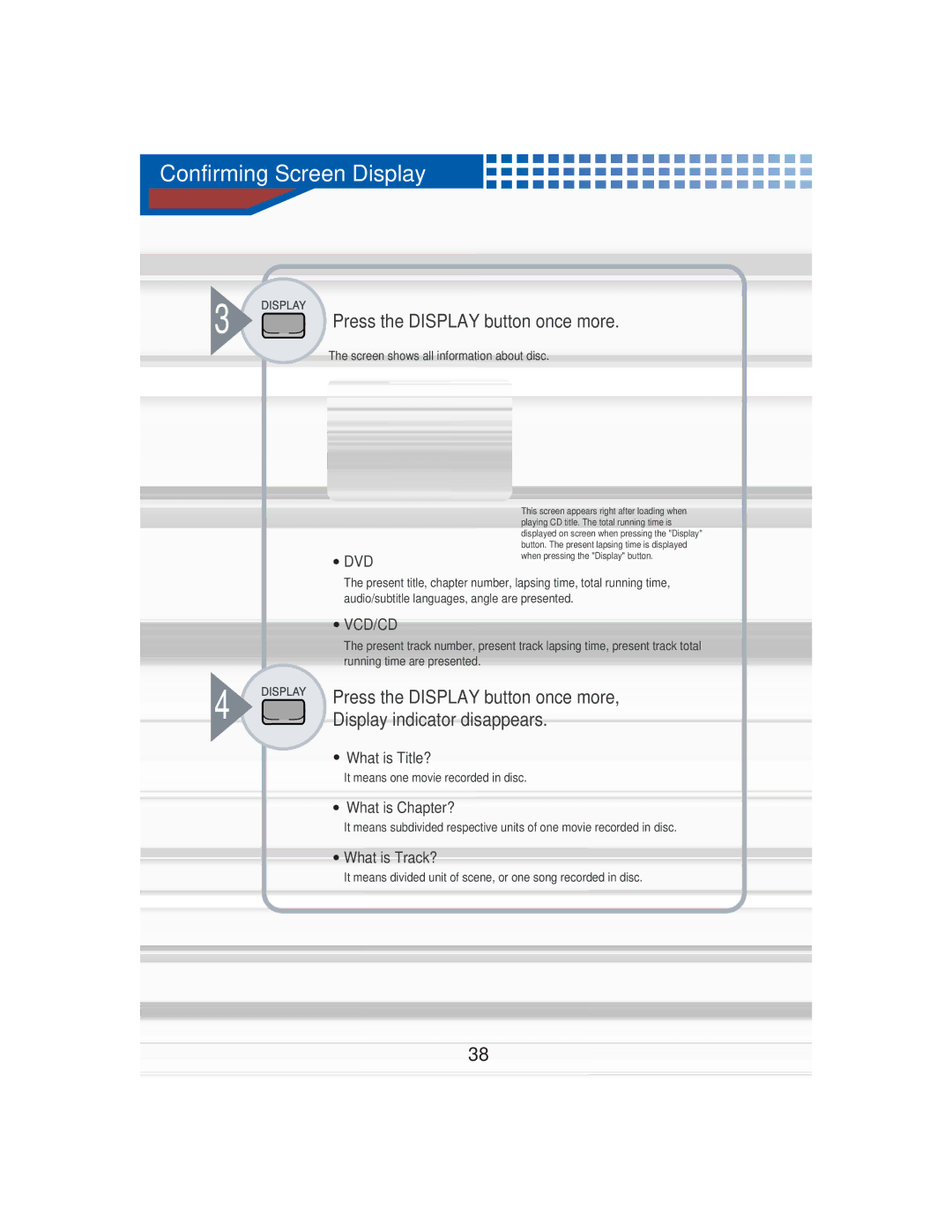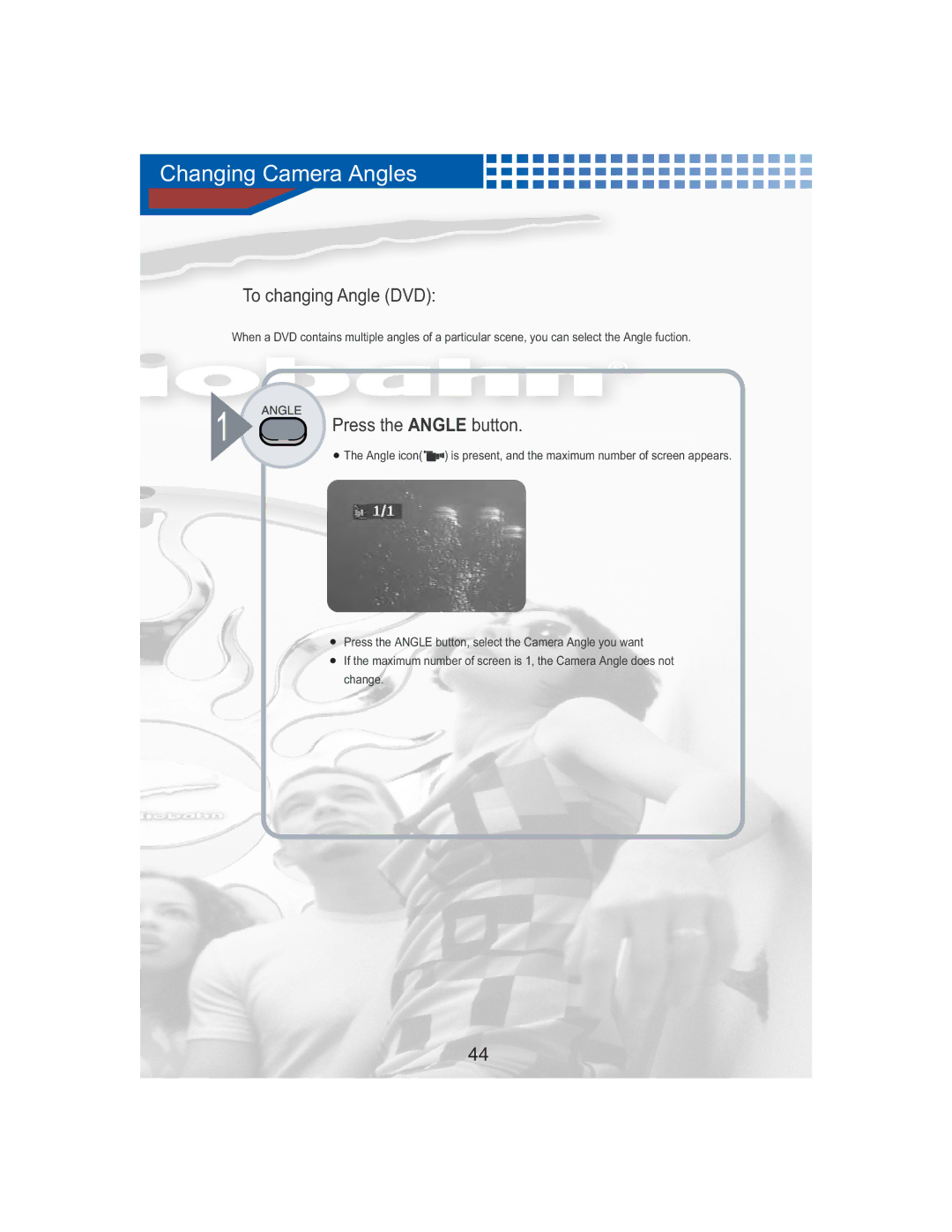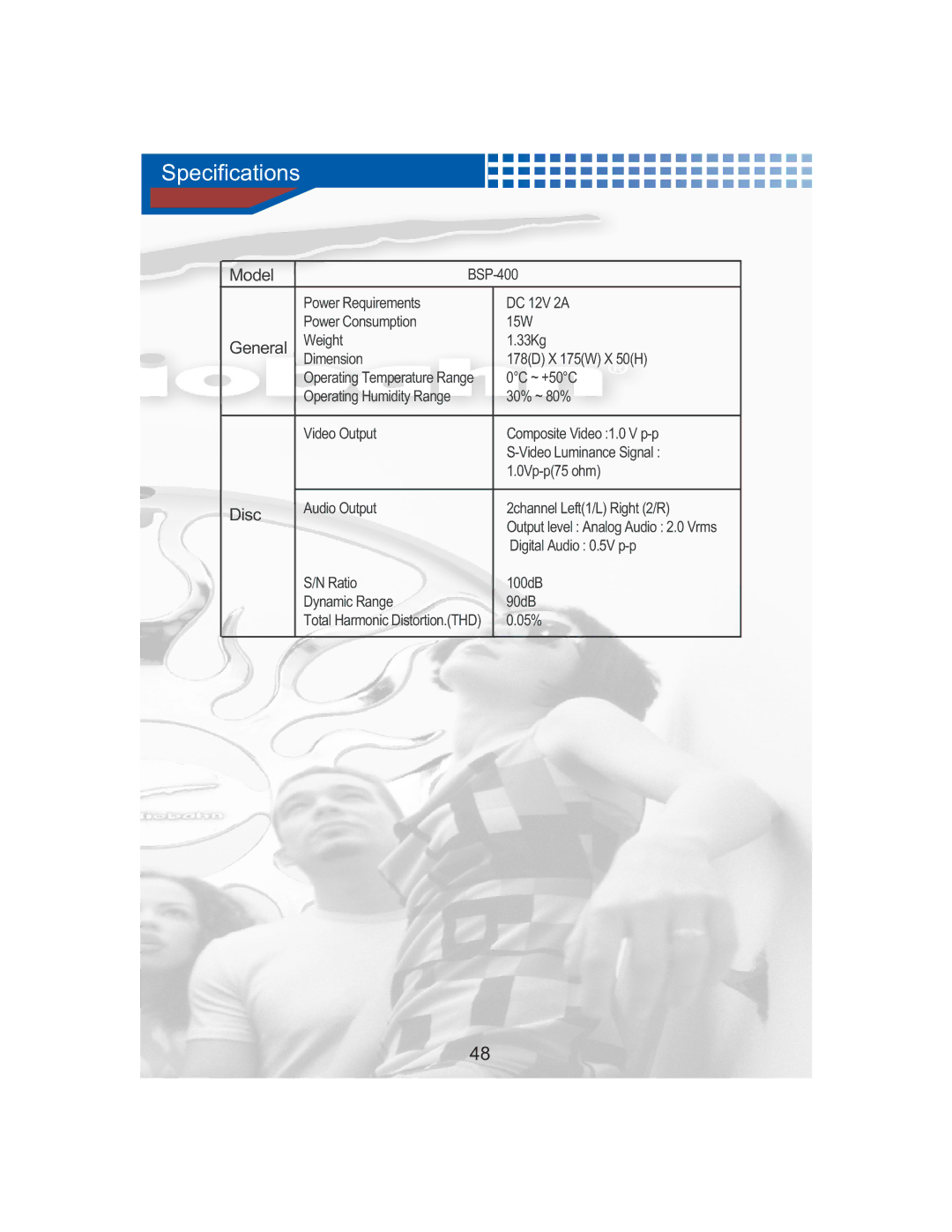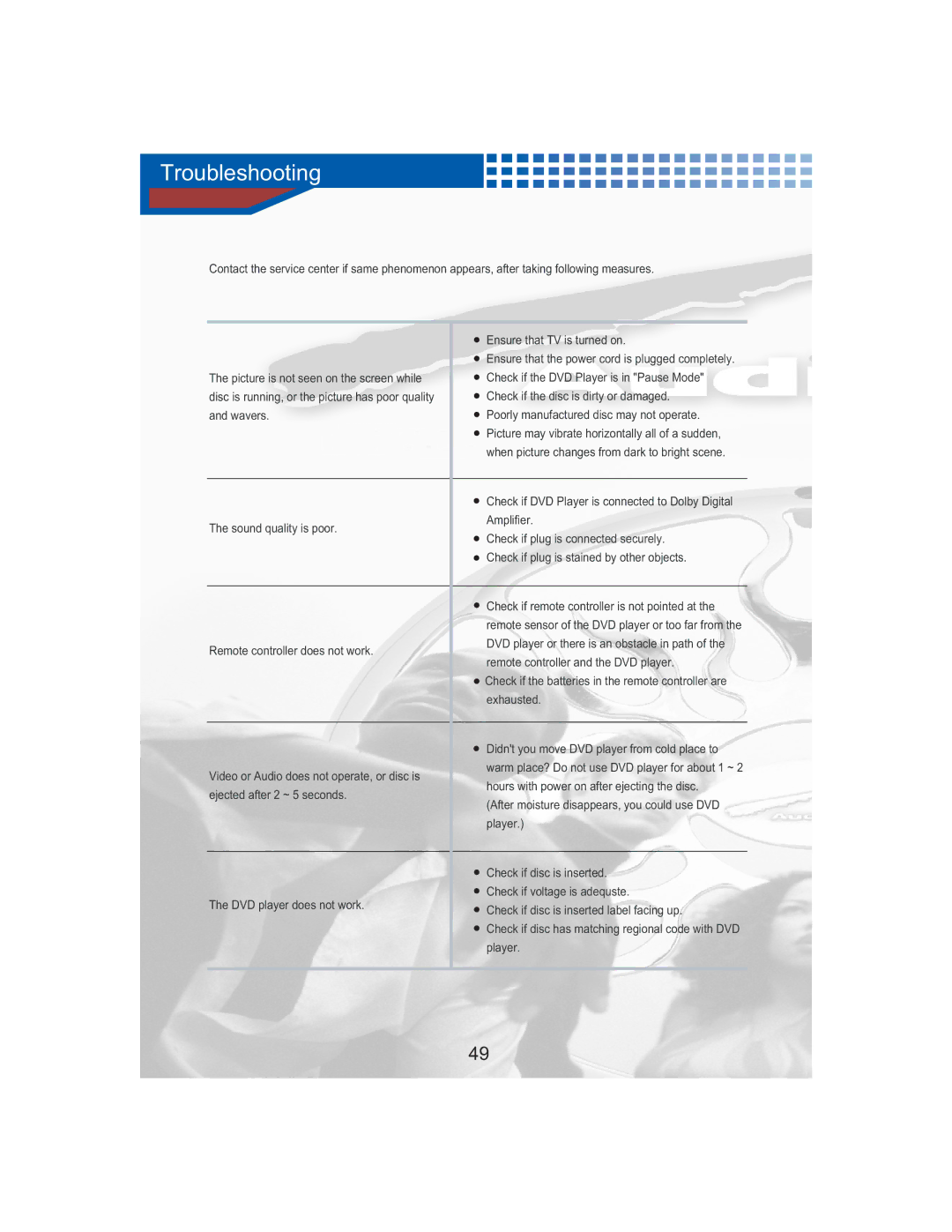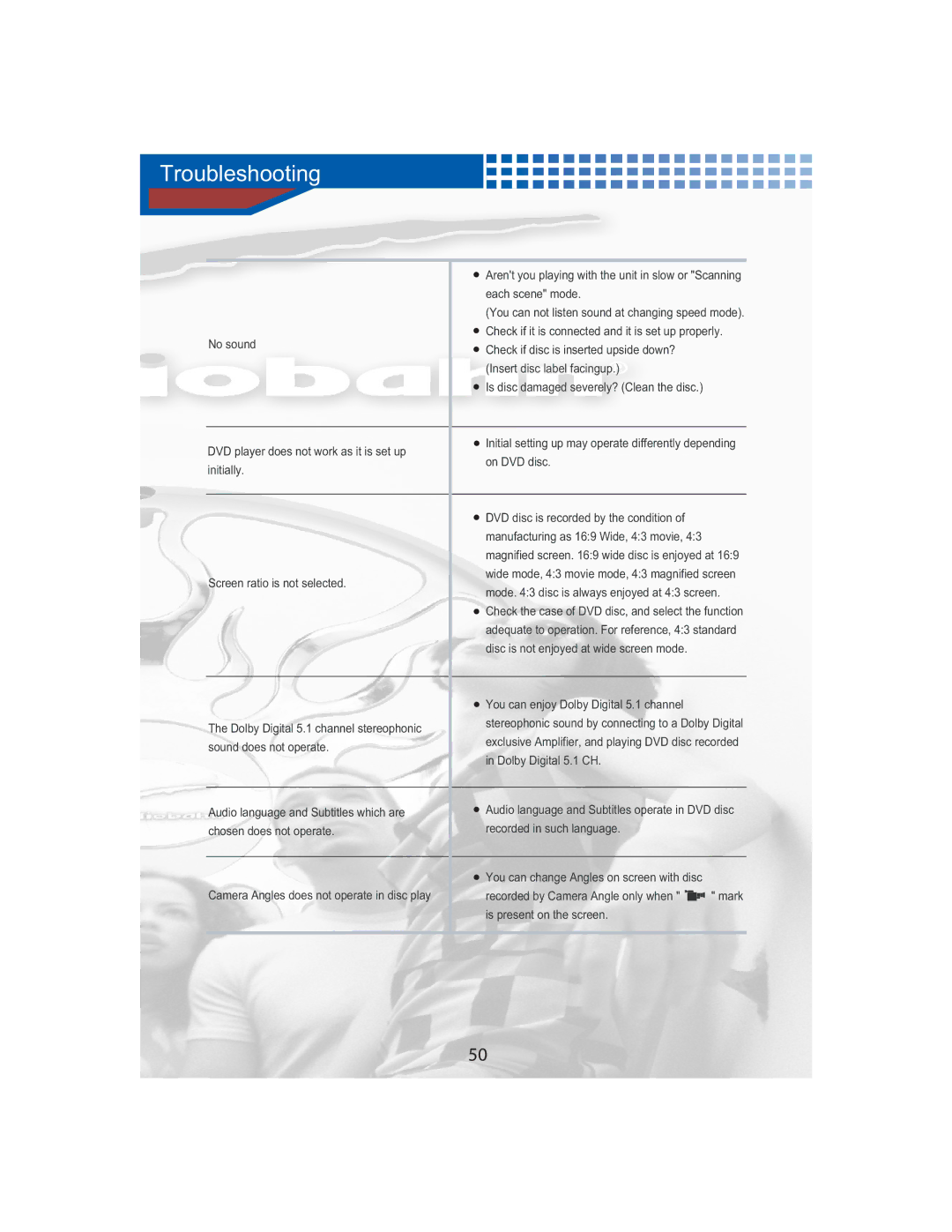Troubleshooting
Contact the service center if same phenomenon appears, after taking following measures.
| Ensure that TV is turned on. | |
| Ensure that the power cord is plugged completely. | |
The picture is not seen on the screen while | Check if the DVD Player is in "Pause Mode" | |
disc is running, or the picture has poor quality | Check if the disc is dirty or damaged. | |
and wavers. | Poorly manufactured disc may not operate. | |
| Picture may vibrate horizontally all of a sudden, | |
| when picture changes from dark to bright scene. | |
|
| |
| Check if DVD Player is connected to Dolby Digital | |
The sound quality is poor. | Amplifier. | |
Check if plug is connected securely. | ||
| ||
| Check if plug is stained by other objects. | |
|
| |
| Check if remote controller is not pointed at the | |
| remote sensor of the DVD player or too far from the | |
Remote controller does not work. | DVD player or there is an obstacle in path of the | |
| ||
| remote controller and the DVD player. | |
| Check if the batteries in the remote controller are | |
| exhausted. | |
|
| |
| Didn't you move DVD player from cold place to | |
Video or Audio does not operate, or disc is | warm place? Do not use DVD player for about 1 ~ 2 | |
hours with power on after ejecting the disc. | ||
ejected after 2 ~ 5 seconds. | ||
(After moisture disappears, you could use DVD | ||
| ||
| player.) | |
|
| |
| Check if disc is inserted. | |
| Check if voltage is adequste. | |
The DVD player does not work. | Check if disc is inserted label facing up. | |
| ||
| Check if disc has matching regional code with DVD | |
| player. | |
|
|
49