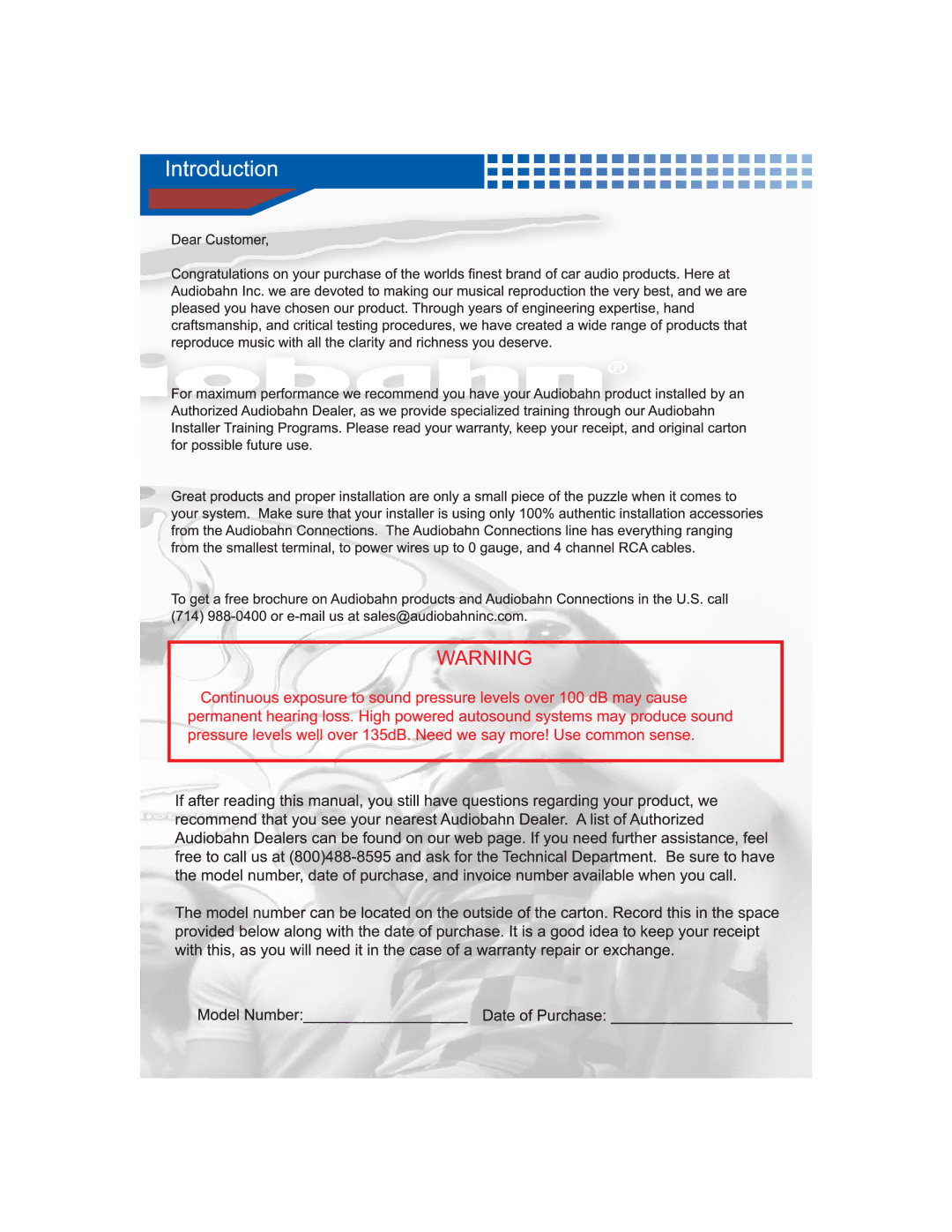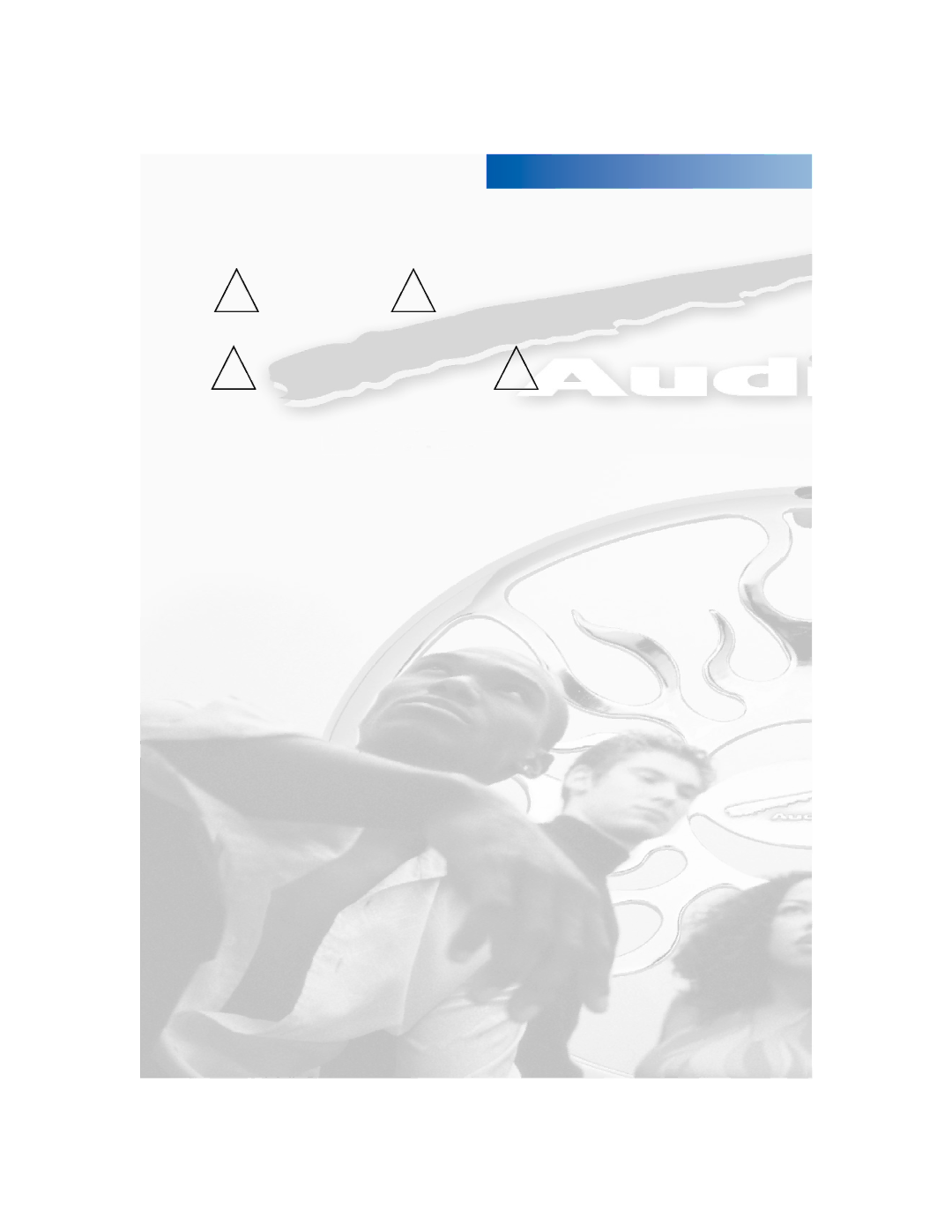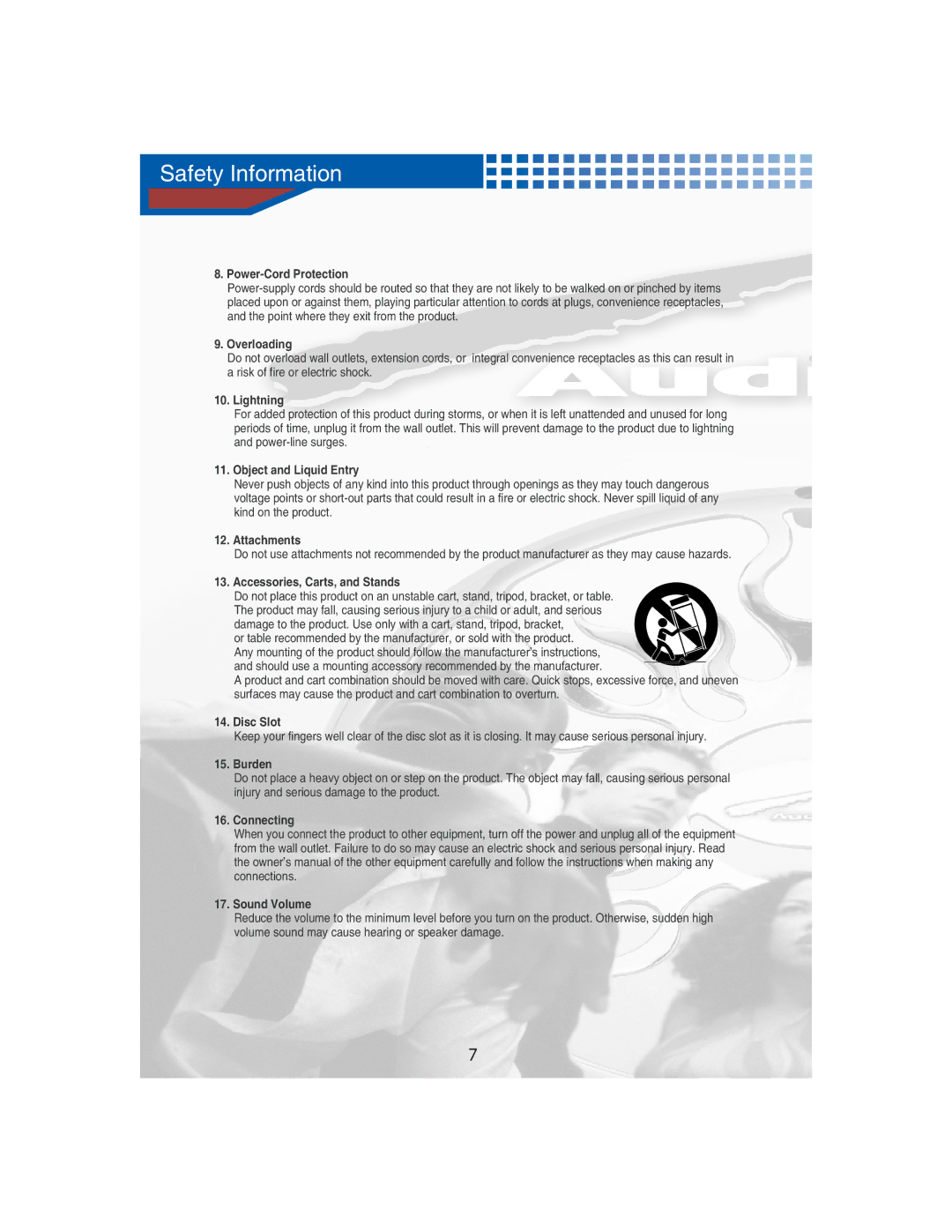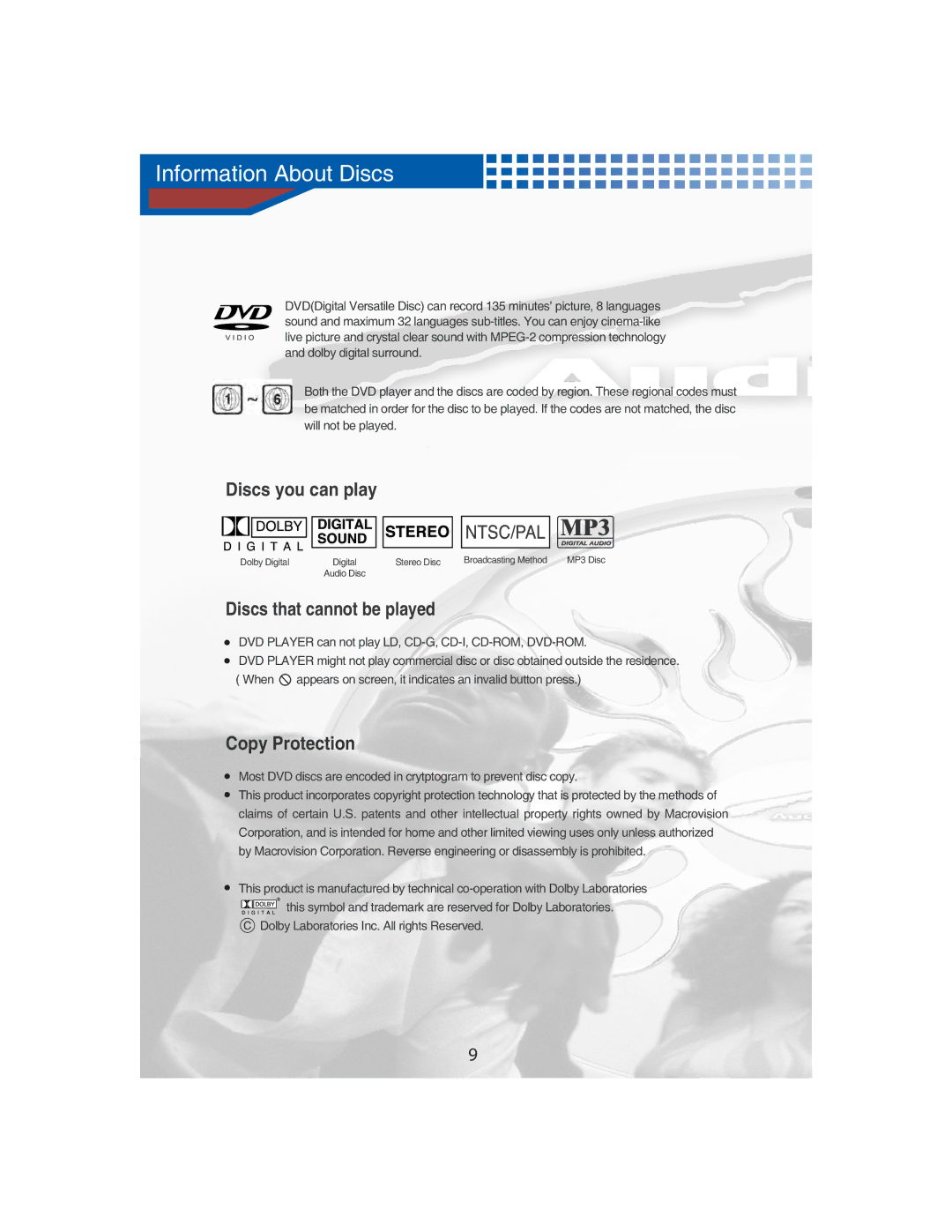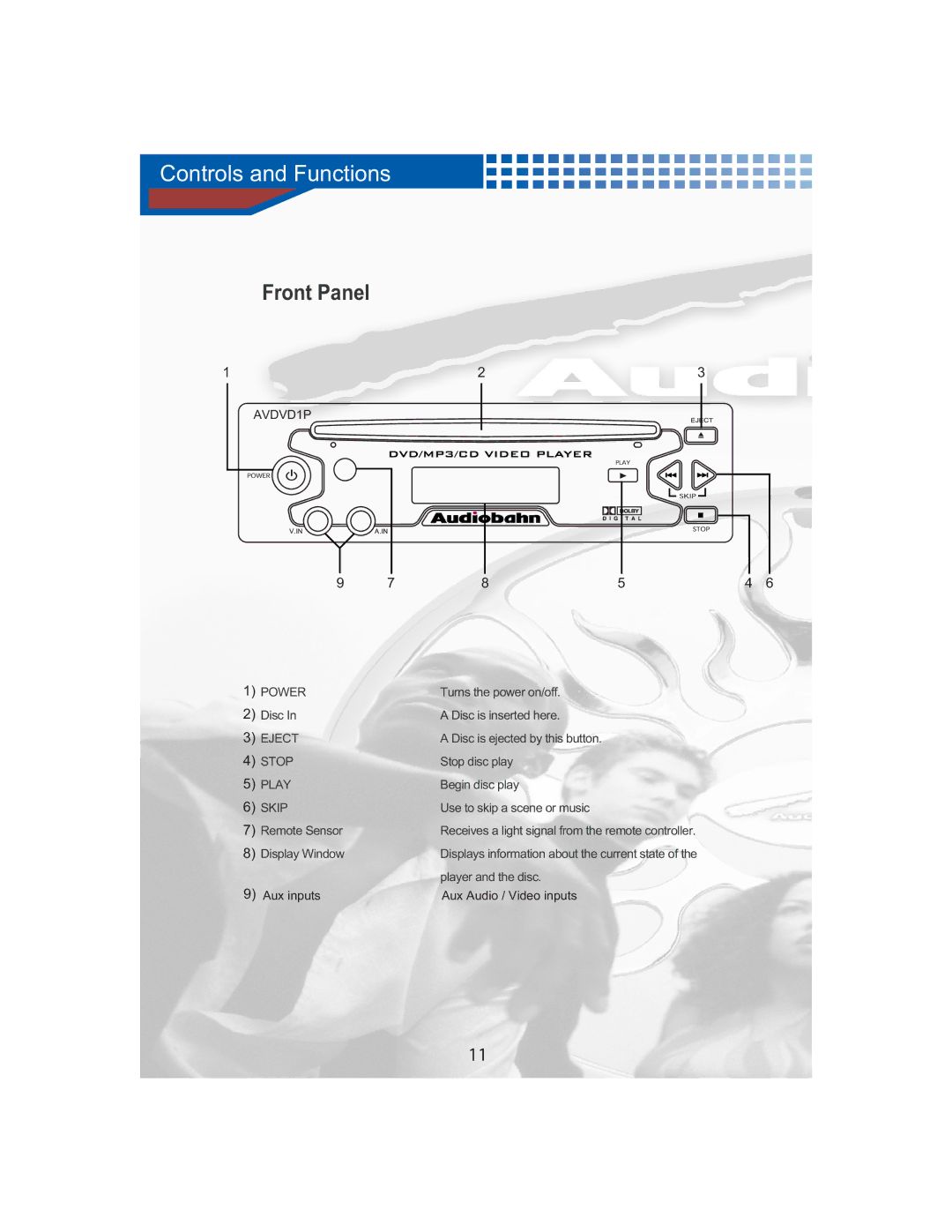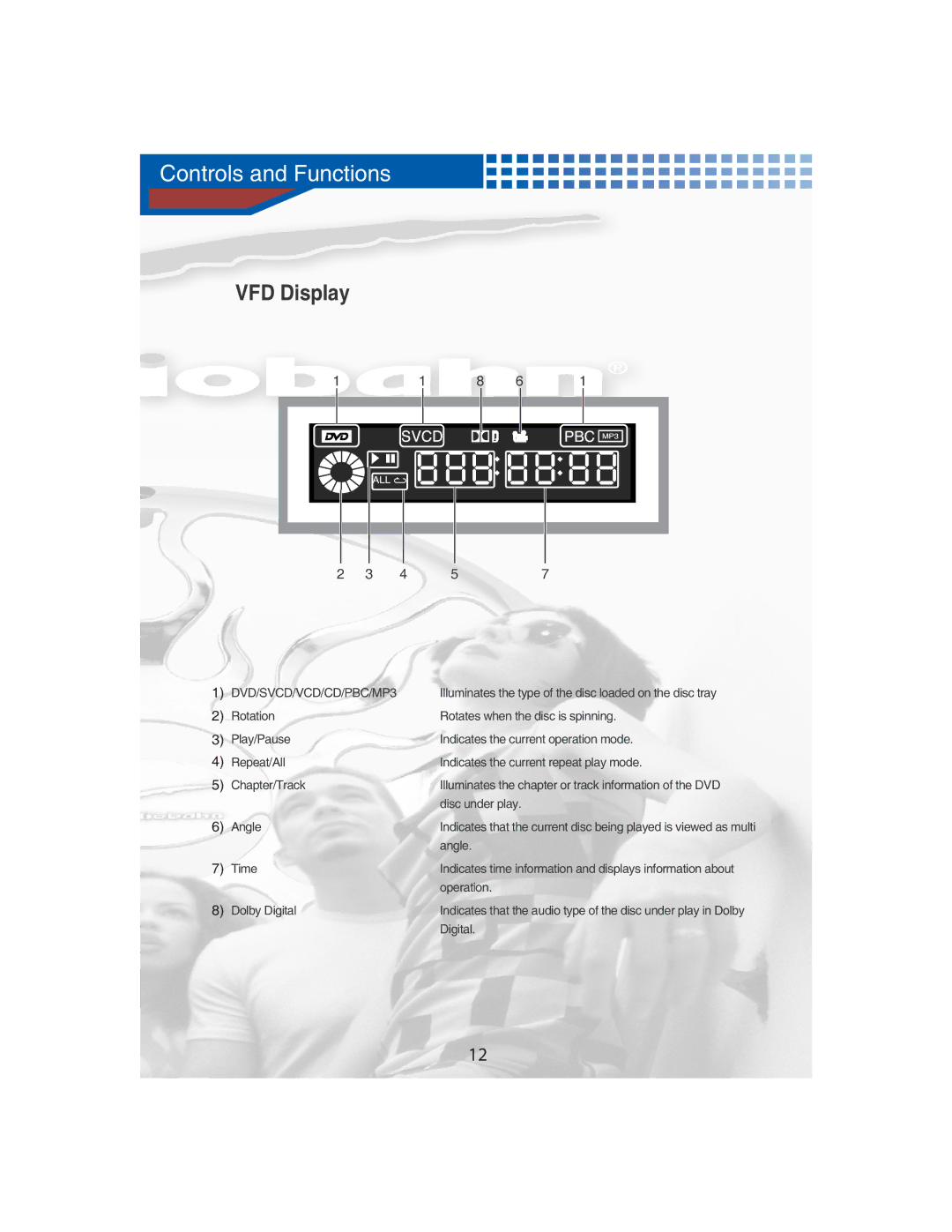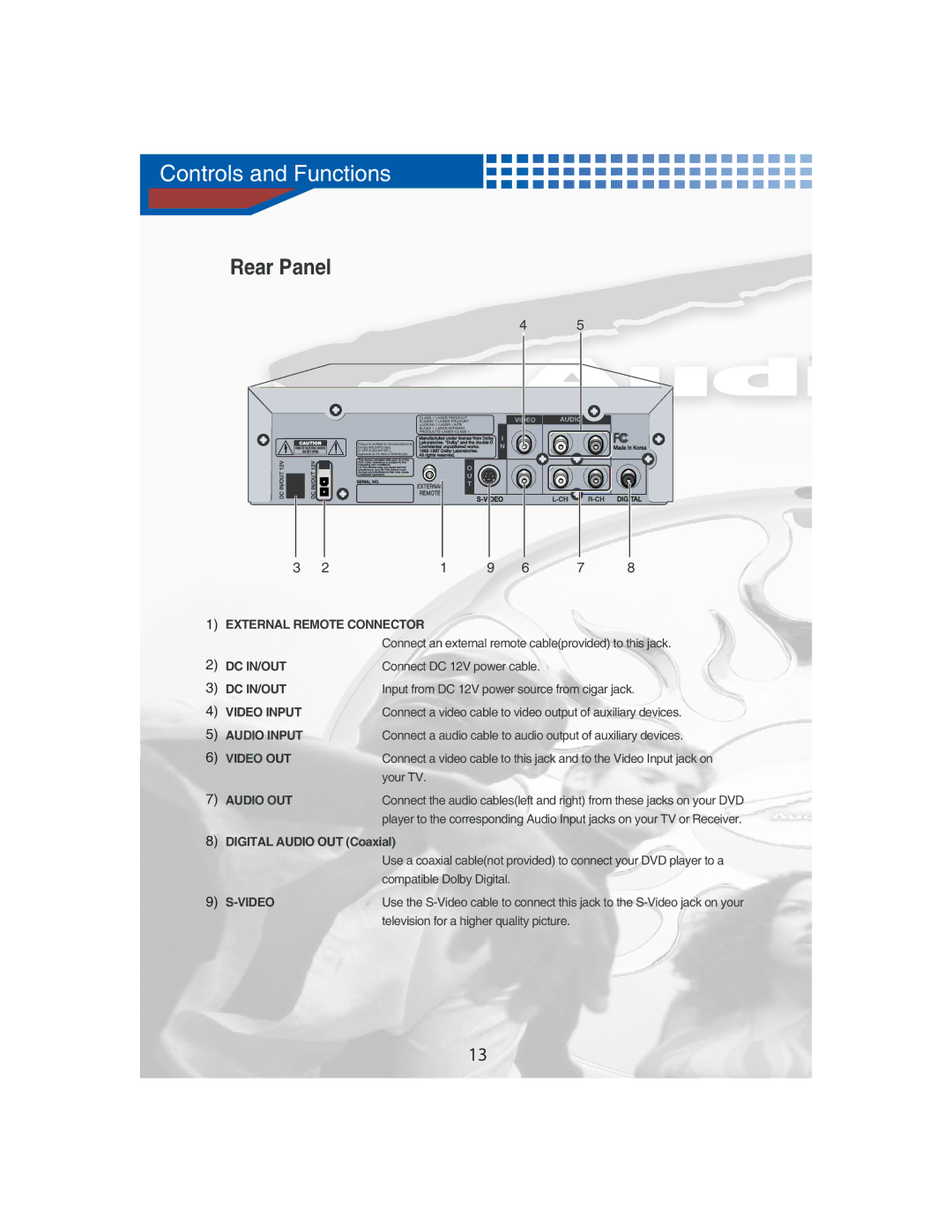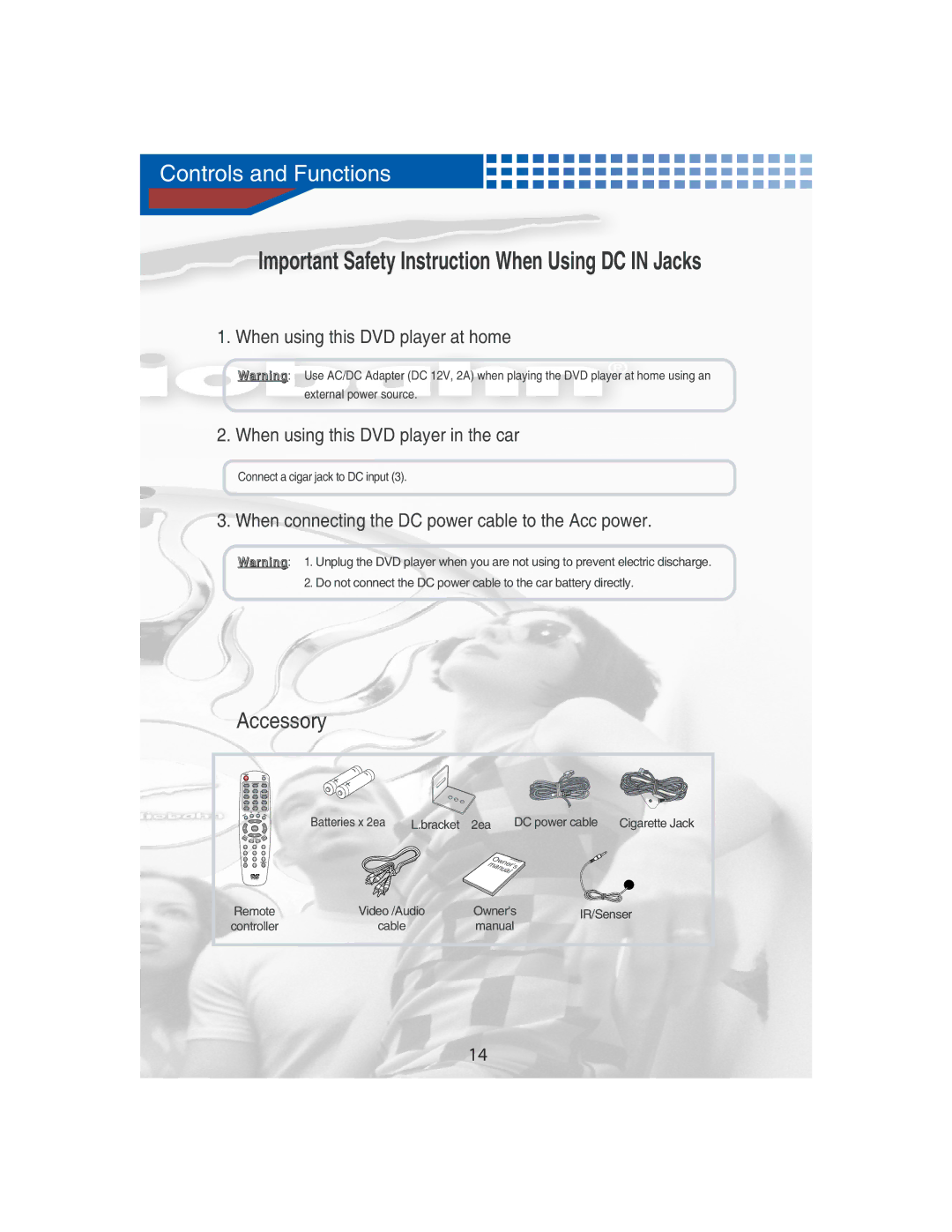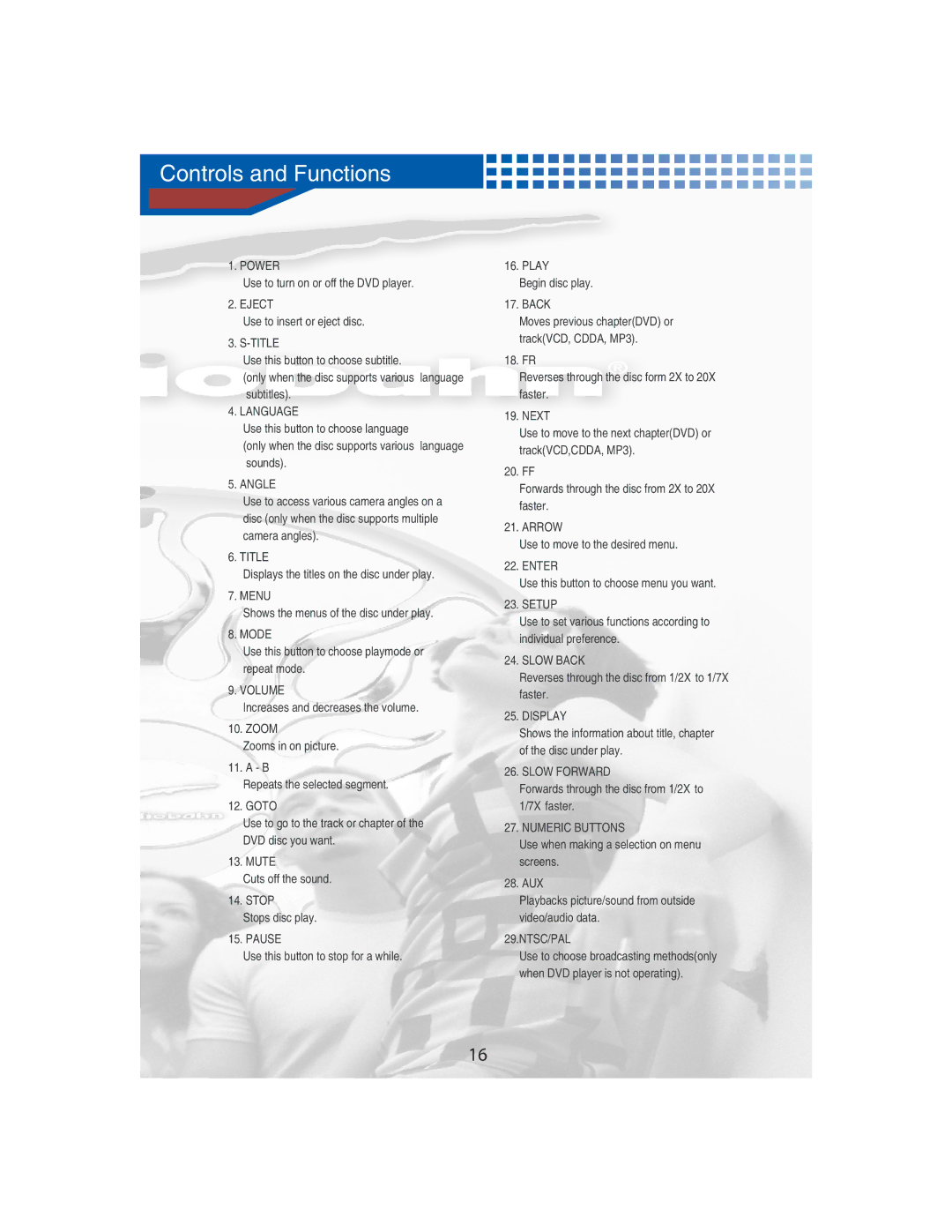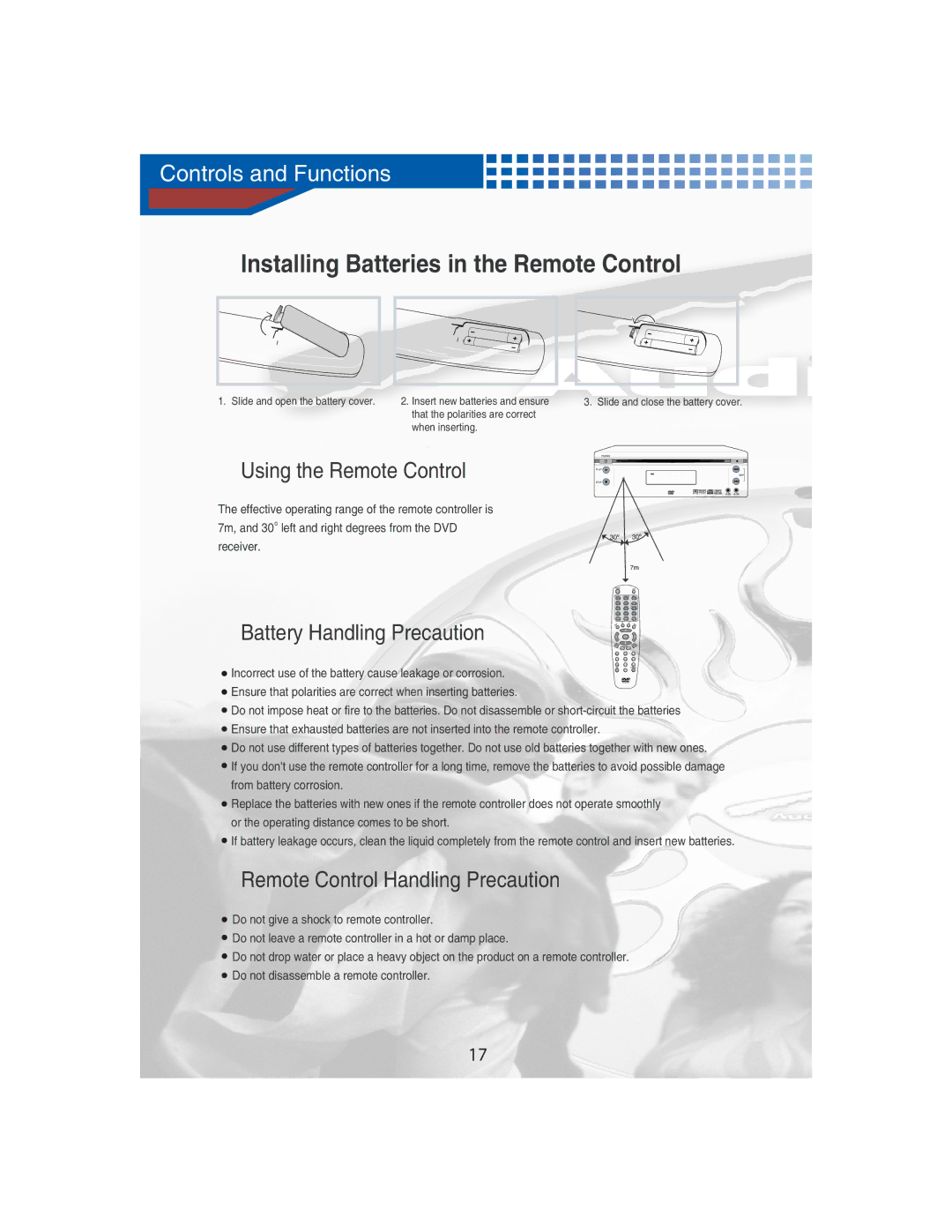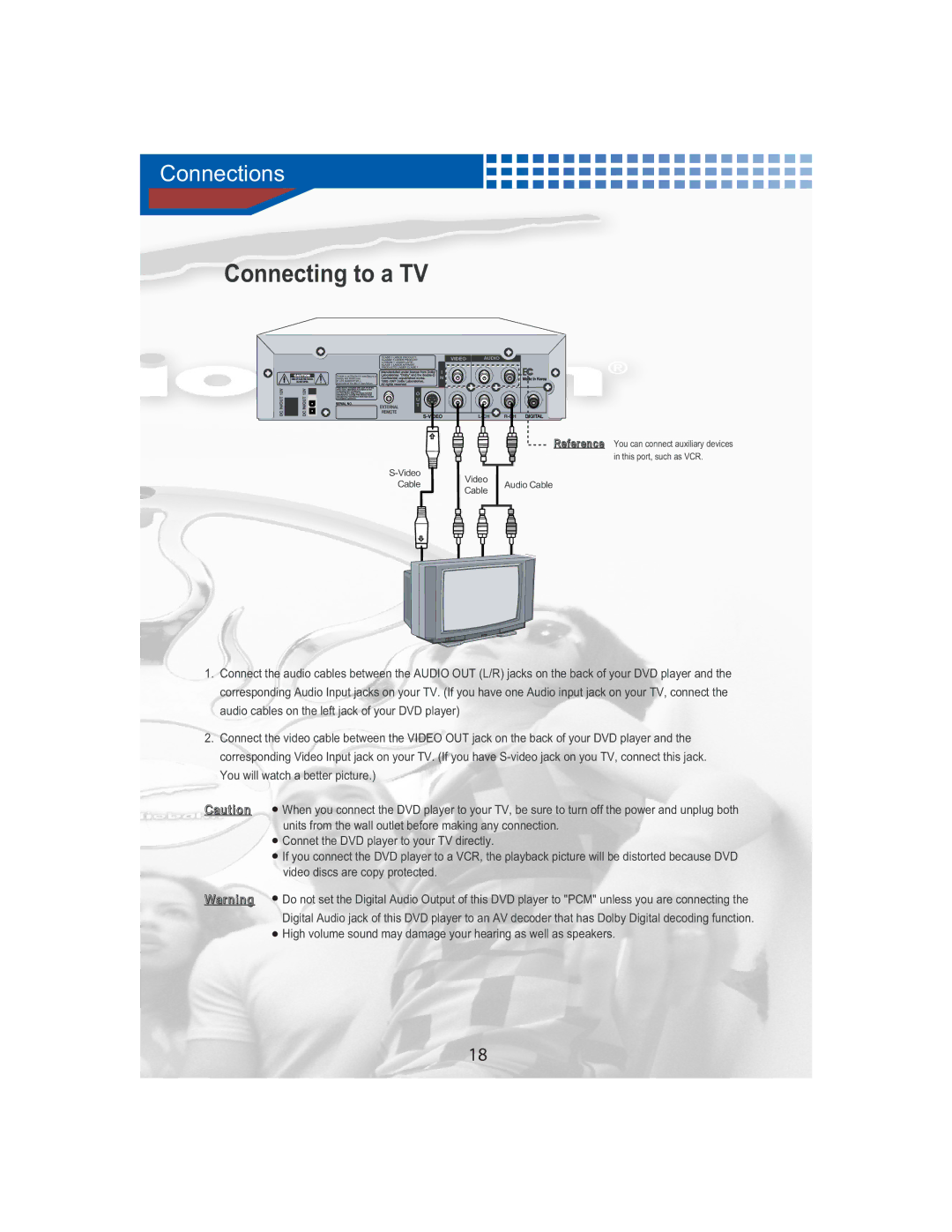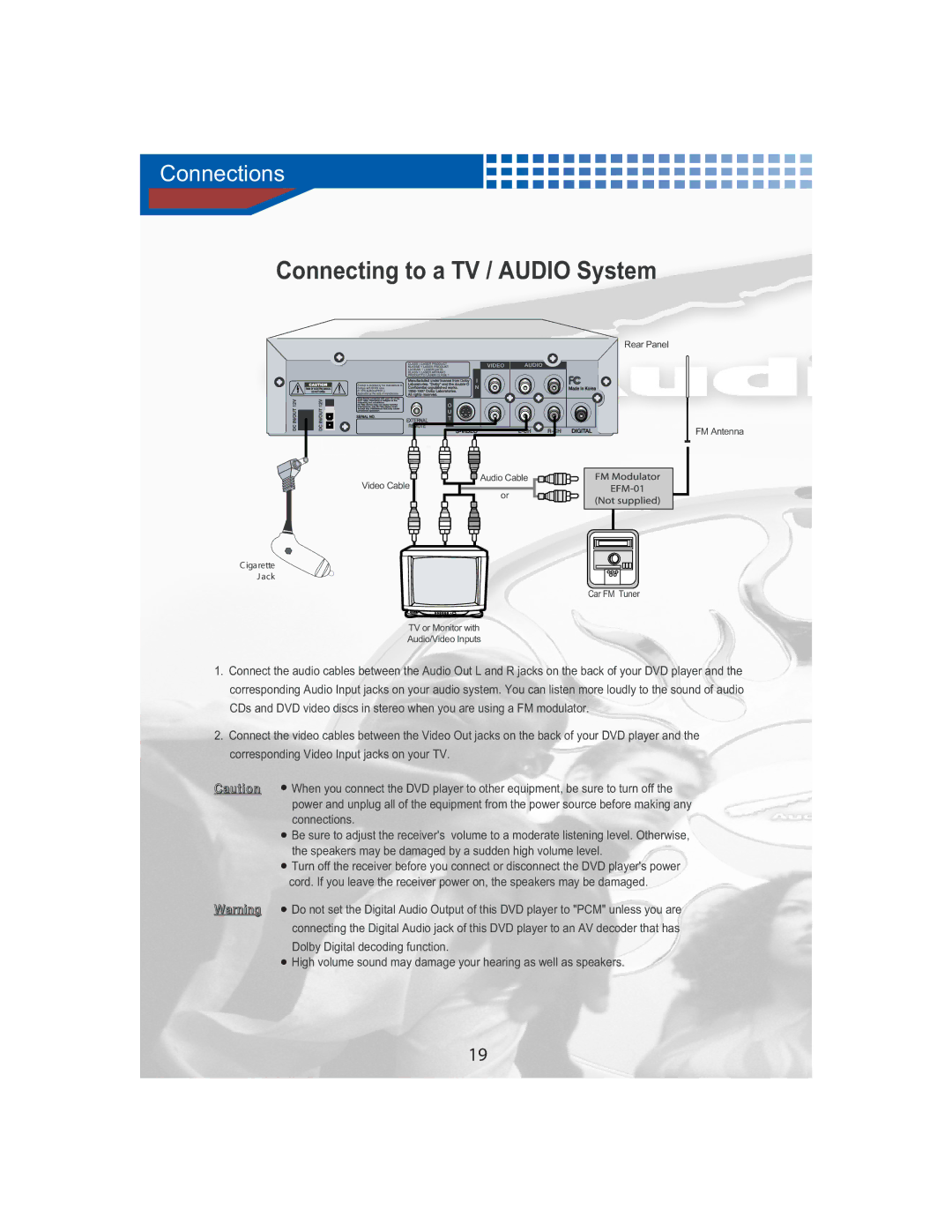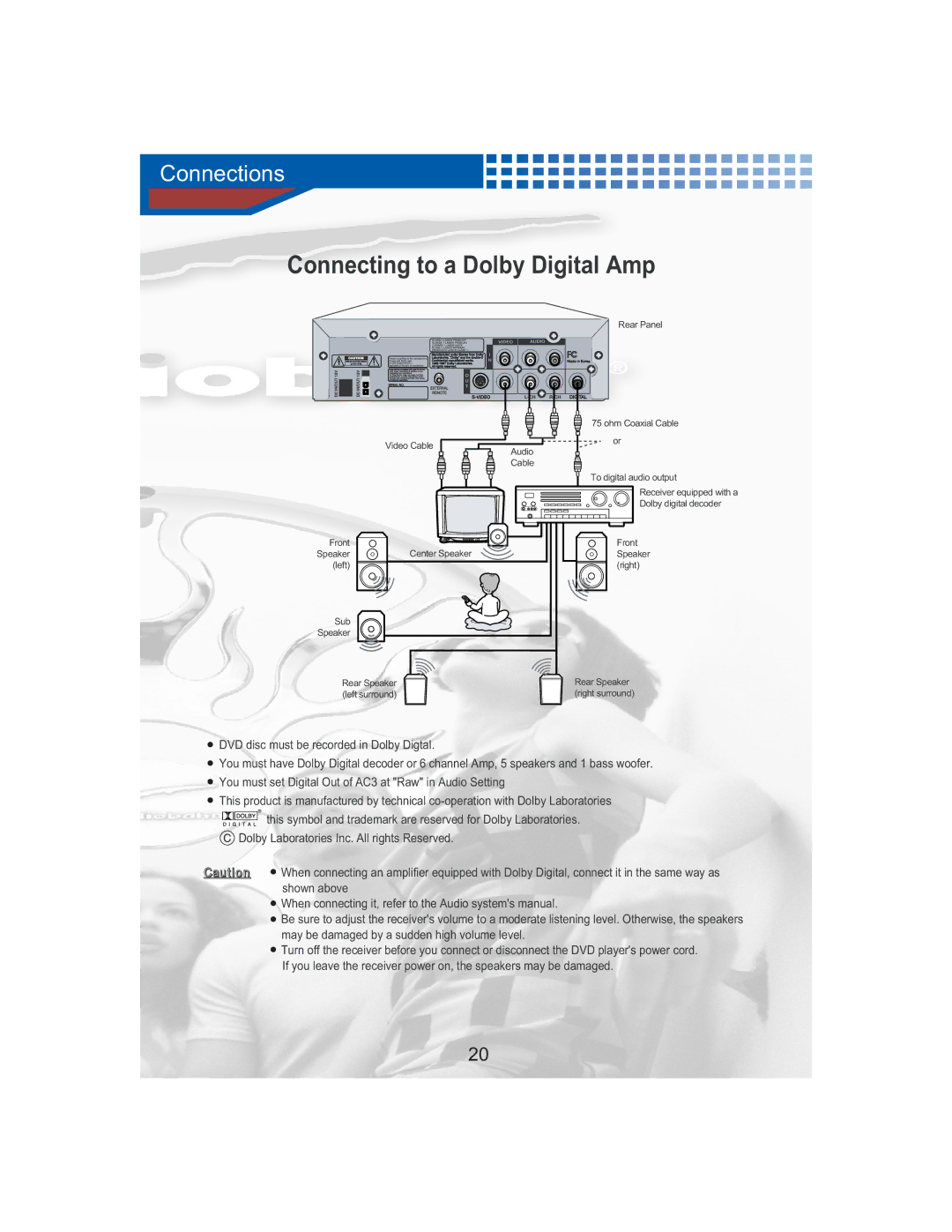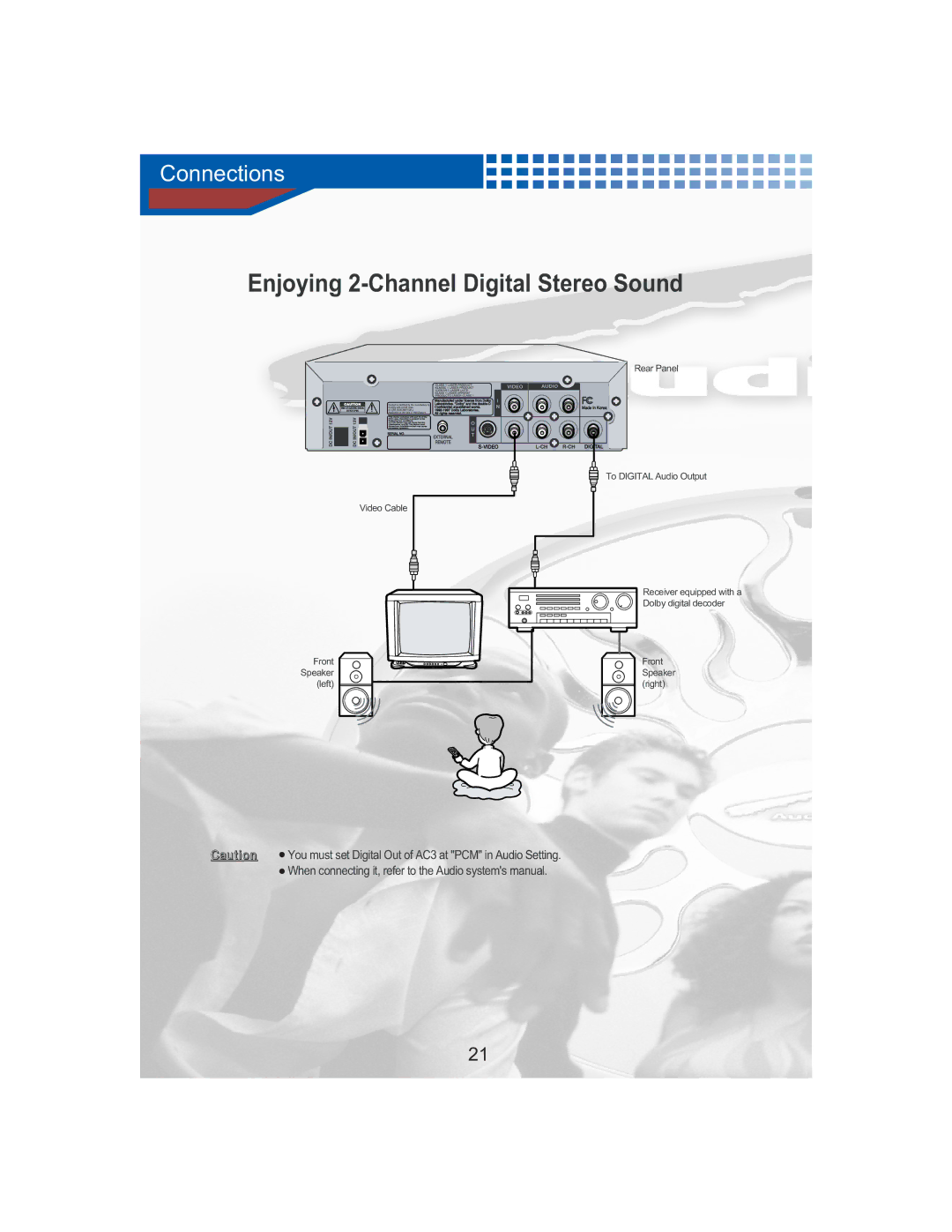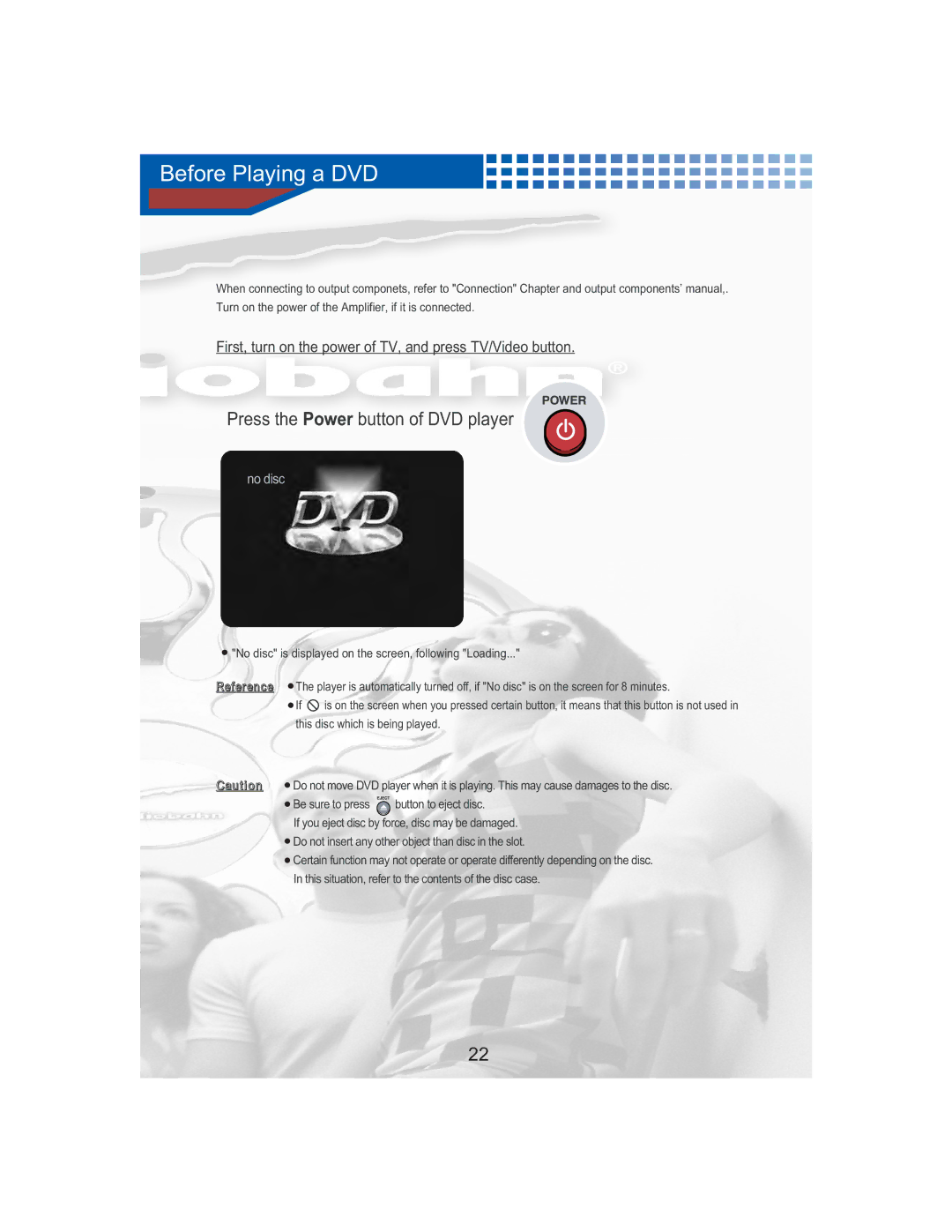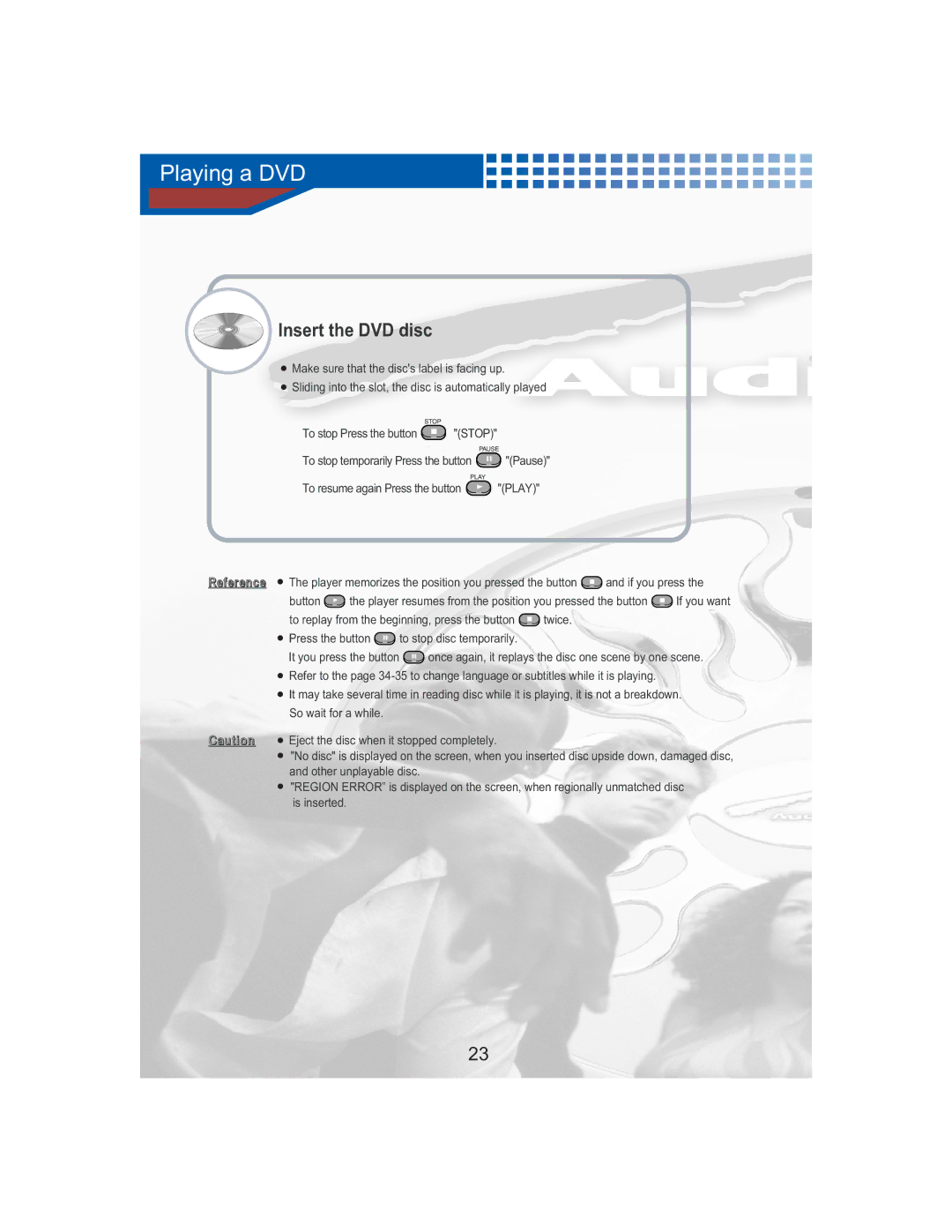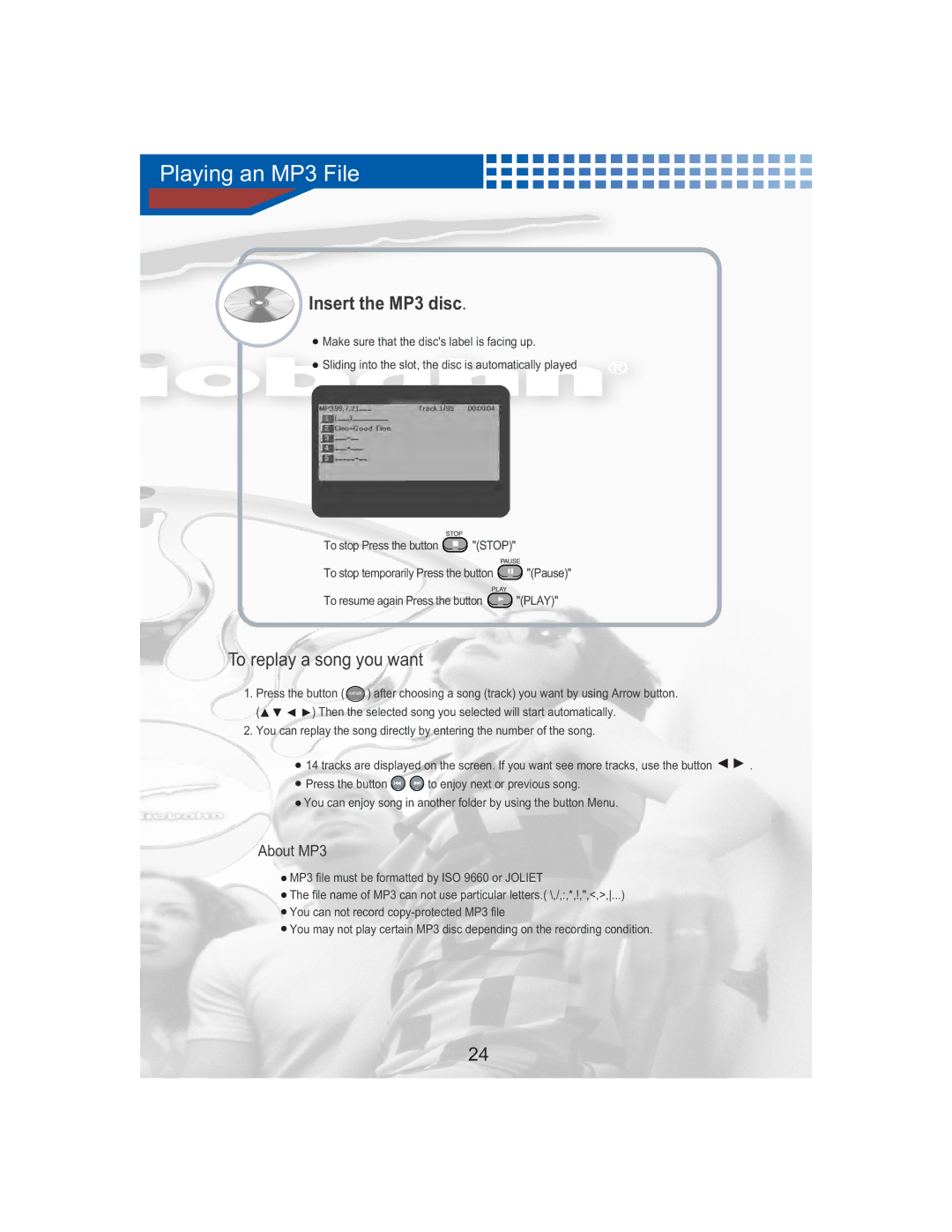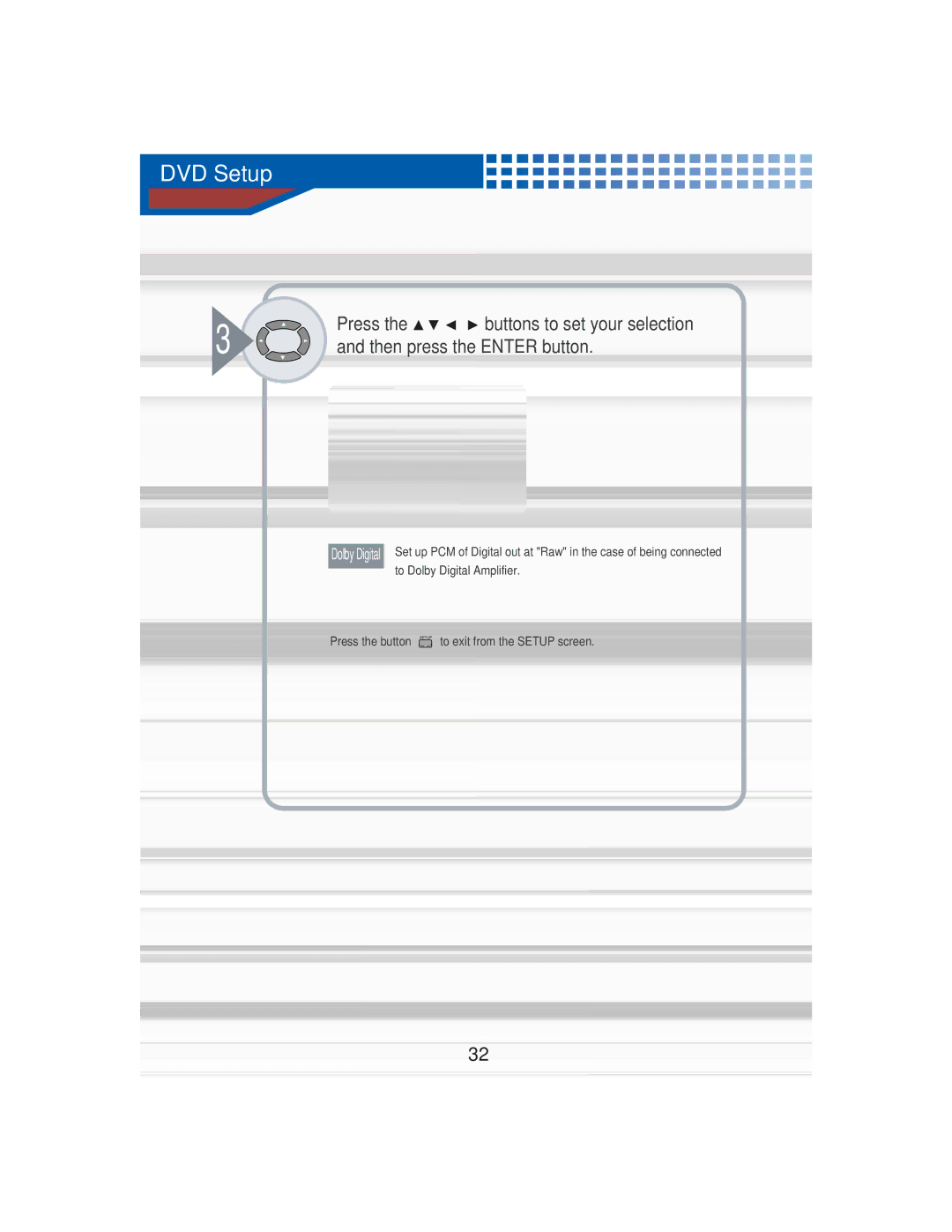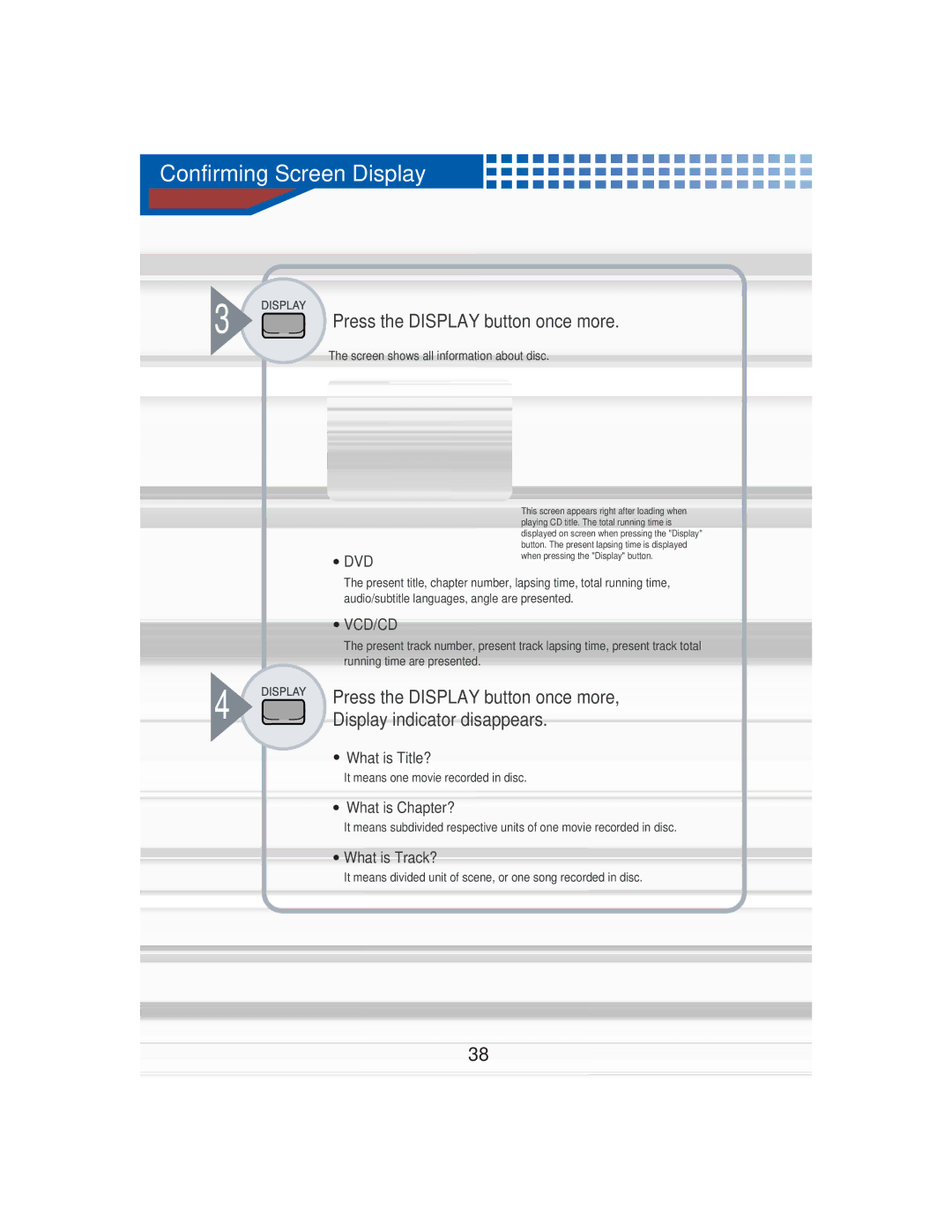Controls and Functions
1. POWER
Use to turn on or off the DVD player.
2. EJECT
Use to insert or eject disc.
3. S-TITLE
Use this button to choose subtitle.
(only when the disc supports various language subtitles).
4. LANGUAGE
Use this button to choose language
(only when the disc supports various language sounds).
5. ANGLE
Use to access various camera angles on a disc (only when the disc supports multiple camera angles).
6. TITLE
Displays the titles on the disc under play.
7. MENU
Shows the menus of the disc under play.
8. MODE
Use this button to choose playmode or repeat mode.
9. VOLUME
Increases and decreases the volume.
10. ZOOM
Zooms in on picture.
11. A - B
Repeats the selected segment.
12. GOTO
Use to go to the track or chapter of the DVD disc you want.
13. MUTE
Cuts off the sound.
14. STOP
Stops disc play.
15. PAUSE
Use this button to stop for a while.
16. PLAY
Begin disc play.
17. BACK
Moves previous chapter(DVD) or track(VCD, CDDA, MP3).
18. FR
Reverses through the disc form 2X to 20X faster.
19. NEXT
Use to move to the next chapter(DVD) or track(VCD,CDDA, MP3).
20. FF
Forwards through the disc from 2X to 20X faster.
21. ARROW
Use to move to the desired menu.
22. ENTER
Use this button to choose menu you want.
23. SETUP
Use to set various functions according to individual preference.
24. SLOW BACK
Reverses through the disc from 1/2X to 1/7X faster.
25. DISPLAY
Shows the information about title, chapter of the disc under play.
26. SLOW FORWARD
Forwards through the disc from 1/2X to 1/7X faster.
27. NUMERIC BUTTONS
Use when making a selection on menu screens.
28. AUX
Playbacks picture/sound from outside video/audio data.
29.NTSC/PAL
Use to choose broadcasting methods(only when DVD player is not operating).
16