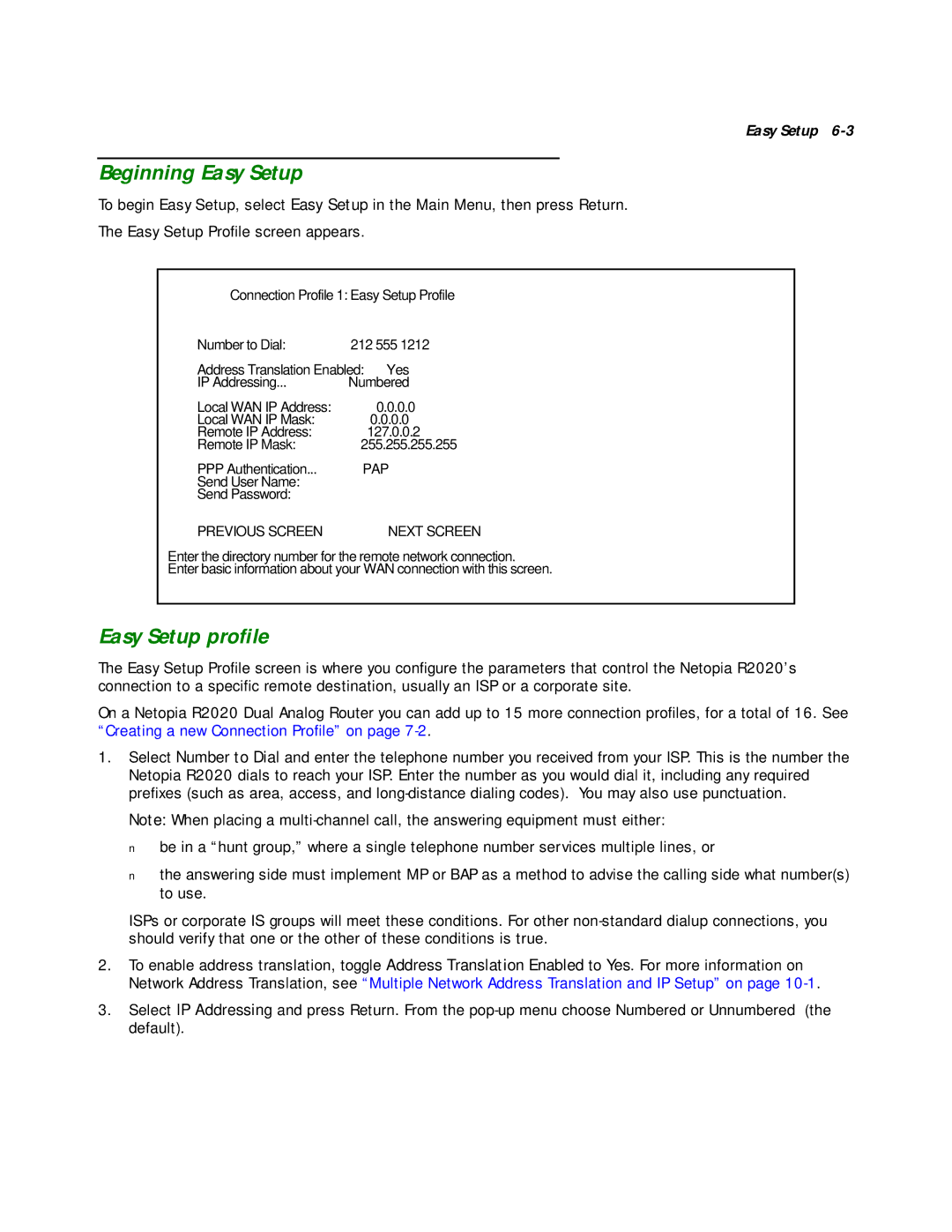Easy Setup
Beginning Easy Setup
To begin Easy Setup, select Easy Setup in the Main Menu, then press Return.
The Easy Setup Profile screen appears.
Connection Profile 1: Easy Setup Profile
Number to Dial: | 212 555 1212 |
Address Translation Enabled: | Yes |
IP Addressing... | Numbered |
Local WAN IP Address: | 0.0.0.0 |
Local WAN IP Mask: | 0.0.0.0 |
Remote IP Address: | 127.0.0.2 |
Remote IP Mask: | 255.255.255.255 |
PPP Authentication... | PAP |
Send User Name: |
|
Send Password: |
|
PREVIOUS SCREEN | NEXT SCREEN |
Enter the directory number for the remote network connection.
Enter basic information about your WAN connection with this screen.
Easy Setup profile
The Easy Setup Profile screen is where you configure the parameters that control the Netopia R2020’s connection to a specific remote destination, usually an ISP or a corporate site.
On a Netopia R2020 Dual Analog Router you can add up to 15 more connection profiles, for a total of 16. See “Creating a new Connection Profile” on page
1.Select Number to Dial and enter the telephone number you received from your ISP. This is the number the Netopia R2020 dials to reach your ISP. Enter the number as you would dial it, including any required prefixes (such as area, access, and
Note: When placing a
■be in a “hunt group,” where a single telephone number services multiple lines, or
■the answering side must implement MP or BAP as a method to advise the calling side what number(s) to use.
ISPs or corporate IS groups will meet these conditions. For other
2.To enable address translation, toggle Address Translation Enabled to Yes. For more information on Network Address Translation, see “Multiple Network Address Translation and IP Setup” on page
3.Select IP Addressing and press Return. From the