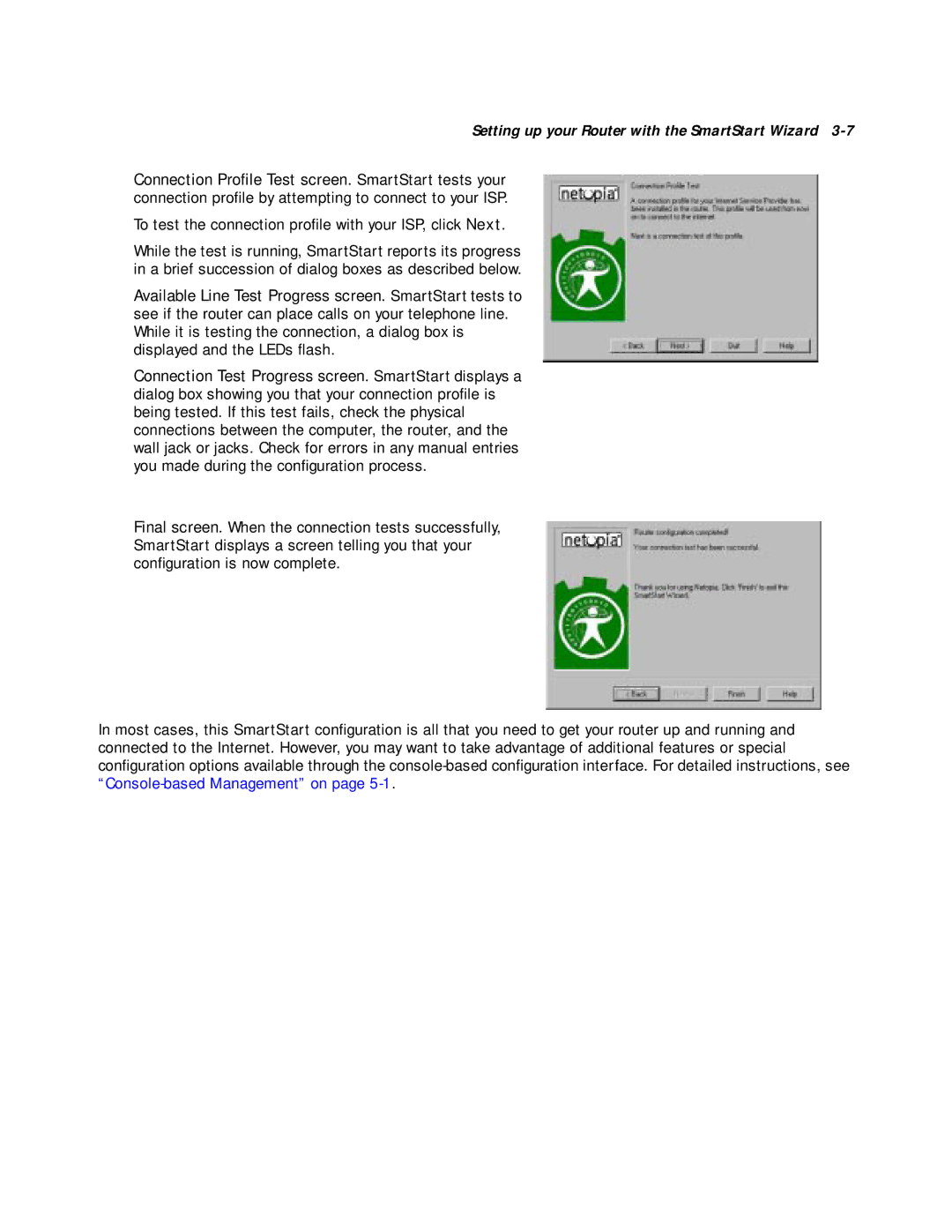Setting up your Router with the SmartStart Wizard 3-7
Connection Profile Test screen. SmartStart tests your connection profile by attempting to connect to your ISP.
To test the connection profile with your ISP, click Next.
While the test is running, SmartStart reports its progress in a brief succession of dialog boxes as described below.
Available Line Test Progress screen. SmartStart tests to see if the router can place calls on your telephone line. While it is testing the connection, a dialog box is displayed and the LEDs flash.
Connection Test Progress screen. SmartStart displays a dialog box showing you that your connection profile is being tested. If this test fails, check the physical connections between the computer, the router, and the wall jack or jacks. Check for errors in any manual entries you made during the configuration process.
Final screen. When the connection tests successfully, SmartStart displays a screen telling you that your configuration is now complete.
In most cases, this SmartStart configuration is all that you need to get your router up and running and connected to the Internet. However, you may want to take advantage of additional features or special configuration options available through the