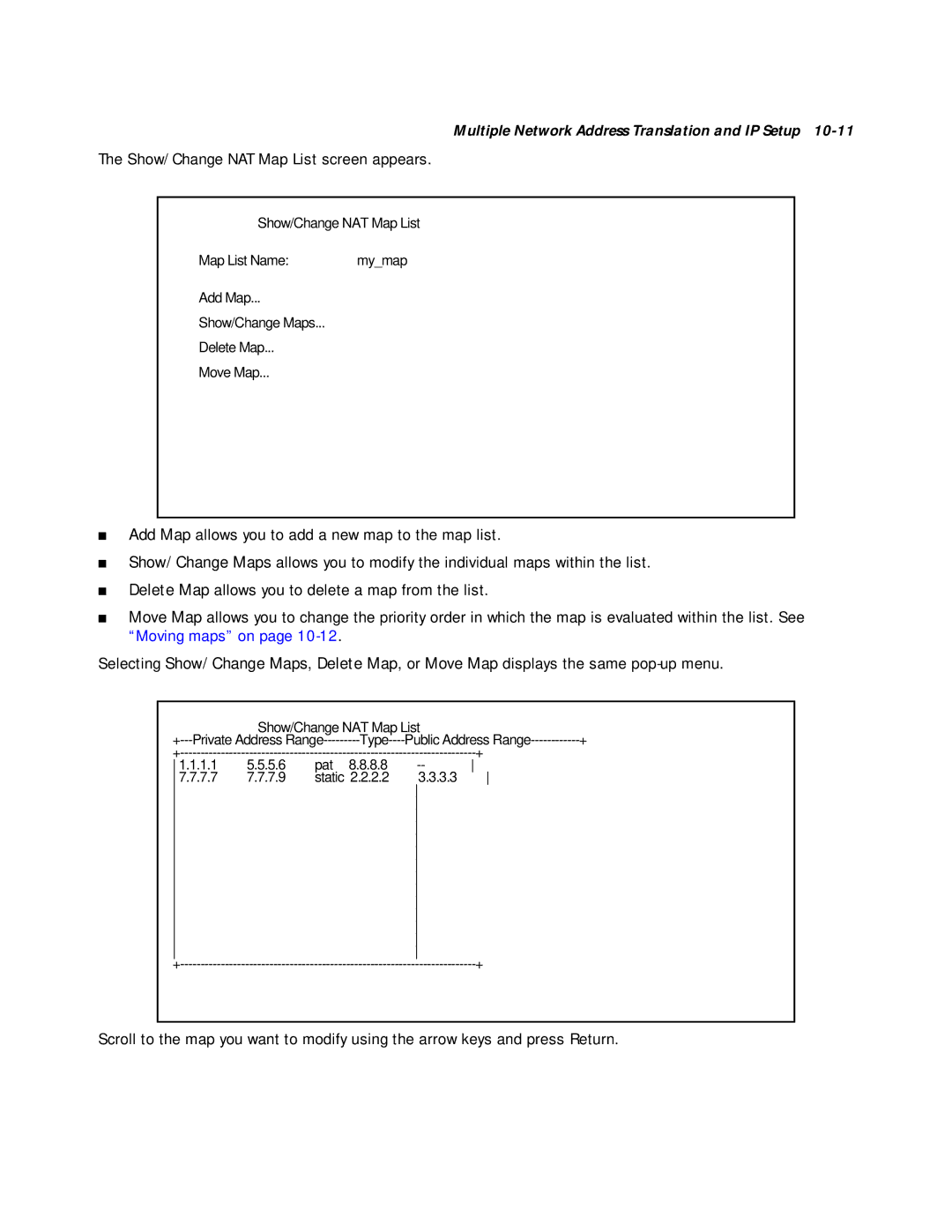Multiple Network Address Translation and IP Setup
The Show/Change NAT Map List screen appears.
Show/Change NAT Map List
Map List Name: | my_map |
Add Map...
Show/Change Maps...
Delete Map...
Move Map...
■Add Map allows you to add a new map to the map list.
■Show/Change Maps allows you to modify the individual maps within the list.
■Delete Map allows you to delete a map from the list.
■Move Map allows you to change the priority order in which the map is evaluated within the list. See “Moving maps” on page
Selecting Show/Change Maps, Delete Map, or Move Map displays the same
|
| Show/Change NAT Map List |
|
| |
Public Address | + | ||||
|
|
| + | ||
1.1.1.1 | 5.5.5.6 | pat | 8.8.8.8 | ||
7.7.7.7 | 7.7.7.9 | static | 2.2.2.2 | 3.3.3.3 | |
|
|
|
| ||
|
|
|
| ||
|
|
|
| ||
|
|
|
| ||
|
|
|
| ||
|
|
|
| ||
|
|
|
| ||
|
|
|
| ||
|
|
|
| ||
|
|
|
| ||
|
|
|
| ||
|
|
|
| ||
|
|
|
| ||
|
|
|
| ||
|
|
| + | ||
Scroll to the map you want to modify using the arrow keys and press Return.