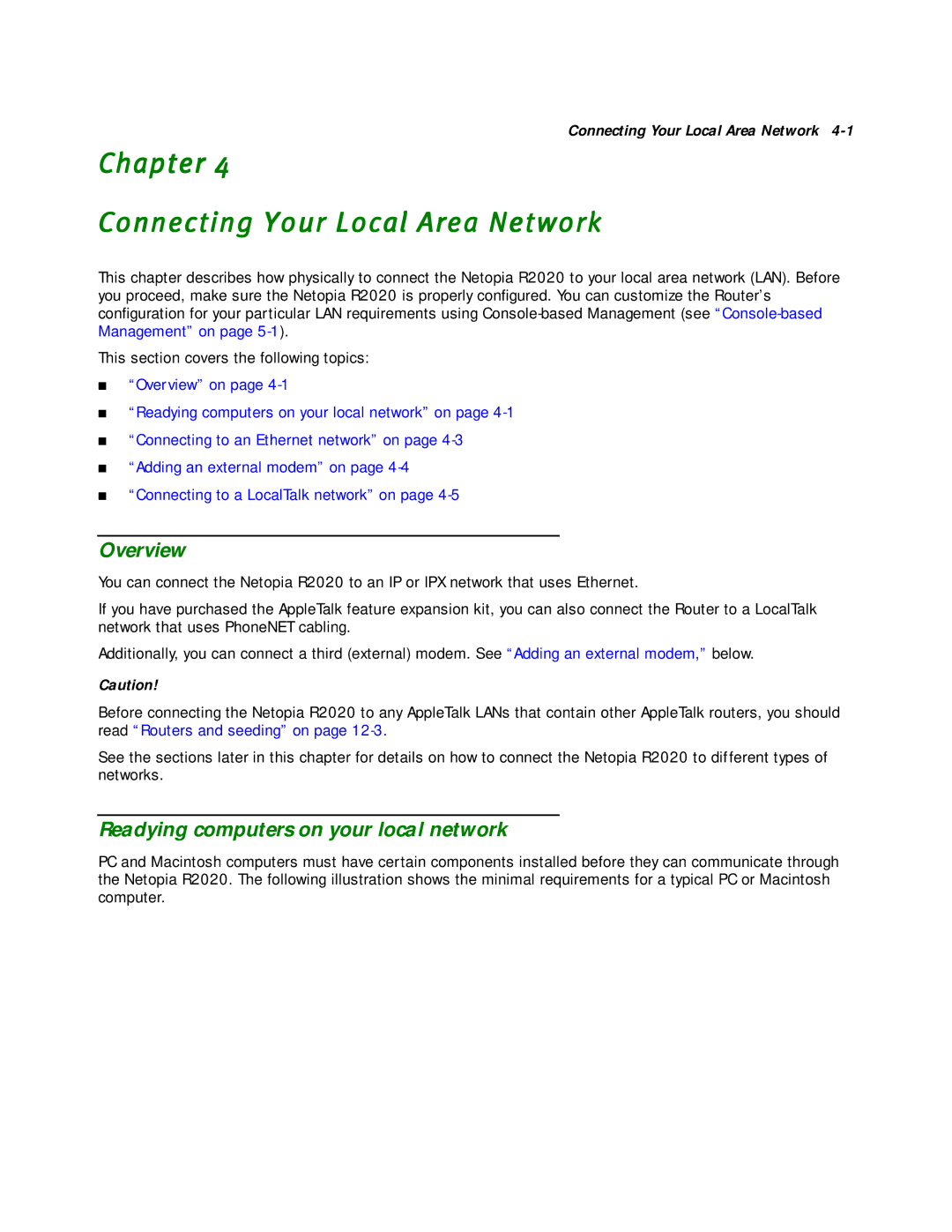Connecting Your Local Area Network
Chapter 4
Connecting Your Local Area Network
This chapter describes how physically to connect the Netopia R2020 to your local area network (LAN). Before you proceed, make sure the Netopia R2020 is properly configured. You can customize the Router’s configuration for your particular LAN requirements using
This section covers the following topics:
■“Overview” on page
■“Readying computers on your local network” on page
■“Connecting to an Ethernet network” on page
■“Adding an external modem” on page
■“Connecting to a LocalTalk network” on page
Overview
You can connect the Netopia R2020 to an IP or IPX network that uses Ethernet.
If you have purchased the AppleTalk feature expansion kit, you can also connect the Router to a LocalTalk network that uses PhoneNET cabling.
Additionally, you can connect a third (external) modem. See “Adding an external modem,” below.
Caution!
Before connecting the Netopia R2020 to any AppleTalk LANs that contain other AppleTalk routers, you should read “Routers and seeding” on page
See the sections later in this chapter for details on how to connect the Netopia R2020 to different types of networks.
Readying computers on your local network
PC and Macintosh computers must have certain components installed before they can communicate through the Netopia R2020. The following illustration shows the minimal requirements for a typical PC or Macintosh computer.