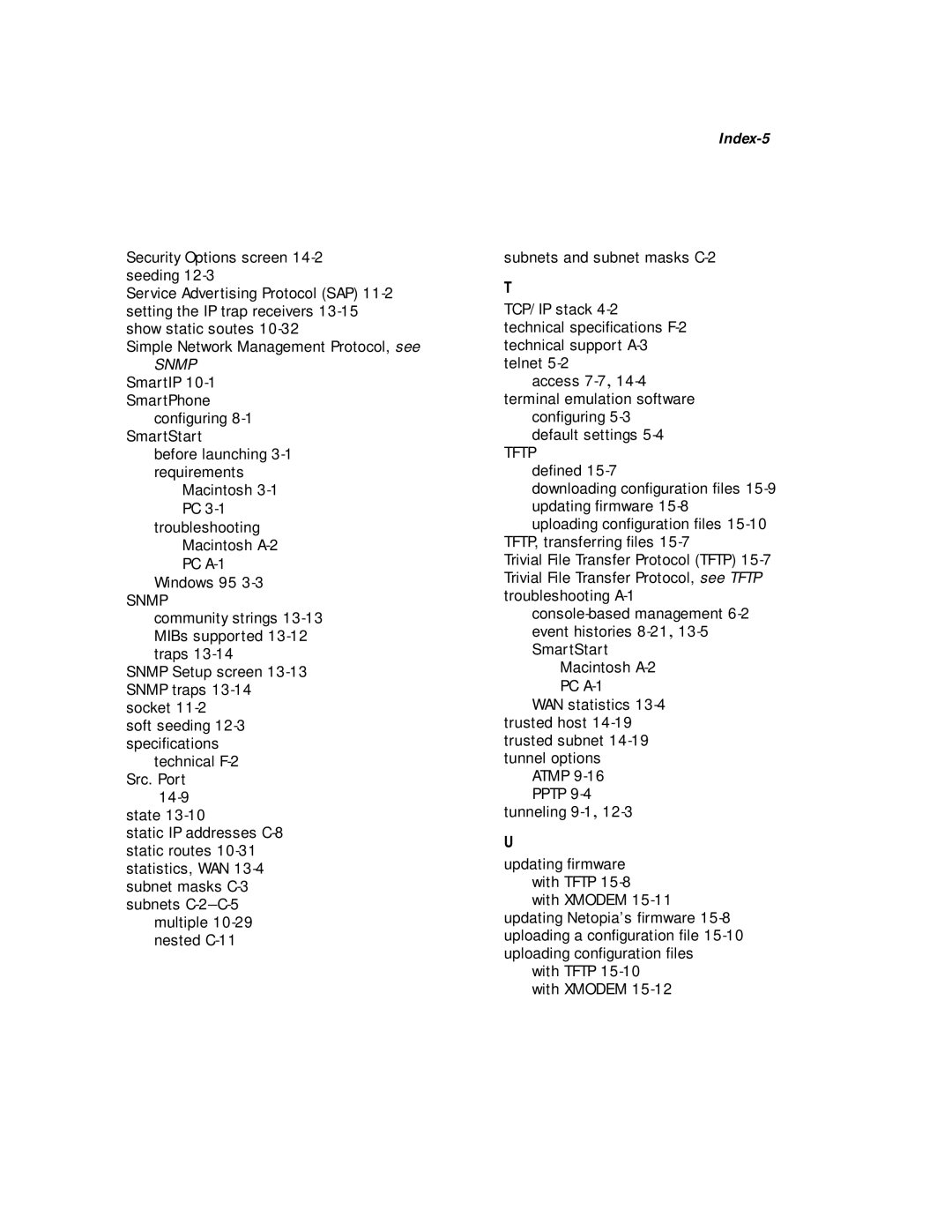Security Options screen
Service Advertising Protocol (SAP)
Simple Network Management Protocol, see
SNMP
SmartIP
SmartPhone configuring
SmartStart
before launching
Macintosh
troubleshooting Macintosh
Windows 95
SNMP
community strings
SNMP Setup screen
soft seeding
technical
state
static IP addresses
multiple
Index-5
subnets and subnet masks
T
TCP/IP stack
technical specifications
access
configuring
TFTP
defined
downloading configuration files
TFTP, transferring files
Trivial File Transfer Protocol (TFTP)
Macintosh
WAN statistics
ATMP
PPTP
U
updating firmware with TFTP
updating Netopia’s firmware
with TFTP