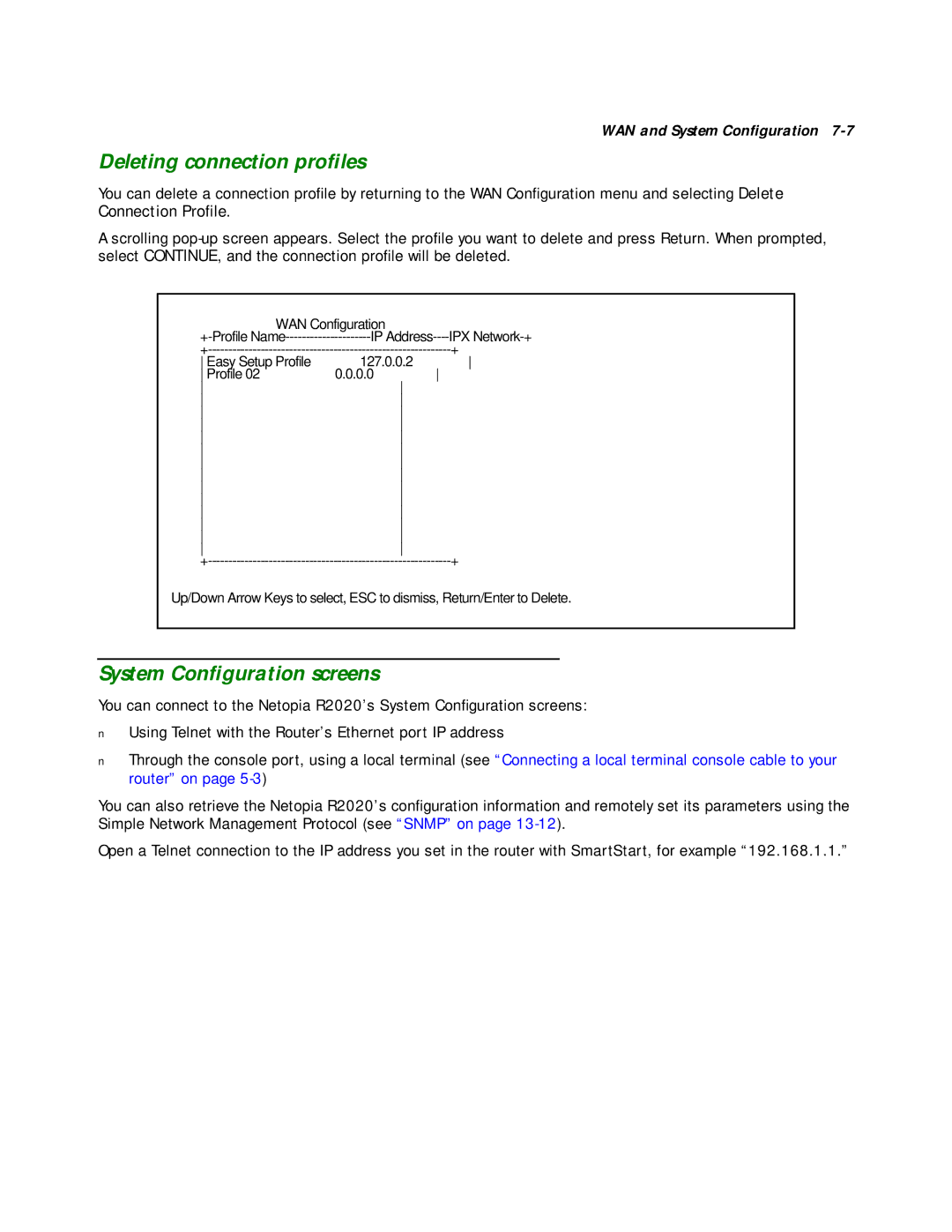WAN and System Configuration
Deleting connection profiles
You can delete a connection profile by returning to the WAN Configuration menu and selecting Delete Connection Profile.
A scrolling
| WAN Configuration |
|
IP | IPX | |
+ | ||
Easy Setup Profile | 127.0.0.2 | |
Profile 02 | 0.0.0.0 | |
| ||
| ||
| ||
| ||
| ||
| ||
| ||
| ||
| ||
| ||
| ||
| ||
| ||
| ||
+ | ||
Up/Down Arrow Keys to select, ESC to dismiss, Return/Enter to Delete.
System Configuration screens
You can connect to the Netopia R2020’s System Configuration screens:
■Using Telnet with the Router’s Ethernet port IP address
■Through the console port, using a local terminal (see “Connecting a local terminal console cable to your router” on page
You can also retrieve the Netopia R2020’s configuration information and remotely set its parameters using the Simple Network Management Protocol (see “SNMP” on page
Open a Telnet connection to the IP address you set in the router with SmartStart, for example “192.168.1.1.”