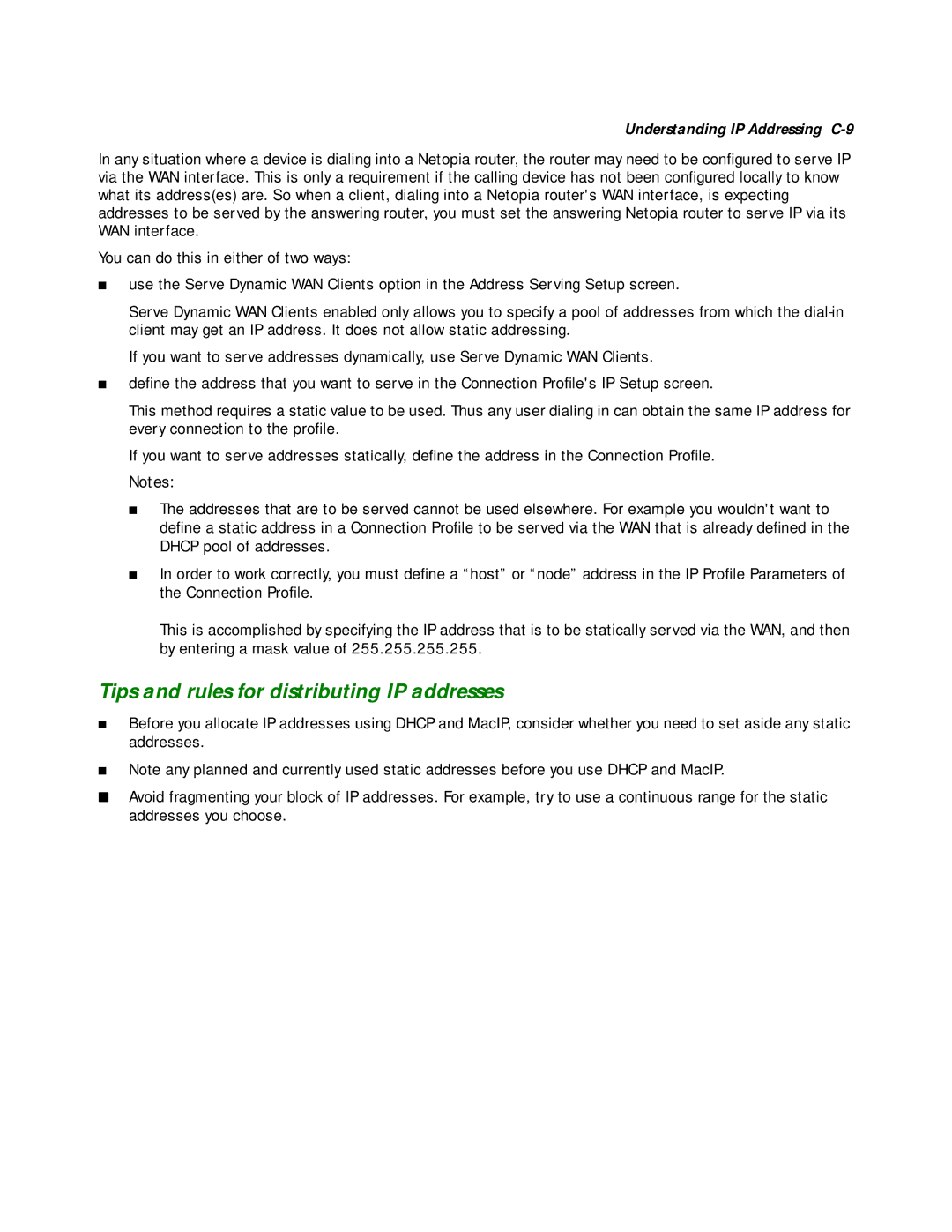Understanding IP Addressing C-9
In any situation where a device is dialing into a Netopia router, the router may need to be configured to serve IP via the WAN interface. This is only a requirement if the calling device has not been configured locally to know what its address(es) are. So when a client, dialing into a Netopia router's WAN interface, is expecting addresses to be served by the answering router, you must set the answering Netopia router to serve IP via its WAN interface.
You can do this in either of two ways:
■use the Serve Dynamic WAN Clients option in the Address Serving Setup screen.
Serve Dynamic WAN Clients enabled only allows you to specify a pool of addresses from which the
If you want to serve addresses dynamically, use Serve Dynamic WAN Clients.
■define the address that you want to serve in the Connection Profile's IP Setup screen.
This method requires a static value to be used. Thus any user dialing in can obtain the same IP address for every connection to the profile.
If you want to serve addresses statically, define the address in the Connection Profile.
Notes:
■The addresses that are to be served cannot be used elsewhere. For example you wouldn't want to define a static address in a Connection Profile to be served via the WAN that is already defined in the DHCP pool of addresses.
■In order to work correctly, you must define a “host” or “node” address in the IP Profile Parameters of the Connection Profile.
This is accomplished by specifying the IP address that is to be statically served via the WAN, and then by entering a mask value of 255.255.255.255.
Tips and rules for distributing IP addresses
■Before you allocate IP addresses using DHCP and MacIP, consider whether you need to set aside any static addresses.
■Note any planned and currently used static addresses before you use DHCP and MacIP.
■Avoid fragmenting your block of IP addresses. For example, try to use a continuous range for the static addresses you choose.