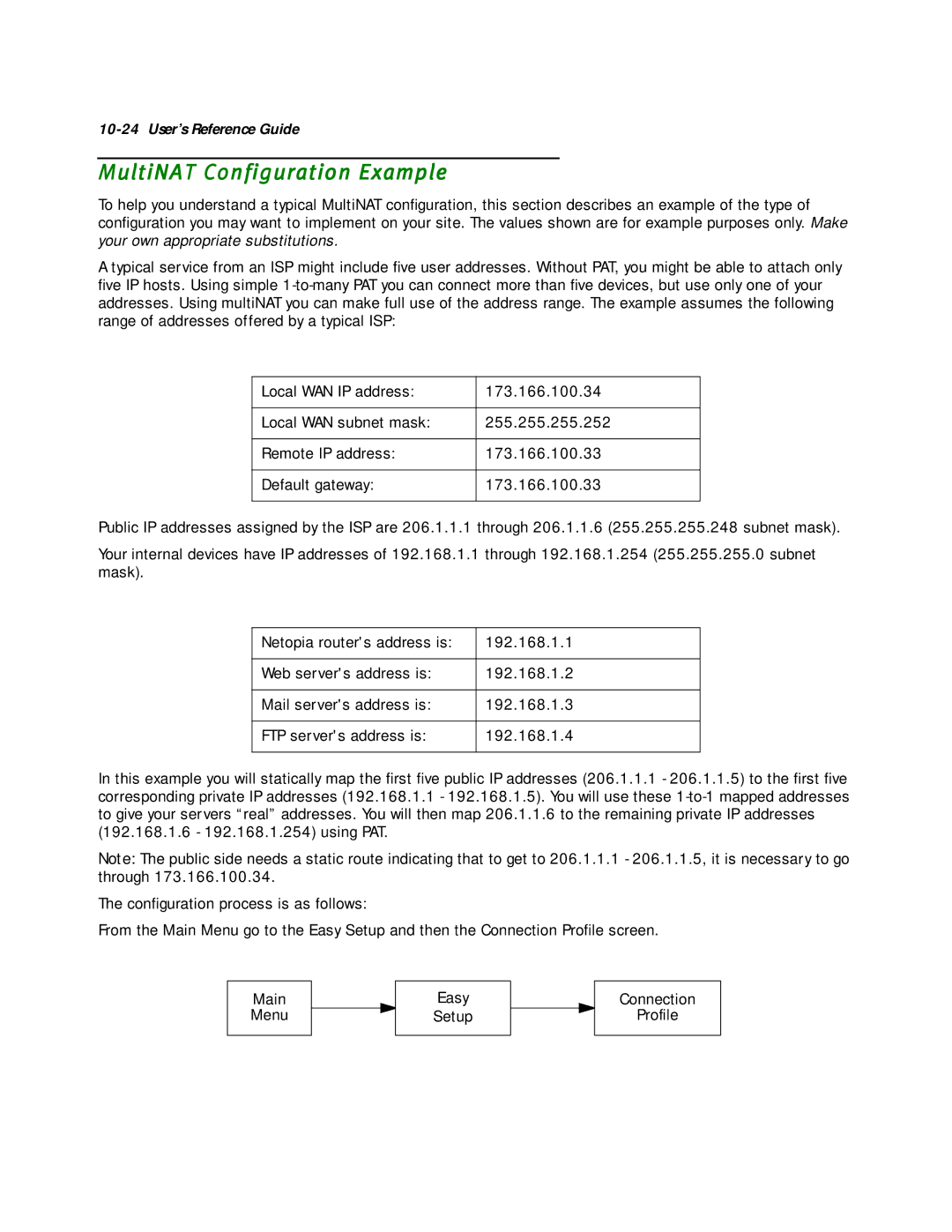10-24 User’s Reference Guide
MultiNAT Configuration Example
To help you understand a typical MultiNAT configuration, this section describes an example of the type of configuration you may want to implement on your site. The values shown are for example purposes only. Make your own appropriate substitutions.
A typical service from an ISP might include five user addresses. Without PAT, you might be able to attach only five IP hosts. Using simple
Local WAN IP address: | 173.166.100.34 |
|
|
Local WAN subnet mask: | 255.255.255.252 |
|
|
Remote IP address: | 173.166.100.33 |
|
|
Default gateway: | 173.166.100.33 |
|
|
Public IP addresses assigned by the ISP are 206.1.1.1 through 206.1.1.6 (255.255.255.248 subnet mask).
Your internal devices have IP addresses of 192.168.1.1 through 192.168.1.254 (255.255.255.0 subnet mask).
Netopia router's address is: | 192.168.1.1 |
|
|
Web server's address is: | 192.168.1.2 |
|
|
Mail server's address is: | 192.168.1.3 |
|
|
FTP server's address is: | 192.168.1.4 |
|
|
In this example you will statically map the first five public IP addresses (206.1.1.1 - 206.1.1.5) to the first five corresponding private IP addresses (192.168.1.1 - 192.168.1.5). You will use these
Note: The public side needs a static route indicating that to get to 206.1.1.1 - 206.1.1.5, it is necessary to go through 173.166.100.34.
The configuration process is as follows:
From the Main Menu go to the Easy Setup and then the Connection Profile screen.
Main
Menu
Easy
Setup
Connection
Profile