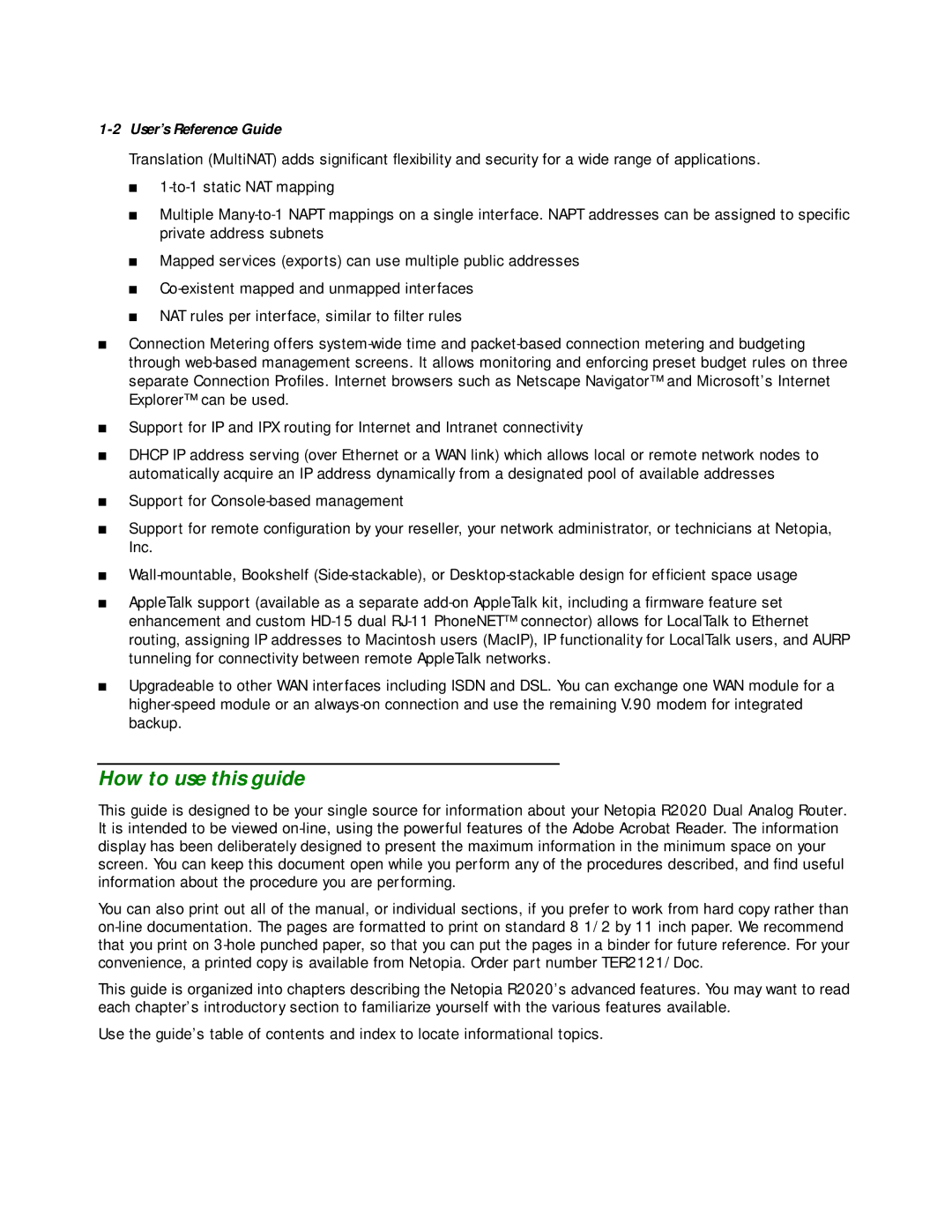1-2 User’s Reference Guide
Translation (MultiNAT) adds significant flexibility and security for a wide range of applications.
■
■Multiple
■Mapped services (exports) can use multiple public addresses
■
■NAT rules per interface, similar to filter rules
■Connection Metering offers
■Support for IP and IPX routing for Internet and Intranet connectivity
■DHCP IP address serving (over Ethernet or a WAN link) which allows local or remote network nodes to automatically acquire an IP address dynamically from a designated pool of available addresses
■Support for
■Support for remote configuration by your reseller, your network administrator, or technicians at Netopia, Inc.
■
■
AppleTalk support (available as a separate
■Upgradeable to other WAN interfaces including ISDN and DSL. You can exchange one WAN module for a
How to use this guide
This guide is designed to be your single source for information about your Netopia R2020 Dual Analog Router. It is intended to be viewed
You can also print out all of the manual, or individual sections, if you prefer to work from hard copy rather than
This guide is organized into chapters describing the Netopia R2020’s advanced features. You may want to read each chapter’s introductory section to familiarize yourself with the various features available.
Use the guide’s table of contents and index to locate informational topics.