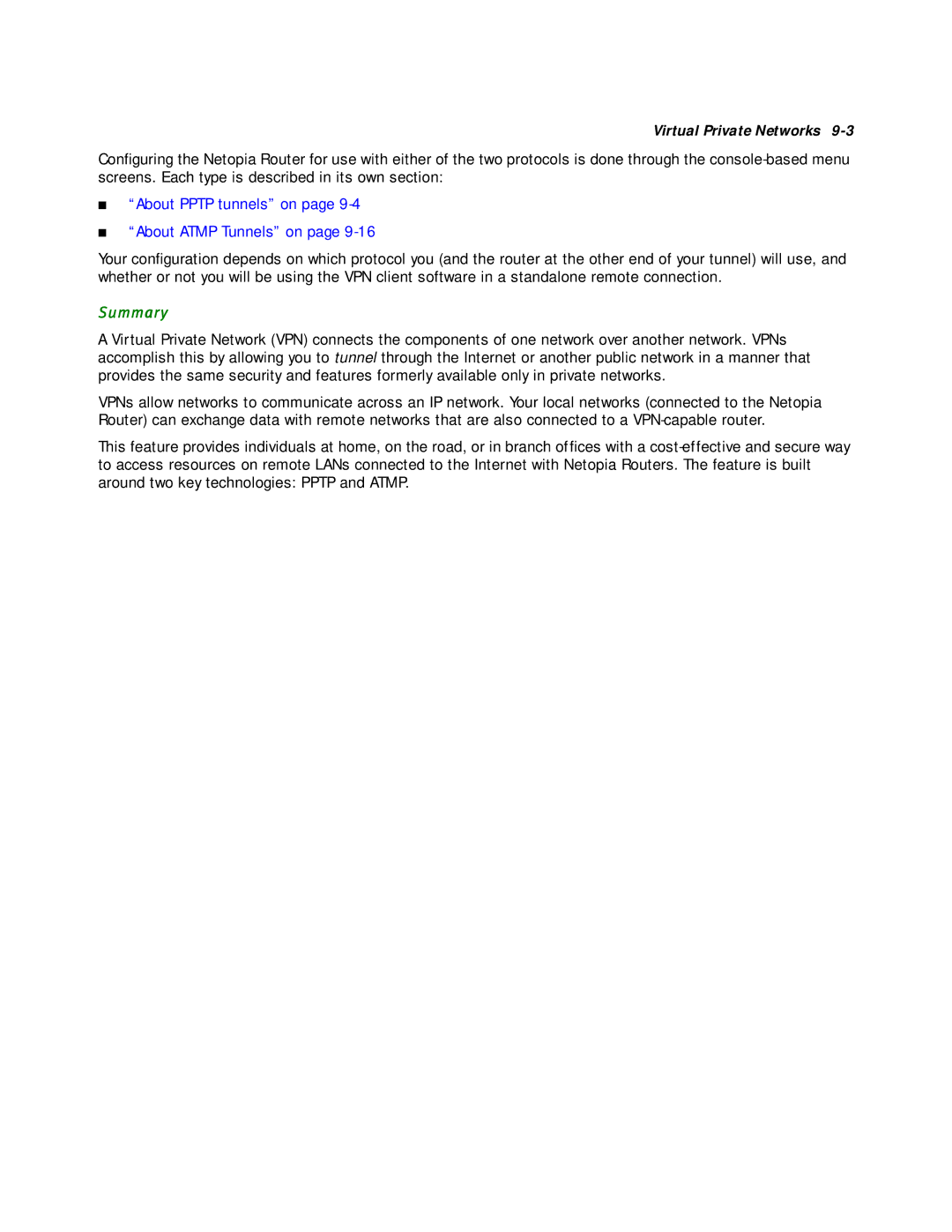Virtual Private Networks
Configuring the Netopia Router for use with either of the two protocols is done through the
■“About PPTP tunnels” on page 9-4
■“About ATMP Tunnels” on page 9-16
Your configuration depends on which protocol you (and the router at the other end of your tunnel) will use, and whether or not you will be using the VPN client software in a standalone remote connection.
Summary
A Virtual Private Network (VPN) connects the components of one network over another network. VPNs accomplish this by allowing you to tunnel through the Internet or another public network in a manner that provides the same security and features formerly available only in private networks.
VPNs allow networks to communicate across an IP network. Your local networks (connected to the Netopia Router) can exchange data with remote networks that are also connected to a
This feature provides individuals at home, on the road, or in branch offices with a