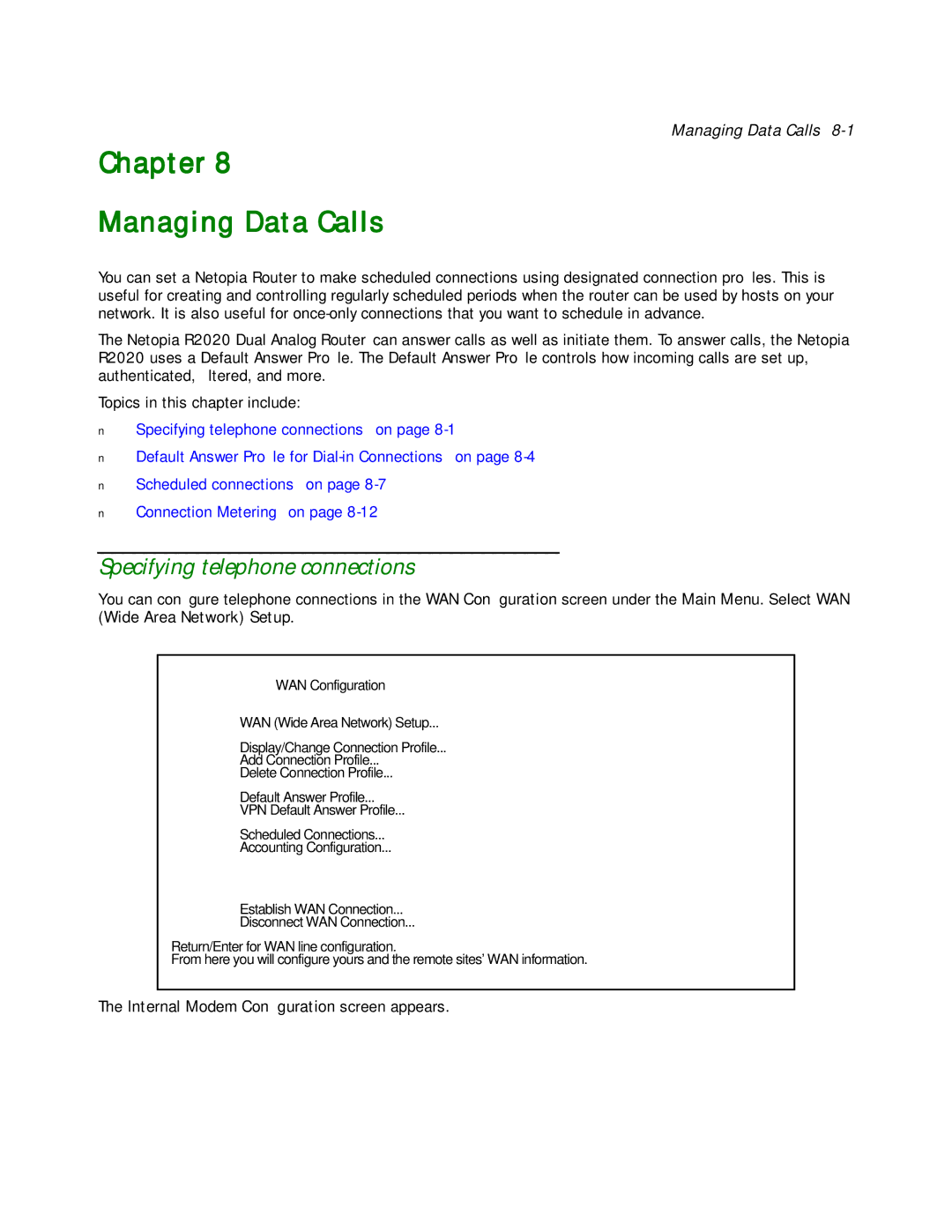Managing Data Calls
Chapter 8
Managing Data Calls
You can set a Netopia Router to make scheduled connections using designated connection profiles. This is useful for creating and controlling regularly scheduled periods when the router can be used by hosts on your network. It is also useful for
The Netopia R2020 Dual Analog Router can answer calls as well as initiate them. To answer calls, the Netopia R2020 uses a Default Answer Profile. The Default Answer Profile controls how incoming calls are set up, authenticated, filtered, and more.
Topics in this chapter include:
■“Specifying telephone connections” on page
■“Default Answer Profile for
■“Scheduled connections” on page
■“Connection Metering” on page
Specifying telephone connections
You can configure telephone connections in the WAN Configuration screen under the Main Menu. Select WAN (Wide Area Network) Setup.
WAN Configuration
WAN (Wide Area Network) Setup...
Display/Change Connection Profile...
Add Connection Profile...
Delete Connection Profile...
Default Answer Profile...
VPN Default Answer Profile...
Scheduled Connections...
Accounting Configuration...
Establish WAN Connection...
Disconnect WAN Connection...
Return/Enter for WAN line configuration.
From here you will configure yours and the remote sites' WAN information.