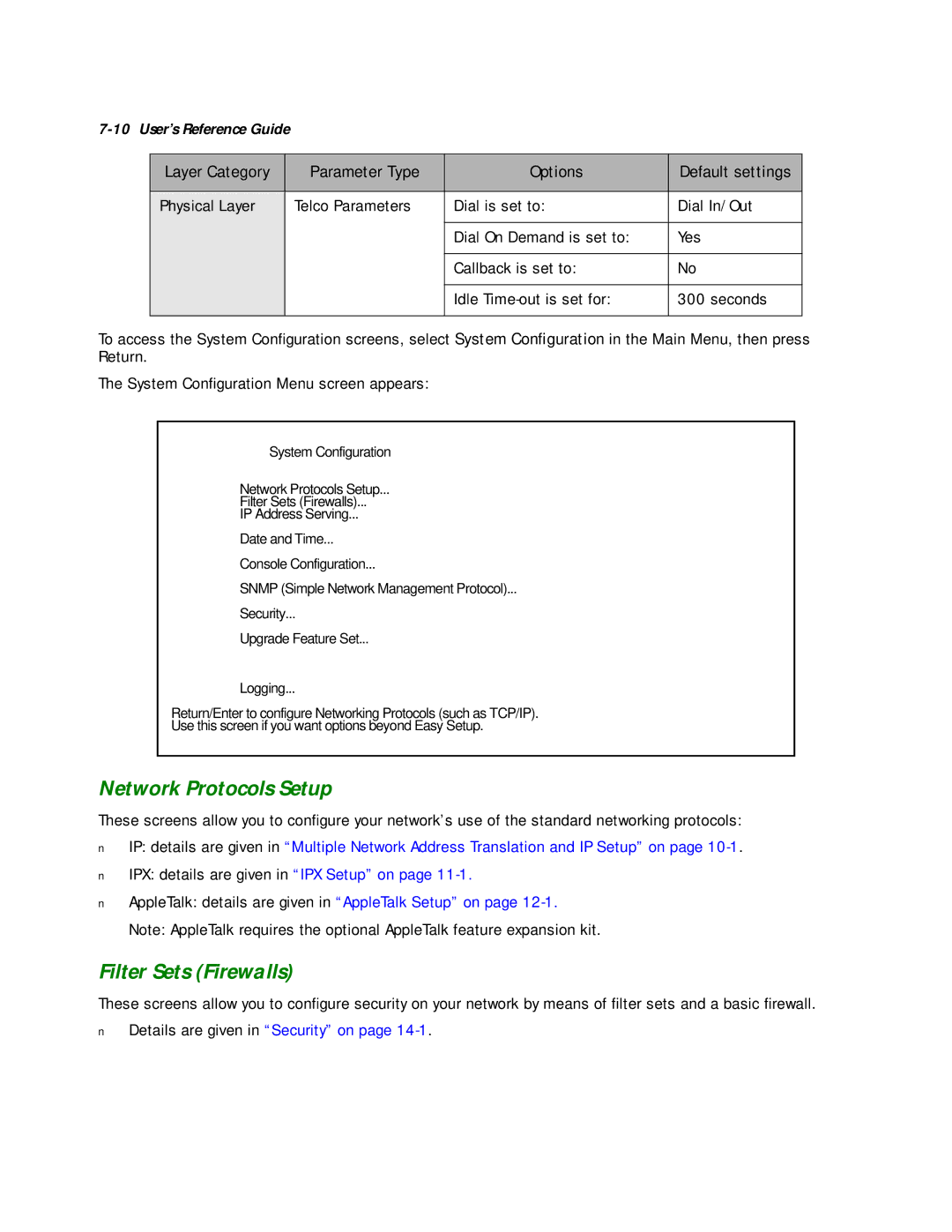7-10 User’s Reference Guide
Layer Category | Parameter Type | Options | Default settings |
|
|
|
|
Physical Layer | Telco Parameters | Dial is set to: | Dial In/Out |
|
|
|
|
|
| Dial On Demand is set to: | Yes |
|
|
|
|
|
| Callback is set to: | No |
|
|
|
|
|
| Idle | 300 seconds |
|
|
|
|
To access the System Configuration screens, select System Configuration in the Main Menu, then press Return.
The System Configuration Menu screen appears:
System Configuration
Network Protocols Setup...
Filter Sets (Firewalls)...
IP Address Serving...
Date and Time...
Console Configuration...
SNMP (Simple Network Management Protocol)...
Security...
Upgrade Feature Set...
Logging...
Return/Enter to configure Networking Protocols (such as TCP/IP).
Use this screen if you want options beyond Easy Setup.
Network Protocols Setup
These screens allow you to configure your network’s use of the standard networking protocols:
■IP: details are given in “Multiple Network Address Translation and IP Setup” on page
■IPX: details are given in “IPX Setup” on page
■AppleTalk: details are given in “AppleTalk Setup” on page
Note: AppleTalk requires the optional AppleTalk feature expansion kit.
Filter Sets (Firewalls)
These screens allow you to configure security on your network by means of filter sets and a basic firewall.
■Details are given in “Security” on page