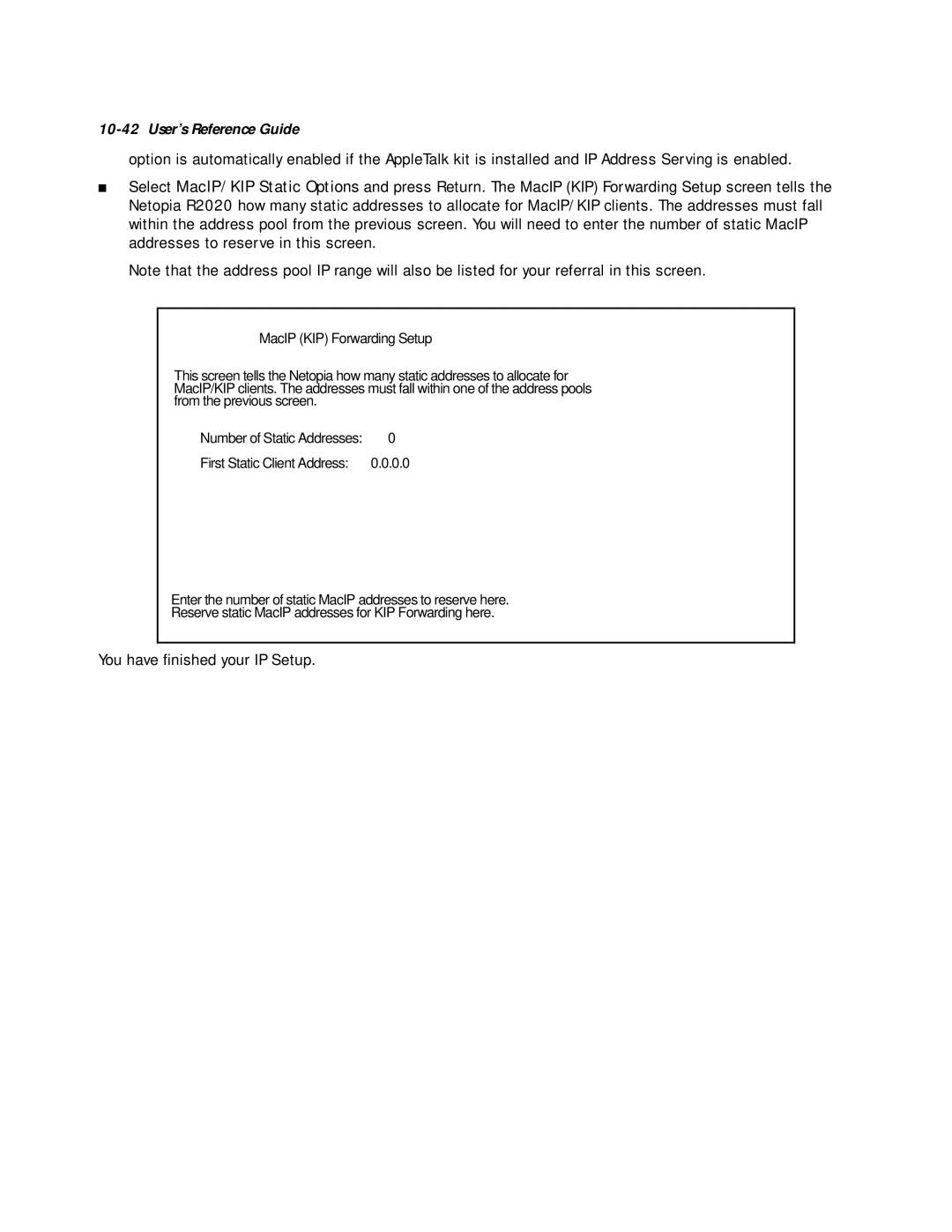10-42 User’s Reference Guide
option is automatically enabled if the AppleTalk kit is installed and IP Address Serving is enabled.
■Select MacIP/KIP Static Options and press Return. The MacIP (KIP) Forwarding Setup screen tells the Netopia R2020 how many static addresses to allocate for MacIP/KIP clients. The addresses must fall within the address pool from the previous screen. You will need to enter the number of static MacIP addresses to reserve in this screen.
Note that the address pool IP range will also be listed for your referral in this screen.
MacIP (KIP) Forwarding Setup
This screen tells the Netopia how many static addresses to allocate for MacIP/KIP clients. The addresses must fall within one of the address pools from the previous screen.
Number of Static Addresses: | 0 |
First Static Client Address: | 0.0.0.0 |
Enter the number of static MacIP addresses to reserve here.
Reserve static MacIP addresses for KIP Forwarding here.