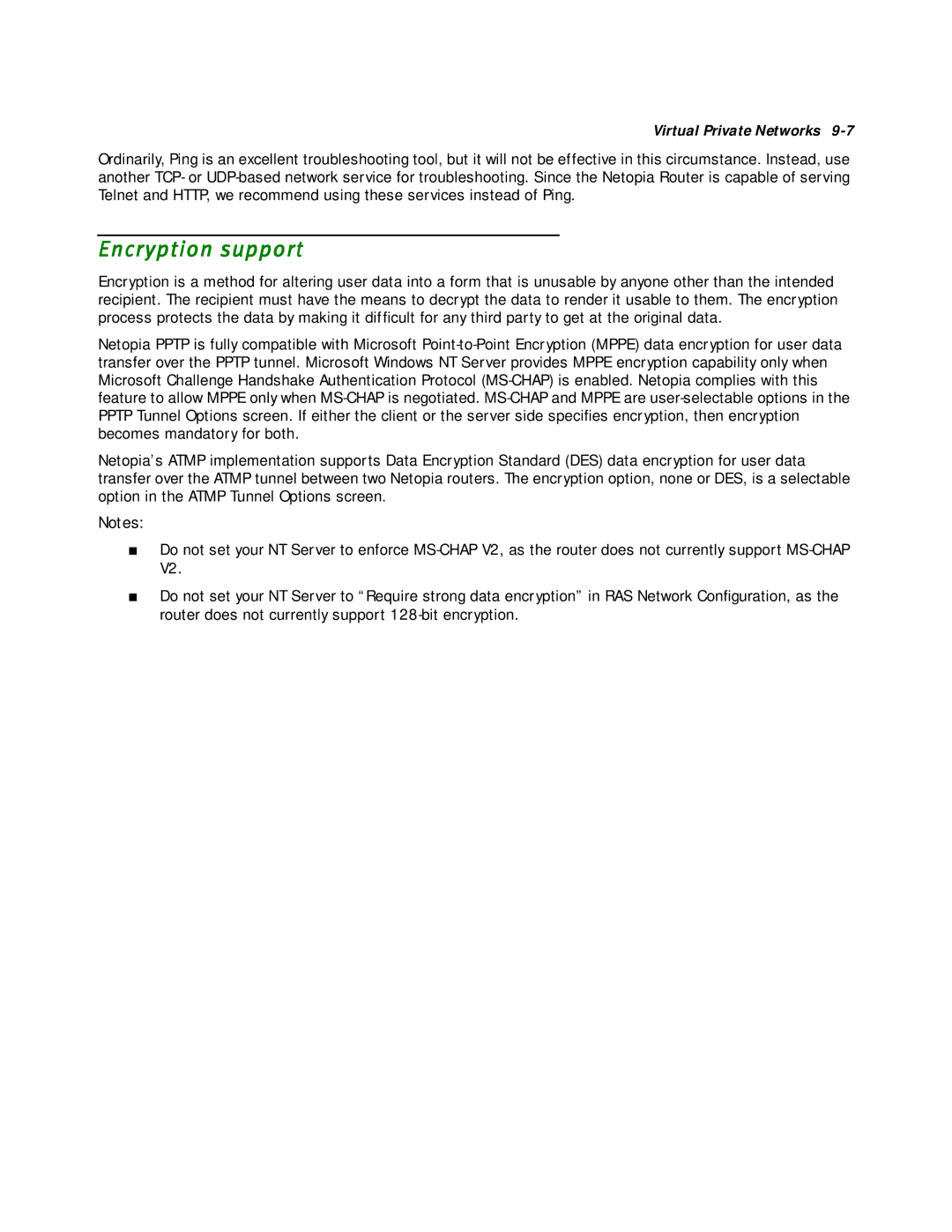Virtual Private Networks
Ordinarily, Ping is an excellent troubleshooting tool, but it will not be effective in this circumstance. Instead, use another TCP- or
Encryption support
Encryption is a method for altering user data into a form that is unusable by anyone other than the intended recipient. The recipient must have the means to decrypt the data to render it usable to them. The encryption process protects the data by making it difficult for any third party to get at the original data.
Netopia PPTP is fully compatible with Microsoft
Netopia’s ATMP implementation supports Data Encryption Standard (DES) data encryption for user data transfer over the ATMP tunnel between two Netopia routers. The encryption option, none or DES, is a selectable option in the ATMP Tunnel Options screen.
Notes:
■Do not set your NT Server to enforce
■Do not set your NT Server to “Require strong data encryption” in RAS Network Configuration, as the router does not currently support