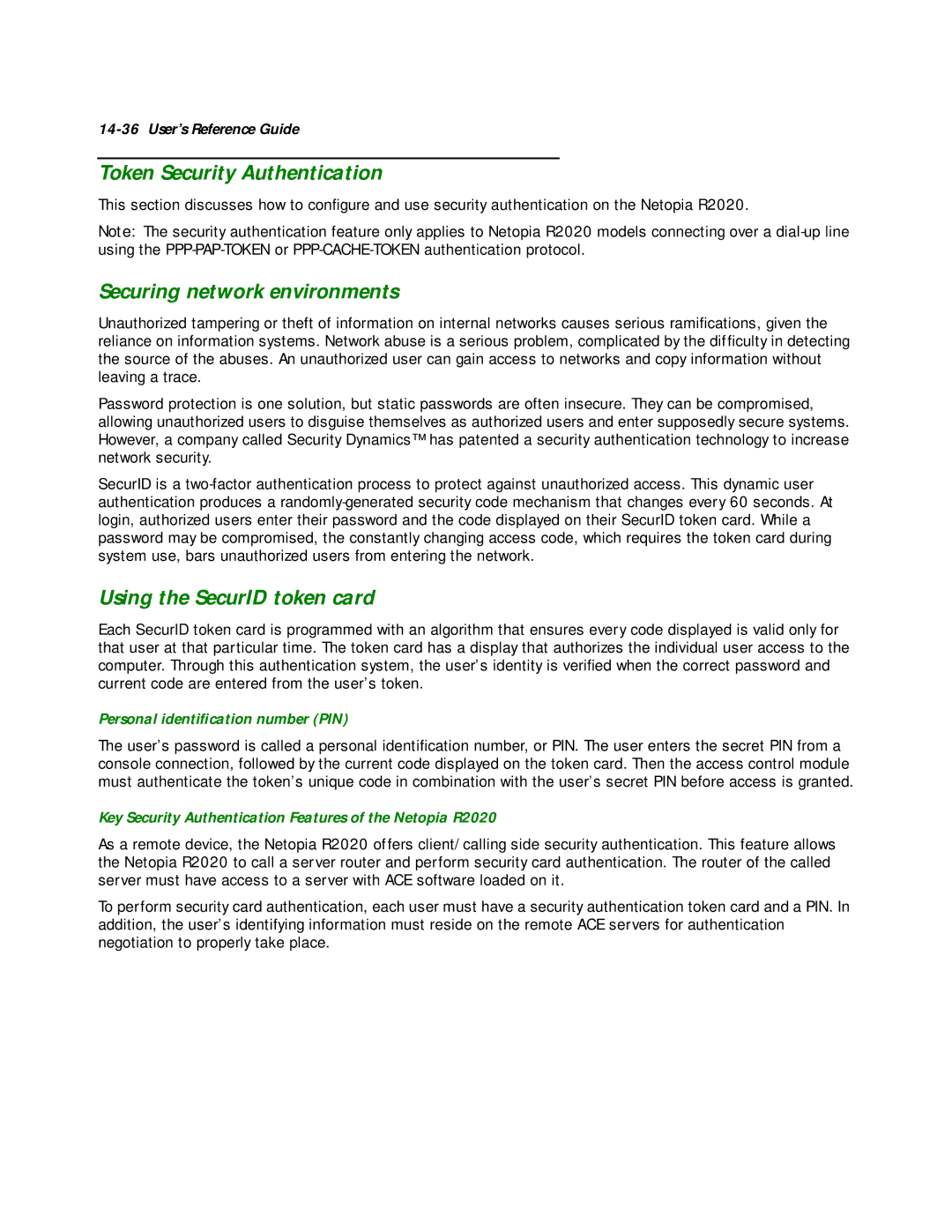14-36 User’s Reference Guide
Token Security Authentication
This section discusses how to configure and use security authentication on the Netopia R2020.
Note: The security authentication feature only applies to Netopia R2020 models connecting over a
Securing network environments
Unauthorized tampering or theft of information on internal networks causes serious ramifications, given the reliance on information systems. Network abuse is a serious problem, complicated by the difficulty in detecting the source of the abuses. An unauthorized user can gain access to networks and copy information without leaving a trace.
Password protection is one solution, but static passwords are often insecure. They can be compromised, allowing unauthorized users to disguise themselves as authorized users and enter supposedly secure systems. However, a company called Security Dynamics™ has patented a security authentication technology to increase network security.
SecurID is a
Using the SecurID token card
Each SecurID token card is programmed with an algorithm that ensures every code displayed is valid only for that user at that particular time. The token card has a display that authorizes the individual user access to the computer. Through this authentication system, the user’s identity is verified when the correct password and current code are entered from the user’s token.
Personal identification number (PIN)
The user’s password is called a personal identification number, or PIN. The user enters the secret PIN from a console connection, followed by the current code displayed on the token card. Then the access control module must authenticate the token’s unique code in combination with the user’s secret PIN before access is granted.
Key Security Authentication Features of the Netopia R2020
As a remote device, the Netopia R2020 offers client/calling side security authentication. This feature allows the Netopia R2020 to call a server router and perform security card authentication. The router of the called server must have access to a server with ACE software loaded on it.
To perform security card authentication, each user must have a security authentication token card and a PIN. In addition, the user’s identifying information must reside on the remote ACE servers for authentication negotiation to properly take place.