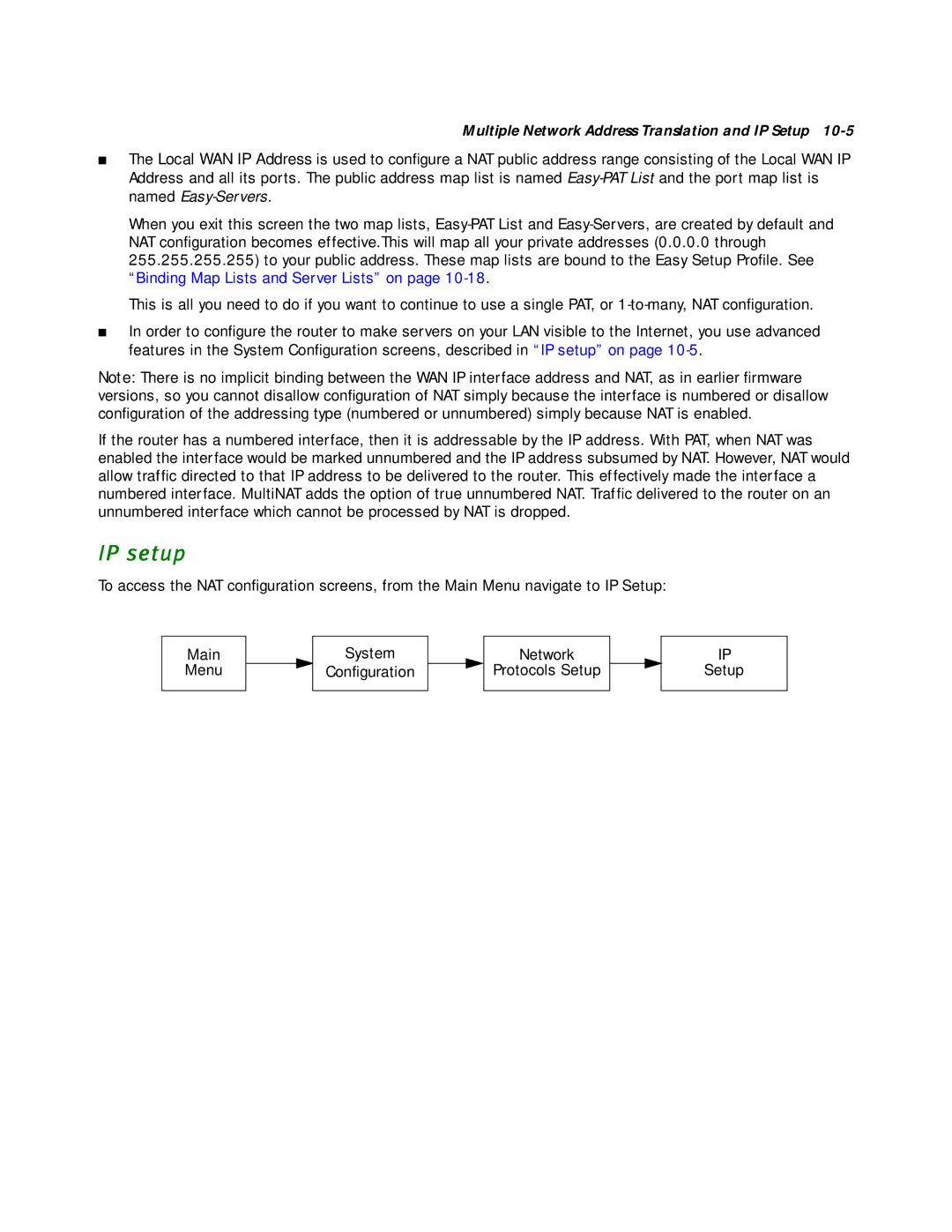Multiple Network Address Translation and IP Setup
■The Local WAN IP Address is used to configure a NAT public address range consisting of the Local WAN IP Address and all its ports. The public address map list is named
When you exit this screen the two map lists,
This is all you need to do if you want to continue to use a single PAT, or
■In order to configure the router to make servers on your LAN visible to the Internet, you use advanced features in the System Configuration screens, described in “IP setup” on page
Note: There is no implicit binding between the WAN IP interface address and NAT, as in earlier firmware versions, so you cannot disallow configuration of NAT simply because the interface is numbered or disallow configuration of the addressing type (numbered or unnumbered) simply because NAT is enabled.
If the router has a numbered interface, then it is addressable by the IP address. With PAT, when NAT was enabled the interface would be marked unnumbered and the IP address subsumed by NAT. However, NAT would allow traffic directed to that IP address to be delivered to the router. This effectively made the interface a numbered interface. MultiNAT adds the option of true unnumbered NAT. Traffic delivered to the router on an unnumbered interface which cannot be processed by NAT is dropped.
IP setup
To access the NAT configuration screens, from the Main Menu navigate to IP Setup:
Main
Menu
System
Configuration
Network
Protocols Setup
IP
Setup