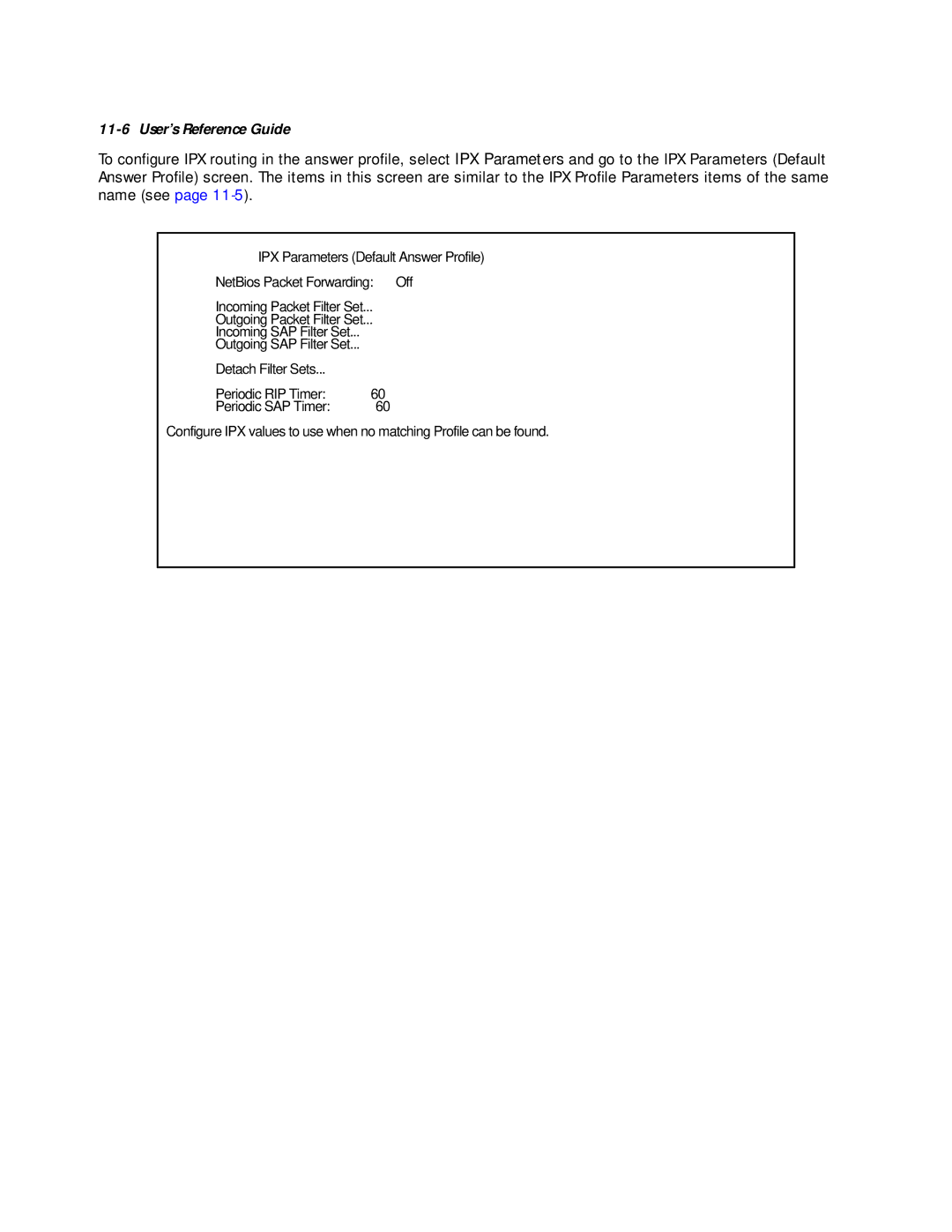11-6 User’s Reference Guide
To configure IPX routing in the answer profile, select IPX Parameters and go to the IPX Parameters (Default Answer Profile) screen. The items in this screen are similar to the IPX Profile Parameters items of the same name (see page
IPX Parameters (Default Answer Profile)
NetBios Packet Forwarding: | Off |
Incoming Packet Filter Set... |
|
Outgoing Packet Filter Set... |
|
Incoming SAP Filter Set... |
|
Outgoing SAP Filter Set... |
|
Detach Filter Sets... |
|
Periodic RIP Timer: | 60 |
Periodic SAP Timer: | 60 |
Configure IPX values to use when no matching Profile can be found.