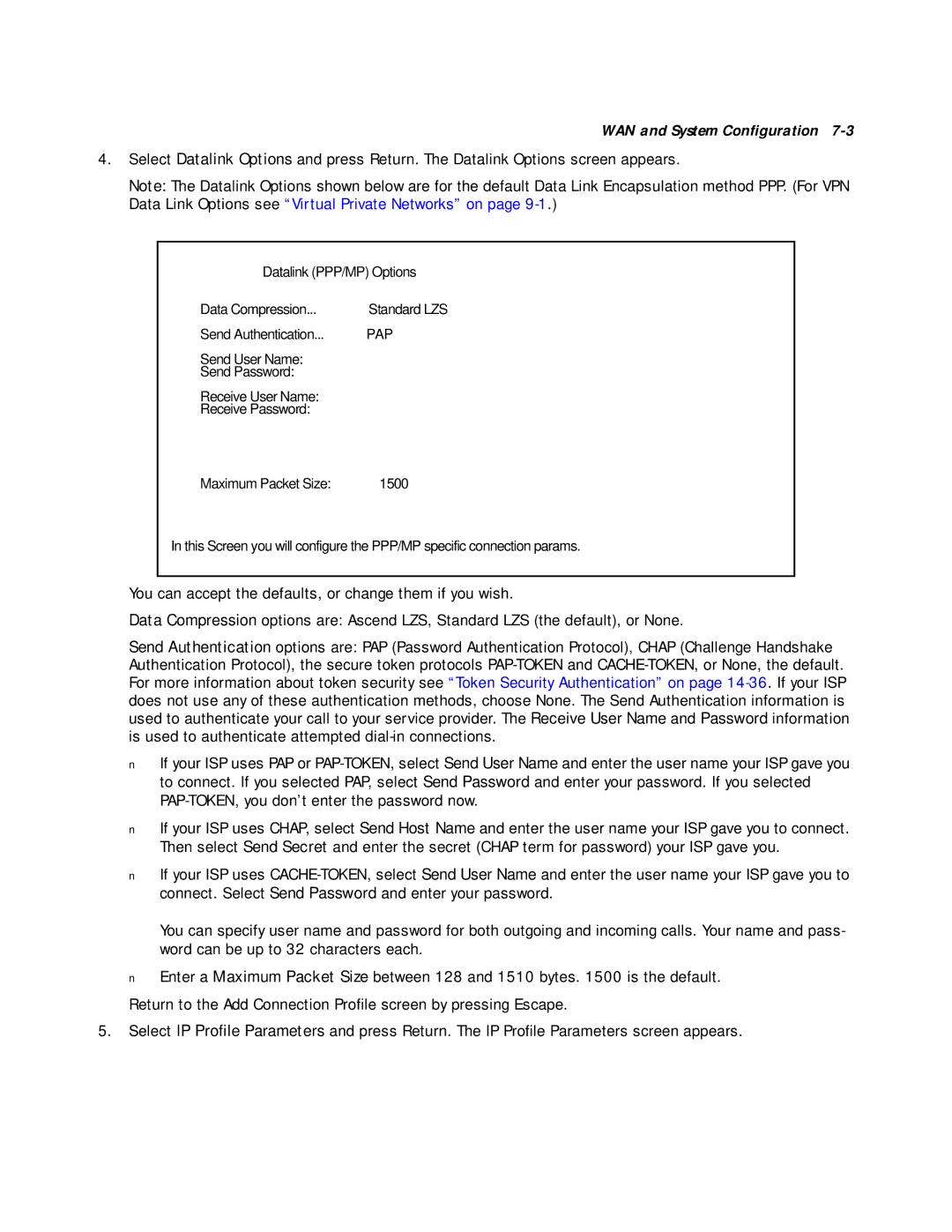WAN and System Configuration
4.Select Datalink Options and press Return. The Datalink Options screen appears.
Note: The Datalink Options shown below are for the default Data Link Encapsulation method PPP. (For VPN Data Link Options see “Virtual Private Networks” on page
Datalink (PPP/MP) Options
Data Compression... | Standard LZS |
Send Authentication... | PAP |
Send User Name: |
|
Send Password: |
|
Receive User Name: |
|
Receive Password: |
|
Maximum Packet Size: | 1500 |
In this Screen you will configure the PPP/MP specific connection params.
You can accept the defaults, or change them if you wish.
Data Compression options are: Ascend LZS, Standard LZS (the default), or None.
Send Authentication options are: PAP (Password Authentication Protocol), CHAP (Challenge Handshake Authentication Protocol), the secure token protocols
■If your ISP uses PAP or
■If your ISP uses CHAP, select Send Host Name and enter the user name your ISP gave you to connect. Then select Send Secret and enter the secret (CHAP term for password) your ISP gave you.
■If your ISP uses
You can specify user name and password for both outgoing and incoming calls. Your name and pass- word can be up to 32 characters each.
■Enter a Maximum Packet Size between 128 and 1510 bytes. 1500 is the default.
Return to the Add Connection Profile screen by pressing Escape.
5.Select IP Profile Parameters and press Return. The IP Profile Parameters screen appears.