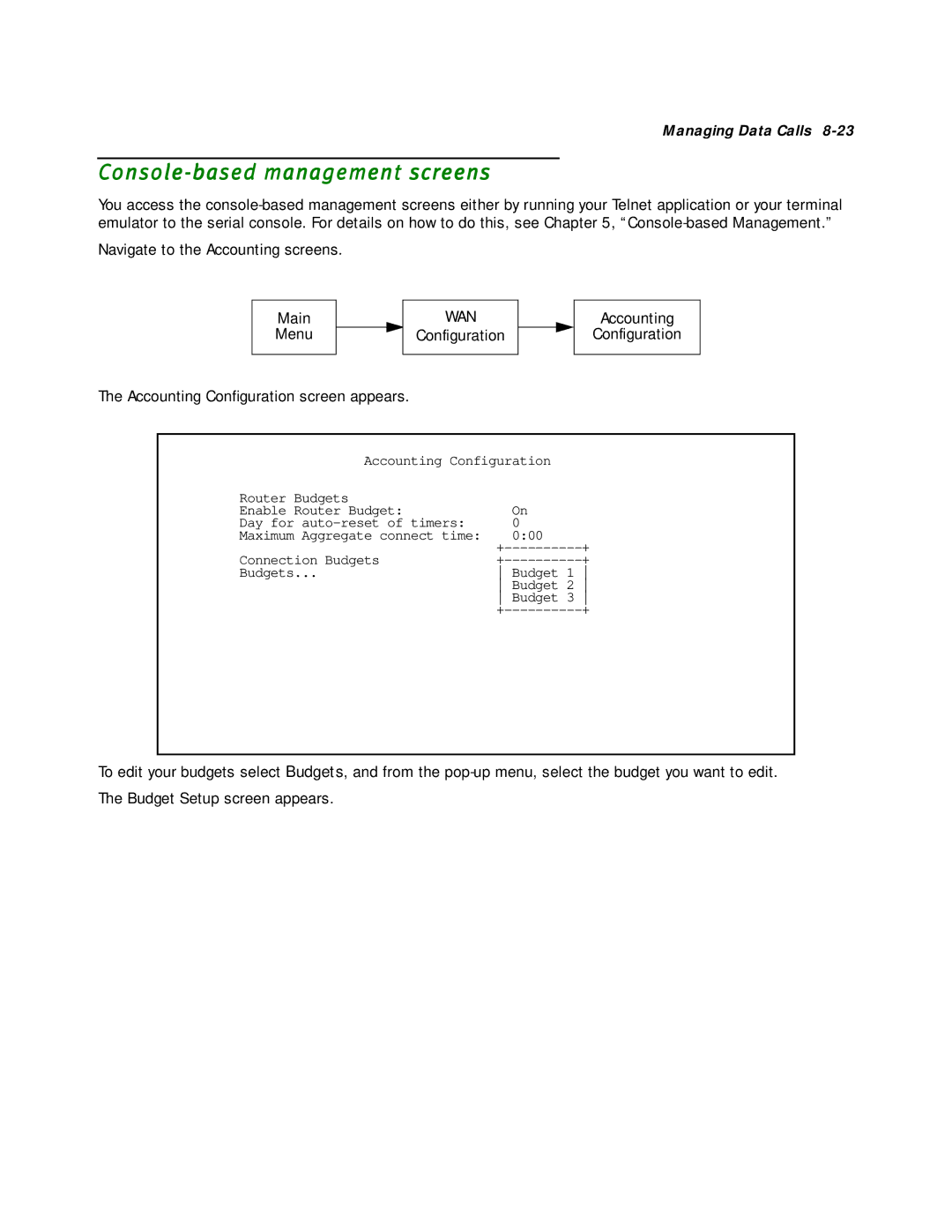Managing Data Calls
Console-based management screens
You access the
Navigate to the Accounting screens.
Main
Menu
WAN
Configuration
Accounting
Configuration
The Accounting Configuration screen appears.
Accounting Configuration
Router Budgets |
|
Enable Router Budget: | On |
Day for | 0 |
Maximum Aggregate connect time: | 0:00 |
| + | |
Connection Budgets | + | |
Budgets... | Budget 1 | |
| Budget 2 | |
| Budget 3 | |
| + | |
To edit your budgets select Budgets, and from the
The Budget Setup screen appears.