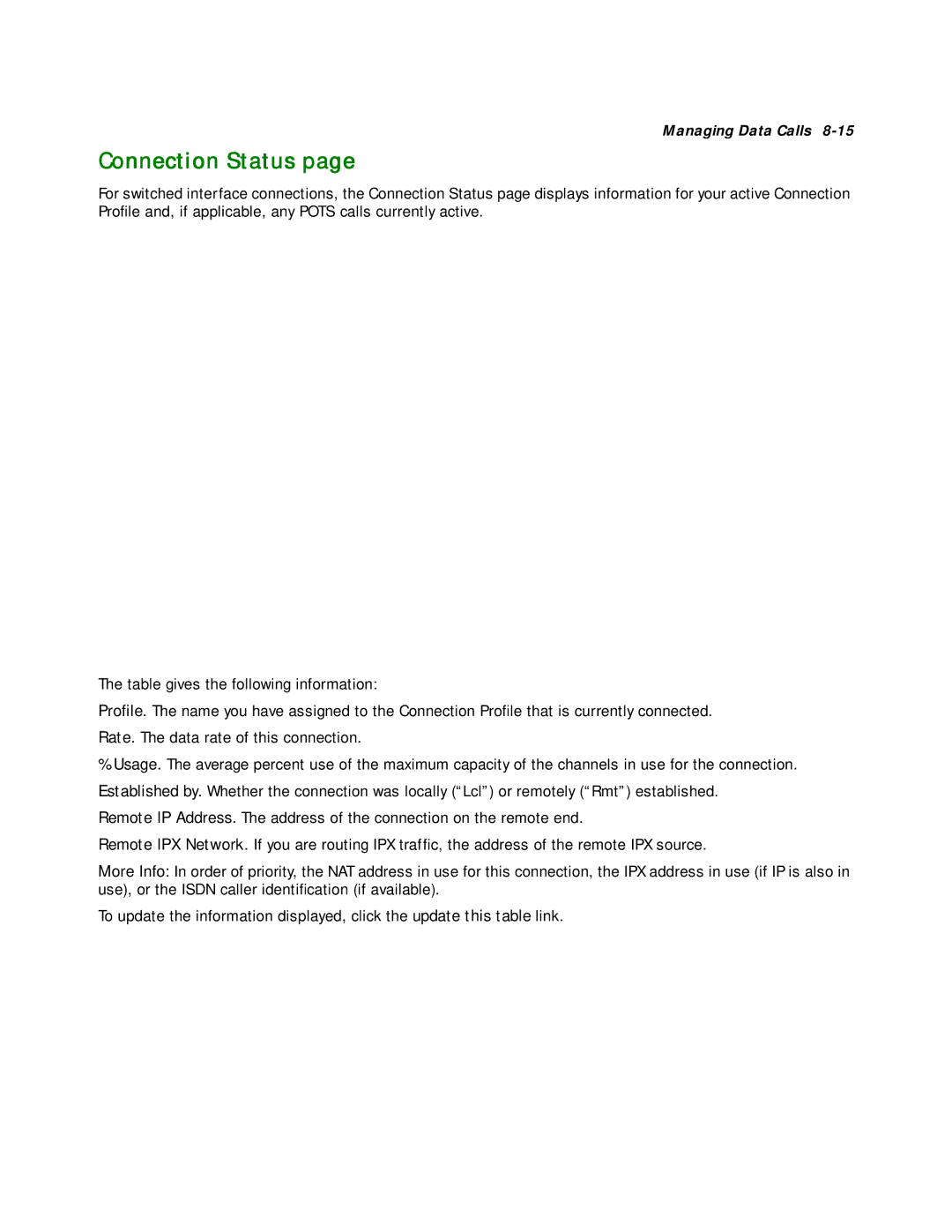Managing Data Calls
Connection Status page
For switched interface connections, the Connection Status page displays information for your active Connection Profile and, if applicable, any POTS calls currently active.
The table gives the following information:
Profile. The name you have assigned to the Connection Profile that is currently connected. Rate. The data rate of this connection.
%Usage. The average percent use of the maximum capacity of the channels in use for the connection.
Established by. Whether the connection was locally (“Lcl”) or remotely (“Rmt”) established. Remote IP Address. The address of the connection on the remote end.
Remote IPX Network. If you are routing IPX traffic, the address of the remote IPX source.
More Info: In order of priority, the NAT address in use for this connection, the IPX address in use (if IP is also in use), or the ISDN caller identification (if available).
To update the information displayed, click the update this table link.