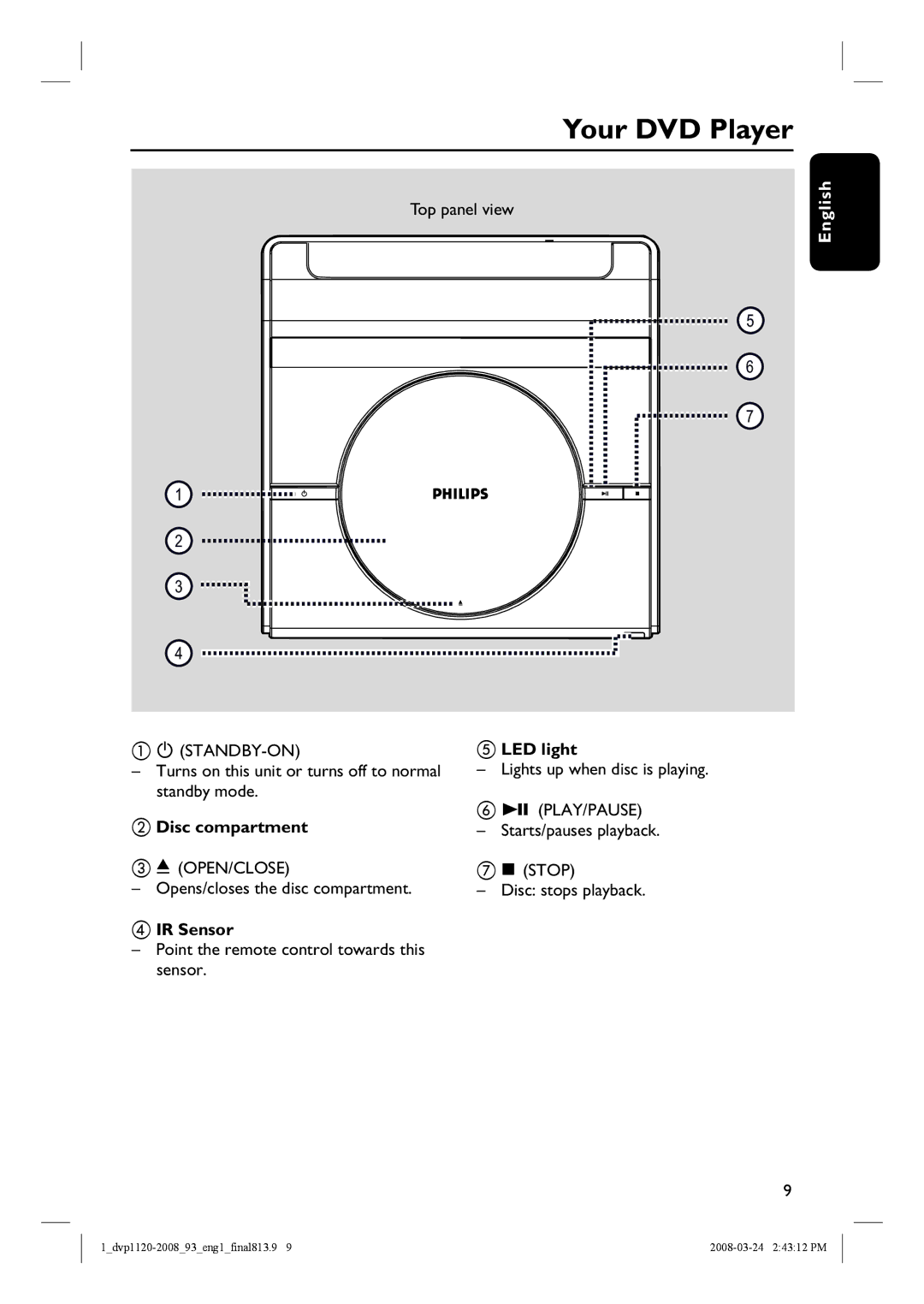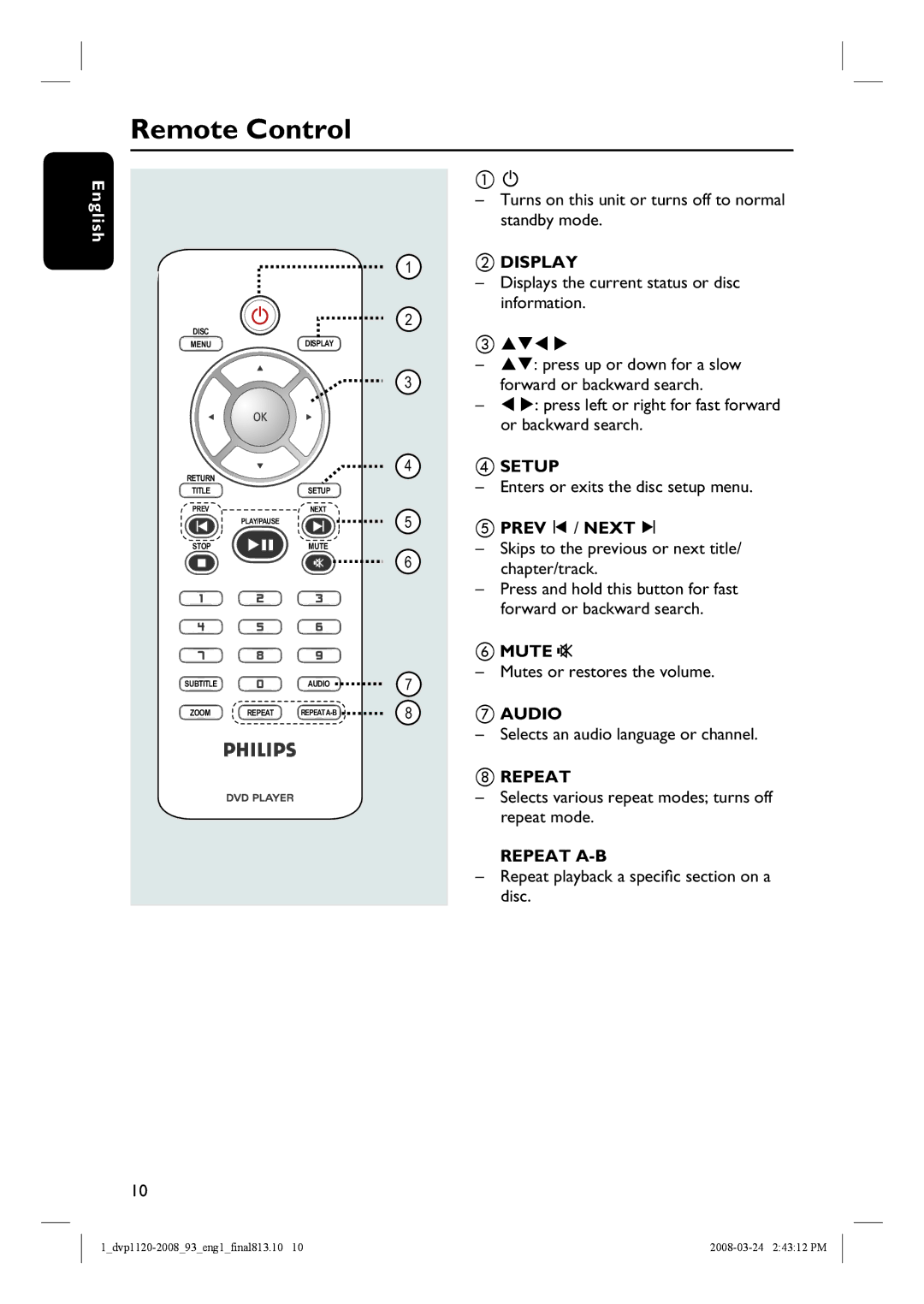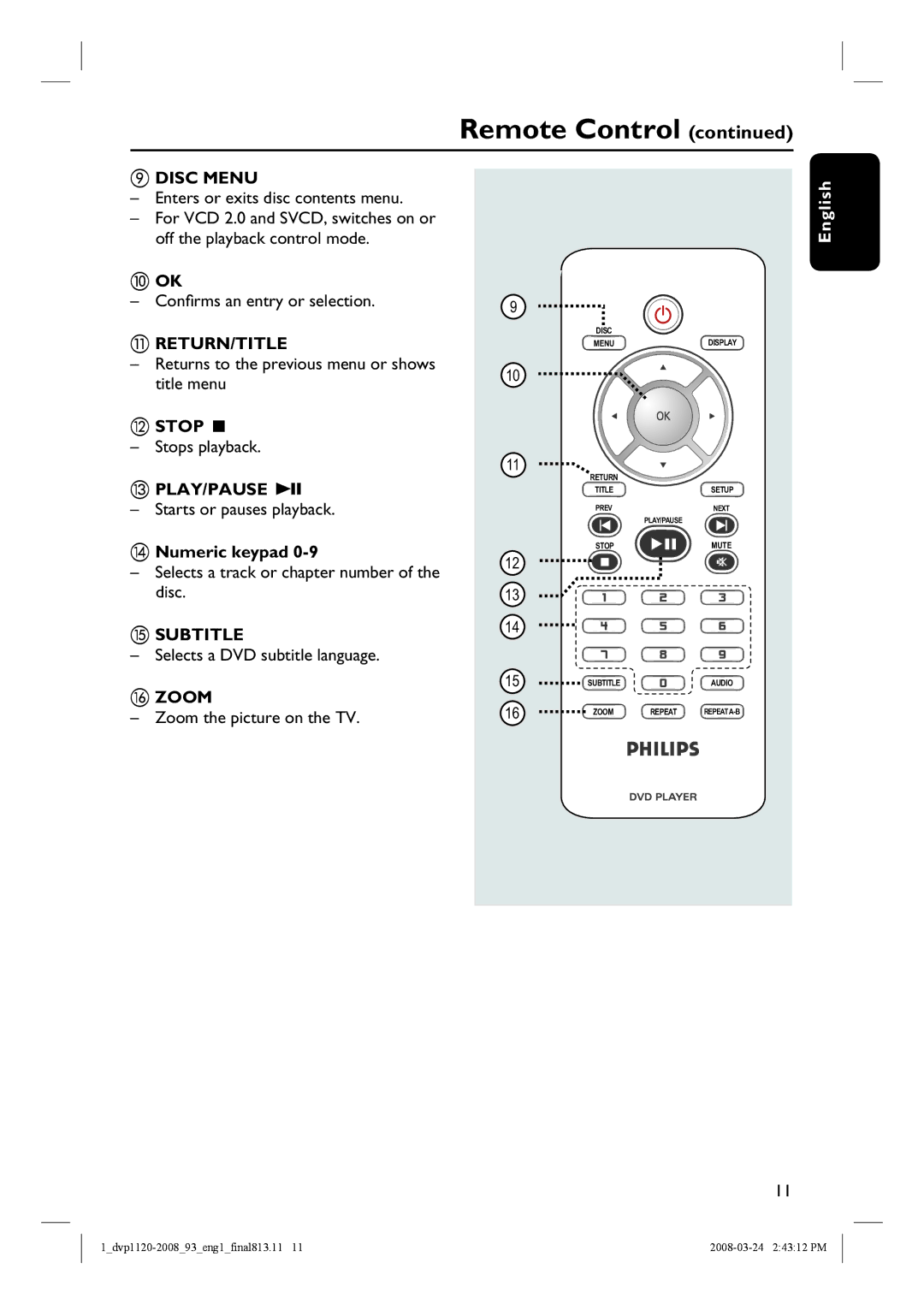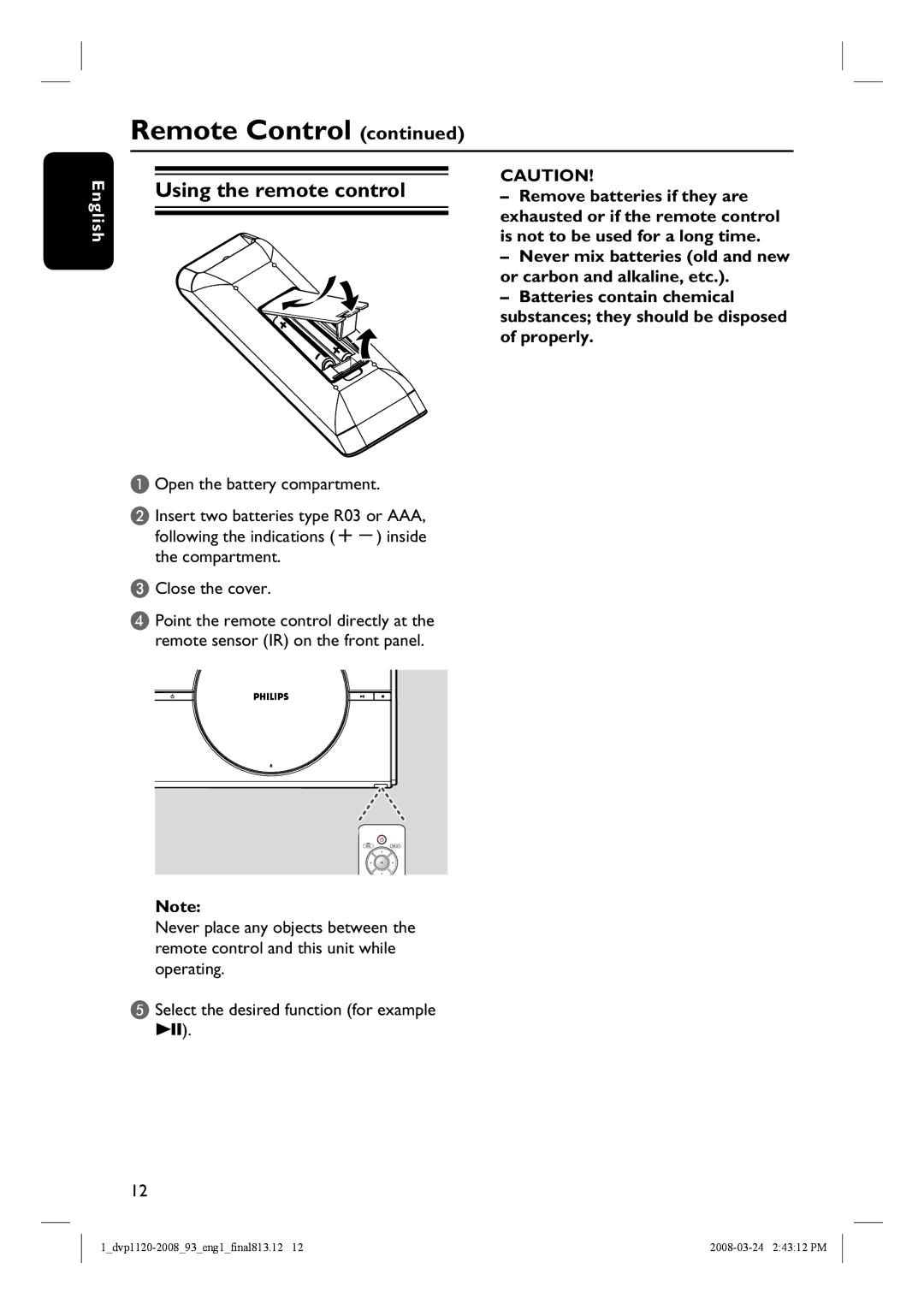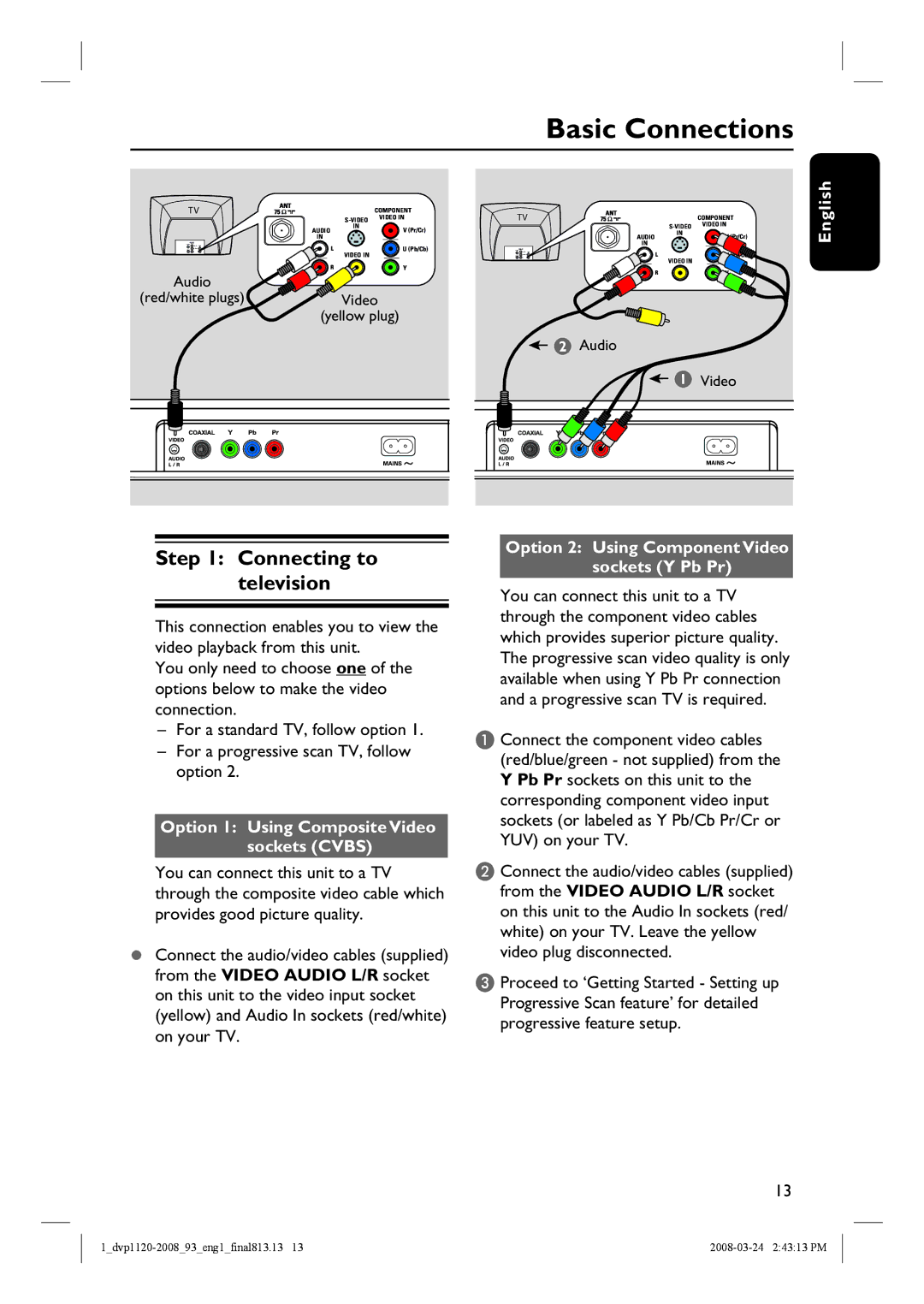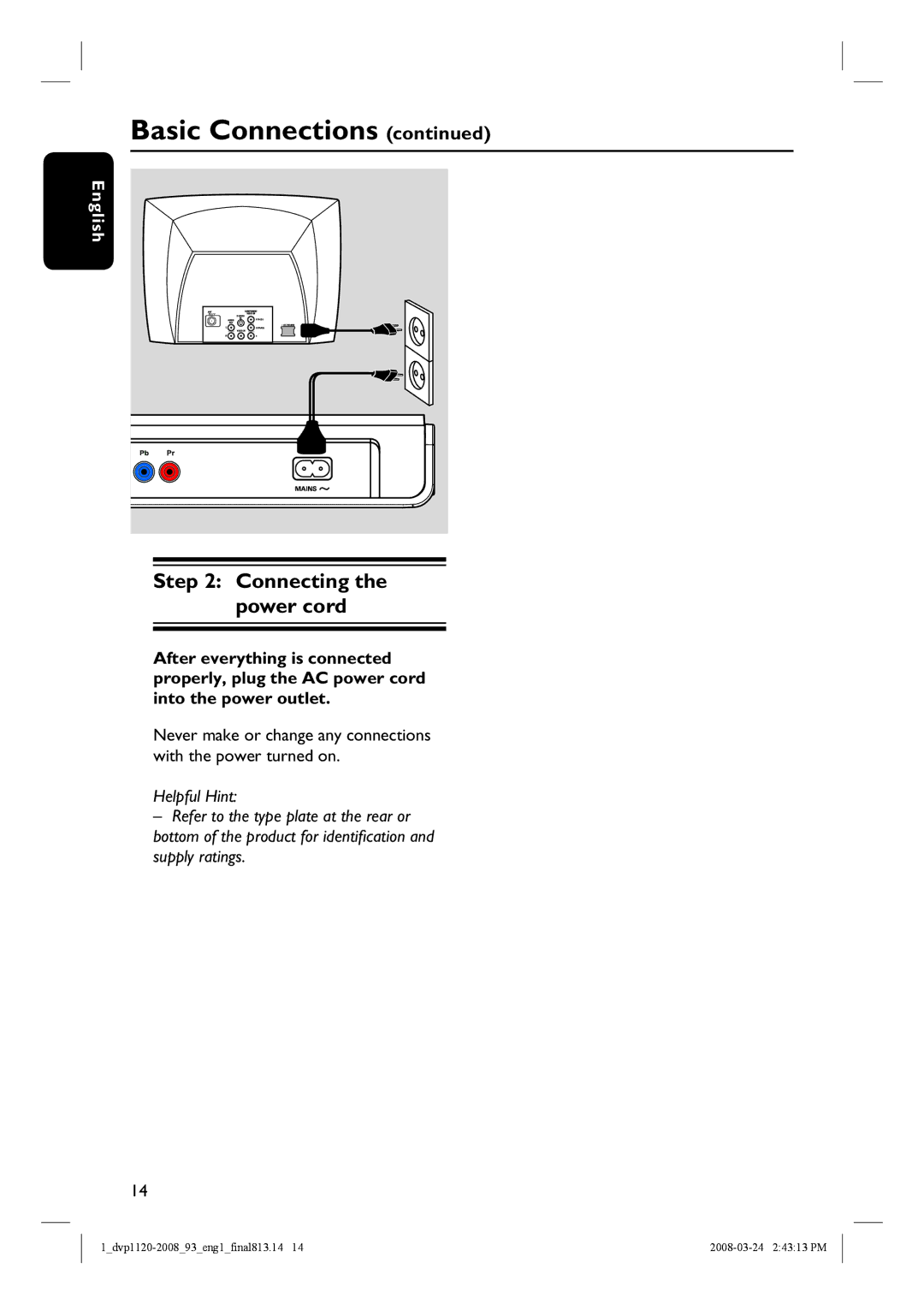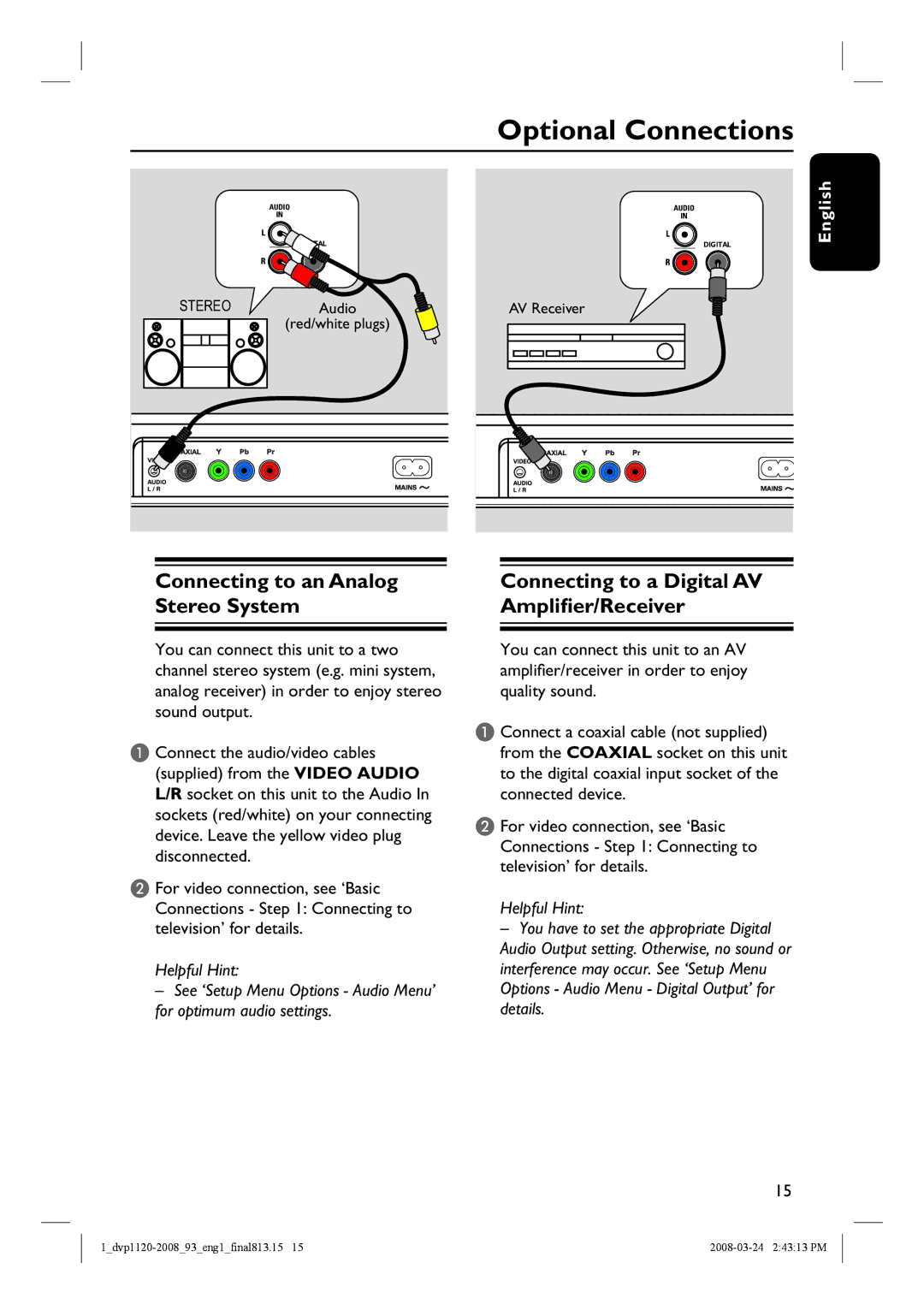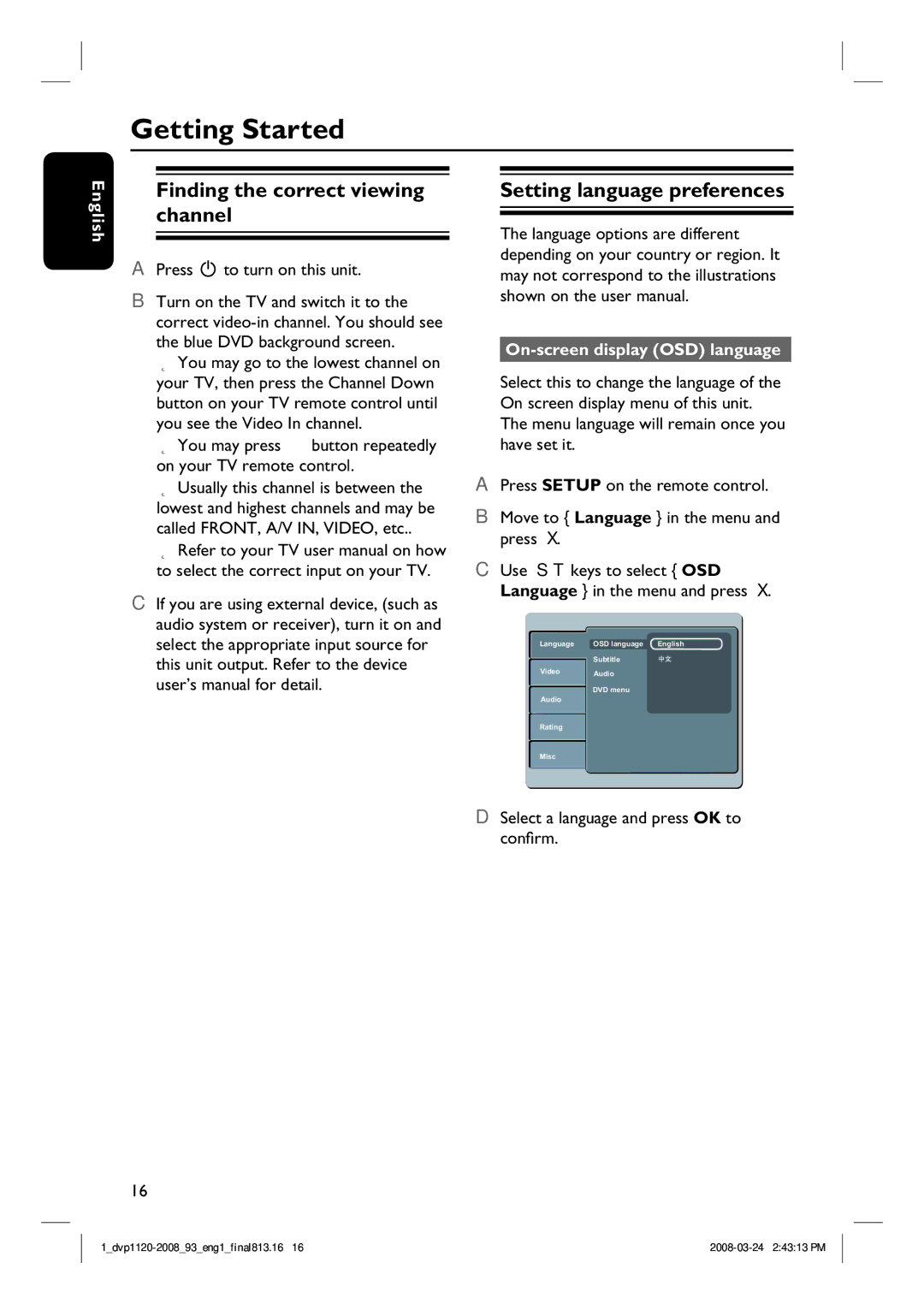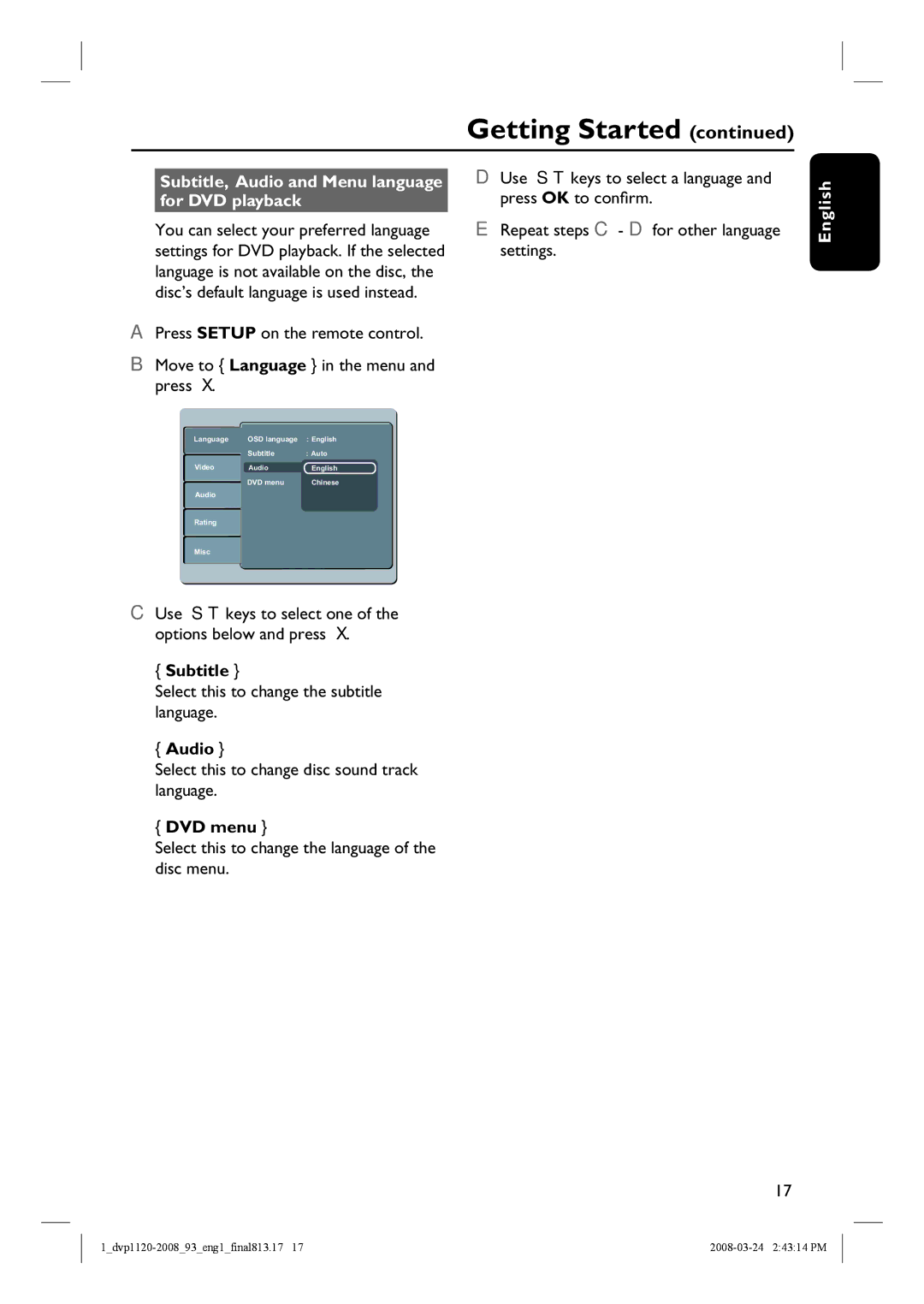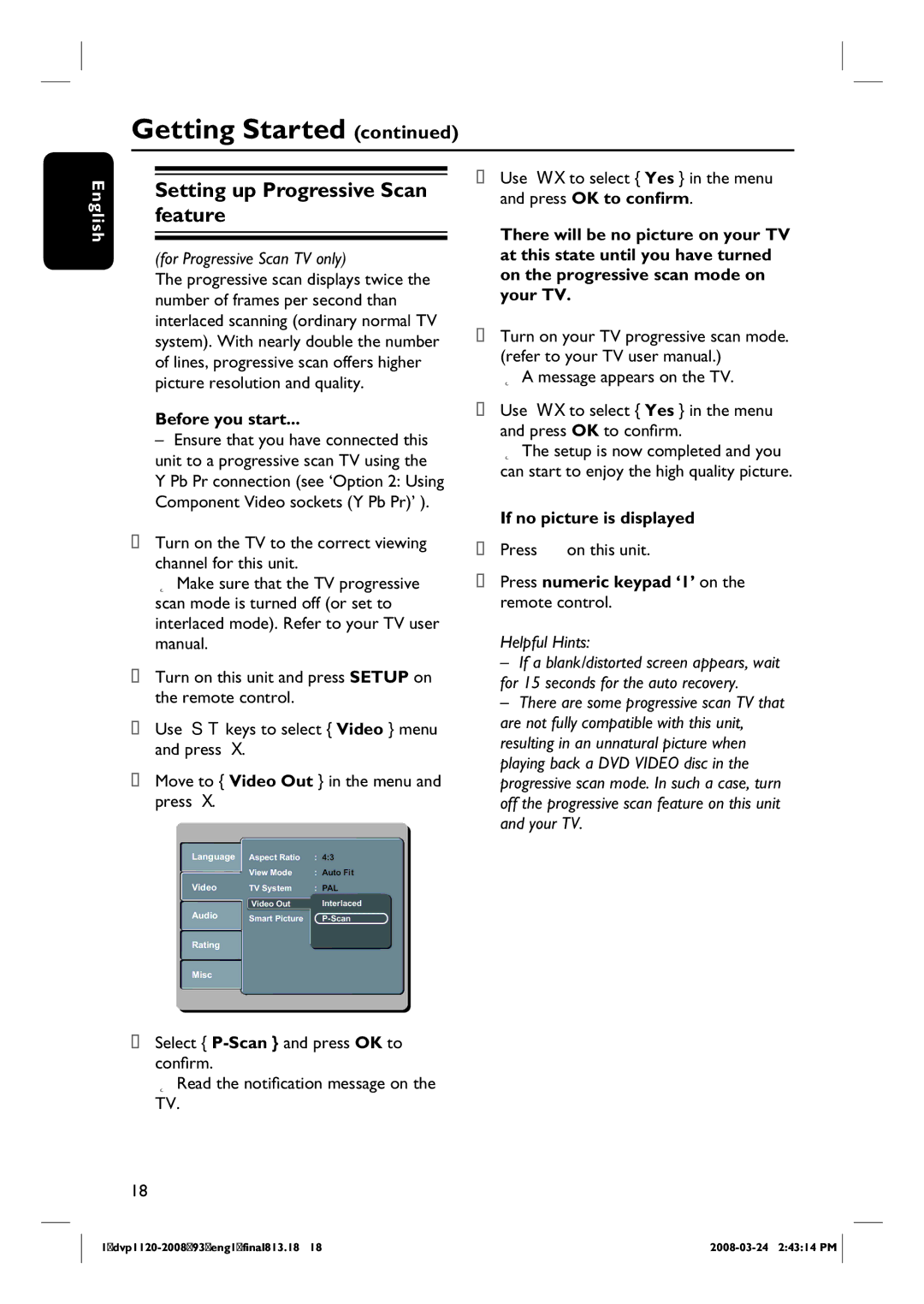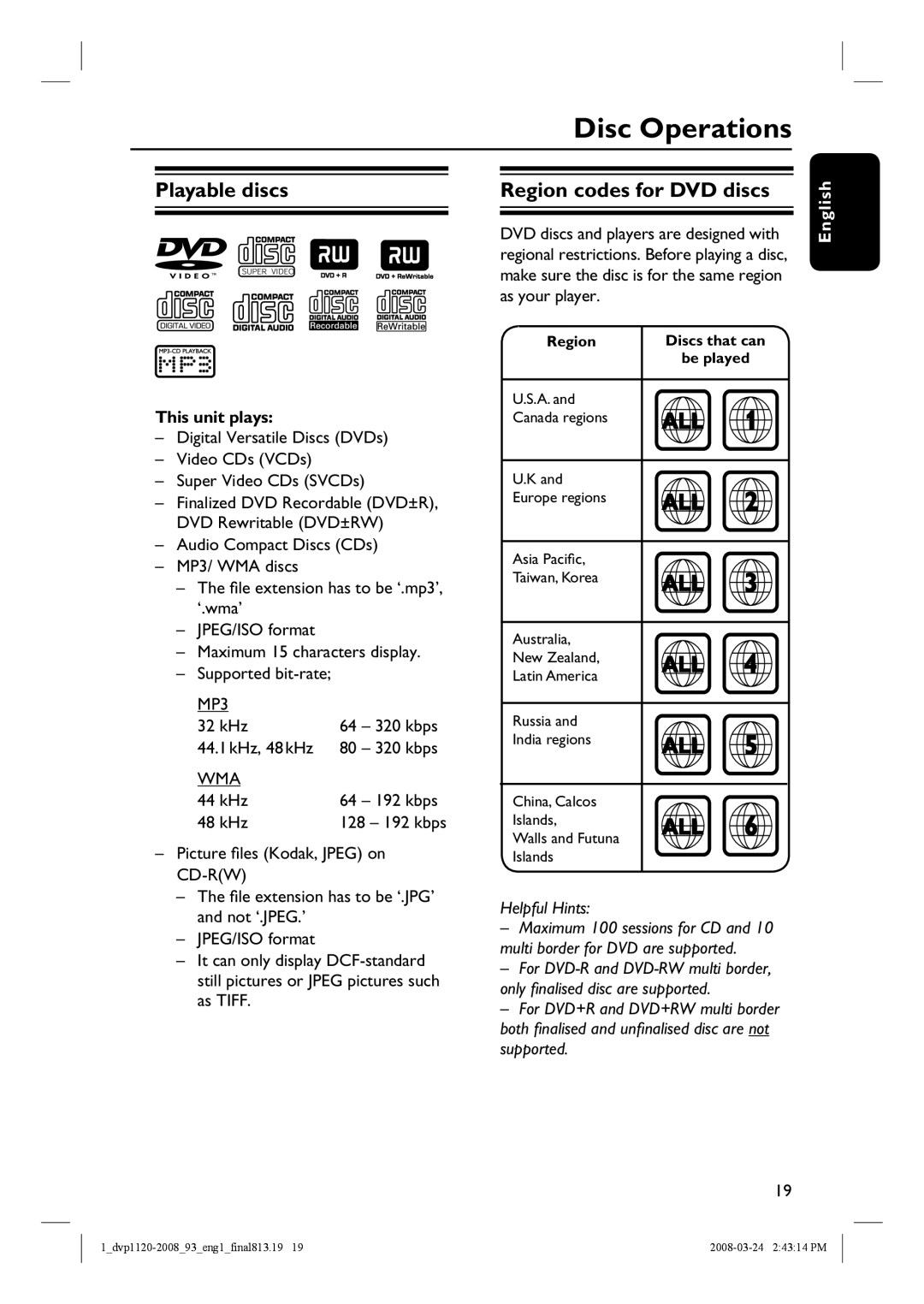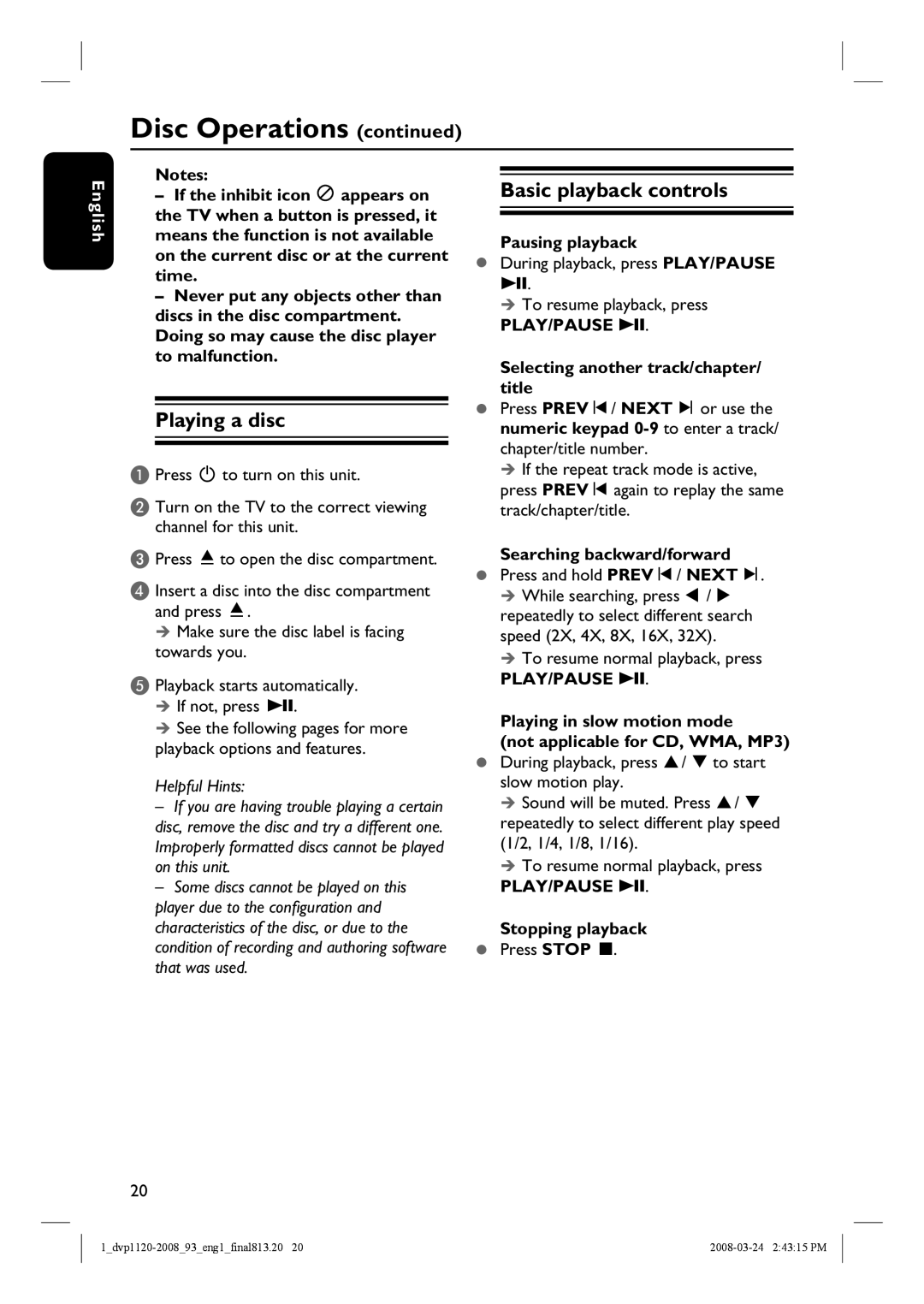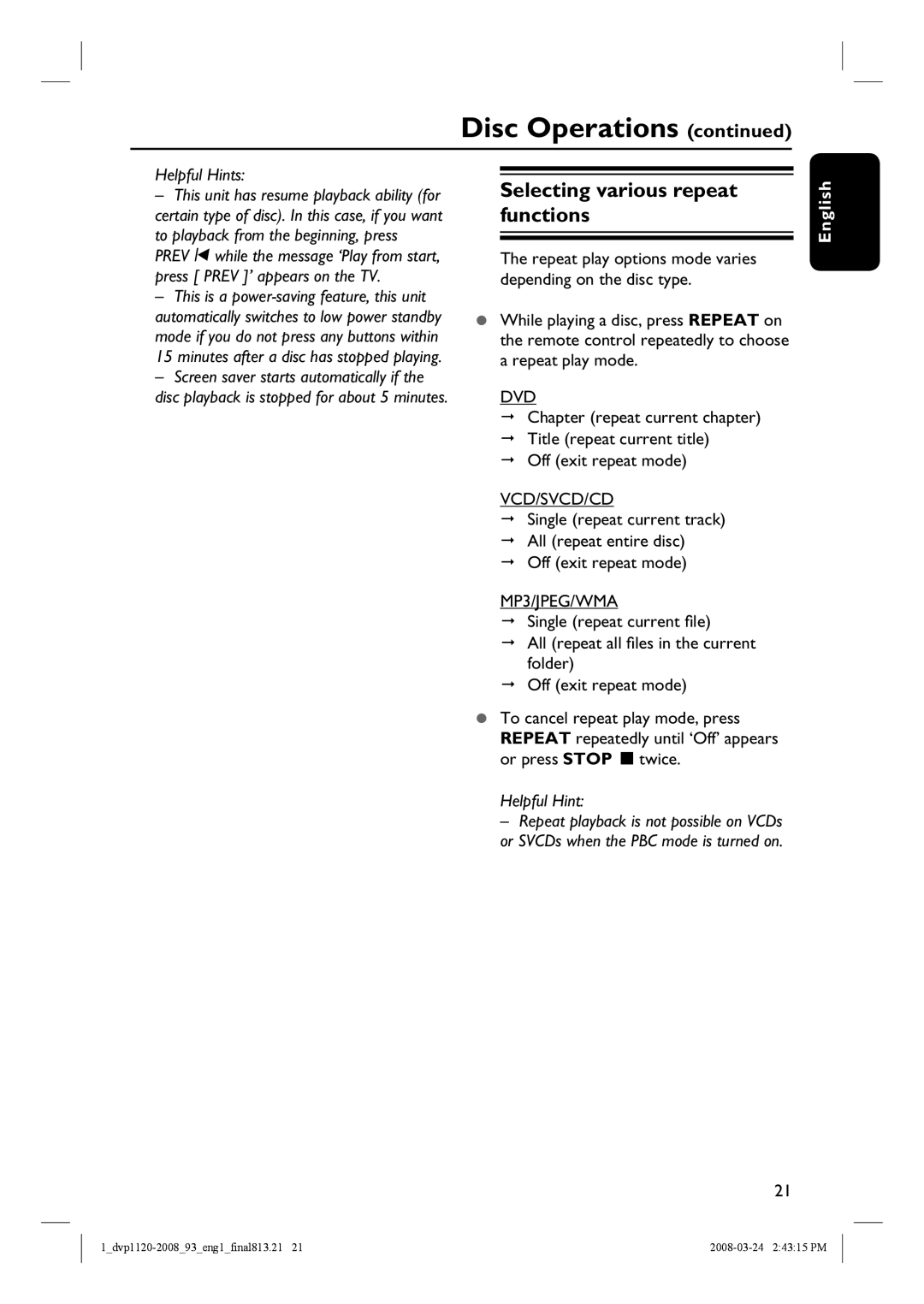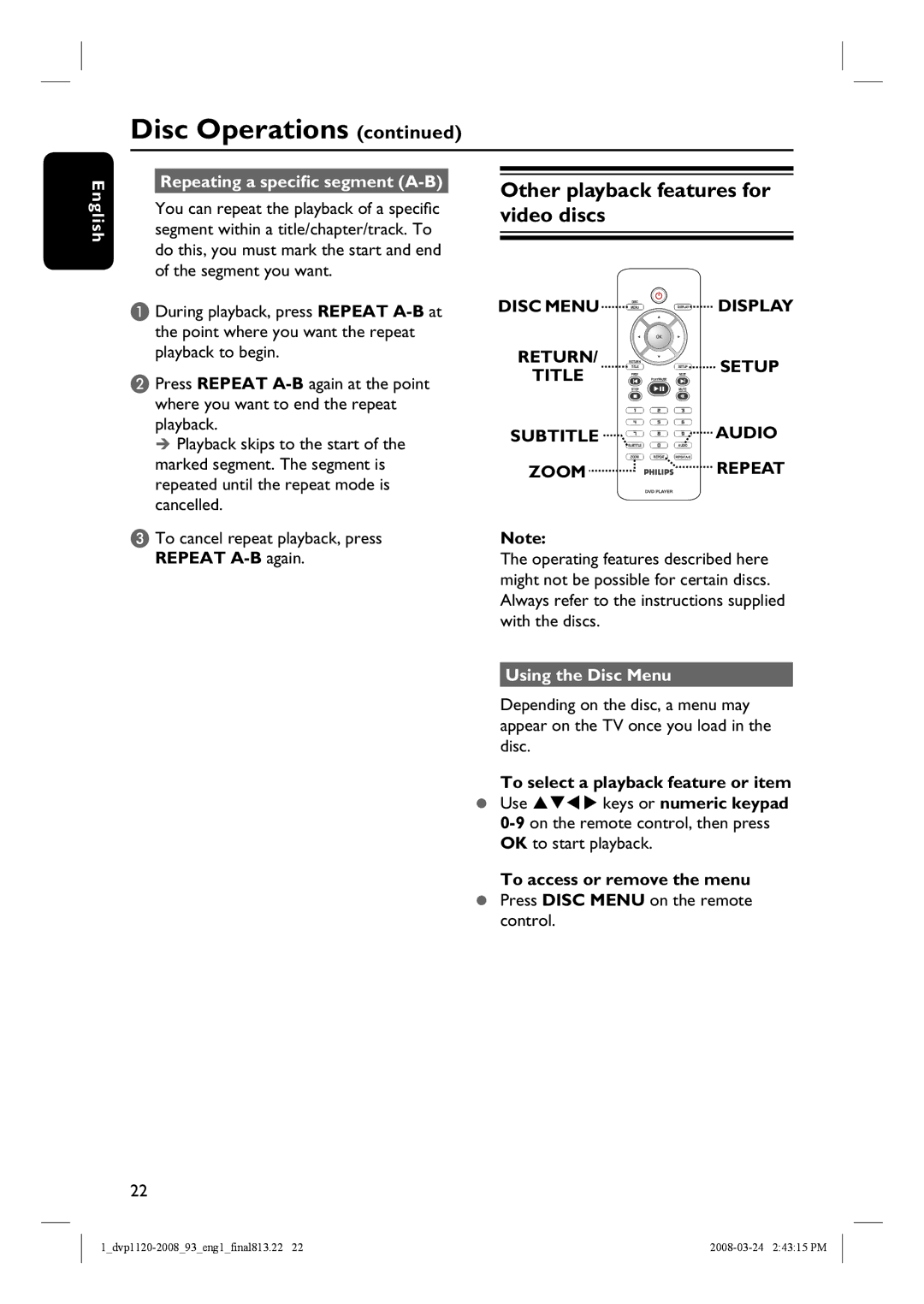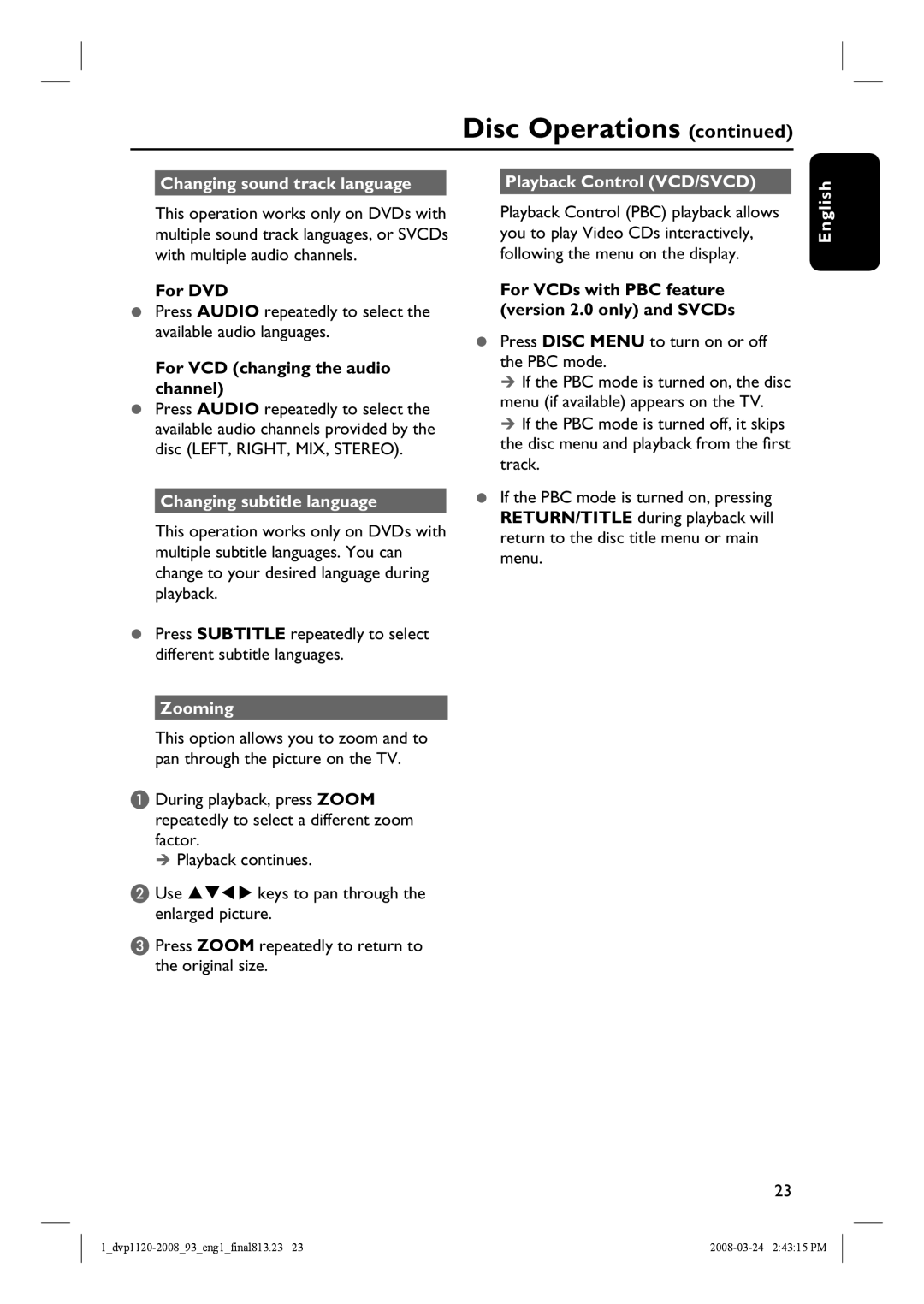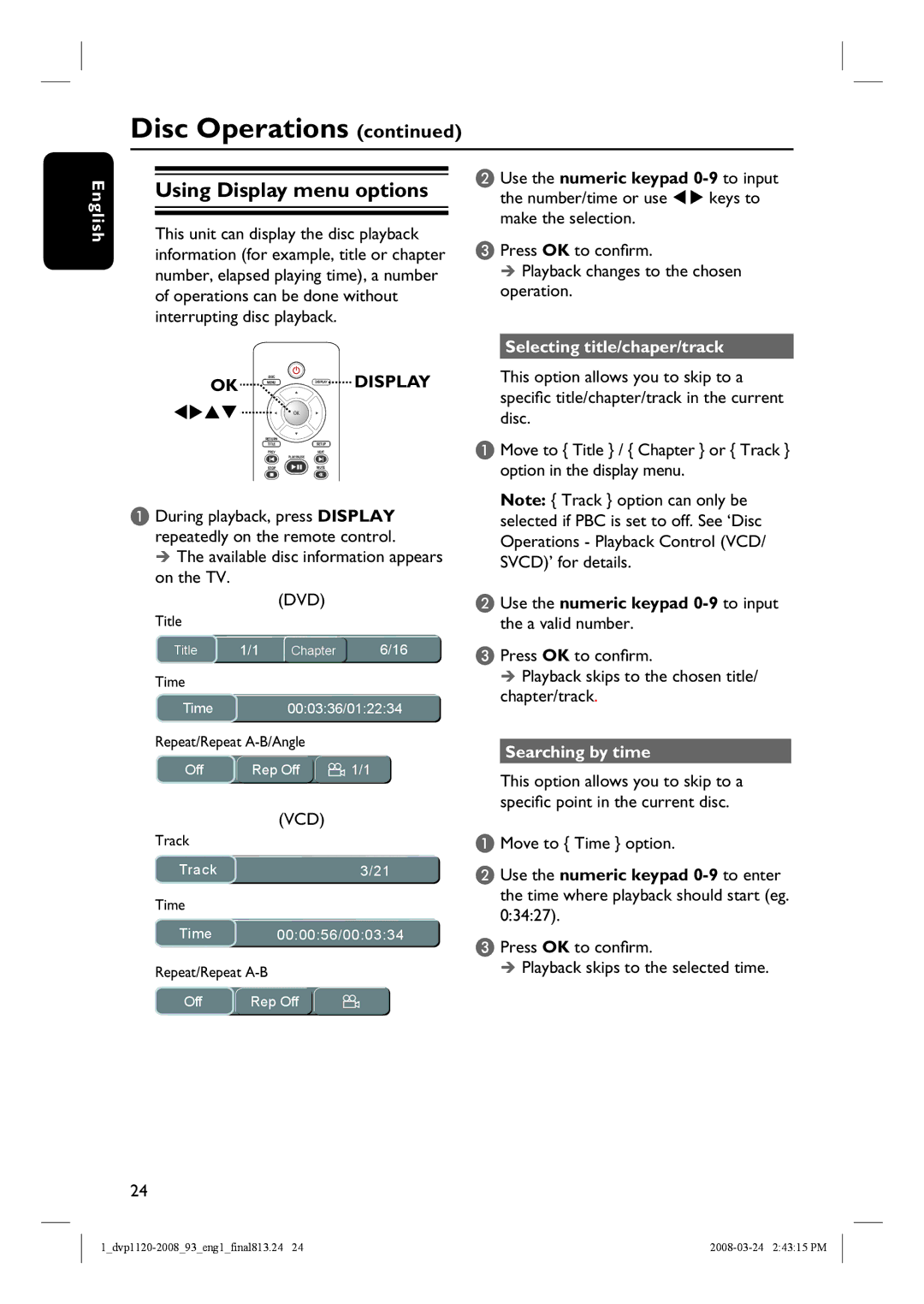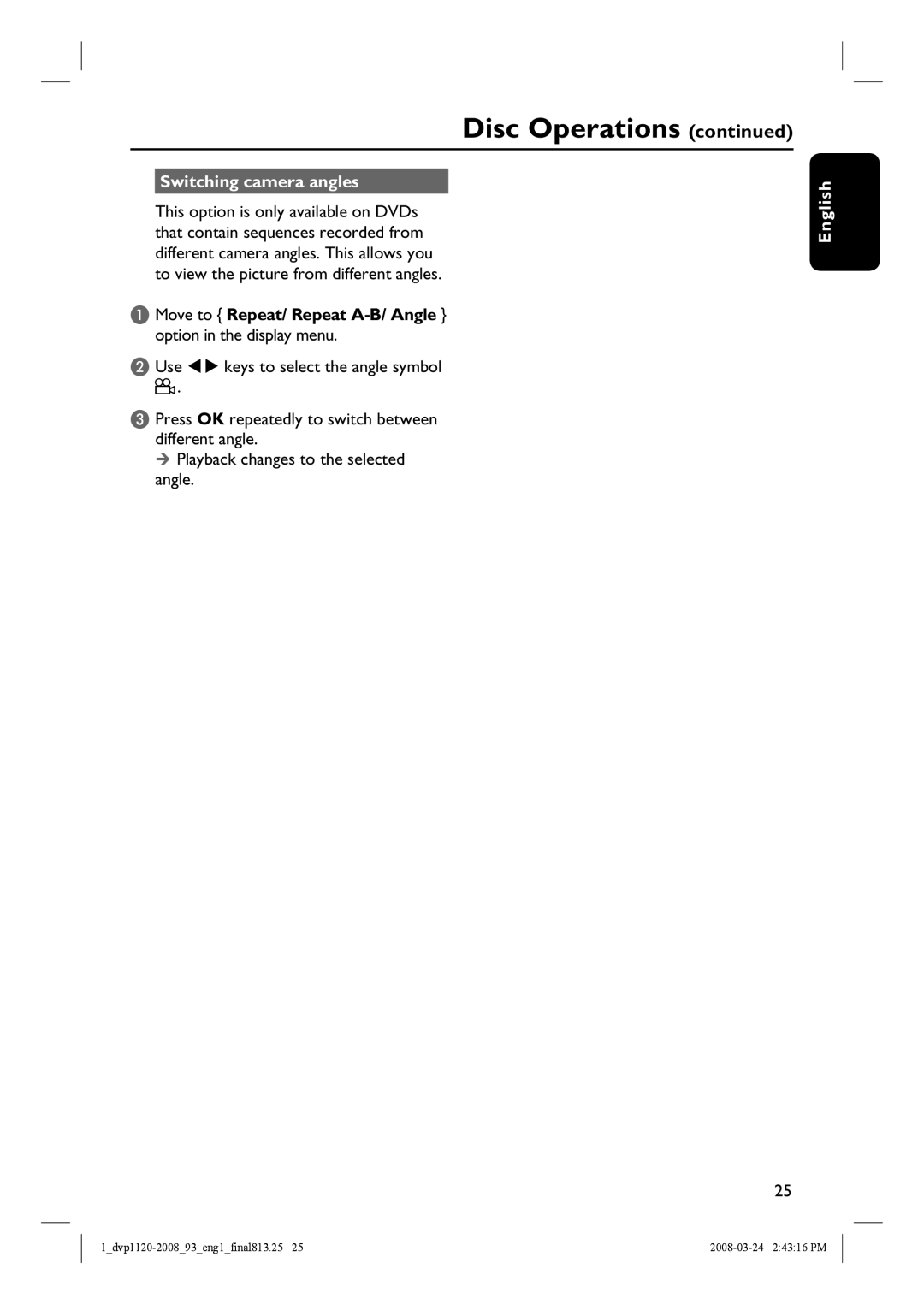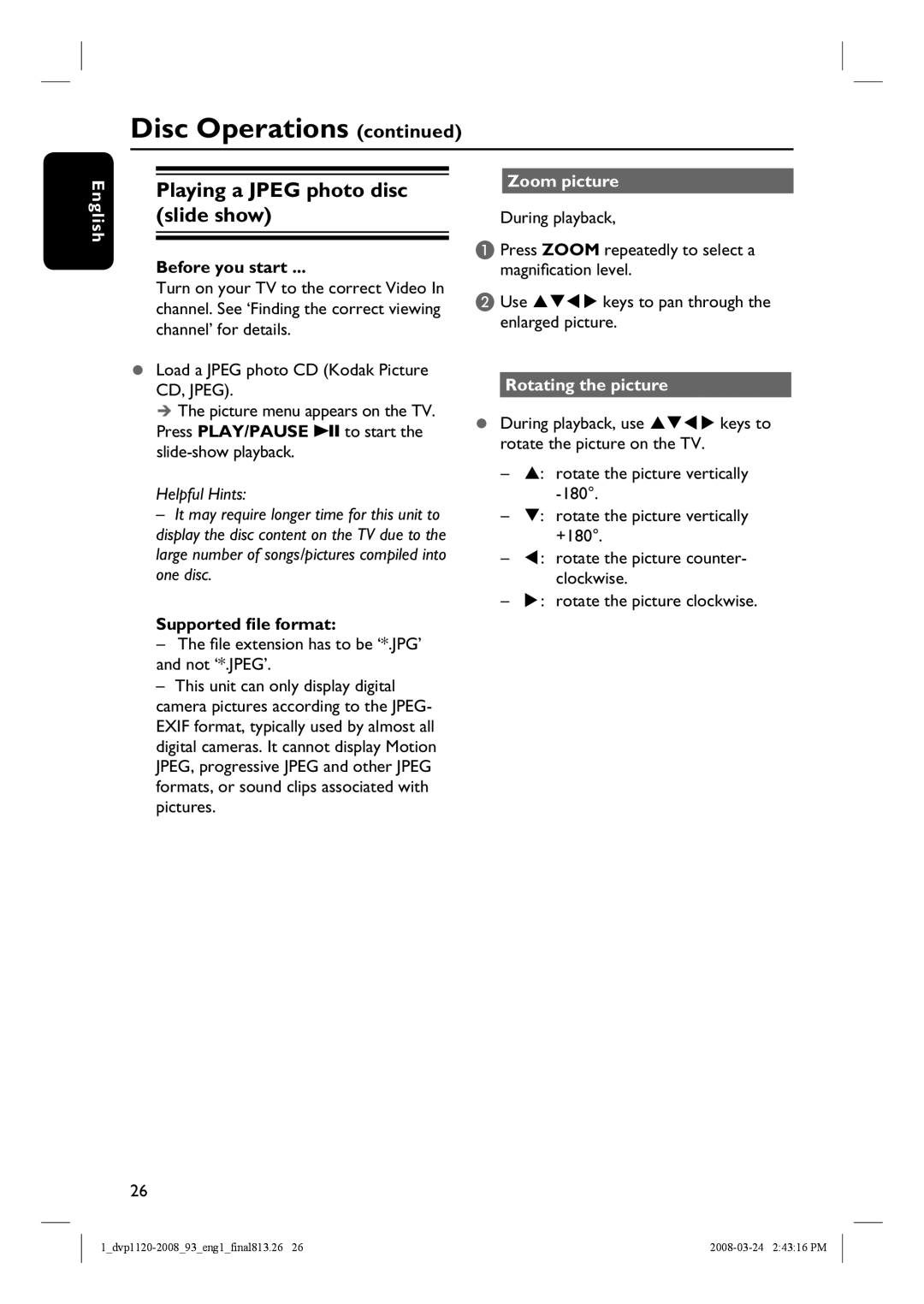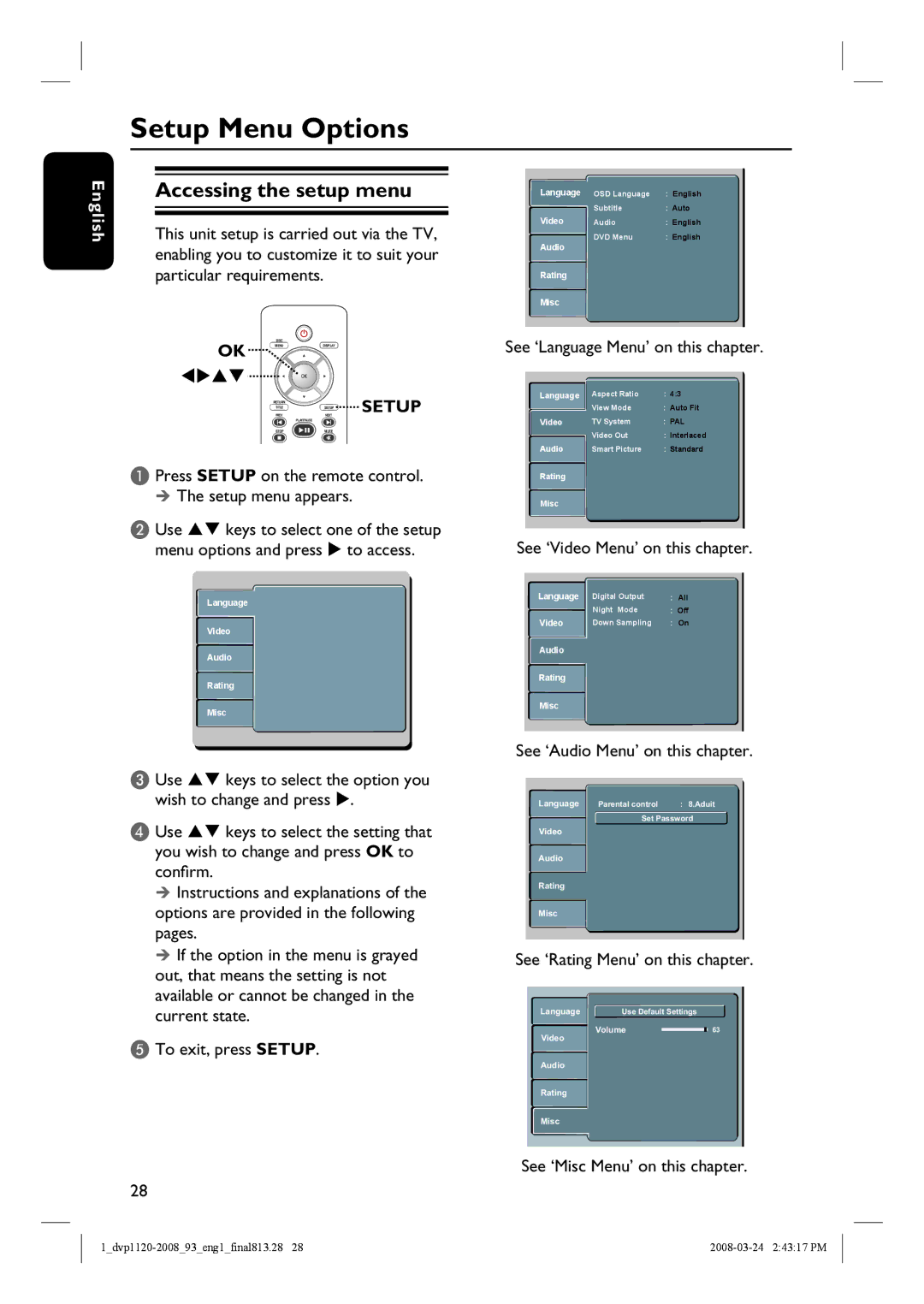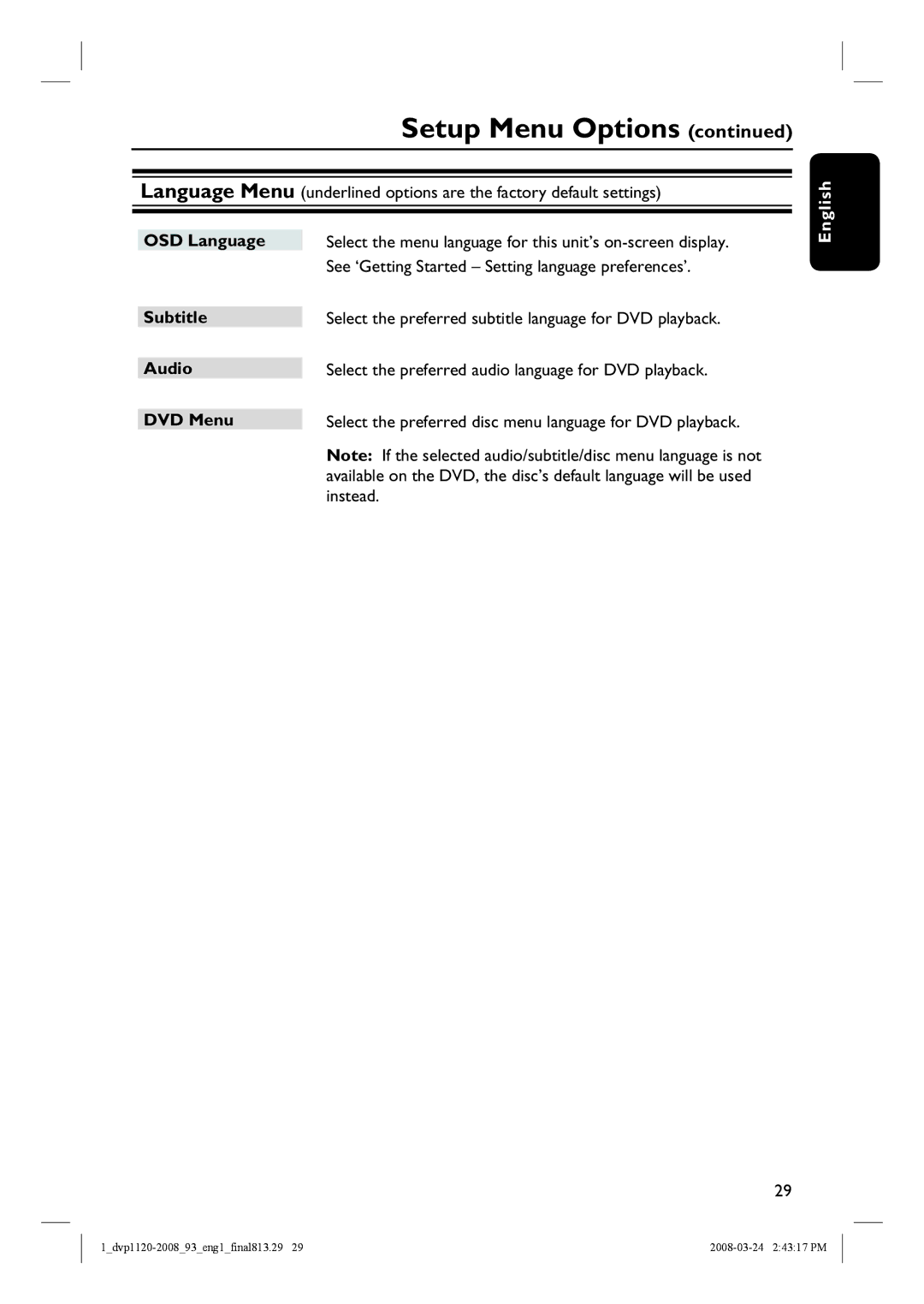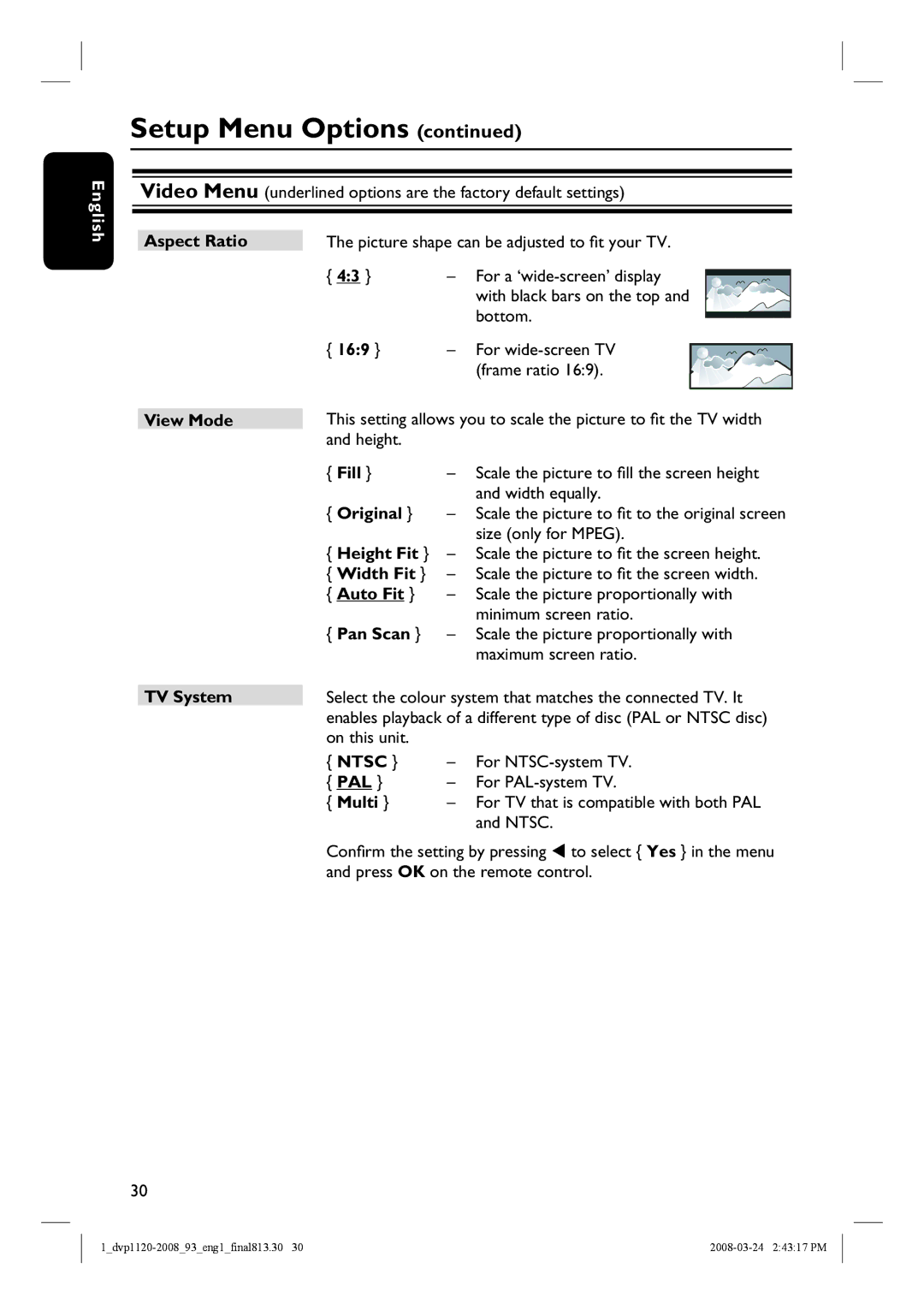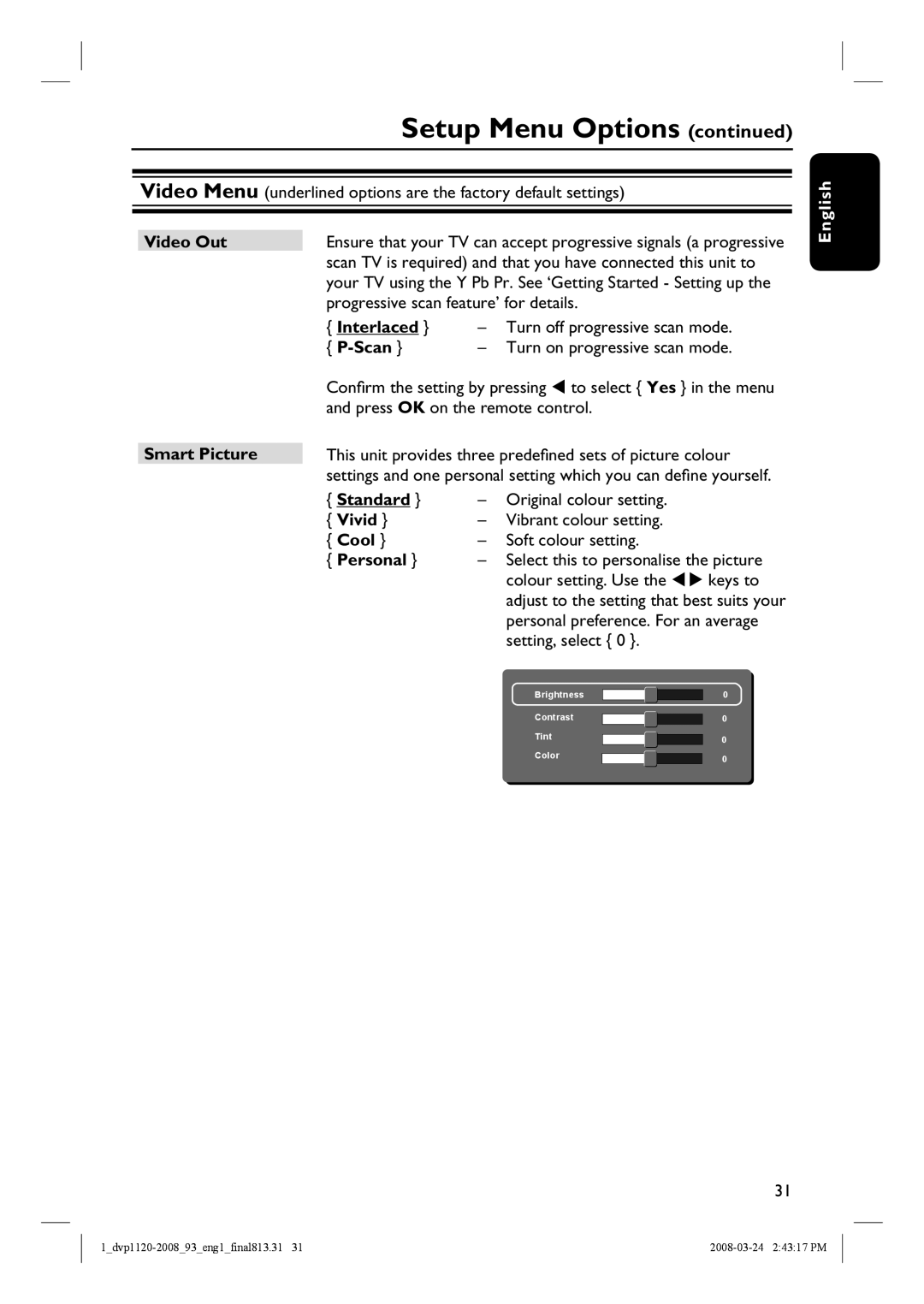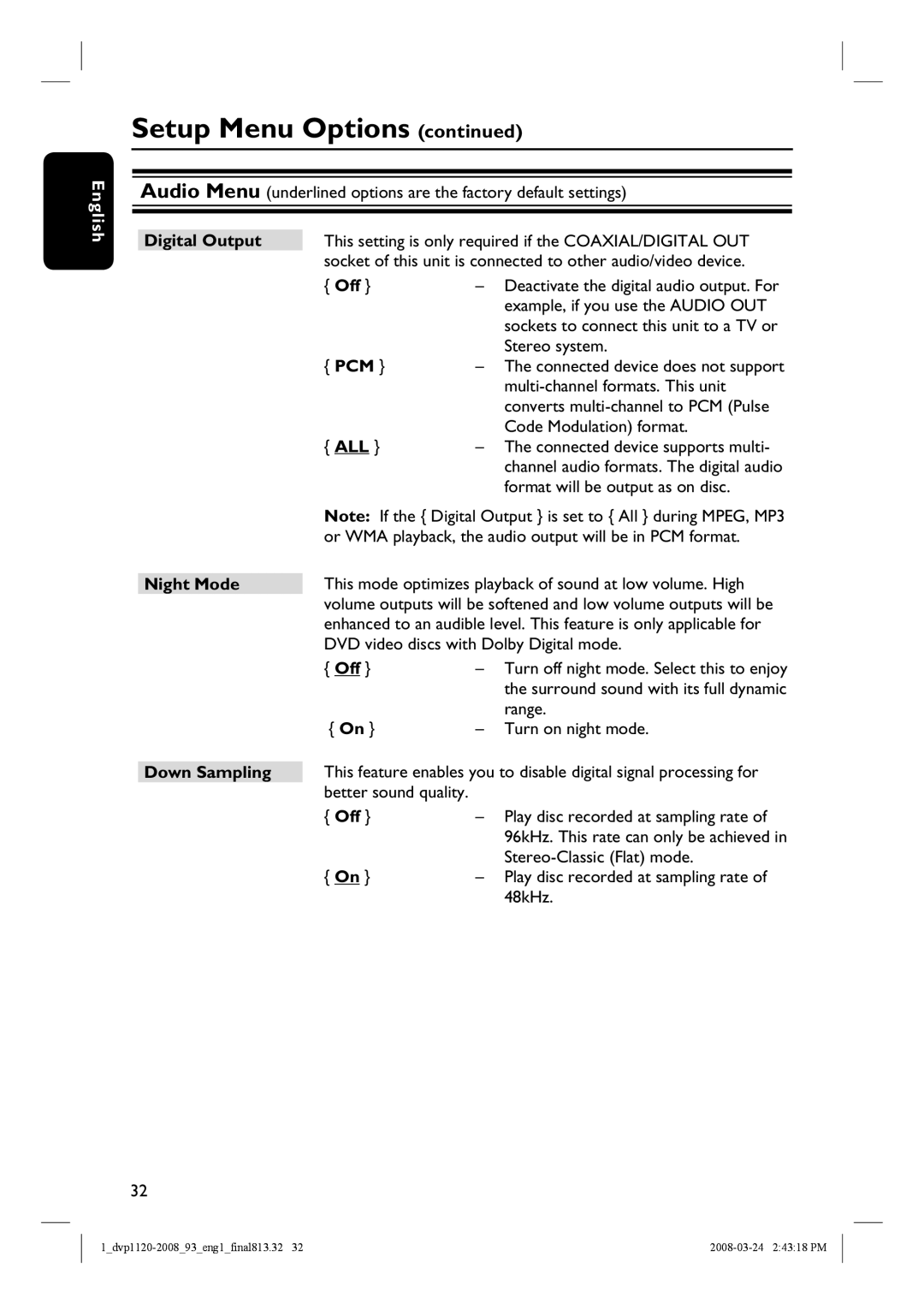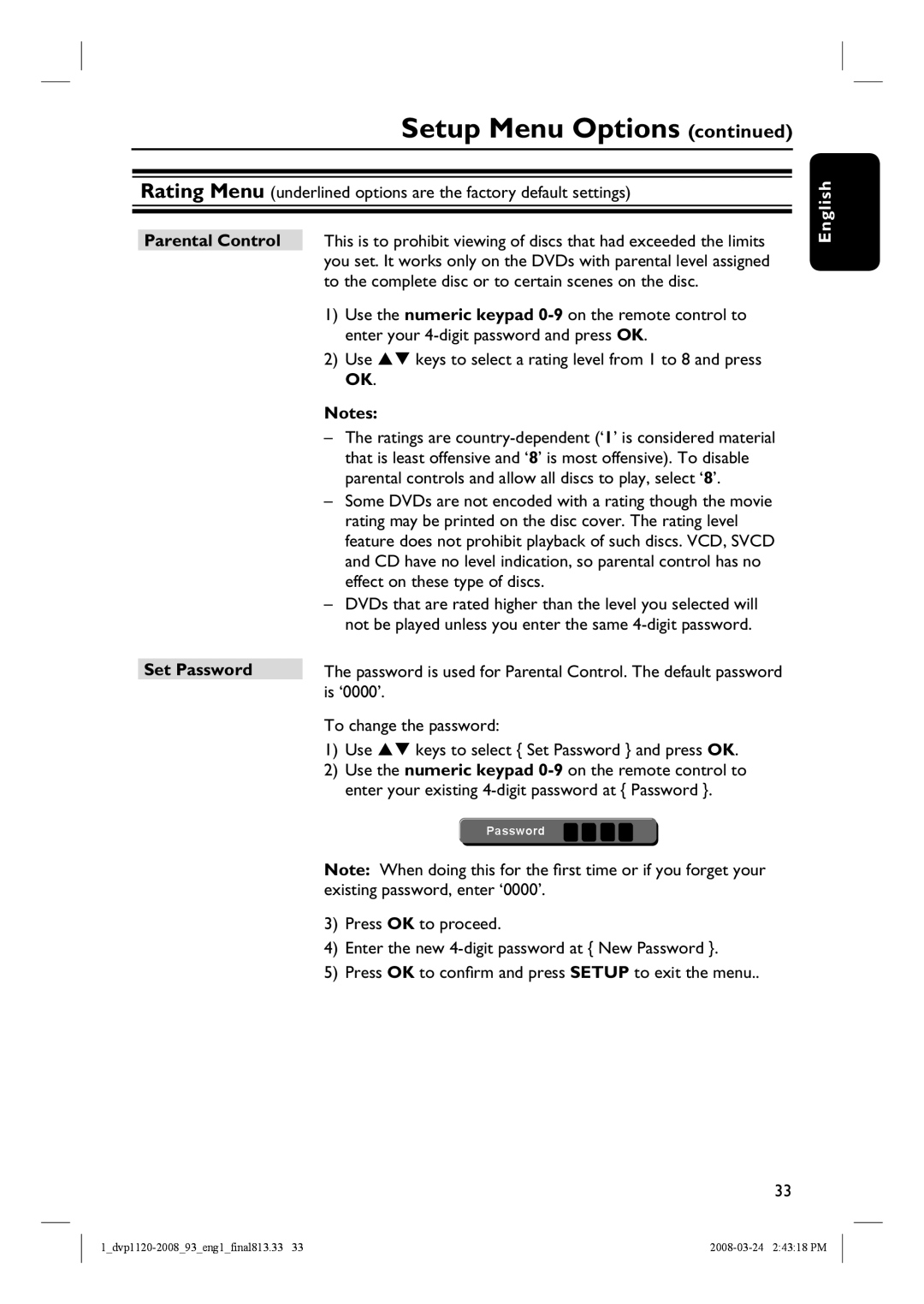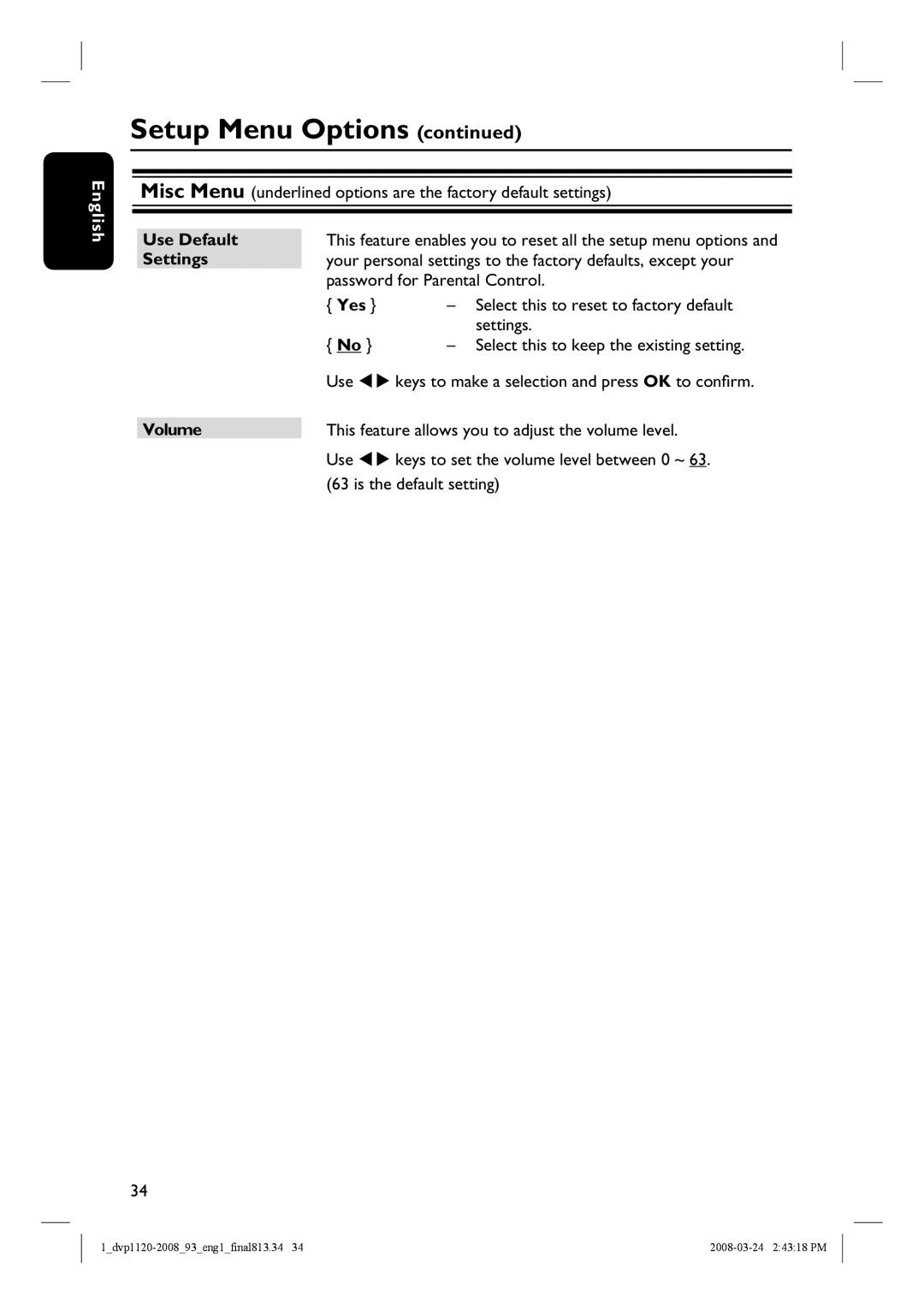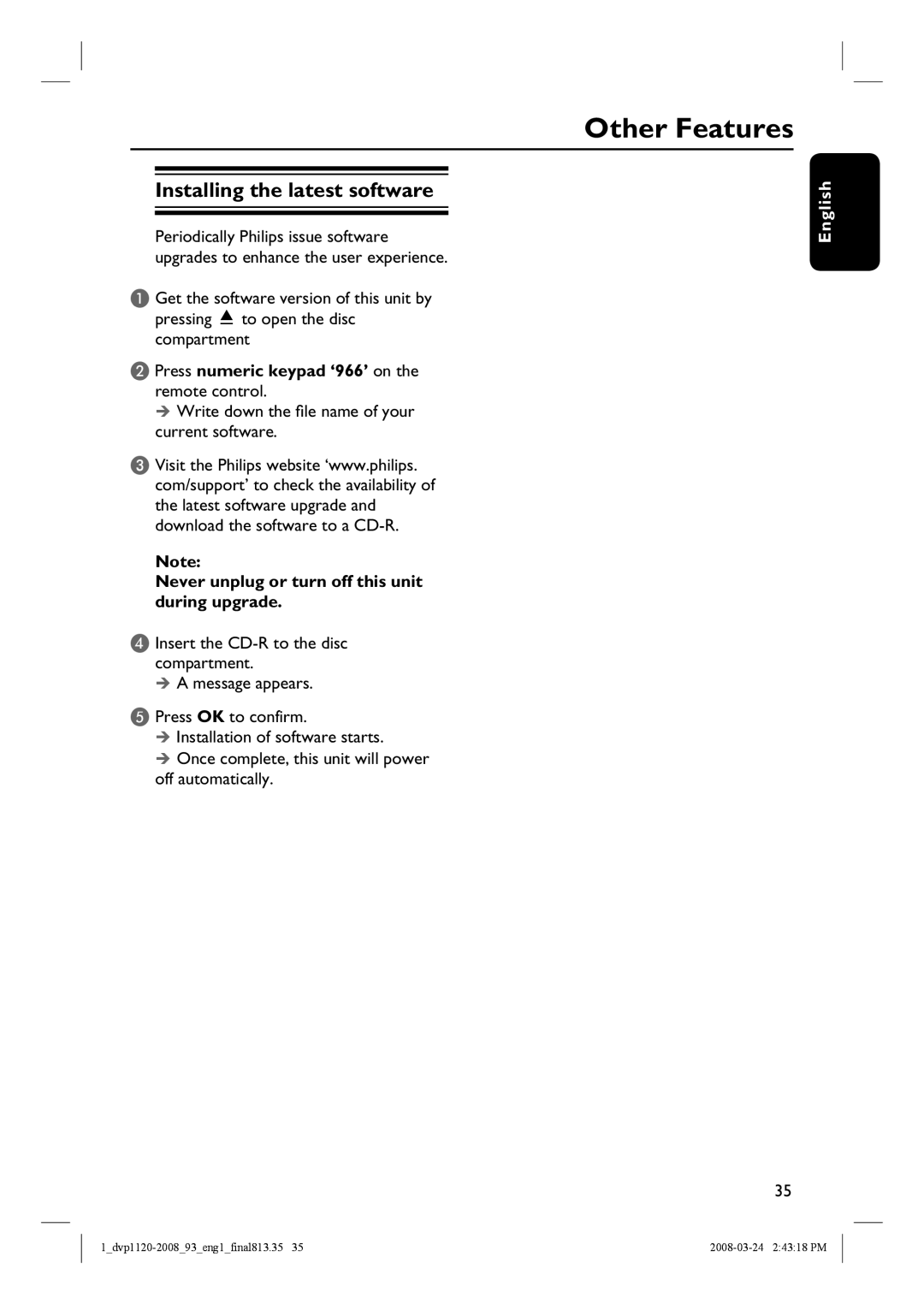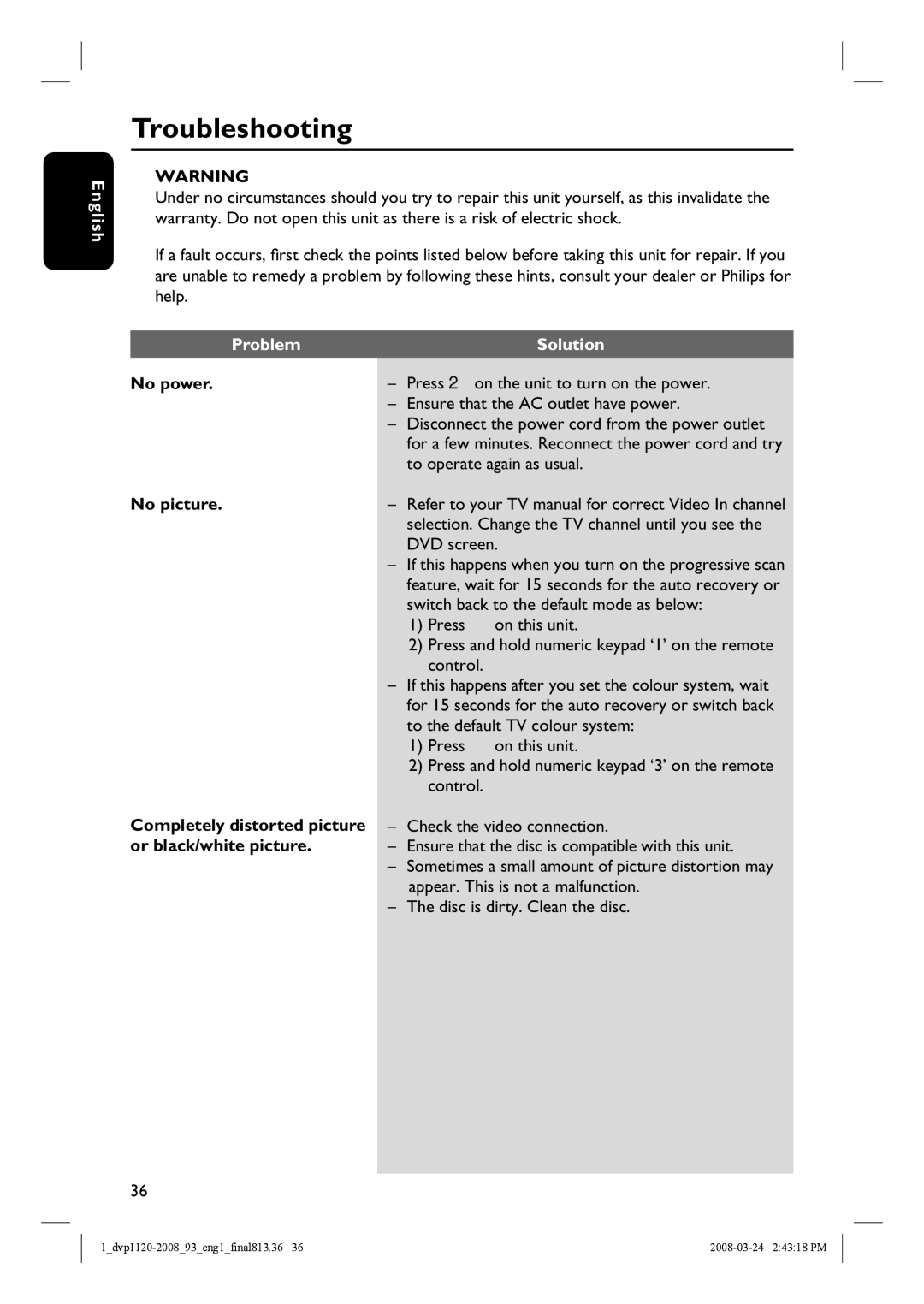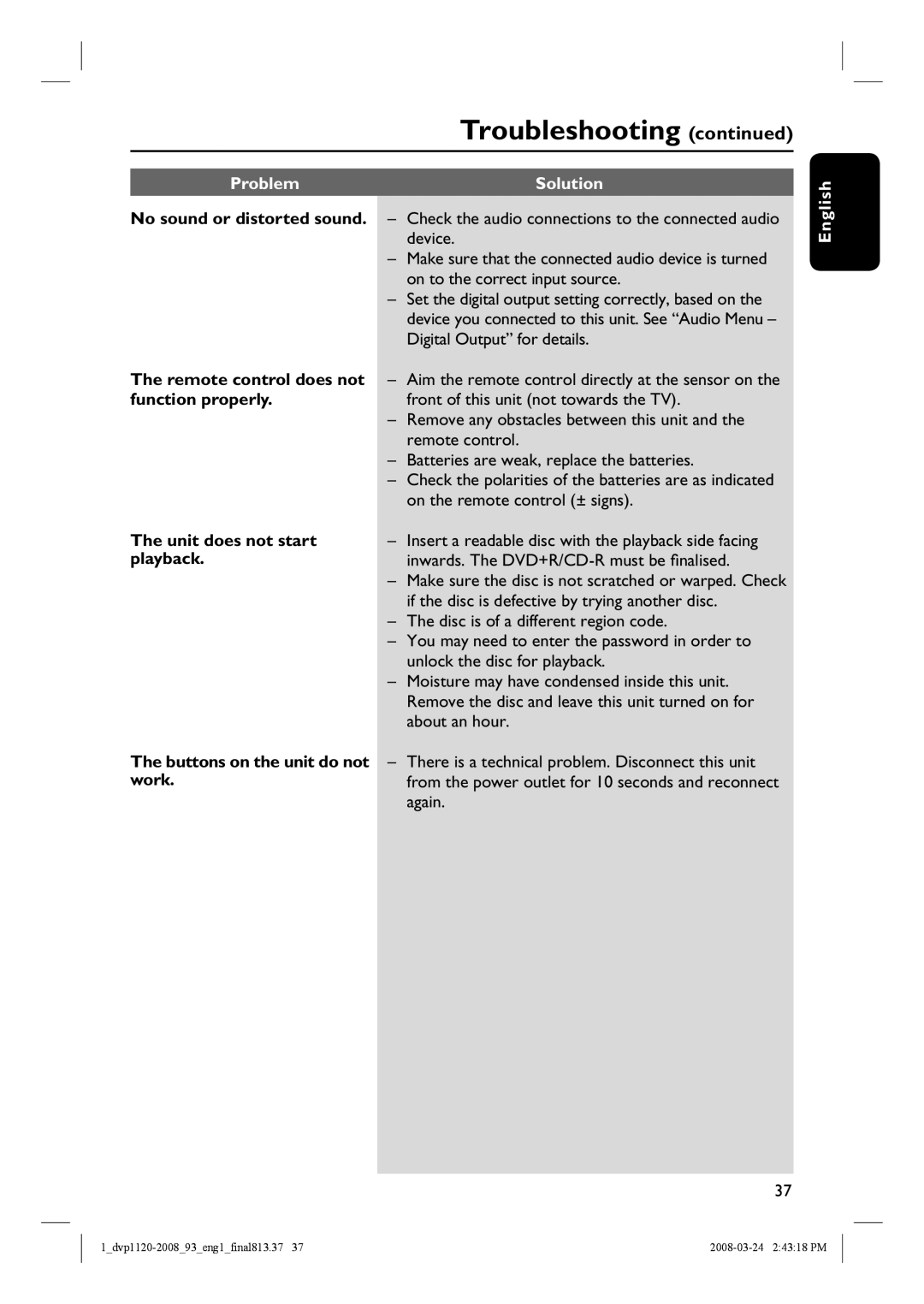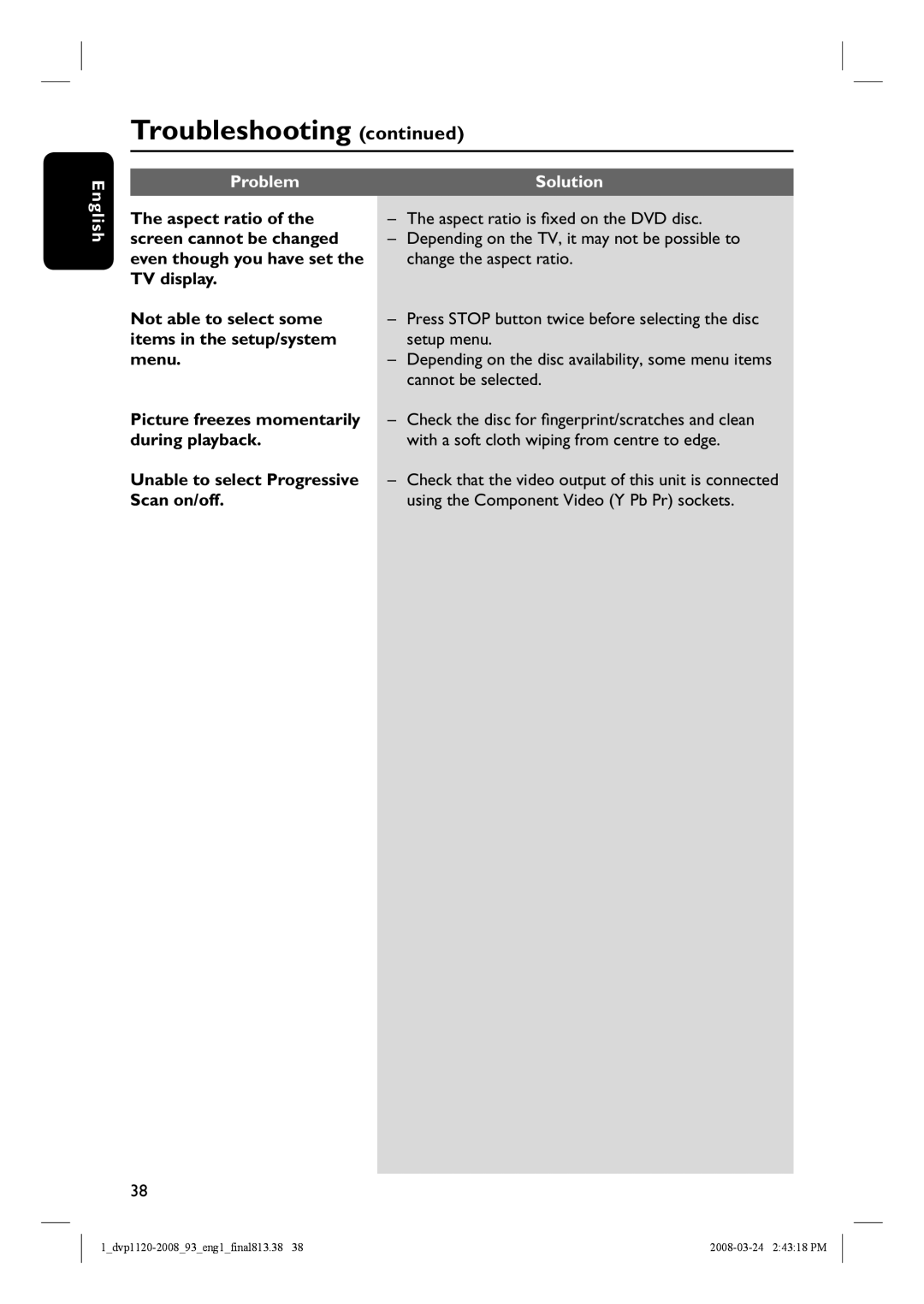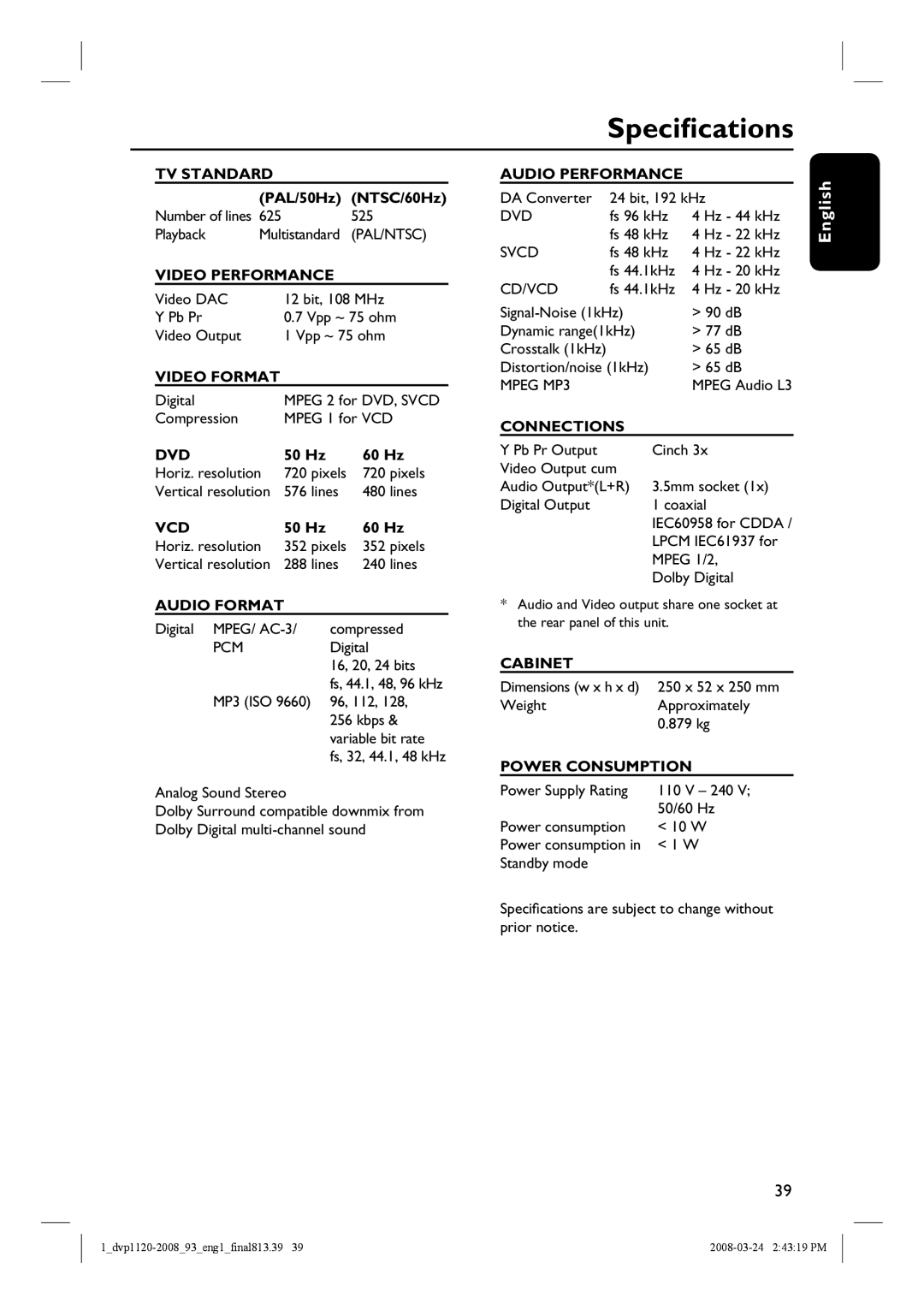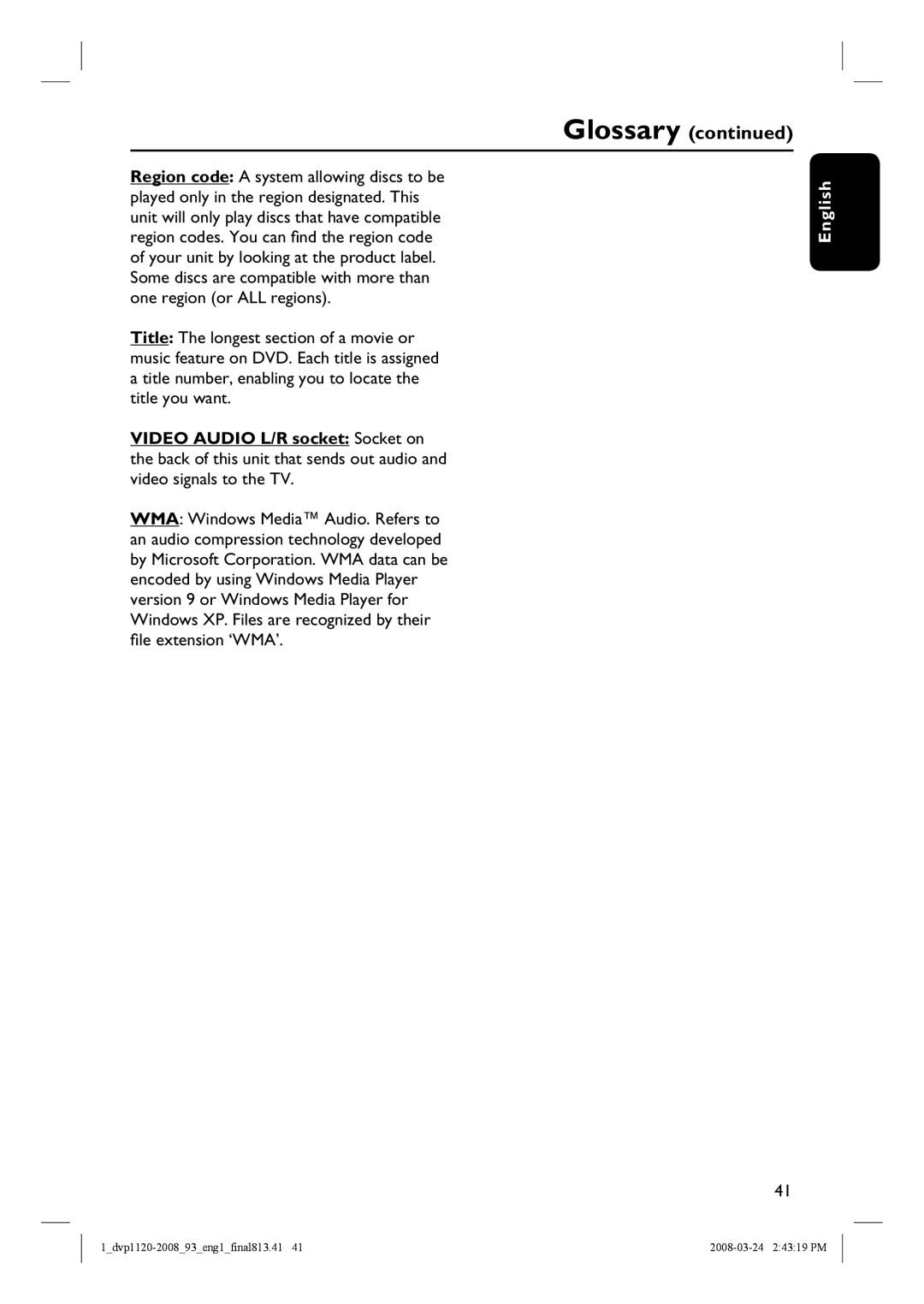Disc Operations (continued)
Helpful Hints:
–This unit has resume playback ability (for certain type of disc). In this case, if you want
to playback from the beginning, press PREVí while the message ‘Play from start, press [ PREV ]’ appears on the TV.
–This is a
–Screen saver starts automatically if the disc playback is stopped for about 5 minutes.
Selecting various repeat functions
The repeat play options mode varies depending on the disc type.
While playing a disc, press REPEAT on the remote control repeatedly to choose a repeat play mode.
DVD
Chapter (repeat current chapter) Title (repeat current title)
Off (exit repeat mode)
VCD/SVCD/CD
Single (repeat current track)
All (repeat entire disc)
Off (exit repeat mode)
MP3/JPEG/WMA
Single (repeat current file)
All (repeat all files in the current folder)
Off (exit repeat mode)
To cancel repeat play mode, press REPEAT repeatedly until ‘Off’ appears or press STOP x twice.
Helpful Hint:
–Repeat playback is not possible on VCDs or SVCDs when the PBC mode is turned on.
English
21