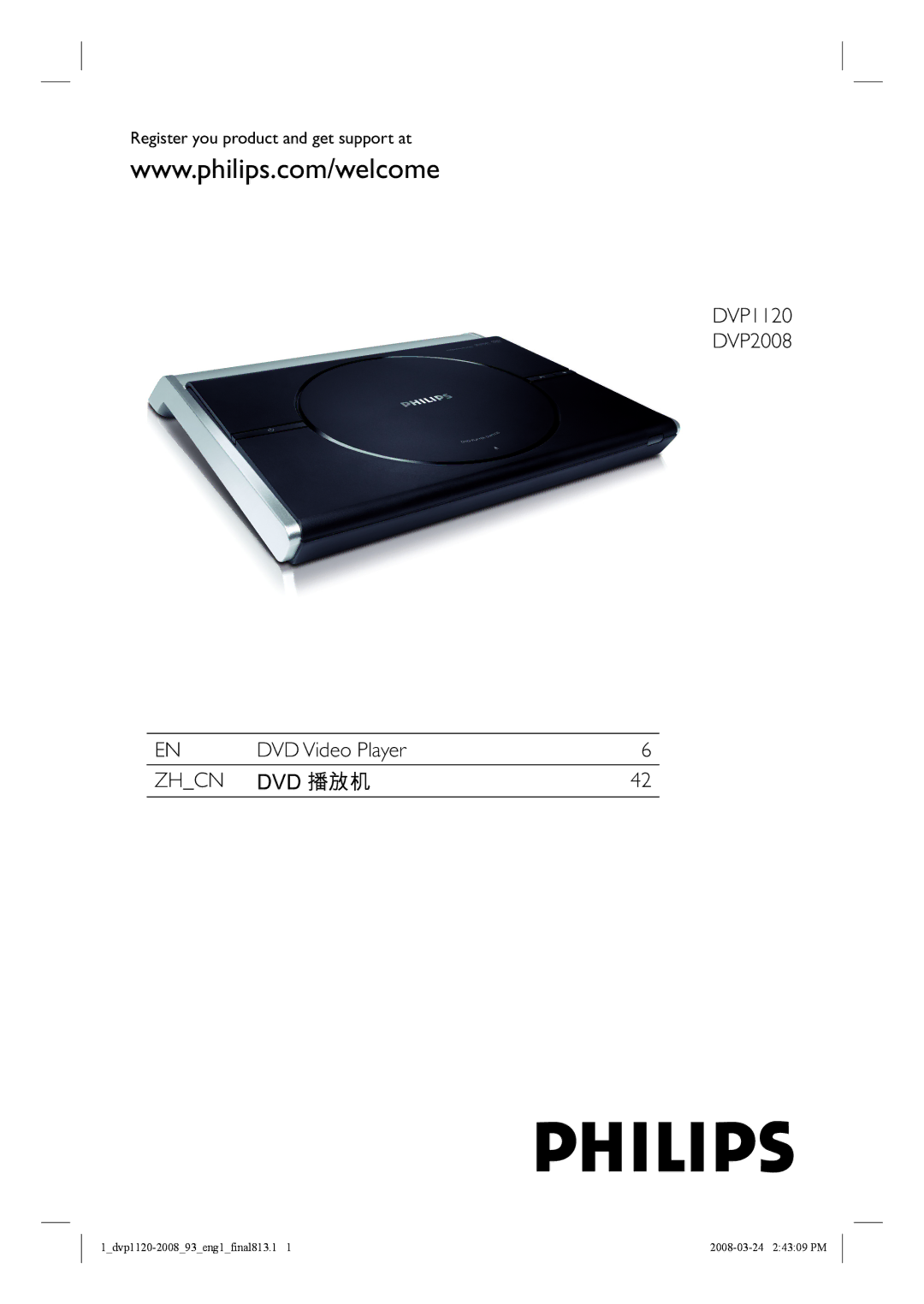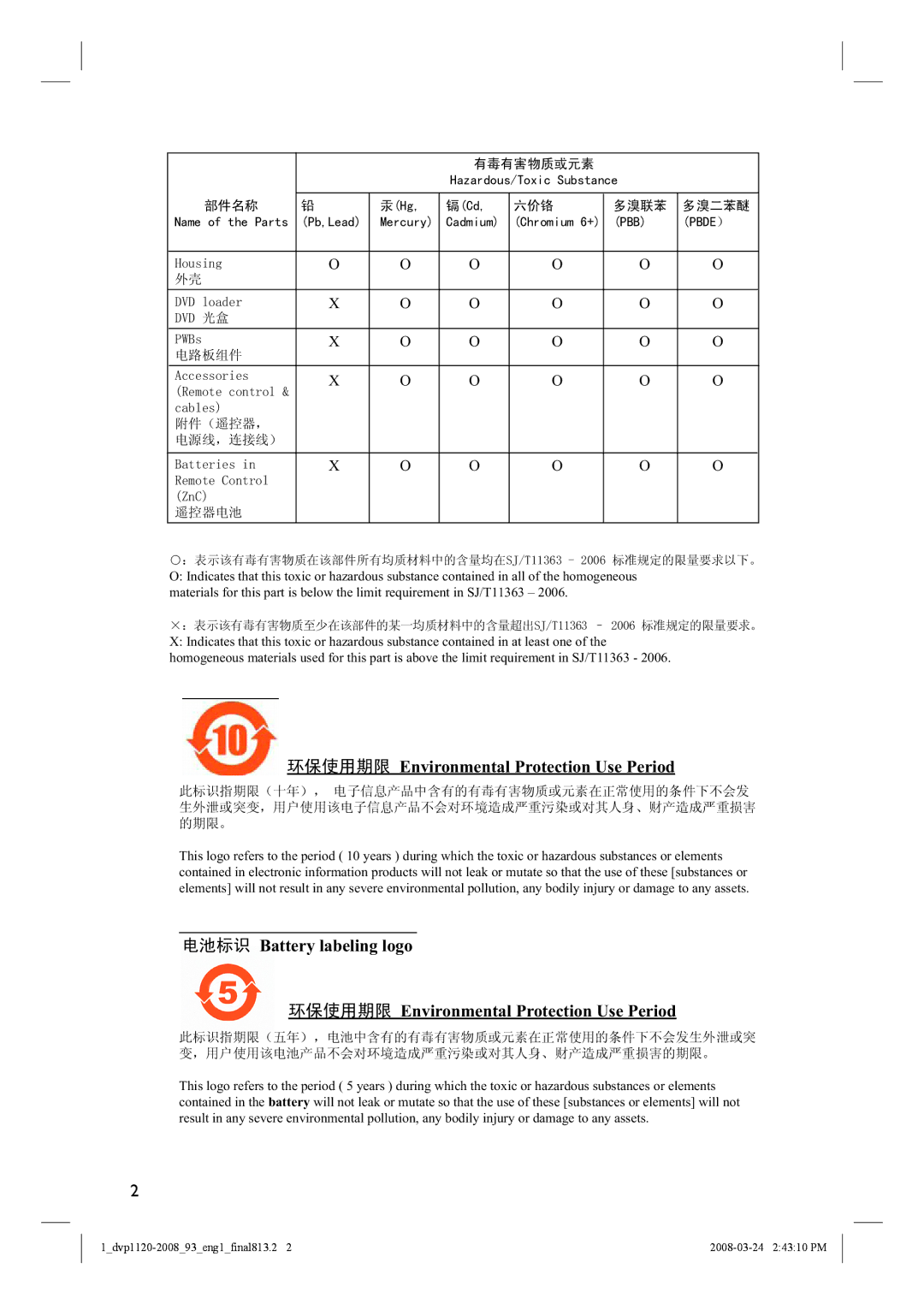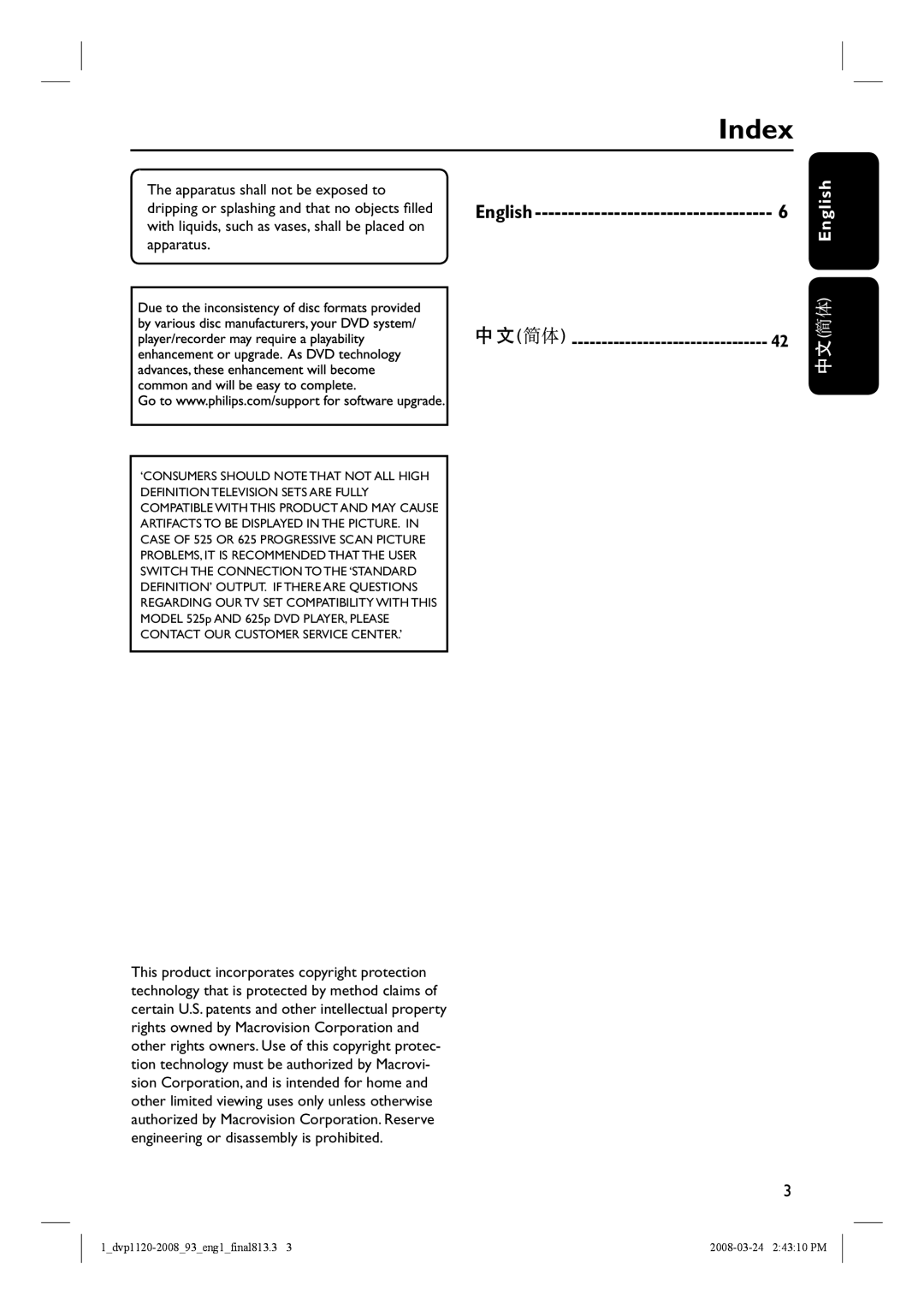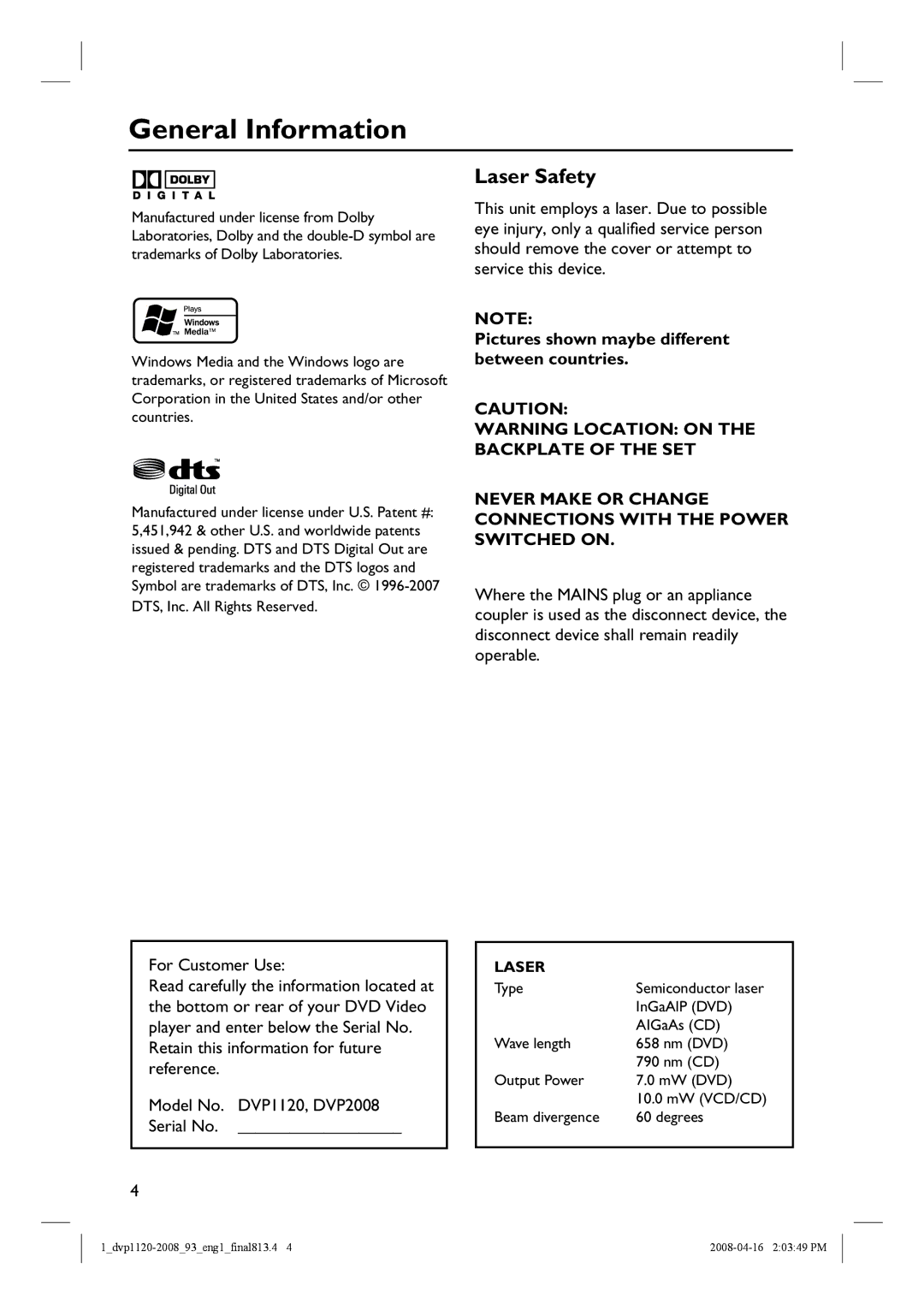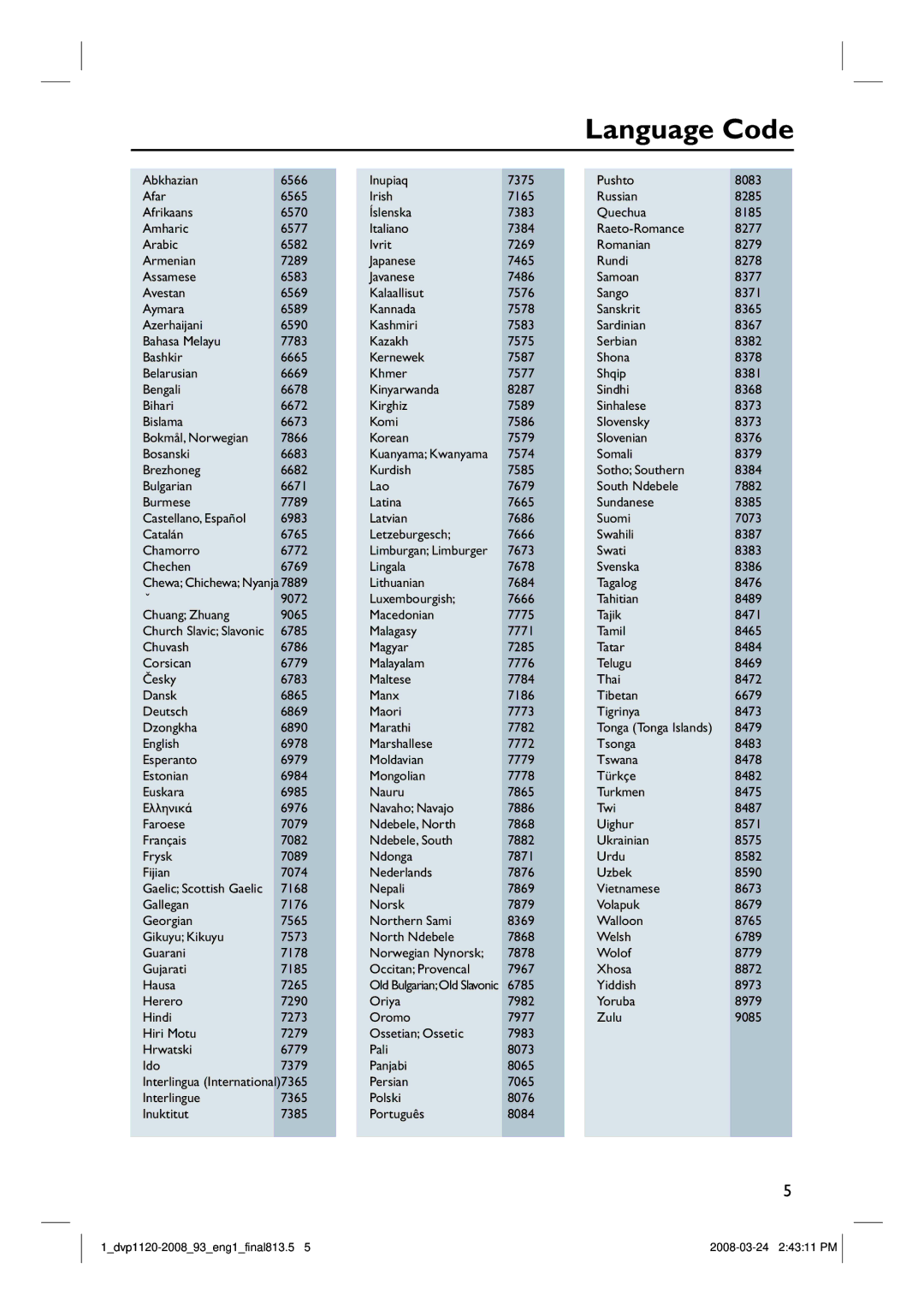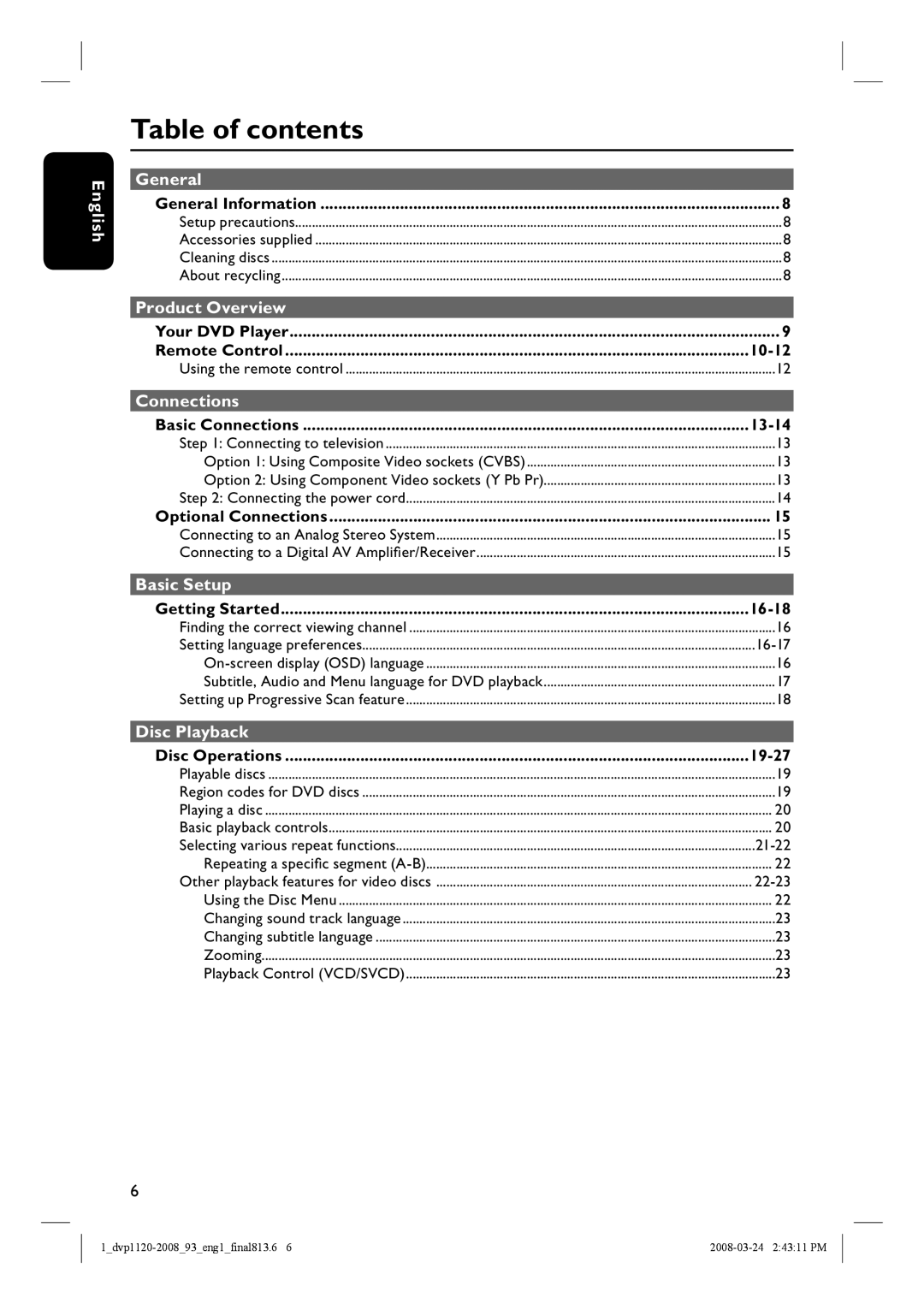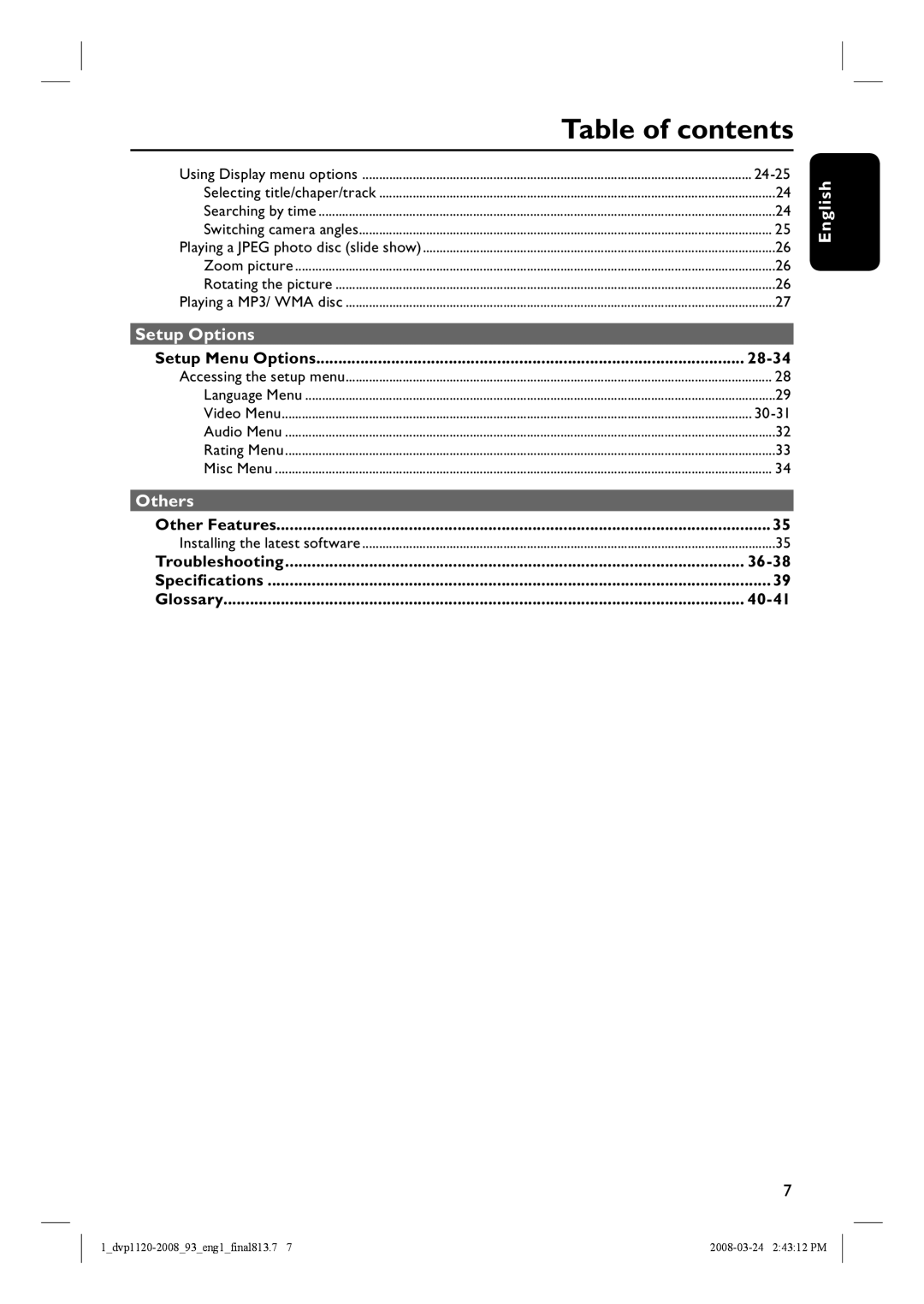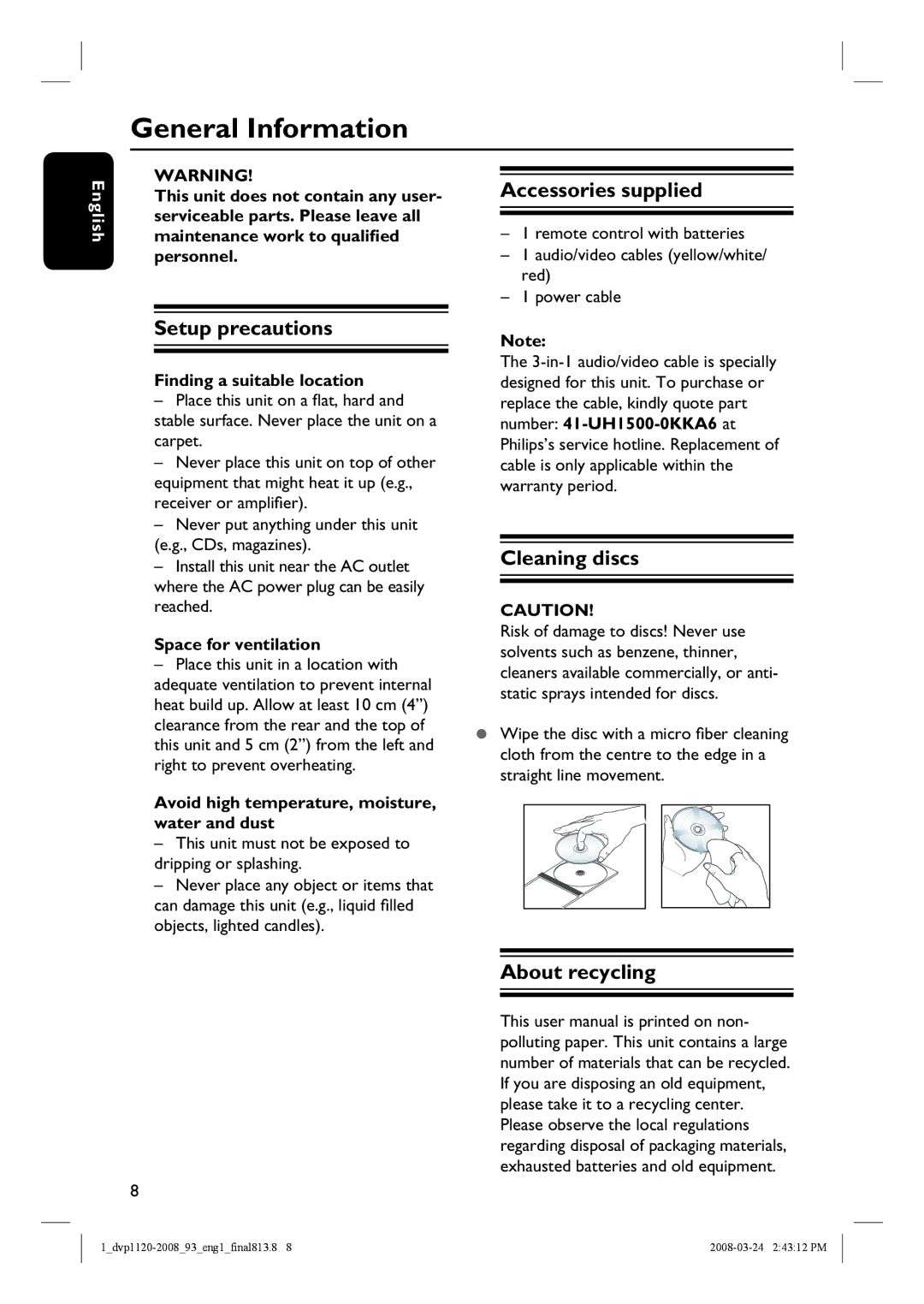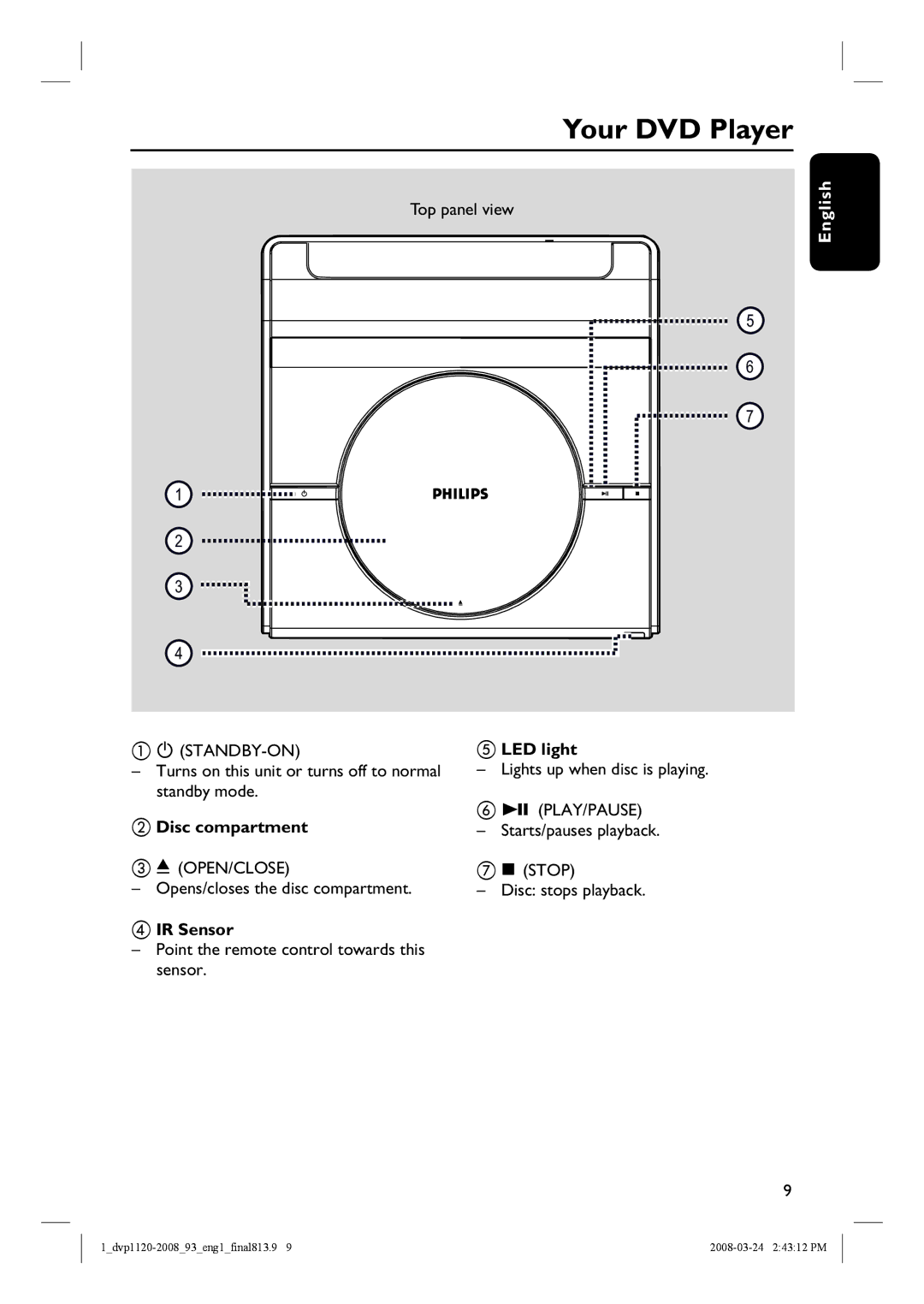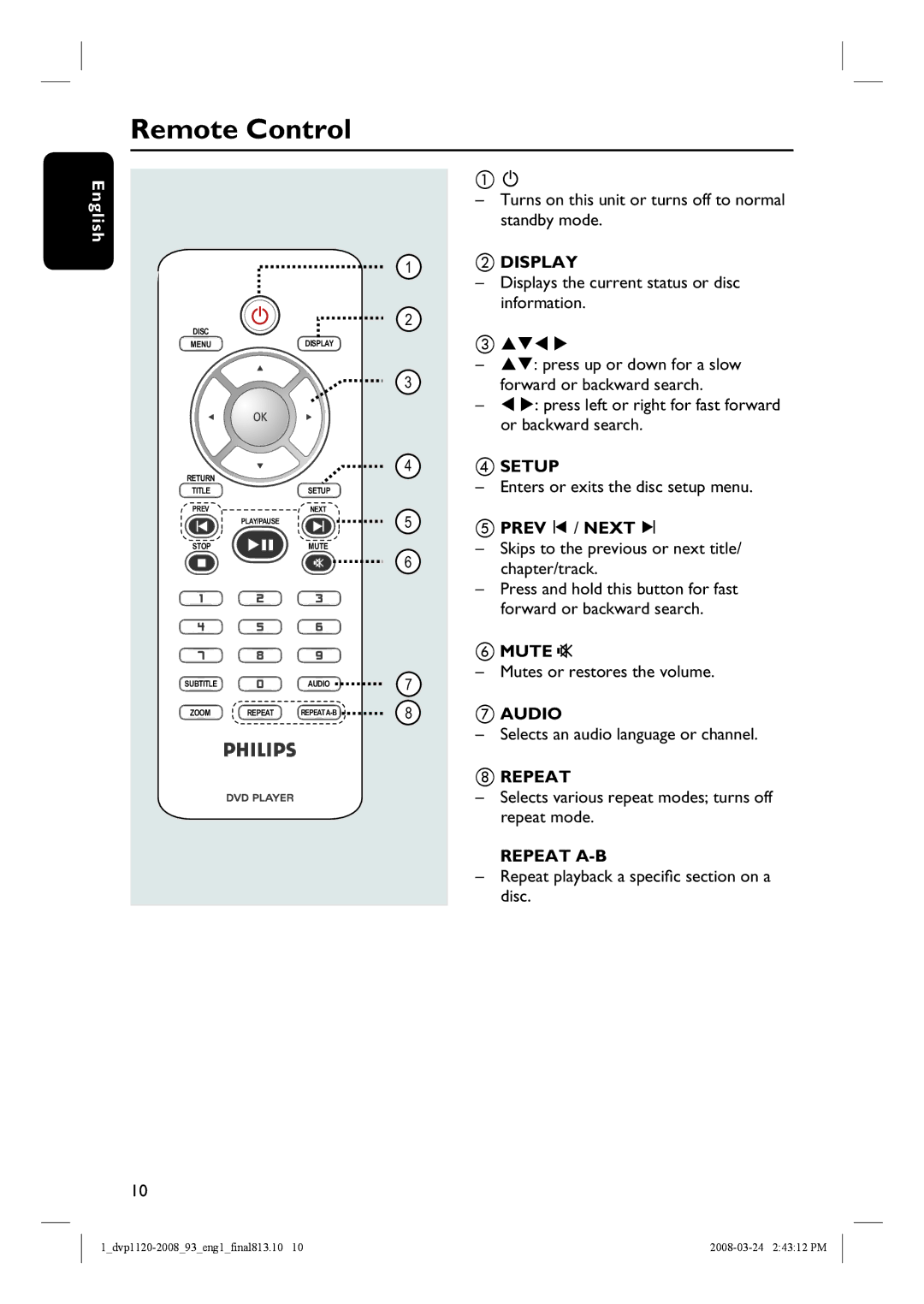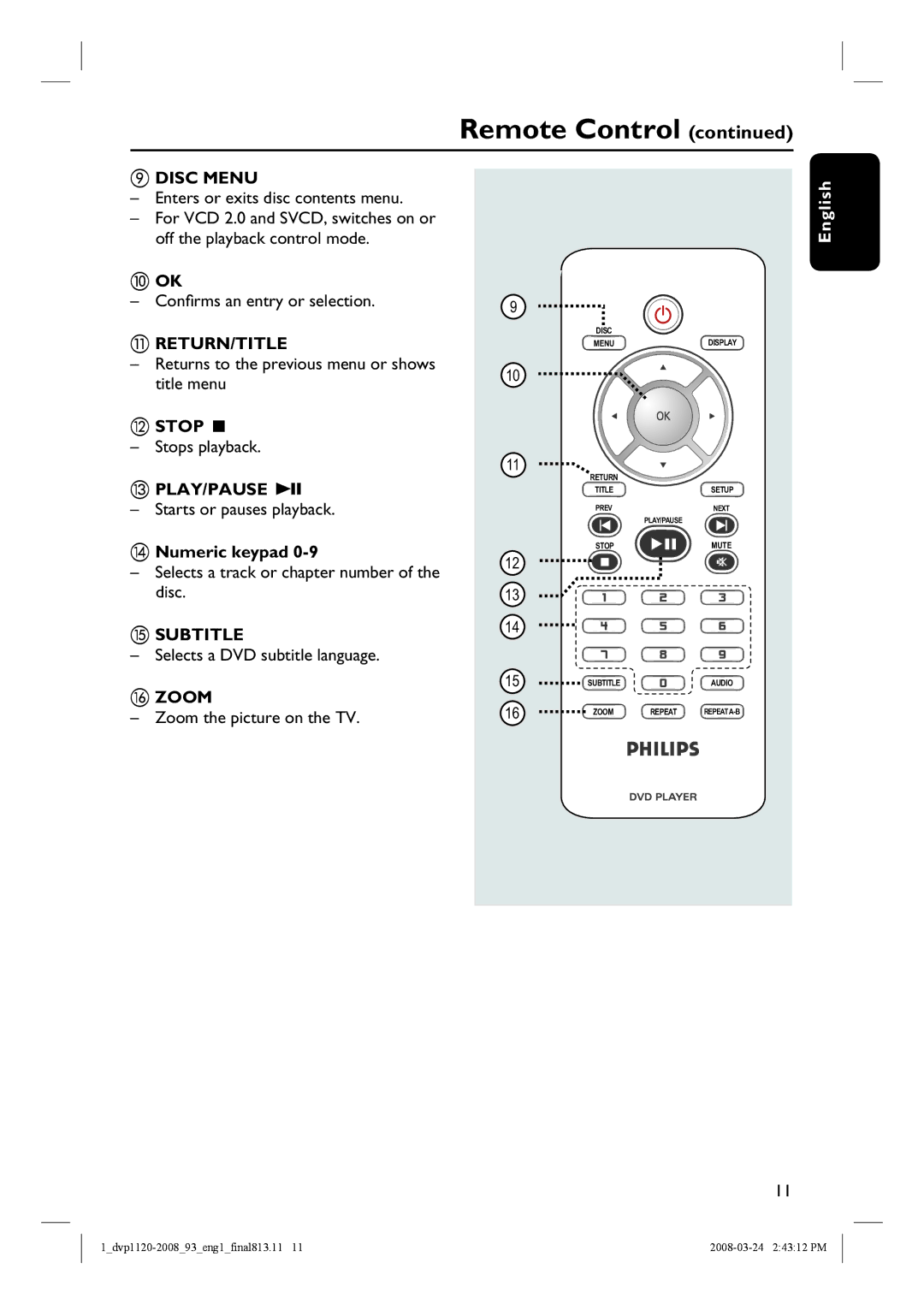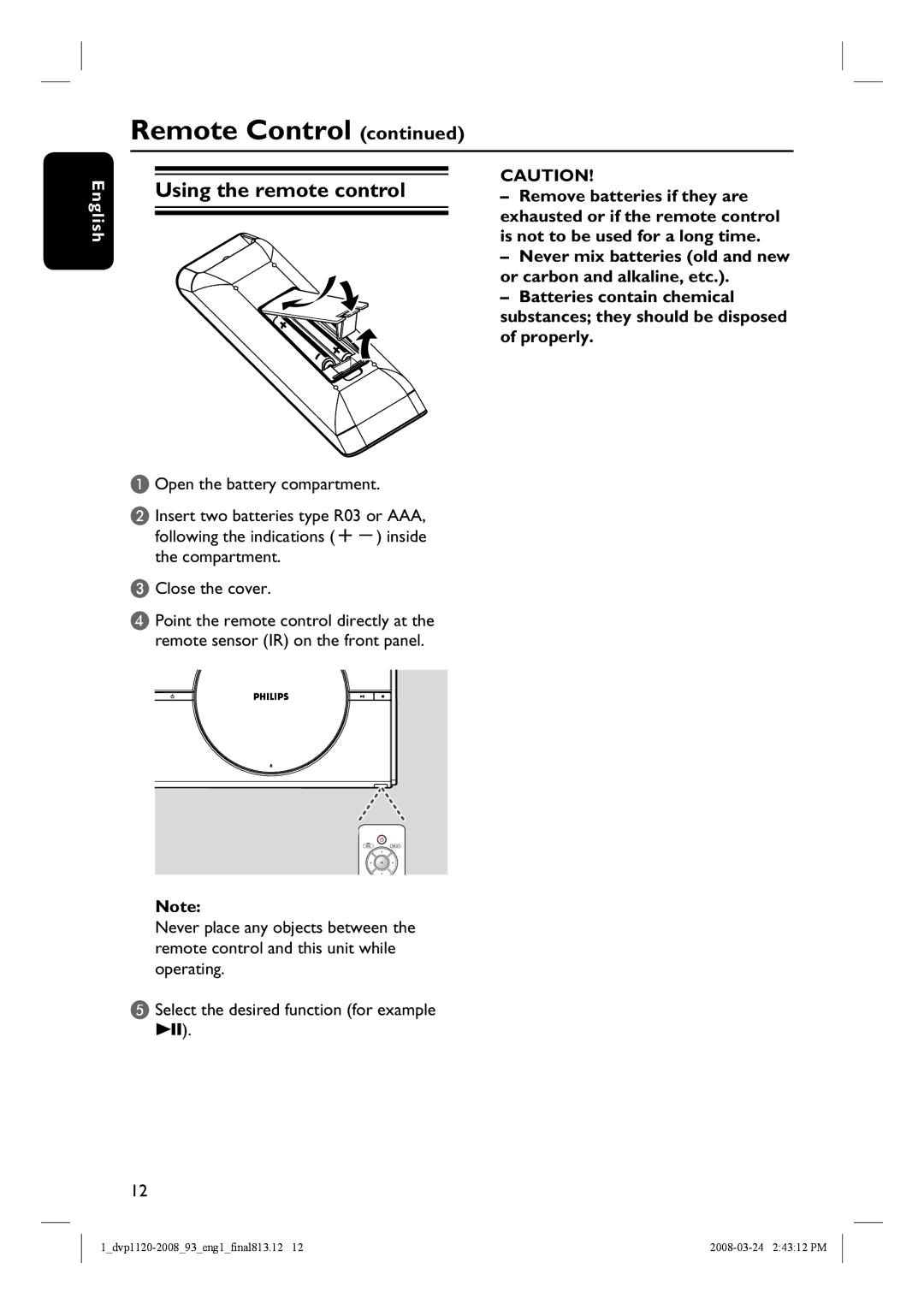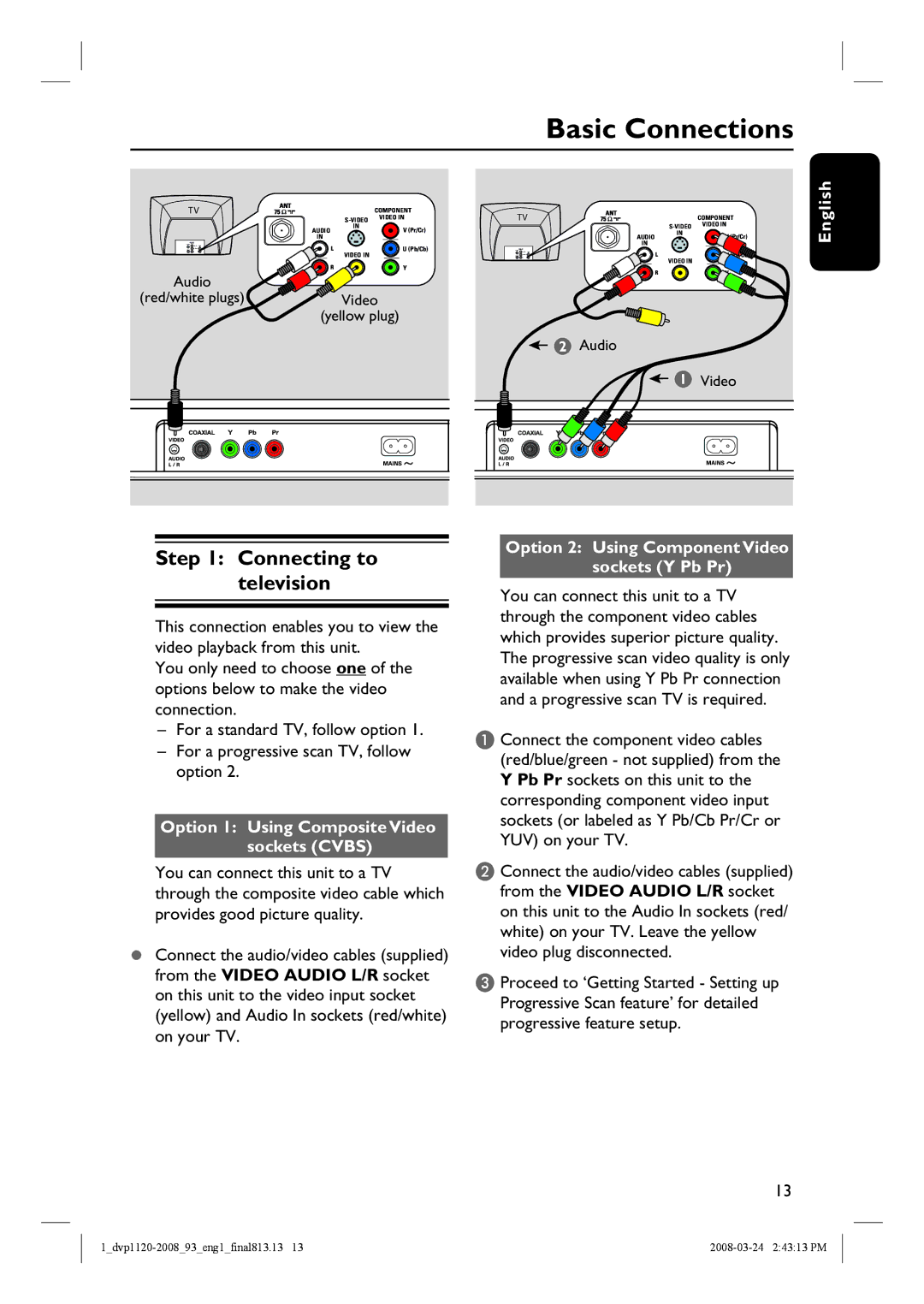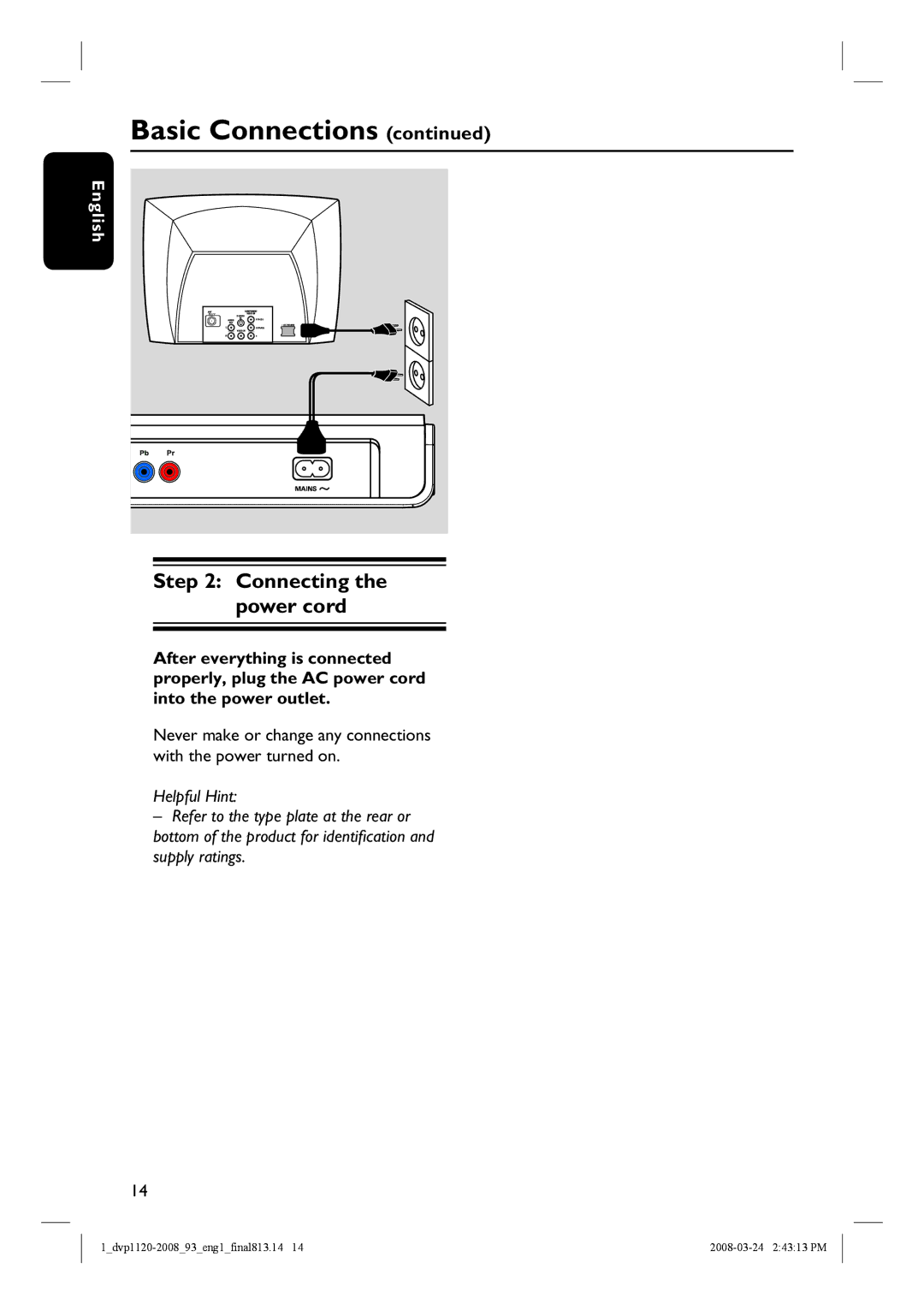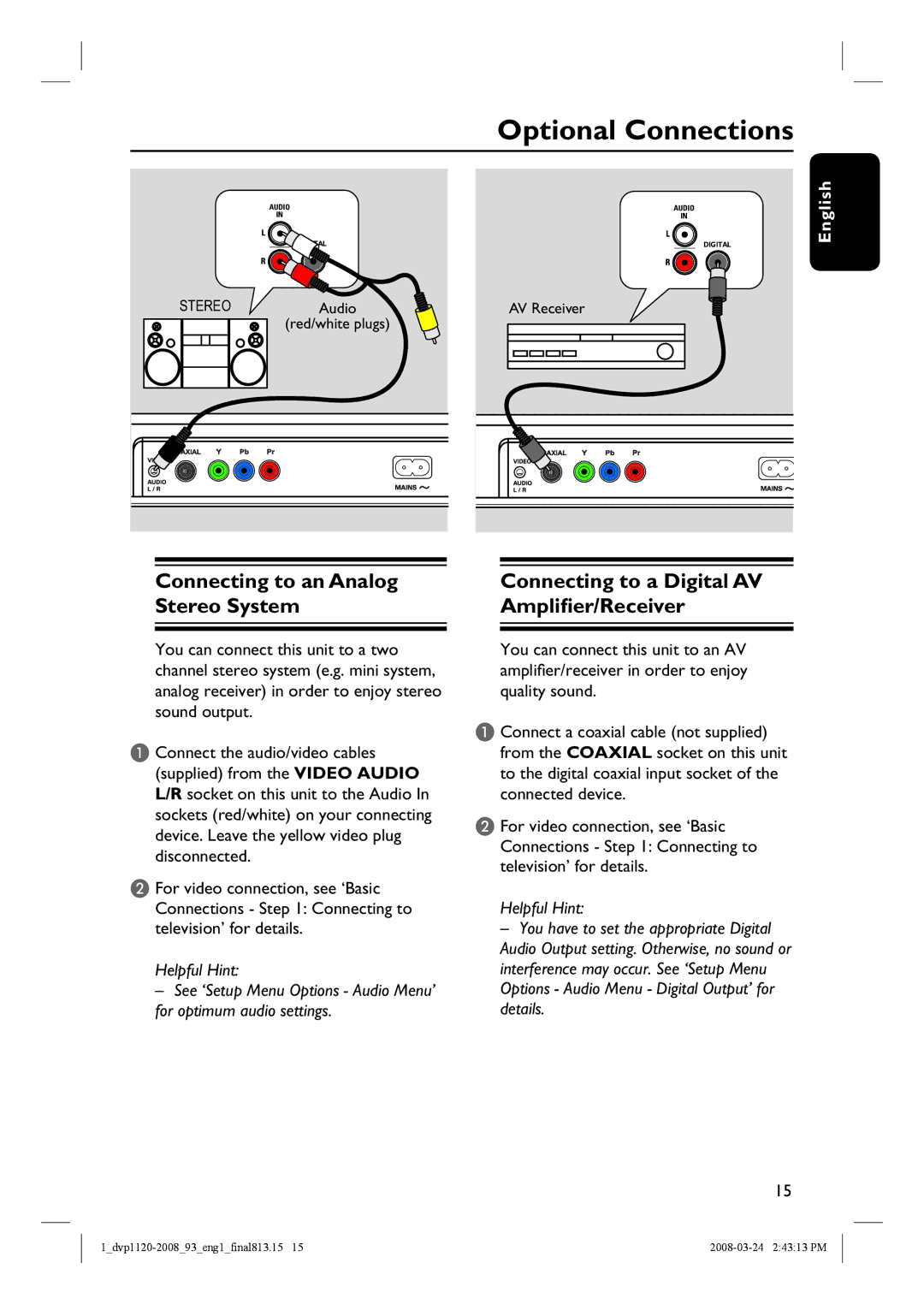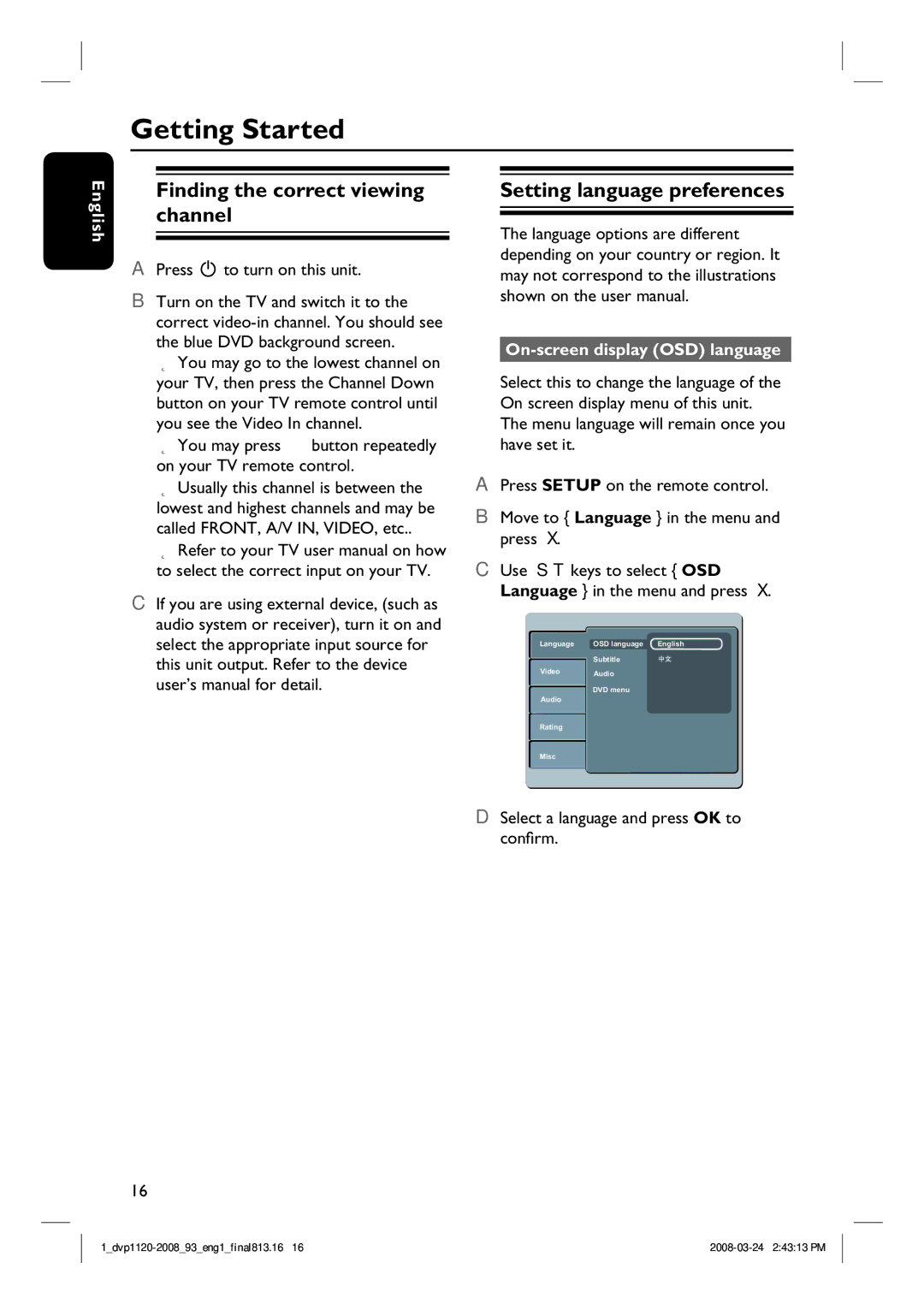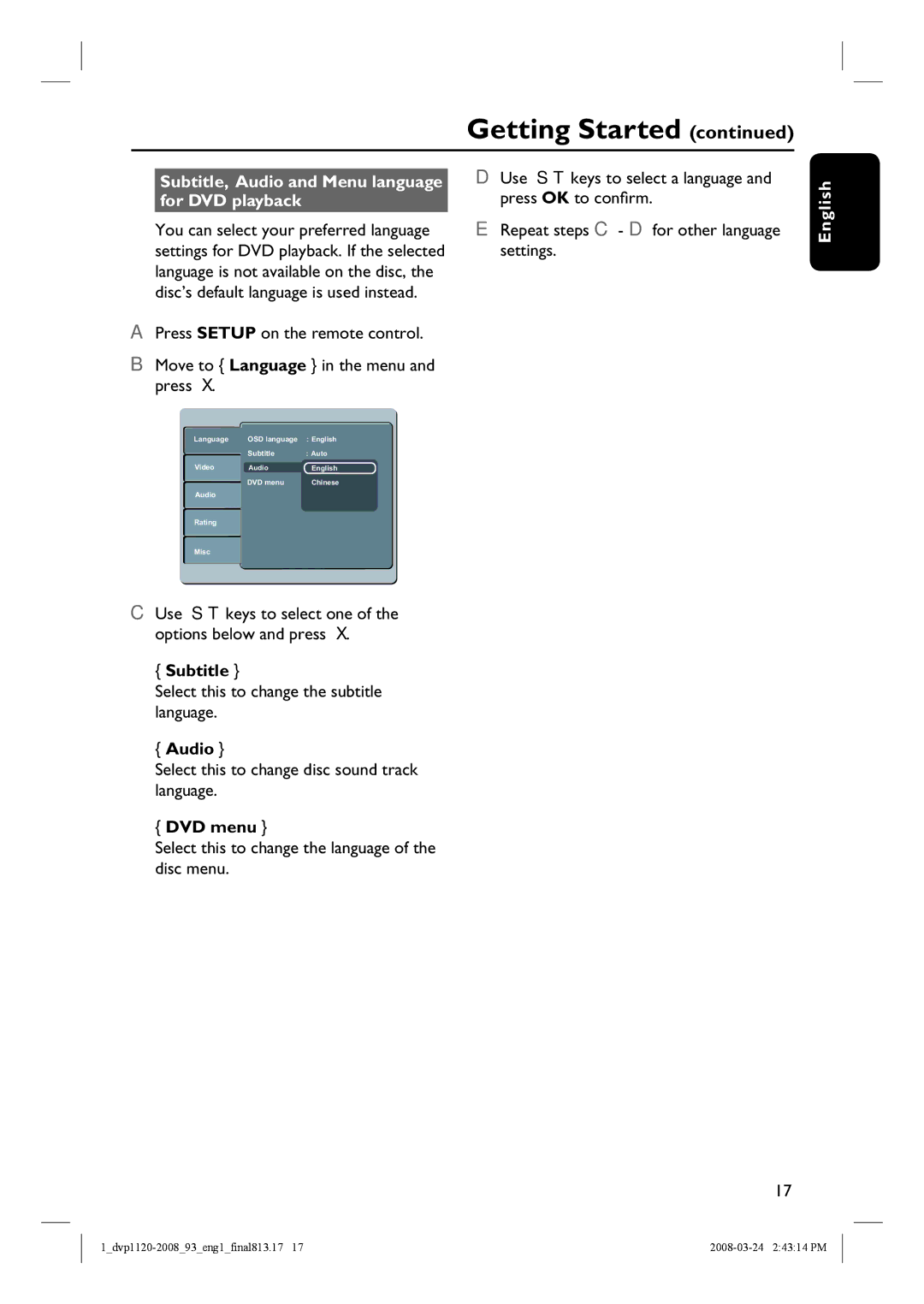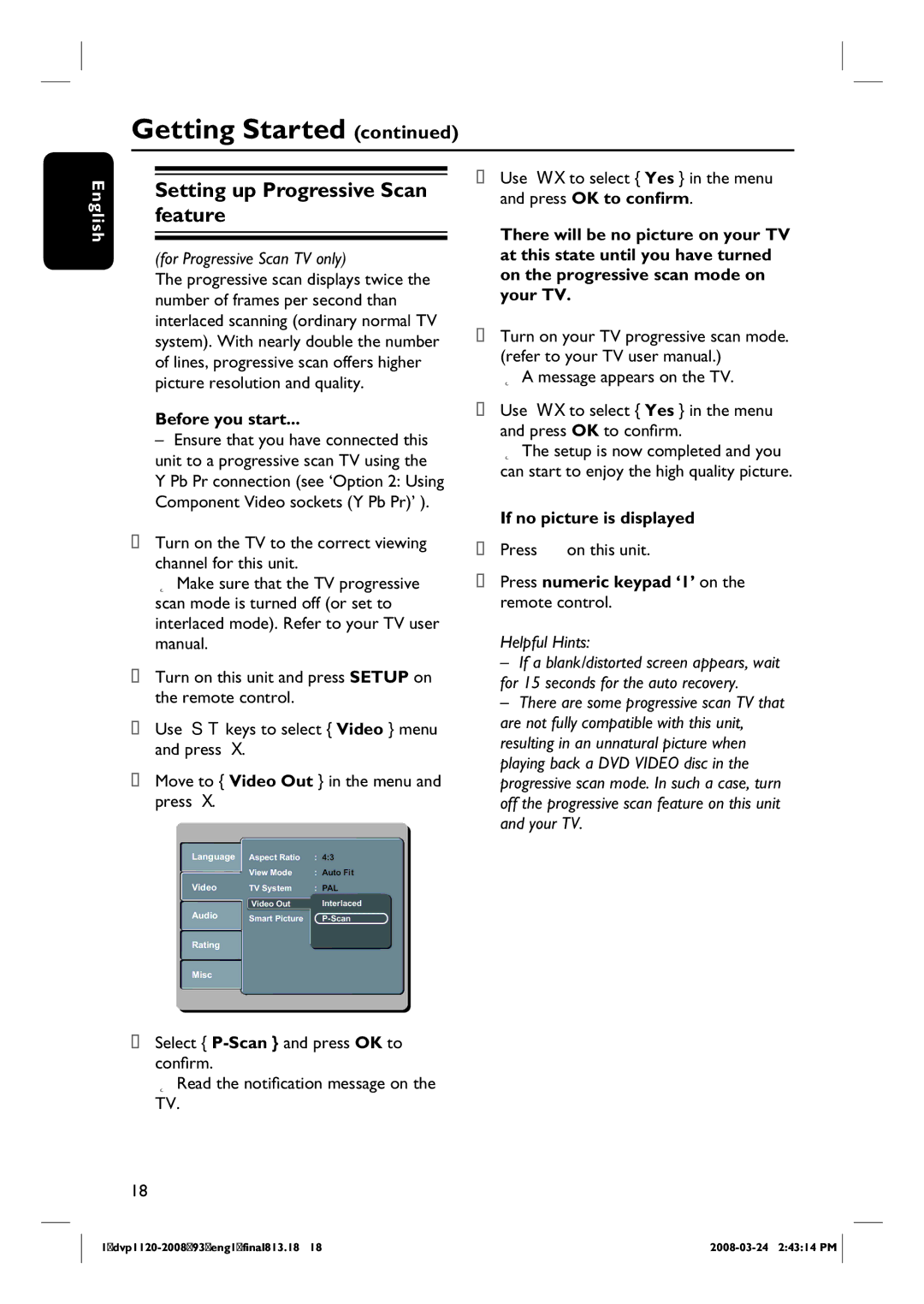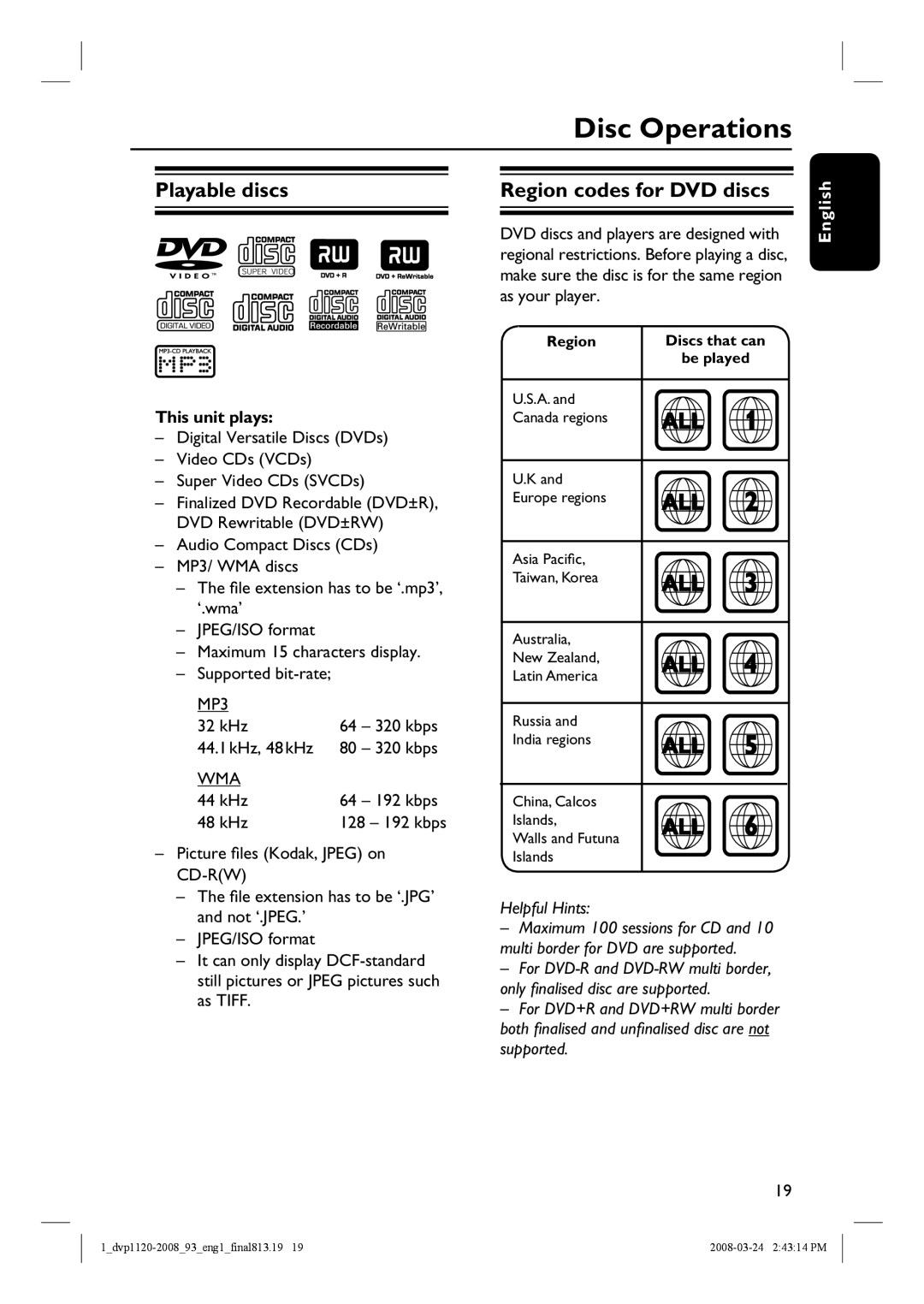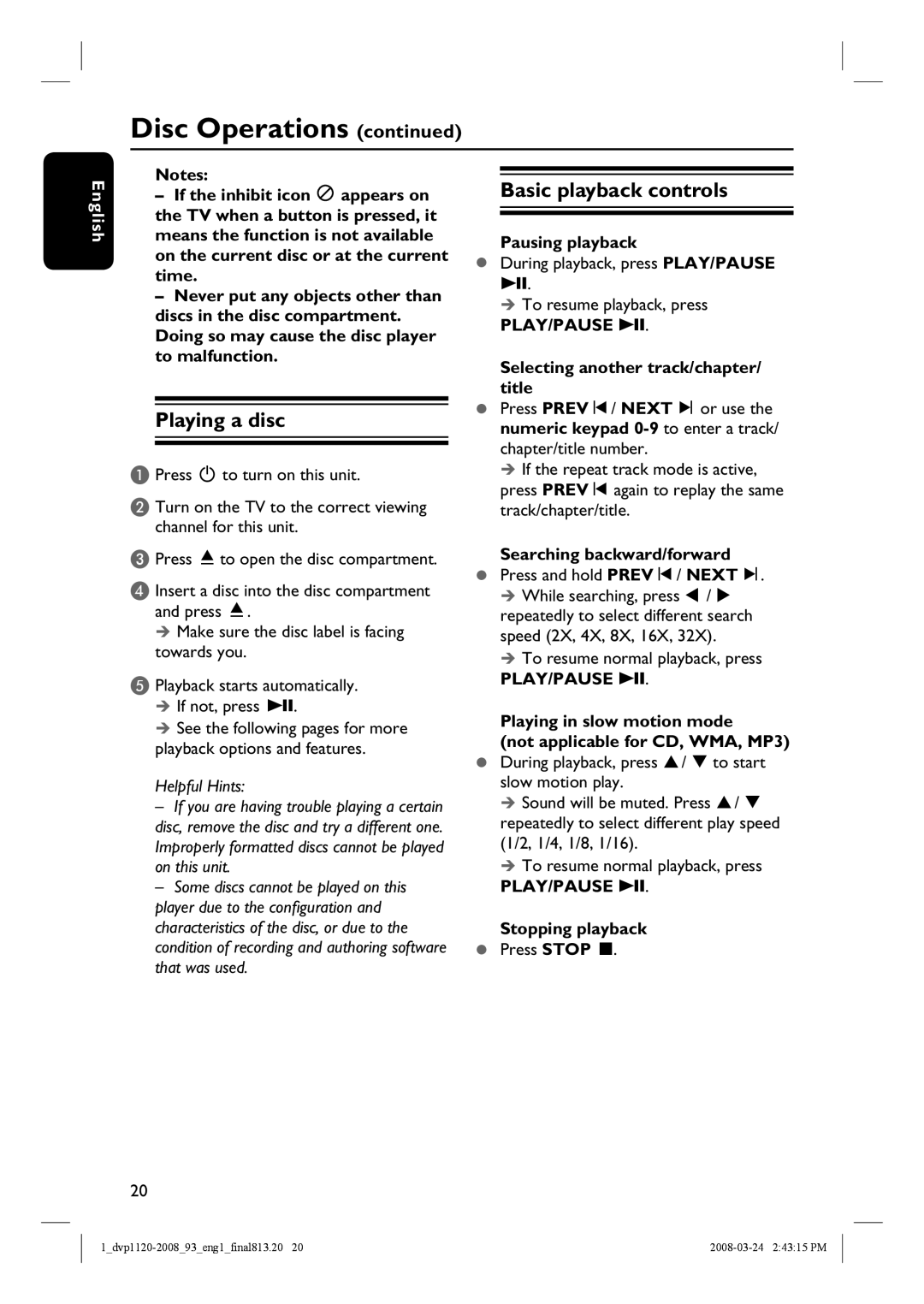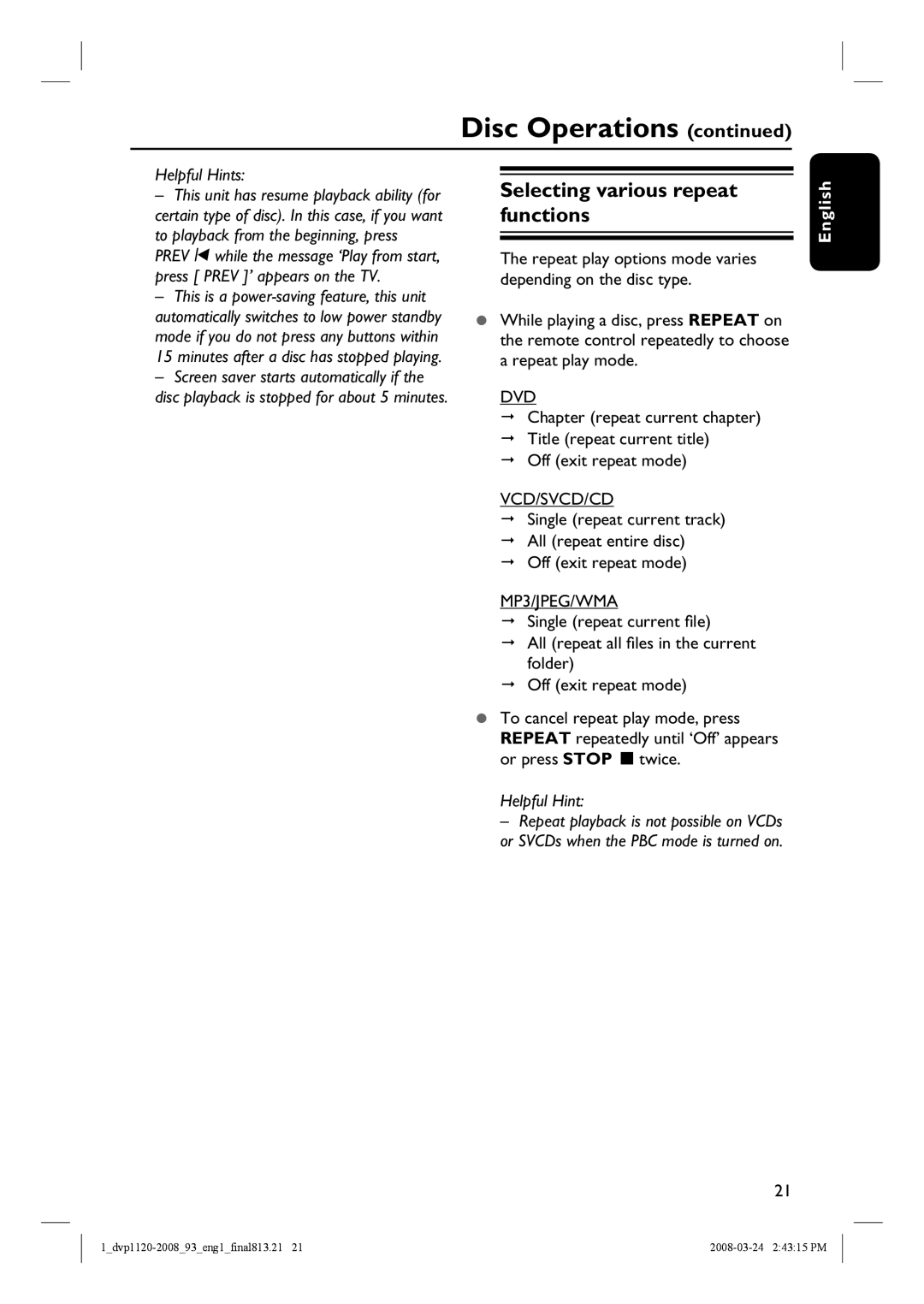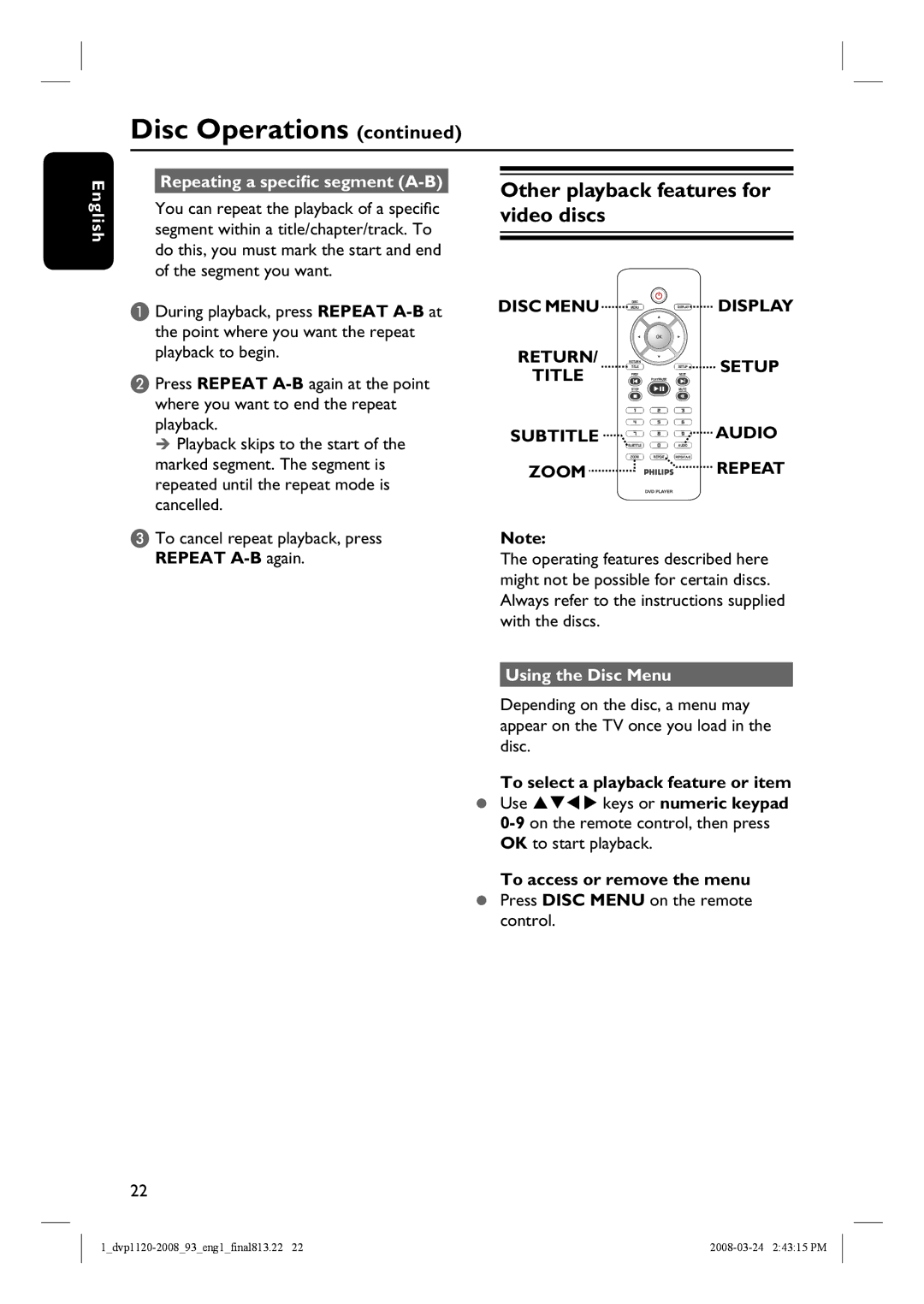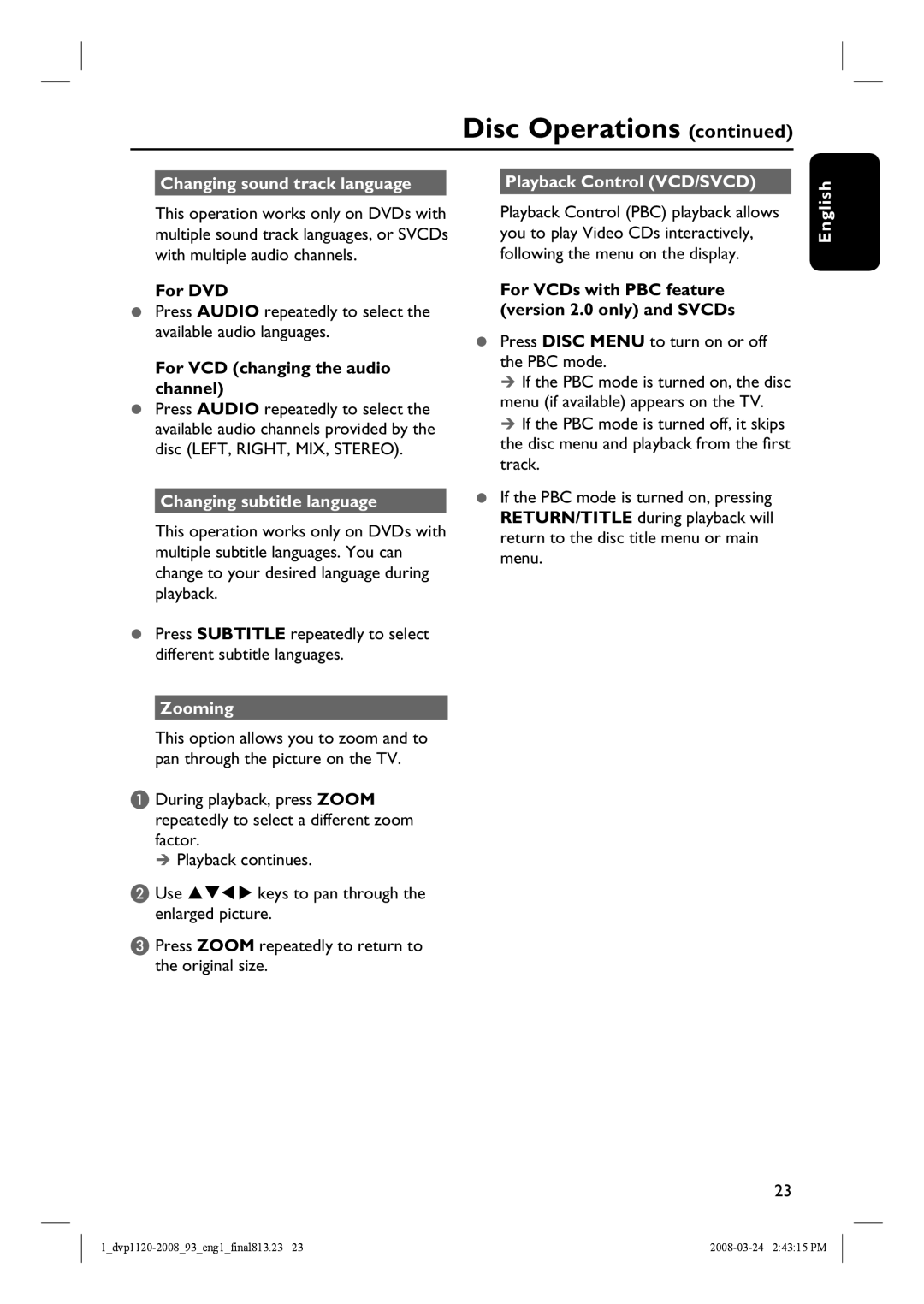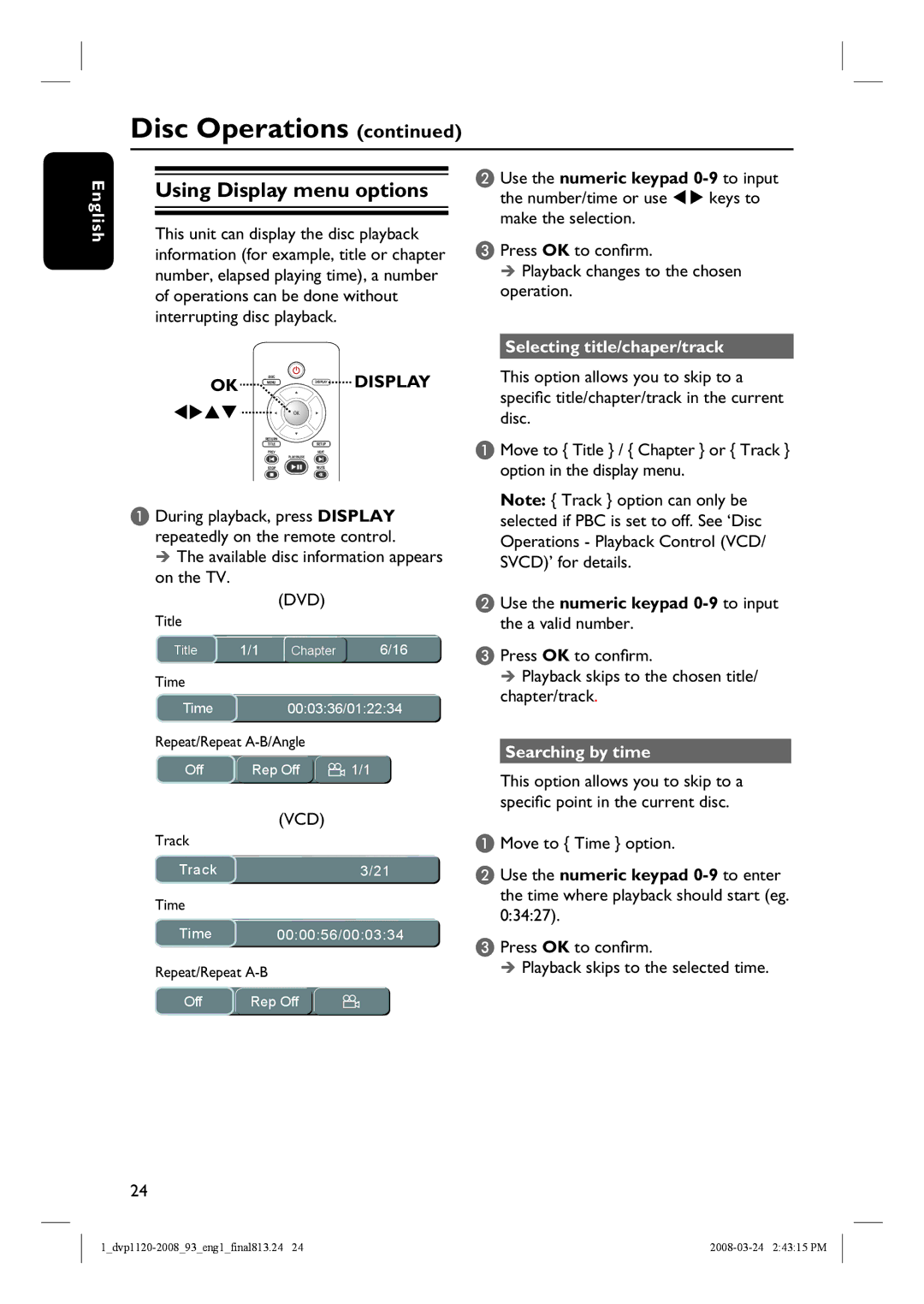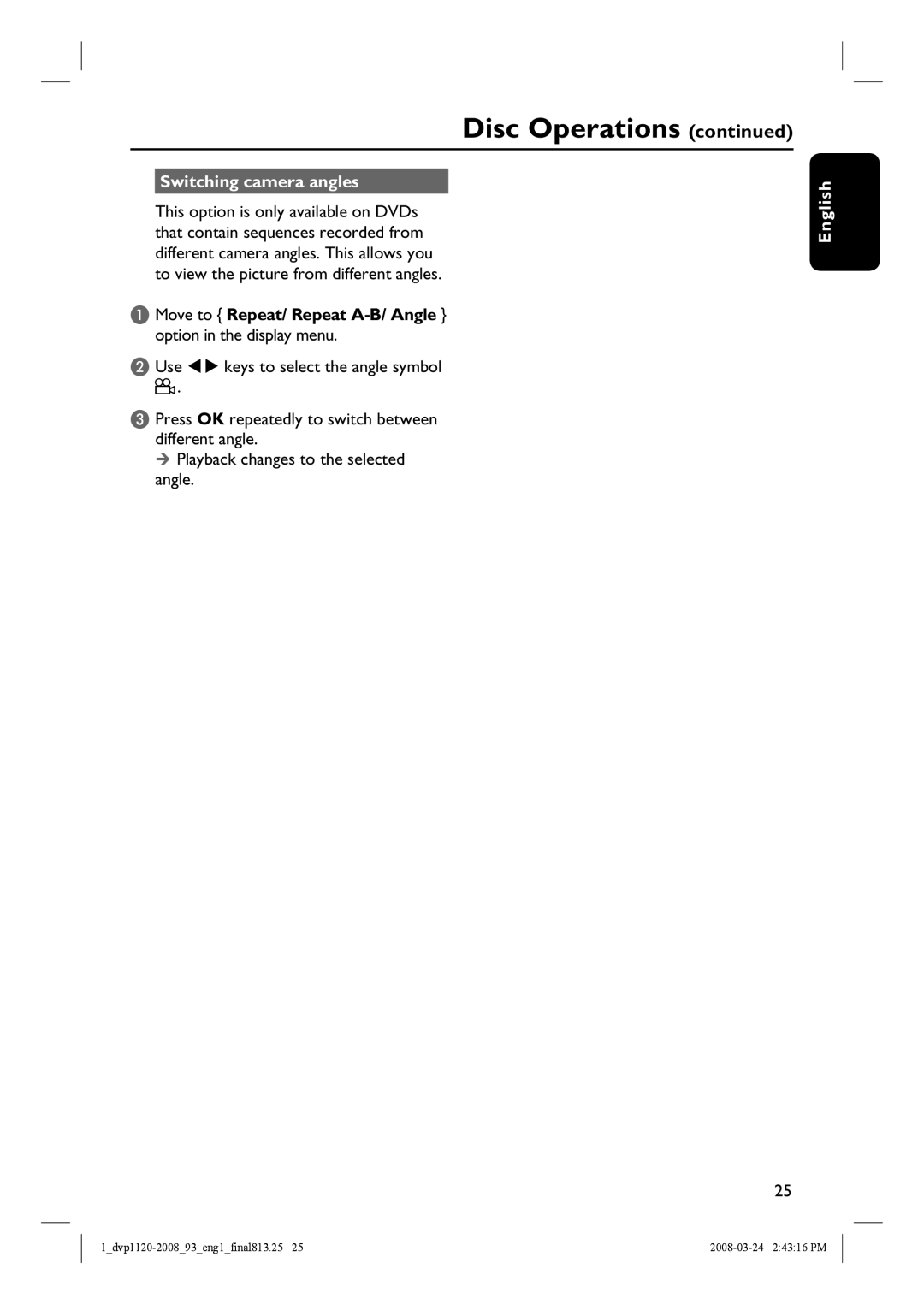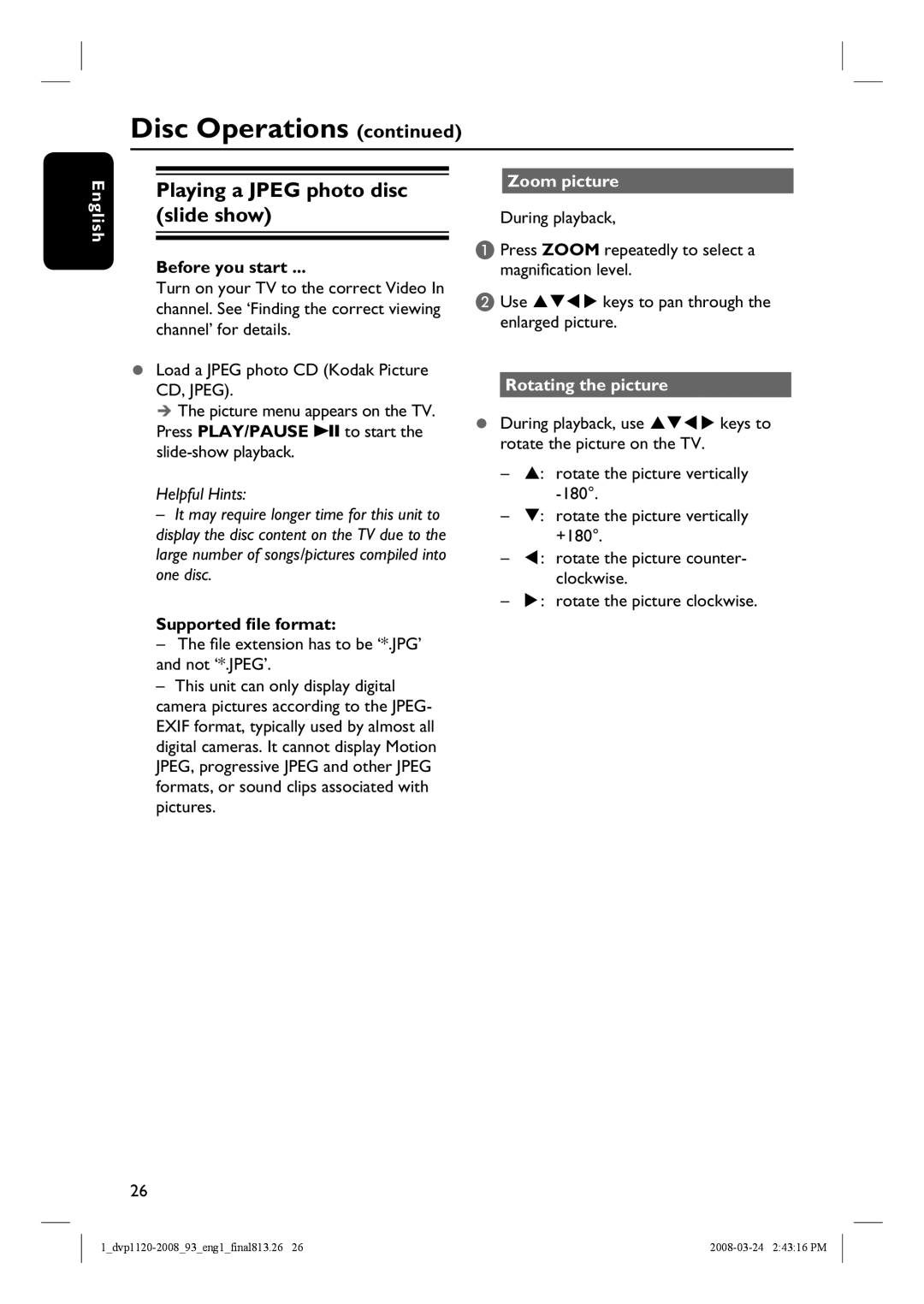General Information
Manufactured under license from Dolby Laboratories, Dolby and the
Windows Media and the Windows logo are trademarks, or registered trademarks of Microsoft Corporation in the United States and/or other countries.
Manufactured under license under U.S. Patent #: 5,451,942 & other U.S. and worldwide patents issued & pending. DTS and DTS Digital Out are registered trademarks and the DTS logos and Symbol are trademarks of DTS, Inc. ©
Laser Safety
This unit employs a laser. Due to possible eye injury, only a qualified service person should remove the cover or attempt to service this device.
NOTE:
Pictures shown maybe different between countries.
CAUTION:
WARNING LOCATION: ON THE BACKPLATE OF THE SET
NEVER MAKE OR CHANGE CONNECTIONS WITH THE POWER SWITCHED ON.
Where the MAINS plug or an appliance coupler is used as the disconnect device, the disconnect device shall remain readily operable.
For Customer Use:
Read carefully the information located at the bottom or rear of your DVD Video player and enter below the Serial No.
Retain this information for future reference.
Model No. DVP1120, DVP2008 Serial No. ___________________
4
LASER |
|
Type | Semiconductor laser |
| InGaAlP (DVD) |
| AIGaAs (CD) |
Wave length | 658 nm (DVD) |
| 790 nm (CD) |
Output Power | 7.0 mW (DVD) |
| 10.0 mW (VCD/CD) |
Beam divergence | 60 degrees |
|
|