4English
Camera parts (Fig. 1)
aShutter button
bRight hand grip
cElectronic flash units
dLens
eFilm door release button
fFilm door
gTripod socket (on bottom of camera)
hRanging lights
iMagnification selector knob
jLeft hand grip
kViewfinder
lControl panel
4Close the film door. The safety cover ejects from the front of the camera (5).
To remove an empty film pack
Open the film door, grasp the tab on the end of the pack, and pull the pack out (6).
The control panel (7)
aPower button
Press to turn on the camera. The red flash units begin charging, and the green indicators light up when the camera is fully charged for
The camera turns off if the power button is pressed again, or after 30 seconds of inactivity. (Note: The camera can also be turned on by lightly pressing the shutter button.)
bFlash status lights
Load the film
The camera uses Polaroid HighDefinition instant
1Press the film door release button; the door drops open (2).
2Check that the film processing rollers are clean, before loading the film. Dirt or bits of dried developer on the rollers can cause a pat- tern of repeated spots or bars on pictures. Clean both rollers with a soft,
3Hold the film pack by the edges, with the safety cover facing up (4). Slide the pack all the way into the camera.
The red LED blinks while the flash units are charging; the green lights will come on when
READY.
cLighten/Darken controls
Each setting adjusts the flash output to increase or decrease exposure by 1/3
dFilm counter
Counts down, indicating the number of pictures remaining in the pack.
Set the magnification
Turn the magnification selector knob to the desired setting (8). The knob clicks into position at each magnification; the camera will not func- tion if the knob is between lens settings.
In addition to the magnification, the selector shows the