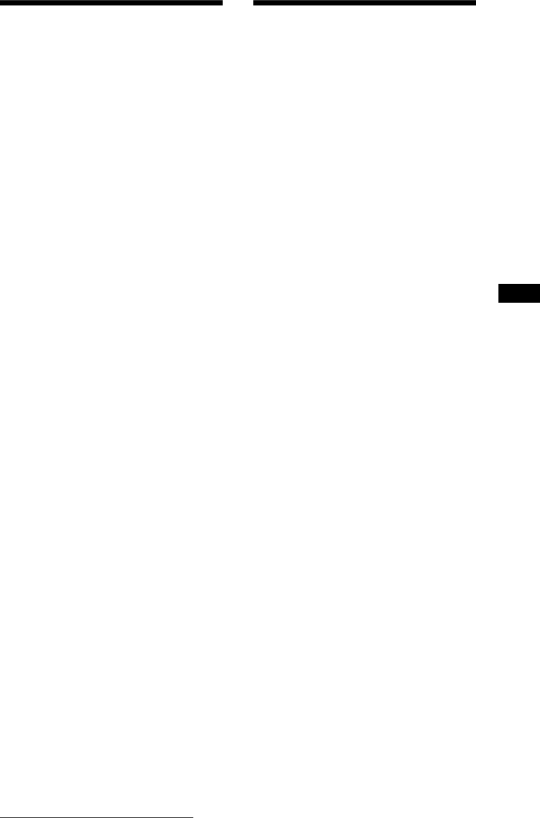
Memorizing only the desired stations
You can store up to 6 stations on each band (18 for FM1, FM2 and FM3, 12 for MW and LW) in order of your choice.
1 Press (TUNER) repeatedly to select the desired band.
2 Press either side of (SEEK/MANU) to tune in the station that you want to store on the number button.
3 Keep the desired number button ((1) to
(6)) pressed for two seconds until you hear a beep tones.
The number button indication appears in the display.
Note
If you try to store another station on the same number button, the previously stored station will be erased.
Receiving the memorized stations
1 Press (TUNER) repeatedly to select the desired band.
2 Press the number button ((1) to (6)) momentarily where the desired station is stored.
Tip
Press (A.MEM/M.SCAN) momentarily to receive in order the stations stored in the memory (Memory scan Function).
If you cannot tune in a preset station
Press either side of (SEEK/MANU) momentarily to search for the station (automatic tuning).
Scanning stops when the unit receives a station. Press either side of (SEEK/MANU) repeatedly until the desired station is received.
Note
If the automatic tuning stops too frequently, press (SENS) momentarily until “LCL” (local seek mode) appears in the display. Only the stations with relatively strong signals will be tuned on.
Tip
If you know the frequency of the station you want to listen to, press and hold either side of (SEEK/MANU) until the desired frequency appears (manual tuning).
If FM stereo reception is poor
—Monaural mode
Press (SENS) momentarily until “MONO” appears.
The sound improves, but it will becomes monaural (“STEREO” disappears).
EN
Cassette Player/Radio
5
Actual total number: | Sony |
|
|