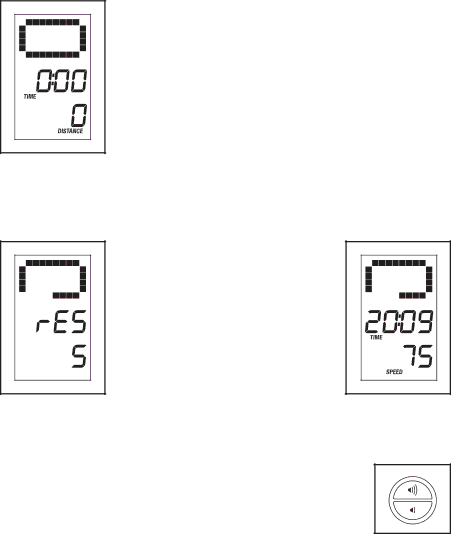
HOW TO USE THE MANUAL MODE
1.Turn on the console.
Press any button or begin pedaling to turn on the console.
When you turn on the console, the display will light. A tone will sound and the console will be ready for use.
2.Select the manual mode.
When you turn on the con- sole, the manual mode will be selected automatically.
If you have selected a workout, reselect the manual mode by pressing the 8 Wt. Loss Workouts button or the 8 Perform. Workouts but- ton repeatedly until a track appears in the upper display.
3.Begin pedaling and change the resistance of the pedals as desired.
As you pedal, change the resistance of the pedals by pressing the Resistance increase and decrease buttons.
Note: After you press the buttons, it will take a moment for the pedals to reach the selected resistance level.
4. Follow your progress with the display.
The display can show the following workout information:
Resistance
Press the Display Mode button repeatedly to view the desired workout information.
When the word SCAN appears in the display, the display will show the calo- ries, distance, speed, and time display modes in a repeating cycle.
To reset the display to zero, press the On/Reset button.
Change the volume level of the console by pressing the Volume increase and decrease buttons.
17