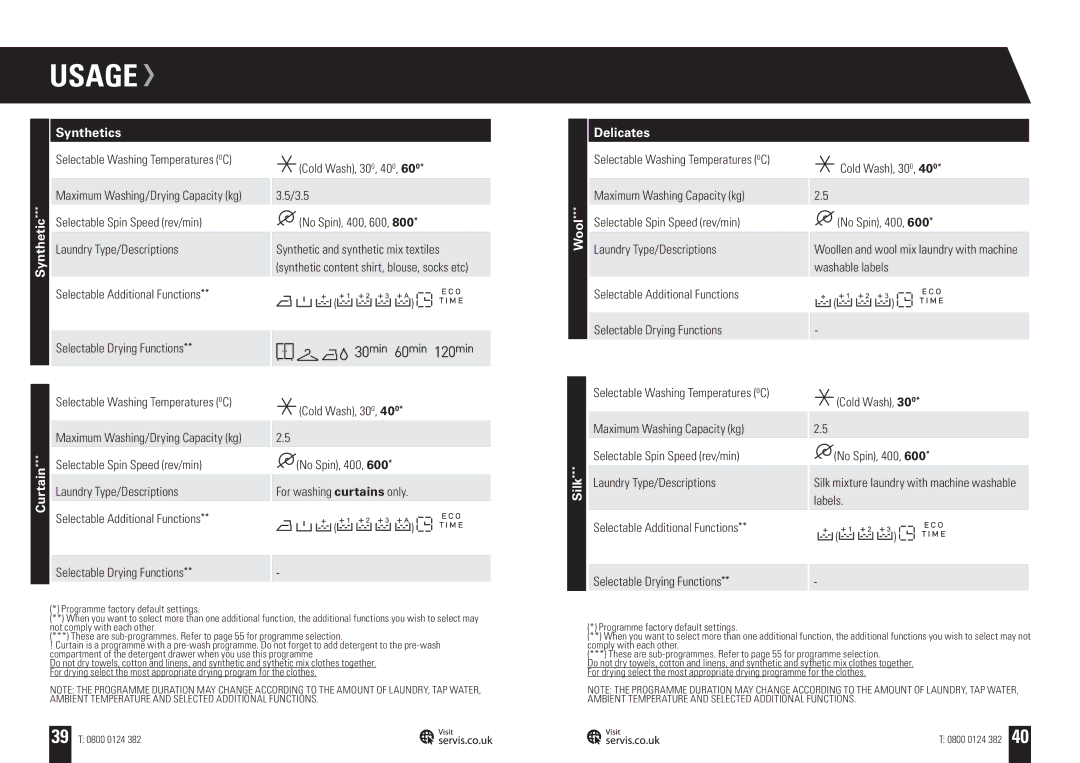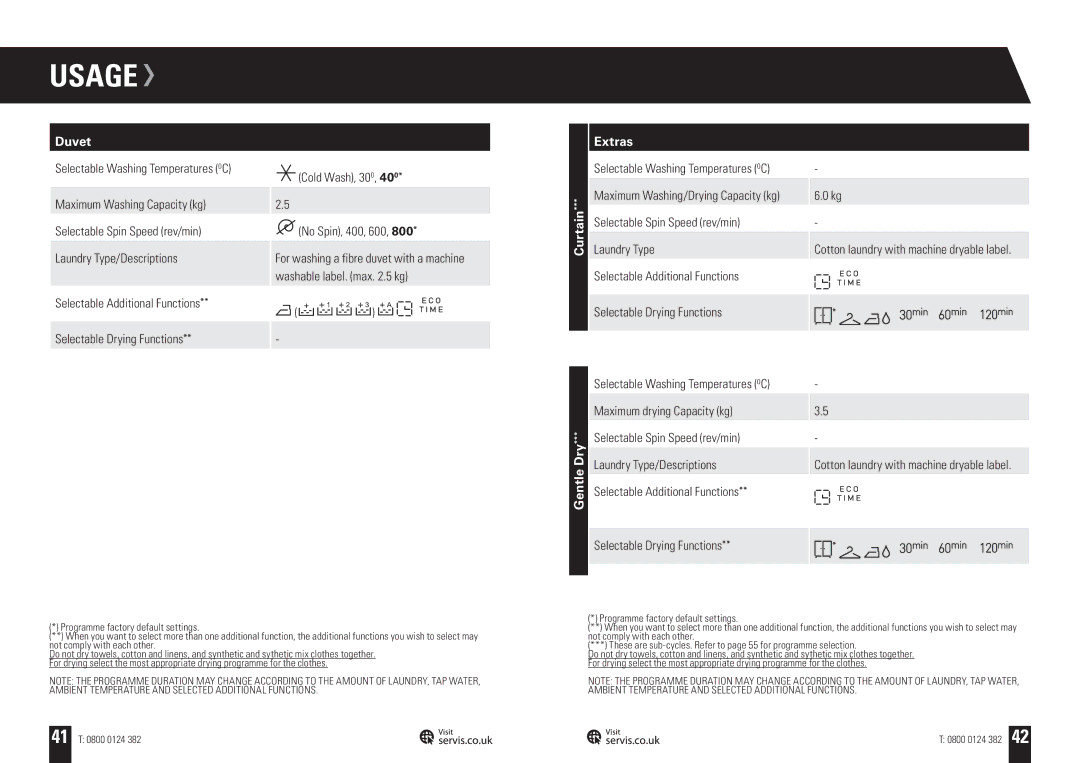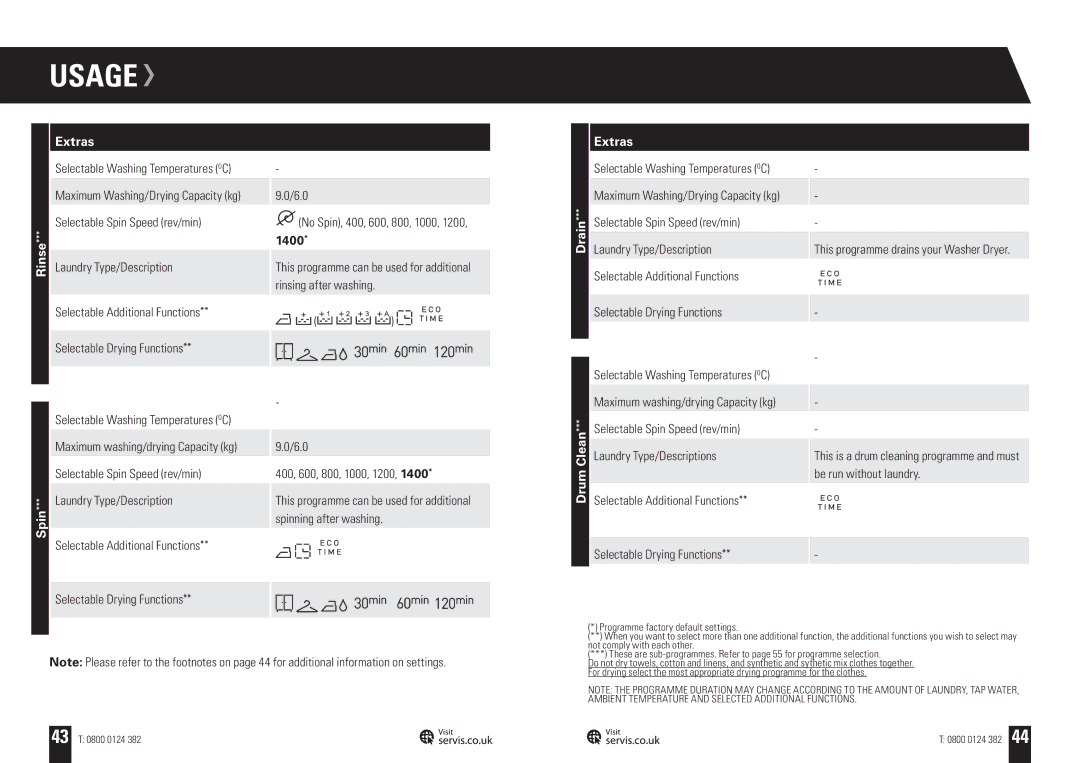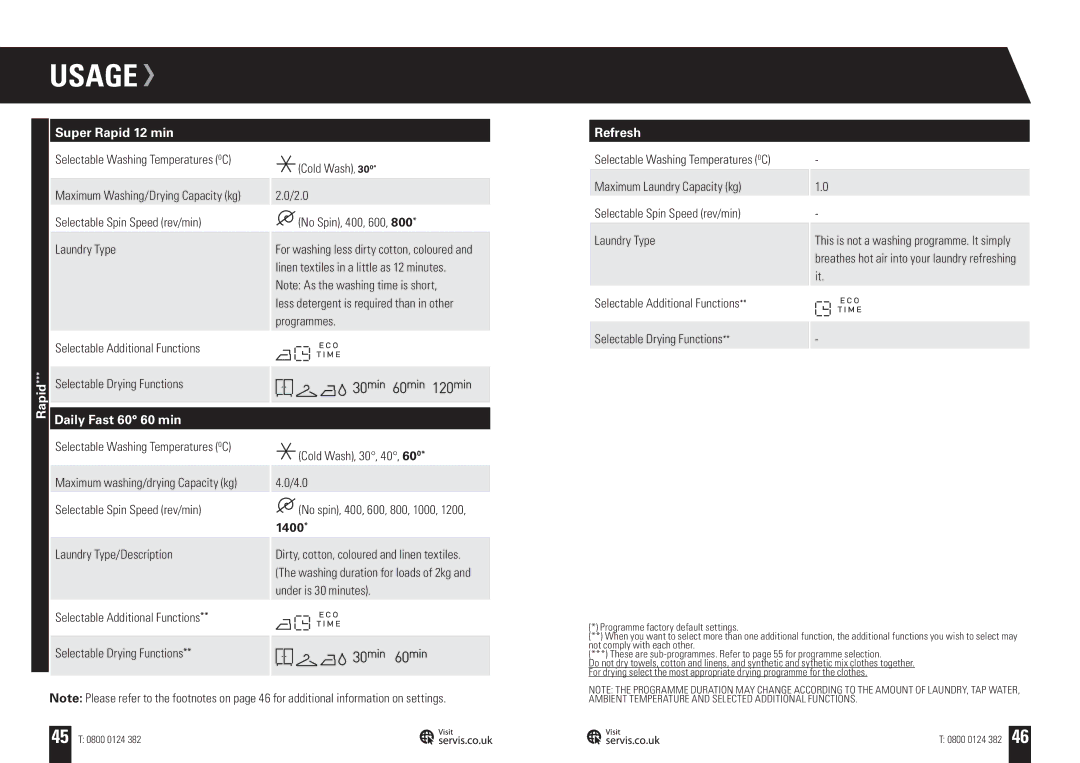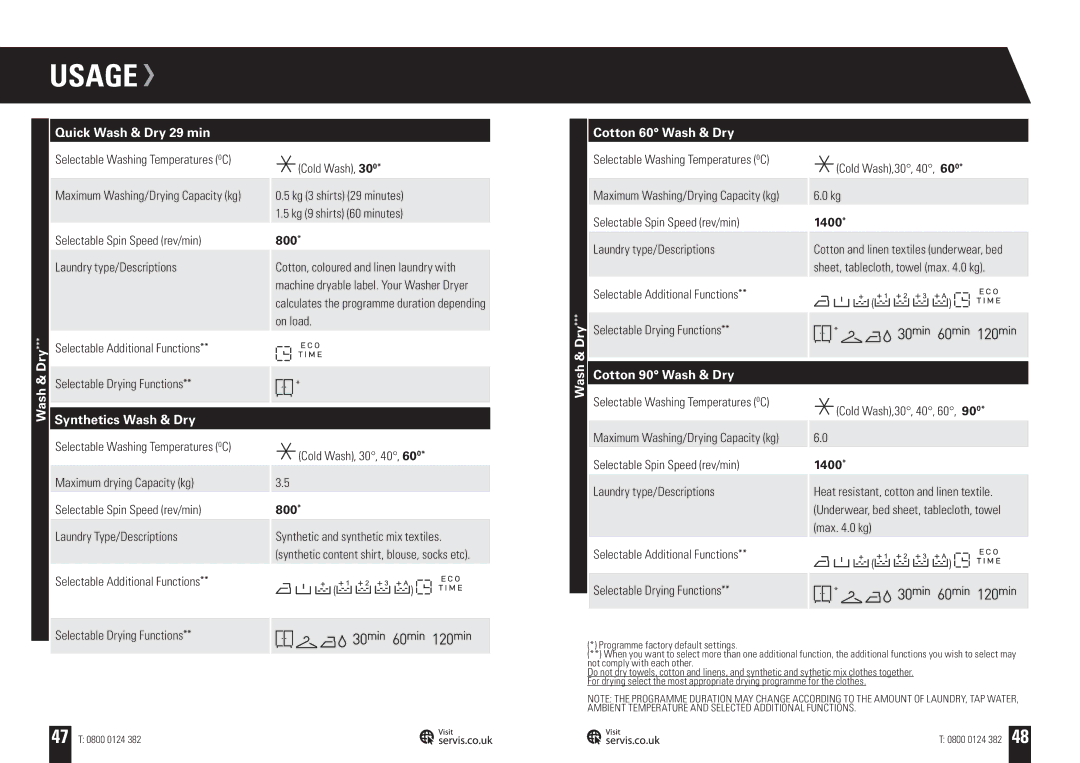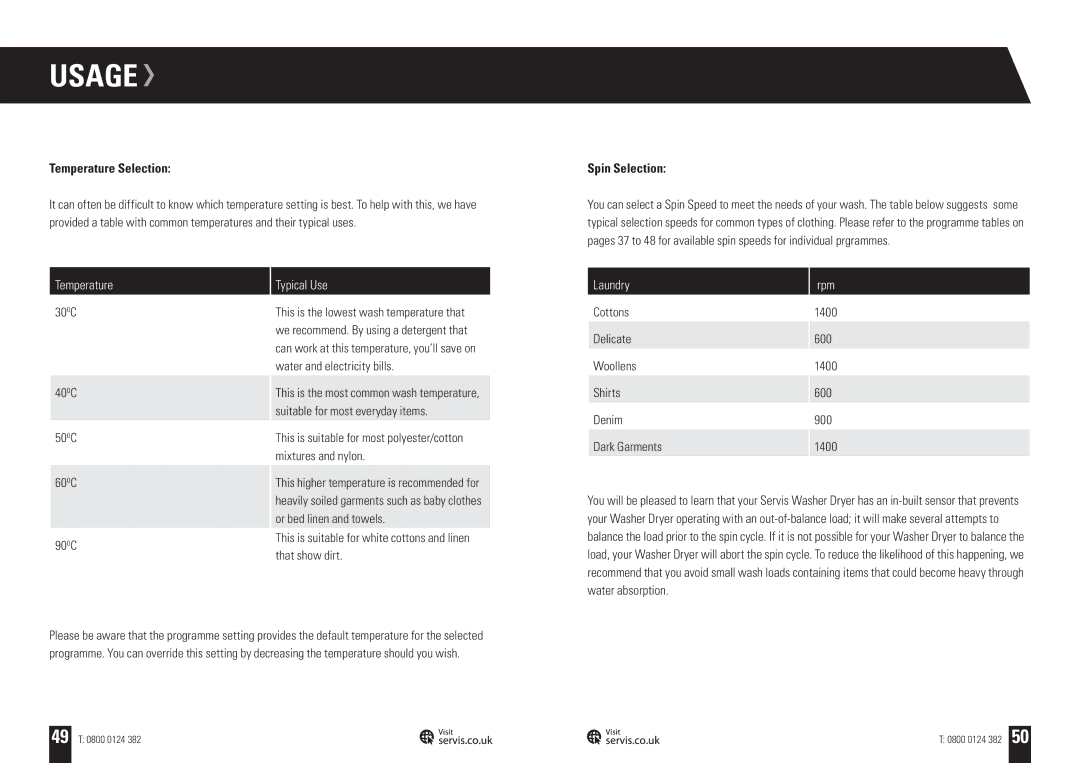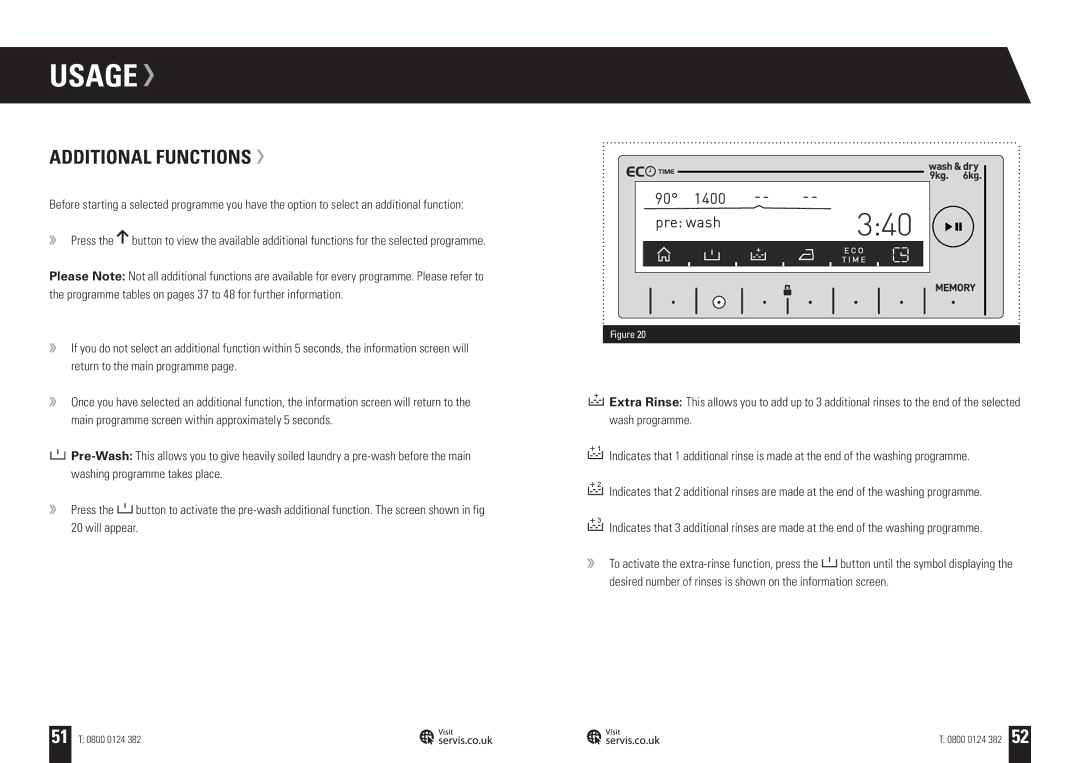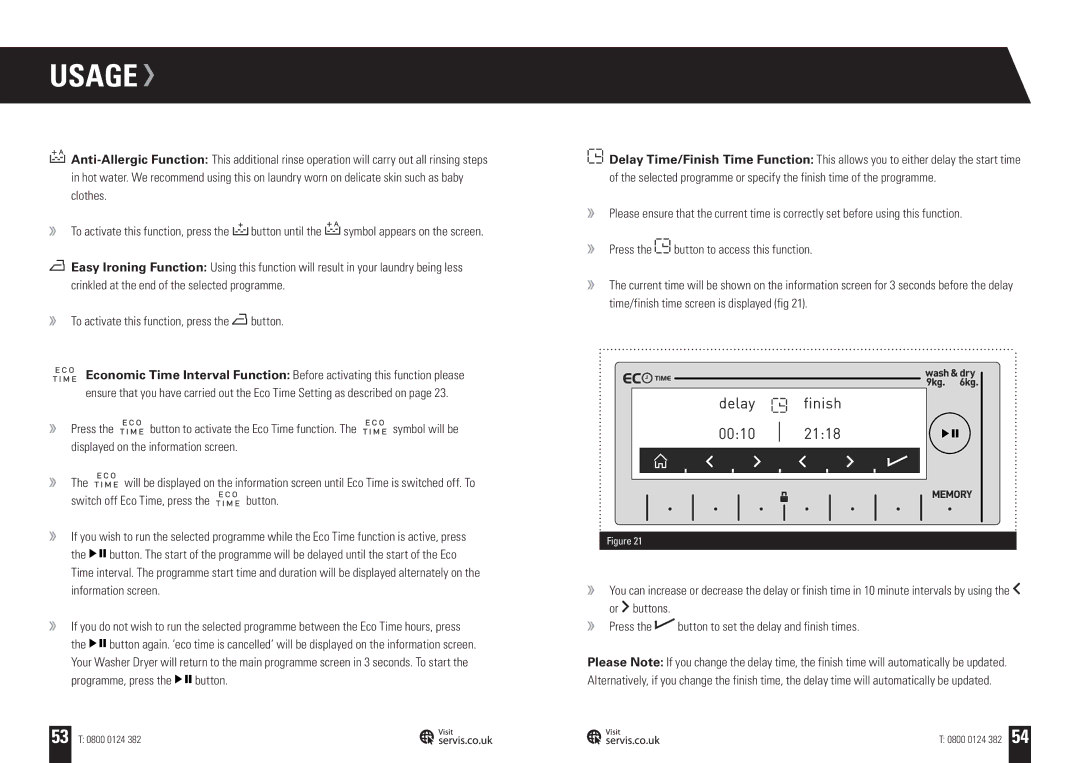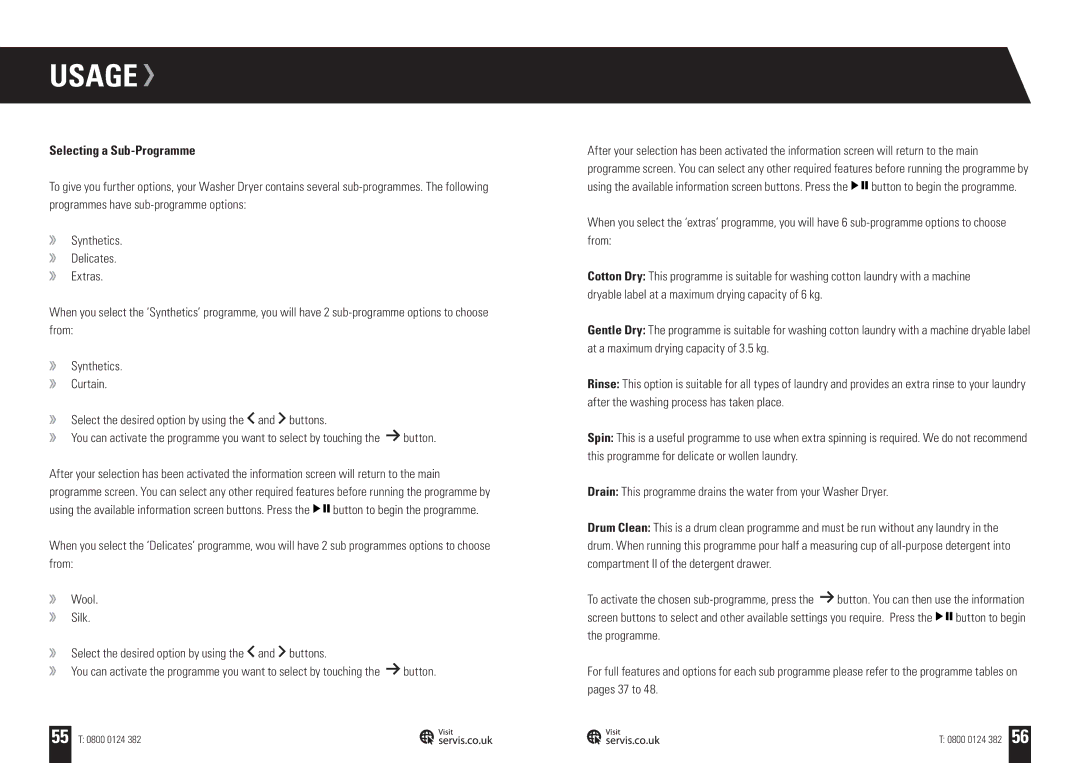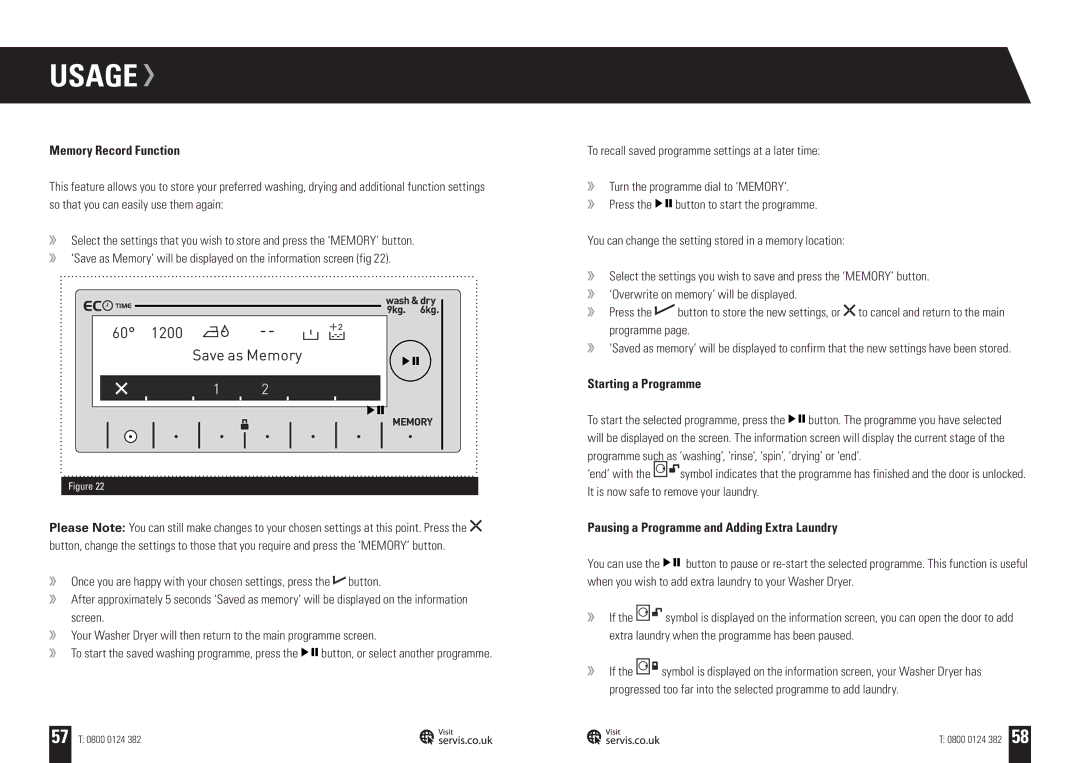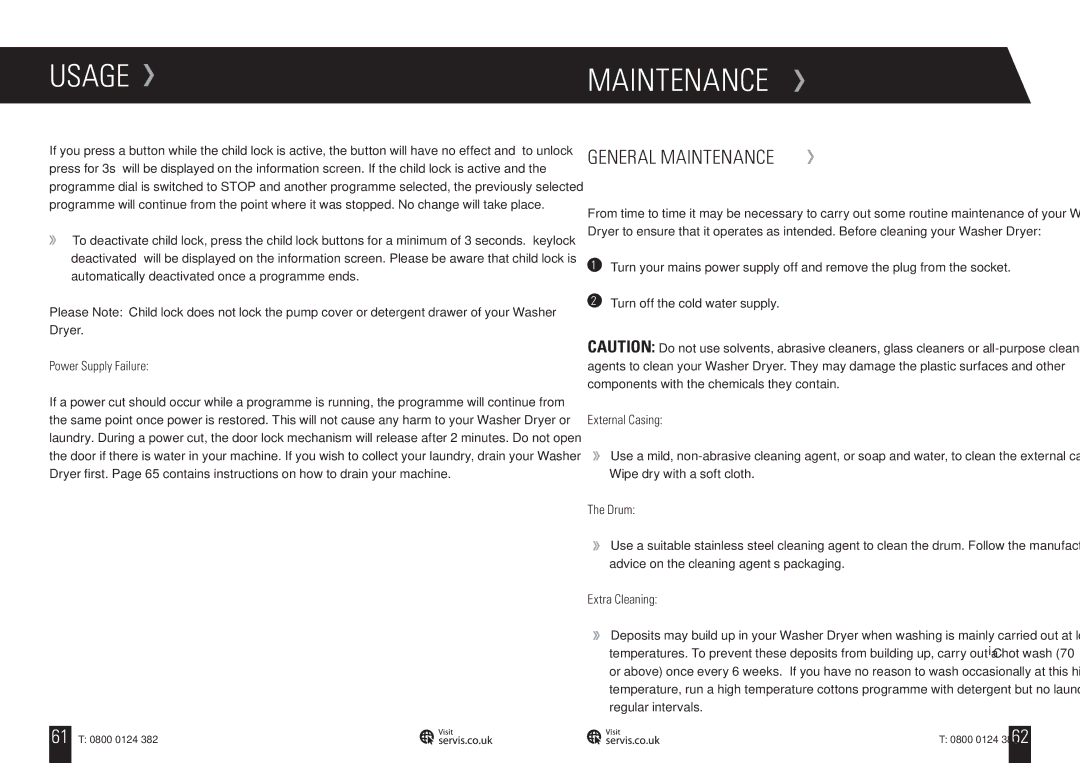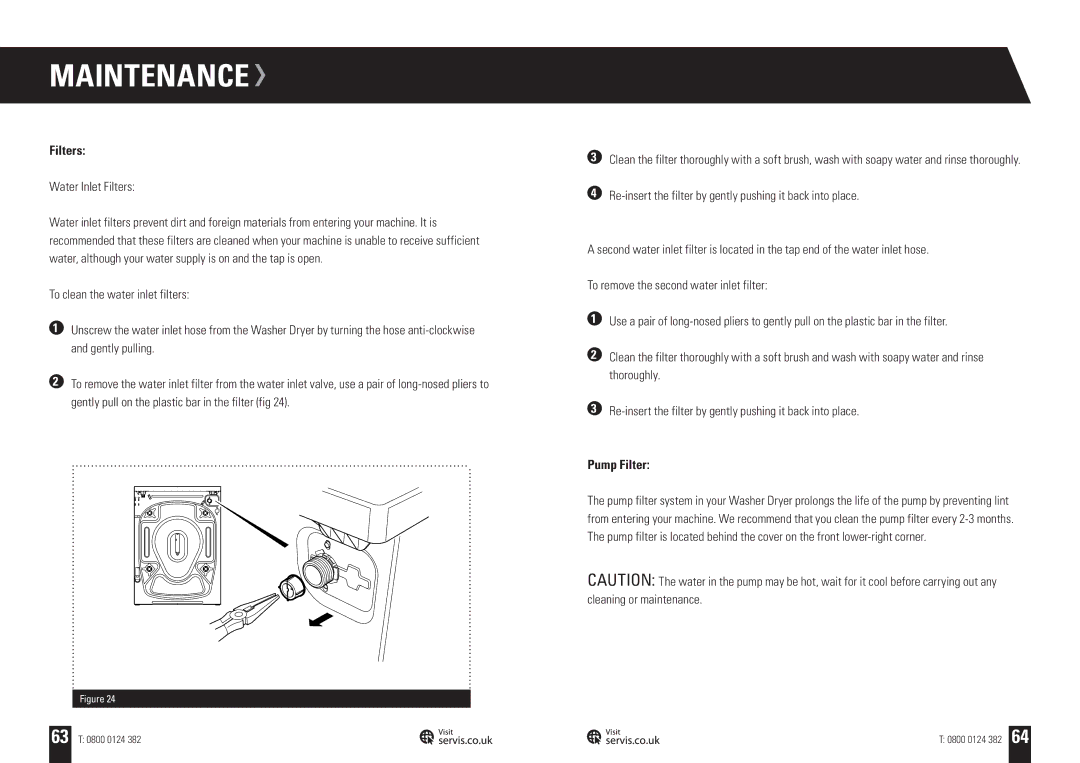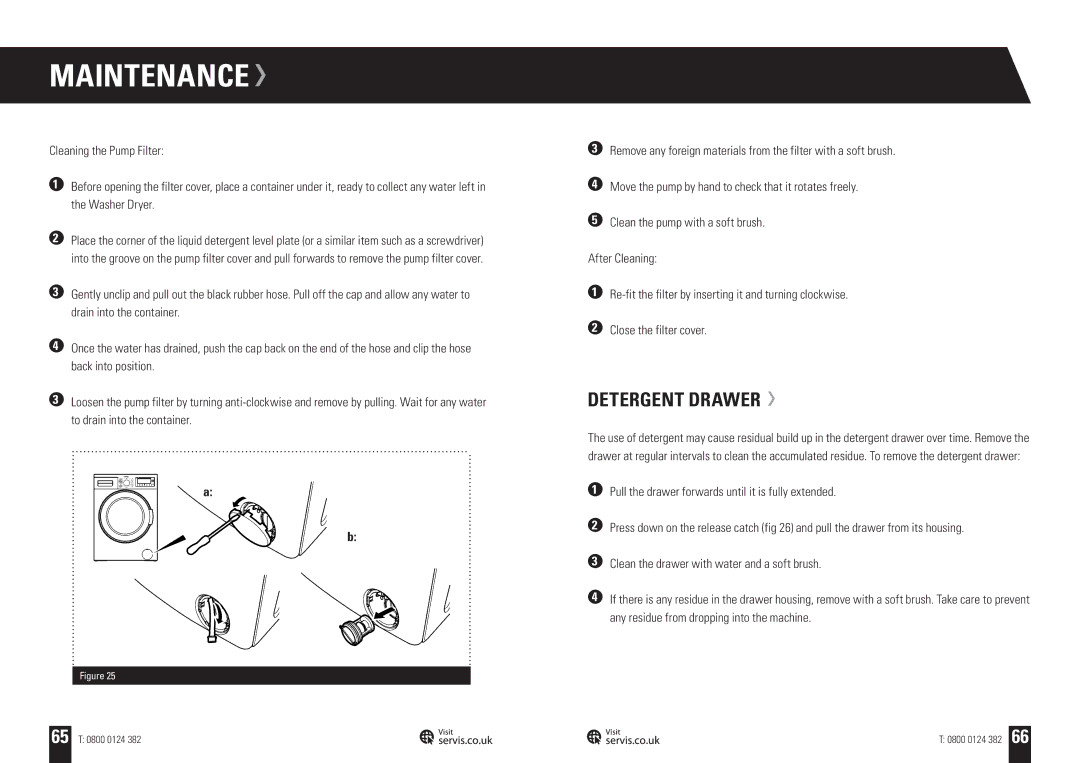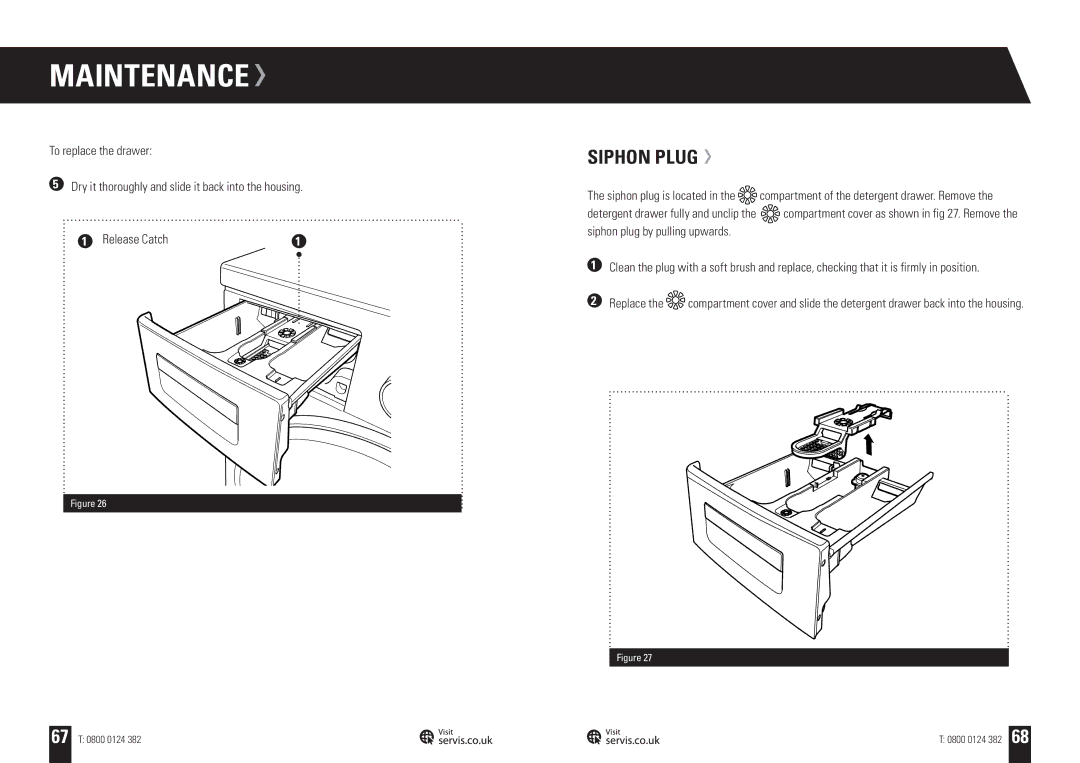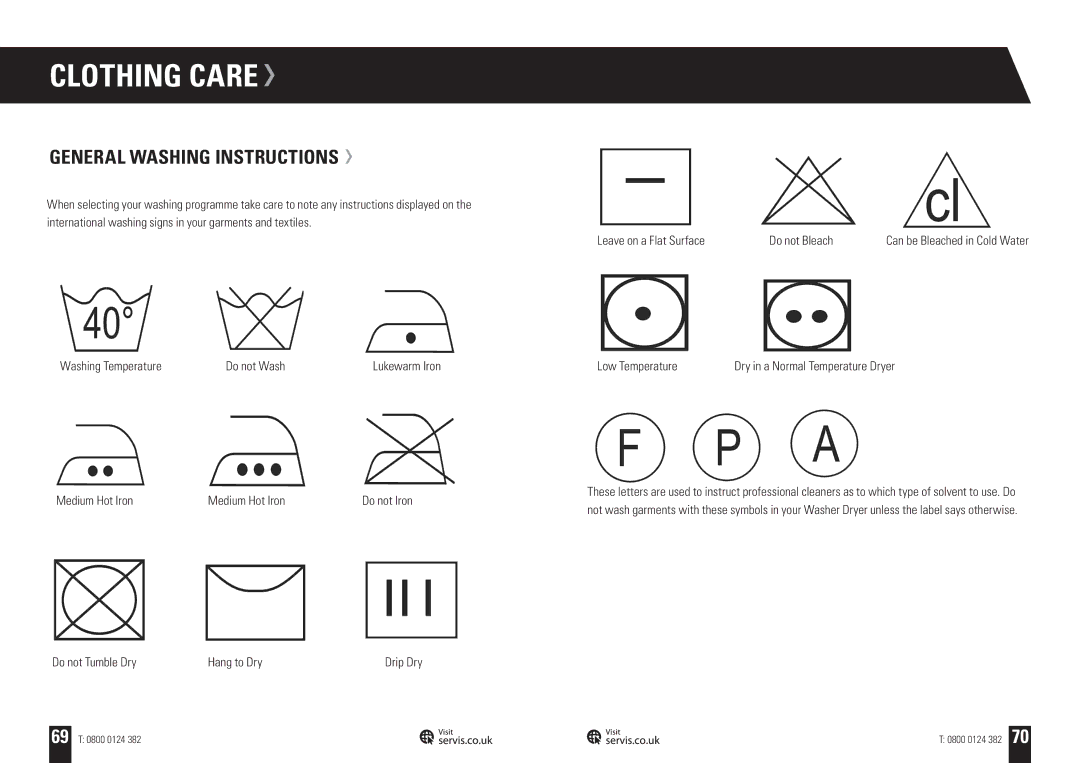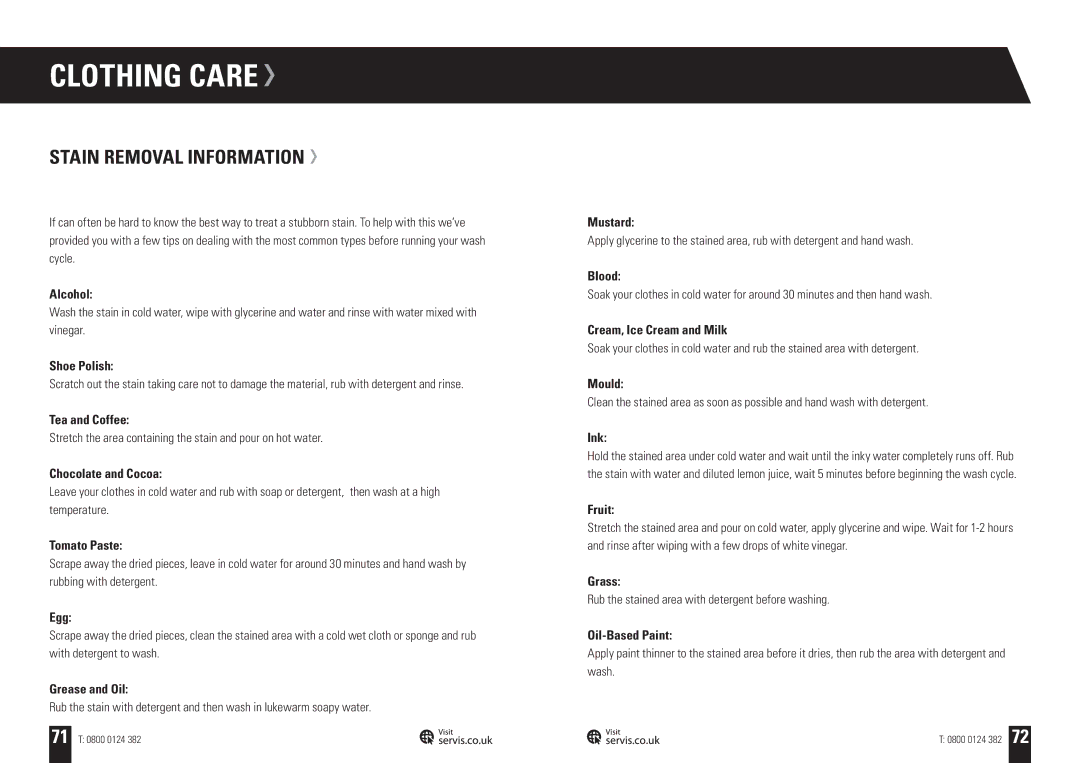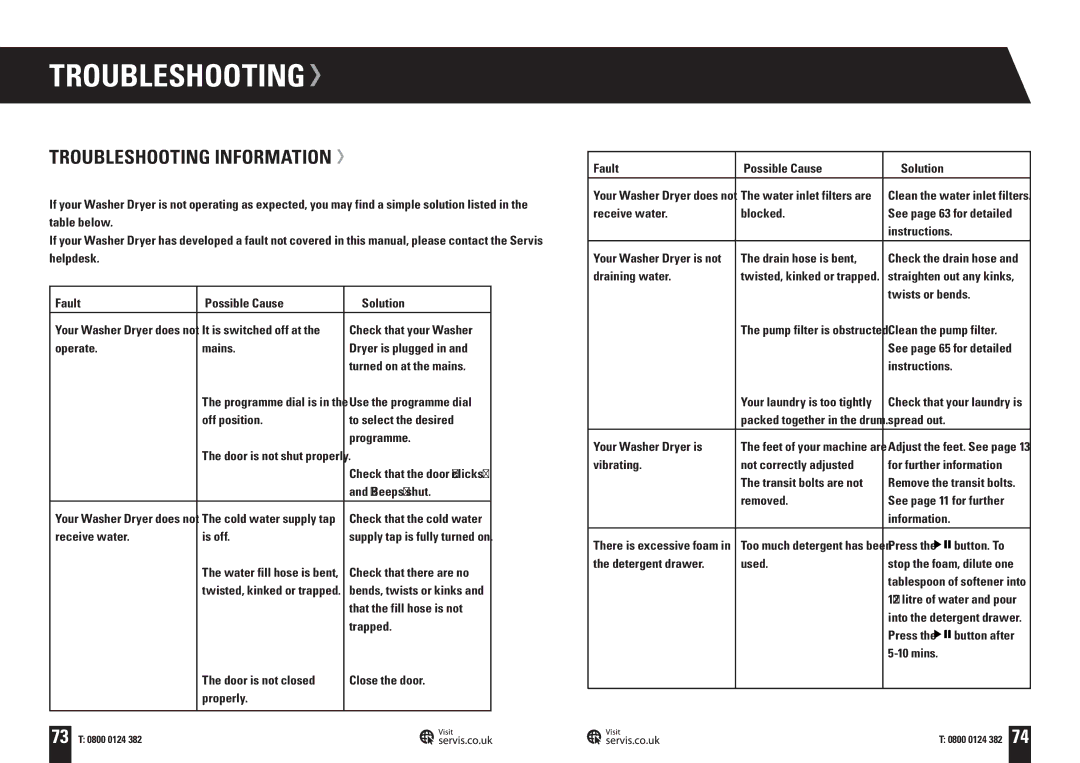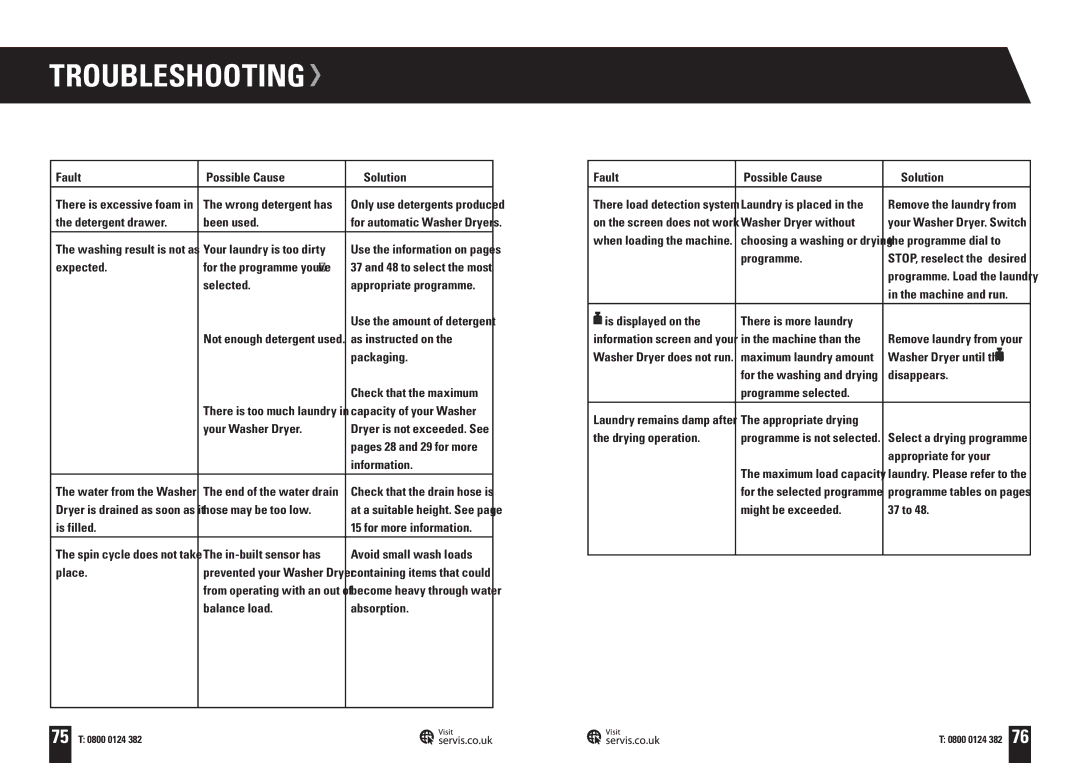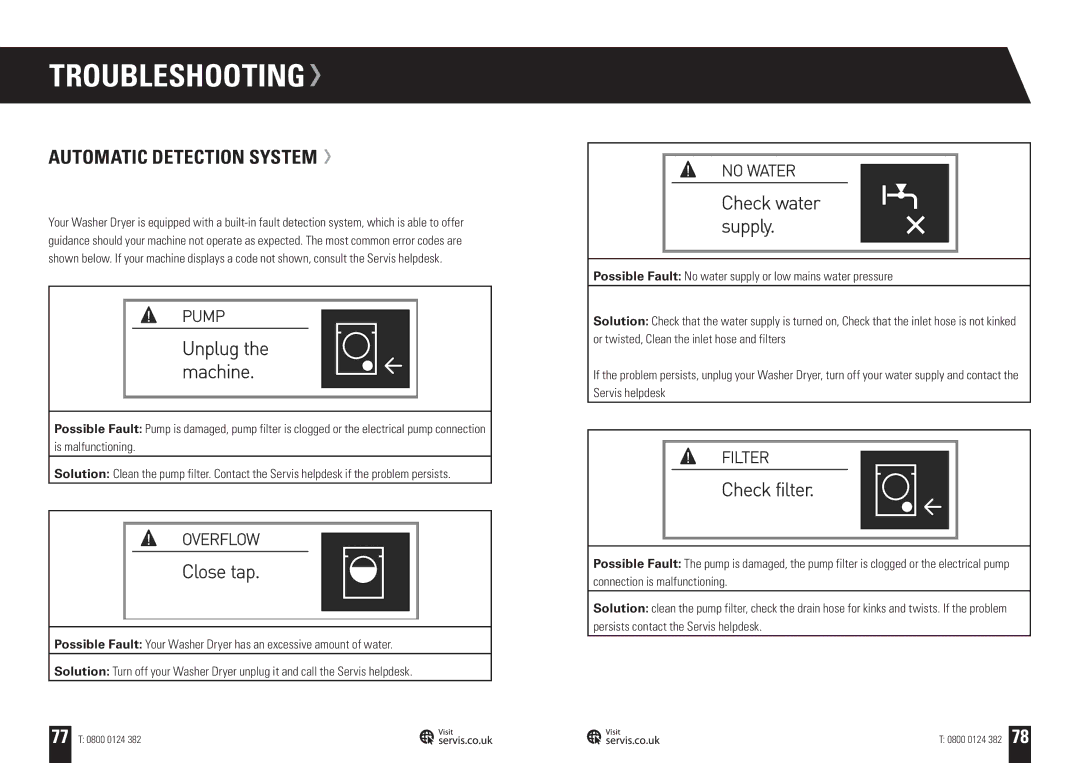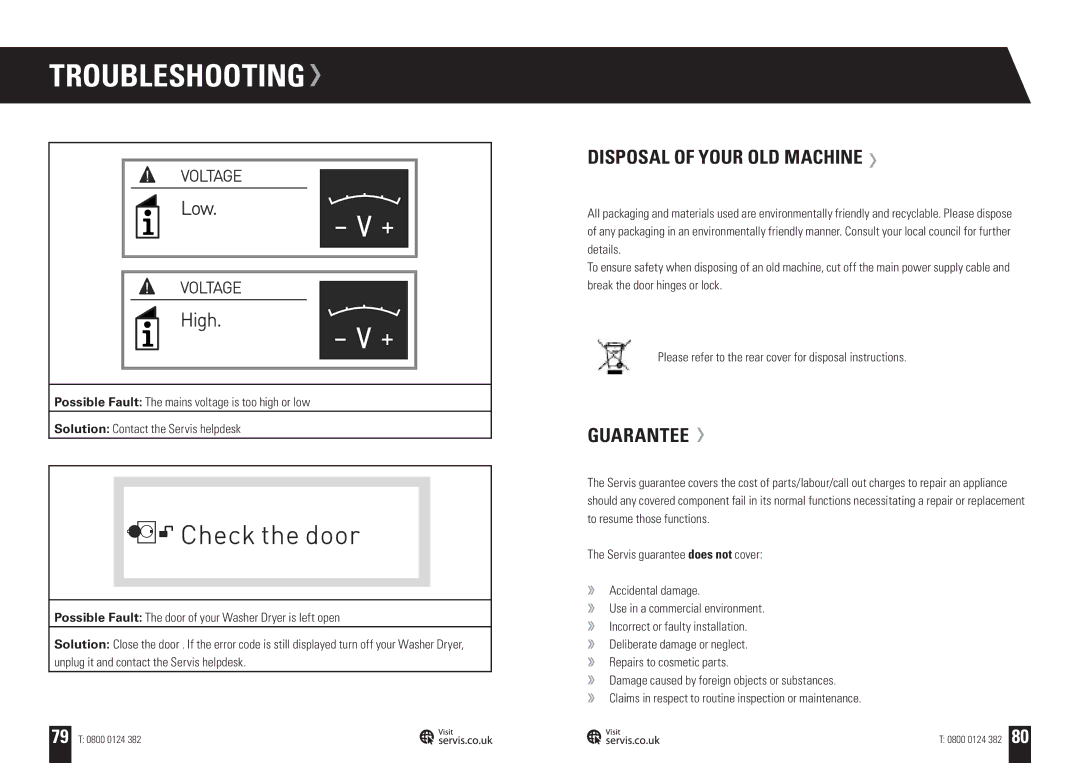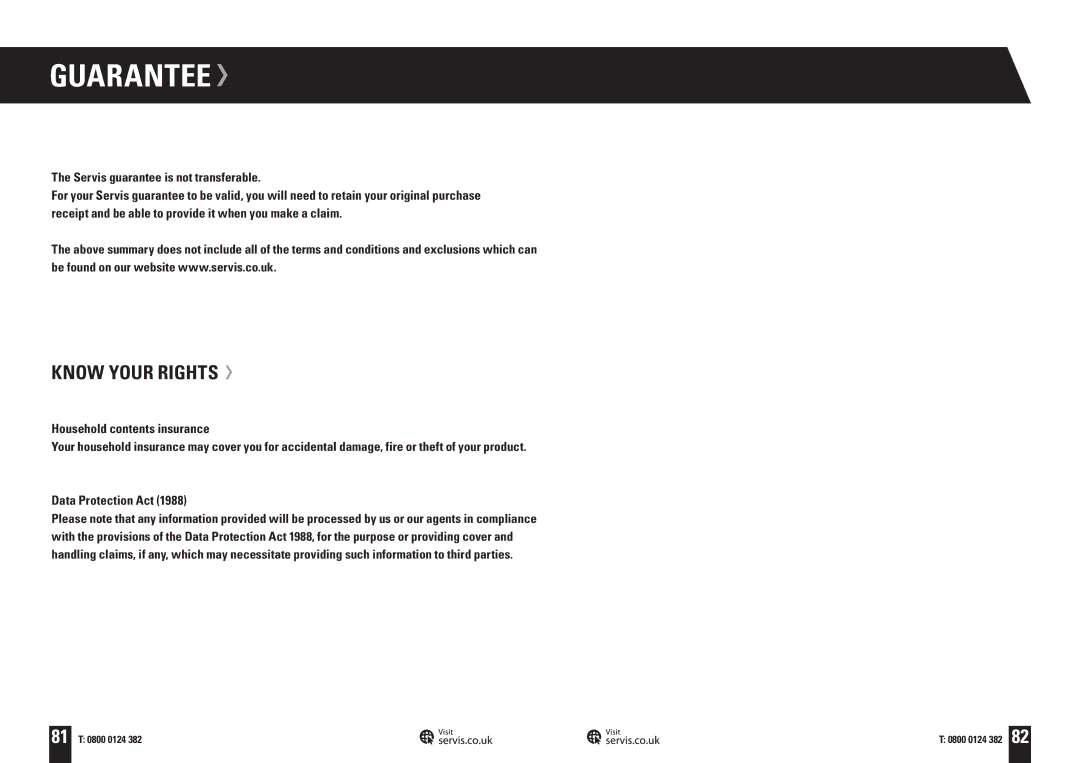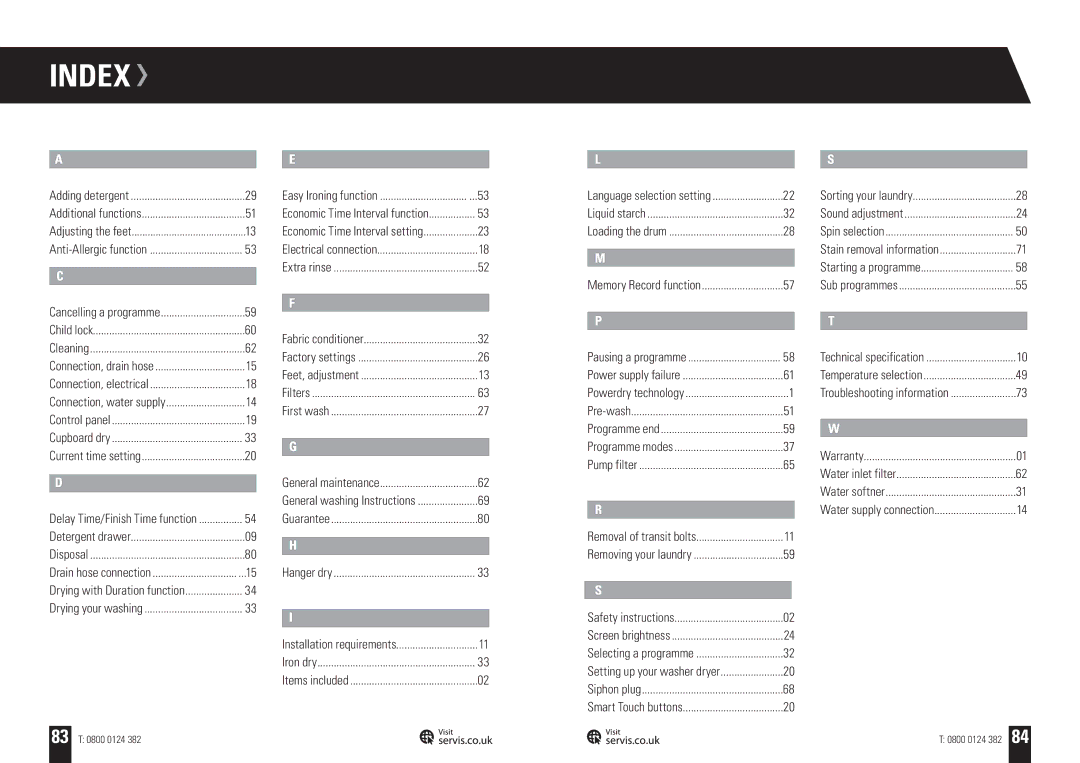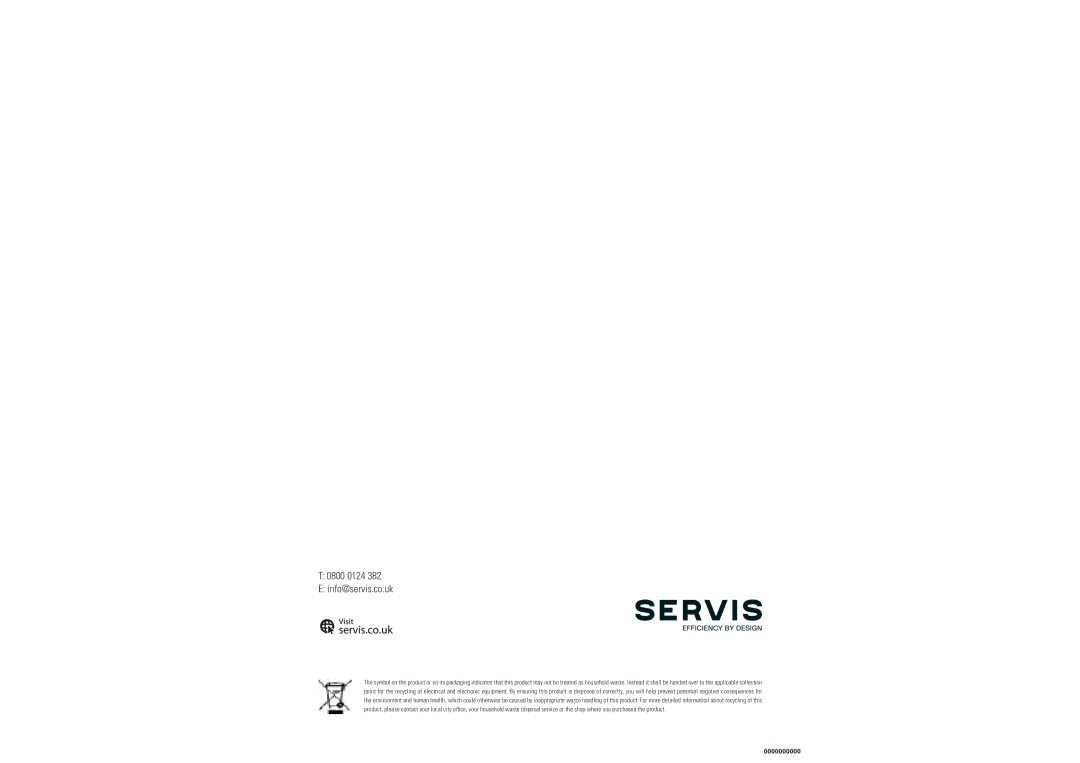MAINTENANCE 
Cleaning the Pump Filter:
1Before opening the filter cover, place a container under it, ready to collect any water left in the Washer Dryer.
2Place the corner of the liquid detergent level plate (or a similar item such as a screwdriver) into the groove on the pump filter cover and pull forwards to remove the pump filter cover.
3Gently unclip and pull out the black rubber hose. Pull off the cap and allow any water to drain into the container.
4Once the water has drained, push the cap back on the end of the hose and clip the hose back into position.
3Loosen the pump filter by turning
a:
b:
Figure 25
65 T: 0800 0124 382
3Remove any foreign materials from the filter with a soft brush.
4Move the pump by hand to check that it rotates freely.
5Clean the pump with a soft brush.
After Cleaning:
1
2Close the filter cover.
DETERGENT DRAWER
The use of detergent may cause residual build up in the detergent drawer over time. Remove the drawer at regular intervals to clean the accumulated residue. To remove the detergent drawer:
1Pull the drawer forwards until it is fully extended.
2Press down on the release catch (fig 26) and pull the drawer from its housing.
3Clean the drawer with water and a soft brush.
4If there is any residue in the drawer housing, remove with a soft brush. Take care to prevent any residue from dropping into the machine.
T: 0800 0124 382 66