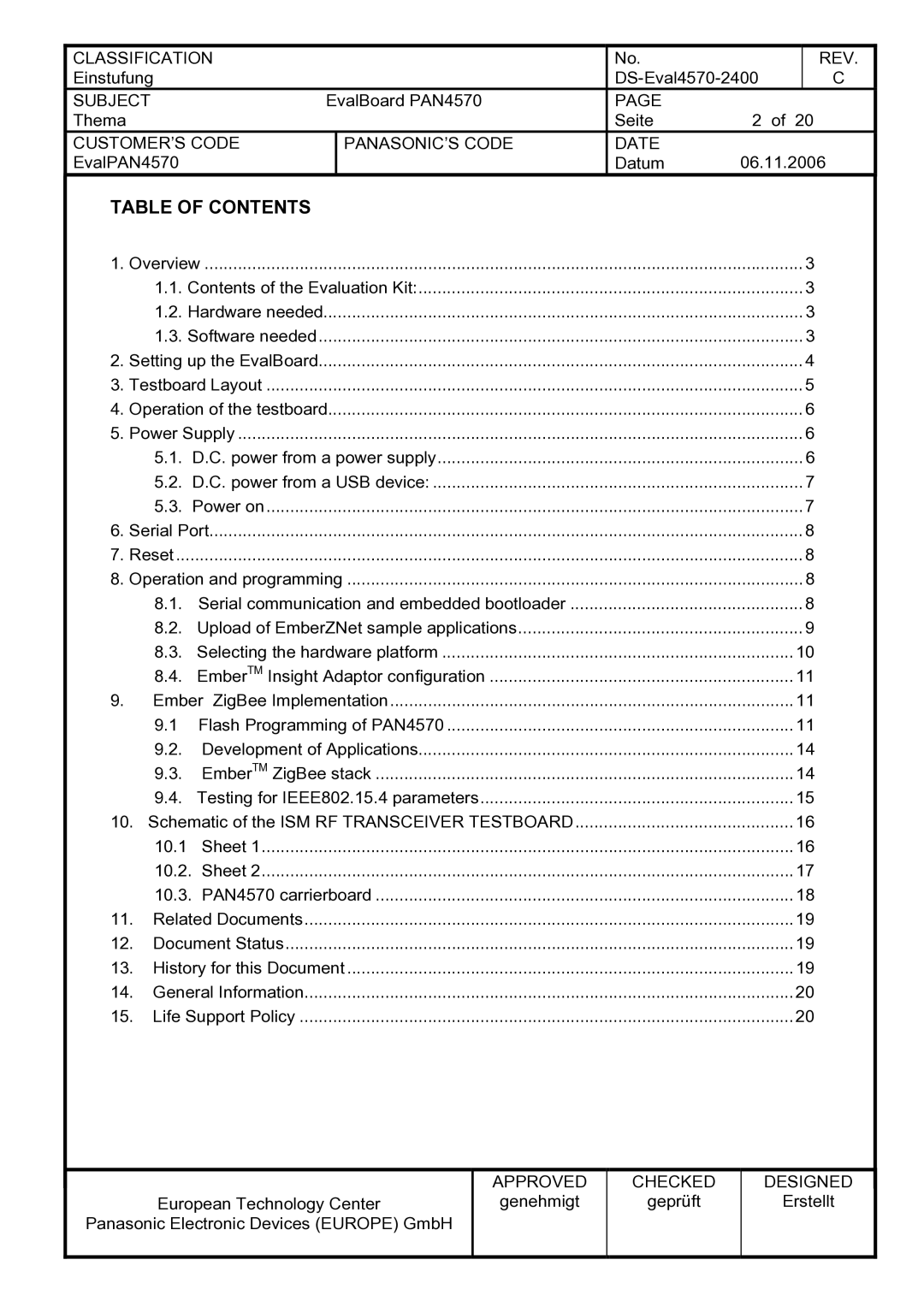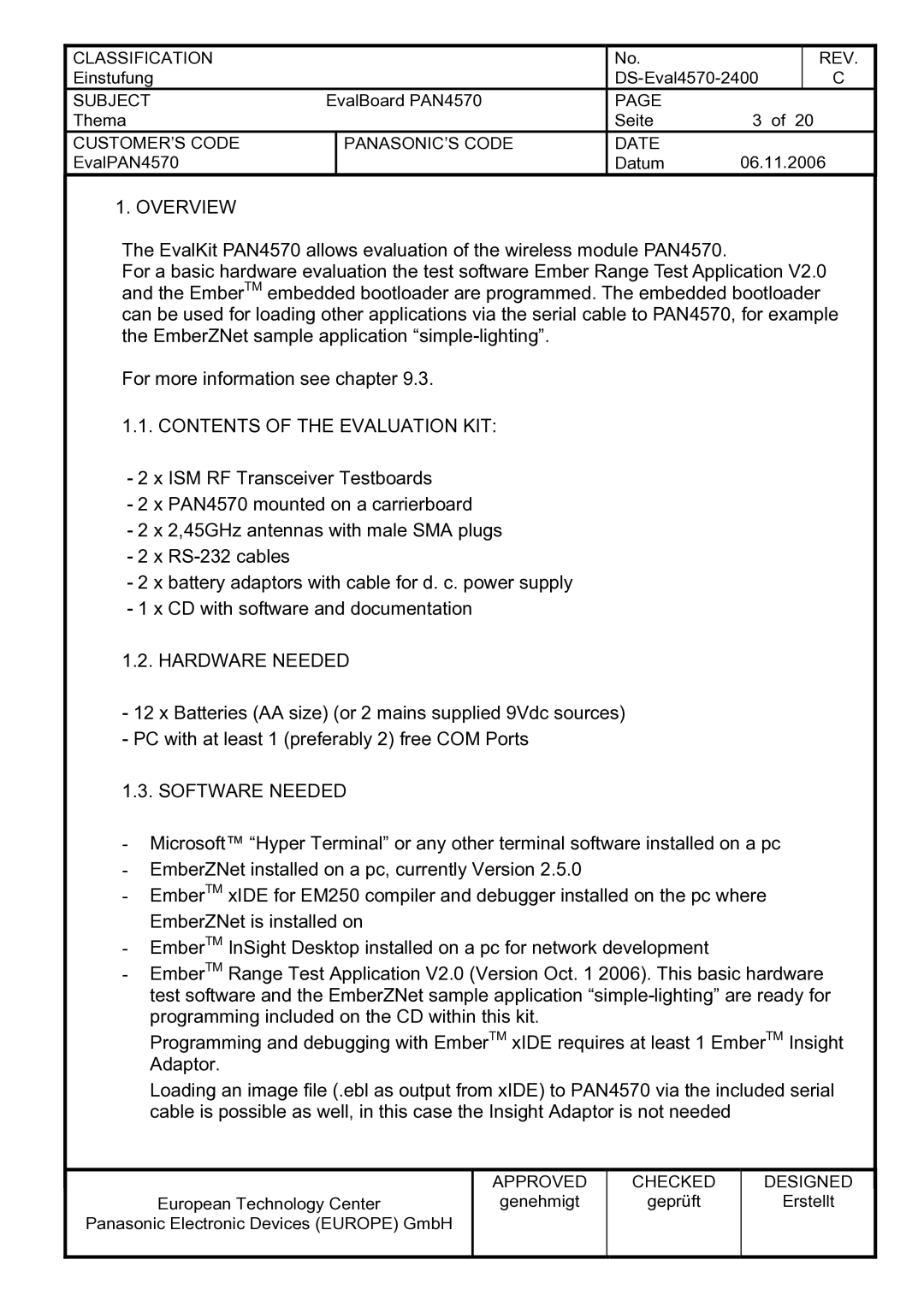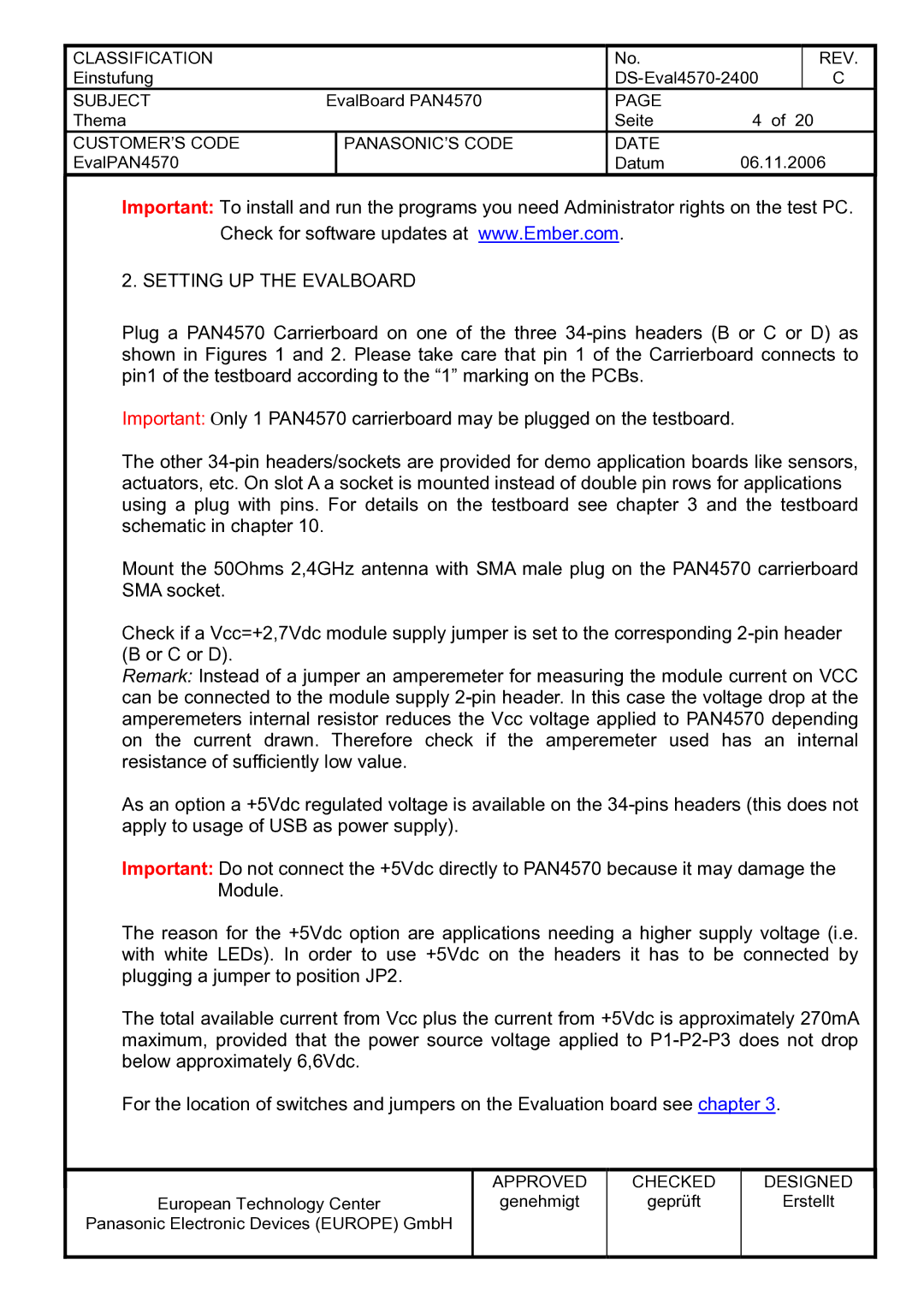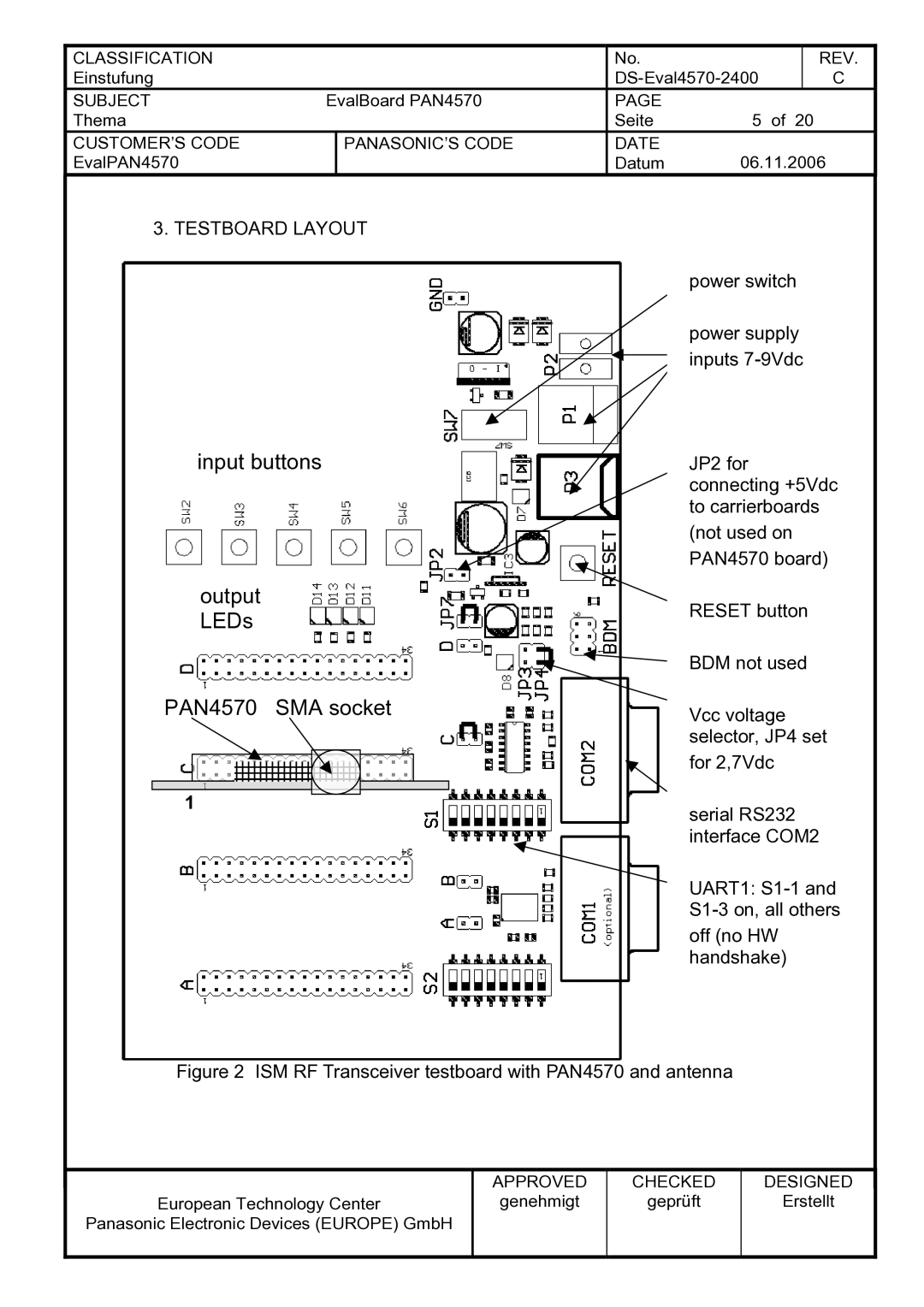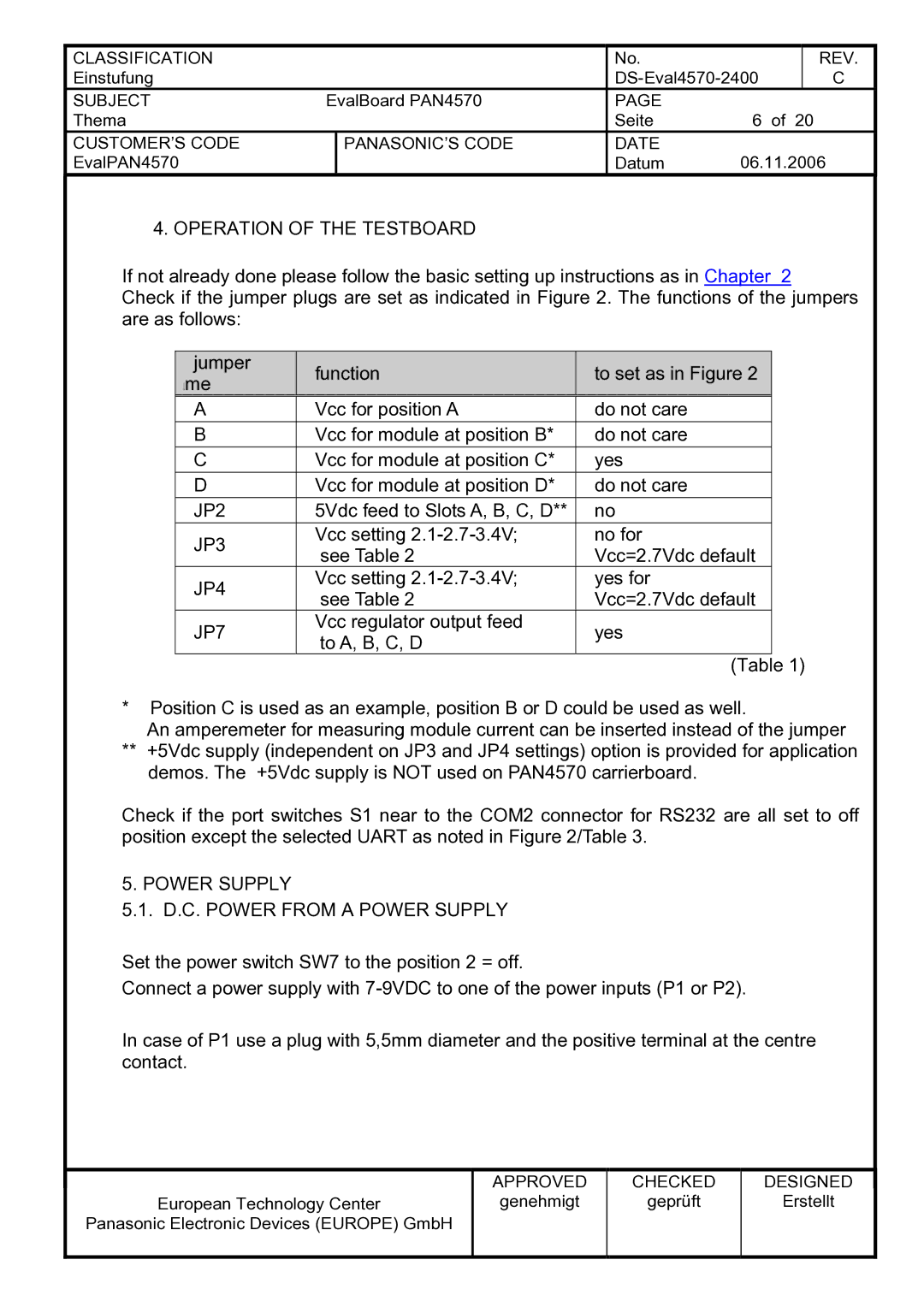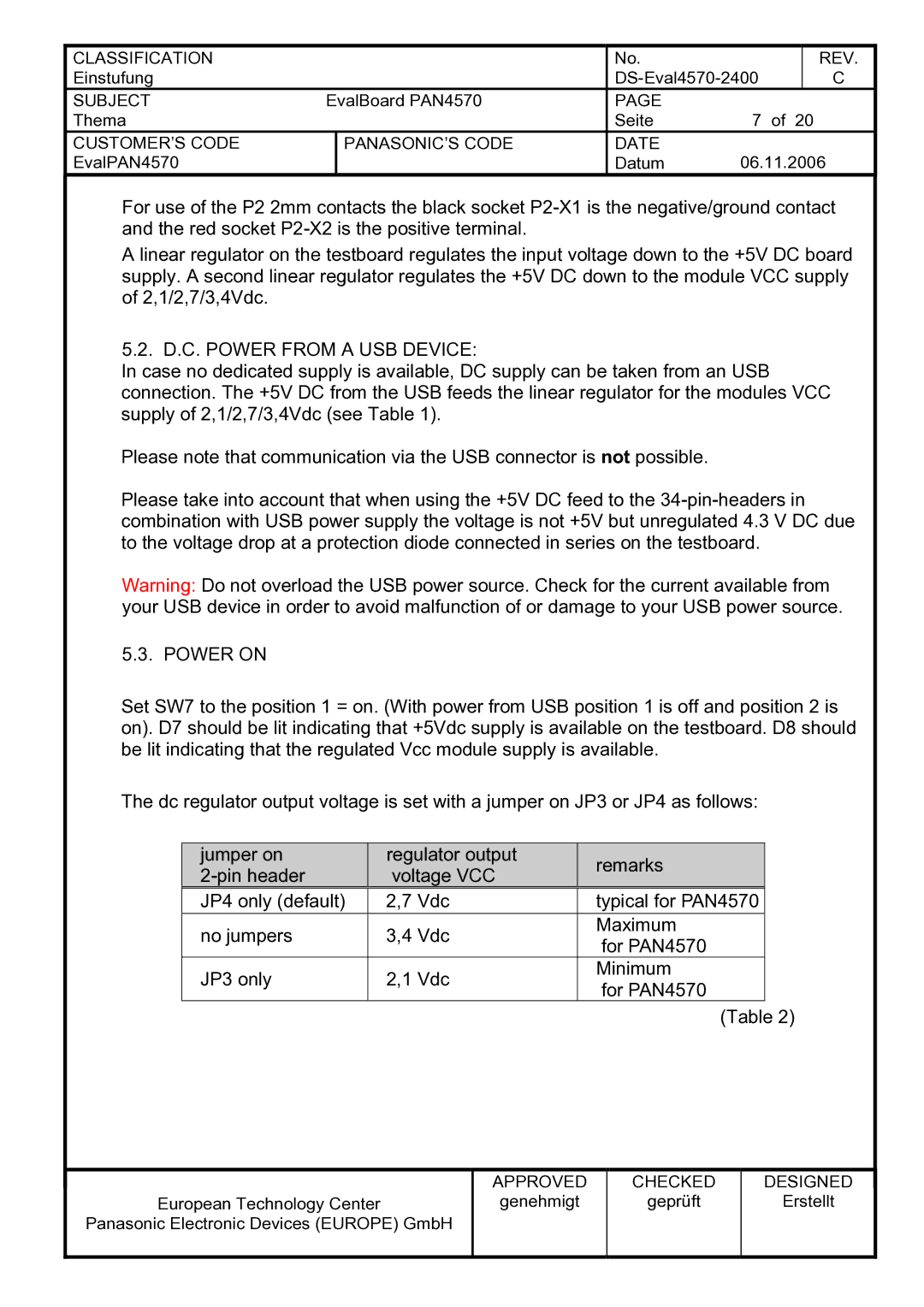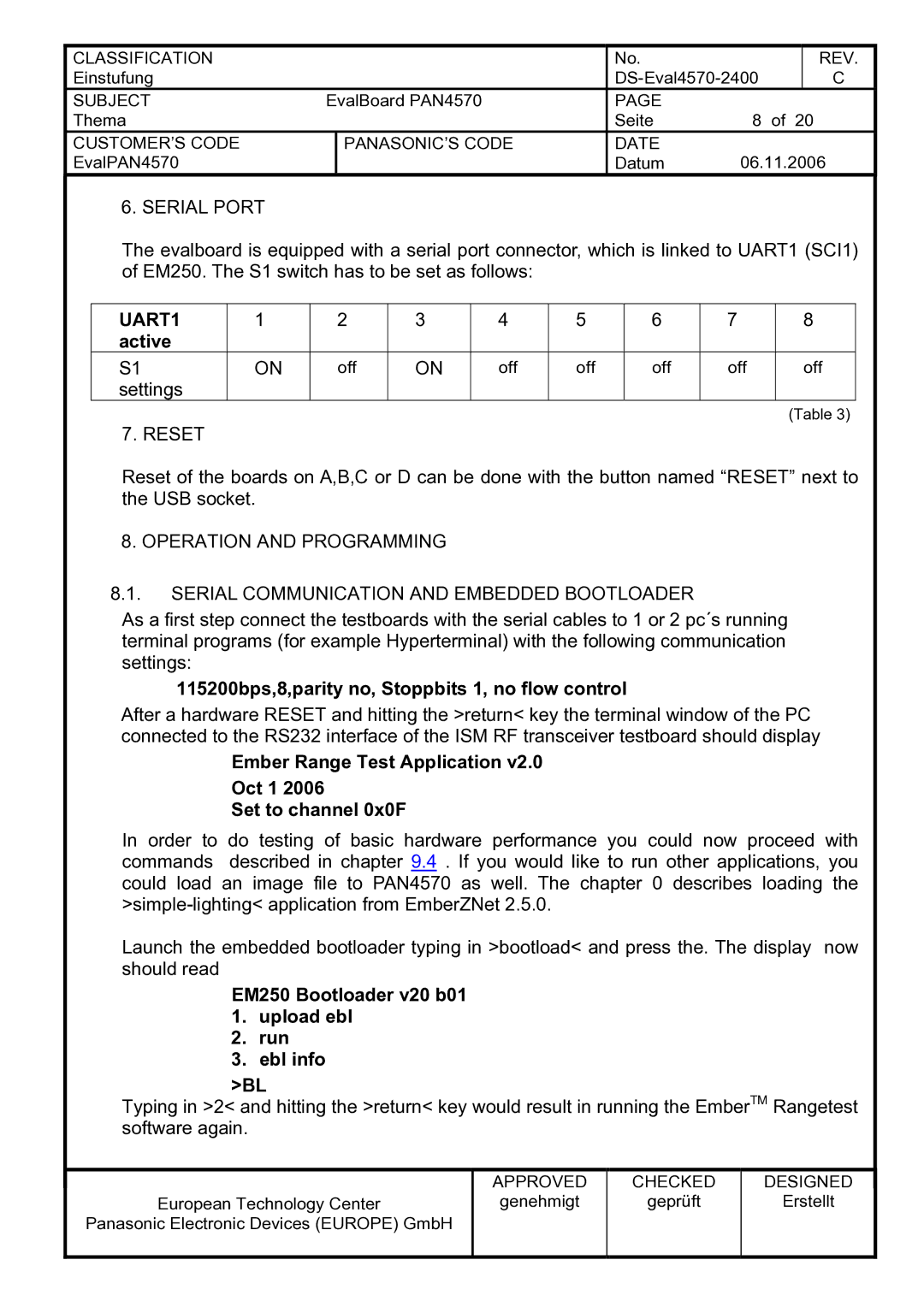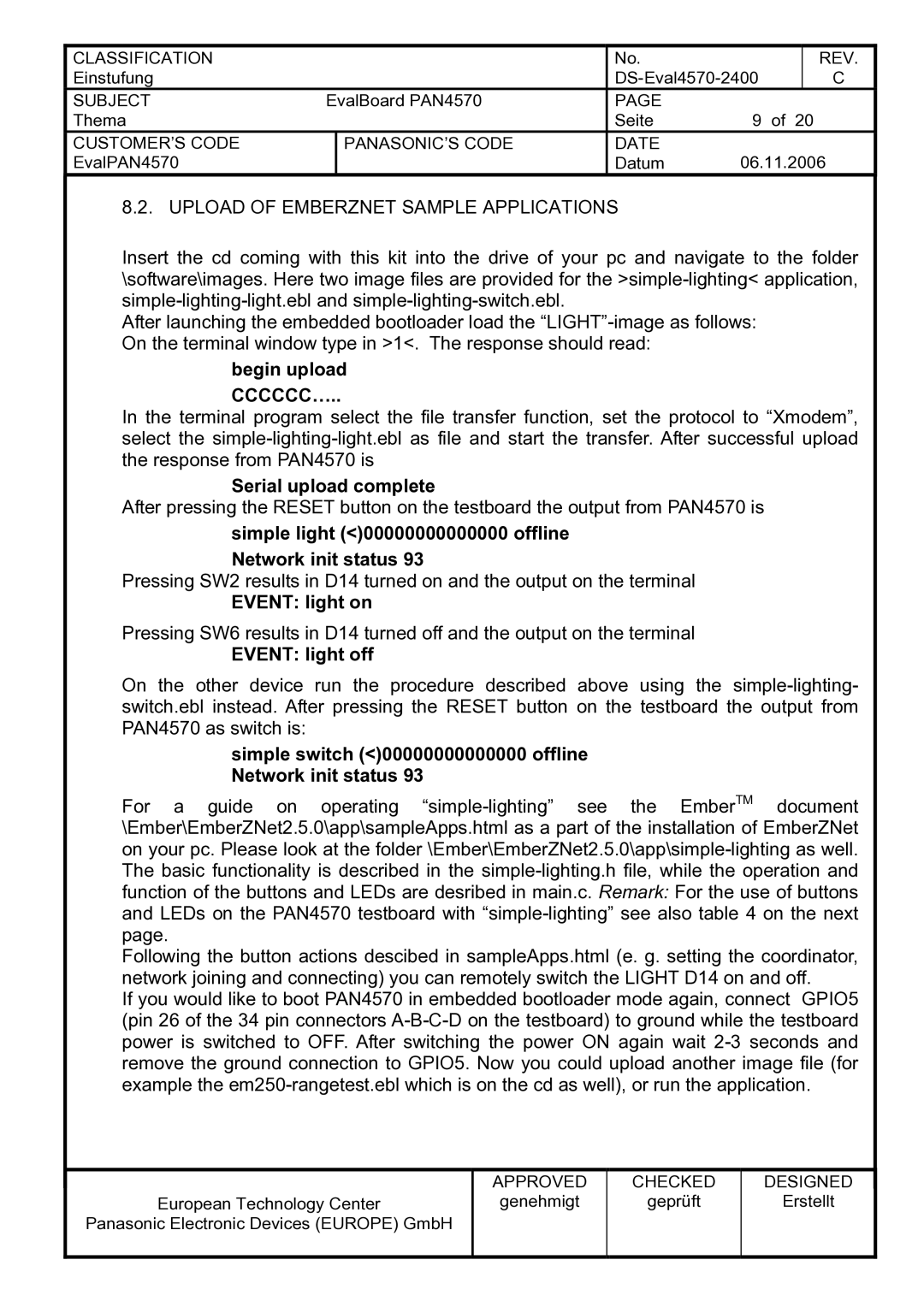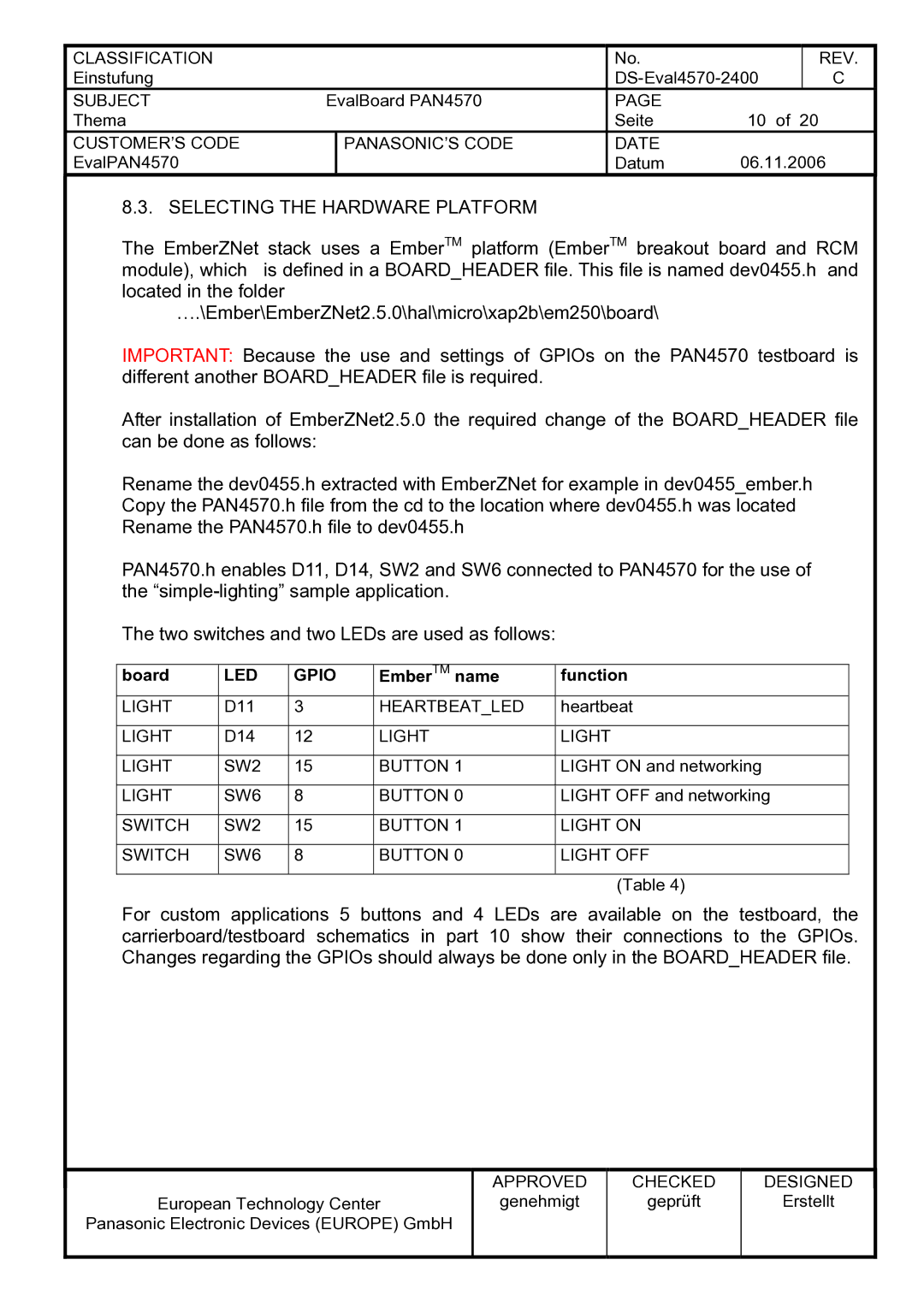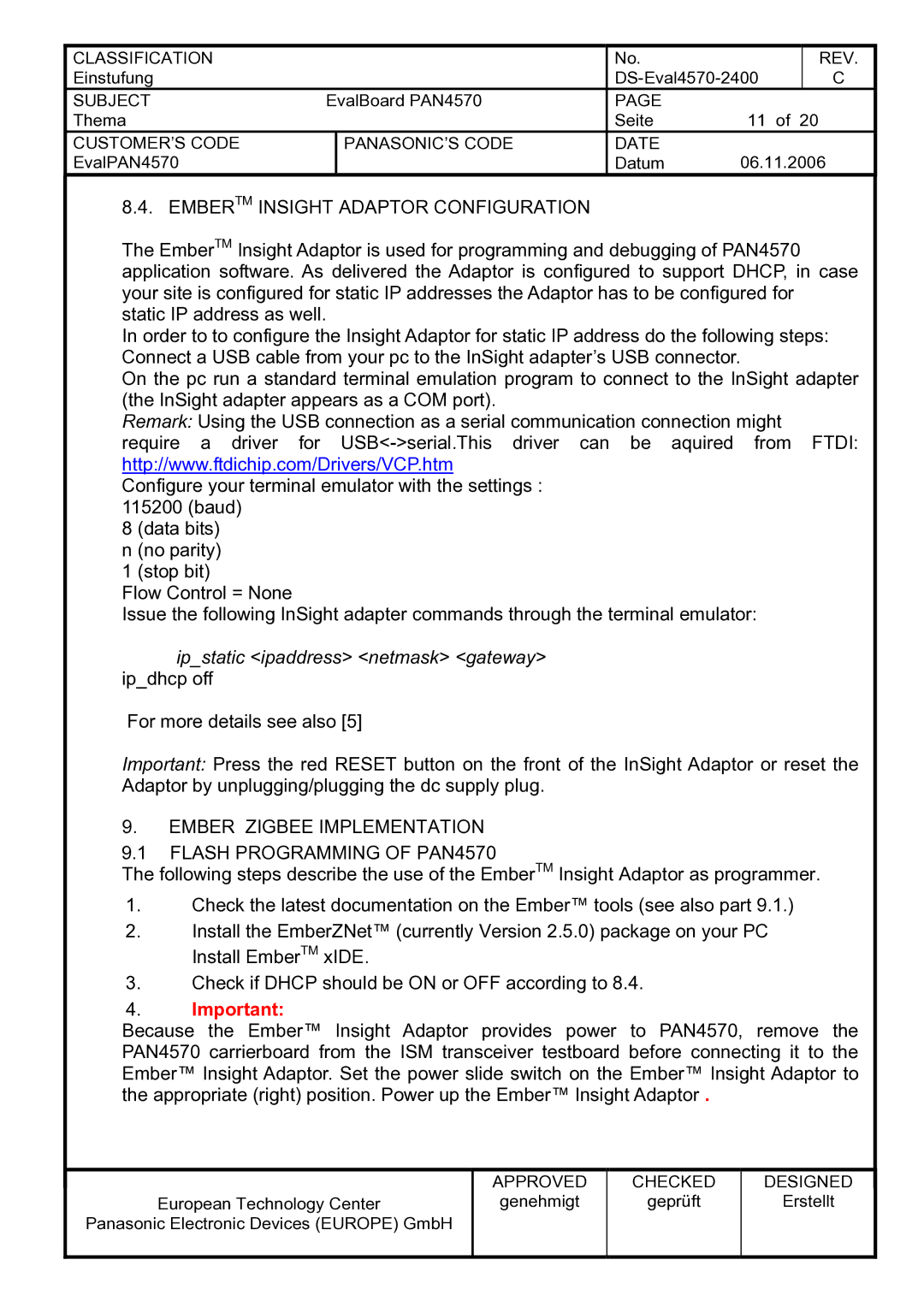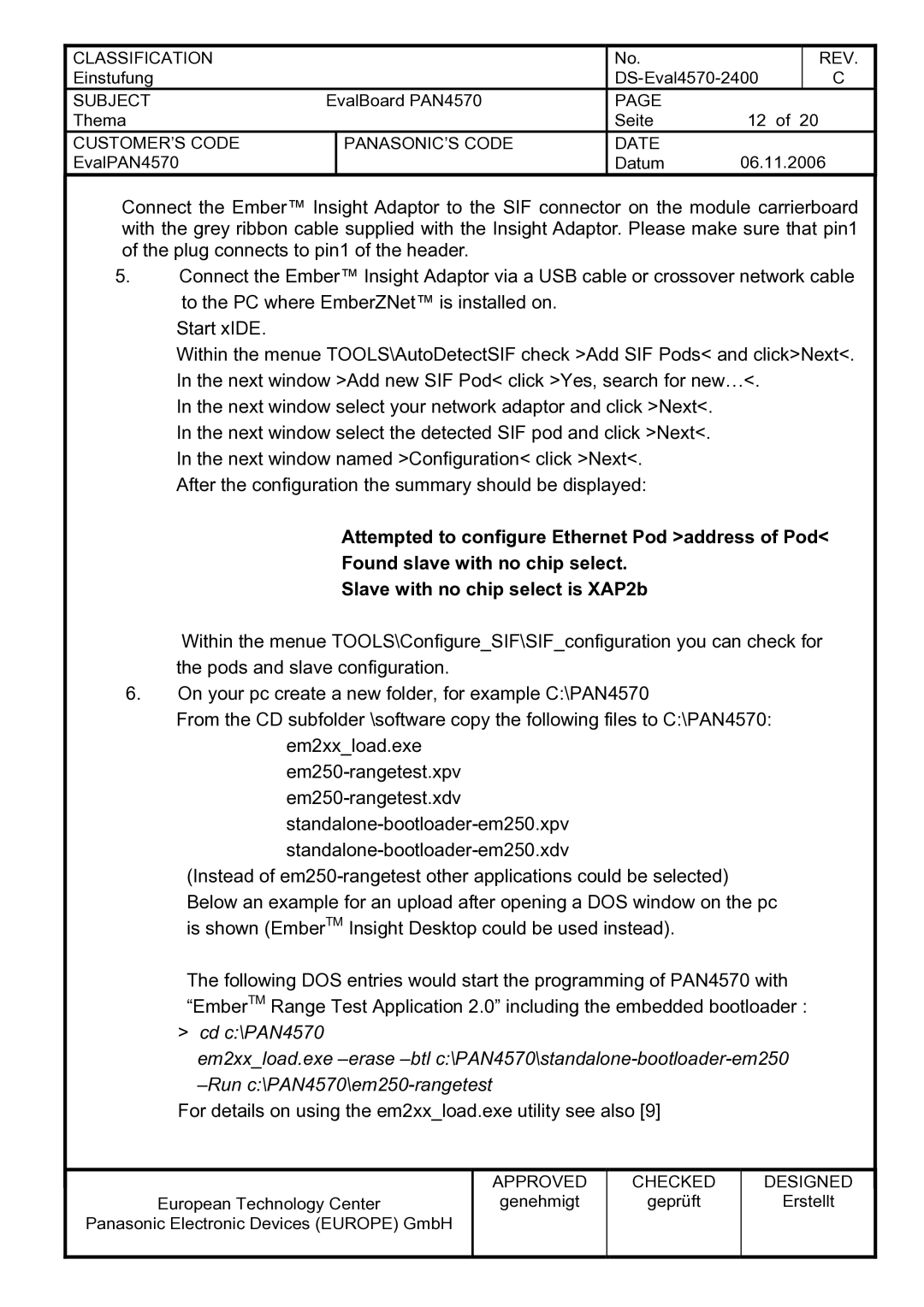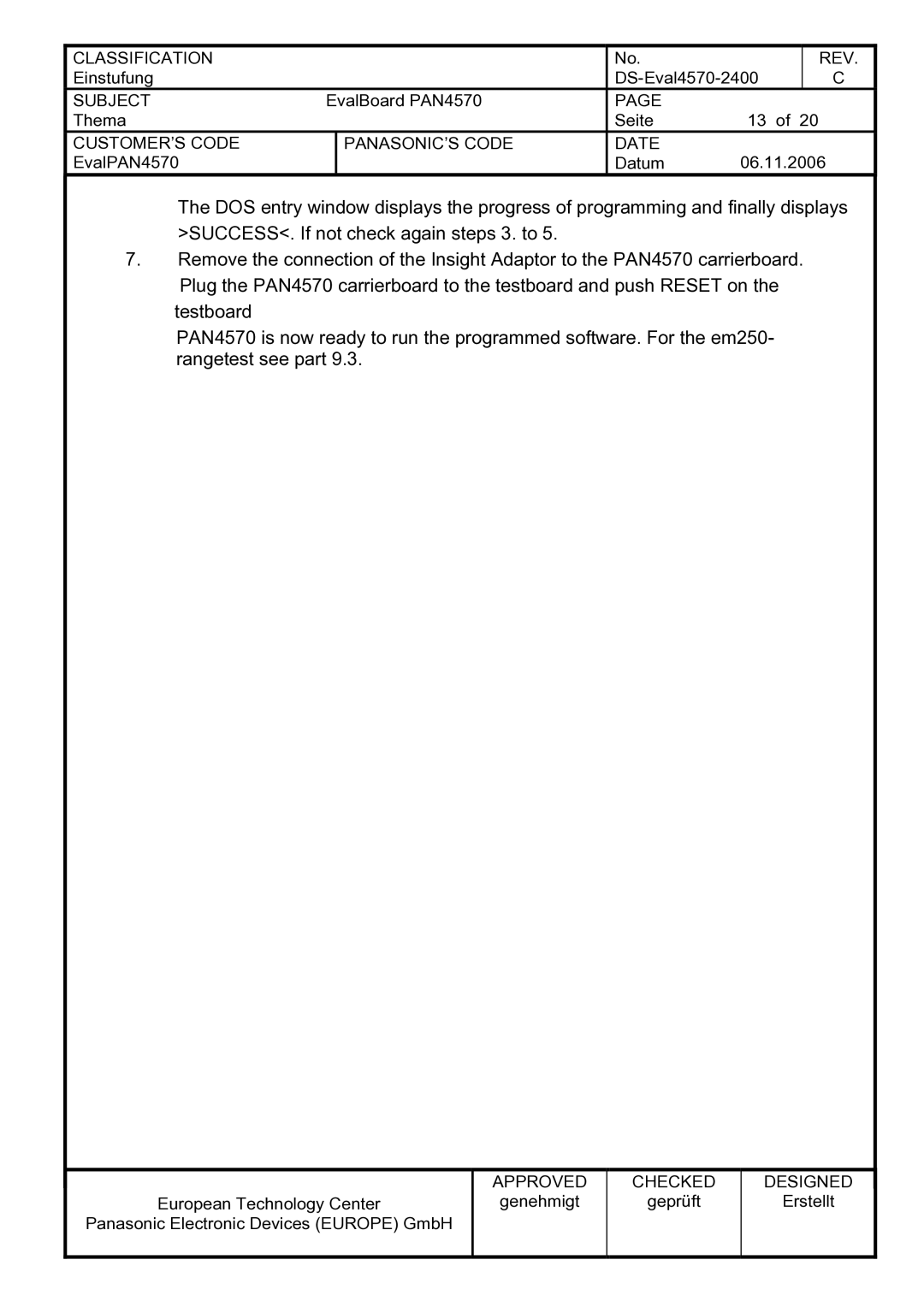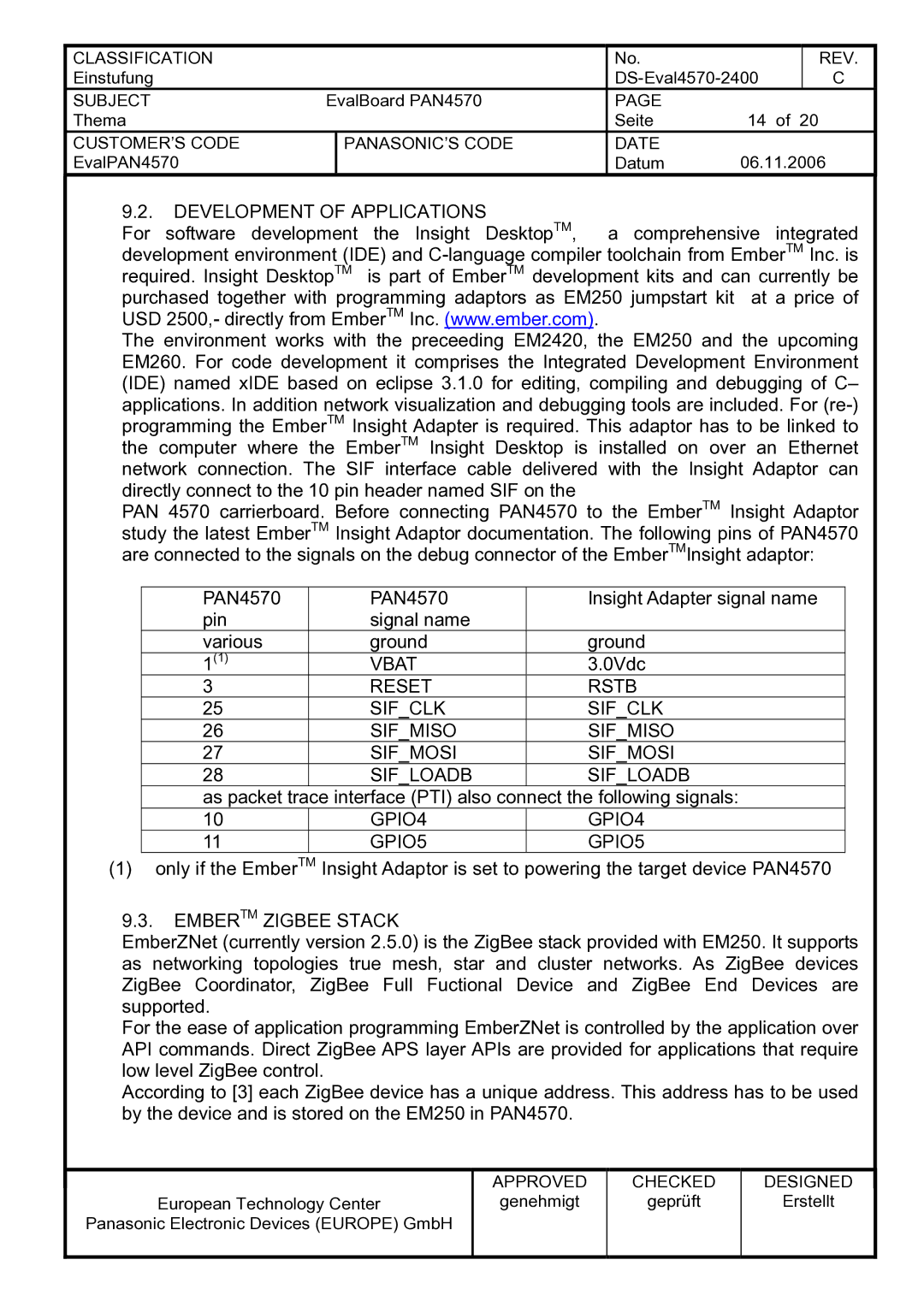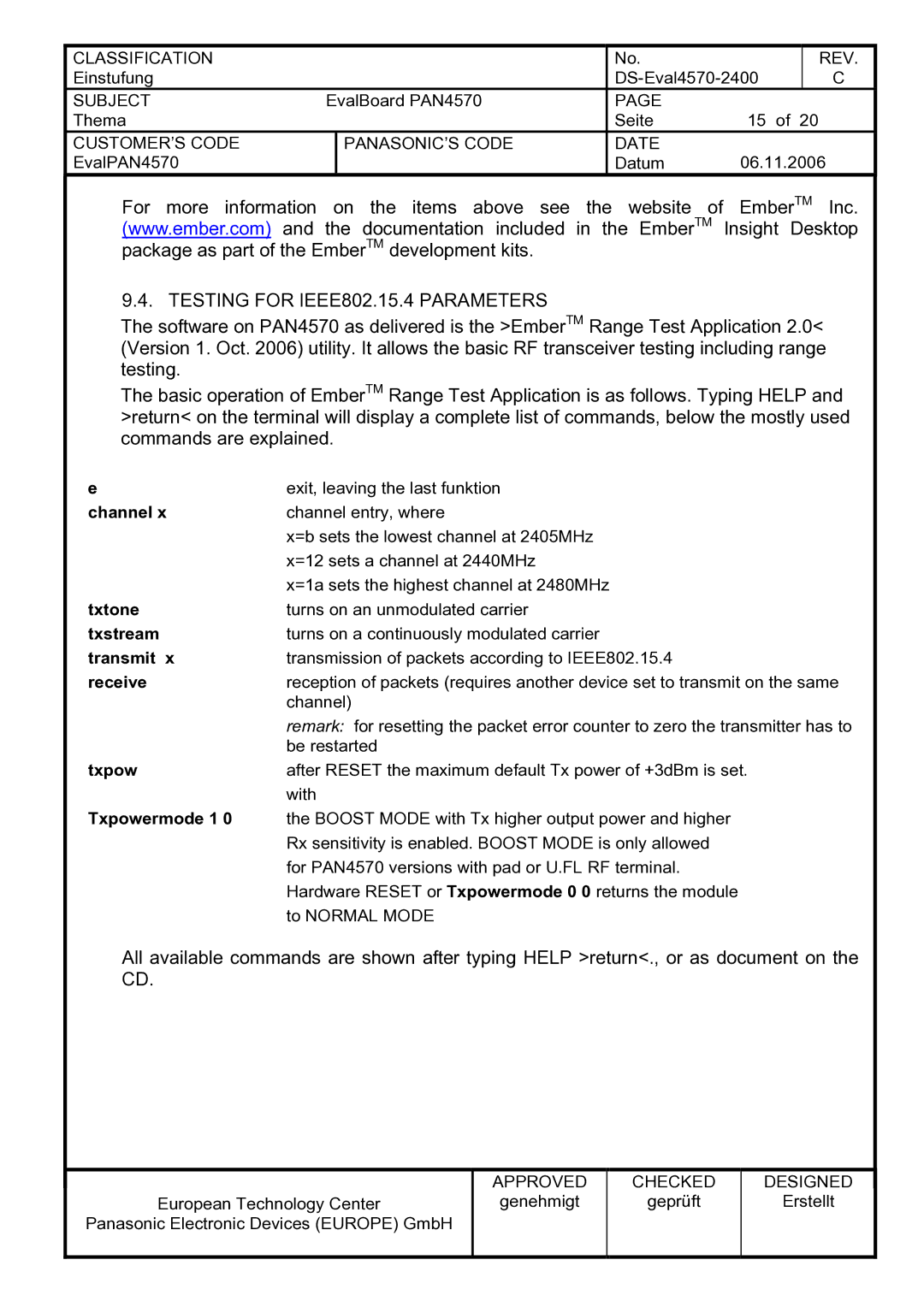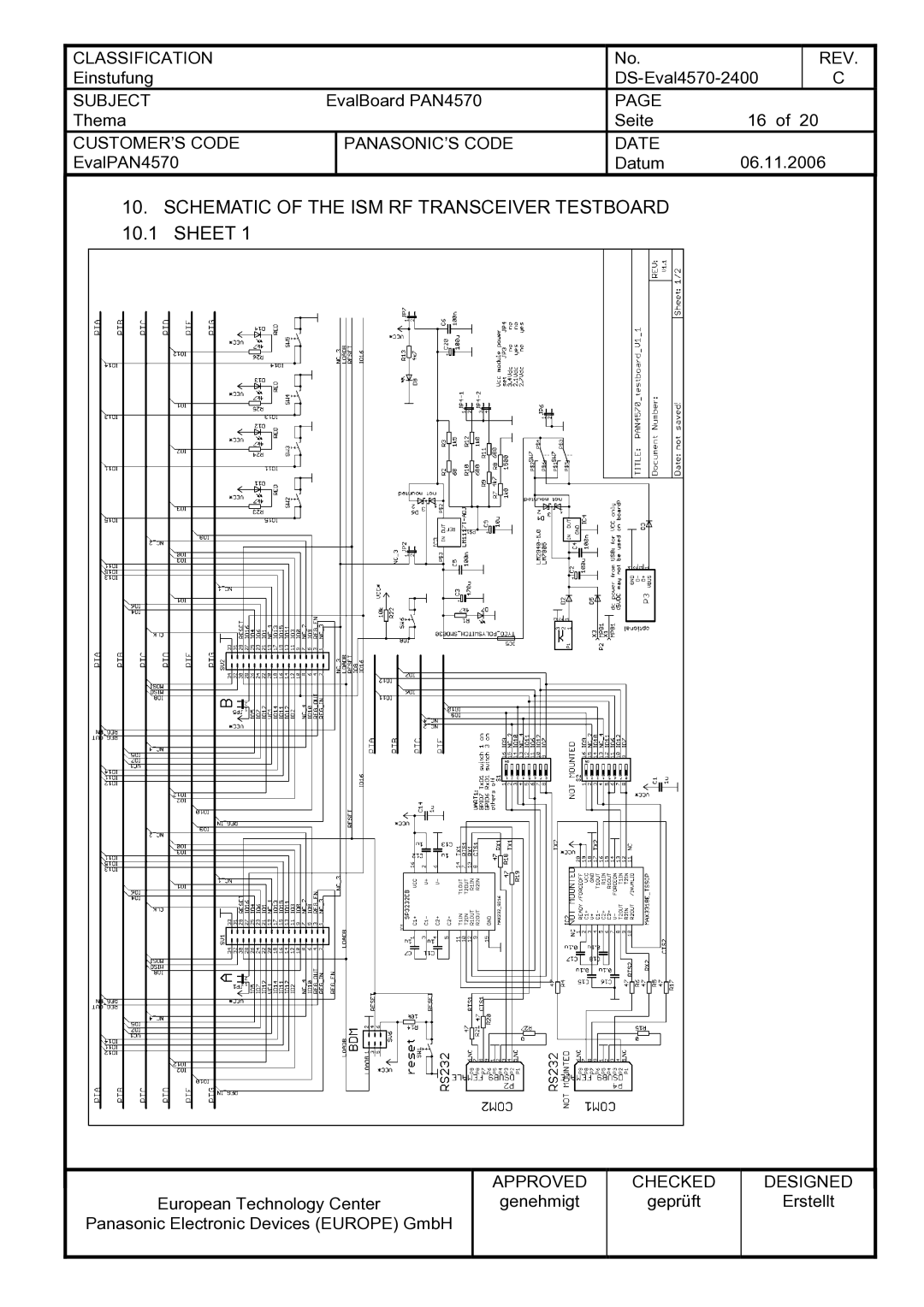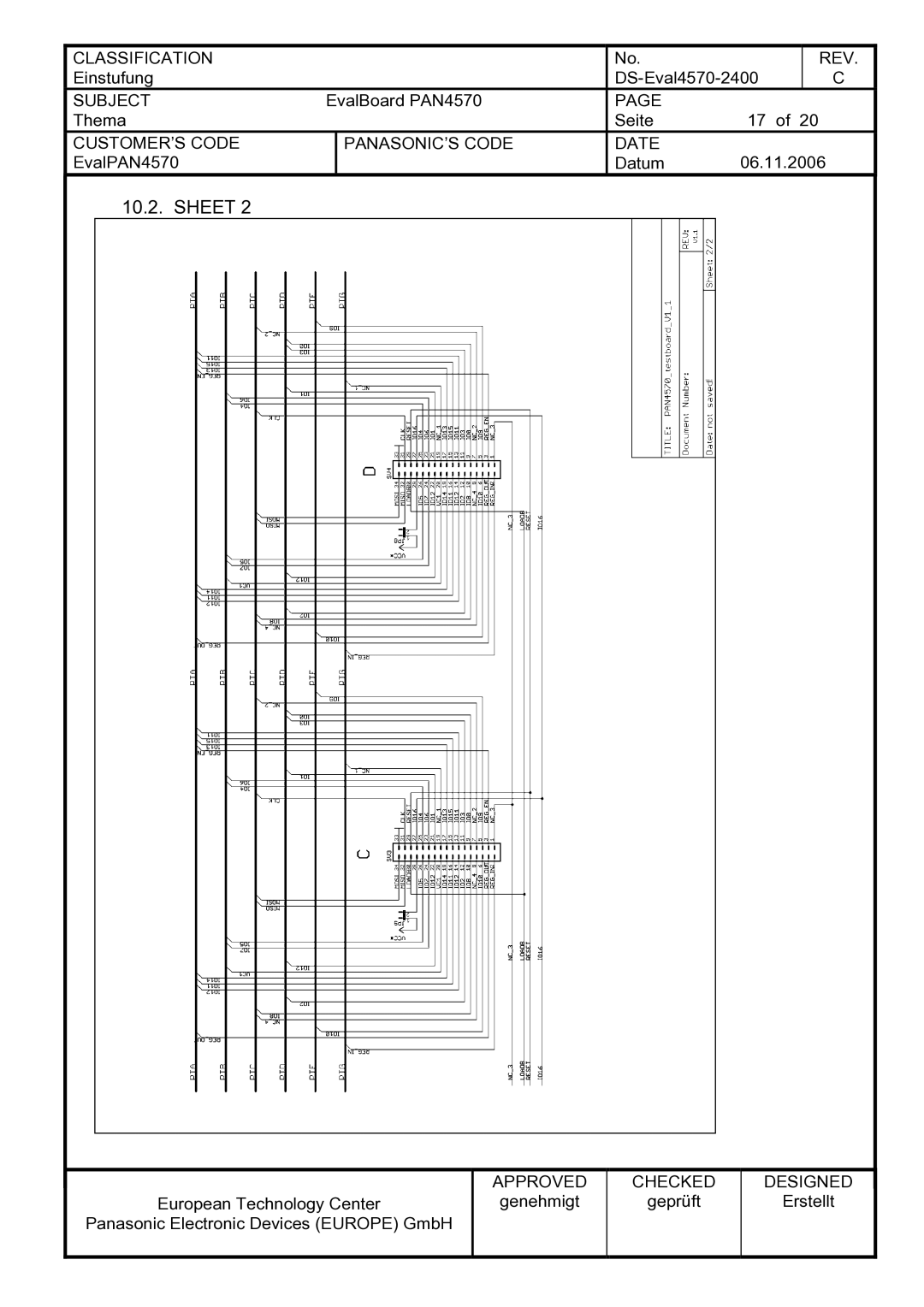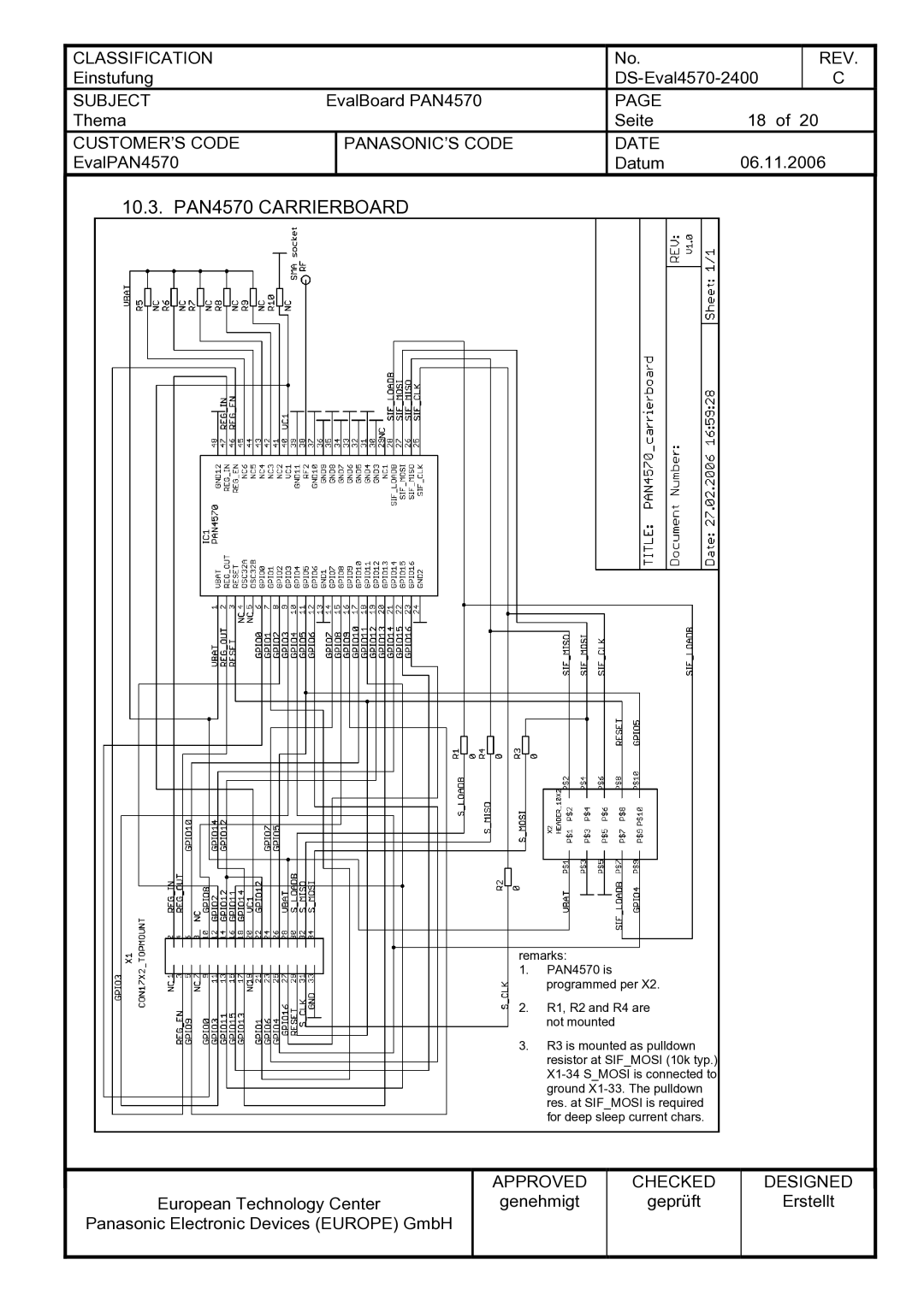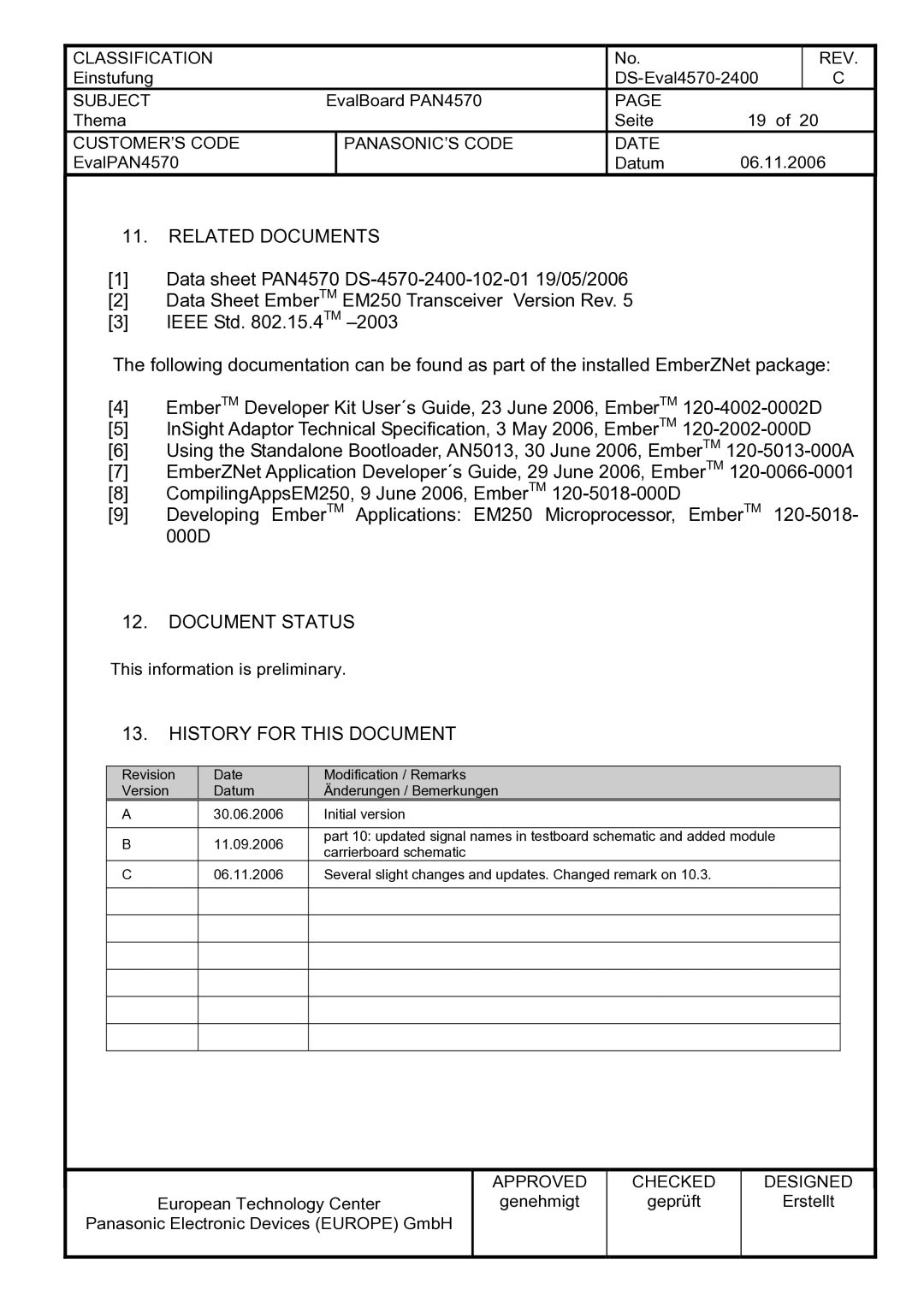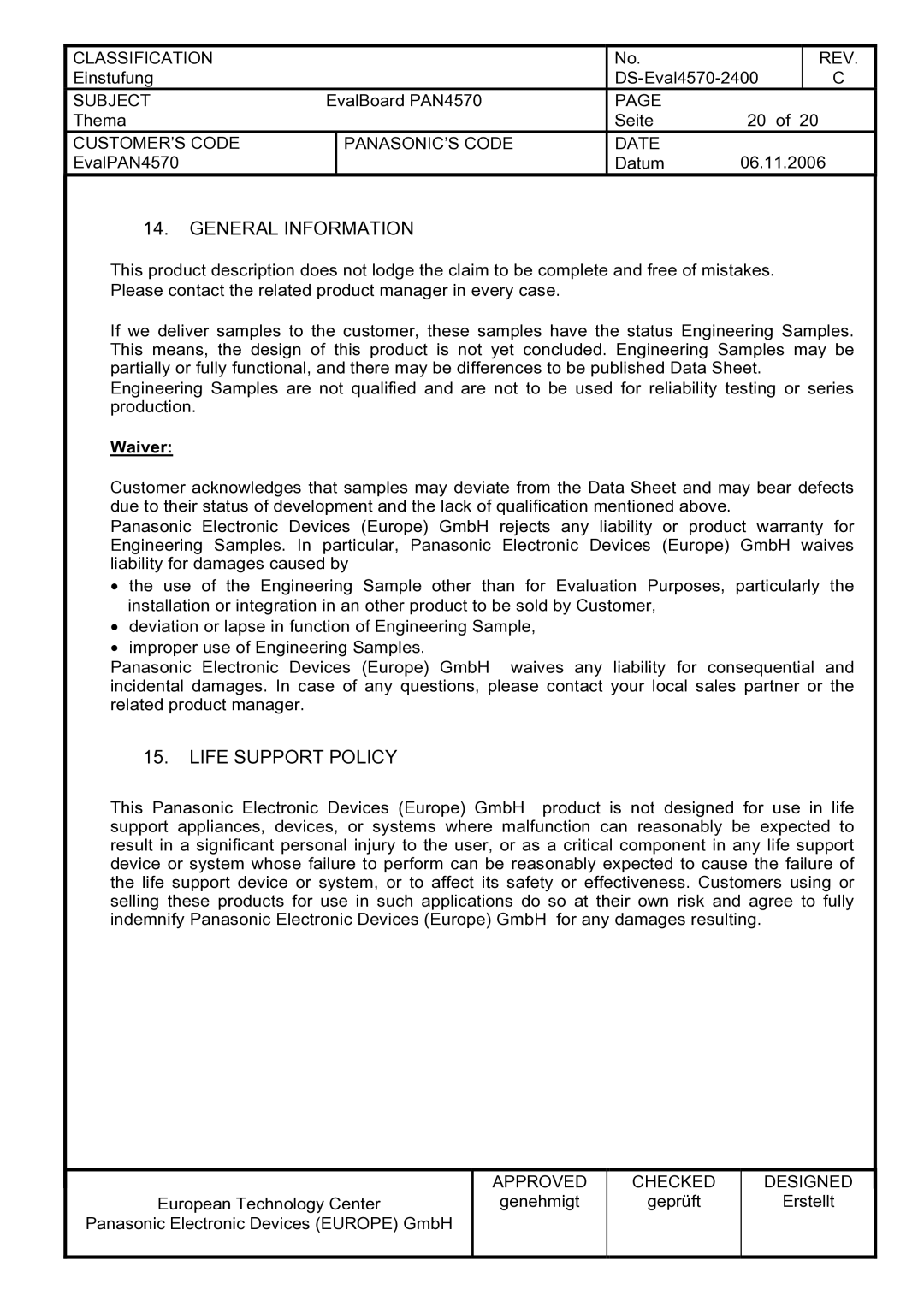CLASSIFICATION |
|
| No. |
|
| REV. |
Einstufung |
|
|
| C | ||
SUBJECT | EvalBoard PAN4570 | PAGE |
|
|
| |
Thema |
|
| Seite | 7 of 20 |
| |
CUSTOMER’S CODE |
| PANASONIC’S CODE | DATE | 06.11.2006 | ||
EvalPAN4570 |
|
| Datum | |||
For use of the P2 2mm contacts the black socket
A linear regulator on the testboard regulates the input voltage down to the +5V DC board supply. A second linear regulator regulates the +5V DC down to the module VCC supply of 2,1/2,7/3,4Vdc.
5.2. D.C. POWER FROM A USB DEVICE:
In case no dedicated supply is available, DC supply can be taken from an USB connection. The +5V DC from the USB feeds the linear regulator for the modules VCC supply of 2,1/2,7/3,4Vdc (see Table 1).
Please note that communication via the USB connector is not possible.
Please take into account that when using the +5V DC feed to the
Warning: Do not overload the USB power source. Check for the current available from your USB device in order to avoid malfunction of or damage to your USB power source.
5.3. POWER ON
Set SW7 to the position 1 = on. (With power from USB position 1 is off and position 2 is on). D7 should be lit indicating that +5Vdc supply is available on the testboard. D8 should be lit indicating that the regulated Vcc module supply is available.
The dc regulator output voltage is set with a jumper on JP3 or JP4 as follows:
| jumper on |
|
| regulator output |
|
| remarks |
|
|
|
|
| voltage VCC |
|
|
|
| ||
|
|
|
|
|
|
|
| ||
| JP4 only (default) |
|
| 2,7 Vdc |
|
| typical for PAN4570 |
| |
| no jumpers |
|
| 3,4 Vdc |
|
| Maximum |
| |
|
|
|
|
| for PAN4570 |
| |||
|
|
|
|
|
|
|
| ||
| JP3 only |
|
| 2,1 Vdc |
|
| Minimum |
| |
|
|
|
|
| for PAN4570 |
| |||
|
|
|
|
|
|
|
| ||
|
|
|
|
|
|
| (Table 2) | ||
European Technology Center
Panasonic Electronic Devices (EUROPE) GmbH
APPROVED
genehmigt
CHECKED
geprüft
DESIGNED
Erstellt