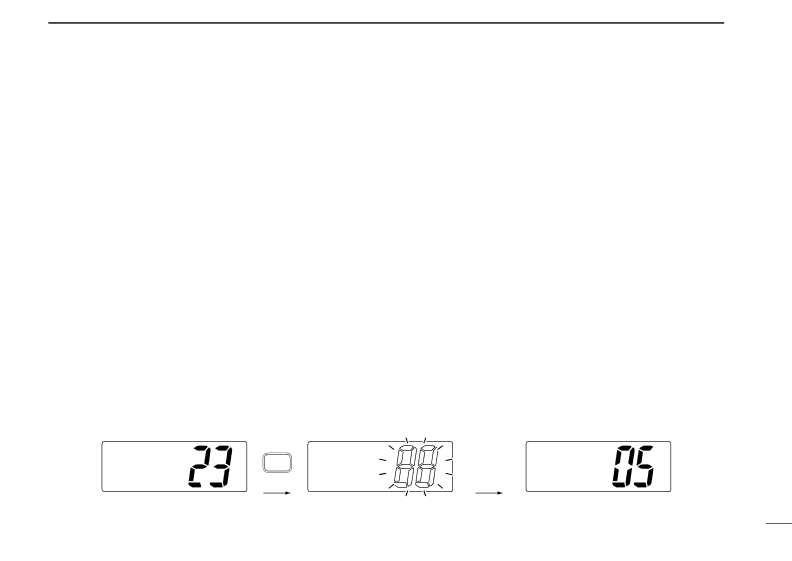
|
|
|
|
|
|
|
| SCAN OPERATION 5 | |
■ Setting tag channels |
|
|
| for 3 sec. to clear all tag channels in the channel group. | |||||
|
|
|
|
| |||||
For more efficient scanning, add desired channels as tag | ■ Starting a scan | ||||||||
channels or clear tag channels that are unwanted channels. |
|
|
| ||||||
Channels set as | Set scan type (priority or normal scan) and scan resume timer | ||||||||
scanning. Tag channels can be assigned to each channel | in advance using set mode. (p. 15) | ||||||||
group (International, U.S.A., Holland, DSC, ATIS) indepen- |
|
|
| ||||||
dently. |
|
|
|
|
| q Set tag channels as described at left. | |||
|
|
|
|
|
| w While pushing and holding [HI/LO], push [DIAL] one or | |||
q While pushing and holding [HI/LO], push [DIAL] one or |
| more times to select the desired channel group, if desired. | |||||||
more times to select the desired channel group, if desired. | e Push [SCAN] to start priority or normal scan. | ||||||||
w Select the desired channel to set as a tag channel. |
|
| • “Pri scan 16” or “Normal scan” appears in the function display. | ||||||
e Push and hold [SCAN/TAG] for 1 sec. to set the displayed |
| • When a signal is detected, scan pauses until the signal disap- | |||||||
| pears or resumes after pausing 5 sec. according to set mode set- | ||||||||
channel as a tag channel. |
|
|
|
|
| ||||
|
|
|
|
| ting. (Channel 16 is still monitored during priority scan.) | ||||
• “TAG” appears in the function display. |
|
|
|
|
| ||||
|
|
|
|
| • Rotate the channel selector to check the scanning tag channels, | ||||
r To cancel the tag channel setting, repeat e. |
|
|
| ||||||
|
|
| to change the scanning direction or resume the scan manually. | ||||||
• “TAG” disappears. |
|
|
|
|
|
| |||
|
|
|
|
|
| • “16” flashes and a beep tone sounds when a signal is received | |||
|
|
|
|
|
|
| |||
• Clearing all tag channels in the selected channel group |
| on Channel 16 during priority scan. | |||||||
r To stop the scan, push [SCAN]. | |||||||||
➥While pushing and holding [HI/LO], push and hold [DIAL] | |||||||||
| • “Pri scan” or “Normal scan” disappears. | ||||||||
|
|
|
|
|
|
| |||
|
|
|
|
|
|
|
| ||
[Example]: Starting a normal scan. |
|
|
|
|
|
|
| ||
| INT | Push |
| INT |
| BUSY | INT | ||
|
|
|
|
| |||||
25W |
| SCAN | 25W |
|
| 25W |
| ||
TAG | DUP | TAG |
| TAG | DUP |
| TAG | DUP | |
|
|
| |||||||
INTL |
|
|
| Normal scan |
| Normal scan | |||
|
|
|
|
| Scan starts. | When a signal is received | |||
|
|
|
|
|
|
|
|
| |
13