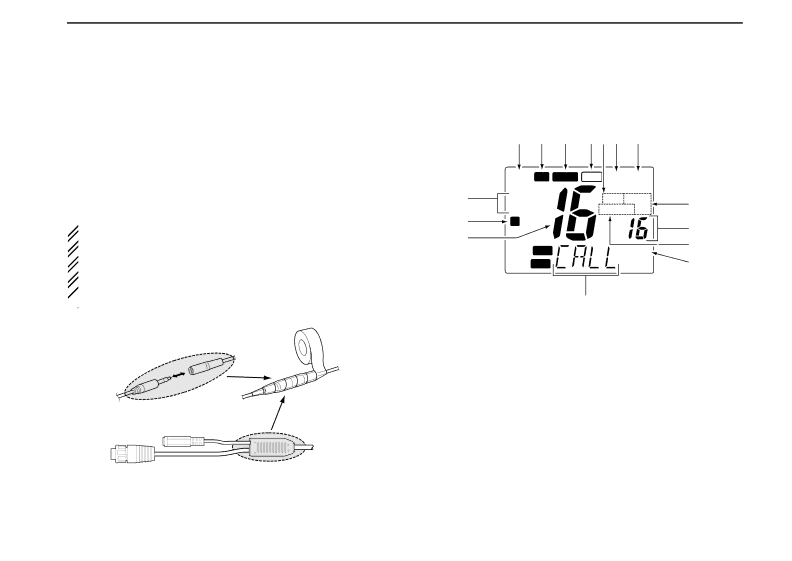
12HM-134 REMOTE-CONTROL MICROPHONE
!1EXTERNAL SPEAKER JACK
➥Connect the external speaker (an 8 Ω load). The internal |
speaker can be deactivated via the Set mode program- |
ming. (p. 37) |
• The speaker output employs a BTL (Balanced Trans- |
Less) circuit, NEVER connect the speaker cable to |
ground (or chassis). Use a floating setup. |
■Function display
!7 !6 | !5!4!3 !2!1 |
WAIT TX BUSY TAG CALL LOW | |
![]() CAUTION: After connecting the external speaker jack,
CAUTION: After connecting the external speaker jack,
![]() cover the jack with water resistant tape as shown below to
cover the jack with water resistant tape as shown below to
![]() avoid water seeping into the microphone.
avoid water seeping into the microphone.
![]() Binding the
Binding the
![]() tion mold with water resistant tape increases the water-
tion mold with water resistant tape increases the water- ![]() proofing of the connection mold.
proofing of the connection mold.
q | USA |
| INT |
w | L |
e
r![]() VOL
VOL
t![]() SQL
SQL
DUP DUAL | !0 | |
P SCAN TRI | ||
|
| o |
SCRM | i |
| |
| u |
y |
|
External SP jack
Connection mold
q CHANNEL GROUP INDICATOR (pgs. 6, 32)
Indicates whether an International (INT) or U.S.A. (USA) channel is selected.
w KEY LOCK INDICATOR (p. 34)
➥Appears while the key lock function is in use.
➥Flashes while the all key lock function is in use.
e CHANNEL NUMBER READOUT
➥Indicates the selected operating channel number. “A” appears when a simplex channel is selected. (pgs. 6, 32)
30