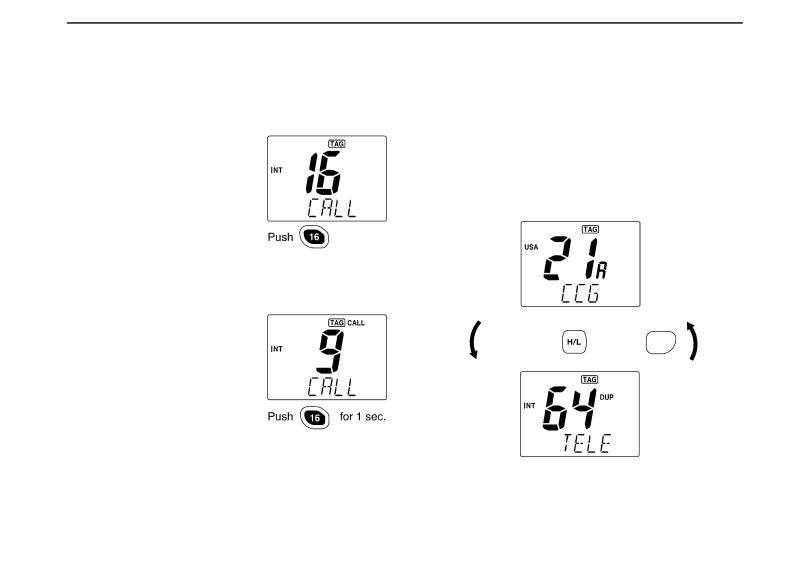
12HM-134 REMOTE-CONTROL MICROPHONE
■Channel selection
ïChannel 16
q Push [16•C] to select Channel 16.
w Push [DIAL] to return to the con- dition before selecting Channel 16, or push [Y] or [Z] to select operating channel.
•Output power turns to “25W” auto- matically, whenever Channel 16 is selected.
ïCall channel
q Push and hold [16•C] for 1 sec. to select call channel.
w Push [DIAL] to return to the con- dition before selecting call chan- nel, or push [Y] or [Z] to select operating channel.
ïU.S.A. and International channels
qPush [DIAL] to select regular channel.
wWhile pushing and holding [H/L], push [DIAL] to select channel group.
• U.S.A. or International can be selected in sequence.
U.S.A. channels
Push and hold | then push DIAL |
International channels
32